Introduction
Every conversation that makes you feel close to your friends, family, and coworkers should be treasured and guarded.
Private and group chats are the simplest ways to stay in touch with your family and friends right now, no matter where you are.
But how certain are you that your talks will remain private?
According to a Userlike.com study, over one-third of the 350 respondents (or over 30%) have privacy worries regarding messaging applications.
The NSA gathers about 200 million SMS texts daily. They concluded that our privacy was being violated at that point.
In this age of online tracking and data collection, businesses will go to great lengths to get our personal information.
Luckily, several private messaging applications have emerged, focusing on protecting our privacy using end-to-end encryption and other techniques.
In this article we will explore 9 highly secure messaging apps you need to know about.
9 highly secure messaging apps you must know about!
here are 9 highly secure messaging apps you should know about
Session
Do you enjoy the online privacy that the Tor browser provides?
So, think of the messaging app Session as a messaging version of the Tor browser.
This open-source messaging program employs peer-run servers for routing messages, and you may start communicating without registering your email or phone number.
Messages are delivered and received with a decentralized onion-routing network akin to Tor.
The messaging software uses Session Protocol, a proprietary end-to-end encryption technology developed by the business.
Both audio and video chats may be started, and end-to-end encryption is used throughout.
Session ensures it doesn't exclude any features while putting all of its efforts into providing a secure chat experience, as do other messaging applications.
You may change themes and receive emoji reactions similar to those in WhatsApp. Because of the beautiful user interface, you must realize you're using less-than-popular online messaging apps.
Pros
Decentralized servers.
You may start texting without entering your phone number or email address.
Passcodes can be used to lock messages.
Calls and communications that are fully encrypted between parties.
Cons
No functionality for group calls.
Only attachments up to 10MB are permitted.
Wire
With Wire, you may download secure online messaging apps.
Wire is available for iOS, Android, and various desktop operating systems.
It's fantastic that E2E encryption is enabled by default and that it works with all types of communication on Wire.
If you're in charge of a company or organization and want private online messaging apps, Wire is ideal because it facilitates group communication while enhancing security.
Moreover, as the business is headquartered in Switzerland, your data is protected by the strict privacy rules of the EU.
Regarding data gathering, it has been discovered that Wire merely collects the bare minimum of information needed to send messages securely.
Pros
End-to-end encryption, and completely open-source backup encrypted locally.
Wire has apps for various platforms, including Android, iOS, Windows, macOS, and Linux, which makes it easy to use across different devices.
Cons
Not all metadata is encrypted
Wire does not integrate with SMS, so you cannot use it to send text messages to non-Wire users.
Telegram
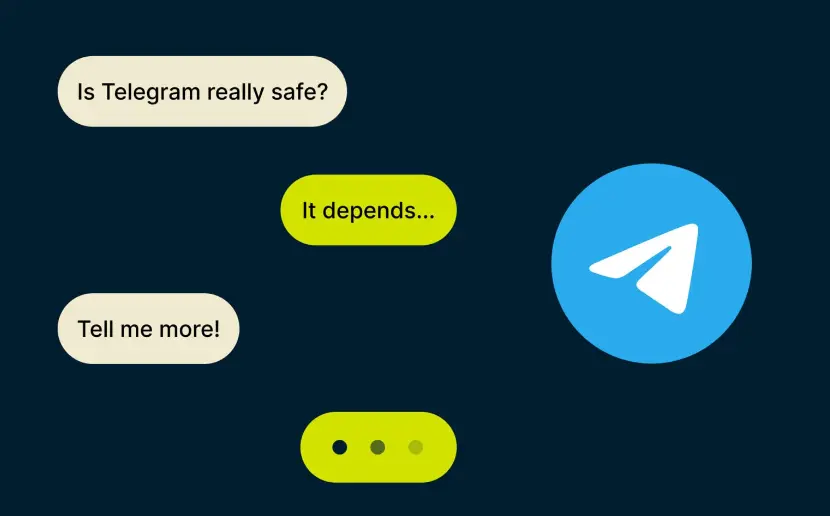
The widely used WhatsApp rival Telegram is very well known to everyone.
Thanks to its "Private Chats" function, Telegram fulfills all requirements for a secure messaging service.
Although Telegram is a secure messaging software, its secure chats have end-to-end Encryption (E2E), allowing users to transmit messages, media, and files that will automatically be deleted after a specific time.
Even without the Secret Chats function, Telegram encrypts all your data using traditional methods, but this is not end-to-end encryption.
Pros
E2E is optional, and no data will be sent to spy agencies.
Hidden messages may be programmed to self-destruct after a certain amount of time, making them even more secure. This is comparable to what is possible in applications such as Snapchat, Instagram, and Facebook Messenger.
Cons
E2E encryption is not enabled by default, and the software is not entirely open-source.
Some types of telegram bots employ artificial intelligence to make several judgments as part of their process. You may have noticed chatbots appearing when you visit certain websites. Based on their instruction sets, these chatbots respond to certain user requests.
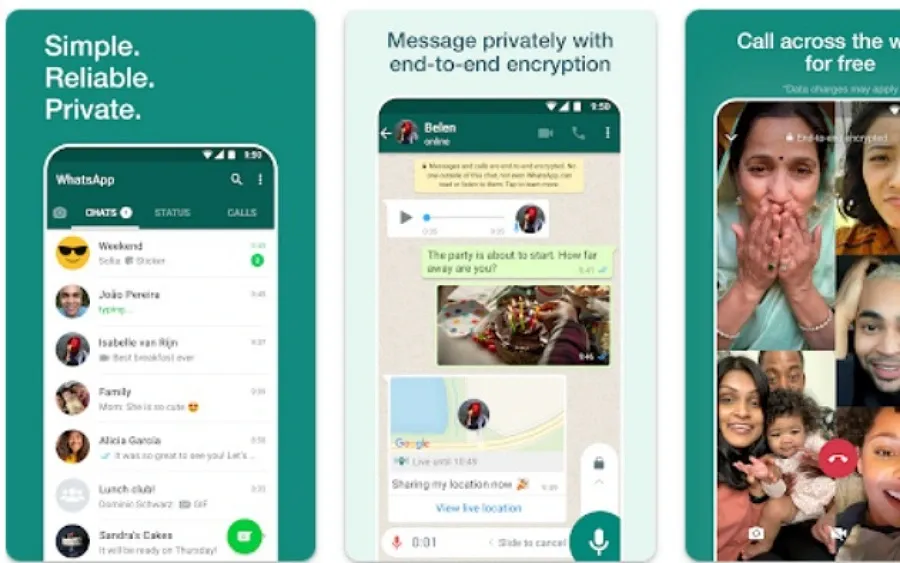
WhatsApp is a well-liked online messaging apps that has made end-to-end encryption widely available.
The best aspect is that all WhatsApp communication channels, including messages, audio and video calls, and WhatsApp Online, have encryption enabled by default.
The firm behind Signal Messenger, Open Whisper Systems, invented the encryption technology used by this system.
The Signal protocol is the name of the cryptography standard, and it is entirely open-source.
The cloud backups for WhatsApp on Android are not encrypted, so keep that in mind.
The metadata is used to transport communication between two destinations is not encrypted as well. This is one of the main issues with WhatsApp's security model.
While metadata prevents anybody from reading your contacts, it lets authorities know who, when, and how long you messaged each person.
Thus, even though WhatsApp appears relatively safe on paper, privacy-conscious consumers may find it less tempting due to the owner's aggressive stance.
Pros
End-to-end encryption is enabled by default, and 2FA is supported.
Utilizes the Signal protocol, which is specific and user-friendly.
Cons
Does not encrypt metadata Backups are not encrypted belonging to Facebook.
Dependence on internet connectivity: WhatsApp requires a stable internet connection to work properly. If you don't have a good internet connection, you may experience delays, dropped calls, or other issues.
Olvid

Olvid is an additional open-source, encrypted messaging program with all the standard functionality of other online messaging apps.
Olvid provides end-to-end encryption with a focus on privacy.
The app can be set up without a phone number or email address.
Start a conversation by exchanging your Olvid ID with a contact through a QR code or getting a message request.
The user interface is quite simple to use and similar to iMessage. The app is dependent on a cryptographic engine that the business claims to have
In Olvid, groups may be created, chats can be archived, and a function alerts you whenever one of your contacts takes a screenshot.
With the app, you may transmit audio samples and lock chats with a unique PIN.
Pros
End-to-end encryption for messaging
No email address or other contact information is necessary.
A PIN can be used to lock chats.
Cons
There are no video calls.
There is no multi-device support.
Wickr
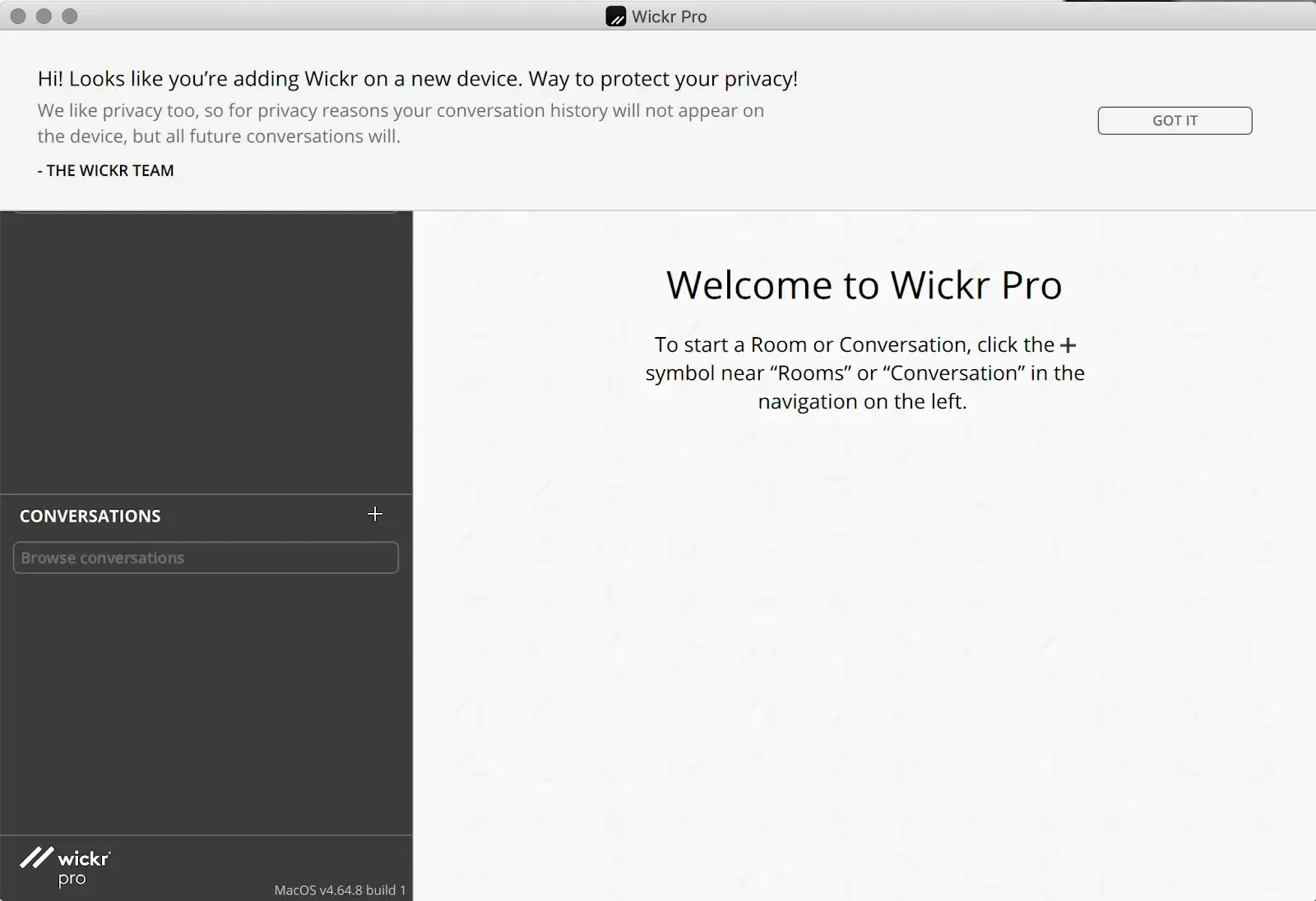
One of the top encrypted messaging applications available is Wickr. It is open source and doesn't gather user or metadata information.
It has a "shredder" option that instantly erases any communications and information shared on the site. When to delete them, you may set a timer.
Most significantly, it's far simpler to maintain your privacy because you may register without providing a phone number or email address.
Pros
You may register with a phone number or email address.
Open-source software.
Provides a "shredder" feature.
It does not store metadata or gather user data.
Provides a Pro version for companies.
Cons
It could be challenging to move from other texting services.
Compared to other messaging apps like WhatsApp, Wickr has a smaller user base, which means it may be more difficult to find and connect with contacts.
Signal
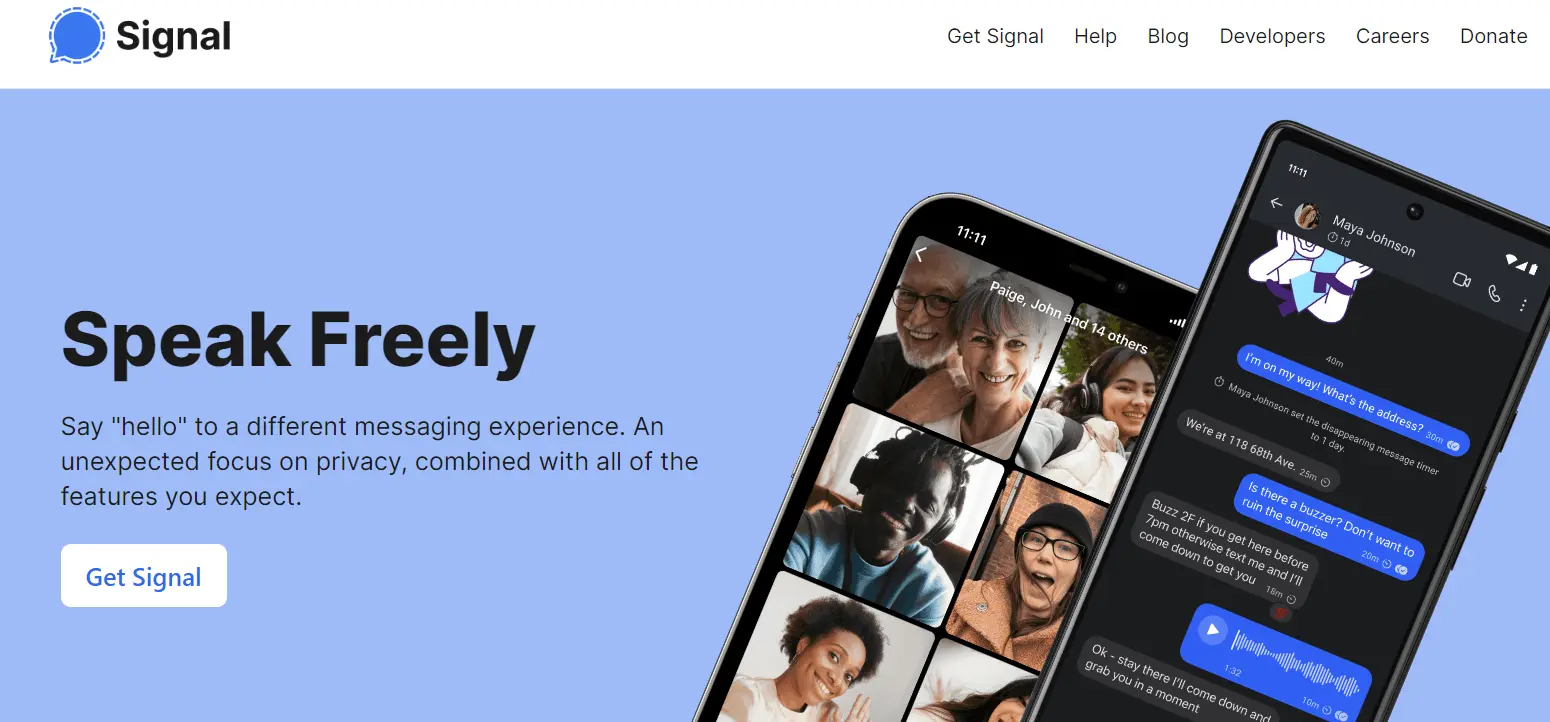
For both iOS and Android users, Signal comes out on top overall.
The most secure messaging app protocol currently in use was invented by Signal and is now known as an encryption protocol.
It provides all the features that most users require—SMS, video and audio conversations, group chats, file sharing, and disappearing messages—without overcrowding the program with advertisements or obtaining personal information from users.
Moreover, anybody may scan it for security flaws because it is an open-source platform.
Speaking of which, it's essential always to utilize a VPN with your preferred encrypted messaging applications because an Israeli security firm may have discovered a potential security hole.
Pros
Manages SMS, audio, video, document, photo messaging, and group conversations.
Presents vanishing messages (with a timer.)
Communication protocol.
Open-source software.
Does not save user information or metadata.
Cons
To register, a phone number is required.
Although Signal's user base is growing, it's still smaller than other messaging apps like WhatsApp and Facebook Messenger. This means that you might not be able to connect with all your contacts on the app.
iMessage
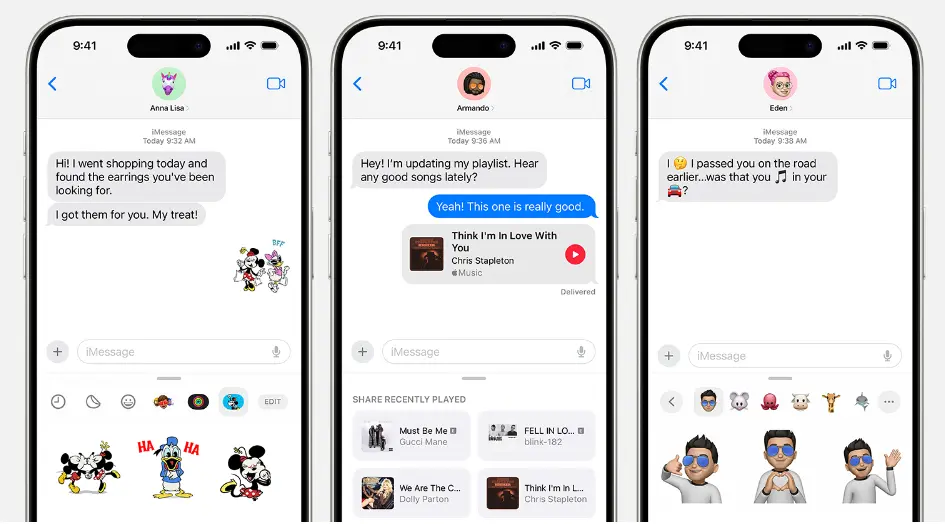
Due to its end-to-end encryption feature, iMessage is one of iPhone users' most private chat messaging programs.
Also, it gives users total control over how long a message should remain and how often the receivers may view it.
This may seem strange, but it is one of the critical factors influencing user data security.
Yet, there are drawbacks to any private chat messaging service, and iPhone users are no exception when it comes to cloud backup choices.
Pros
Encryption is turned on automatically.
When you see a blue text bubble, that means the message is being sent in a secure way.
Cons
Observes user activity to gather information about them; fails to encrypt additional sensitive information, including cell numbers, metadata, or cloud-stored data.
It links your personal phone number to your device.
Threema
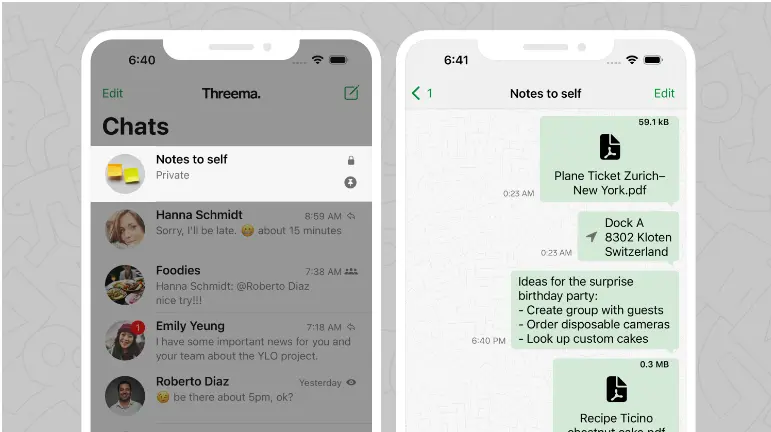
A premium app called Threema offers excellent levels of anonymity for communicating.
It provides:
Phone and video conversations.
Polling for groups.
File sharing.
Private text and voice communications.
Even better, you can sign up without giving us your phone number or email address. Instead, a randomly created ID is provided to you.
A QR code allows you to validate your contacts. Your communications are immediately removed from the Threema servers as soon as they are delivered, leaving no trace.
Apart from the minimal amount required for the app to operate, no metadata is retained.
Pros
No data is stored, or IP addresses are logged.
It saves the bare minimum of info Contacts and messages are kept on the user's device rather than on servers.
No need to enter an email address or phone number to register.
Cons
A small number of users.
There is no free version.
Conclusion
Top encrypted messaging applications provide more security and peace of mind than conventional online messaging apps, even though regular online messaging apps have undoubtedly improved over time.
With encrypted messaging software, only the intended receivers can access your messages, unlike SMS and MMS, which unauthorized individuals may read.
This is because the aforementioned applications employ encryption to prevent third parties from reading your communications since they lack the encryption key required to decrypt them.
Using an encrypted messaging app can stop your messages from being eavesdropped on, whether discussing sensitive personal information, business, or anything else you want to keep secret.
With the help of BotPenguin's chatbot creator, keep your consumers happy and engaged with an omnichannel presence across platforms like WhatsApp, Telegram, and Facebook.
Try out BotPenguin today!



