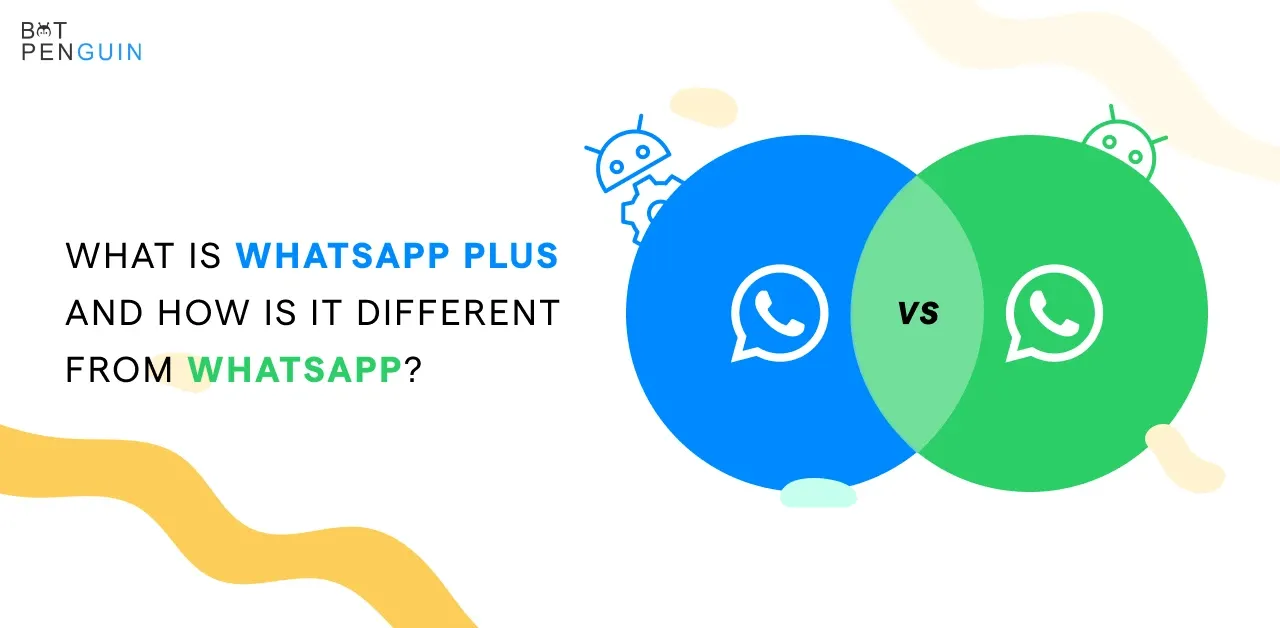In 2021, a mobile-connected population sent 8.3 trillion texts. It is 23 billion messages per day. That's 16 million questions, updates, and jokes per second. This number will explode as messaging apps such as WhatsApp, Snapchat, and Facebook Messenger make it possible to send billions of dollars to new businesses.
Whatsapp is the most popular messaging app in over 100 countries and has 2 billion users worldwide. And with its rising popularity, Whatsapp seems to be quite limited with its features, which is why there is an alternative with some exciting options, WhatsApp plus.
Let's look at Whatsapp Plus, how it differs from Whatsapp, and how to make the most out of it.
What is Whatsapp Plus?

Whatsapp Plus is the premium or the modified version of WhatsApp as it includes more variant features that are not available in the original version.
It allows you to customize your experience enormously by using themes, by which you can theme your chat and edit the font. Some famous WhatsApp Plus examples are GB Whatsapp, Jimtech Whatsapp, etc.
One of the most important things you need to remember when installing Whatsapp plus is that you cannot directly install this application from the google play store. For that, you have to download the whatsapp plus APK file, and then only you can install it manually.
You need to be very careful because if you get that from a random source, your files or data have a high chance of getting stolen. Also, it may damage your phone, so make sure you download it from a safe place.
Is it safe to use Whatsapp plus?
Whatsapp plus is not an official app, and it is not trustworthy in every case as the official Whatsapp application.
There are many cases where some user accounts are banned for using Whatsapp plus. Using Whatsapp plus means you barely leave your data like the contact lists, chat history, or any files you share.
It is essential to remember that whenever you download Whatsapp plus, you must download it from a trustworthy or reputable source.
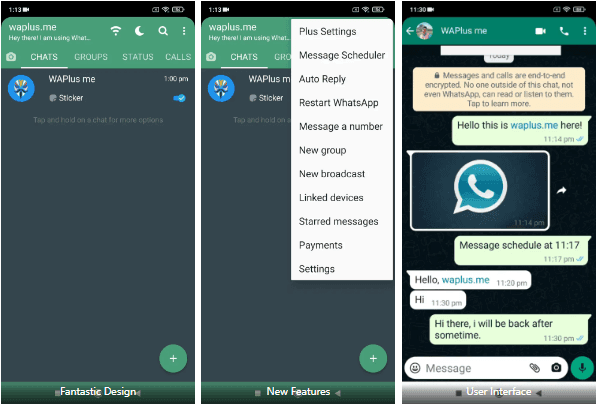
How is Whatsapp Plus Different from Whatsapp?
As you are already aware, Whatsapp plus includes many more features than the original version or the official Whatsapp. Let's witness how much it differs and is worth it to download Whatapp plus. Come, let's find it.
- Whatsapp plus has a fantastic feature that adds visual themes. It allows you to completely change your Whatsapp look by selecting new styles or visual themes not only in the background but also in the contact lists and bar and text color. In contrast, Whatsapp does not provide so. Whatsapp plus offers more than 700 themes that can easily be sorted by downloads, names, version, and date.
- Whatsapp has great emoticons to help us express our feelings but guess what? Whatsapp plus has many more emojis to share and includes smileys from google hangouts. Still, you need to remember that the person sharing this emoticon must have Whatsapp plus.
- Whatsapp offers a feature to hide the lasttime you accessed your account.
- Another yet very prime feature of the Whatsapp plus that again overpowers Whatsapp is the option through which you can edit files and change the size limit of sent files from 2 to 50 MB. You can also upload quality images and videos.
Suggested Reading:
How does Whatsapp plus work?
Whatsapp plus comes from WhatsApp developers with added features. These are somehow modified to provide a premium feel with some extra options or qualities.
Whatsapp plus allows customization and to experience a lot of new things. It is used the same way as Whatsapp is used.
The WhatsApp interface includes chats, status, and calls; then, you can work the same as WhatsApp. The privacy settings and customization are all part of it. You can make it work while calling, or enter any chat, to make video calls.
The status tab is for sharing temporary photos or videos to status. The call tab shows all the calls that took place, and you can also initiate calls through the floating phone-shaped icon.
Features of Whatsapp plus
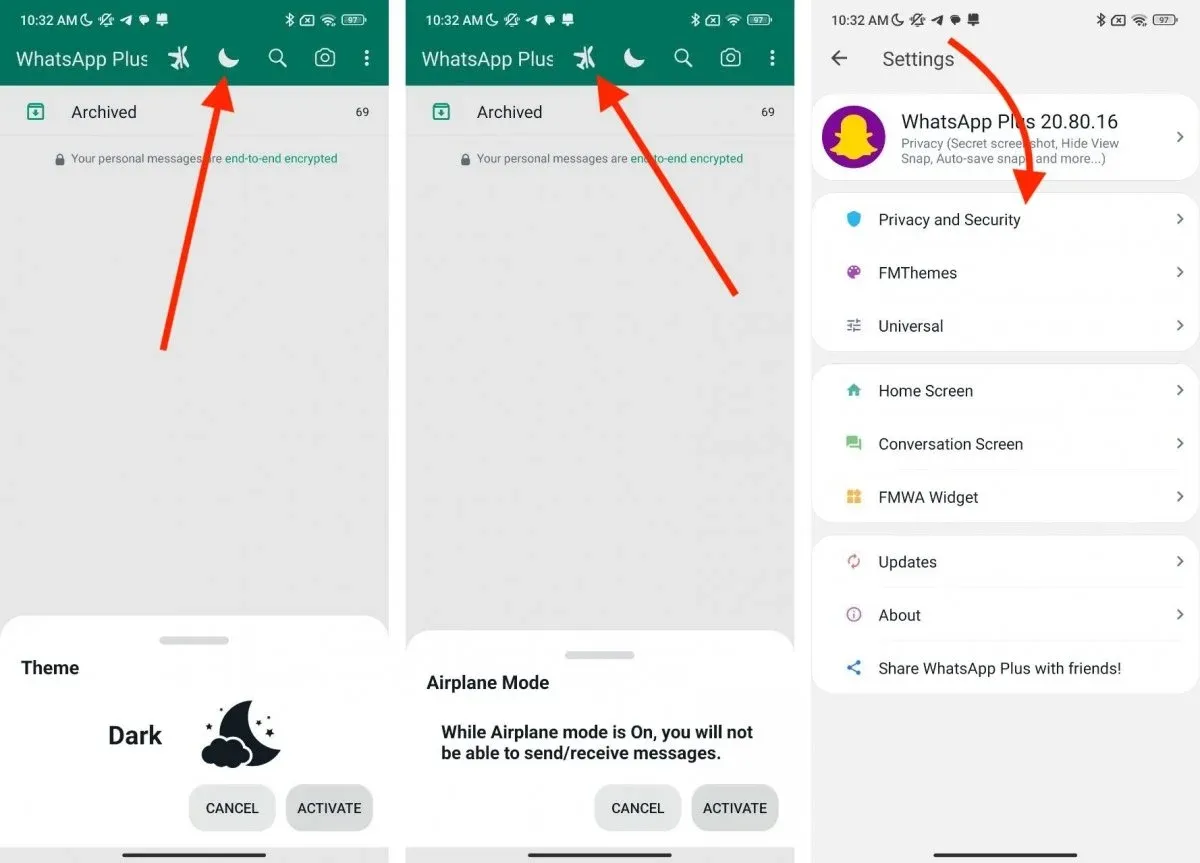
Although it is a risky process after you download it is worth it when you will learn about its unique features of WhatsApp Plus. Let's explore some of it:
- To begin with, you can customize the chats and main menu accordingly. You can change the background color and provide it with an inclined orientation.
- You can add color to the header icon as well as to the contact name. Even you can get the colors for status, last seen, online, typing, icons, and more.
- You can disable the display of pictures while chatting.
- In the second chat section, you can customize wallpaper, change chat background, change chat bubbles style, and change hyperlink color. Also, you can change message size, data size, status icon color, and even the blue tick color.
- In the case of the appearance menu, you can change the design of the home screen accordingly. Such changes are chat header, chat rows, call screen, contacts screen, floating button, and starred message screen.
- While sharing media, you will get the feature of selecting the upload size limit in videos and audio and the ability to send maximum resolution while sharing images or status. You can also increase the video status limit to 7 minutes instead of 30 seconds.
- Other valuable features are increasing the forward limit, changing the launcher icon, sending stickers, sorting messages by newest or oldest, hiding last seen, and vanishing the forward tag when sending it to other users
Tips and Tricks for Whatsapp Plus
Here are some cool tricks that will surely surprise you after you get to know about it:
- You can turn on the DND feature to disable incoming and outgoing messages. It will block messages even if you are using the internet until and unless you disable it on your own.
- You can hide contacts by selecting them, putting a pattern, and setting a recovery question.
- It also allows the users to copy or download the status.
- You might want to check the first message you sent to someone. You can do it by hitting the go-to first message option.
- Whatsapp plus allows you to keep your chat confidential by locking chat. You can lock the conversation with a password to prevent unauthorized access.
- It allows you to search and send web images directly from a chat.
- Hide your online status so no one can know whether you are online or offline.
- You can view a contact's status, but if you want, you can hide it from them by hitting hide view status.
Summing it Up
WhatsApp Plus is for users who love to tweak their apps. You can change your app's themes, fonts, and colors with extensive customization options.
It also allows you to hide your profile picture and type a message. It is not as secure as the official app.
WhatsApp can ban the app for its users, so there is no way to know how long it will work.
There are many settings in Whatsapp plus, which you will understand after playing around. If you are looking for a change in your Whatsapp experience and want to undergo something new, WhatsApp Plus is a great option.
Frequently Asked Questions (FAQs)
What is WhatsApp Plus?
WhatsApp Plus is a modified version of the popular instant messaging app WhatsApp.
It is an unofficial application that offers additional features not available in the original app, such as customizable themes, improved privacy settings, and more.
What are the distinctions between WhatsApp Plus and WhatsApp?
WhatsApp Plus is different from WhatsApp in many ways, it is a WhatsApp Mod app. First, WhatsApp Plus allows users to customize their app with different themes, colors, and fonts. It also allows users to hide their online status, blue ticks, and last seen status.
Additionally, WhatsApp Plus enables users to send larger files, such as videos and photos, than the original WhatsApp. However, it is worth noting that WhatsApp Plus is not an official app and may not be secure or reliable.
Does WhatsApp Plus work on iPhones?
WhatsApp Plus is not available on the Apple App Store, and it is not recommended to download and use the app on iPhones. Users who use iPhones should stick to the original WhatsApp.
Are my messages and data safe on WhatsApp Plus?
WhatsApp Plus is not an official app, and its safety cannot be guaranteed. There is a risk of using this app as it may contain malware or viruses that could compromise the safety of your data.
It is recommended that users stick to the original WhatsApp for security reasons.
Is WhatsApp Plus free to use?
Yes, WhatsApp Plus is free to download and use. However, as stated earlier, it is not an official app and may not be secure or reliable.
What steps should I follow to update WhatsApp Plus?
WhatsApp Plus updates are not available on the Google Play Store or the Apple App Store.
Users must download the latest version of WhatsApp Plus from the official website and install it manually.