Which app comes to mind when you wish to talk with someone? Isn't it WhatsApp? Yes, Whatsapp is the most downloaded messaging software.
Millions of people use it to communicate with their loved ones worldwide. Whatsapp is well-known even among our grandparents. However, more choices are accessible now, such as Whatsapp Plus, which has more appealing features.
All of the modified versions have certain pros as well as cons. Because Whatsapp is so popular these days, many people have inquired if it's safe to use Whatsapp Plus.
Here we will discuss the features, pros, and cons of Whatsapp Plus, which will assist you in determining the correct answer.
What is WhatsApp Plus?
WhatsApp Plus is an Android software that extends the functionality of your existing WhatsApp app. It allows you to modify your experience to a large extent, for example, by adding new fonts or themes.
However, there are drawbacks. It isn't an official app, for starters. The Google Play Store does not have it available for download. Instead, you must manually download and install the APK file. That means you need to be sure you got it from a reputable source; otherwise, it might steal your information or harm your phone.
Features of WhatsApp Plus

This app has a lot of new features that assist users have a better messaging experience, some of which are listed below:
Themes
You may customize the themes in the WA Plus app to give your WhatsApp conversation window a new appearance and feel. You may also customize fonts, colors, and background images to your preference! You may also get more WhatsApp Plus themes from the Google Play Store.
Low Data Usage
By raising the maximum number of attachments per message thread in group conversations (up to 50MB), Whatsapp Plus helps you save a lot of data you consume through the WA Plus app. It also has an excellent design with lovely backgrounds that distinguishes it from the official WhatsApp Messenger.
Swiping Left Or Right Enables You To Delete Messages Permanently
Unlike the standard WhatsApp Messenger, WhatsApp+ allows you to erase an already sent message by simply swiping left or right. This feature makes it easier for users to repair their mistakes than previously!
Hide Last Seen For Particular Contacts
Whatsapp plus app also allows users to hide their last seen status with a select group of contacts. It ensures that no one knows when you were last seen on WhatsApp Messenger save for those people! This option of concealing last seen for certain contacts helps keep privacy.
Increased Privacy
Because Whatsapp Plus Apk does not require permission from the Google Play Store, it provides a higher level of privacy and security. As a result, your application is safe and protected from third-party apps spying on you.
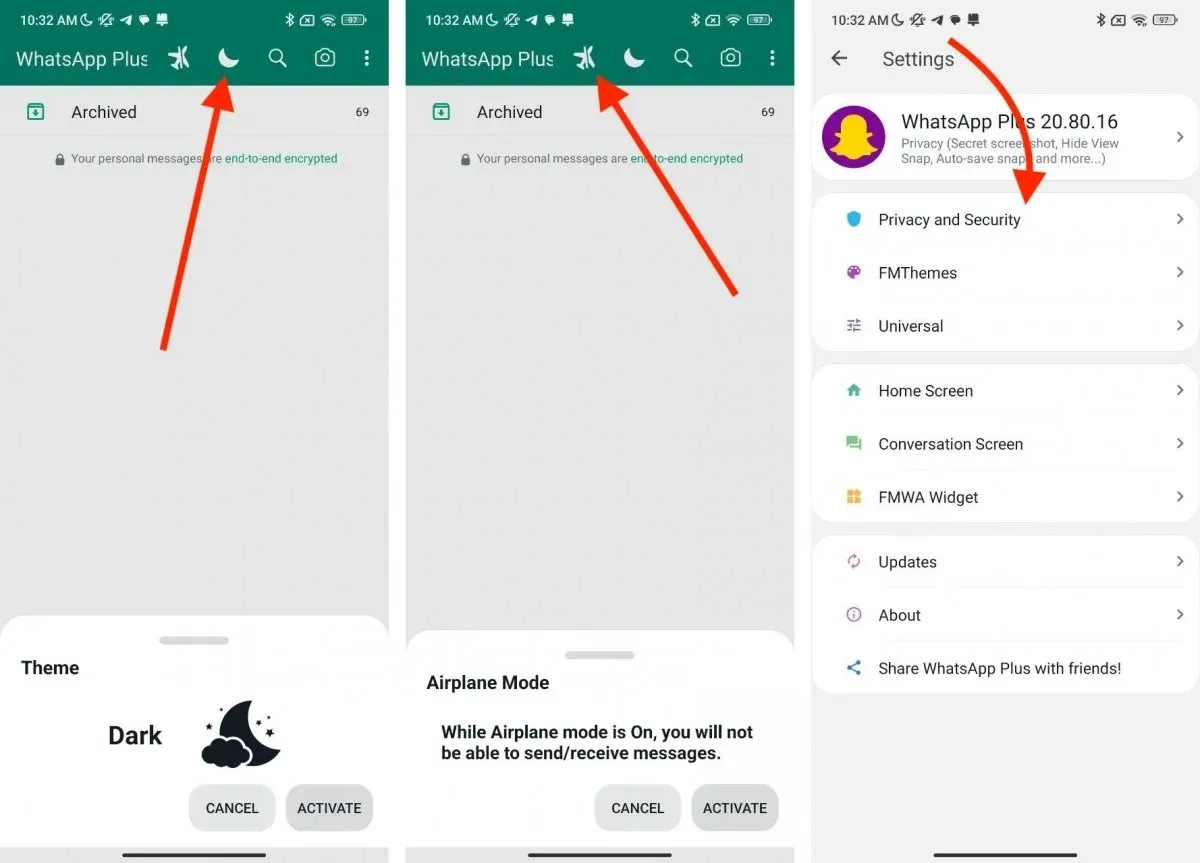
Increase Send Limit For Group Chats
Rafalete created this software for users who tend to send long messages to their friends in a group chat. It goes against WhatsApp's restriction that a group chat's maximum message length should be 256 characters (too much and impractical). WhatsApp Plus users may boost the number of characters transmitted in a group conversation from 100 to 500 or even more, making it easier for them to communicate long messages!
For specific contacts, hide your profile photo and status
You may also update your profile picture and status for specific contacts so they can view them anytime. It is excellent for folks who want to keep their privacy!
Hide Your Last Seen Status
Whatsapp Plus offers a function that allows you to conceal your last saw status for each of your contacts separately. It implies that if you don't like someone's stalking behaviors, you can hide your previous seen status from them. Hence, you can prevent them from knowing when you are online!
Unlimited Contacts In Groups
Users of the Whatsapp Plus app may establish an endless number of groups to handle extensive talks with friends or family without breaking them up into different groups or chats!
It also allows users to personalize the group according to their preferences, such as making one group public and another private or dedicating one group to swapping memes.
Edit file sharing options
Another WA Plus feature is the ability to increase the file size restriction for transmitted files from 2 to 50 MB. There are other options for keeping picture and video sizes and quality consistent.
Edit the appearance and settings of everything
WhatsApp Plus has six different menus where you may customize your appearance and settings:
- Chat picture header, colors, and size
- Header and picture size of contacts
- Pop-up alerts' appearance and size
- Functions are disabled (voice notes, animations)
- Widget sizes and colors
- The launcher icon's color
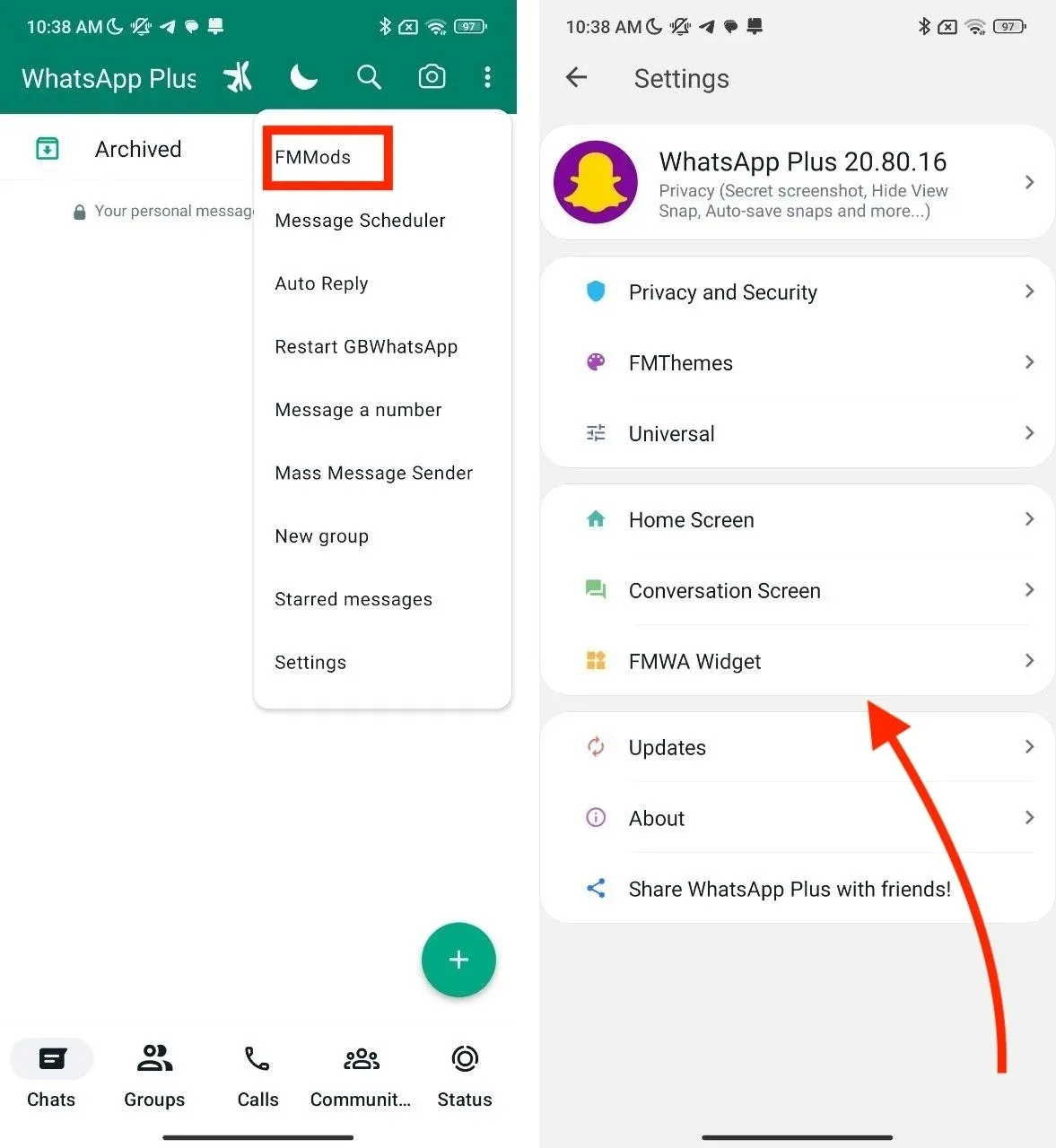
Visual themes added
The most crucial feature of WhatsApp Plus is the ability to modify the look of WhatsApp (which is why it was created in the first place) (and founded in the first place). You may accomplish this by experimenting with new styles or visual themes.
Themes are free and may be installed immediately from WA Plus. There are over 700 themes to choose from, with options to sort by downloads, name, version, and date.
The Plus themes modify the backdrop of the conversation, as well as the bottom of the contact list. Moreover, it colors the bar and messages, which aren't available in the original WhatsApp.
Is WhatsApp Plus Safe to Use?
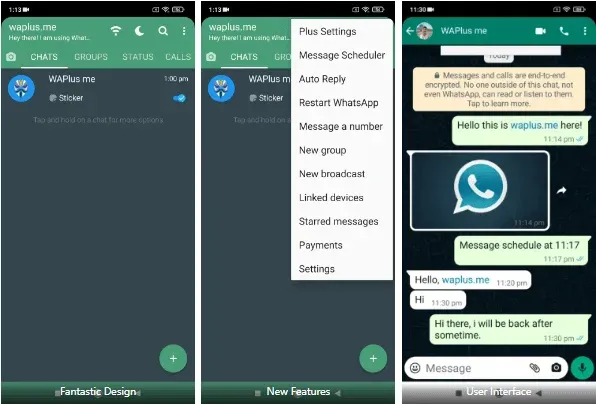
Safety is a key concern when considering a third-party app such as WA Plus. WhatsApp Plus original, also known as Plus WhatsApp, is an unofficial version of WhatsApp with additional features.
While it has benefits like advanced customization options, it's not as secure as the official app. It may not provide the same level of data encryption that the original WhatsApp offers, which could potentially compromise users' privacy and information.
However, the use of WhatsApp Plus has been growing due to its extra features such as added privacy controls, larger media sharing, and unlimited WA Plus status features. However, always remember, the safety of WhatsApp Plus blue largely depends on the source from which the APK file is downloaded.
It's recommended to only download from trusted sources. So, in essence, while WhatsApp Plus does provide added benefits, answering the question 'Is WhatsApp Plus safe?' might depend on your risk appetite and your assurance of downloading from a reliable source.
Suggested Reading:
How to Download WhatsApp Plus?
To download WhatsApp Plus original, or Plus WhatsApp as some users call it, you have to follow a few specific steps since it's an unofficial version and not available on the Google Play Store.
First, open your browser and search for a trusted source that offers the WA Plus APK file. Always ensure your source is reliable to reduce the risk of malware or data theft. Then, click on the download link provided on the website.
As it's downloading, you should go to your device's settings. Navigate to the 'Security' or 'Privacy' options and find the option that allows installations from unknown sources. Enable this setting. This will authorize the installation of apps outside of the Google Play Store. Now, let the download finish.
How to Install WhatsApp Plus Without Losing Chats and Data?
Before you install WhatsApp Plus, it's essential to back up your chat history on the original WhatsApp to prevent loss of data. Here's how you can do that:
- Open WhatsApp and go to 'Settings.'
- Tap on 'Chats', then tap on 'Chat backup.'
- You will see a 'BACK UP' button; click on it. Wait until the backup process completes.
Now to install WhatsApp Plus, follow these steps:
- Locate the downloaded WhatsApp Plus APK file in your device's storage.
- Click on the file. A prompt will appear for the installation. Click 'Install.'
- After the installation, open WhatsApp Plus.
- You will be asked to agree with their terms and conditions. Click 'Agree and continue.'
- Enter the same phone number you used for your original WhatsApp account.
- You'll now see a 'Backup Found' screen; tap 'Restore.' All your old chats should now appear.
- Finally, enter your name and choose a display picture.
WhatsApp Vs WhatsApp Plus
While the original WhatsApp offers sufficient features for the general user, for those seeking advanced customization, privacy, and usage, the WhatsApp Plus APK has significant benefits.
WhatsApp Plus | ||
| Official App | Yes | No |
| Customization Options | Limited | Rich |
| Additional Privacy Features | Limited | Yes |
| Availability | Google Play Store | Download from trusted sources |
| Theme Customization | No | Yes |
| Multiple Accounts Support | No | Yes |
| Status Features | Limited | Enhanced with WhatsApp plus status features |
| File Sharing Limit | Up to 16MB | More than 50MB |
It serves as an improved, informal rendition of the original app, offering numerous features such as theme customization and larger file sharing. However, be aware that it's unofficial and might come with potential risks.
Pros of Whatsapp Plus
Look at the list below to see the features of WhatsApp Plus.
The app has a variety of themes that are not available in older versions of Whatsapp.
- It provides you with a plethora of different emojis and emoticons to let you express yourself more fully.
- You can hide your last seen if you don't want it to be visible.
- You can send larger files with this app. It allows you to transfer files of up to 50 megabytes.
- You may customize the chat picture, pop-up notification, and launcher icon color.
Cons of Whatsapp Plus
Certain drawbacks indicate that you should not use this. Consider your options thoroughly before making a decision.
- One of the most prominent disadvantages of this software is that it does not appear on the Google Play Store and has no prospect of appearing there. The company's official website has a link to download it.
- It's third-party software, and these programs may infect your privacy policy with the virus.
- There is still some dispute regarding its creator, and the creator of the original WhatsApp has stated that they are unrelated to the creators of WhatsApp +.
- We can't evaluate the legal app since everything is unclear.
Conclusion
In a nutshell, the WhatsApp Plus app offers basic WhatsApp features. It enables customers to upload photos at their original resolution, and the ability to share movies is another exciting feature. You can Hide the Last Seen For Specific Contacts function in the original WhatsApp Plus since it's helpful when you don't want to react to someone's text.
However, it is a complicated program to operate, and it will take some time to become used to it due to the numerous settings to experiment with. In terms of the end judgment, if you're willing to take a chance, WhatsApp Plus is an app that provides you with a plethora of options, all of which, in the end, make your life simpler.
If you want to reach people through WhatsApp, you can go for BotPenguin at zero cost!
*The mod app listed above isn’t developed by Meta. BotPenguin does not endorse the use of WhatsApp Mod apps. This guide is for informative purposes only.*
Frequently Asked Questions (FAQs)
Does WhatsApp Plus have legal authorization?
No, WhatsApp Plus is not an official app and is not approved by WhatsApp. Using WhatsApp Plus may violate WhatsApp's terms of service and can result in the suspension of your WhatsApp account.
What are the additional features of WhatsApp Plus?
WhatsApp Plus has various features that are not available in the original app, including the ability to hide your online status, change the color of chat bubbles and backgrounds, send larger files, and use custom themes.
What steps should I follow to download WhatsApp Plus?
WhatsApp Plus is not available on official app stores such as Google Play Store or Apple App Store. To download it, you need to find a trusted third-party website and download the APK file.
Can I use WhatsApp Plus without losing my chats?
Yes, you can use WhatsApp Plus without losing your chats. Before installing WhatsApp Plus, you should back up your chats on the original WhatsApp app. After installing WhatsApp Plus, you can restore your chats from the backup.
Is WhatsApp Plus compatible with iOS devices?
No, WhatsApp Plus is not available for iOS devices, and installing it may void your warranty and compromise the security of your device.
Can I revert to the original WhatsApp application after trying WhatsApp Plus?
Yes, you can switch back to the original WhatsApp app at any time. However, you should back up your chats on WhatsApp Plus before switching to the original app.
Can I trust WhatsApp Plus for safe usage?
Using WhatsApp Plus may expose your personal data and chats to potential security risks. The app is not supported by WhatsApp and may contain malware or viruses. Therefore, it is recommended that you use the official WhatsApp app to ensure the safety of your data.














