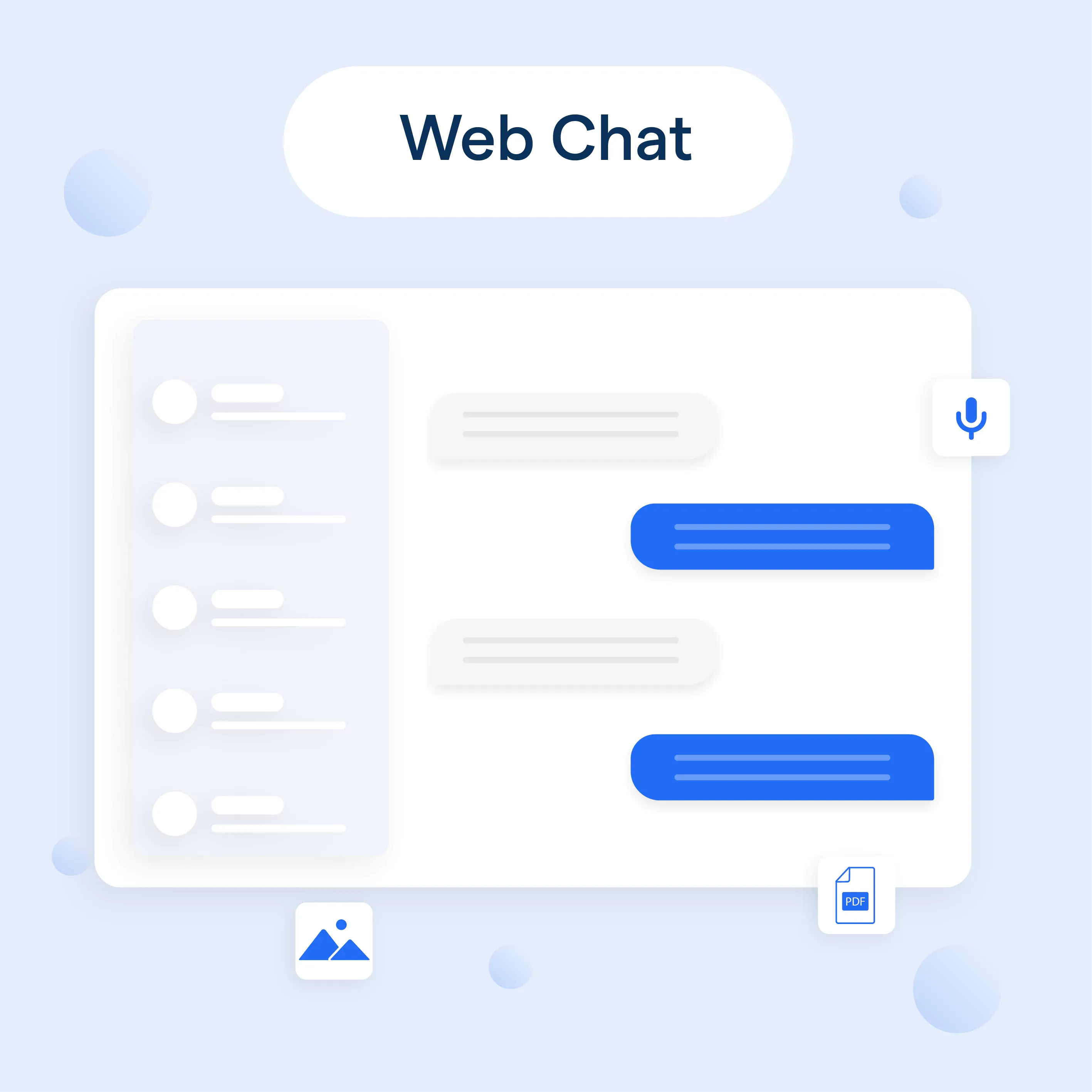What is Web Chat?
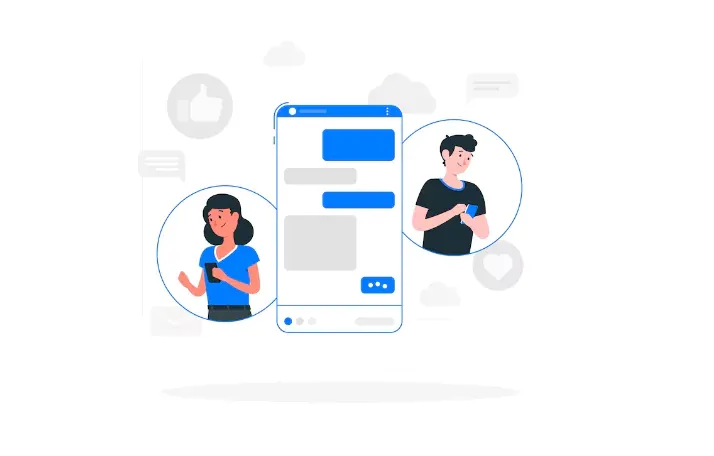
Web chat is a real-time communication method that allows users to interact with each other or businesses through text messages, images, and multimedia over the internet. It's like having a conversation with someone, but instead of speaking face-to-face, you're typing messages on your computer or mobile device.
Types of Web Chats
There are various types of web chats available, including:
Live Chat: A one-on-one conversation between a customer and a support agent, typically used for customer service, sales, or technical support.
Group Chat: A chat room where multiple users can communicate with each other simultaneously, often used for online communities and forums.
Chatbots: Automated programs that can interact with users through text or voice, providing information, answering questions, or guiding them through specific tasks.
Web Chat vs. Instant Messaging
While web chat and instant messaging may seem similar, they have some key differences:
Web chat is often embedded within websites and apps, allowing users to communicate without leaving the platform.
Instant messaging typically requires users to download and install a separate application or use a standalone service like WhatsApp or Facebook Messenger.
Why Use Web Chat?
Benefits for Businesses
Web chat offers numerous advantages for businesses, such as:
Improved customer satisfaction: Customers appreciate the quick and efficient support web chat provides, leading to increased loyalty and positive reviews.
Increased sales: Web chat enables businesses to engage with potential customers, answer their questions, and guide them through the purchasing process.
Reduced costs: Web chat can be more cost-effective than traditional phone support, as agents can handle multiple chats simultaneously.
Benefits for Users
For users, web chat offers:
Convenience: Users can access web chat from any device with an internet connection, making it easy to get support or information whenever needed.
Speed: Web chat allows for faster response times compared to email or phone support.
Anonymity: Users can maintain their privacy while still receiving personalized assistance.
Enhancing Customer Support
Web chat can significantly improve customer support by:
Providing instant assistance: Customers can get help in real-time without waiting on hold or sending emails.
Offering personalized support: Web chat allows agents to view customer details, previous interactions, and browsing history, enabling them to provide tailored assistance.
Enabling proactive support: With web chat, businesses can initiate conversations with customers, offering help before they even ask for it.
How does Web Chat Work?
Web Chat Technologies
Web chat relies on various technologies to facilitate communication, such as:
WebSocket: A protocol that enables two-way communication between a client and a server over a single, long-lived connection.
WebRTC: A framework that allows real-time communication of audio, video, and data in web browsers and mobile applications.
RESTful API: A set of rules that allows different software applications to communicate with each other using HTTP requests and responses.
Integrating Web Chat with Websites
To add web chat functionality to a website, businesses can:
Choose a web chat platform or build a custom solution.
Embed a chat widget or plugin into the website's HTML code.
Configure the chat settings, such as appearance, agent availability, and automated responses.
Web Chat Protocols
Web chat protocols are the rules governing how messages are sent and received between users and servers. Some common protocols include:
XMPP (Extensible Messaging and Presence Protocol): An open standard for real-time communication, used by platforms like Google Talk and Facebook Chat.
IRC (Internet Relay Chat): An older protocol that allows users to communicate in chat rooms or private messages.
SIP (Session Initiation Protocol): A signaling protocol used for initiating, modifying, and terminating multimedia sessions, often used in voice and video chat applications.
Who Needs Web Chat?
Industries Utilizing Web Chat
Web chat is used across various industries, including:
- E-commerce
Banking and finance
Telecommunications
Healthcare
Travel and hospitality
Web Chat for Small Businesses
Small businesses can benefit from web chat by:
Providing exceptional customer support, which can help them compete with larger companies.
Engaging with potential customers and increasing conversions.
Gathering valuable feedback and insights to improve their products or services.
Web Chat for Enterprises
Enterprises can leverage web chat to:
Streamline customer support across multiple channels and touchpoints.
Implement chatbots and AI to automate routine tasks and reduce costs.
Enhance collaboration and communication among employees.
When to Use Web Chat?
Best Time for Customer Support
Web chat is most effective when used during peak hours or when customers are most likely to need assistance. By monitoring website traffic and customer behavior, businesses can determine the optimal times to offer web chat support.
Web Chat for Sales and Marketing
Web chat can be used as a powerful sales and marketing tool by:
Initiating conversations with website visitors to answer questions and provide product recommendations.
Offering promotions or discounts to encourage purchases.
Collecting leads and contact information for follow-up communications.
Web Chat for Internal Communication
Web chat can improve internal communication by:
Facilitating real-time collaboration among team members.
Providing a platform for brainstorming, problem-solving, and sharing ideas.
Reducing reliance on email and improving overall efficiency.
Web Chat Key Features
Chatbots and AI

Chatbots and AI can enhance web chat functionality by:
Automating routine tasks, such as answering frequently asked questions or guiding users through processes.
Providing 24/7 support, even when live agents are unavailable.
Analyzing customer interactions to improve future interactions and provide personalized experiences.
File Sharing and Multimedia
Web chat platforms often support file sharing and multimedia, allowing users to:
Send images, videos, or documents to enhance communication.
Share screens or initiate video calls for more in-depth support.
Customization and Branding
Customization options enable businesses to:
Modify the appearance of the chat widget to match their brand identity.
Create custom chat greetings, automated responses, and agent profiles.
Web Chat Security and Privacy
Data Encryption
To protect users' data, web chat platforms should implement:
Secure Socket Layer (SSL) or Transport Layer Security (TLS) encryption for all communication.
End-to-end encryption for private messages.
GDPR Compliance
Web chat providers should adhere to the General Data Protection Regulation (GDPR), ensuring:
Transparent data collection and processing policies.
User consent for data collection and usage.
The ability for users to access, modify, or delete their personal data.
Protecting User Privacy
Web chat platforms should take measures to protect user privacy, such as:
Implementing strong authentication and access controls.
Regularly monitoring and auditing chat logs for security threats.
Providing clear and transparent privacy policies.
Choosing a Web Chat Platform
Top Web Chat Providers
Some popular web chat providers include:
BotPenguin
LiveChat
Intercom
Zendesk Chat
Tawk.to
Freshchat
Factors to Consider
When choosing a web chat platform, consider the following factors:
Ease of integration with your website or app.
Customization and branding options.
Features and functionality, such as chatbots, file sharing, and multimedia support.
Security and privacy measures.
Pricing and scalability.
Free vs. Paid Web Chat Solutions
Free web chat solutions may be suitable for small businesses with limited needs, while paid solutions often offer more advanced features, better support, and scalability for growing businesses. Consider your specific requirements and budget when selecting a web chat platform.
Best Practices for Web Chat
Effective Communication
To ensure effective communication in web chat, follow these tips:
Use clear, concise language and avoid jargon.
Be friendly, empathetic, and professional.
Use proper grammar and punctuation.
Confirm understanding and ask for clarification when needed.
Managing Response Time
To provide excellent customer support, aim to:
Respond to messages as quickly as possible, ideally within 30 seconds.
Set expectations for response times during busy periods or when agents are unavailable.
Utilize chatbots or automated responses for common questions to reduce wait times.
Training and Support for Staff
To ensure your staff can effectively use web chat, provide:
Comprehensive training on the web chat platform and its features.
Guidelines for communication and customer support best practices.
Ongoing support and resources for continuous improvement.
Frequently Asked Questions
How does web chat enhance customer experience?
Web chat provides immediate support, addressing customer concerns efficiently, and creating a personalized, convenient experience.
What security measures should be considered for web chat?
Ensure data encryption, GDPR compliance, secure file transfers, and privacy protection for both customers and agents.
Can web chat be integrated with other business tools?
Yes, web chat can be integrated with CRM systems, helpdesk software, and analytics tools to streamline workflows and improve efficiency.
How do chatbots contribute to web chat effectiveness?
Chatbots can handle routine inquiries, freeing up agents to focus on complex issues, and providing quicker solutions to customers.
Is it possible to customize the appearance of web chat?
Most web chat solutions allow customization of design, color schemes, and branding to match your business's website and identity.