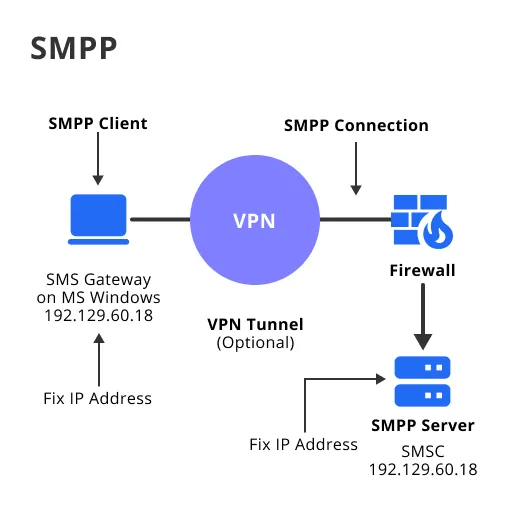What is SMPP Protocol?
SMPP protocol is a binary protocol that allows for the exchange of SMS messages between SMSCs and ESMEs. It is a low-level protocol that provides a direct connection between the two entities, allowing for fast and efficient message delivery. SMPP protocol is designed to handle high volumes of messages and can support multiple connections between SMSCs and ESMEs.
How does it Work?
SMPP protocol works by establishing a connection between an SMSC and an ESME. The ESME sends a request to the SMSC, which then sends a response back to the ESME. The request and response messages are formatted in a specific way, using a binary format that is optimized for speed and efficiency.
SMPP Protocol vs Other Messaging Protocols
SMPP protocol is not the only messaging protocol used for SMS messaging. Other protocols include HTTP, SMTP, and MM7. However, SMPP protocol is considered the industry standard for SMS messaging due to its speed, efficiency, and reliability.
Why Use SMPP Protocol?
High Throughput and Performance
SMPP protocol enables high throughput and performance, allowing businesses to send large volumes of SMS messages quickly and efficiently.
Real-time Delivery
SMPP ensures real-time delivery of SMS messages, providing reliable and timely communication for critical applications like alerts, notifications, and time-sensitive promotions.
Support for Various Message Types
SMPP supports a wide range of message types, including text, binary, Unicode, and concatenated messages, catering to diverse messaging requirements.
Scalability and Flexibility
SMPP is highly scalable and flexible, allowing businesses to easily expand their messaging infrastructure as their needs grow, without compromising performance or reliability.
Compatibility with Multiple Networks
SMPP is compatible with various network types and messaging platforms, enabling seamless integration with existing telecommunications infrastructure and simplifying cross-network communication.
Who Uses SMPP Protocol?
SMPP protocol is used by a variety of industries and businesses, including:
Industries and Businesses that Use SMPP Protocol
- Mobile network operators
- SMS aggregators
- Messaging service providers
- Financial services
- Healthcare
- Government agencies
Service Providers that Offer SMPP Protocol
- SMS aggregators
- Cloud communication providers
- API providers
- Messaging platform providers
Examples of Companies that Use SMPP Protocol
- Twilio
- Nexmo
- Plivo
- MessageBird
- Infobip
How to Implement SMPP Protocol?
Implementing SMPP protocol requires a few steps and resources.
Steps to Implement SMPP Protocol
- Choose an SMPP provider or build your own SMPP server
- Obtain an SMPP account or create an SMPP account
- Configure your SMPP account settings
- Connect to the SMPP server using an SMPP client
- Send and receive messages using the SMPP client
Required Resources for Implementing SMPP Protocol
- SMPP provider or SMPP server software
- SMPP account or SMPP client software
- Internet connection
Challenges of Implementing SMPP Protocol
Implementing SMPP protocol can be challenging due to the technical nature of the protocol. Some challenges include:
- Compatibility issues between SMPP clients and servers
- Security risks associated with SMPP protocol
- Complex configuration settings
SMPP Protocol Message Types
SMPP protocol supports several message types, each with its own purpose and format.
Overview of SMPP Protocol Message Types
- Bind
- Submit
- Deliver
- Enquire
- Cancel
- Query
Different Types of SMPP Protocol Messages
- Bind: Used to establish a connection between an SMSC and an ESME
- Submit: Used to send a message from an ESME to an SMSC
- Deliver: Used to send a message from an SMSC to an ESME
- Enquire: Used to check the status of an SMPP connection
- Cancel: Used to cancel a previously submitted message
- Query: Used to retrieve information about a message or connection
How SMPP Protocol Message Types are Used
SMPP protocol messages are used to exchange information between SMSCs and ESMEs. Each message type serves a specific purpose and is formatted in a specific way.
SMPP Protocol Error Codes
SMPP protocol error codes are used to indicate specific issues or errors that occur during the exchange of SMS messages between clients and servers. Some common error codes include:
ESME_ROK (0x00000000)
No error; the operation was successful.
ESME_RINVMSGLEN (0x00000001)
Invalid message length; the submitted message exceeds the allowed length.
ESME_RINVCMDLEN (0x00000002)
Invalid command length; the submitted command length is incorrect.
ESME_RINVCMDID (0x00000003)
Invalid command ID; the submitted command ID is not recognized or supported.
ESME_RBINDFAIL (0x0000000D)
Bind failed; the client failed to bind to the server, usually due to incorrect credentials or system ID.
ESME_RTHROTTLED (0x00000058)
Throttling error; the client has exceeded the allowed message submission rate.
ESME_RSYSERR (0x00000008)
System error; an error occurred on the SMSC side, typically requiring the client to retry the operation.
ESME_RINVSRCADR (0x0000000A)
Invalid source address; the submitted source address is incorrect or not allowed.
ESME_RINVDSTADR (0x0000000B)
Invalid destination address; the submitted destination address is incorrect or not allowed.
These error codes help diagnose issues and ensure reliable communication between clients and servers in SMPP-based messaging systems.
SMPP Protocol Security
Authentication and Authorization
Implement strong authentication and authorization mechanisms to prevent unauthorized access to your SMPP connections. Use unique system IDs and strong passwords for each connection, and restrict access to specific IP addresses or ranges, ensuring that only trusted parties can access your messaging infrastructure.
Encryption and Secure Channels
Protect your SMPP traffic by using encryption and secure communication channels. Implement Transport Layer Security (TLS) or Secure Sockets Layer (SSL) to encrypt data transmitted between your SMPP client and server, preventing eavesdropping and tampering with your messages.
Regular Security Audits
Conduct regular security audits to identify potential vulnerabilities in your SMPP infrastructure and ensure compliance with industry standards and best practices. Use vulnerability scanners, penetration testing, and code reviews to uncover weaknesses and take corrective actions to mitigate risks.
Monitoring and Intrusion Detection
Monitor your SMPP connections for signs of potential security breaches or unauthorized access. Implement intrusion detection systems (IDS) and real-time alerts to notify your team of any suspicious activity, enabling a swift response to potential threats.
Employee Training and Awareness
Educate your team about the importance of SMPP security and ensure they follow best practices when configuring and managing your messaging infrastructure. Provide regular training, guidelines, and resources to help your team stay informed about the latest security threats and mitigation strategies.
SMPP Protocol Best Practices
Choose the Right SMPP Version
Select the most suitable version of the SMPP protocol for your needs, typically the latest version with the most features and improvements. Ensure compatibility between your SMPP client and server to maintain optimal performance and reliability.
Optimize Throughput and Performance
Monitor, manage, and fine-tune your SMPP traffic to maximize throughput and minimize latency. Consider factors like message size, window size, and throttling to ensure efficient use of resources and prevent network congestion.
Implement Error Handling and Recovery
Develop robust error handling and recovery mechanisms to manage issues such as network failures, timeouts, or incorrect message formats. Implement retries, fallbacks, and alerts to minimize disruptions and maintain service quality.
Secure Your SMPP Connections
Ensure the security of your SMPP connections by using authentication mechanisms, encryption, and secure communication channels. Protect sensitive data and prevent unauthorized access to your messaging infrastructure.
Monitor and Analyze Traffic
Continuously monitor your SMPP traffic and analyze performance metrics to identify potential bottlenecks, inefficiencies, or issues. Use this information to optimize your messaging system and ensure consistent performance.
Frequently Asked Questions

What is SMPP (Short Message Peer-to-Peer)?
SMPP is a telecommunications protocol designed for exchanging SMS messages between Short Message Service Centers (SMSCs) and external messaging entities, like applications or other SMS gateways.
How does SMPP work?
SMPP uses a client-server model, where clients (ESMEs) send SMS messages to a server (SMSC) using a predefined set of commands and responses for reliable communication.
What are the benefits of using SMPP?
SMPP offers benefits such as high throughput, real-time delivery, support for various message types, and compatibility with multiple network types and messaging platforms.
How does SMPP differ from other SMS protocols?
SMPP is specifically designed for high-volume, high-throughput SMS messaging, making it more suitable for enterprise-level applications than other protocols like HTTP or SMTP.
Is SMPP secure?
SMPP can be secured using encryption methods like TLS, ensuring the privacy and integrity of SMS messages exchanged between clients and servers.