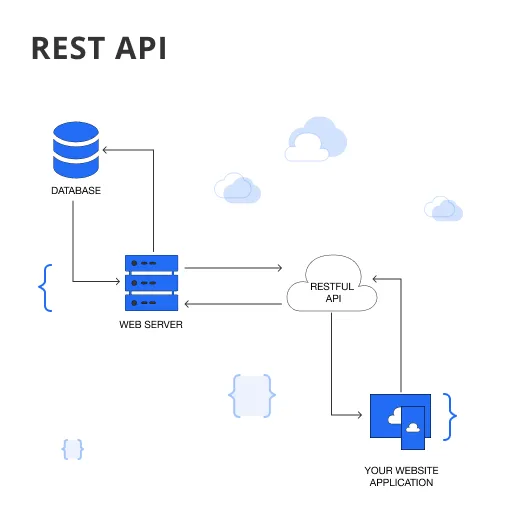What is REST API?
REST API, which stands for Representational State Transfer Application Programming Interface, is a popular architectural style for designing networked applications. It allows different software systems to communicate with each other by exchanging data over the internet, typically using the HTTP protocol.
Key Components of REST API
Resources
Resources are the primary building blocks of REST APIs, representing data objects or services that clients interact with via unique URLs.
HTTP Methods
HTTP methods (GET, POST, PUT, DELETE) define the actions performed on resources, allowing clients to retrieve, create, update, or delete data.
URL Structure
A well-designed URL structure makes REST APIs easy to understand and navigate, with hierarchical and descriptive paths for resources.
Request and Response Formats
REST APIs use standard formats, such as JSON or XML, for requests and responses, ensuring interoperability and ease of use across platforms.
Status Codes
HTTP status codes provide information about the outcome of API requests, indicating success, errors, or other relevant information for clients.
Why Use REST API?
Simplicity and Ease of Use
REST APIs are built upon standard HTTP methods, making them easy to understand and implement for developers. Their straightforward design promotes rapid development and seamless integration with various systems.
Scalability and Performance
The stateless nature of REST APIs allows them to scale easily, as each request is independent and contains all the necessary information for processing. This ensures high performance even as the number of users or requests increases.
Platform and Language Independence
REST APIs are platform and language agnostic, enabling communication between different systems regardless of the underlying technologies. This flexibility allows developers to choose their preferred programming languages and platforms when building applications.
Wide Adoption and Support
REST APIs are widely adopted and supported by numerous tools, frameworks, and libraries, making it easier for developers to find resources and solutions for common challenges. This extensive ecosystem accelerates development and fosters collaboration within the developer community.
Cacheability and Improved Efficiency
REST APIs support caching, allowing clients to store responses temporarily and reuse them for subsequent requests. This reduces the load on servers, lowers latency, and improves the overall efficiency of the system, resulting in a better user experience.
How Does REST API Work?
Resource-Based Architecture
REST APIs use a resource-based architecture, where each resource is identified by a unique URL, simplifying communication between systems.
Stateless Interactions
REST APIs are stateless, meaning each request is independent and contains all the necessary information for the server to process it, improving scalability and reliability.
HTTP Methods
REST APIs rely on standard HTTP methods (GET, POST, PUT, DELETE) to perform operations on resources, enabling easy interaction with web services.
Data Formats
REST APIs typically support multiple data formats, such as JSON or XML, allowing clients and servers to exchange data in a flexible and interoperable manner.
Client-Server Model
REST APIs follow a client-server model, where the client sends requests to the server, which processes the requests and returns the appropriate responses.
JSON
JSON stands for JavaScript Object Notation. It is a lightweight data interchange format that is easy for humans to read and write, and easy for machines to parse and generate.
Advantages of Using JSON in REST API
JSON is a popular format for data exchange in REST API, as it is lightweight, easy to parse, and compatible with a wide range of programming languages.
Examples of JSON Usage in REST API
JSON is commonly used to represent data in REST API responses and requests. It can also be used to store data in databases and other storage systems.
API Documentation
API documentation is critical for ensuring that developers can understand and use a REST API effectively. It provides information about the API's functionality, parameters, and responses.
Key Components of API Documentation
API documentation typically includes an overview of the API, a list of endpoints and methods, descriptions of parameters and responses, and examples of API usage.
Tools for Generating API Documentation
There are a variety of tools available for generating API documentation, including Swagger, RAML, and API Blueprint.
Authentication and Security
Authentication and security are critical components of REST API design, as they ensure that only authorized users can access sensitive data.
Types of Authentication Mechanisms
Authentication mechanisms can include API keys, OAuth, and JSON Web Tokens (JWT).
Best Practices for Securing REST API
Best practices for securing REST API include using HTTPS, implementing rate limiting, and validating user input.
Testing REST API
API Testing Tools
Utilize API testing tools, such as Postman or Insomnia, to send requests, inspect responses, and validate the functionality of REST APIs.
Test Automation
Implement test automation using frameworks like REST Assured or pytest to ensure consistent and efficient testing of REST API endpoints.
Test Scenarios
Design test scenarios covering various aspects, including authentication, error handling, data validation, and performance, to ensure comprehensive testing.
Version Control
Maintain different versions of your REST API tests to track changes, collaborate effectively, and ensure backward compatibility.
Continuous Integration
Integrate API testing into your continuous integration pipeline to catch issues early, improve code quality, and streamline the development process.
Common REST API Errors
400 Bad Request
This error occurs when the client sends a request with incorrect or incomplete data, such as invalid query parameters or malformed request syntax, causing the server to reject the request.
401 Unauthorized
The 401 Unauthorized error indicates that the client lacks proper authentication credentials to access the requested resource. This might be due to missing or expired API keys, tokens, or incorrect login details.
403 Forbidden
A 403 Forbidden error signifies that the client does not have the necessary permissions to access the requested resource, even though they might be authenticated. This is typically a result of insufficient access rights or restrictions imposed by the server.
404 Not Found
The 404 Not Found error occurs when the client tries to access a resource that does not exist on the server. This can happen if the requested URL is incorrect, the resource has been removed, or the endpoint has changed.
500 Internal Server Error
A 500 Internal Server Error indicates that something went wrong on the server-side while processing the request. This can be due to programming errors, misconfigurations, or unexpected issues that prevent the server from fulfilling the request.
REST API Frameworks
Simplifying API Development
REST API frameworks make it easier to build and manage APIs by providing reusable components, standardized structures, and best practices. It's like having a helpful toolkit that streamlines API creation and maintenance.
Enhancing API Security
By incorporating built-in security features and recommended practices, REST API frameworks help protect your APIs from vulnerabilities and attacks. It's like having a reliable guard who keeps your APIs safe and secure.
Facilitating API Documentation
Many REST API frameworks come with tools for generating and managing API documentation, making it easier for developers and users to understand and work with your APIs. It's like having a clear instruction manual that keeps everyone on the same page.
Encouraging Code Reusability
REST API frameworks promote code reusability by providing modular components and encouraging a consistent development approach. It's like having a set of building blocks that can be easily rearranged and repurposed for different projects.
Fostering Collaboration
By standardizing the API development process, REST API frameworks make it easier for teams to collaborate on API projects and ensure consistent results. It's like having a shared language that keeps everyone in sync and working together effectively.
REST API Best Practices
Nouns for Resource Names
Use nouns for resource names, as they represent the data that is being accessed. For example, use users" instead of "getUsers".
HTTP Methods for CRUD Operations
Use HTTP methods for CRUD (Create, Read, Update, Delete) operations. Use GET for retrieving data, POST for creating data, PUT for updating data, and DELETE for deleting data.
Plural Nouns for Resource Endpoints
Use plural nouns for resource endpoints, as they represent collections of resources. For example, use "/users" instead of "/user".
Query Parameters for Filtering
Use query parameters for filtering data. For example, use "/users?status=active" to retrieve only active users.
HTTP Response Codes Correctly
Use HTTP response codes correctly to provide meaningful feedback to clients. For example, use 200 OK for successful requests, 400 Bad Request for invalid requests, and 404 Not Found for missing resources.
Consistent Error Messages
Use consistent error messages to provide informative feedback to clients. For example, use "Invalid input" for invalid input errors and "Resource not found" for missing resource errors.
Frequently Asked Questions
What is a REST API?
A REST API is an application programming interface that follows the principles of Representational State Transfer, enabling communication between systems over HTTP.
How do REST APIs use HTTP methods?
REST APIs use standard HTTP methods, like GET, POST, PUT, and DELETE, to perform operations on resources, such as retrieving, creating, updating, or deleting data.
What is a RESTful endpoint?
A RESTful endpoint is a URL that represents a specific resource or collection in a REST API, allowing clients to interact with that resource using HTTP methods.
How does authentication work in REST APIs?
Authentication in REST APIs typically involves using API keys, tokens, or OAuth to verify a client's identity and control access to resources.
What are the benefits of using REST APIs?
REST APIs offer benefits like scalability, simplicity, statelessness, and platform independence, making them ideal for building web services and integrating systems.