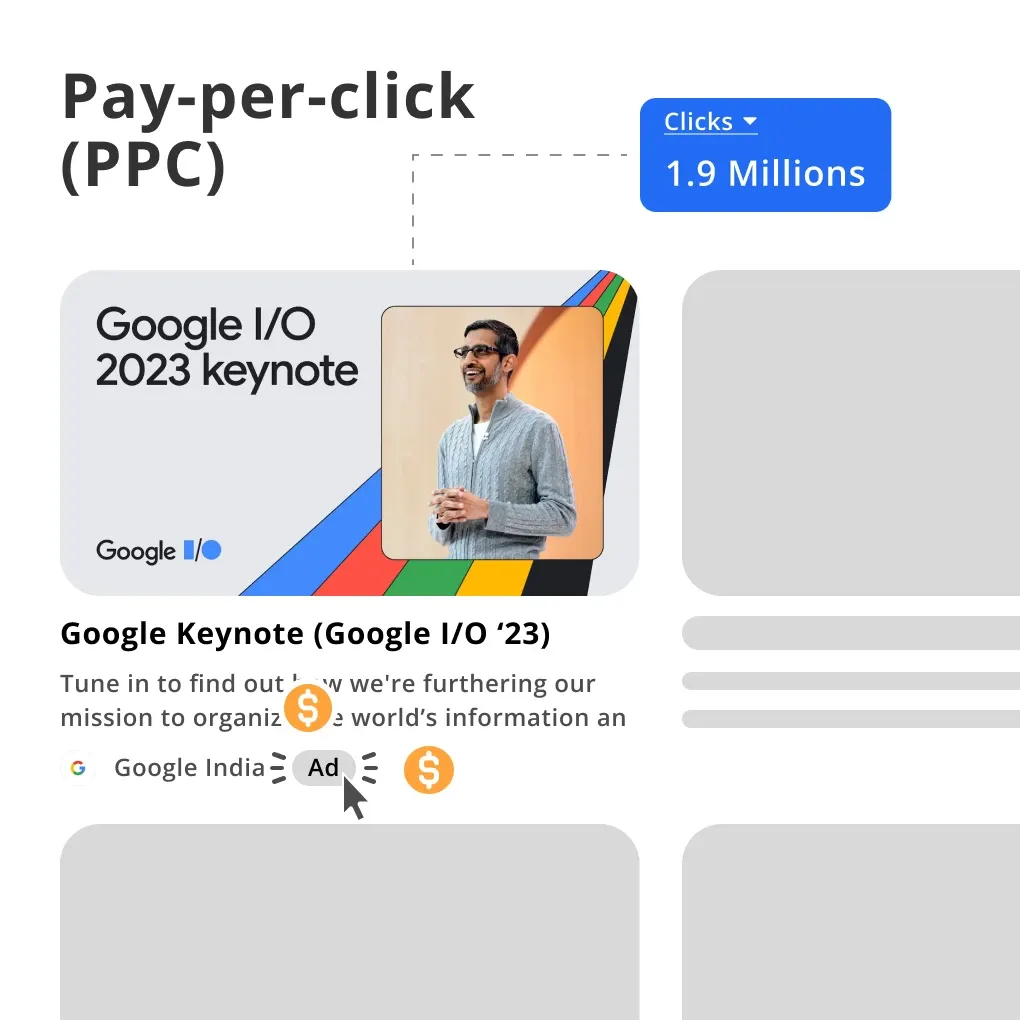Pay-per-click (PPC)

Pay-per-click (PPC) is an online advertising model where advertisers pay a fee each time their ad is clicked by a user. It's a way for advertisers to "buy" visits to their website, rather than earning visits organically through search engine optimization (SEO).
PPC plays a crucial role in digital marketing by allowing advertisers to reach their target audience quickly and efficiently. By bidding on relevant keywords and creating engaging ad content, businesses can drive traffic, generate leads, and increase sales.
How does PPC Work?
Step 1
Pay-Per-Click Basics
Pay-Per-Click (PPC) is a digital advertising model where advertisers pay a fee each time their ad is clicked. It's a way to buy visits to a website, rather than earning them organically through search engine optimization (SEO).
Step 2
Creating a PPC Campaign
To start a PPC campaign, advertisers create ads and select keywords relevant to their target audience. These keywords trigger the ad to appear in search results or on websites within an ad network when users search for those terms or visit related pages.
Step 3
Bidding on Keywords
Advertisers bid on keywords, specifying the maximum amount they're willing to pay for each click. The higher the bid, the more likely the ad will appear in a prominent position. Ad platforms, like Google Ads, use an auction system to determine which ads are displayed and their ranking based on bids, ad relevance, and quality.
Step 4
The Importance of Quality Score
Quality Score is a metric used by ad platforms to assess the relevance and quality of your ads, keywords, and landing pages. A higher Quality Score can lead to lower costs per click (CPC) and better ad positions, making it essential to optimize ad copy, keywords, and landing pages for better performance.
Step 5
Measuring PPC Success
PPC success is measured by various metrics, including clicks, impressions, click-through rate (CTR), cost per click (CPC), and conversion rate. Analyzing these metrics helps advertisers fine-tune their campaigns, adjust bids, and optimize targeting to maximize return on investment (ROI) and achieve their marketing goals.
Types of PPC Ads
There are several types of PPC ads, including:
- Search ads: Text-based ads that appear on search engine results pages (SERPs).
- Display ads: Image or text ads displayed on websites within an ad network.
- Social media ads: Ads displayed on social media platforms like Facebook, Instagram, and LinkedIn.
- Shopping ads: Product-based ads that appear on SERPs and shopping platforms like Google Shopping and Amazon.
- Video ads: Short video ads displayed on platforms like YouTube and Vimeo.
Why Use Pay-per-click (PPC)?
PPC offers several benefits, including:
- Immediate results: PPC campaigns can drive traffic and generate leads quickly.
- Targeted audience: Advertisers can target specific demographics, locations, and interests.
- Controlled budget: Advertisers can set a daily budget and adjust bids as needed.
- Measurable performance: PPC platforms provide detailed analytics to measure campaign success.
When to use PPC?
PPC is best used when a business wants to:
- Drive immediate traffic to their website
- Target specific keywords or audiences
- Test new products or offers
- Increase brand visibility
Who uses Pay-per-click (PPC)?
Pay-per-click (PPC) is used by businesses of all sizes, from small startups to large multinational corporations. It's suitable for any industry that wants to promote its products or services online and reach a wider audience.
Businesses that benefit from PPC

PPC is particularly beneficial for businesses that:
- Have a high customer lifetime value
- Sell products or services with a short sales cycle
- Operate in a competitive market
- Want to increase their online presence quickly
Industries that use PPC
Some industries that commonly use PPC include:
- E-commerce
- Travel and tourism
- Finance and insurance
- Healthcare
- Education
How to create a Pay-per-click (PPC) campaign?
Step 1
Choose the Right Platform
Select a suitable PPC platform, such as Google Ads or Microsoft Advertising, based on your target audience, budget, and marketing goals.
Step 2
Define Your Goals and Budget

Identify your campaign objectives, like increasing website traffic or sales, and set a realistic budget to achieve these goals without overspending.
Step 3
Conduct Keyword Research
Perform thorough keyword research to identify relevant and high-performing keywords for your ads. Use tools like Google Keyword Planner to find the most effective terms.
Step 4
Create Compelling Ads
Craft engaging ad copy that resonates with your target audience, highlights your unique selling points, and includes a clear call-to-action (CTA) to encourage clicks.
Step 5
Optimize Landing Pages
Design landing pages that align with your ads, offer a seamless user experience, and encourage conversions. A/B test different elements to continuously improve performance.
PPC Platforms and Networks
Google Ads
Google Ads is the largest PPC platform, allowing advertisers to reach users across the Google Search Network and Google Display Network.
Microsoft Advertising
Microsoft Advertising (formerly Bing Ads) is a PPC platform that allows advertisers to reach users on the Bing, Yahoo, and AOL search networks.
Facebook Ads
Facebook Ads is a PPC platform that allows advertisers to reach users across Facebook, Instagram, and the Facebook Audience Network.
Amazon Advertising
Amazon Advertising is a PPC platform that allows advertisers to promote their products and reach shoppers on Amazon.com and Amazon-owned sites.
Other PPC platforms
- LinkedIn Ads
- Twitter Ads
- Pinterest Ads
- Quora Ads
PPC Budgeting and Bidding Strategies
Define PPC Budgeting
PPC budgeting is the process of allocating funds to pay-per-click advertising campaigns. It involves determining how much money to spend on each campaign, taking into account factors like the target audience, keywords, and overall marketing goals.
Importance of PPC Budgeting
A well-planned PPC budget ensures that your advertising efforts are cost-effective and generate a positive return on investment. By allocating your funds strategically, you can maximize the impact of your campaigns and avoid overspending on low-performing ads.
Establishing a PPC Budget
To establish a PPC budget, consider factors such as your overall marketing budget, the competitiveness of your industry, and your desired outcomes. Start by setting a monthly or quarterly budget, and then allocate funds to specific campaigns based on their priority and potential for success.
Keyword Selection and Bidding
Choosing the right keywords is essential for a successful PPC campaign. Conduct thorough keyword research to identify the most relevant and cost-effective keywords for your target audience. When bidding on keywords, consider factors such as search volume, competition, and average cost-per-click.
Automated Bidding Strategies
Automated bidding strategies use machine learning algorithms to optimize your bids in real-time. These strategies can help you achieve specific campaign goals, such as maximizing clicks, impressions, or conversions, while staying within your budget.
Manual Bidding Strategies
Manual bidding strategies give you more control over your bids, allowing you to adjust them based on your own analysis and insights. This approach requires more time and effort, but it can be beneficial for niche markets or highly competitive industries where automated strategies may not be as effective.
Monitoring and Adjusting Bids
Regularly monitoring your campaign performance is crucial to ensure that your bidding strategies are effective. Analyze your data to identify trends, and adjust your bids accordingly to maximize your return on investment. This may involve increasing bids for high-performing keywords or reducing bids for underperforming ones.
Evaluating PPC Campaign Performance
To evaluate the success of your PPC campaigns, track key performance indicators (KPIs) such as click-through rate, cost-per-click, conversion rate, and return on ad spend. By analyzing these metrics, you can determine whether your budgeting and bidding strategies are working and make data-driven decisions to improve your campaigns.
Common PPC Mistakes and How to Avoid Them
Ignoring Negative Keywords
Negative keywords are terms that prevent your ads from being triggered by irrelevant searches. Ignoring them can lead to wasted ad spend on unrelated clicks. To avoid this, regularly update your negative keyword list to exclude search terms unrelated to your business.
Poorly Structured Ad Campaigns
A disorganized campaign structure can hurt your PPC performance. To improve, create tightly themed ad groups with relevant keywords and ads. This enhances ad relevance, Quality Score, and overall campaign effectiveness.
Overlooking Ad Extensions
Ad extensions enhance your ads by providing additional information, like phone numbers, addresses, or site links. Not using them is a missed opportunity to increase visibility and click-through rates. Incorporate ad extensions that align with your business goals to boost ad performance.
Landing Page Mismatch
Sending users to irrelevant or generic landing pages can lead to low conversion rates. To avoid this, ensure your landing pages match the ad copy and offer a seamless user experience. Tailor landing pages to specific ad groups or keywords for better results.
Failing to Test and Optimize
PPC campaigns require continuous monitoring and optimization. Neglecting to test and adjust ads, bids, and targeting can lead to suboptimal performance. Regularly analyze your campaign metrics, conduct A/B testing, and make necessary adjustments to maximize your PPC success.
Frequently Asked Questions
What is PPC?
Pay-Per-Click (PPC) is a digital advertising model where advertisers pay a fee each time their ad is clicked, driving traffic to their website.
How does PPC bidding work?
Advertisers bid on keywords, specifying their maximum cost per click. Ad platforms use auctions to determine ad placement and ranking based on bids, relevance, and quality.
What is Quality Score in PPC?
Quality Score is a metric used by ad platforms to assess the relevance and quality of ads, keywords, and landing pages, influencing ad ranking and cost per click.
How can I improve my PPC campaign performance?
To enhance PPC performance, optimize ad copy, keywords, and landing pages, use ad extensions, maintain a well-structured campaign, and consistently test and adjust your strategy.
What are the key PPC metrics to track?
Important PPC metrics include clicks, impressions, click-through rate (CTR), cost per click (CPC), conversion rate, and return on ad spend (ROAS).