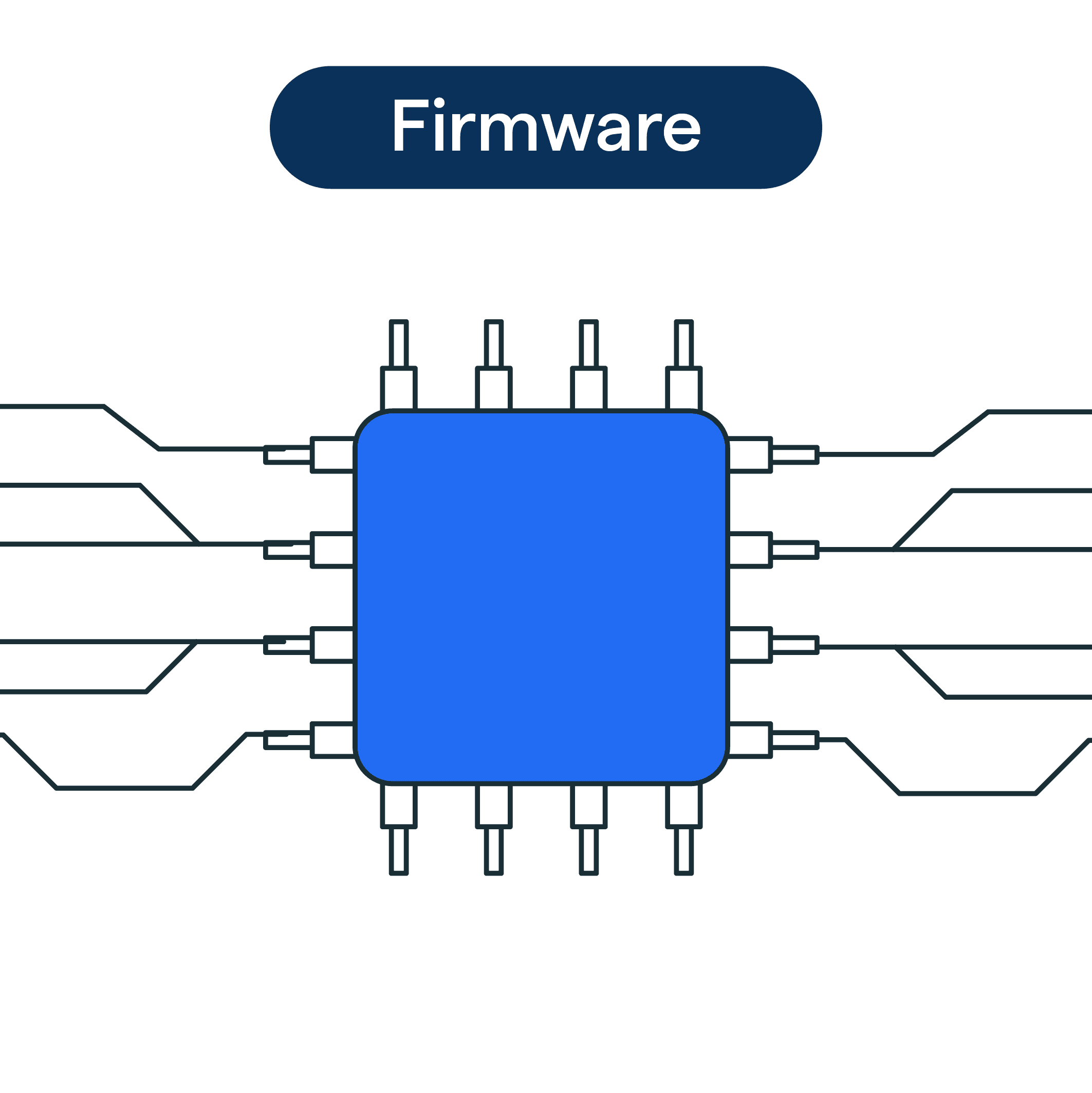What is Firmware?
Firmware is a type of software that is embedded in electronic devices to manage their functionality. It is a vital component that allows hardware components to communicate with each other, and the operating system.
Firmware is essential in electronic devices as it is responsible for managing the hardware component and ensuring they work efficiently with the software. Without firmware, your device cannot function correctly.
Components of Firmware
Firmware forms the heart of countless devices. Let's shine the spotlight on its key components:
Bootloader
The bootloader is a vital component of firmware, managing the device's boot process and initiating the operating system. It essentially kick-starts the whole system when powered on.
Device Drivers
Device drivers act as intermediaries between the device's hardware and the operating system. They enable smooth communication between different hardware components, ensuring seamless functionality.
Operating System Interface
A crucial part of firmware is its interface with the operating system. This interface allows the operating system to interact with, and manage, the device's hardware components.
System Tools
Firmware often comes integrated with a set of system tools. These enable the management, configuration and update of the firmware, providing control over the device functionality.
Application Programming Interfaces (APIs)
APIs provide a standardized way for software applications to interact with the firmware. This ensures software compatibility and simplifies the process of developing applications for the device.
Types of Firmware
Embedded Firmware
Embedded firmware is firmware that is designed for specific use case devices, such as microwaves, televisions, and automobiles.
System Firmware
System firmware is used to manage computer systems that are used for running software applications. This firmware is responsible for managing system configuration and booting up the operating system.
BIOS (Basic Input/Output System)
BIOS is system firmware that is embedded on a computer motherboard that assists in managing boot-up process and keyboard and mouse interaction.
UEFI (Unified Extensible Firmware Interface)
UEFI is an advanced type of system firmware that runs on newer computer systems. It provides more advanced support for peripherals and allows for a user-friendly graphical interface.
How does Firmware Work?
Firmware Development Process
The firmware development process involves a series of steps that include device specification, hardware validation, firmware development, integration, and testing. This process requires various tools and technologies to ensure successful firmware development.
Firmware Installation and Update Methods
Firmware installation and update methods vary based on the device type. Some common methods include firmware through a software update, firmware through a USB drive or other external storage device.
Role of Bootloader in Firmware Execution
The bootloader is a part of the firmware that is responsible for initializing the system and checking the environment before executing the firmware.
Significance of Firmware in Electronics
Firmware holds vast significance in the realm of electronics. Let's unfold its impact on the devices we use daily:
Driving Hardware Functionality
Firmware plays a crucial role in driving the functionality of electronic devices. It bridges the gap between software and hardware, enabling seamless control and operation of the device's components.
Ensuring Stability and Reliability
Stability and reliability are paramount in electronics, and firmware is vital in achieving this. It governs the smooth functioning of devices, providing consistent performance while minimizing the risk of unexpected errors or failures.
Securing Devices and Data
Firmware is instrumental in safeguarding electronic devices and the data they store. By implementing security features at the firmware level, it helps protect devices from malicious attacks and unauthorized access.
Enabling Customization and Upgradability
Firmware enables customization and upgradability of electronic devices. Updates can introduce new features, improve performance, and fix bugs. Custom firmware can also grant enhanced features or tailor devices to specific applications.
Powering Innovations and Future Developments
Firmware has a major impact on the innovation and future advancement of electronics. It's at the core of cutting-edge technologies like IoT devices, AI systems, and machine learning, revolutionizing industries and shaping our future.
Firmware vs. Software
Firmware and software are often used interchangeably, but they serve distinct roles. Let's examine their differences and similarities:
Location of Storage
Firmware is typically stored in the non-volatile memory of a device, ensuring it remains intact even when the device is powered off. Software, on the other hand, is often stored in easily modifiable storage spaces and can be installed or uninstalled by users.
Functionality
Firmware's main function is to control the hardware of a device and enable it to perform very specific tasks. Software, though interfacing with hardware via firmware, generally includes applications and programs that allow device users to perform an extensive array of tasks.
Updatability
While both firmware and software can be updated, software updates typically occur more frequently and are easier to implement. Firmware updates are usually less frequent and require a more meticulous process due to the critical role firmware plays in a device's functionality.
Dependence on Hardware
Firmware is usually designed for specific hardware and can vary significantly between devices. Software, while also reliant on hardware to operate, is generally more universal and can often be used across a wide range of devices.
Involvement in Booting Process
Firmware plays a crucial role in the booting process of a device, it starts up even before the device’s operating system is loaded. Software, on the other hand, typically requires the operating system to be loaded first.
Firmware Challenges and Solutions
Navigating the realm of firmware can pose certain challenges, yet with the right understanding and approach, solutions are within arm's reach.
The Challenge of Firmware Updates
Keeping firmware updated can be problematic, given the possible disruption of services and introduction of new bugs. It's crucial to establish solid update protocols and thoroughly test updates before deploying them to prevent potential issues.
Design Complexity
As devices become more intricate, so does their firmware. The solution lies in designing clearly structured, well-documented firmware, and using modular processes to manage its complexity.
Performance Limitations
Due to limited hardware resources, firmware must be optimized for maximum efficiency. This requires meticulous planning, optimization, and testing to ensure the firmware performs well within constraints.
Security Vulnerabilities
Firmware, like any software, isn't impervious to security attacks. To mitigate potential risks, firms need to implement robust security measures such as encryption, secure booting, and regular firmware updates.
Compatibility Issues
Firmware should remain compatible with various versions of hardware and software. This can be solved by meticulous planning and testing to ensure backward and forward compatibility.
Firmware Testing and Debugging
Firmware testing and debugging are critical processes that ensure the reliable and secure functioning of embedded systems. Let's delve into their importance.
Importance of Firmware Testing
Firmware testing can help identify bugs and glitches before a device reaches the end-user, improving functionality and enhancing user experience.
Types of Firmware Testing
Various types of tests like unit testing, integration testing, and system testing are performed on firmware to check its various functional and non-functional parameters.
The Process of Debugging
Debugging involves isolating and fixing issues identified during testing. Good debugging skills can significantly speed up the firmware development cycle.
Firmware Testing Tools
The use of appropriate testing tools can streamline the testing and debugging process by helping to automate repetitive tasks and perform in-depth analyses.
Continuous Testing and Debugging
Implementing a system of continuous testing and debugging ensures firmware stays up-to-date and secure, providing users with a better, more reliable product.
Firmware Maintenance and Version Control
Firmware maintenance and version control are essential practices for ensuring efficient and secure operation of hardware devices. Here's a brief overview:
Updating Firmware
Regular firmware updates patch vulnerabilities, add new features, and fix bugs, ensuring devices operate efficiently and securely.
Version Control Systems
Version control systems track and manage changes in firmware, allowing developers to revert to a previous version if needed, aiding in maintaining system stability.
Firmware Validation
Firmware needs to be validated to ensure it functions as intended, with steps taken to verify that updates do not introduce new issues or vulnerabilities.
Version Naming
Consistency in version naming helps track and understand the progress and changes in firmware updates, aiding in overall maintenance strategy.
Backup and Recovery
Firmware stakes a crucial part in device operation. Implementing suitable backup and recovery strategies can prevent data loss during an update and ensure system stability.
Frequently Asked Questions (FAQs)

What is firmware?
Firmware is software embedded in electronic devices that controls their functionality and enables communication between hardware and software.
Why is firmware important?
Firmware is essential as it manages the hardware components and ensures devices work efficiently with software, enabling them to function correctly.
What are the different types of firmware?
There are various types of firmware, including embedded firmware for specific devices, system firmware for managing computer systems, BIOS, and UEFI.
How does firmware update work?
Firmware updates differ based on the device type, but they can be done through software updates, USB drives, or external storage devices.
What challenges are faced in firmware development?
Firmware development involves complexity and can be time-consuming. Debugging can be challenging, as bugs are often difficult to pinpoint and solve.