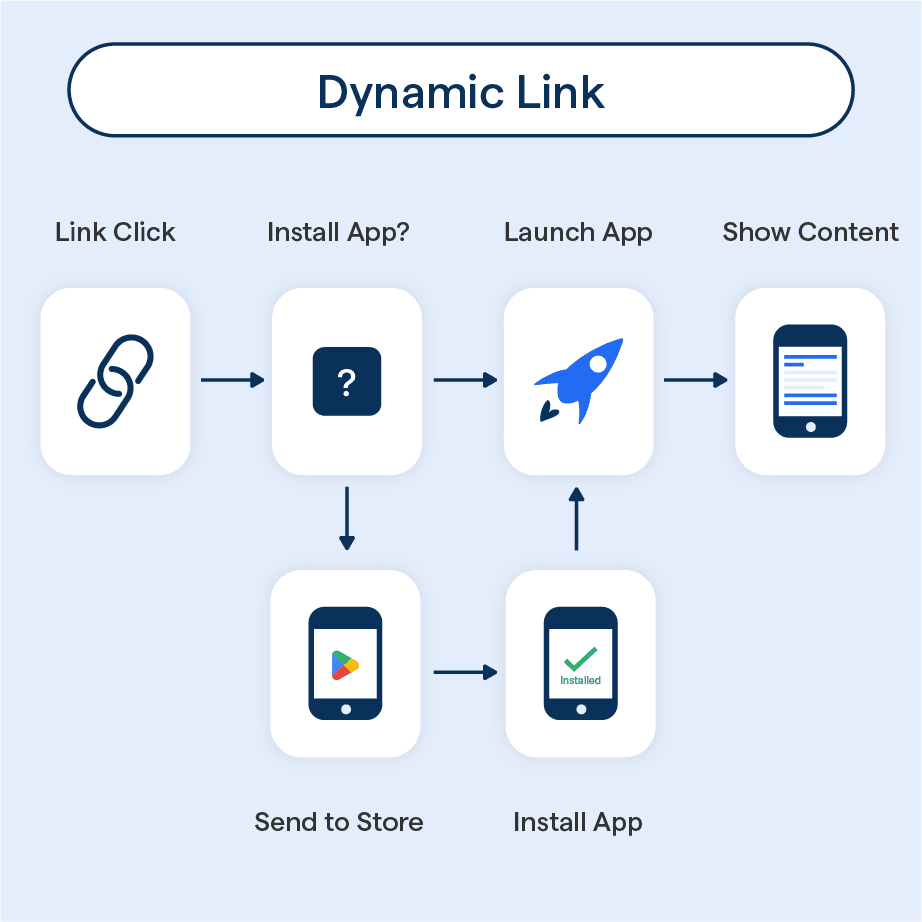What is Dynamic Link?
A dynamic link is a smart web link that can change or update its destination after it's created. Let me give you an example to make this clear.
Say you share a link to an online document. A regular static link will always point to the original document. But with a dynamic link, if the document location changes, the link automatically updates to redirect to the new destination!
So even if the document is moved to a new folder or server, the dynamic link will keep working rather than break. Pretty nifty, right?
Dynamic links are also great for tracking analytics - you can see how many times a link was clicked and by who. Marketers often use dynamic links in campaigns to point to different landing pages based on the user's location, device or other attributes.
The key takeaway is that dynamic links stay current by auto-updating their targets. Unlike static links that break if the content is moved, dynamic ones provide a future-proof smart solution. Just set it and forget it!
Who Uses Dynamic Link?
Software developers and engineers often utilize Dynamic Link in their work. This technique is especially useful in creating modular and efficient applications, or when developing software that needs to dynamically load or unload components during execution.
When and Why Dynamic Link is Implemented?
Dynamic Link comes into play when developers aim to keep their program's codebase compact, eliminating the need to include all code directly. It lends a hand in creating modular, extensible, and efficient programs. The use of Dynamic Link also aids in reducing memory consumption and enables easier application upgrades, as developers can update individual modules without altering the main program.
Where are Dynamic Link Libraries Stored?
Dynamic Link Libraries (DLLs), an intrinsic part of the Dynamic Link, are saved on the disk as separate files. These DLLs are loaded into memory at runtime when needed, further demonstrating the efficiency of the Dynamic Link.
How Does Dynamic Link Work?
In this section, we'll demystify the workings of dynamic linking, a process that enables different software components to communicate seamlessly.
Facilitation of Shared Libraries
Dynamic linking enables software to use shared libraries, thereby minimizing redundancy. It loads the shared library into memory only once, which can then be utilized by any number of applications.
On-Demand Linking
In a dynamically-linked system, linking is performed at run-time, on-demand. This means that the memory and system resources are used more efficiently, as only the required components are loaded.
Ease of Software Updates
Dynamic linking facilitates simple software updates. With it, individual library modules can be updated or fixed without altering the programs that use them, ensuring seamless software maintenance.
System-wide Consistency
By leveraging dynamic linking, it's easier to maintain system-wide consistency. Any modifications made to the shared libraries automatically reflect across all software components that utilize them.
Lesser Disk Space
Lastly, dynamic linking cuts down on disk space requirements. As the common functions are stored in shared libraries, each software piece does not need to have a copy of the same code, saving valuable disk space.
In essence, dynamic linking promotes software efficiency, eases up system maintenance and update tasks, and results in overall system optimization by saving on memory and disk resources.
Advantages of Dynamic Linking
In this section, we'll dive into the benefits of using dynamic linking in software development, highlighting its impact on system efficiency and performance.
Memory Efficiency
Dynamic linking allows multiple programs to share memory space allocated to a dynamically linked library (DLL). This results in significant memory savings, improving overall system performance.
Disk Space Conservation
As dynamically linked libraries (DLLs) are stored in a single location and shared among programs, dynamic linking helps reduce disk space usage. Each program doesn't need its own copy of the library, conserving disk space.
Easier Upgrades and Bug Fixes
With dynamic linking, updates or bug fixes to libraries need only to be performed in one place. Programs linked to the updated DLL don't need to be recompiled or re-linked, simplifying the update process considerably.
Flexible Program Extensions
Using dynamic linking, software developers can easily extend programs' functionality without modifying their source code. It encourages modular programming, highlighting the separation of concerns in software design.
Run-Time Binding
Dynamic linking helps achieve run-time binding, allowing selection of the appropriate library version at execution time. It offers flexibility, enabling software to handle different versions of an API or hardware variations seamlessly.
The Challenges of Dynamic Linking
In this section, we'll cover the potential complications faced when using dynamic linking, a process critical in software development and execution.
Compatibility Issues
With dynamic linking, libraries evolve independently. Therefore, ensuring library updates remain compatible with the application can be challenging.
Debugging Difficulties
Debugging can be more complicated with dynamic linking, as the integration and behavior of libraries occur at runtime, making the root cause of bugs harder to isolate.
Version Conflict
Applications may require specific library versions. Mismatches between application demands and actually installed library versions could trigger system instability or application crashes.
Security Vulnerabilities
Dynamic libraries could be exploited to run malicious code. Careful monitoring is necessary to ensure that libraries from trusted sources are used.
Fragmented Memory
Dynamic linking can result in fragmented memory, as each dynamically-linked library might be loaded into different segments of memory, which can reduce system performance.
Best Practices for Using Dynamic Link
In this segment, we'll explore some best practices one should adhere to when working with dynamic linking to ensure optimal system performance and enhanced software efficiency.
Avoid Duplication
Aim to use shared libraries to minimize code duplication. This not only optimizes disk space utilization but also ensures code consistency across different applications.
Forward Compatibility
Strive for forward compatibility. Ensure that newer versions of shared libraries remain compatible with older ones. This helps prevent potential system crashes or application failures after updates.
Version Control
Implement explicit version control for shared libraries. This enforces application-library compatibility and helps manage situations where different versions of the same library exist on the system.
Error Handling
Prepare for loading errors. Equipping your application to handle scenarios where library loading fails can help maintain application stability and shows maturity in your codebase.
Library Maintenance
Account for regular maintenance and updates. Be diligent in testing your libraries before distribution to avoid any unexpected behavior or application crash.
Through adhering to these best practices while using dynamic linking, one can navigate issues of system performance, software maintenance, and overall systemic efficiency more adeptly. These practices ensure your software is robust, reliable, and built on a solid foundation.
Frequently Asked Questions (FAQs)

What is a dynamic link library (DLL) and how does it work?
A dynamic link library (DLL) is a collection of small programs that larger programs can load when needed to complete specific tasks. DLLs are separate files that are linked to a program when it is run, improving memory efficiency and allowing multiple programs to use the same library simultaneously.
What are the advantages of dynamic linking and DLLs?
Dynamic linking and DLLs offer advantages such as fewer faults at runtime, memory efficiency by using shared memory pages, and a modular architecture that allows for easier application updates and component exchanges.
What are the challenges of dynamic linking and DLLs?
Some challenges of dynamic linking include the possibility of errors due to missing DLLs, potential exploits like DLL injection, and the slower linking process compared to static linking.
How can DLL errors be fixed?
DLL errors can be fixed by troubleshooting the issue, restarting the computer, checking the recycle bin for accidentally deleted files, performing a malware scan, or using DLL troubleshooting tools provided by Microsoft.
What is the difference between static and dynamic linking?
Static linking embeds libraries into the executable during compilation, while dynamic linking involves linking external DLL files to the program when it is run.
How do dynamic link libraries contribute to memory efficiency?
DLLs contribute to memory efficiency by allowing files to be loaded into memory only when needed, instead of loading them along with the main program. This reduces memory usage compared to static linking where each program has its own copy of the same library.