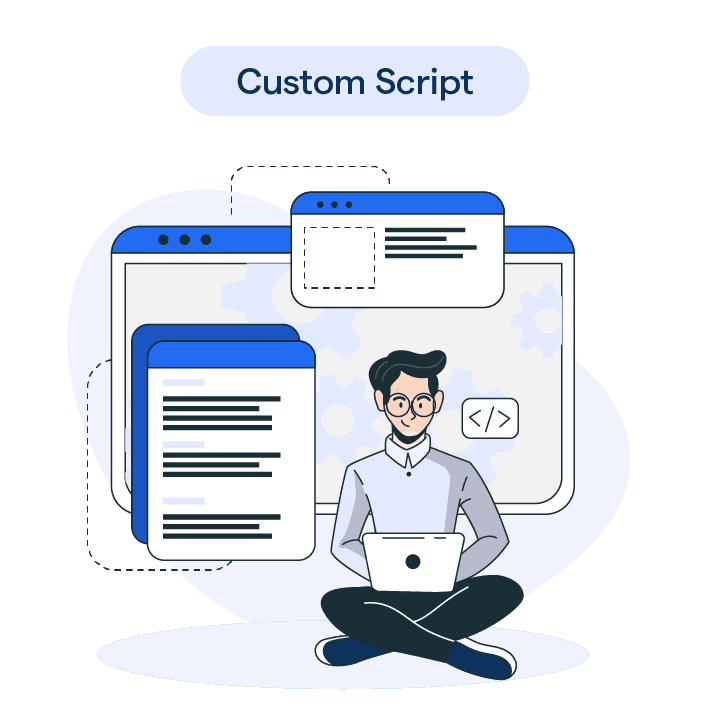Introduction
Welcome to our comprehensive glossary on Custom Script! Get ready to dive into the exciting world of creating your own scripts to meet your specific needs. Whether you're a developer, an aspiring coder, or simply curious about custom scripts, this guide will provide you with the in-depth knowledge you need.
What is a Custom Script?
A Custom Script is a piece of code that is specifically written to perform a particular task or fulfill a unique requirement. Unlike pre-built scripts, which are more generic and standardized, custom scripts offer the flexibility to tailor the code to your specific needs. With custom scripts, you can truly take control and craft solutions that are perfectly suited to your situation.
Why Use a Custom Script?
There are several compelling reasons to choose a custom script over pre-built options. First and foremost, custom scripts offer increased flexibility and customization. They give you the power to shape the code according to your specific requirements and make it uniquely yours. Whether you're developing a website, creating a game, or automating a workflow, a custom script allows you to tailor the functionality to your exact needs.
When to Use a Custom Script?
Custom scripts can be used in a wide range of scenarios, whenever you need a solution that is specifically designed for your requirements. Some common situations where a custom script can be beneficial include:
Creating a unique user experience on a website
Automating repetitive tasks and workflows
Enhancing the functionality of existing software or applications
Processing and manipulating data in a customized way
Integrating and connecting different systems or services
Where can Custom Scripts be Used?
Web Development
Custom scripts can be instrumental in web development. They allow developers to create specialized functions, interactive elements, and more, giving websites a unique and engaging feel. From user registration forms to complex animations, the possibilities are limitless with custom scripts.
Data Analysis

In the field of data analysis, custom scripts are used to automate repetitive tasks, perform bulk operations, and tackle complex calculations. They can even be used to create advanced data visualization tools, giving analysts a way to gain valuable insights more efficiently.
Software Applications
Custom scripts often form an integral part of software applications. They can be used to automate various tasks, react to specific triggers, or even power the core logic of the application itself. This makes them a key tool for software developers.
Marketing Automation
In the world of marketing, custom scripts can be used to automate a wide range of activities. From sending out personalized emails to tracking user engagement, these scripts can help optimize marketing efforts and boost overall efficiency.
Server Maintenance
For IT professionals, custom scripts provide a way to automate routine server maintenance tasks. These scripts can perform a range of tasks, from backing up data and deleting old files, to monitoring server performance and sending alerts if something goes wrong.
How to Write a Custom Script?
Define Your Objectives
Before you begin writing your custom script, it's crucial to understand what you aim to achieve. Are you trying to automate a specific task, extract data, or perhaps build a new tool? Having clearly defined objectives ensures your script serves its intended purpose.
Understand Your Audience
A significant part of writing a successful custom script involves knowing who will use it. Your script will likely differ depending on whether your audience consists of fellow programmers, less tech-savvy users, or perhaps even a certain age group. Understand their needs and level of technology familiarity.
Choose the Right Language
The language you'll use for your custom script depends on several factors, like your proficiency level, the language's capabilities, and the nature of your task. For instance, Python may be best for data manipulation, while JavaScript might suit a web-based application.
Organize Your Code
Good organization is key to a successful script. This includes appropriately commenting your code, using clear variable names, and breaking down complex tasks into smaller functions or modules. This practice not only helps others understand your script, but it also makes it easier for you to debug and make changes in the future.
Test Thoroughly
Once you've written your script, it's essential to test it thoroughly. Check it under different conditions to ensure that it works as expected, and don't overlook edge cases. After finding any bugs or errors, make the necessary revisions and retest. Remember, a well-working script is the result of careful coding and rigorous testing.
Key Components of a Custom Script
Character Development
A vital component of any custom script is character development. This process involves creating interesting, relatable characters that drive the story forward. Their backgrounds, personalities, and motivations should be clearly defined and consistent throughout the story.
Plot Structure
The plot structure is the backbone of your script. It typically includes a beginning, middle, and end. The narrative should progress logically, with conflicts and resolutions that maintain engagement and suspense.
Dialogue
Good dialogue adds depth to the characters and moves the plot forward. It should sound natural and true to each character's voice. Spoken words can reveal a lot about a character's personality, beliefs, and emotions.
Setting
The setting establishes the time and place where the story happens. It provides context and often influences the characters and plot. Whether it's a bustling city or a quiet seaside town, the setting can be as important as a character.
Theme
Consistent themes can give your script depth and make it more impactful. A theme is a central idea or message that runs through your script. It could focus on anything from love and friendship to courage and redemption, depending on the story you want to tell.
Common Use Cases for Custom Scripts
Custom scripts have a wide range of applications across various industries and sectors. Here are a few common use cases to give you an idea of their versatility:
Website customization: Create unique, interactive, and personalized website experiences for users.
Data manipulation and transformation: Process and transform data from different sources to meet specific requirements.
Task automation: Automate repetitive tasks to save time and increase efficiency in workflows.
Game development: Create custom game mechanics, behaviors, and actions to enhance gameplay.
System integration: Connect and integrate different systems or services to streamline processes and data exchange.
Best Practices for Writing Custom Scripts
To ensure that your custom scripts are efficient, maintainable, and error-free, here are some best practices to follow:
Use meaningful variable and function names to enhance code readability.
Break down complex tasks into smaller, manageable functions.
Properly comment your code to provide clarity and make it easier for others to understand.
Handle errors and exceptions gracefully to improve the script's robustness.
Regularly back up your code and use version control systems to track changes.
Troubleshooting Custom Scripts
Running into issues with your custom script is part of the learning process. Here are a few common troubleshooting strategies:
Debugging: Use debugging tools and techniques to identify and fix coding errors or logic issues.
Check dependencies: Ensure that all required libraries or modules are properly installed and up to date.
Review documentation and forums: Consult official documentation and online communities for potential solutions.
Break down the problem: If the script is complex, isolate the problematic part and test it separately.
Seek help: Don't hesitate to reach out to experts or the developer community for assistance if needed.
Frequently Asked Questions
Can I use a custom script on my website?
Yes, you can! Custom scripts allow you to enhance your website's functionality and create unique user experiences.
Do I need to be a programmer to write a custom script?
Not necessarily! Basic programming knowledge is helpful, but there are plenty of resources available to help you learn and write your own custom scripts.
How do I know which programming language to use for my custom script?
Choose a programming language based on your project requirements and familiarity. Popular options include JavaScript, Python, and PHP.
Can I use custom scripts to automate tasks in my workflow?
Absolutely! Custom scripts are great for automating repetitive tasks, saving you time and increasing efficiency in your workflow.
Are there any best practices for writing custom scripts?
Yes! Use meaningful names for variables and functions, break tasks into smaller functions, comment your code, handle errors gracefully, and use version control systems for tracking changes.