Introduction
Ecommerce marketing automation has become essential for online retailers seeking to streamline operations and boost sales.
With global ecommerce sales projected to reach $6.3 trillion by 2024 (Statista, 2023), leveraging ecommerce automation tools is crucial for staying competitive.
Ecommerce marketing automation for ecommerce enables businesses to personalize customer experiences, optimize campaigns, and increase conversions.
Ecommerce marketing automation encompasses various aspects of online retail, from inventory management to customer service.
By implementing ecommerce marketing automation, businesses can save up to 30% on operational costs (Forrester, 2022). Ecommerce automation tools facilitate tasks like email marketing, social media management, and order fulfillment.
The Ecommerce marketing automation market is expected to grow at a CAGR of 8.9% from 2023 to 2028 (MarketsandMarkets, 2023), highlighting the increasing adoption of marketing automation for ecommerce. Retailers utilizing ecommerce marketing automation report a 14.5% increase in sales productivity (Salesforce, 2023).
To harness the power of ecommerce automation, businesses must carefully select and implement the right ecommerce automation tools.
This guide will walk you through simple steps to set up effective marketing automation for ecommerce, ensuring your online store stays ahead.
What is Ecommerce Marketing Automation?
Ecommerce marketing automation is the process of using software to automatically handle marketing tasks and workflows.

It includes automating activities like sending personalized emails, managing social media interactions, and tracking customer behaviors.
This system helps streamline repetitive tasks, improve efficiency, and deliver targeted messages to customers at the right time.
By integrating tools like ecommerce automation and an ecommerce chatbot, businesses can enhance their marketing strategies, increase sales, and provide a better customer experience
Ecommerce Marketing Automation Offers Several Key Benefits
- Automates repetitive tasks, freeing up your time for other important activities.
- Sends personalized offers to customers, boosting conversion rates.
- Delivers timely responses and relevant content, enhancing satisfaction.
- Streamlines marketing efforts through ecommerce automation tools, including an ecommerce chatbot.
- Minimizes manual mistakes, ensuring more accurate marketing operations.
Steps to Set Up Ecommerce Marketing Automation
Setting up ecommerce marketing automation involves several key steps. Each step is crucial to ensure your automation strategy aligns with your business goals and effectively engages your customers.
Here’s a clear guide to help you through the process of Ecommerce marketing automation.
Step 1
Identify Your Marketing Goals

Setting clear marketing goals is the foundation of effective ecommerce marketing automation.
Goals give your automation strategy direction and purpose. Without them, your efforts might not achieve the desired results. Start by defining what you want to accomplish with your automation.
Here are some common goals for ecommerce businesses:
- This might include goals like boosting the average order value, increasing the number of transactions, or driving more traffic to your store.
- You may aim to increase repeat purchases, build customer loyalty, or enhance customer satisfaction.
- Goals here could involve improving email open rates, increasing social media interactions, or growing your subscriber list.
Aligning your ecommerce marketing automation with these goals helps in creating targeted and effective campaigns.
For example, if your goal is to increase sales, you can set up automated email sequences that promote special offers or upsell related products.
If improving customer retention is your goal, you might automate follow-up emails that thank customers for their purchases and offer them loyalty rewards or discounts on future buys.
Step 2
Choose the Right Automation Tools
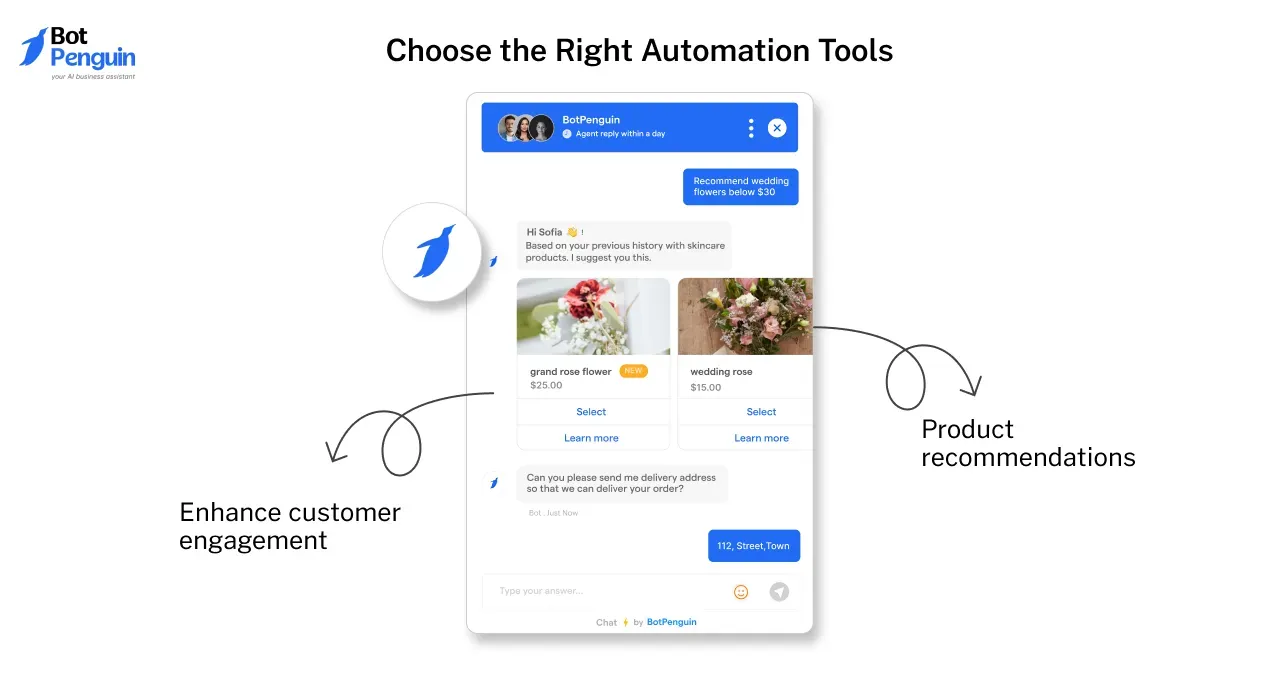
Selecting the appropriate tools is crucial for successful ecommerce marketing automation. The tools you choose should fit your goals and integrate well with your ecommerce platform.
There are many ecommerce automation tools available, each with its own set of features. Some popular options include BotPenguin and HubSpot.
BotPenguin

BotPenguin is an AI-powered chatbot platform designed to automate customer interactions, assist with sales, and capture leads through real-time conversations.
It offers customizable chatbots that can handle inquiries, provide product recommendations, and support customers 24/7.
The platform integrates with websites, social media, and messaging apps, ensuring a seamless experience across multiple channels. With advanced features like NLP, BotPenguin helps businesses improve efficiency, enhance customer engagement, and drive conversions.
HubSpot
This platform offers a comprehensive suite of marketing automation features, including email marketing, social media management, and customer relationship management (CRM). It’s ideal for creating detailed and integrated automation strategies.
When Choosing Tools, Consider these Factors:
- The tool should be user-friendly and fit your team's skill level.
- Ensure the tool can grow with your business needs.
- Look for features that align with your goals, such as advanced segmentation, personalized messaging, or detailed analytics.
Importance of Integration with Your Ecommerce Platform
Integration with your ecommerce platform is essential for effective ecommerce automation.
Proper integration ensures that your automation tools can access and utilize critical data from your store, such as customer purchase history, browsing behavior, and cart details. This connectivity allows for more accurate targeting and personalized marketing.
For instance, if your ecommerce automation tool is integrated with your platform, it can automatically send cart abandonment emails to customers who leave items in their cart.
It can also use customer purchase history to recommend products in automated email campaigns. This integration not only enhances the efficiency of your automation but also improves the relevance of your marketing efforts.
Step 3
Segment Your Audience
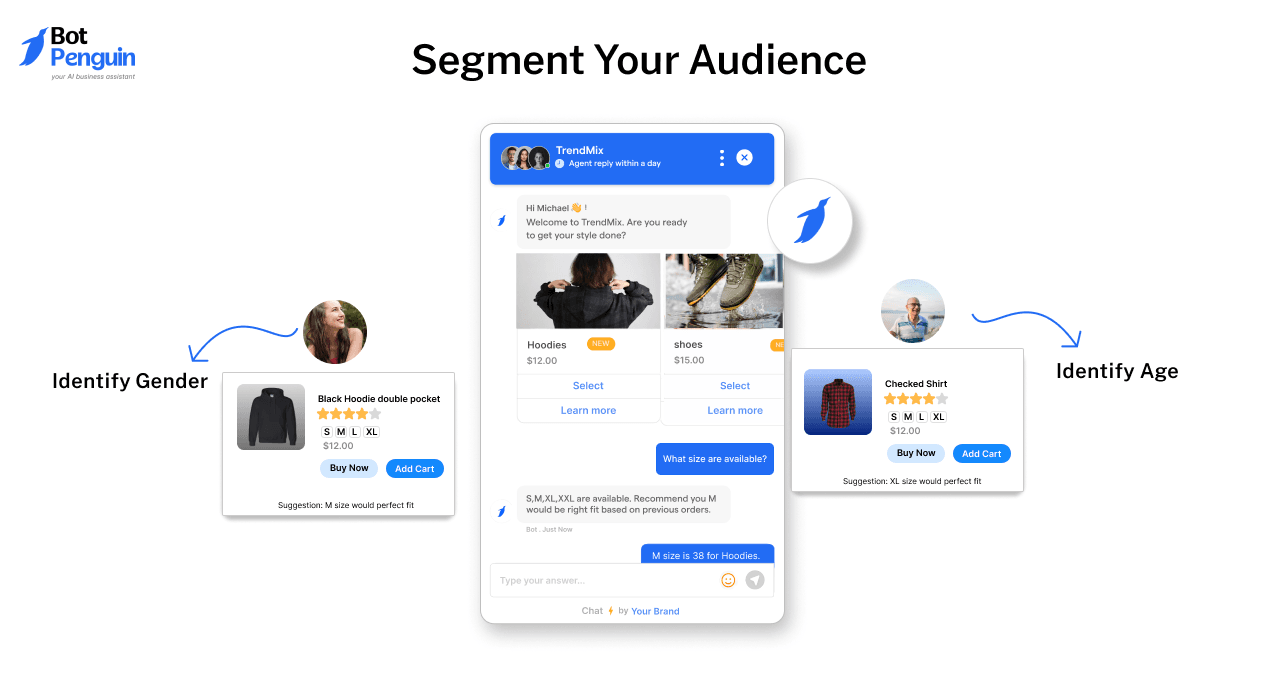
Audience segmentation is a crucial aspect of ecommerce marketing automation. It involves dividing your customer base into smaller, more specific groups based on characteristics such as purchase history, browsing behavior, and demographics.
Effective segmentation allows you to tailor your marketing messages and offers to each group, resulting in higher engagement and conversion rates.
Here’s why segmentation is important:
- Personalized messages are more relevant to customers, leading to better responses.
- Targeted campaigns reduce wasted effort by focusing on the most likely buyers.
- Segmented campaigns often have higher open rates, click-through rates, and conversion rates.
Simple ways to segment your audience include:
- Group customers based on past purchases. For example, you could create segments for frequent buyers, occasional buyers, and first-time buyers.
- Segment customers based on their browsing patterns, such as those who frequently visit product pages but haven’t made a purchase.
- Use data like age, gender, and location to create targeted campaigns.
Examples of personalized marketing strategies based on segmentation include:
- Send targeted product recommendations to customers based on their previous purchases or browsing behavior.
- Provide discounts or promotions to frequent buyers or first-time customers to encourage repeat purchases.
Step 4
Create Automated Campaigns
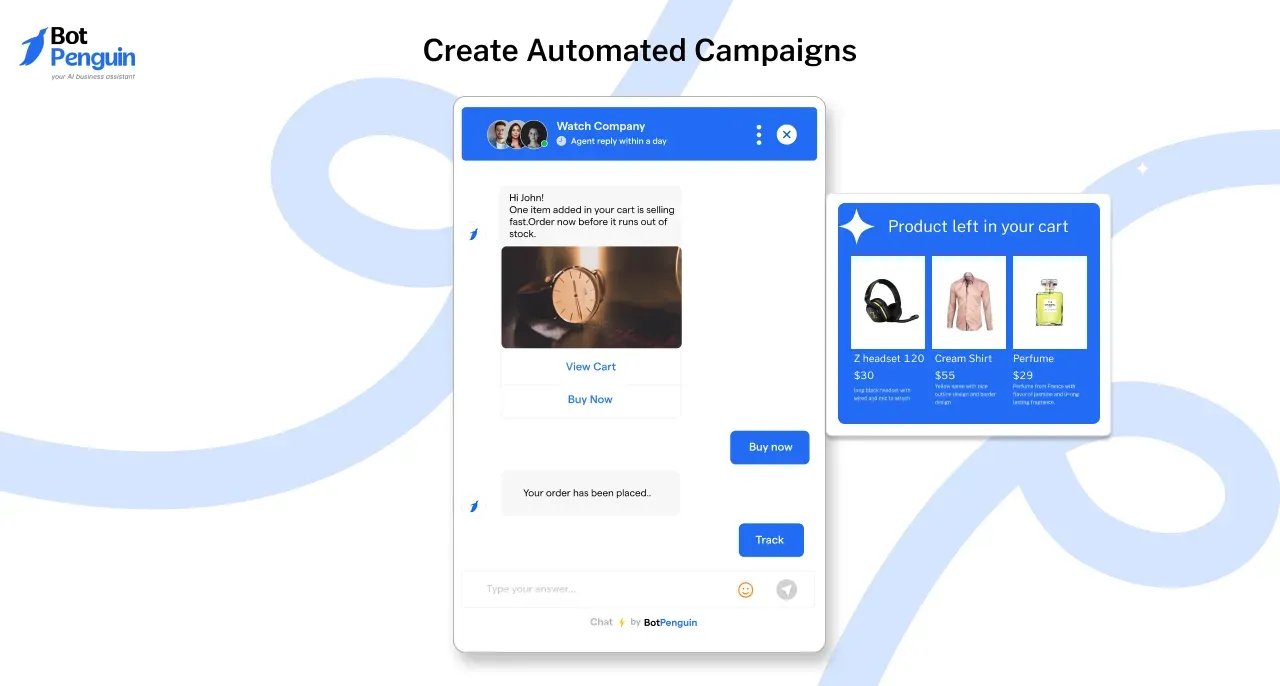
Automated campaigns are a core component of Ecommerce marketing automation. These are pre-set sequences of messages or actions triggered by specific customer behaviors or events. Common types of automated campaigns include
A series of automated emails sent to customers over a period. For example, a welcome series for new subscribers or a re-engagement series for inactive customers.
Automated text messages that notify customers about order updates, special promotions, or abandoned carts.
Setting up these campaigns involves:
- Determine what actions will trigger the automated campaign. For example, a customer abandoning their cart might trigger an email reminder.
- Develop engaging and relevant content for each stage of the campaign. Ensure the content aligns with your brand voice and marketing goals.
- Use your chosen ecommerce automation tools to configure and launch the campaigns. Most tools provide easy-to-use interfaces for setting up triggers and content.
Suggested Reading:
Top 10 Ecommerce Marketing Automation Tools of 2024
Examples of effective Ecommerce marketing automation campaigns include:
- Remind customers about items left in their cart and offer incentives to complete the purchase.
- Send thank-you emails and request reviews or feedback after a purchase.
- Target customers who haven’t interacted with your store in a while with special offers or updates.
Step 5
Set Up Automated Workflows
.jpg)
Automated workflows are sequences of automated actions designed to handle common tasks and processes. These workflows help manage repetitive tasks efficiently and ensure consistency in customer interactions.
Examples of basic workflows of Ecommerce marketing automation include:
- Automatically send a series of welcome emails to new subscribers or customers. These emails can introduce your brand, provide useful information, and offer a discount for the first purchase.
- Set up a workflow to send reminders and incentives to customers who have left items in their cart without completing the purchase.
Creating automated workflows of Ecommerce marketing automation involves:
- Identify the stages of the workflow and the actions required at each stage.
- Develop content for each stage, such as email messages or SMS alerts.
- Use your ecommerce automation tools to set up and launch the workflows.
Examples of effective workflows of Ecommerce marketing automation include:
- A series of emails that guide new customers through the process of using your store and encourage them to make their first purchase.
- Automated emails reminding customers to reorder products they frequently buy.
Suggested Reading:
Inspiring Ecommerce Marketing Automation Examples of 2024
Step 6
Test and Optimize
Testing and optimizing your automation setups is crucial for maximizing their effectiveness. Regular testing ensures that your campaigns and workflows are functioning correctly and meeting your goals.
To test and optimize your ecommerce marketing automation:
- Track key metrics such as open rates, click-through rates, and conversion rates. Most ecommerce automation tools provide detailed analytics to help you assess performance.
- Experiment with different versions of emails or workflows to determine which performs better. For example, you might test different subject lines or email content to see which leads to higher engagement.
- Review the data to identify trends and areas for improvement. Look for patterns in customer behavior and campaign performance.
Based on the data, make adjustments to optimize your automation. This might involve refining your audience segments, tweaking campaign content, or adjusting workflow triggers.
Regularly updating and improving your automation strategy ensures that it continues to meet your goals and deliver value.
Common Challenges and How to Overcome Them
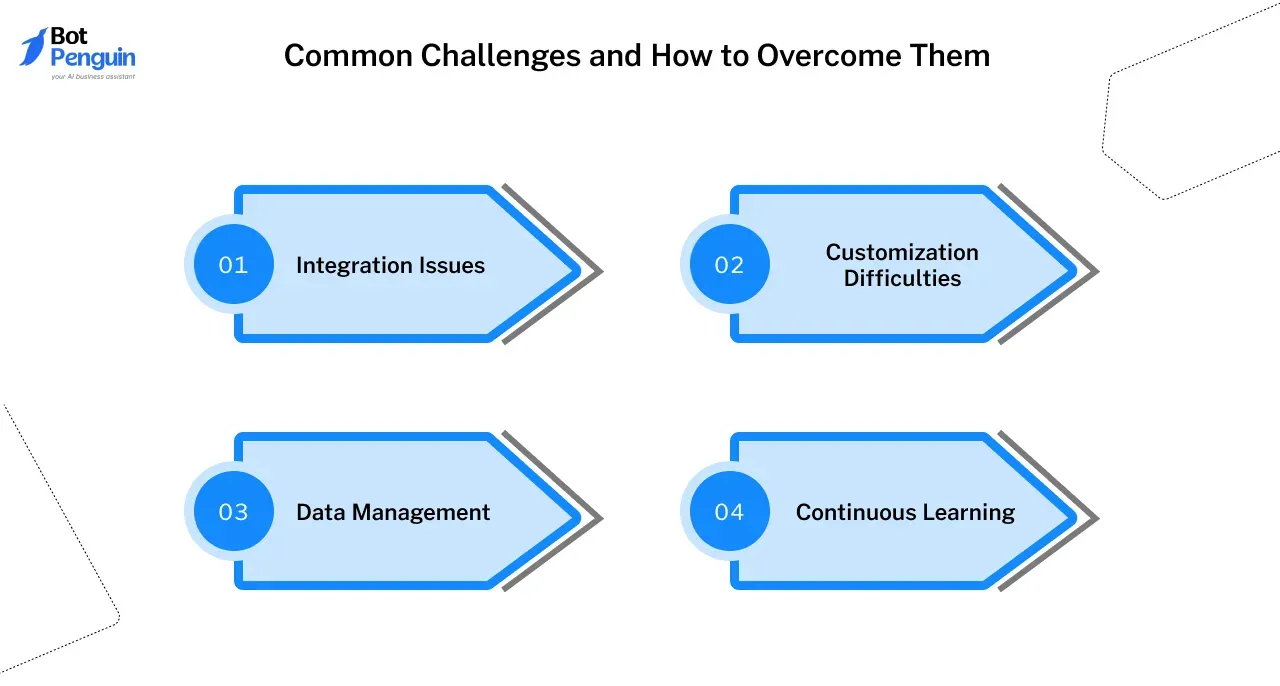
Setting up ecommerce marketing automation can present several challenges. Here’s how to tackle them effectively.
Integration Issues
- Challenge: Integrating eCommerce automation tools with existing systems is complex due to varying technologies, inconsistent data across platforms, and the need for extensive customization to align with unique business workflows.
Additionally, ensuring security, compliance, and scalability while maintaining real-time data accuracy can create significant hurdles.
- Solution: Opt for tools that offer easy integration, like HubSpot or BotPenguin. These tools often provide step-by-step setup guides and support to simplify the process.
Data Management
- Challenge: Inaccurate or outdated data can cause automation tools to deliver incorrect recommendations, process orders improperly, or send irrelevant communications, leading to poor customer experiences. It also results in misaligned marketing strategies, affecting conversion rates and customer retention.
- Solution: Regularly clean and update your data. Implement data validation tools to maintain high data quality, ensuring that your ecommerce automation functions correctly.
Customization Difficulties
- Challenge: Tailoring automation to fit specific business needs requires extensive customization, which can be time-consuming and technically demanding.
Ensuring that automation tools align with unique workflows, goals, and customer expectations often necessitates deep expertise and ongoing adjustments.
- Solution: Begin with pre-built templates and then customize them to suit your requirements. Experiment with different settings and test to find the most effective configuration.
Continuous Learning
- Challenge: Staying updated with new features and industry trends requires constant learning and adaptation, as technology evolves rapidly.
Businesses may struggle to integrate the latest tools or features into their existing systems without disrupting ongoing operations or overwhelming their teams.
- Solution: Regularly review updates and best practices in marketing automation for ecommerce. Adjust your strategies based on performance data and emerging trends to stay ahead.
Conclusion
In conclusion, implementing marketing automation for ecommerce is a game-changer for online retailers seeking to optimize their operations and boost sales.
By leveraging ecommerce automation tools, businesses can significantly enhance their efficiency and customer engagement. Platforms like BotPenguin offer cutting-edge ecommerce chatbot solutions, revolutionizing customer service and personalization in the digital marketplace.
As we've explored, ecommerce automation encompasses various aspects of online retail, from inventory management to customer communications.
The key to success lies in choosing the right ecommerce automation tools that align with your business goals. BotPenguin's AI-powered chatbots, for instance, exemplify how advanced marketing automation for ecommerce can transform customer interactions and drive conversions.
Remember, the journey of ecommerce automation is ongoing. Continuously refine your strategies and stay updated with the latest ecommerce automation tools.
By embracing these technologies and platforms like BotPenguin, your ecommerce business can thrive in the competitive online landscape, delivering exceptional customer experiences while streamlining operations through effective marketing automation for ecommerce.
Frequently Asked Questions (FAQs)
Why should I use ecommerce marketing automation?
Using ecommerce marketing automation helps you save time, increase sales, and improve customer experiences.
Ecommerce marketing automation allows you to run personalized campaigns, manage tasks efficiently, and maintain consistent communication with your customers, all while reducing manual effort.
How do I set clear marketing goals for automation?
To set clear marketing goals, identify what you want to achieve, such as boosting sales or improving retention.
Align your automation strategy with these goals by creating targeted campaigns and measuring performance to track progress effectively.
What are the best tools for ecommerce marketing automation?
Popular tools for ecommerce marketing automation include HubSpot and BotPenguin. These tools offer features like automated emails, chatbots, and customer segmentation to streamline marketing tasks and enhance customer engagement.
How do I integrate automation tools with my ecommerce platform?
Choose tools that offer seamless integration with your ecommerce platform. Follow setup guides provided by the tools, and ensure they connect with your store’s data to enable efficient automation of marketing tasks and customer interactions.
What are common challenges in setting up automation and how can I overcome them?
Common challenges include complex integration, data management issues, and customization difficulties. Overcome these by selecting user-friendly tools, maintaining clean data, and starting with pre-built templates to tailor automation processes effectively.



