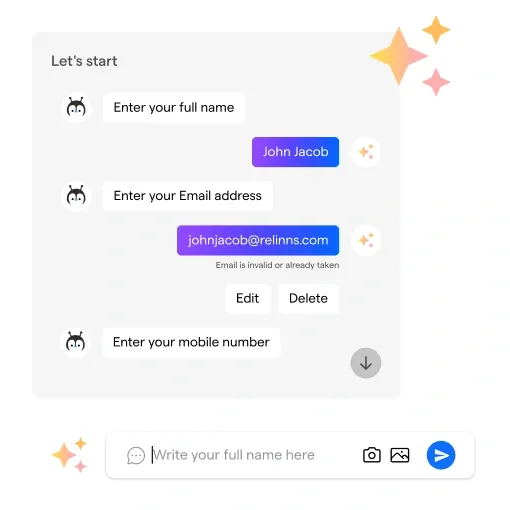What is Conversational UI?
Conversational UI stands for Conversational User Interface, a way to interact with digital systems like apps, websites, or devices through dialogue, just like chatting with a friend.
Conversational UI encompasses both text-based and voice-based communication, making interactions more natural, engaging, and user-friendly. Say goodbye to clunky menus and hello to smooth conversations
Why is Conversational UI important?
In today's fast-paced digital world, users crave simplicity and efficiency.
Conversational UI offers a more human-like interaction with technology, bridging the gap between users and complex systems.
By enabling more intuitive and engaging experiences, Conversational UI leads to increased customer satisfaction, improved accessibility, and higher user retention rates. Who wouldn't want that?
Components of Conversational UI
Conversational UI (User Interface) is an interface design approach that enables users to interact with a computer system or application through natural language conversations. It typically consists of the following components:
Chatbots and Virtual Assistants
Chatbots are automated programs that simulate human conversation using AI algorithms. They can be found on messaging platforms, websites, and even in your favorite apps.
Virtual assistants, like Siri or Alexa, are more advanced versions of chatbots, capable of understanding and executing a wide range of tasks through voice commands.
Both chatbots and virtual assistants are key players in the Conversational UI game.
Natural Language Processing (NLP)
Natural Language Processing is a branch of AI that focuses on understanding, interpreting, and generating human language.
NLP is the secret sauce behind Conversational UI, enabling chatbots and virtual assistants to understand user inputs, process them, and craft appropriate responses.
Thanks to NLP, digital systems can now understand our slang, typos, and even our sarcasm. Pretty cool, huh?
User Interface Design Principles
When designing a Conversational UI, it's essential to follow user-centric design principles.
This includes understanding your target audience, creating a consistent and engaging conversational flow, using visuals and rich media wisely, and ensuring your UI is accessible to users with disabilities.
Remember, a well-designed Conversational UI should feel like a friendly chat, not a frustrating maze.
Implementing Conversational UI
To implement a Conversational UI, there are several key steps to consider:
How to Design a Conversational UI
Ready to dive into Conversational UI design? Here are some steps to help you get started:
- Define the purpose and goals of your conversational interface.
- Map out the conversational flow and possible user pathways.
- Write a natural and engaging dialogue script, including error handling and fallback responses.
- Choose the right platform or tool to build your chatbot or virtual assistant.
- Test, iterate, and refine your design based on user feedback.
Best Practices for Conversational UI Design
To create a truly delightful Conversational UI experience, keep these best practices in mind:
- Make it human-like: Use a friendly tone, emojis, and informal language to create a relatable experience.
- Keep it simple: Avoid overwhelming users with too much information or too many options.
- Be context-aware: Understand the user's intent and tailor the conversation accordingly.
- Provide clear instructions: Guide users on how to interact with your interface.
- Ensure accessibility: Design your Conversational UI for all users, including those with disabilities.
Types of Conversational UI
There are various types of Conversational UI, each suitable for different use cases and user interaction preferences. Here are some common types:
Text-based Conversational UI
Text-based Conversational UI involves interacting with digital systems through typed text. Think of messaging apps like WhatsApp, Telegram, or Facebook Messenger.
Text-based Conversational UI can be highly effective for quick interactions, customer support, and information retrieval. Plus, it's perfect for those who prefer typing over talking.
Voice-based Conversational UI
Voice-based Conversational UI enables users to interact with digital systems using spoken language.
Virtual assistants like Google Assistant, Siri, and Alexa are prime examples of voice-based Conversational UI.
Voice interactions are ideal for hands-free situations, multitasking, or when typing is inconvenient. Let your voice be heard!
Multimodal Conversational UI
Multimodal Conversational UI combines the best of both worlds, integrating text and voice input with visual elements like images, videos, and interactive elements.
Multimodal interfaces provide users with the flexibility to choose their preferred method of interaction, making the experience more inclusive and engaging. After all, variety is the spice of life!
Who can use Conversational UI?
Conversational UI can be used by a wide range of individuals and organizations. Here are some examples of who can benefit from Conversational UI:
Businesses
Conversational UI is a valuable tool for businesses of all sizes and industries. Chatbots and voice assistants can help businesses automate routine tasks, provide customer support, and engage with users, improving efficiency and boosting revenue.
They can also collect valuable data on user interactions and behavior, providing insights that can be used to optimize marketing strategies and improve customer experiences.
Website and App Developers
Conversational UI can be integrated into websites and mobile apps, improving user engagement and satisfaction.
Developers can use chatbots and voice assistants to provide personalized content and recommendations, streamline user journeys, and reduce response times.
They can also use conversational UI to collect user data and optimize user experiences.
Content Creators
Content creators can use conversational UI to engage with their audience and provide interactive experiences.
Chatbots and voice assistants can be used to deliver content, provide recommendations, and collect user feedback, improving audience engagement and retention.
They can also be used to monetize content and generate revenue.
E-commerce and Retail Businesses
Conversational UI is particularly valuable for e-commerce and retail businesses. Chatbots can be used to provide personalized product recommendations, process payments, and manage orders, improving the user experience and driving sales.
Voice assistants can be used to provide product information, track orders, and guide users through the purchasing process.
Healthcare Providers
Healthcare providers can use conversational UI to provide patient support and engage with users.
Chatbots and voice assistants can be used to provide symptom checking, appointment scheduling, and medication reminders, improving patient outcomes and reducing healthcare costs.
They can also be used to collect patient data and provide personalized health recommendations.
Conversational UI Use Cases
Here are some use cases for Conversational UI across different industries:
Customer Support and Engagement
Conversational UI can revolutionize customer support by providing instant assistance, handling frequently asked questions, and resolving issues in real-time.
By automating repetitive tasks, chatbots and virtual assistants free up valuable time for human agents to focus on more complex issues.
Plus, engaging with customers through conversational interfaces can lead to higher satisfaction rates and a more personalized experience. Talk about a win-win!
E-commerce and Online Shopping
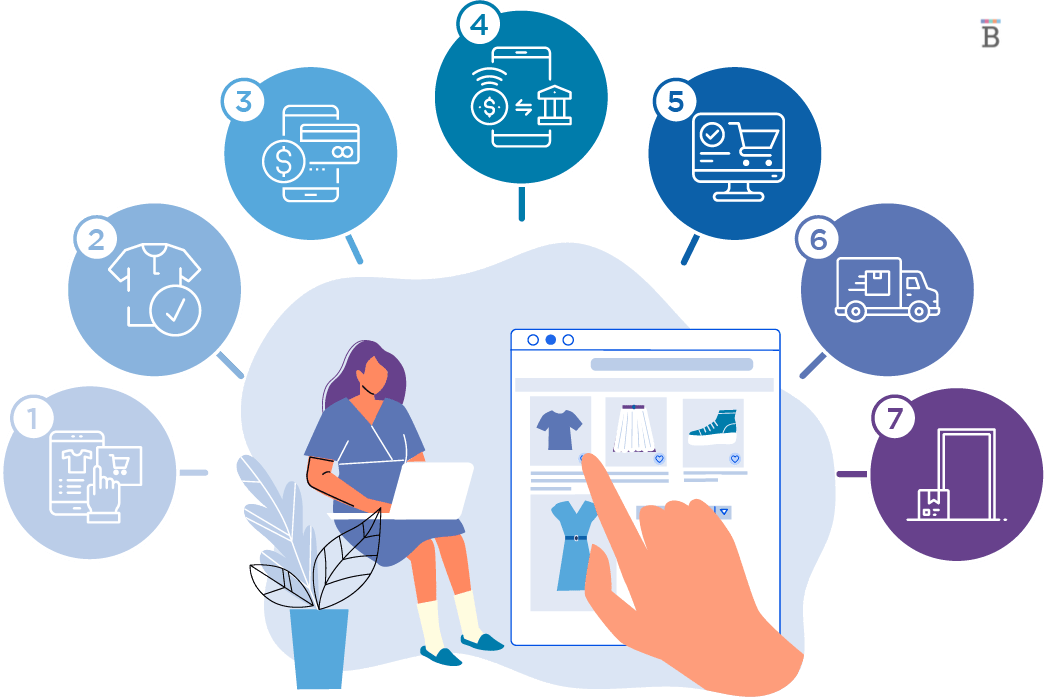
Conversational UI is a game-changer for e-commerce, guiding users through product discovery, personalized recommendations, and even completing purchases seamlessly.
Chatbots can answer questions about products, provide shipping updates, and process returns, making the shopping experience more convenient and enjoyable. Retail therapy has never been this easy!
Productivity and Task Management
Whether it's managing your calendar, setting reminders, or organizing your to-do list, Conversational UI can simplify your life through productivity-enhancing virtual assistants.
By understanding natural language commands and anticipating user needs, these digital helpers streamline everyday tasks and keep you organized, focused, and on track. Work smart, not hard!
Measuring the Success of Conversational UI
Measuring the success of Conversational UI can be done through various metrics and indicators. Here are some key factors to consider when evaluating the effectiveness of a Conversational UI implementation:
Key Performance Indicators (KPIs)
To ensure your Conversational UI is hitting the mark, you'll need to measure its performance using Key Performance Indicators (KPIs). Some common KPIs for Conversational UI include:
- User engagement: Number of active users, session duration, and conversation depth
- Response quality: Relevance and accuracy of responses provided by chatbots or virtual assistants
- Resolution rate: Percentage of user issues resolved without human intervention
- User satisfaction: Sentiment analysis of user feedback and satisfaction surveys
Analyzing User Feedback and Engagement Data
Don't underestimate the power of user feedback! Analyzing user comments, reviews, and engagement data can provide invaluable insights into the strengths and weaknesses of your Conversational UI.
Use this information to refine your design, improve response quality, and create an even more delightful user experience. After all, happy users are the ultimate goal!
Challenges and Limitations of Conversational UI
Measuring the success of Conversational UI can be done through various metrics and indicators.
Here are some key factors to consider when evaluating the effectiveness of a Conversational UI implementation:
Privacy and Security Concerns
As Conversational UI becomes more pervasive, privacy and security concerns will inevitably arise.
Ensuring the protection of user data and maintaining user trust will be crucial for both developers and businesses. Implementing robust security measures and adhering to data protection regulations will be essential in this regard.
Ensuring Inclusivity and Accessibility
Designing Conversational UI that caters to diverse user needs, including those with disabilities, is crucial for creating inclusive and accessible digital experiences.
By considering factors such as language, cultural context, and accessibility guidelines, designers can ensure that their Conversational UI is welcoming and usable for all.
Suggested Reading:
Conversational UX: Benefits and Types
Frequently Asked Questions (FAQs)
How does Conversational UI work?
Conversational UI uses natural language processing to understand and interpret user input. It analyzes context, intent, and entities to generate appropriate responses, providing a seamless conversational experience.
What are the benefits of Conversational UI?
Conversational UI offers personalized and efficient interactions, 24/7 support, reduced wait times, improved user engagement, and automation of repetitive tasks.
Can Conversational UI understand different languages?
Yes, Conversational UI can be designed to understand and support multiple languages. It can employ language detection and translation capabilities to provide multilingual conversational experiences.
Is Conversational UI only limited to chatbots?
No, Conversational UI extends beyond chatbots. It can encompass voice assistants, messaging apps, virtual agents, and other interfaces that enable conversational interactions with users.
How secure is Conversational UI?
Conversational UI can be designed with security measures like encryption and authentication. It can comply with data protection regulations to ensure the privacy and security of user information.