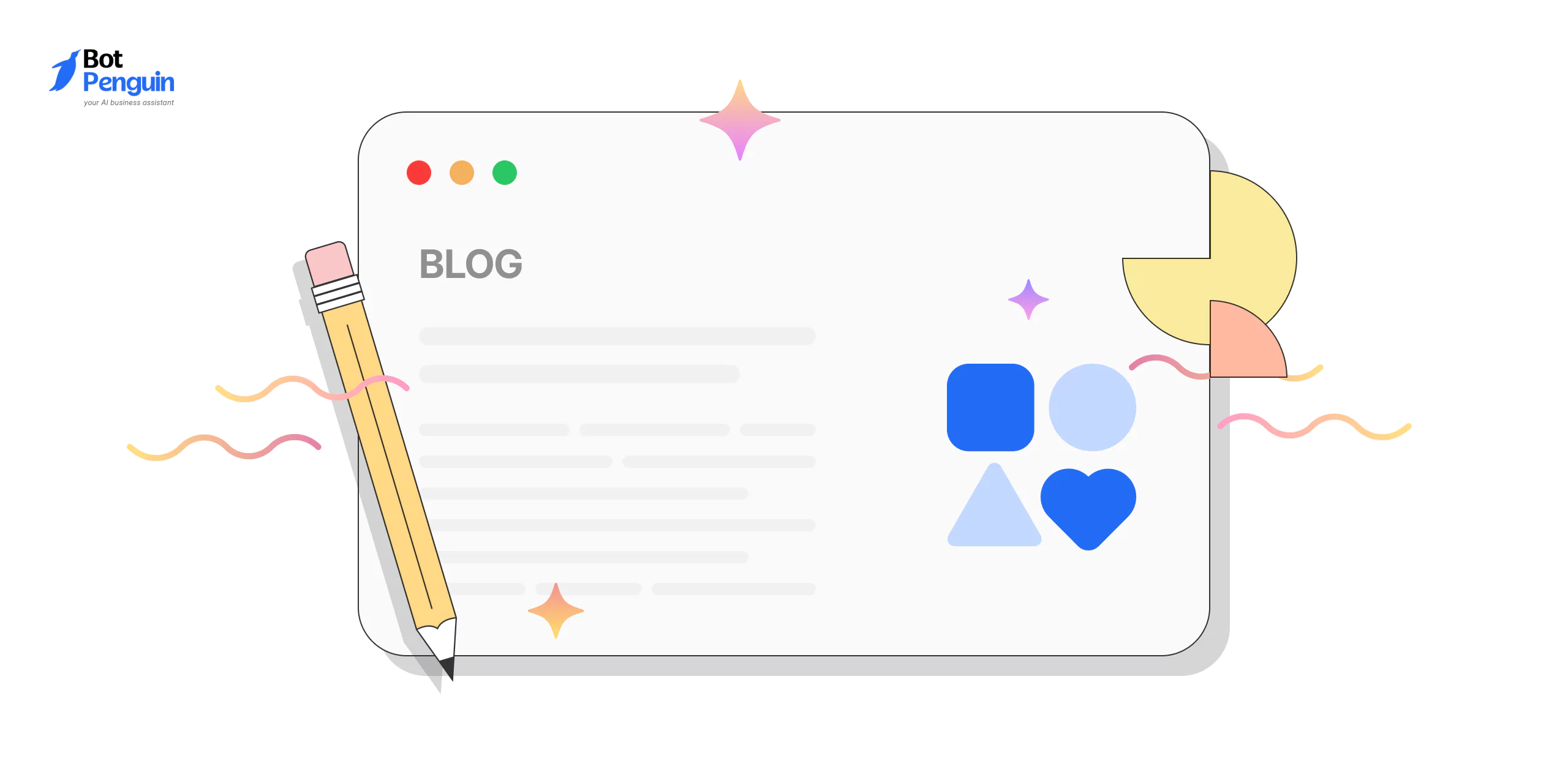Introduction to Containerization
Containerization is a way to package software. It bundles an application and its dependencies into a "container." This container can run anywhere, whether it's a developer's laptop or a server in a data center. Think of it as a portable box for your software.
Definition of Containerization
Containerization is the process of creating and using containers to run applications. A container is a lightweight, standalone package. It includes everything the software needs to run. This includes code, runtime, libraries, and settings. Containers are isolated from each other and the host system. This isolation ensures the application runs the same, no matter where it is deployed.
Importance and Benefits of Containerization
Containerization is important for many reasons. It helps developers build and ship software quickly and reliably. Here are some key benefits:

Consistency Across Environments
Containers ensure that an application will run the same, no matter where it is deployed. Whether it's on a developer's machine, a test environment, or a production server, the application behaves consistently.
Easy and Fast Deployment
Containers can be started quickly. This makes them ideal for continuous integration and continuous delivery (CI/CD) pipelines. Developers can push updates and new features faster.
Resource Efficiency
Containers are lightweight and use fewer resources than traditional virtual machines. They share the host system's kernel but remain isolated. This efficiency allows more containers to run on a single host.
Scalability
Containers can be scaled up or down easily. This means you can handle more users or workloads without a big hassle. It’s like adding or removing blocks from a tower.
Portability
Since a container includes everything the application needs, it can run anywhere. This portability makes it easy to move applications between different environments. From development to testing to production, the transition is smooth.
Key Technologies in Containerization
Here are the key technologies in containerization.
Docker
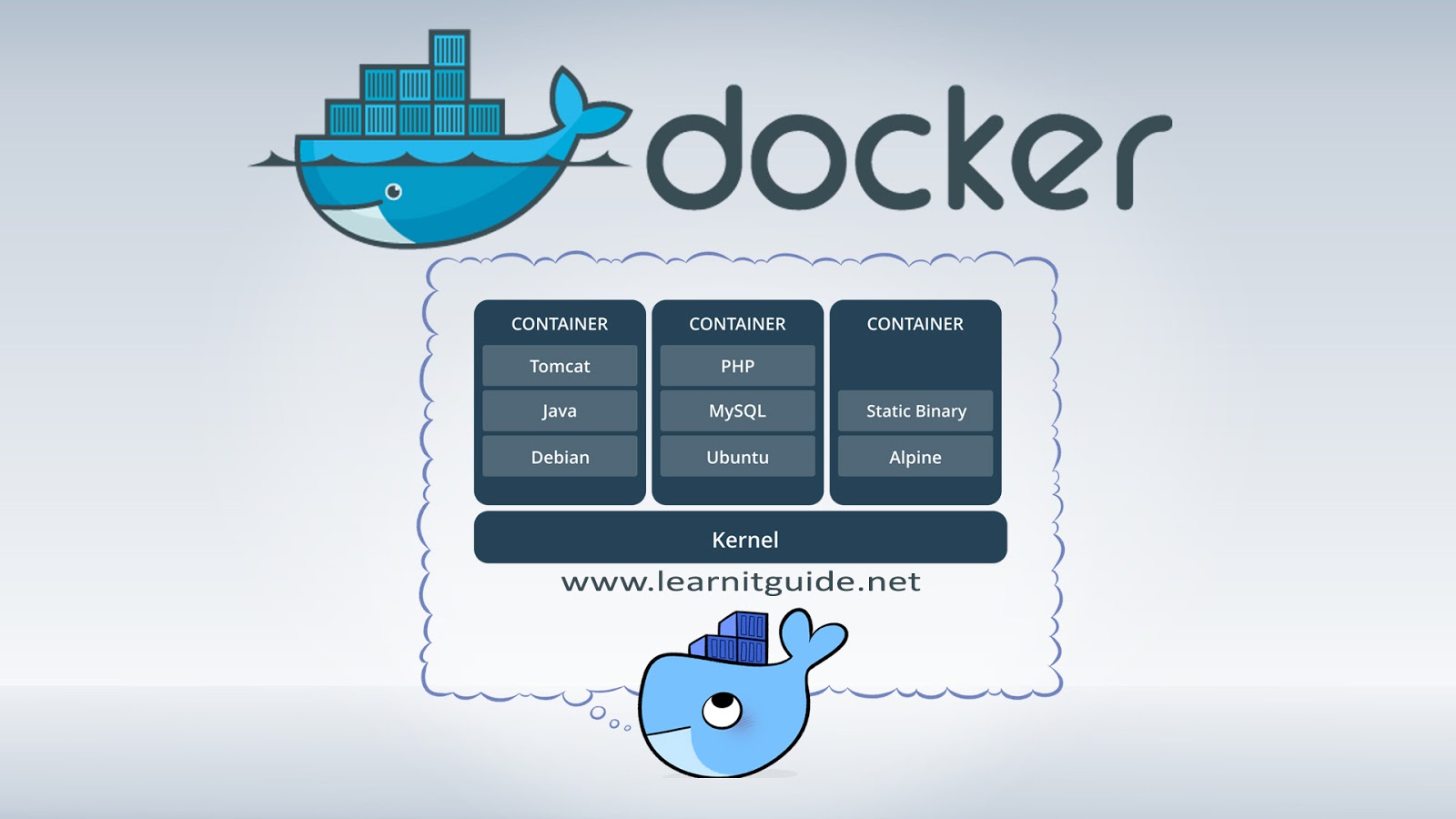
Docker in containerization is for:
Simplifies creating, deploying, and running applications in containers.
Packages software into standardized units with all dependencies included.
Ensures portability and consistency across different environments.
Kubernetes
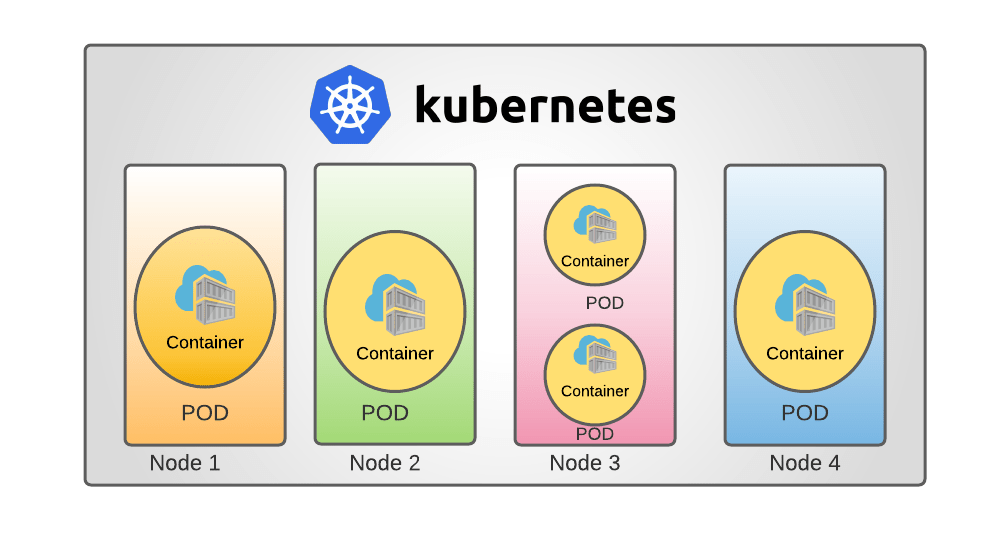
Kubernetes is a key technology in containerization that:
Open-source platform for automating deployment, scaling, and operations of containers.
Manages clusters of containers, coordinating their interaction.
Ideal for large-scale applications, offering features like self-healing and rolling updates.
Podman
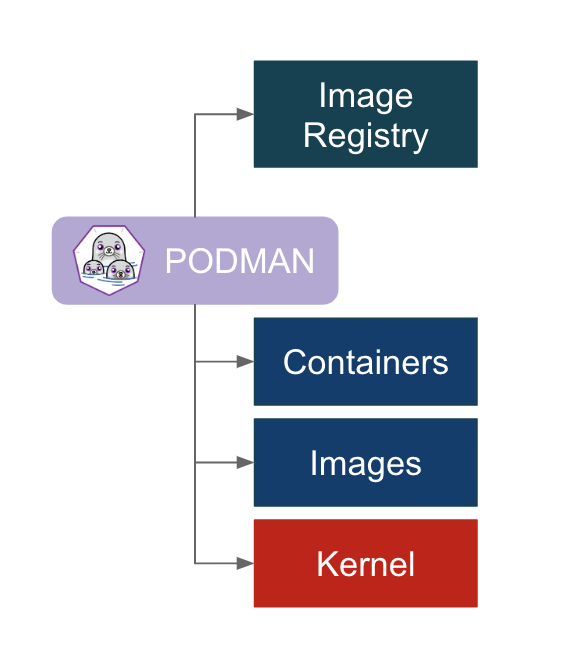
Podman in containerization is:
Similar to Docker but runs without a daemon, enhancing security and reducing overhead.
Can run Docker containers, providing flexibility and compatibility.
Best for users needing a lightweight, secure alternative.
Best Practices for Containerization
In this section, you’ll find the best practices for containerization.
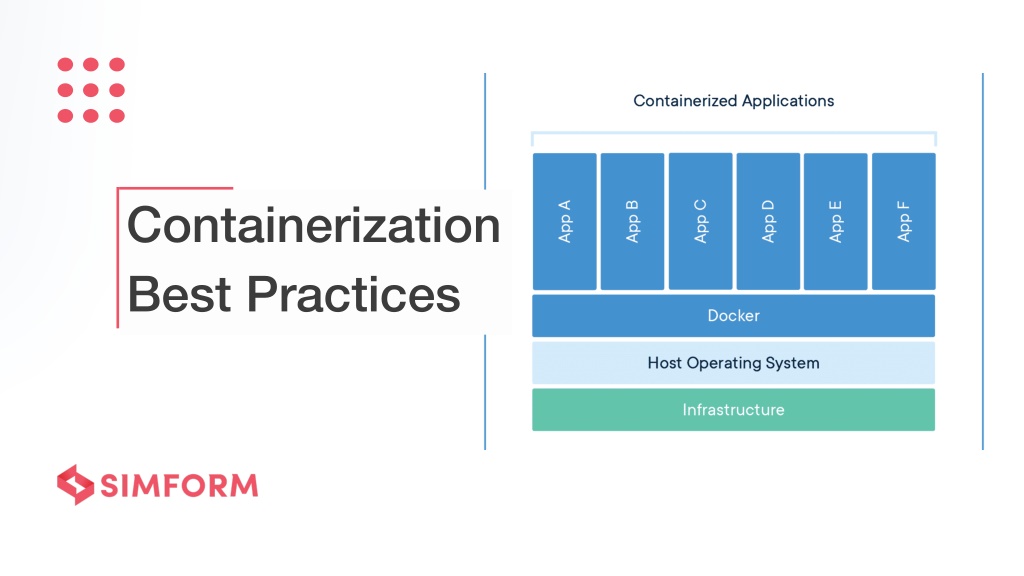
Security Practices in Containerization
Containers offer flexibility and efficiency, but security is crucial, so:
Start by scanning container images for vulnerabilities before deployment.
Utilize secrets management to securely store sensitive information like passwords and API keys.
Regularly update containers and their dependencies to patch known security vulnerabilities.
Implement network segmentation and firewalls to control traffic between containers and external networks.
Employ container-specific security tools like container runtime security and intrusion detection systems.
Performance Optimization Techniques
Optimizing performance ensures efficient resource utilization and faster application response times, like:
Right-size containers by allocating resources based on application requirements.
Utilize container orchestration to automatically scale containers based on demand.
Implement caching mechanisms to reduce the need for repeated resource fetching.
Monitor and tune container performance regularly using performance monitoring tools.
Use container-native storage solutions to optimize data access and storage performance.
Suggested Reading : Search Engine Optimization
Managing and Orchestrating Containers Effectively
Effective management and orchestration are essential for scalability and reliability, like:
Choose a suitable orchestration platform like Kubernetes for managing containerized applications.
Define policies and procedures for container lifecycle management, including deployment, scaling, and updates.
Implement service discovery mechanisms to facilitate communication between containers.
Utilize container registries to store and distribute container images securely.
Implement automated deployment pipelines to streamline the deployment process and ensure consistency.
Challenges and Solutions in Containerization
Containerization offers numerous benefits, but it also presents challenges that organizations must address.
Resource Management: Ensuring optimal resource allocation and utilization for containers can be challenging, leading to resource contention and performance issues.
Networking Complexity: Managing network communication between containers and external systems can be complex, especially in microservices architectures.
Security Concerns: Containers introduce new attack surfaces and security risks, such as vulnerabilities in container images and unauthorized access to sensitive data.
Orchestration Complexity: Deploying and managing large-scale containerized applications with multiple services and dependencies requires sophisticated orchestration tools and expertise.
Data Management: Handling persistent data storage and stateful applications in a containerized environment poses challenges, including data persistence and backup strategies.
What is the difference between Containerization vs Virtualization?

In this section, you will find the difference between Containerization vs Virtualization.
Containerization
So let’s begin with the Containerization definition.
- Definition: Containerization is a method of virtualization at the OS level, where applications run in isolated user spaces called containers, sharing the same operating system kernel.
- Advantages: Containers are lightweight and start quickly, making them highly efficient. They provide consistent environments across development, testing, and production, reducing compatibility issues. Containers also allow better resource utilization and scalability.
- Use Cases:Containerization is ideal for microservices architectures, where each service runs in its own container. It's widely used in DevOps for continuous integration and continuous deployment (CI/CD) pipelines.
Virtualization
Now let’s check the virtualization.
- Definition:Virtualization involves creating multiple virtual machines (VMs) on a single physical server, each running its own operating system. A hypervisor or virtual machine monitor (VMM) manages these VMs.
- Advantages:Virtual machines provide strong isolation, making them suitable for running multiple different OS environments on the same hardware. They also support legacy applications and enable better hardware utilization by consolidating servers.
- Use Cases:Virtualization is commonly used in data centers for server consolidation, disaster recovery, and running different OS environments for testing and development.
Frequently Asked Questions(FAQs)
What is containerization in IT?
Containerization in IT involves encapsulating software code along with its dependencies into a single package, known as a container, ensuring that it runs consistently across different computing environments.
Why is containerization important for modern software development?
Containerization offers predictability, efficiency, and scalability by allowing developers to create, deploy, and manage applications easily across different environments, reducing compatibility issues and streamlining development and operational processes.
How does containerization differ from virtualization?
While containerization packages the application and its dependencies, virtualization replicates the entire operating system for each application, making containerization more resource-efficient and faster due to its lighter weight.
What are the main benefits of using containers?
Containers offer several benefits, including faster deployment times, improved scalability, consistent operation across environments, resource efficiency, and easier management, facilitating DevOps and continuous integration/continuous delivery (CI/CD) practices.
What are the most popular containerization tools and platforms?
Docker and Kubernetes are the most popular tools, with Docker facilitating container creation and Kubernetes providing an orchestration system for managing large-scale container deployments.
How do containers improve application security?
Containers improve security by isolating applications from each other and the underlying infrastructure, reducing the attack surface. Additionally, the consistency across environments facilitates comprehensive security testing and patch management.