Introduction
Is your customer communication costing you time and money? Many businesses spend hours on calls and emails without seeing real results.
This is where Podium software can help. It’s more than just a messaging platform, it streamlines customer interactions, boosts reviews, and simplifies payments. Podium company has created a tool that turns every customer touchpoint into a growth opportunity.
A platform designed to help local businesses manage communication, reviews, and payments all in one place.
Hereon, we'll explore Podium features, how it works, and whether Podium makes sense for your business.
What is Podium?
Most businesses juggle multiple tools to handle customer communication. It’s time-consuming and inefficient.
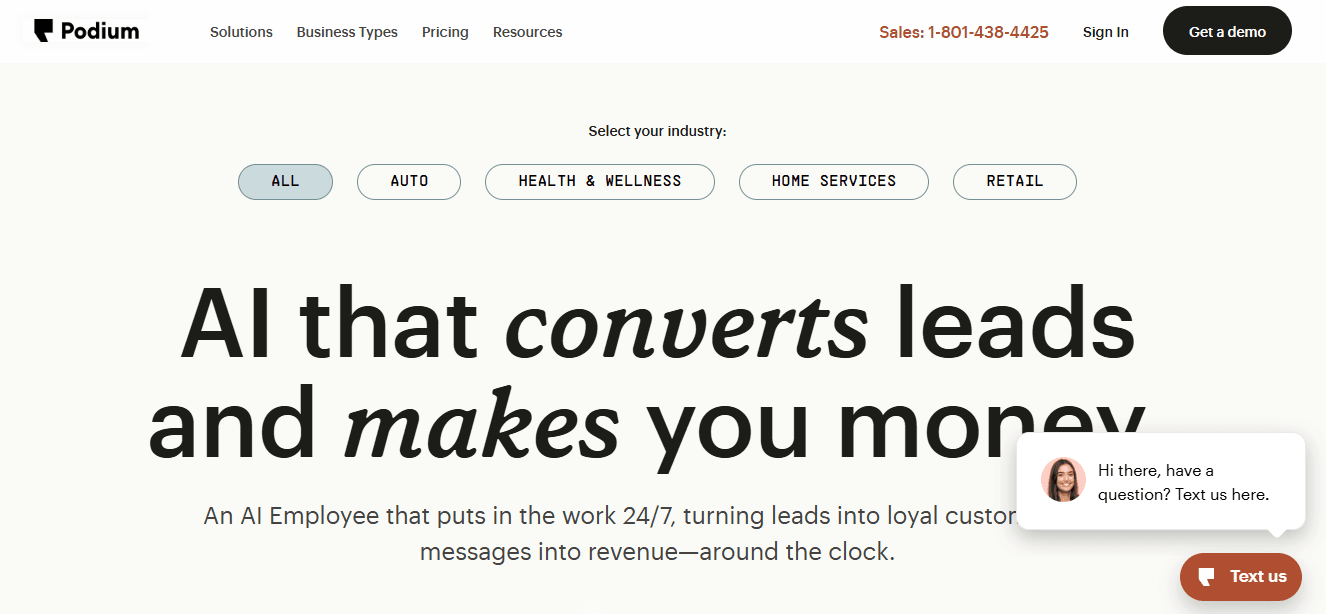
Podium software simplifies this by combining all customer interactions into one platform. It’s a customer interaction tool designed to help local businesses manage messages, reviews, payments, and marketing all from a single dashboard.
Podium focuses on industries that rely heavily on customer communication, like healthcare, automotive, and retail. These businesses need fast, personal connections with customers, and Podium features make it easier to do that.
Whether it’s a small clinic, an auto repair shop, or a local store, Podium software helps businesses streamline their interactions with clients.
The core functionalities of Podium include real-time messaging, which allows businesses to respond to customer inquiries instantly through text, email, or web chat.
Managing reviews is another important feature; businesses can request reviews from customers and track them across multiple platforms.
Podium software enables businesses to send invoices and collect payments directly through the platform, making transactions easier. Marketing tools help businesses stay connected by sending automated follow-up messages and promotions to customers.
For businesses that rely on customer communication, Podium saves time, increases efficiency, and improves customer satisfaction.
Instead of using multiple tools, businesses can manage everything in one place, making it easier to grow and maintain strong customer relationships.
Key Features of Podium That Add Value to Businesses
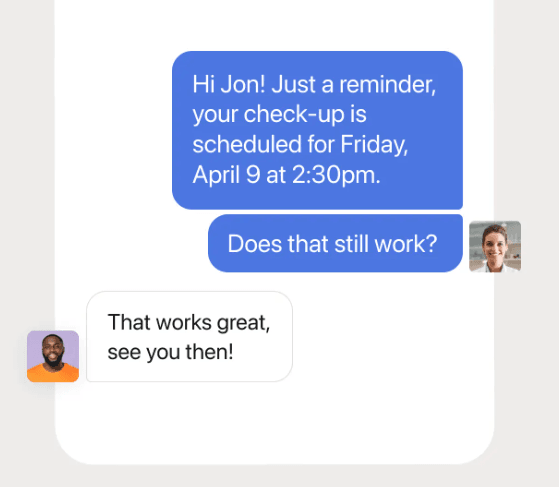
Podium is designed to help businesses streamline customer communication and improve efficiency.
By offering a set of integrated features, Podium software makes it easier to manage messaging, online reviews, payments, marketing, and analytics. Here's how these features benefit local businesses.
Unified Messaging Across Channels
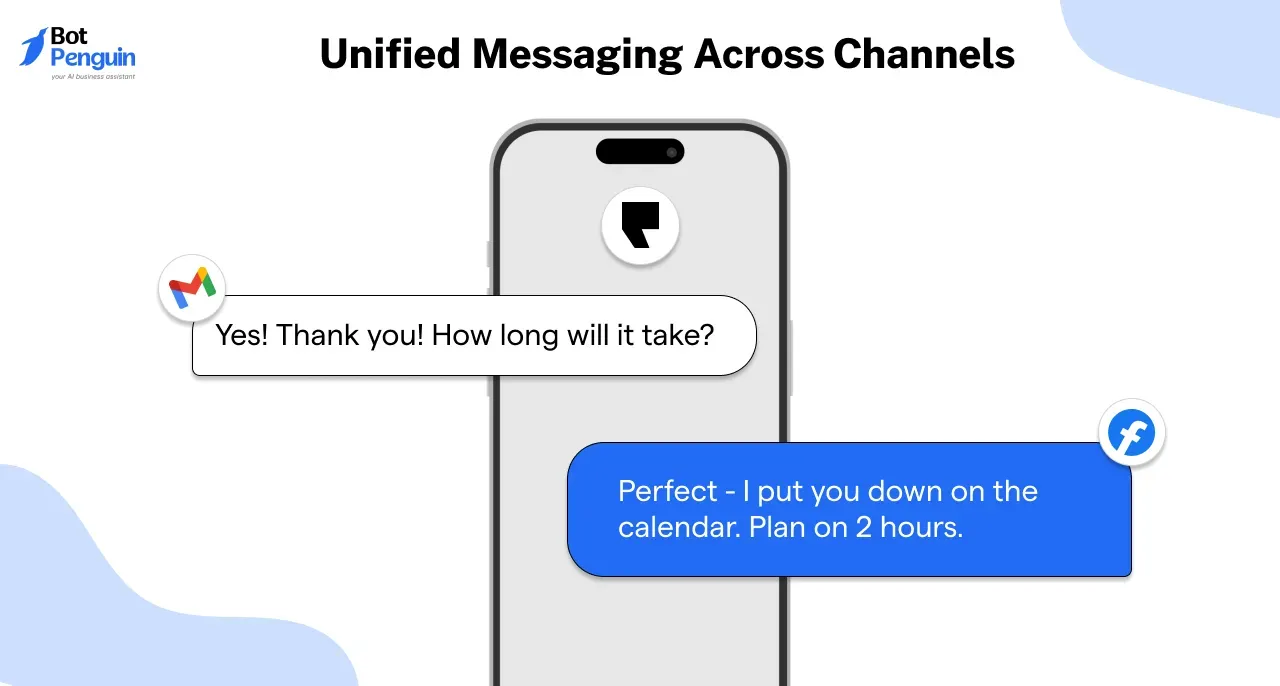
Podium combines text messaging, web chat, and email into one platform. This enables businesses to manage all customer communication in one place.
Whether a customer reaches out via SMS, chat, or email, businesses can respond quickly without needing to switch between multiple systems.
This feature simplifies customer service, reducing response time and making interactions more efficient.
For instance, a local automotive shop can handle appointment requests via text, respond to service inquiries through chat, and follow up on customer satisfaction via email, all in real-time.
Reputation Management with Review Collection
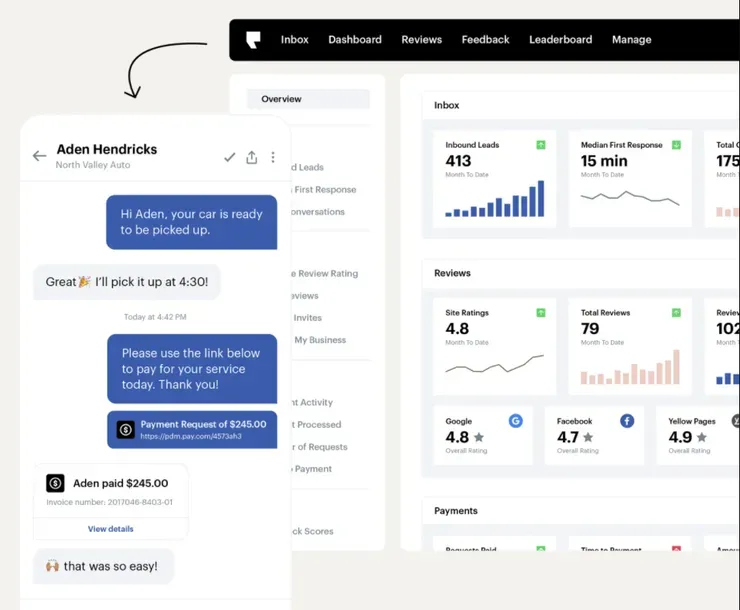
With Podium, businesses can easily request, collect, and monitor online reviews. The platform enables automated review requests, helping businesses consistently gather feedback from satisfied customers.
All reviews are centralized, allowing businesses to quickly respond to both positive and negative feedback.
Managing online reviews is crucial for local businesses. Positive reviews boost credibility and attract new customers, while responding to negative reviews can turn unhappy customers into loyal ones. Podium helps businesses build and maintain a positive online reputation effortlessly.
Seamless Payments and Billing Integration
Podium allows businesses to send invoices, collect payments, and track transactions directly through the platform.
This integration makes it easier for businesses to manage finances and for customers to pay quickly and securely via text or email.
Consider this, a local healthcare clinic can send a payment link after a visit, making it simple for patients to pay without the hassle of phone calls or manual invoicing. This feature reduces friction, making the payment process smooth for both businesses and customers.
Automated Marketing Campaigns
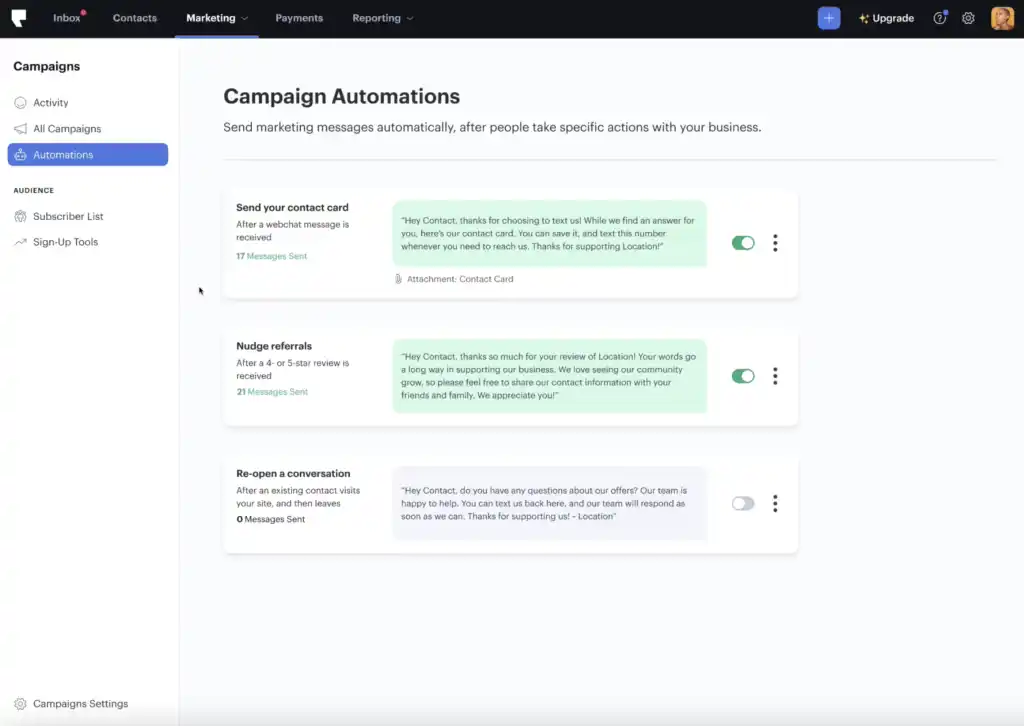
Podium’s marketing tools enable businesses to automate follow-up messages, reminders, and promotions.
By leveraging Podium software’s automation, businesses can send personalized messages to customers based on specific triggers, such as post-purchase follow-ups or anniversary discounts.
For a retail store, automated marketing campaigns can re-engage customers who haven’t visited in a while, increasing the chances of repeat business. The ability to send timely, relevant messages helps businesses stay top of mind without constant manual effort.
Real-Time Analytics and Reporting
Podium provides real-time analytics, allowing businesses to track key metrics like customer interactions, review performance, and payment statuses.
The platform offers valuable insights into how well a business is connecting with its customers and where improvements can be made.
A local restaurant can use Podium's analytics to evaluate the success of marketing campaigns, monitor customer feedback trends, and measure overall satisfaction.
These insights help businesses make informed decisions and refine their strategies for better customer engagement.
By integrating these features into one platform, Podium enables businesses to streamline operations and improve customer interactions.
Whether it's messaging, review management, payments, marketing, or analytics, Podium software simplifies key tasks, allowing businesses to focus on growth and customer satisfaction.
Setting Up Podium
Getting started with Podium is quick and easy. Designed for businesses of all sizes, it doesn’t require complex setups or technical expertise.
Whether you run a small local business or a large enterprise, Podium offers a straightforward setup process that integrates seamlessly with your existing tools.
Step 1
Quick Integration with Existing Systems
The first step in setting up Podium is connecting it to your current systems. Podium works with a wide range of CRMs, websites, and social media platforms.
For example, if your business already uses a booking system or customer database, Podium can integrate with those systems to sync customer information automatically.
Podium can connect directly to website to manage live chat messages, integrate with your point-of-sale system, and link with your other accounts for reviews. Integration is mostly plug-and-play, with simple instructions guiding you through the steps.
Step 2
Customize Your Preferences
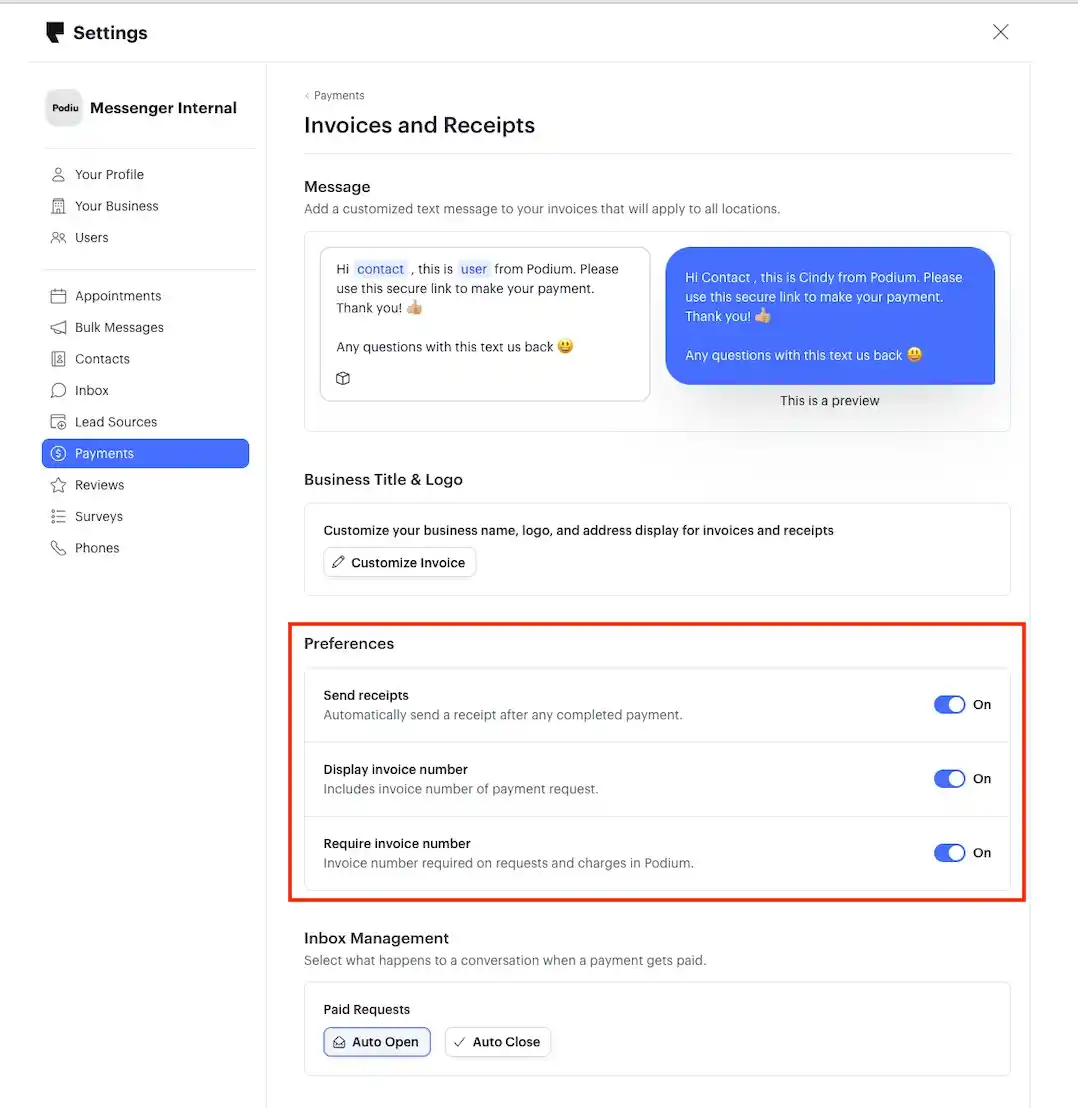
Once connected, you’ll have the option to customize Podium to fit your business needs. This means setting up preferred communication channels, such as SMS, email, or web chat.
You can decide how messages should be routed, whether they go directly to customer service or specific departments.
So, if you run a dental clinic, you can set up automated reminders for appointments and review requests, tailoring messages to your business tone and customer preferences.
Step 3
Training and Onboarding
After integration and customization, Podium offers an easy-to-follow onboarding process. It includes tutorials and training materials for you and your team.
You’ll quickly learn how to navigate the Podium dashboard, send messages, monitor reviews, and use other core features.
The platform’s interface is user-friendly and designed for quick adoption with a minimal learning curve. It’s intuitive, so even non-technical staff can get up to speed quickly.
Step 4
Set Up Automated Workflows
To save time and increase efficiency, Podium allows you to set up automated workflows. You can create automated follow-up messages, review requests, and reminders for appointments or services.
Automation ensures that your business stays in touch with customers without you having to manually send messages every time.
Step 5
Start Using Podium
Once everything is set up, you’re ready to start using Podium. Your team can manage customer messages, reviews, and payments all from one unified platform.
Communication becomes more efficient, and you’ll see the benefits in improved customer satisfaction and faster response times.
Podium also provides real-time analytics so you can track performance, see which messages are being opened, and identify areas for improvement.
Setting up Podium is designed to be simple and hassle-free, making it easy for businesses to get started quickly and streamline their customer communication.
Whether you're in healthcare, retail, or automotive, Podium is ready to help you deliver better, faster, and more efficient service.
Using the Platform
Once you’ve set up Podium, managing customer interactions becomes easier than ever. The platform simplifies how you communicate with customers.
Let’s look at how businesses can manage customer messages, reviews, and payments using the Podium dashboard.
User Dashboard Overview
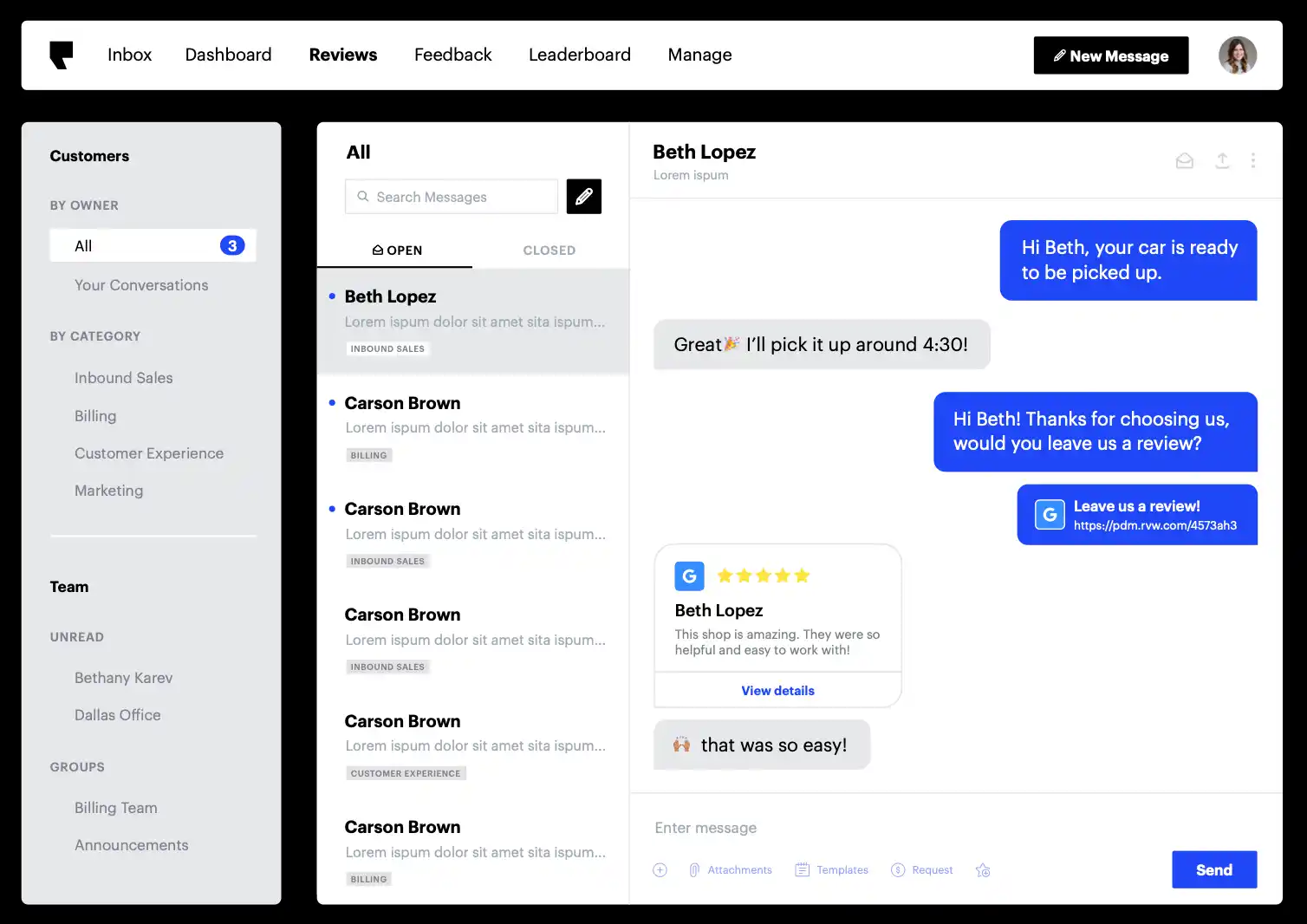
The Podium dashboard offers a centralized hub for managing all customer interactions. Upon logging in, businesses see an organized, easy-to-navigate interface.
This dashboard consolidates messaging, reviews, and payments, allowing businesses to stay on top of customer engagement at a glance.
Managing Customer Messages
With Podium, managing customer messages is a breeze. The platform supports SMS, web chat, and email, allowing businesses to communicate with customers through their preferred channels. You can reply to texts, respond to inquiries from your website, or follow up on email requests, all from one place
Podium’s intuitive interface ensures that no message is missed, reducing response times and improving customer satisfaction.
Handling Reviews and Reputation
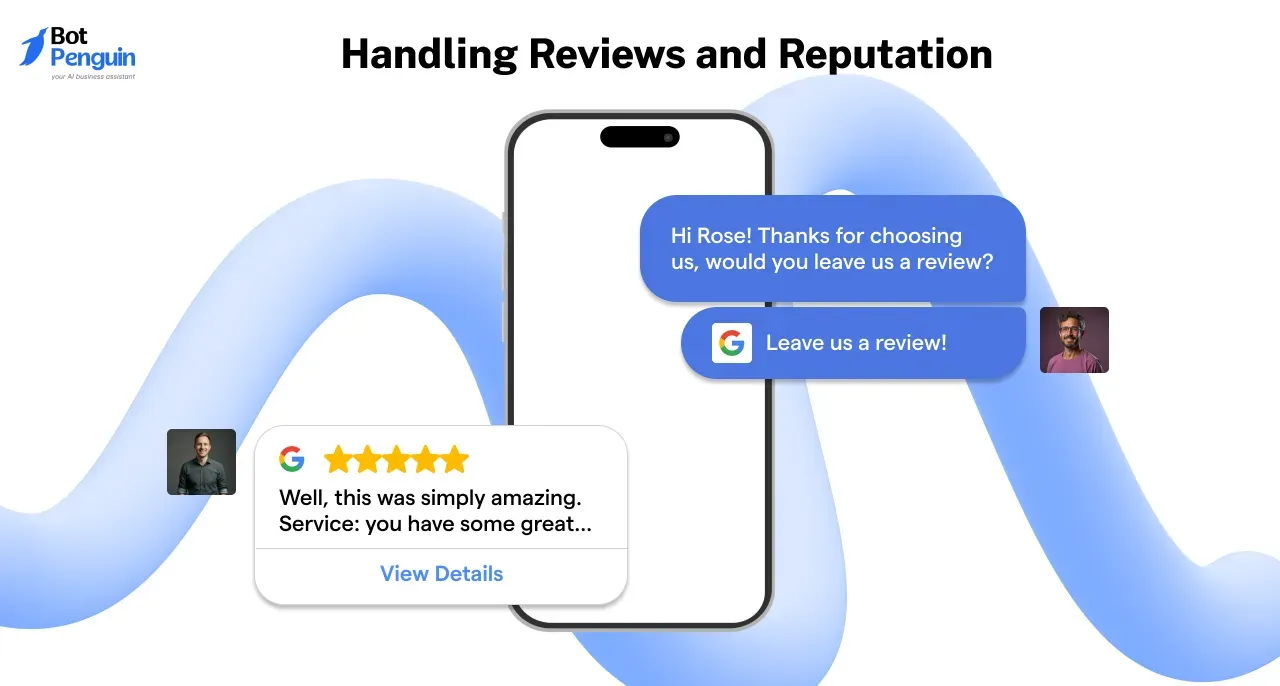
Online reviews are crucial for local businesses. Podium simplifies the process by allowing businesses to collect, monitor, and respond to reviews from multiple platforms, like Google and Facebook.
Podium software aggregates all reviews into one place so businesses can track their reputation without hopping between different websites.
Managing Payments and Invoices
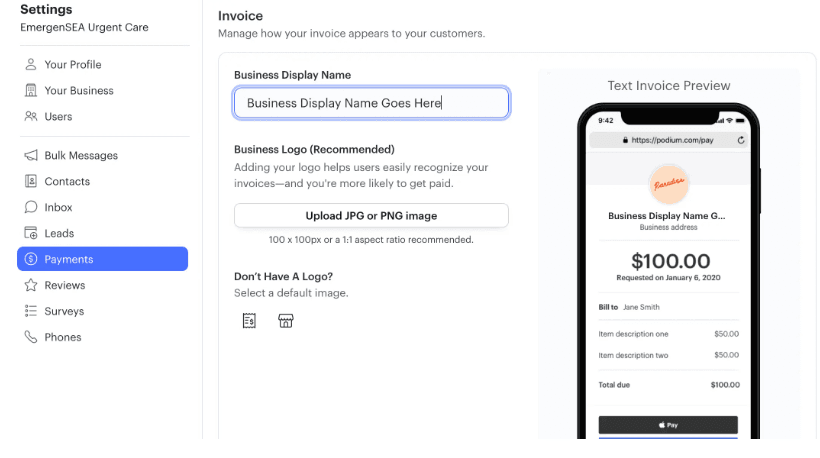
Another powerful feature of Podium is the ability to manage payments directly from the platform. Businesses can send invoices, process payments, and track transactions without needing third-party tools.
This is especially helpful for service-based industries, where payments need to be collected after services are rendered.
Podium simplifies business operations. It saves time, improves communication, and enhances the customer experience, allowing businesses to focus on serving their clients.
How Podium Transforms Communication
Managing customer communication through multiple channels is chaotic. It can quickly overwhelm a business between emails, texts, and reviews, but Podium lets you efficiently manage all these interactions in one place.
It consolidates messaging, reviews, payments, and marketing into a unified platform, simplifying customer engagement.
Engaging Customers Across Multiple Channels
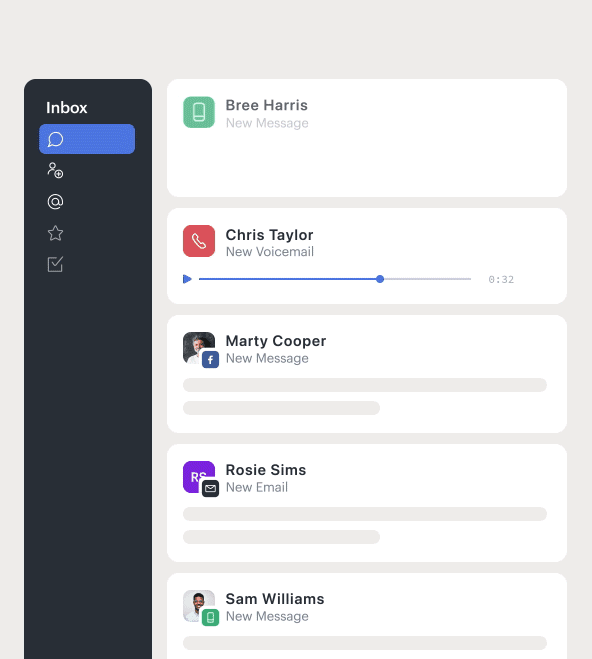
Podium lets businesses interact with customers via text, email, and web chat, all from a single dashboard.
Whether a customer contacts a local store through SMS or the website, businesses can respond quickly and efficiently without switching platforms. This saves time and ensures no communication is missed.
Instant, Real-Time Responses
Speed is crucial in customer service. Podium allows businesses to respond to customer queries instantly. This reduces wait times and improves customer satisfaction.
Automated reminders and quick replies further enhance this efficiency, ensuring timely follow-ups and reducing manual tasks.
Managing Reviews and Reputation
With Podium, businesses can manage all their reviews in one place.
Whether on Google, Yelp, or Facebook, Podium aggregates feedback into a single dashboard, making it easier to respond and maintain a positive reputation.
Seamless Payments and Invoicing
Podium also simplifies payments. Businesses can send invoices via text, and customers can pay directly through their phones.
This is especially useful for industries where transactions are frequent and need to be smooth.
Why Podium Works
Podium eliminates the chaos of managing customer interactions across multiple platforms.
By bringing messaging, reviews, payments, and marketing into one tool, it saves businesses time and improves customer satisfaction.
Whether you’re in healthcare, retail, or services, Podium software is a powerful solution for businesses that rely on seamless customer communication.
By integrating all these functions in one place, Podium makes managing customer relationships simpler and more effective.
Who Should You Use Podium?
Businesses that interact with customers regularly through text, phone calls, or online reviews can benefit from Podium’s easy-to-use platform.
It integrates messaging, reviews, payments, and marketing, making it easier to stay on top of customer needs without getting bogged down by the chaos of multiple tools.
Ideal Businesses for Podium
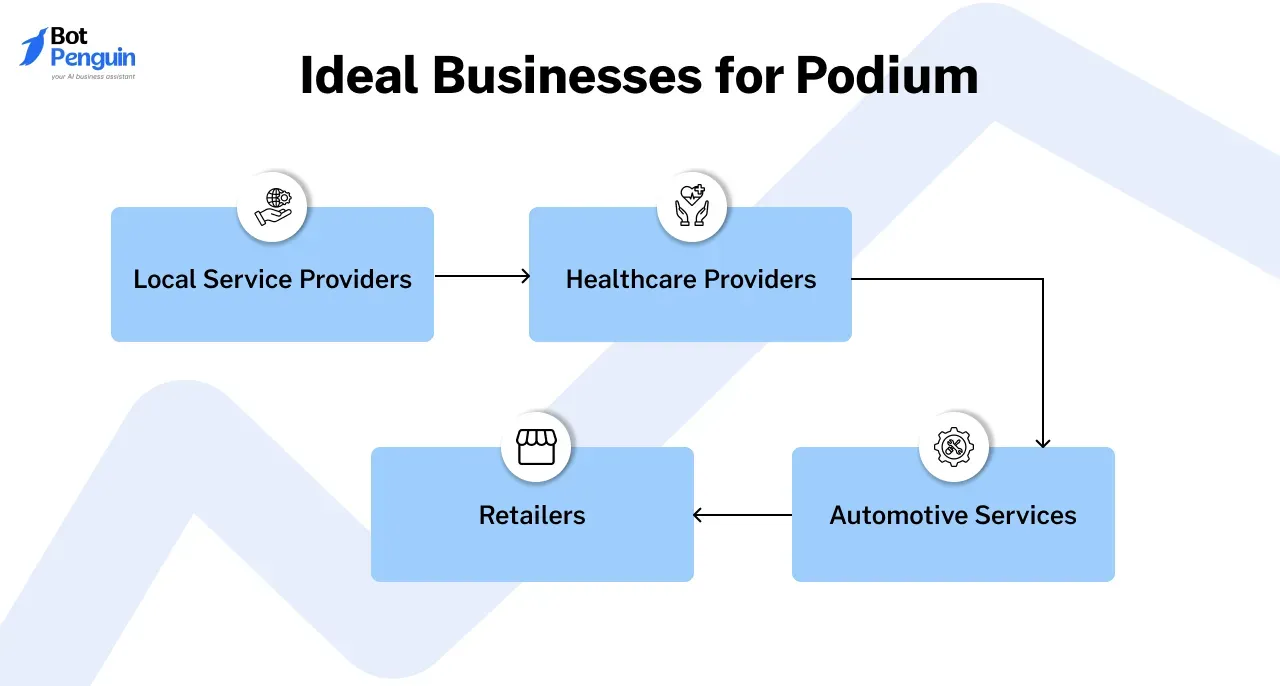
Podium is especially valuable for industries where customer interaction is critical to business success.
- Local Service Providers: Whether you're in plumbing, HVAC, or home services, clear communication and fast responses are key. Podium helps you manage customer messages and bookings in one place, improving customer satisfaction and loyalty.
- Healthcare Providers: From appointment reminders to patient feedback, Podium makes it simple to stay connected with patients and enhance their experience through easy messaging and appointment scheduling.
- Retailers: Whether you're in e-commerce or a brick-and-mortar store, Podium helps manage customer inquiries and reviews, making it easier to drive sales and increase brand loyalty.
- Automotive Services: For auto repair shops or dealerships, managing appointments, reviews, and customer inquiries is a breeze with Podium, ensuring smooth operations and happy customers.
Why Small and Medium Businesses Should Choose Podium
Podium is best suited for small to medium-sized businesses that need an efficient, cost-effective way to manage customer interactions.
Large companies might have more complex systems in place, but for businesses that need to stay nimble and responsive, Podium offers a straightforward, unified solution.
The platform's flexibility and ease of integration with existing tools make it a great fit for companies that don’t want to spend valuable time switching between multiple apps and platforms.
Podium pricing is tailored to fit the budgets of small and medium businesses, ensuring you get value without breaking the bank.
Podium is a powerful tool for any business that values customer interaction. From healthcare to retail, it helps businesses centralize communication, manage customer feedback, and drive efficiency, all from one easy-to-use platform.
With Podium software, businesses can improve customer relationships, streamline operations, and stay ahead in a competitive market.
Pros and Cons of Podium
Most businesses rely on multiple tools to manage customer communication. Though consolidating everything into one platform could improve efficiency.
Podium software does exactly that, bringing messaging, reviews, payments, and marketing under one roof.
Pros of Podium
Podium features are built for businesses that need quick and seamless communication.
- Centralized Communication: Podium software consolidates all communication channels, text, web chat, and social media into one platform.
This helps businesses, like healthcare providers or auto repair shops, manage customer inquiries without switching between multiple tools.
- Efficient Reputation Management: One of the standout Podium features is its ability to collect and manage online reviews.
Businesses can easily ask customers for feedback and respond to reviews in real time. This is especially valuable for industries where online reputation is critical, like retail or healthcare, where positive reviews drive customer trust.
- Streamlined Payments: With Podium software, businesses can send invoices and accept payments directly from the platform.
For instance, a local restaurant can quickly process payments after a customer inquiry, reducing the time spent managing separate payment systems.
- Automated Follow-ups and Marketing: Podium features allow businesses to automate follow-up messages and marketing campaigns, saving time while maintaining engagement.
A service provider can send automated reminders about upcoming appointments or promotions to existing customers.
- Improved Customer Experience: With everything in one platform, businesses can provide faster responses and an overall smoother customer experience.
Customers appreciate the convenience of contacting businesses through their preferred channels without delays or fragmented communication.
Cons of Podium
Despite its many strengths, Podium may not be the ideal choice for every business. Here are some potential drawbacks to consider:
- High Podium Pricing for Small Businesses: Podium pricing can be a challenge for small startups or budget-conscious businesses. While it offers various plans, those needing basic tools may find the cost higher than necessary compared to free alternatives.
- Limited Customization in Podium Software: While Podium software is easy to use, it lacks deep customization for businesses with specific workflow needs. Advanced features like reporting and analytics are available but may not be as flexible or comprehensive as those in more complex solutions.
- Niche Businesses May Find Podium Lacking: Podium features are designed for broad industries, but businesses with very specialized needs might find the platform too general. Podium may not fully support highly tailored communication or workflows.
- Learning Curve for Advanced Features: Though Podium is user-friendly, businesses looking to use advanced features like automation or custom workflows may face a learning curve, slowing initial setup and productivity.
- Dependence on Internet Connectivity: Since Podium is cloud-based, it requires a stable internet connection. Businesses in areas with unreliable internet may experience disruptions, affecting communication and customer service.
While Podium offers a wealth of features and benefits, businesses should weigh these potential drawbacks against their specific needs and resources to determine if it's the right solution for them.
Conclusion
Effective customer communication is crucial for any business. Podium offers a robust solution to manage messaging, reviews, payments, and marketing, making it an ideal choice for businesses looking to scale their customer interactions intelligently and efficiently.
If you're looking for a more advanced, AI-powered approach to customer interaction, BotPenguin is a powerful alternative that goes beyond basic chatbots.
BotPenguin is an intelligent AI agent designed to handle complex customer interactions across multiple touchpoints. It uses advanced machine learning and natural language processing to understand context, learn from each conversation, and deliver personalized responses.
BotPenguin can engage with customers 24/7, automating customer service, driving conversions, and improving customer satisfaction without requiring constant human oversight.
Whether you choose Podium for its comprehensive communication tools or BotPenguin for its AI-powered customer engagement, both platforms are designed to help businesses save time, boost efficiency, and provide exceptional customer experiences.
Frequently Asked Questions (FAQs)
Can I automate customer interactions with Podium?
Yes, Podium automates customer communication, from review requests to payment reminders. Integration with tools like BotPenguin enhances automation, allowing businesses to streamline responses and improve customer service.
What is the difference between Podium and other customer communication platforms?
Unlike other platforms, Podium consolidates messaging, reviews, and payments in one interface. It's designed to help businesses improve local SEO, manage communication efficiently, and engage customers easily.
How does Podium improve customer communication?
By centralizing text messages, reviews, and payments, Podium software allows businesses to manage all customer interactions from one platform, improving efficiency and response time.
How much does Podium cost?
Podium pricing varies based on the plan and business needs. Typically, it offers flexible pricing based on the features you require, with options for small to medium businesses.
Can Podium help with customer reviews?
Yes, Podium software simplifies collecting, responding to, and managing customer reviews, boosting your online reputation and visibility across platforms.


