Introduction
Welcome to the exciting world of WhatsApp carousel message ! In an era where instant communication reigns supreme, capturing your audience’s attention is more important than ever.
Imagine showcasing your products or services in a visually stunning, interactive format that invites users to swipe through and engage.
That's exactly what WhatsApp carousel messages offer—an innovative way to create a dynamic storytelling experience right within the WhatsApp platform.
Carousel WhatsApp allows businesses to display multiple products or services in a single, swipeable message, creating an engaging experience for users. By utilizing carousel WhatsApp, brands can showcase a variety of offerings efficiently, increasing interaction and boosting conversions.
Businesses using WhatsApp Carousel Messages have reported up to a 25% increase in engagement due to the interactive, swipeable format that encourages users to explore multiple products or services"(CM.com).
This demonstrates the effectiveness of carousel messages in boosting customer interaction. Whether you’re a small business looking to increase visibility or a marketer aiming to boost engagement, understanding how to leverage WhatsApp carousel message can set you apart from the competition.
In this blog, we’ll explore what WhatsApp carousel message is, their effectiveness in marketing, and how to create compelling content that resonates with your audience.
Without further ado, let's begin!
What is WhatsApp Carousel Message?
WhatsApp carousel message is a dynamic messaging format that allows businesses to showcase multiple products or services within a single message.
Each carousel in whatsapp contains several swipeable cards, and each card can feature an image, a description, and a call-to-action button like "Buy Now" or "Learn More."
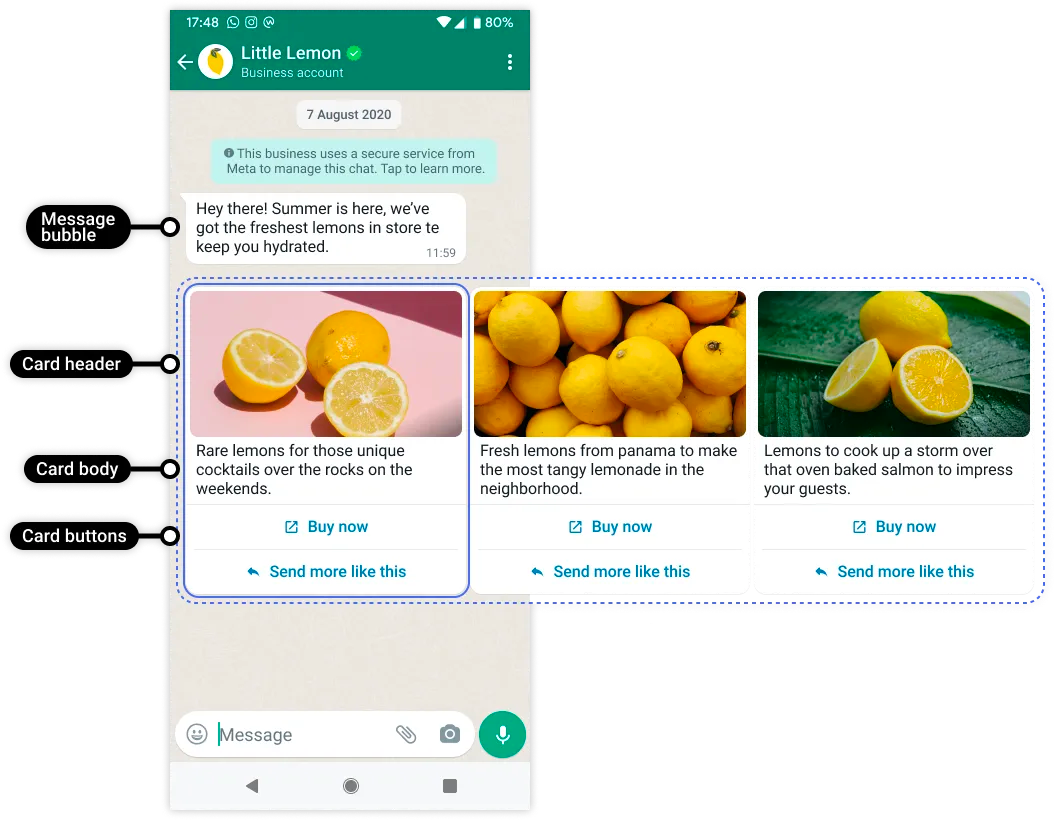
This interactive format is ideal for businesses looking to engage customers by offering a visually rich and easily navigable experience.
Instead of sending multiple messages, you can consolidate your offerings into one organized flow, allowing users to swipe through the options, making it simpler to explore products or services without leaving the chat.
Why WhatsApp Carousel Messages are Effective for Marketing?

WhatsApp carousel message is swipeable, interactive formats that enable businesses to display multiple products or services in a single, visually engaging message, enhancing customer engagement and conversion rates.
Enhanced Engagement WhatsApp carousel message invites users to interact by swiping through multiple images or videos, increasing the time spent on your content.
Visual Storytelling They allow businesses to tell a more compelling story about their products or services through a sequence of images, making it easier to convey key messages.
Showcase Multiple Offerings WhatsApp carousel message enable the display of multiple products or features in one go, allowing customers to explore a variety of options effortlessly.
Increased Conversion Rates With effective calls to action on each card, WhatsApp carousel message can drive higher conversion rates by encouraging users to take immediate action.
Mobile-Friendly Format Optimized for mobile devices, carousel in whatsapp ensures a seamless user experience, meeting customers where they are most active.
Understanding Carousel Messages
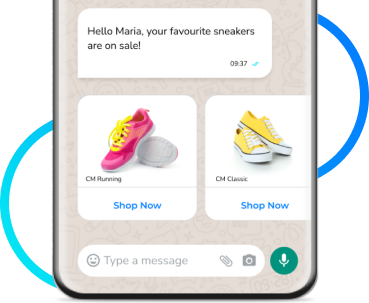
A WhatsApp carousel message consists of a series of cards that users can swipe through. Each card can include an image, title, description, and a call-to-action button.
The format is particularly effective for promoting products, sharing updates, or guiding users toward specific actions, such as visiting a website or making a purchase.
Key Components of a Carousel in Whatsapp
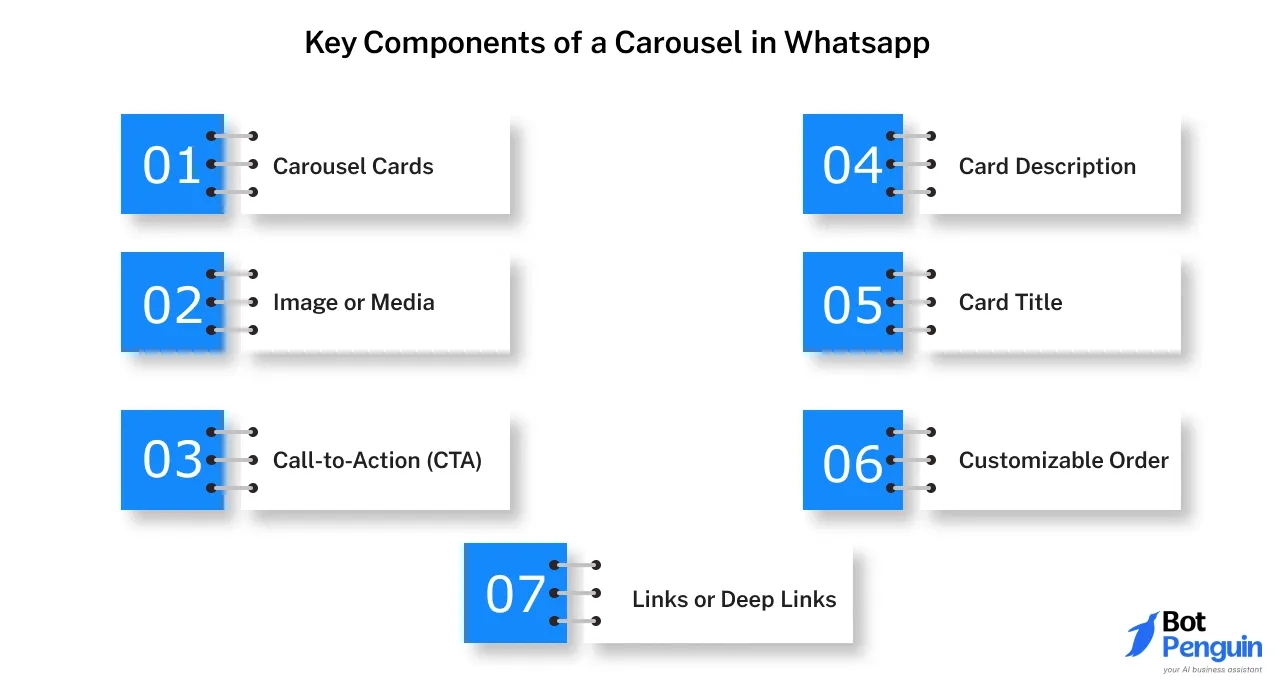
The key components of a WhatsApp Carousel Message include swipeable cards with images, titles, descriptions, and call-to-action buttons, allowing businesses to deliver a visually engaging and interactive experience.
Carousel Cards: Each WhatsApp Carousel Message consists of multiple swipeable cards, typically ranging from 2 to 10 per message.
Each card acts as a separate unit, showcasing a specific product, service, or offering.
Image or Media: Every card features a prominent image or media file (such as GIFs or videos) that serves as the visual focal point.
High-quality visuals are crucial to capturing user attention and effectively communicating the essence of the product or service.
Card Title: The title is a short, concise text displayed at the top of each card. It gives an overview or name of the product or service featured on that particular card, helping users quickly identify what’s being offered.
Card Description: Below the image, there’s space for a brief description of the product or service. This description should highlight key features or benefits in a few words, ensuring that the message remains clear and to the point.
Call-to-Action (CTA) Button: One of the most crucial components, each card includes a call-to-action button. This could be anything from “Buy Now” and “Learn More” to “Contact Us” or “Sign Up.”
These buttons are the main drivers of engagement and encourage users to take immediate action.
Links or Deep Links: Each CTA button can be linked to a specific web page, app, or even a carousel in a whatsApp business profile, guiding users to the next step in their journey.
For deeper engagement, deep links can take users directly to a particular section of a website or product page.
Customizable Order: The cards in a carousel in whatsapp are arranged in a specific order, and businesses have full control over this order.
This allows for strategic presentation, like starting with the most important or appealing item first to maximize engagement.
Best Practices for Creating WhatsApp Carousel Messages
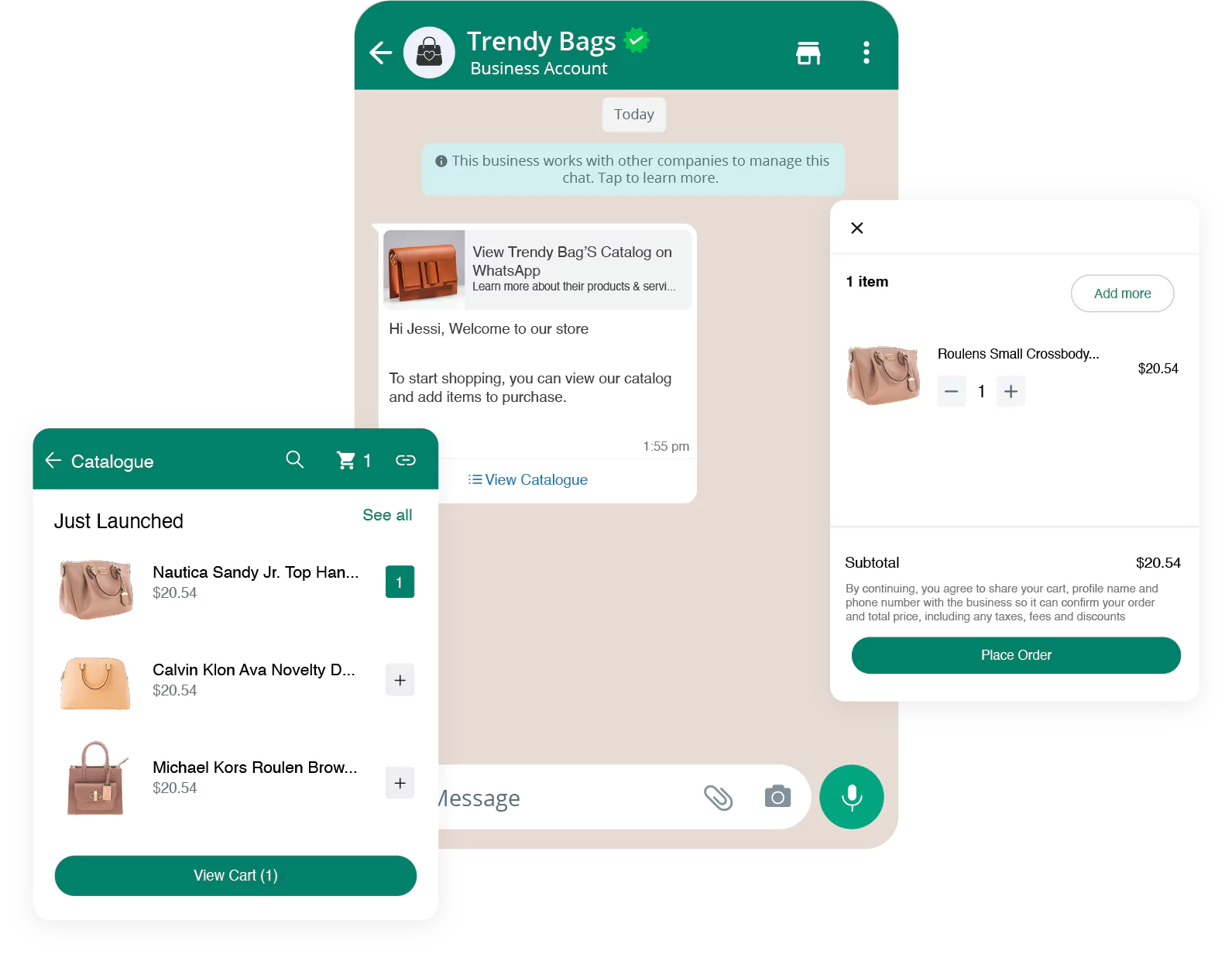
Follow best practices like using high-quality visuals, concise messaging, strong CTAs, and personalization to create effective WhatsApp carousel message that engage users and drive conversions.
Use High-Quality Visuals: Ensure that the images or media used in each card are high-resolution and visually appealing. Good visuals are essential for capturing attention and making a lasting impression.
Keep Titles and Descriptions Concise: Space is limited, so keep the titles and descriptions short, clear, and focused. Use compelling language that highlights the product or service's key benefits without overwhelming the reader.
Focus on User Experience: Organize the carousel cards in a logical sequence that guides users through a clear journey. Start with your most popular or featured product and follow up with complementary items or services.
Use Strong Call-to-Actions: Make sure each card’s CTA is direct and actionable. Use verbs like “Shop Now,” “Learn More,” or “Sign Up” to encourage immediate engagement.
Tailor the CTA to align with the user's intent at each stage.
Leverage Personalization: Whenever possible, personalize the carousel in WhatsApp to reflect user preferences or past interactions.
This makes the experience more relevant and increases the likelihood of conversions.
Limit the Number of Cards: Avoid overwhelming users with too many cards. Stick to a maximum of 5-6 cards to keep the message concise and easily digestible.
Too many options can reduce engagement.
Track and Optimize: Use tracking tools to analyze how users interact with the carousel on whatsapp. Monitor which cards get the most clicks, and optimize future campaigns based on these insights to improve engagement.
Creating WhatsApp Carousel Messages
Building a WhatsApp carousel message doesn’t have to be complicated.
It involves a few key steps that allow you to craft a message that is both visually appealing and action-oriented. Here’s a simple, step-by-step guide.
Step-by-Step Guide on Creating WhatsApp Carousel Message
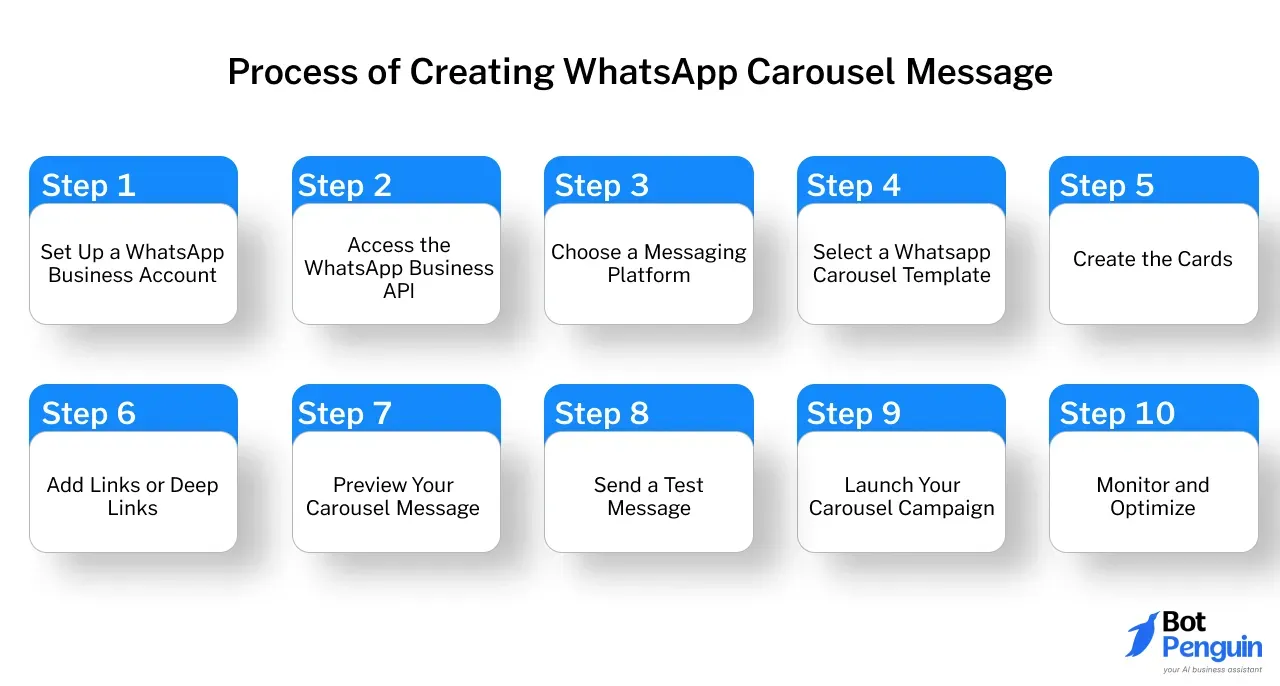
Follow this step-by-step guide to create a WhatsApp carousel message set up a WhatsApp Business API, design engaging cards with visuals and CTAs, and monitor performance to drive successful campaigns.
Step 1
Set Up a WhatsApp Business Account
Ensure you have a WhatsApp Business account as carousel messages are a feature of WhatsApp Business API.
If you don’t already have one, download the WhatsApp Business app, sign up, and complete your business profile.
Step 2
Access the WhatsApp Business API
To create and send WhatsApp carousel message, you'll need access to the WhatsApp Business API, as this feature isn't available through the standard app.
You may need a third-party provider or business solution partner to help you integrate the API.
Step 3
Choose a Messaging Platform
Once connected to the API, choose a messaging platform or business solution provider (like BotPenguin) that supports WhatsApp carousel messages.
These platforms usually offer a dashboard where you can easily create and manage your messages.
Step 4
Select a Whatsapp Carousel Template
Some platforms provide ready-made WhatsApp carousel template for carousel messages. You can either use these carousel template whatsapp or create a custom layout for your message.
If you’re going for a custom design, make sure it follows WhatsApp’s message format guidelines.
Step 5
Create the Cards
Upload Images Start by uploading the high-quality images for each card. Remember that the visuals are the most prominent part of the message, so ensure they’re eye-catching and relevant to the products or services you’re promoting.
Add Titles and Descriptions For each card, add a concise title and description that highlights the key features or benefits of your product or service.
Include Call-to-Action Buttons Make sure every card has a clear and compelling call-to-action button, such as “Buy Now,” “Learn More,” or “Sign Up.”
Step 6
Add Links or Deep Links
Attach relevant links or deep links to each CTA.
These should direct users to specific landing pages, product listings, or even other WhatsApp conversations, making it easy for customers to take the next step.
Step 7
Preview Your Carousel Message
Once you've built your carousel in WhatsApp, preview the message to ensure that all images, text, and links are correctly placed and functional.
Many platforms offer a live preview feature to check how the message will appear on the recipient’s device.
Step 8
Send a Test Message
Before launching your carousel message to a wide audience, send a test message to yourself or your team. This ensures everything looks good and functions properly on different devices.
Step 9
Launch Your Carousel Campaign
After testing, schedule or send your carousel in WhatsApp message to your target audience.
You can send it in bulk through your messaging platform, reaching multiple users simultaneously.
Step 10
Monitor and Optimize
Once your message is live, track its performance. Pay attention to key metrics like click-through rates on CTAs, which cards received the most engagement, and conversion rates.
Use this data to optimize future campaigns.
Adding Images and Videos to WhatsApp Carousel Message
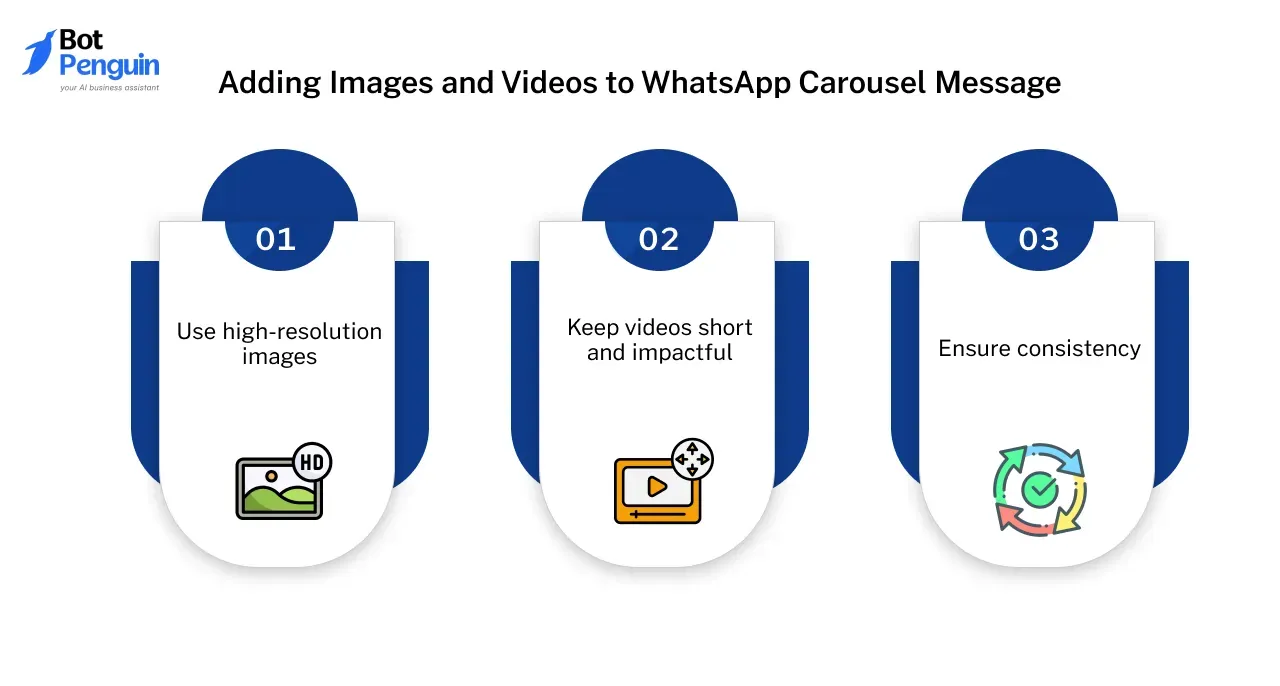
Images and videos are the focal point of each card in a WhatsApp Carousel Message.
High-quality visuals not only capture user attention but also effectively convey the value of your products or services.
When adding images, ensure they are clear, properly sized, and aligned with your brand. Videos can also be added to carousel cards for a more dynamic presentation, offering an engaging way to showcase product features or tell your brand story.
Best practices include
Use high-resolution images to maintain clarity and professionalism.
Keep videos short and impactful to ensure smooth loading and maximum engagement.
Ensure consistency across all visuals to create a cohesive look and feel for the carousel.
By incorporating eye-catching images or engaging videos, you can significantly boost user interaction and enhance the overall effectiveness of your WhatsApp carousel message.
Writing Compelling WhatsApp Carousel Message Captions
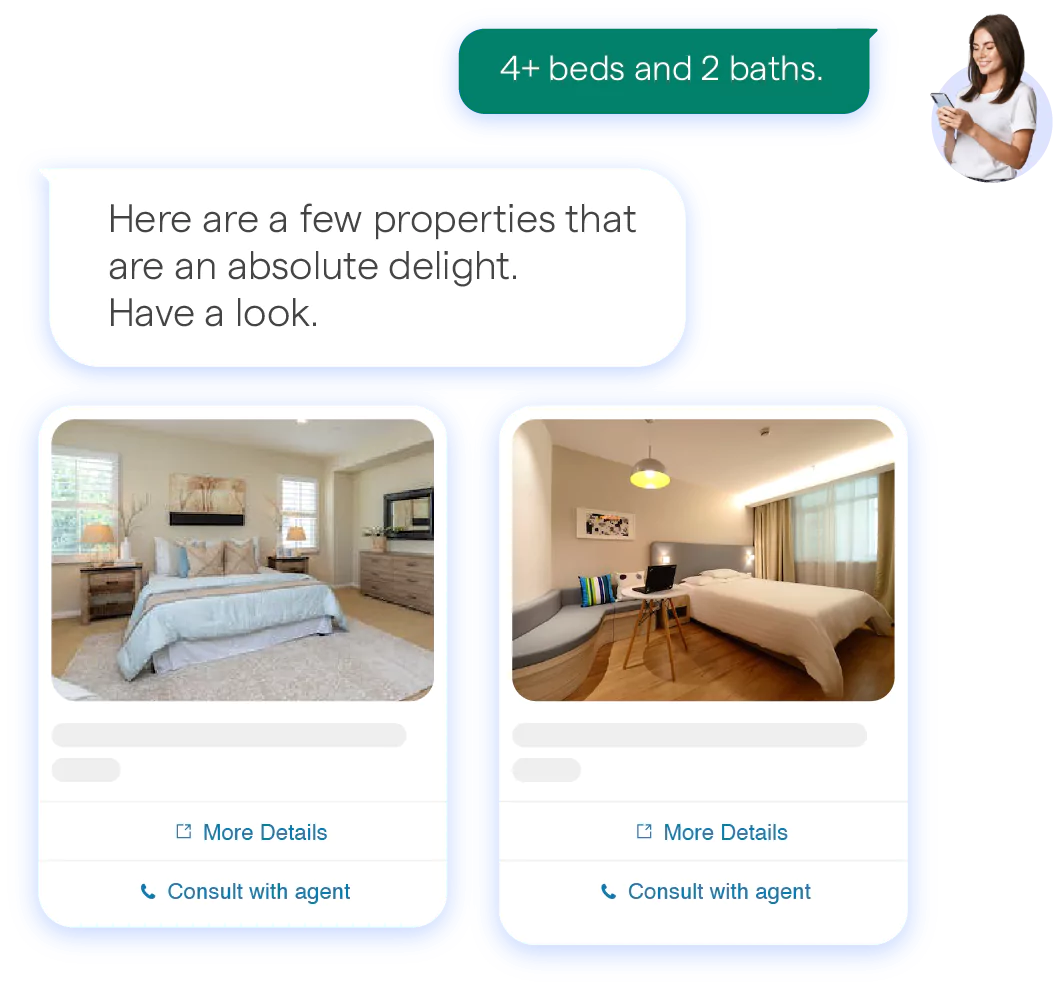
Captions play a vital role in guiding users through your carousel message.
Each card in a WhatsApp Carousel Message should have a short, compelling title and a brief description that highlights key product features or benefits.
The goal is to grab attention quickly and provide enough information to spark interest, leading users to take action.
Best practices include
Keep titles concise while clearly describing the product or service.
Focus on benefits rather than just features to resonate with your audience’s needs.
Use persuasive language that encourages immediate action, such as “Limited Offer” or “Discover More.”
Troubleshooting WhatsApp Carousel Message
Let us look at some of the most commonly faced issues with whatsapp carousel messages and discuss some possible solutions to them.
Common Issues
Common challenges include images not loading, text overlap, unresponsive CTAs, and slow loading times that can diminish user engagement.
Images Not Loading Ensure images are high-quality and optimized to avoid loading errors.
Text Overlap Keep captions concise and maintain sufficient space to prevent clutter.
Unresponsive CTA Buttons Regularly test all links to ensure they function properly and lead to the right destinations.
Slow Loading Times Optimize file sizes of images and videos to enhance loading speeds.
Solutions
Implement solutions like optimizing images, simplifying text, checking link functionality, and reducing file sizes to enhance the effectiveness of your WhatsApp carousel message.
Optimize Images Use compressed, high-resolution images to ensure quality and quick loading.
Simplify Text Limit text to essential information, adjusting font sizes and placements for clarity.
Check Functionality Thoroughly test CTA buttons and links before sending messages to ensure user accessibility.
Reduce File Sizes Minimize loading requirements by further compressing images and videos if needed.
Conclusion
In a world where first impressions matter, WhatsApp carousel message offer an innovative way to captivate your audience and showcase your products or services.
By incorporating visually appealing designs, compelling captions, and strong calls to action, you can create interactive experiences that not only engage users but also drive conversions.
Remember, troubleshooting is part of the journey, so don’t hesitate to optimize your messages and learn from any challenges you face.
With the right approach, WhatsApp carousel message can become a powerful tool in your marketing arsenal, enabling you to connect with customers dynamically and effectively.
You can also sign up with any of the top business platform providers like BotPenguin, to create your Whatsapp carousel messages with ease.
So, dive in and start creating eye-catching carousel messages that leave a lasting impression and transform the way you communicate with your audience. The power to elevate your marketing game is right at your fingertips—embrace it!
Frequently Asked Questions (FAQs)
How can I optimize my carousel messages for better visibility in group chats?
To enhance visibility in group chats, use eye-catching images and concise, impactful captions. Consider starting with your most compelling content to grab attention immediately.
Additionally, posting during peak times when group members are most active can increase engagement
Are there any size limits for WhatsApp carousel message?
Yes, each image or video in a carousel message has a size limit. Images should ideally be under 5MB, while videos can be up to 16MB.
Ensuring your media files meet these requirements helps maintain quality and prevent sending issues.
Can WhatsApp carousel message include text?
While carousel messages primarily focus on visual content, you can include captions for each image or video.
This text can provide context, highlight key features, or encourage engagement with your audience.
Are WhatsApp carousel message supported on all devices?
Most modern smartphones and WhatsApp versions support carousel messages. However, older versions or devices may not display them correctly.
It’s always a good idea to test how your message looks before sending it to a larger audience.
How can businesses benefit from using carousel messages?
Businesses can leverage carousel messages to enhance marketing efforts by showcasing multiple products, sharing testimonials, or telling a brand story.
This format can increase engagement and drive sales by providing a visually appealing way to connect with customers
Can I include links in my WhatsApp carousel message?
Currently, WhatsApp carousel messages do not support clickable links within the images or videos.
However, you can include a link in the accompanying message to guide recipients to your website or specific product pages.




