A form of speech recognition software enables users to issue voice commands and manage numerous gadgets. Recently, it has grown in popularity as a quick and easy way to interact with computers, smartphones, and other electronic gadgets.
Using algorithms, speech recognition software converts spoken language into text form. According to Research and Markets, the global voice recognition software market will grow from USD 10.70 billion in 2020 to USD 27.155 billion in 2026.
Speech recognition software's principal job is to translate verbal communication into text. Such feature is becoming increasingly valuable nowadays. Anyone with the correct software may swiftly begin actions and process data using only voice input.
Virtual assistants that are clever enough to comprehend human language and answer with a synthesized voice have also been made possible by this technological advancement. Using this technology, residents can now operate their smart houses via voice commands.
On that topic, we've compiled a list of our top options for professional and business speech recognition software.
7 best voice recognition software of 2023
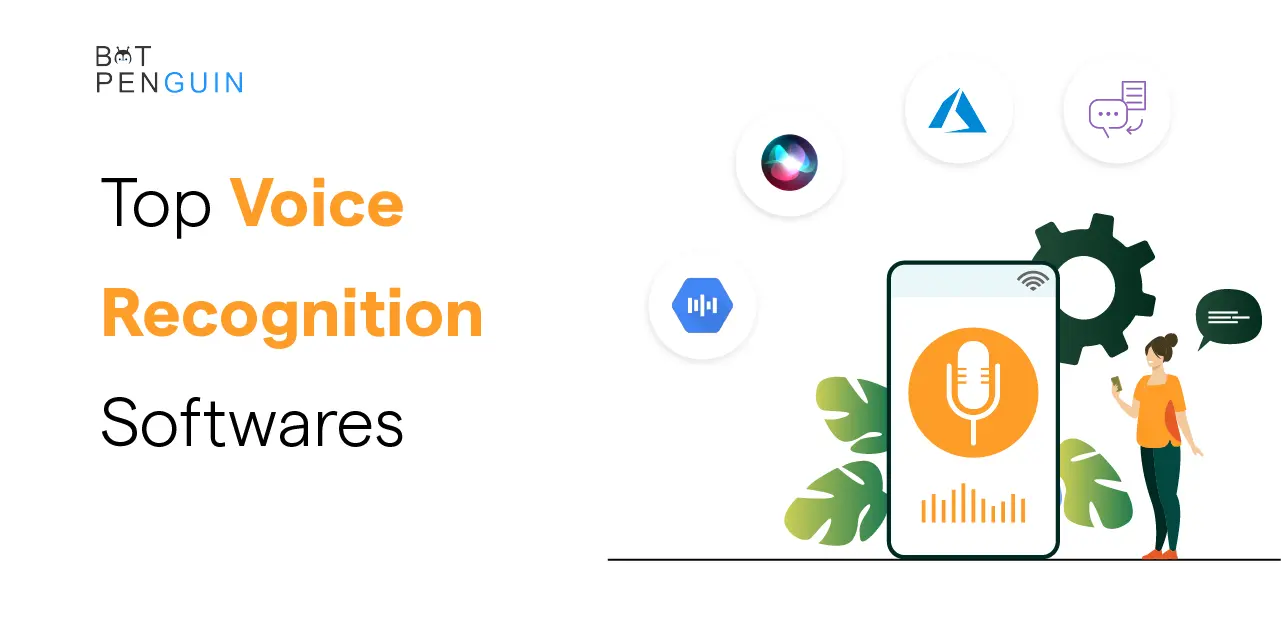
Amazon Transcribe

It is a cloud-based automatic speech recognition (ASR) service that converts speech to text. It is an automatic speech recognition service provided by Amazon Web Services (AWS) that enables developers to easily add speech-to-text capabilities to their applications. It uses advanced machine-learning algorithms to transcribe audio recordings into accurate, formatted text.
Amazon Transcribe supports variety of audio formats, including .wav, .mp3, and .ogg, and can be used to transcribe recordings of any length, from short audio clips to long recordings of several hours. It can also identify multiple speakers in a recording and transcribe each speaker's speech separately.
Developers can use the Amazon Transcribe API to integrate speech recognition capabilities into their applications or the Amazon Transcribe console to transcribe audio files manually. The service also supports real-time transcription, allowing developers to transcribe live audio streams in real time.
It is a powerful tool that helps businesses automate transcription workflows, improve the accuracy of their transcripts, and save time and money on manual transcription.
Google Cloud Speech-to-Text
It is a cloud-based service using Google's deep learning technology to convert spoken words into text.
Google Cloud Speech-to-Text is a cloud-based service provided by Google that enables developers to add speech recognition capabilities to their applications. It uses Google's advanced machine-learning technologies to convert spoken words into accurate and formatted text.
Google Cloud Speech-to-Text supports various audio formats, including .wav, .mp3, and .ogg, and can transcribe short audio clips or long audio recordings of several hours. It also supports multiple languages and can recognize accents, making it a versatile tool for global applications.
Developers can use the Google Cloud Speech-to-Text API to integrate speech recognition capabilities into their apps. The service can also transcribe audio files manually through the Google Cloud Console.
One of the key features of Google Cloud Speech-to-Text is its ability to recognize specific words and phrases, allowing developers to create custom vocabularies for their applications. It also includes automatic punctuation and real-time transcription capabilities.
Overall, Google Cloud Speech-to-Text is a powerful tool for businesses and developers who need accurate and reliable speech recognition capabilities. Its advanced machine-learning technologies and support for multiple languages and audio formats make it popular for various applications.
Microsoft Azure Speech Services
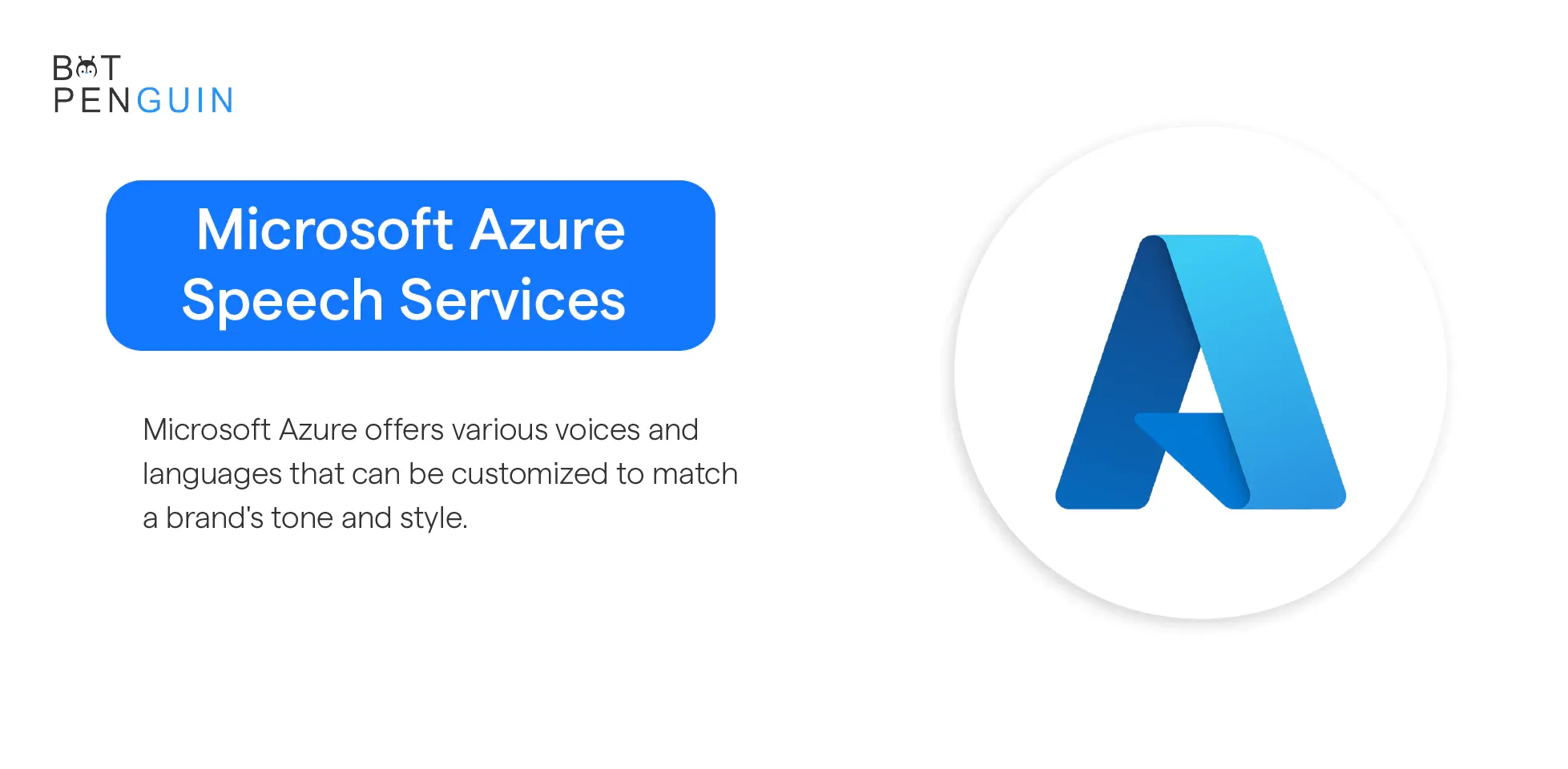
It is a cloud-based service that provides speech-to-text and text-to-speech functionality.
Microsoft Azure Speech Services is a cloud-based service provided by Microsoft that offers advanced speech recognition and text-to-speech capabilities. It is a part of the larger Azure Cognitive Services suite of AI-powered tools that enable developers to add intelligent features to their applications.
Azure Speech Services includes several features, such as speech-to-text, text-to-speech, speaker recognition, and translation. These features can create natural and engaging voice interfaces for various applications.
Developers can integrate these features into their applications using the Azure Speech Services API. The service supports various audio formats and languages, making it a versatile tool for global applications.
Azure Speech Services also includes customizable voice options, which can help businesses create unique and engaging user experiences. The service offers various voices and languages that can be customized to match a brand's tone and style.
Additionally, Azure Speech Services provides powerful tools for analyzing and monitoring speech data, including metrics on call volume, accuracy, and sentiment analysis. It can help businesses improve customer service and support by understanding customers' needs and feedback.
Microsoft Azure Speech Services is a powerful tool for businesses and developers who need reliable and customizable speech recognition and text-to-speech capabilities. Its powerful tools for monitoring and analyzing speech data make it a popular choice for businesses looking to improve customer engagement and satisfaction.
IBM Watson Speech to Text
It is a cloud-based service that uses deep learning technology to convert spoken words into text.
IBM Watson Speech to Text is a cloud-based service provided by IBM that uses advanced machine learning technologies to transcribe spoken words into accurate and formatted text. It is part of the larger Watson suite of AI-powered tools that enable businesses to add intelligent features to their applications.
IBM Watson Speech to Text supports various audio formats and languages, including English, Spanish, French, German, Japanese, and Chinese. It can be used to transcribe short audio clips or long audio recordings of several hours, making it a versatile tool for various use cases.
Developers can use the Watson Speech to Text API to integrate speech recognition capabilities into their applications. The service also includes pre-built language models for specific domains, such as medical and legal, which can improve transcription accuracy in these domains.
One of the key features of IBM Watson Speech to Text is its ability to identify multiple speakers in a recording and transcribe each speaker's speech separately. It also includes automatic punctuation and formatting, making creating accurate and well-formatted transcripts easy.
IBM Watson Speech to Text is a powerful tool for businesses that need reliable and accurate speech recognition capabilities. Its advanced machine-learning technologies and support for multiple languages and audio formats make it a popular choice for various applications, from customer service to medical transcription.
Apple Siri
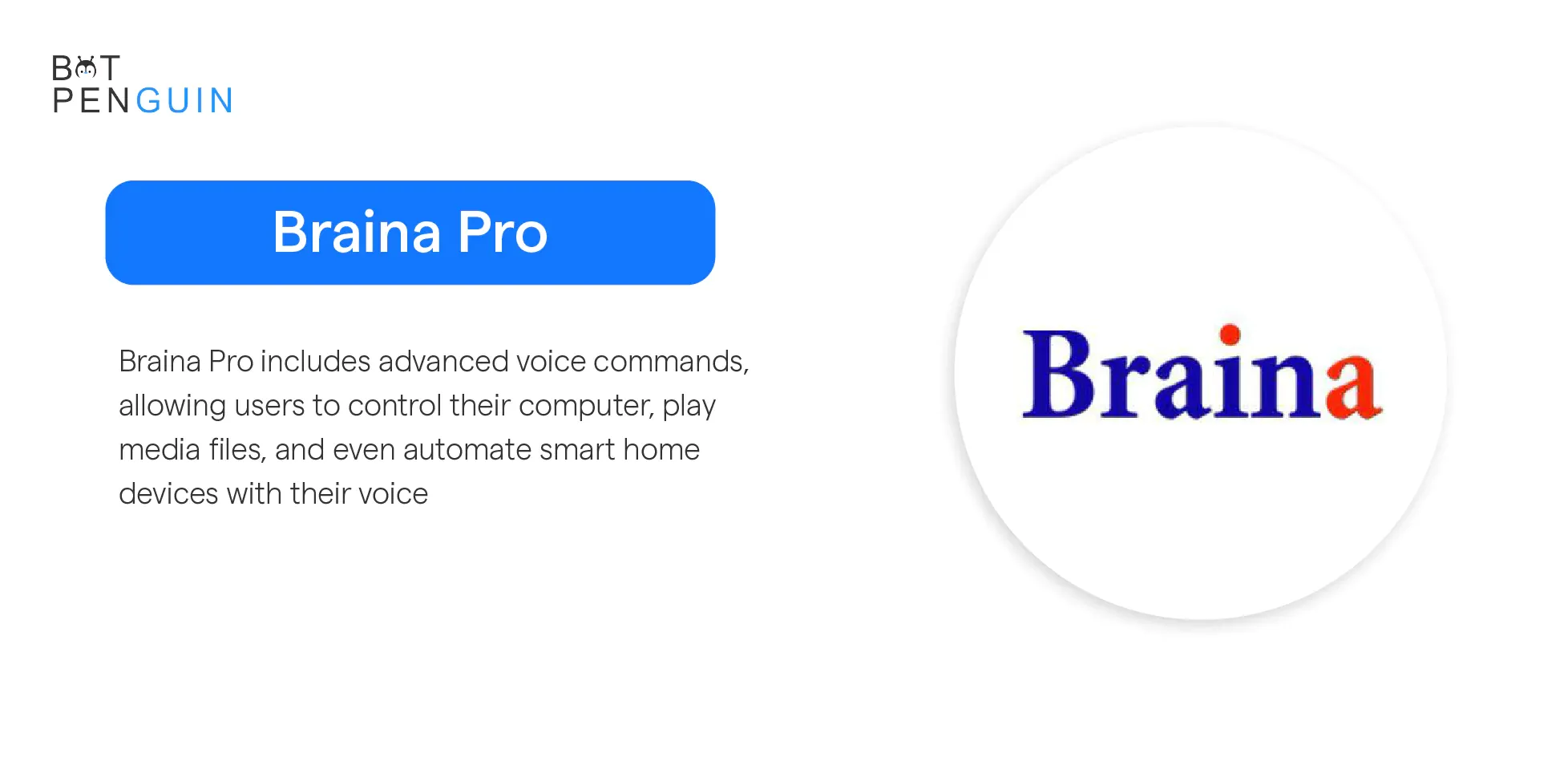
It is a built-in voice recognition assistant on Apple devices that can perform various tasks based on voice. Apple Siri is a voice-activated personal assistant developed by Apple Inc. It is a built-in feature of Apple's operating systems, including iOS, iPadOS, macOS, watchOS, and tvOS. Siri uses natural language processing and machine learning algorithms to understand user queries, respond with relevant information, perform tasks, and control devices.
Siri can perform various functions, including setting reminders, sending messages, making phone calls, playing music, checking the weather, providing directions, and even making restaurant reservations. It can also integrate with other apps on the user's device, such as calendar and email, to provide more comprehensive assistance.
Siri's abilities continue to expand and evolve with each new release of Apple's operating systems. Users can access Siri by pressing and holding the home button on an iPhone or iPad, saying "Hey Siri" to an enabled device, or using a dedicated button on supported headphones or speakers.
Dragon Professional Individual
It is a desktop software designed for business and professional use that allows users to dictate text and perform voice commands.
Dragon Professional Individual is a speech recognition software developed by Nuance Communications. It is designed to help individuals and professionals streamline their workflow by allowing them to dictate text and control their computers using their voice. Dragon Professional Individual can be used to dictate documents, emails, and other text, as well as to control applications and perform tasks without using a keyboard or mouse.
Dragon Professional Individual uses advanced deep learning algorithms to recognize and transcribe speech in real-time. It can accurately recognize and transcribe even complex sentences and technical jargon. The software can also adapt to an individual's voice and language patterns over time, increasing accuracy and efficiency.
In addition to speech recognition, Dragon Professional Individual includes features like voice commands, text-to-speech, and customizable macros that allow users to automate repetitive tasks. It also integrates with popular software applications like Microsoft Office and supports a variety of other productivity tools.
Dragon Professional Individual is available for both Windows and Mac operating systems and can be purchased as a digital download or a physical copy.
Braina Pro
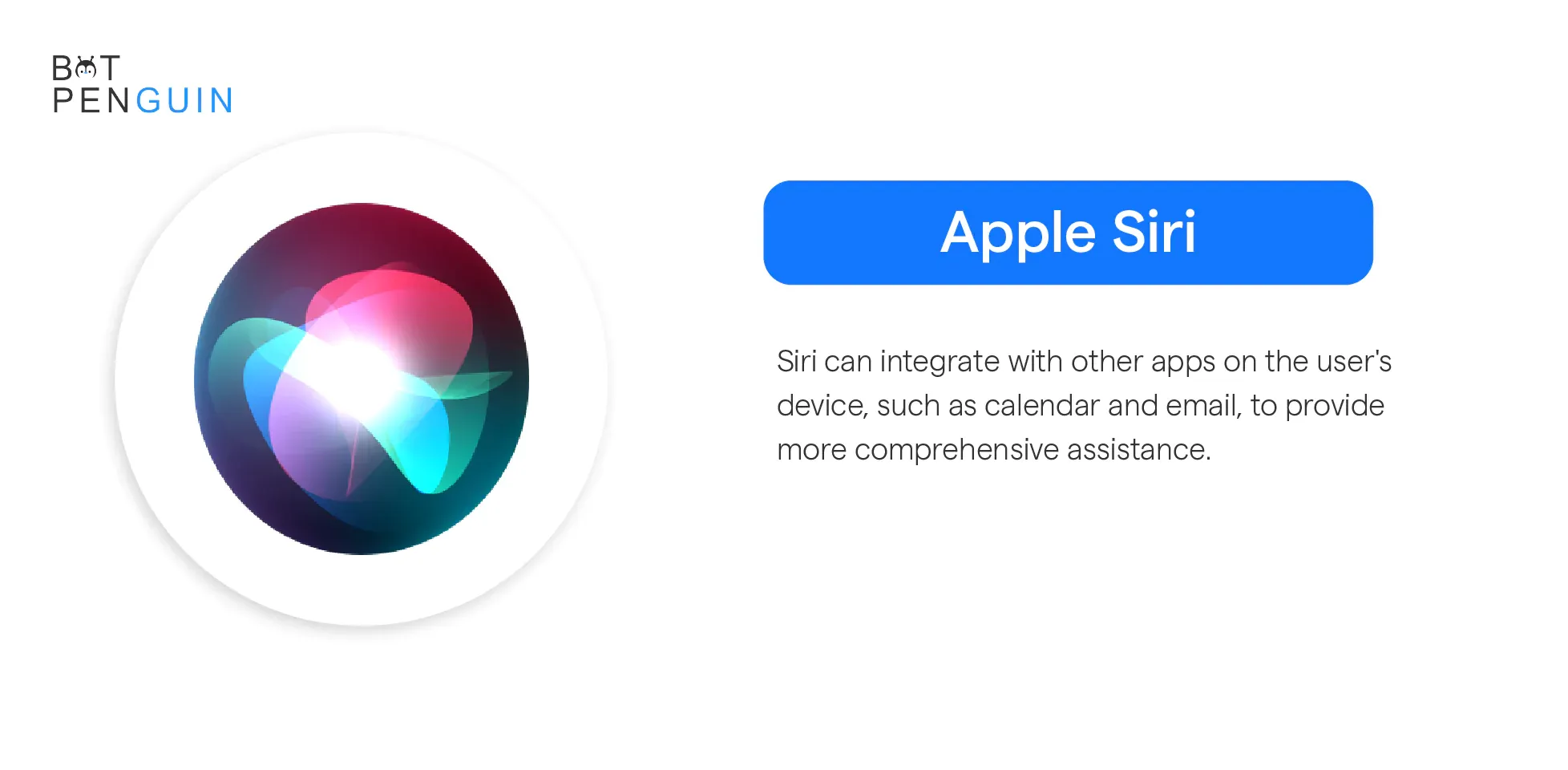
The personal assistant software uses natural language processing to respond to voice commands and perform various tasks on a Windows PC.
Braina Pro is an artificial intelligence-based virtual assistant software developed by Brainasoft. It is designed to help individuals and professionals automate tasks, streamline workflow, and improve productivity. Braina Pro uses natural language processing and machine learning algorithms to understand user queries, respond with relevant information, perform tasks, and control devices.
Braina Pro can perform various functions, including voice recognition and dictation, language translation, internet searches, mathematical calculations, and text-to-speech conversion. It can also integrate with popular software applications like Microsoft Office, Google Docs, and Adobe Acrobat, allowing users to automate routine tasks and access information quickly.
In addition to these features, Braina Pro includes advanced voice commands, allowing users to control their computer, play media files, and even automate smart home devices with their voice. The software can also be customized to suit individual preferences, making it easy to tailor Braina Pro to specific workflows and use cases.
Braina Pro is available for Windows, Android, and iOS operating systems and can be purchased as a digital download or a physical copy. The software is available in multiple languages and includes free updates and customer support.
Conclusion
In this blog, we have recommended the best speech recognition software on the market.
For writers and professionals, voice recognition software serves several purposes. Some people use it as a tool to take notes or send a fast text. Others use it as a typing substitute.
AI and machine learning experts are in great demand due to the influence of speech recognition in various industries and AI in both personal and professional lives. They are necessary to improve communication between people and software.
By understanding your natural language, the best voice recognition software can swiftly translate your words into written or typed words. Try out several possibilities until you discover one that perfectly satisfies your requirements.
BotPenguin is an AI-powered voice recognition software that offers accurate speech recognition, natural language processing, and multilingual support. Improve your customer experience with BotPenguin. Try it now!



