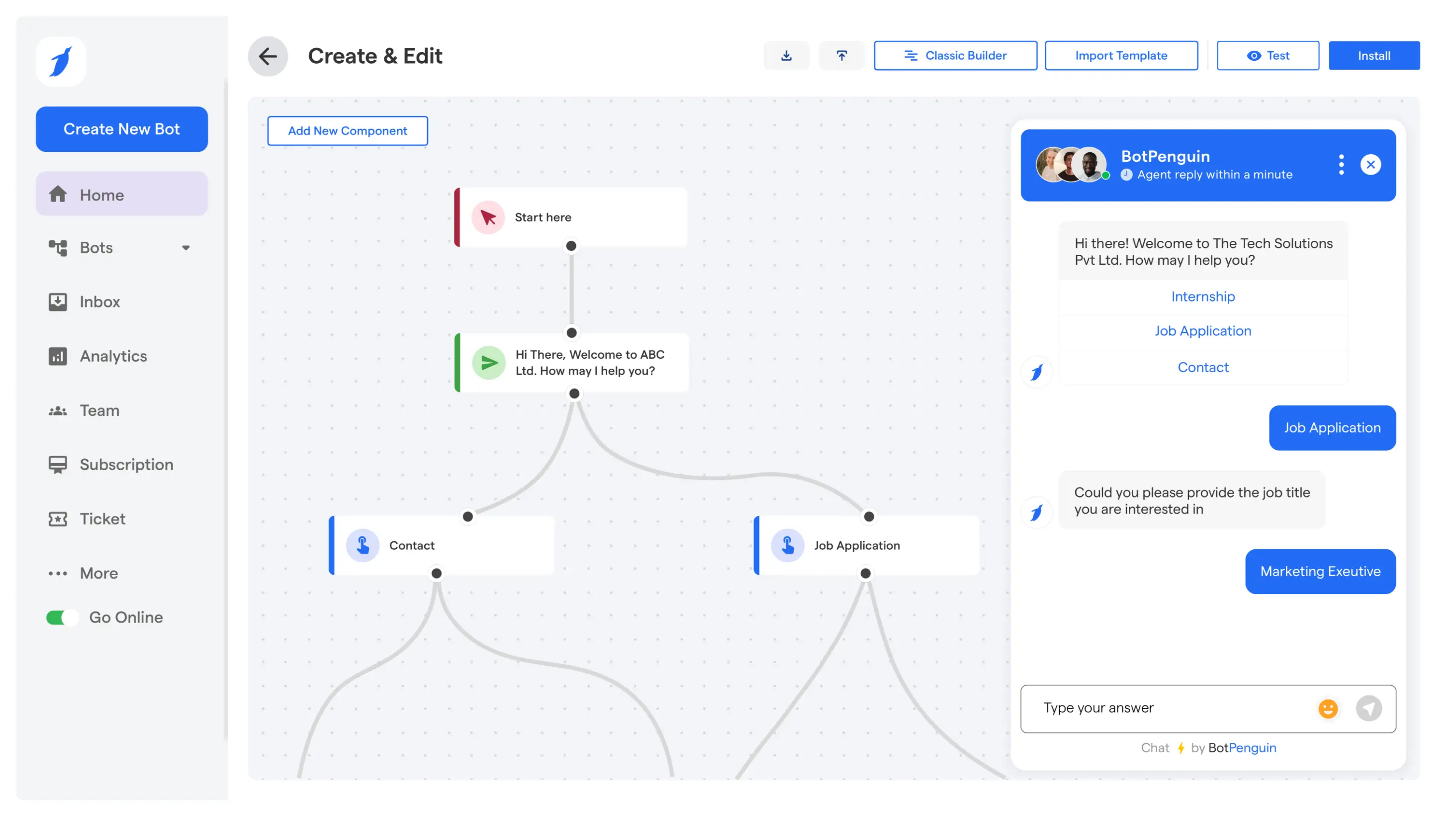Introduction
The Model Context Protocol is only as useful as what you do with it.
If you're still connecting tools manually, you're missing the point.
MCP exists to make those connections easier, faster, and safer—so your models can retrieve files, run queries, summarize data, and more. But reading about the protocol isn’t the same as seeing it in action.
That’s what this guide is for.
Here, you’ll find 11 model context protocol examples built around real use cases—from CRMs and databases to code sandboxes and cross-session memory.
Each one shows how to apply MCP, not just understand it.
What is the Model Context Protocol?
Think of the Model Context Protocol as a universal translator between your language model and the outside world.
It doesn’t replace your tools; it gives your model a reliable way to talk to them. Instead of writing ad‑hoc code for each new integration, you define tools once and the model calls them in a structured way.
Here’s a simple example of model context protocol in action.
A model receives a question like, “Show me this week’s sales.” Instead of generating text that looks like a query, it sends a structured request to an MCP server.
The server routes it to your CRM or database tool, fetches the data, and returns a clean result. You can plug in other tools—search APIs, file systems, code runners—without changing how the model speaks.
This isn’t just a convenience. It’s what makes scalable, tool‑using AI agents possible.
Whether you’re building an analytics bot or an assistant that writes and executes code, MCP takes care of the messy communication so you can focus on the workflow.
Why Use MCP Over Custom Integrations?
Many teams still build integrations from scratch: one for the database, another for the CRM, another for the email system. Each has its own format, its own quirks, and its own risks.
With MCP, you get a standard way to define and call tools.
The model sends requests in the same format every time, and the MCP server validates, routes, and logs them. This improves safety, speeds up iteration, and lets you swap or scale tools without rewriting everything.
It also enables new model context protocol tools examples like chaining multiple services or enforcing permission checks automatically. Instead of wiring up brittle connectors, you build once and reuse everywhere.
MCP is less about new tech and more about a new discipline: separating how a model reasons from how it acts. In the next section, we’ll look at the architecture that make this separation work in practice.
Key Principles & Architecture of MCP
Knowing what MCP is conceptually is only half the picture.
The real value comes when you understand how it’s structured. Without this, it’s easy to misuse the protocol—or worse, overcomplicate it. Thankfully, the architecture is simple. That’s what makes it powerful.
Every model context protocol application example follows the same base pattern: the model speaks, the server listens and routes, and the tools do the work. This separation gives you control over what’s happening at each layer.
Whether you’re fetching a file, querying a database, or triggering an action, the flow stays consistent. Let’s break that down.
Core Components (Model, MCP Server, Tools)
Start with the model. It’s your LLM—GPT-4, Claude, or any other—generating structured requests.
These don’t go directly to your tools.
They’re sent to the MCP server, which acts as a router and validator. This is the brain of the system. It decides whether the model’s request is safe, valid, and permitted.
From there, the server calls the appropriate tool—which could be anything from a PDF parser to a CRM connector. These tools live outside the model and are defined independently.
This structure is key to most model context protocol implementation examples.
You isolate logic, reduce risk, and gain flexibility.
Common Interaction Pattern
Here’s the typical flow: the model sends a structured request to the MCP server, like a JSON payload.
For example, when the model asks to summarize a document, it might send a request.
The MCP server then routes this request to the appropriate tool (the PDF summary tool). The tool processes the file, summarizes it, and sends the response back through the MCP server, which in turn returns the result to the model.
This interaction structure is the same in most examples of model context protocol—the tools may vary, but the flow is predictable and consistent.
Safety, Validation & Guardrails
This is where the MCP server really shines. It doesn't just forward requests—it checks them.
You can define which tools a model is allowed to access, limit input formats, and even sanitize responses. This matters when the model has access to sensitive data or powerful APIs.
By acting as a checkpoint, the server helps enforce boundaries. You reduce failure cases and make debugging easier. These kinds of built-in controls show up in many model context protocol usage examples—especially in enterprise settings.
Once you get familiar with this flow, building on it becomes easy.
You’ll see this exact architecture repeat in all kinds of tools and domains. That’s what the next section is about: real-world examples you can copy, tweak, and use.
11 Model Context Protocol Examples You Can Copy
Now that you understand the key principles of MCP, let’s dive into examples of model context protocol.
These 11 use cases show how to apply MCP across different domains. Each example highlights a specific problem, the role MCP plays, and what the request/response looks like.
These are practical, copy-ready scenarios you can adapt for your projects. Let’s get into it.
1. File & Document Retrieval Tool
Imagine you’re building an AI agent for document-based support.
With MCP, the model can request specific files (PDFs, Word documents) from cloud storage or local systems.
For example, the model might send a request asking for a file like Quarterly_Report.pdf stored in an S3 bucket. The MCP server routes the request to the file retrieval tool, which then fetches the document and returns the content.
This is a typical model context protocol example, where MCP ensures that your agent retrieves and interacts with documents in a consistent, secure, and automated way.
It simplifies the process of connecting models with external storage systems, without having to write complex integration code every time.
Whether you're managing reports or handling support documents, MCP helps automate this process. This approach minimizes errors and increases efficiency by ensuring every file retrieval follows the same structured flow.
2. SQL / NoSQL Database Query Tool
When building data-driven agents, MCP allows the model to send structured queries to a database—whether it's SQL or NoSQL—ensuring consistent, secure interactions.
For instance, a model might request specific customer data from a database, such as retrieving sales figures for the past month.
The model sends the request through MCP, which routes it to the database tool. The tool executes the query and returns the filtered results back to the model.
This is a typical model context protocol application example, where MCP handles the routing and ensures that the data is returned in a format the model can process.
Using MCP reduces the complexity of handling database connections and query execution directly, providing a reliable and scalable solution for integrating data sources into AI workflows.
3. CRM or Customer Profile Lookup Tool
Integrating CRM systems like Salesforce or HubSpot with MCP allows models to easily pull or update customer profiles and deal information.
For example, a sales agent's assistant bot could query the CRM to retrieve a customer's contact details or the status of an ongoing deal.
The model sends a structured request through MCP, which routes it to the CRM integration tool. The tool fetches the relevant customer data and sends it back to the model for further processing.
This is a perfect model context protocol usage example, as MCP ensures that customer data is accessed securely and consistently.
By automating these queries, sales and support teams can get real-time updates, making customer interactions faster and more efficient.
4. Code Execution via Sandbox Tool
With MCP, you can execute code securely by routing Python or JavaScript snippets through a sandboxed environment.
This is especially useful for development or debugging agents that need to test code in real-time.
For instance, a model might generate a piece of code based on user input, such as a mathematical calculation or a data manipulation script. Instead of executing it directly, the model sends the code to an MCP-controlled sandbox tool.
The tool runs the code in a safe, isolated environment, preventing any harmful actions, and then returns the results to the model.
This model context protocol implementation example ensures that code execution is secure and reliable, offering a controlled space for experimentation without risking the integrity of the system.
5. PDF Summarization Tool
MCP can be used to route PDFs to a summarization tool for parsing and condensing content.
For instance, a model might be asked to summarize a lengthy research report or legal document. Instead of processing the file directly, the model sends a request via MCP to a dedicated PDF summarization tool.
This tool parses the document, extracts key points, and condenses it into a clean summary. The summarized content is then sent back to the model for further use.
This is a great model context protocol server example, as MCP ensures that the tool is called securely and that the model receives structured, easy-to-understand results.
This approach speeds up the process of summarizing large documents without compromising accuracy.
6. Email Parsing or Automation Tool
MCP can streamline email handling by parsing inbound emails or automating replies through a dedicated email tool.
For example, a customer support bot can automatically process incoming inquiries, extracting key details like customer names, issues, and timestamps.
The model sends the email to an MCP-controlled tool that parses the message content and returns structured data.
Alternatively, the model might generate a response based on the parsed content, like offering a solution or asking for more information.
This is a practical model context protocol tools example, as MCP ensures the email tool is called securely and that responses are generated quickly and accurately.
This approach can automate email workflows, reducing manual effort while maintaining high-quality communication.
7. Search or Web Query Integration
With MCP, you can integrate web or enterprise search engines, enabling models to retrieve relevant results quickly.
For example, if a user asks the model to find recent news articles on a specific topic, the model sends a structured request via MCP to a search engine tool.
The tool processes the query, searches the web or an internal index, and returns structured, relevant results—like article titles, snippets, and links.
This is an effective example of model context protocol, where MCP ensures the interaction between the model and search tool is seamless and secure.
Using MCP to handle these requests improves efficiency and consistency, making it easier to fetch and display results from any search platform.
8. Knowledge Base Q&A Tool
MCP simplifies querying knowledge bases by enabling models to ask natural language questions and receive structured answers.
For example, a model could be tasked with answering frequently asked questions (FAQs) about a product.
The model sends a request via MCP to a vector database or FAQ dataset, asking for an answer to a specific query. The tool processes the request, searches the database, and returns a relevant, structured response.
This is a perfect example of model context protocol, where MCP ensures that the request is routed to the correct tool, the response is clean, and the interaction is secure.
By using MCP for knowledge base queries, businesses can create smarter AI agents that provide accurate and timely information based on a centralized knowledge source.
9. Spreadsheet / CSV Data Handler Tool
MCP can be used to automate tasks involving spreadsheet data, like parsing, filtering, or summarizing content.
For instance, imagine a financial agent tasked with processing monthly transaction data stored in an Excel file.
The model sends a request via MCP to a spreadsheet tool, asking it to filter out specific data points, such as transactions over a certain amount. The tool processes the data and returns the requested summary.
This is a practical model context protocol example, where MCP ensures that the tool is securely called and the results are accurately returned to the model in a structured format.
By using MCP, businesses can automate data handling, saving time and reducing the potential for errors in manual processing.
10. Persistent Memory Agent (Cross‑Session)
MCP allows you to create agents with persistent memory, enabling them to store and recall user context across sessions.
For example, a customer service bot could remember past interactions, such as previous issues, preferences, or purchases, to offer personalized assistance in future conversations.
The model sends a request via MCP to a memory store tool, which retrieves or updates the user’s history.
This ensures a smooth and personalized experience for the user, even as they return for multiple sessions.
This is a clear use case of MCP model context protocol examples, where MCP ensures that memory is consistently and securely managed across sessions.
Using MCP to handle persistent memory allows AI agents to feel more intuitive and intelligent, adapting over time based on previous interactions.
11. Domain-Specific Use Cases
MCP is particularly useful for integrating sensitive, domain-specific data, such as patient records or financial information.
For example, a healthcare AI agent could query an Electronic Health Record (EHR) system to pull patient data for a diagnosis or treatment suggestion. Similarly, in finance, an agent could retrieve a user’s credit history to assess loan eligibility.
The model sends a structured request via MCP to the respective tool, which securely accesses the database and returns relevant information. This is a strong model context protocol application example, demonstrating how MCP handles complex, regulated systems safely.
By using MCP, sensitive data remains protected, and the model can interact with these systems in a consistent, reliable, and secure manner, ensuring privacy and compliance.
These 11 model context protocol examples highlight how MCP can be applied across various domains to improve efficiency and consistency in AI workflows.
But as you explore these use cases, it’s clear that certain strategies can help optimize and scale your MCP implementation. Understanding these can help you avoid common pitfalls and make the most of MCP’s full potential.
Patterns & Best Practices in These MCP Use Cases
As you explore model context protocol usage examples, you’ll notice several shared patterns that make these implementations scalable and reliable.
Whether you're working with APIs, databases, or file systems, the best practices for implementing MCP remain consistent. These principles ensure your system is secure, maintainable, and easy to extend.
Let’s explore these practices and how they can help streamline your MCP integration.
Uniform Request / Response Schema
Consistency is key when building scalable systems.
By sticking to a uniform request and response schema across tools, models can generalize better and avoid handling unique, tool-specific formats each time.
For instance, whether you're querying a database or summarizing a PDF, the model always sends requests in the same structure.
This approach reduces the complexity of integrations and makes the entire system more predictable.
Using a consistent schema is one of the core model context protocol tools examples that enhances scalability.
Tool Isolation & Safety
Isolating each tool in its own environment and enforcing strict validation ensures that the system remains secure and stable. Tools should never share memory space or be directly manipulated by the model.
Instead, the MCP server acts as a safeguard, checking that requests are valid before routing them to the tool. This prevents potential failures, like calling a tool with improper parameters.
By treating tools as isolated services with their own validation rules and permissions, you ensure that your system is robust and secure.
Logging, Monitoring & Metrics
Keeping track of tool usage and system failures is crucial for maintaining a healthy MCP-powered environment.
Use logging to capture detailed information about interactions, errors, and tool performance. This way, you can quickly identify bottlenecks, troubleshoot issues, and optimize performance.
Regular monitoring of the MCP system and setting up metrics for response times and tool usage will provide insights into how the system performs and where improvements are needed.
It also helps ensure your model context protocol is running smoothly and efficiently.
Versioning & Evolvability
As your system evolves, maintaining backward compatibility and versioning your tools is essential.
Tools and models change over time, and you’ll need to ensure that your system can easily adapt to new versions without breaking previous functionality.
Implementing version control for each tool ensures you can seamlessly roll out updates or introduce new tools while keeping older versions intact.
This makes the system easier to maintain in the long run and ensures that your model context protocol tools continue to meet evolving business needs.
These best practices are foundational for a successful MCP implementation. By following them, you can ensure that your system is not only scalable and secure but also easy to maintain and evolve.
With these principles in mind, the next step is to start building your own MCP-powered system. Let’s explore how to get started.
Starting Your Own MCP System
Setting up your own MCP system might sound complicated, but with the right approach, it’s manageable.
Whether you’re looking for a simple open-source solution or planning to build your own from scratch, the process involves defining your server, connecting tools, and integrating them with a language model.
This section walks you through the practical steps, starting from the basics.
Choosing or Building an MCP Server
You have two main options when choosing an MCP server: either use an open-source project or build your own.
Open-source tools like LangGraph and AutoGen provide pre-built solutions that are easy to set up. If you're building from scratch, start with a lightweight framework like Flask or FastAPI to handle requests and route them to your tools.
This model context protocol server example helps you get up and running quickly.
Defining Your First Tool
Start simple.
Pick a basic task, like a calculator or a file fetcher, and write its schema. Define the tool’s input, process, and output clearly.
Once you have the schema, connect it to your MCP server. This will be your first step in building a reliable, reusable tool for future integrations.
It’s an essential part of model context protocol implementation.
Integrating With Your LLM / Model
To integrate your model with the MCP system, route its outputs through the server.
When the model generates a request, it sends it to the server, which forwards it to the tool. Once the tool processes the data, it sends the results back to the model.
Validate the responses to ensure they are correct before they’re sent back.
By following these steps, you'll have a working MCP system that can scale and handle more complex tools.
Once you’ve got the basics down, it’s time to expand and refine your system as needed.
Final Thoughts
Throughout this guide, we’ve explored a variety of model context protocol examples that showcase the real-world potential of MCP.
From file retrieval to customer data lookup and even code execution, MCP simplifies complex integrations, making it easier to build smarter, more efficient AI agents. Remember, the key is to start small and iterate quickly—gradually adding more tools as your system evolves.
For more advanced setups, consider combining multiple tools to create a more dynamic and versatile agent. Experiment with MCP in your own projects, whether personal or enterprise, and discover how it can transform your workflows.
Ready to get started? Dive in and build your first MCP-powered agent today!
Frequently Asked Questions (FAQs)
What types of tools can I integrate using the Model Context Protocol?
You can integrate a wide variety of tools such as CRMs, file storage systems, databases, email services, and even custom APIs.
Essentially, any service that can accept structured inputs and return outputs can be integrated using MCP to enhance your AI agent's functionality.
Is it possible to use Model Context Protocol with multiple language models?
Yes, MCP can be used with different language models, such as GPT-4, Claude, or custom models. The protocol’s structure allows seamless integration across various models, making it a flexible choice for different AI-driven workflows or multi-model setups.
What are the security concerns when using MCP with sensitive data?
When working with sensitive data, implement strict access controls, validation mechanisms, and encryption both at rest and in transit.
The MCP server should enforce security policies, ensuring that only authorized tools can access specific data, preventing unauthorized interactions with critical systems.
Can I integrate MCP with legacy systems or non-API tools?
Yes, MCP can integrate with legacy systems or non-API tools, but the process may involve creating a wrapper or adapter to convert legacy system inputs/outputs into a format compatible with MCP. This might require additional development work, but it is certainly achievable.
How can I monitor the performance of my MCP-powered agents?
You can monitor MCP-powered agents by tracking metrics such as response time, tool usage frequency, error rates, and model output quality.
Set up logging and use monitoring tools like Prometheus or Datadog to collect data and identify performance bottlenecks or issues in real time.
What are the challenges when implementing MCP for complex, multi-tool environments?
The main challenges include maintaining consistency across multiple tools, ensuring proper tool isolation, and managing versioning as tools evolve.
Additionally, handling inter-tool communication and debugging failures in a multi-tool setup can be complex. Proper logging, monitoring, and validation mechanisms can mitigate these challenges.
.webp)