Have you ever wished for a personal assistant who could anticipate your needs? Well, prepare to meet the future of AI assistance: Microsoft Cortana!
Microsoft Cortana is an intelligent virtual assistant designed to simplify and enhance everyday tasks across devices and platforms. Named after the AI character from the Halo video game series, Cortana employs advanced NLP and machine learning.
Did you know that according to Statista over 148 million people worldwide use Cortana AI?
Or that 76% of users feel that Cortana's AI assistance has positively impacted their productivity?
These statistics speak volumes about the effectiveness and popularity of this AI powerhouse.
With the power of artificial intelligence at her virtual fingertips, Cortana can do so much more than just set reminders and answer questions.
So, if you're ready to experience the future of AI assistance, then Microsoft Cortana is the answer. Continue reading to find out more about Cortana AI.
What is Microsoft Cortana?
Microsoft Cortana is an AI-powered personal assistant created by Microsoft. Cortana AI can manage your schedule, answer questions, and even control your devices, all with minimal effort from your side.
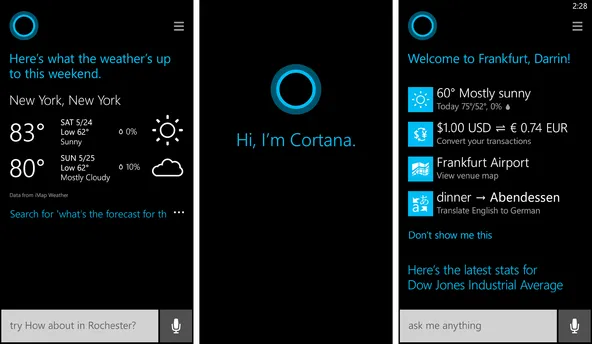
Understanding Microsoft Cortana's Capabilities
Cortana has various capabilities, making it one of the most potent AI assistants today. So let's learn more about Cortana AI's capabilities.
Voice Recognition and Natural Language Processing
The voice recognition and natural language processing capabilities of Cortana AI are impressive.
Cortana can recognize and understand natural language commands and questions. It can do that with the help of advanced machine learning and algorithms.
It means Cortana can talk with a normal conversational tone without using specific commands or keywords.
Personalized Recommendations and Reminders
Cortana AI can give personalized recommendations to you and your needs. By learning from your behavior and preferences, Cortana can offer customized recommendations, such as nearby restaurants that match your taste or music you might enjoy.
Cortana can also set reminders like upcoming appointments or meetings. It can even send you notifications to help you stay on track.
Integration with Other Microsoft Services
Cortana is more than just a standalone application. It integrates deeply with Microsoft services like Windows 10, Outlook, and Skype. It means Cortana can manage your personal life and stay on your work schedule.
For example, Cortana can set reminders for upcoming meetings, suggest times to send emails, and even provide real-time language translations during Skype conversations.
Getting Started with Microsoft Cortana
Before enjoying all the benefits of Cortana, you'll need to set it up and customize it to your liking. Let's see how to get started with Cortana AI.
Setting up Cortana on Different Devices
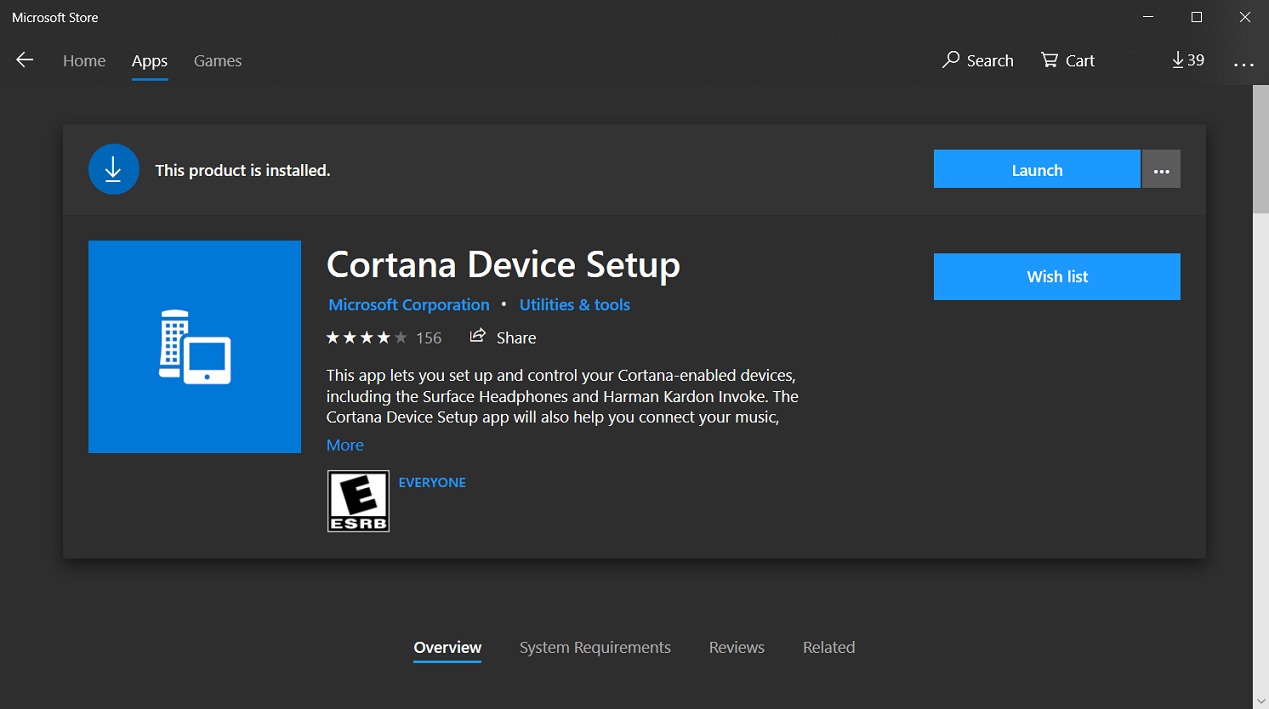
The first step is setting up Cortana AI on your devices. Cortana has the potential to become your faithful assistant, whether using a Windows computer, an Android phone, or even an Xbox.
- Windows Devices: Cortana is already built-in and ready for Windows 10 computers or laptops.
Click on the Cortana icon in the taskbar or press the Windows key + C to activate it. Then, follow the on-screen prompts to set up Cortana and link it to your Microsoft account.
- Android Devices: For Android users, Cortana is available as a free download from the Google Play Store. Just search for "Cortana" and install the app.
After launching the app, sign in with your Microsoft account. And you can use Cortana on your Android device.
- Xbox: Yes, that's right - you can even have Cortana as your assistant on your Xbox. Just go to the Store on your Xbox and download the Cortana app.
Sign in with your Microsoft account. Cortana is ready to help you dominate your gaming sessions.
Customizing Cortana's Preferences and Settings
Now that you've got Cortana set up, it's time to make it your own. Cortana allows customization of its preferences and settings. So you can tailor Cortana AI to fit your needs and personality.
- Voice and Language: Cortana speaks your language, literally. You can choose your preferred language and even change Cortana's voice to match your style.
Whether you want a sassy and sarcastic Cortana or a more soothing and friendly one, the choice is yours.
- Interests and Notifications: Cortana can keep you updated on topics that interest you. Just let Cortana know your preferences, such as favorite sports teams, news topics, and celebrity gossip. Cortana will then provide personalized updates and notifications so you can stay in the know.
- Privacy and Data Usage: Don't worry; your privacy is essential to Cortana. You have control over what information Cortana can access and how it uses it.
It is easy to adjust your privacy and security settings. By doing this, you can ensure that Cortana only knows what you want it to understand.
Syncing Cortana Across Devices
One of the best features of Cortana is its ability to sync across all your devices. Your preferences, reminders, and settings will be seamlessly available on all your devices.
So, whether at your computer, on your phone, or chilling with your Xbox, Cortana will be there, ready to assist you.
Microsoft Cortana in Everyday Life
Cortana is not just any other AI assistant. It is a powerful tool that can make your life easier and more efficient. Cortana can manage all your day-to-day activities, from scheduling appointments to getting real-time updates.
Here are some ways in which Cortana can help you in your everyday life:
Managing Personal Schedules and Appointments
Keeping track of your schedule can be overwhelming, but Cortana can make it a breeze with its built-in personal assistant capabilities.
You can manage your day-to-day schedule, make appointments, and set reminders using natural language. Just tell Cortana what you want to do, and it'll take care of the rest.
- Creating and Managing Events: Cortana can create, modify, or cancel events on your calendar. You can even set up recurring events, like weekly meetings or monthly check-ins.
It lets you focus on your daily tasks and let Cortana handle the scheduling.
- Getting Directions: Cortana can help you schedule your appointments on time by providing turn-by-turn directions. Just ask Cortana for directions to your chosen destination, and it'll quickly provide you with the most efficient route.
Getting Real-time Updates and Alerts
Access the latest news, weather, and traffic updates with Cortana's real-time alerts. You can set up Cortana to notify you about important events or changes in your daily routine.
- News and Weather Updates: Want to stay on top of the latest news and weather? Cortana can provide you with personalized news and weather reports.
- Traffic Updates: Avoid traffic jams and delays by getting real-time traffic updates from Cortana. You can even set up Cortana to alert you when traffic conditions change along your usual route.
Hands-free Calling and Messaging with Microsoft Cortana
Cortana can also help you stay connected with friends and family by making hands-free calls and sending messages. Here's how:
- Hands-free Calling: With Cortana, you can make hands-free calls without even touching your phone. Tell Cortana who you want to call, and it'll connect you instantly.
- Messaging: You can also use Cortana to send and receive messages. Just tell Cortana what you want to say, and it'll transcribe your message and send it to your chosen recipient.
Exploring Microsoft Cortana's Advanced Features
This section will delve into Cortana's most impressive capabilities beyond the basics.
Microsoft Cortana in the Workplace: Productivity and Collaboration
Cortana is not just limited to personal tasks; it can also be a valuable asset in the workplace. Here's how Cortana can enhance productivity and collaboration in your professional life.
- Smart Reminders and Task Management: Cortana can help you stay organized by sending reminders for important tasks and deadlines.
You can create to-do lists, set up recurring tasks, and prioritize your workload using Cortana. It's like having your assistant available to keep you on track throughout the workday.
- Meeting Preparation and Assistance: Cortana can help you prepare for meetings by providing relevant information and insights.
It can pull up meeting agendas and attendee profiles and suggest relevant documents or presentations based on the topic. With Cortana's assistance, you can be well-prepared and make a lasting impression in your professional interactions.
- Collaboration and Document Management: Cortana seamlessly integrates with Microsoft Office and other collaboration tools.
You can use Cortana to access, edit, and share documents (including spreadsheets and presentations) on the go. Cortana can help you collaborate with teammates and ensure everyone is on the same page.
Microsoft Cortana's Smart Home Integration
Beyond the office, Cortana can transform your home into a smart and connected space. Let's take a look at some of the ways Cortana can enhance your home life.
- Voice-Controlled Home Automation: Cortana can integrate with smart home devices such as lights, thermostats, and security systems.
You can control these devices using simple voice commands, making your home more convenient and efficient. For example, say, "Hey Cortana, turn off the lights" or "Hey Cortana, set the thermostat to 72 degrees."
- Personalized Home Experiences: Cortana can learn your preferences and adapt to your lifestyle. It can create personalized routines, such as turning on your preferred lighting and playing your favorite music when you arrive home. With Cortana, you can create a home environment that suits your daily needs and enhances your daily routines.
Microsoft Cortana's Role in Enhancing Accessibility
Cortana is committed to making technology inclusive for everyone, including individuals with accessibility needs. Here's how Cortana can improve accessibility in your daily life.
- Voice Recognition and Dictation: Cortana's voice recognition capabilities allow individuals with limited mobility or vision impairments to interact with their devices using only their voice. Cortana can transcribe your voice into text, making it easier to compose emails, documents, or messages without typing.
- Screen Reading: Cortana can also serve as a screen reader. It can provide audio descriptions of the content displayed on your device.
This feature enables individuals with visual impairments to navigate applications, websites, and documents more efficiently.
- Personalized Assistance and Support: Cortana can provide personalized assistance to individuals with accessibility needs.
It can suggest accessibility settings and recommend apps or tools to enhance accessibility. It can also provide information on accessibility resources and support.
Privacy and Security with Microsoft Cortana
Privacy and security take the place of utmost importance when using a virtual assistant like Cortana. So, let's dive in and discover the privacy measures with Cortana.
Understanding Data Collection and Privacy Settings
Cortana operates by collecting and analyzing data to provide you with a personalized user experience.
However, Microsoft is committed to transparency. It offers robust privacy settings to give users control over their data.
- Customizing Privacy Settings: Cortana allows you to customize your privacy settings to align with your preferences and comfort level.
You can choose how much data Cortana collects and control access to features like location, contacts, and browsing history. You can strike the perfect balance between personalization and privacy with these settings.
- Providing Transparency: Microsoft believes in being transparent about data collection practices. They clearly explain the types of data collected, its purpose, and how to use it to improve Cortana's services. You can review Microsoft's privacy policies to understand better how your data gets handled.
Safeguarding Personal Information with Microsoft Cortana
Cortana understands the importance of keeping your personal information secure. Here are the measures Cortana takes to protect your data:
- Encryption and Secure Storage: All communication between Cortana and Microsoft servers is encrypted. Cortana AI ensures that your data remains confidential and secure.
Your personal information gets stored in secure data centers. It is guarded by advanced security measures, reducing the risk of unauthorized access.
- User Anonymity: Cortana takes privacy seriously and doesn't link your personal information directly to your identity.
Microsoft's privacy protocols prioritize user anonymity. It stores data in a way that separates personal information from individual identities. This approach safeguards your privacy by providing an additional layer of protection.
How Microsoft Ensures Data Security with Microsoft Cortana?
Microsoft is dedicating itself to maintaining the highest standard of data security. Here's how they ensure your data remains protected:
- Continuous Security Audits: Microsoft conducts regular security audits and assessments to identify and address potential vulnerabilities in Cortana's infrastructure.
These audits help ensure that your data is protected against emerging threats and that all security measures are current.
- Compliance with Data Protection Regulations: Microsoft complies with various data protection regulations, such as the General Data Protection Regulation (GDPR).
These regulations protect your privacy rights and define strict data collection, processing, and storage guidelines. Microsoft demonstrates its commitment to safeguarding your data by adhering to these regulations.
- User-Controlled Data Deletion: Microsoft recognizes that you should have control over your data. With Cortana, you can easily manage and delete your personal information from Cortana's database.
It lets you control your data and decide what information is stored and for how long.
Conclusion
Microsoft Cortana is the perfect embodiment of the future of AI assistance. It's an intelligent assistant that can help you with many tasks and gets even better with time.
Cortana AI is set to revolutionize how we interact with the world around us. It has advanced natural language processing, contextual understanding, and integration with other emerging technologies.
Cortana integrates into various Microsoft products, including Windows 10, Microsoft 365, and Xbox One.
Whether helping you manage your daily tasks or assisting you in your professional endeavors, Cortana is always there to provide you with the support you need.
Cortana is a constantly evolving product, and Microsoft continually adds new features and capabilities.
So, jump on board and experience the future of AI assistance with Microsoft Cortana. You won't be disappointed!
Frequently Asked Questions (FAQs)
What tasks can Cortana help me with?
Cortana can perform various tasks, including setting reminders, sending emails, scheduling appointments, providing weather updates, answering questions, and even controlling smart home devices through integration.
How does Cortana learn about my preferences and habits?
Cortana learns from your interactions and behaviors. It analyzes your search history, preferences, and usage patterns to provide personalized suggestions, reminders, and recommendations tailored to your needs.
Can Cortana integrate with other Microsoft applications?
Absolutely. Cortana seamlessly integrates with Microsoft applications like Outlook, Microsoft 365, and more. It can help manage emails, schedule meetings, and even provide insights from linked accounts.
Can I use Cortana across different devices?
Cortana is available across various devices, including Windows PCs, smartphones, tablets, and smart speakers. Its integration allows you to have a consistent experience and access your information wherever you go.
How does Cortana protect my privacy and data?
Microsoft takes privacy seriously. Cortana allows you to control what data is collected and used for personalization. You can review and manage your data settings to ensure comfortable privacy.



