Introduction
Imagine it's the start of a new school year, and the campus is buzzing with eager students and parents. But behind the scenes, the admissions office is swamped with mountains of paperwork, countless emails, and a never-ending flow of applications.
Staff members are scrambling to keep up with the workload, manually entering data, answering repetitive questions, and struggling to stay organized. It’s a stressful time, and efficiency seems like a distant dream.
Now, picture a different scenario. The same school, but this time, they’ve implemented a Student Enrollment Management System. Applications are automatically processed, questions are answered instantly by a chatbot, and student data flows seamlessly through the system.
No more confusion, no more delays—just a streamlined, smooth process. In fact, schools that use such systems can reduce application processing time by up to 40% (Source: Eduventures Research). The future of student enrollment has arrived, and it’s all about making things easier for everyone involved.
So if you're thinking of how to implement a student enrollment management system, then this blog. Continue reading to learn more about the student enrollment management system.
What is a Student Enrollment Management System?
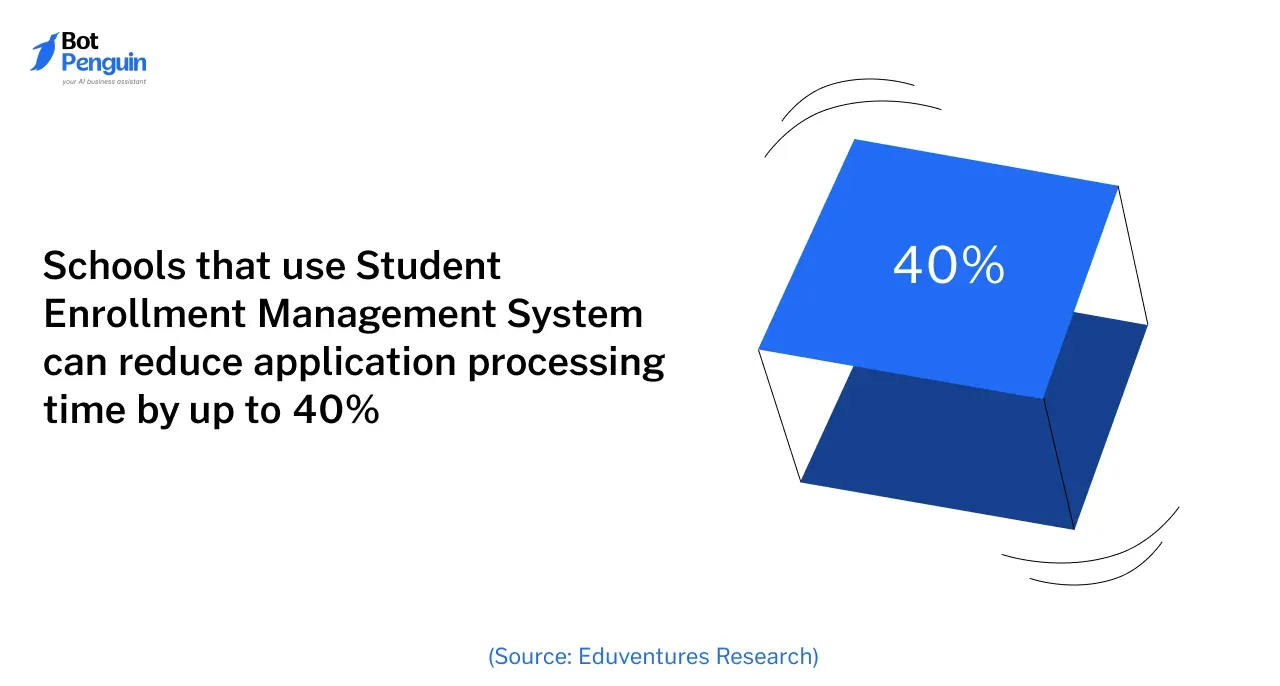
A Student Enrollment Management System is a digital tool designed to streamline the student admissions process, from initial inquiries to enrollment completion.
By automating and managing each step, it reduces manual workload, tracks application status, and ensures a smooth admission journey for students and staff alike.
Through features like interview scheduling, document handling, and status tracking, a Student Enrollment System not only minimizes errors but also creates a more transparent, efficient admission experience.
Key Features of an Effective Student Enrollment Management System
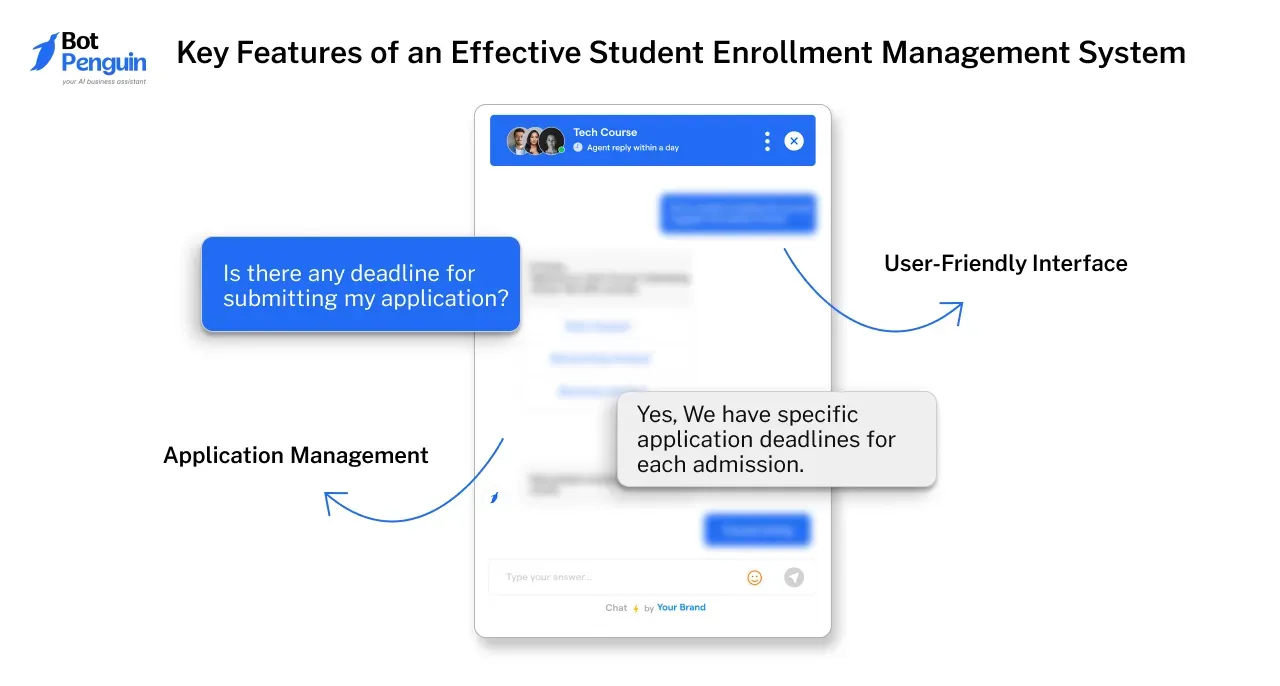
An effective Student Enrollment Management System should provide easy-to-use tools to improve the experience for students and staff alike.
- User-Friendly Interface: A simple, intuitive interface that is easy to navigate for all users.
- Application Management: Streamlines the entire admissions process, from submission to approval.
- Fee Management: Tracks and manages student fees efficiently.
- Student Records: Stores and maintains comprehensive, up-to-date student records.
- Reporting Tools: Provides insights into admissions data and application trends.
- System Integration: Works with academic, finance, and other institutional systems to centralize operations.
- Chatbot for Education: Offers immediate support, enhancing communication by answering FAQs and simplifying the student experience.
Each feature contributes to a more robust Student Enrollment Management System, enabling schools to provide seamless admissions processes.
Steps to Implement a Student Enrollment Management System
Implementing a Student Enrollment Management System can transform how institutions handle applications, offering efficiency and a stress-free experience for both staff and students.
Here’s a step-by-step approach to make implementation smooth and successful.
Assess the Current Enrollment Process
Start by analyzing your current enrollment process. Understand where it excels and where it falls short. For instance, some institutions may face delays in processing applications or struggle with error-prone manual data entry.
By identifying these issues, you can tailor the Student Enrollment System to resolve specific pain points, such as increasing processing speed or enhancing data security.
Gather feedback from students and staff, as their firsthand experiences with the admissions process are invaluable.
For example, staff may point out issues with cumbersome data entry, while students might express frustration with the time it takes to get application updates. Listening to their needs will guide effective system enhancements.
Set Clear Goals and Objectives
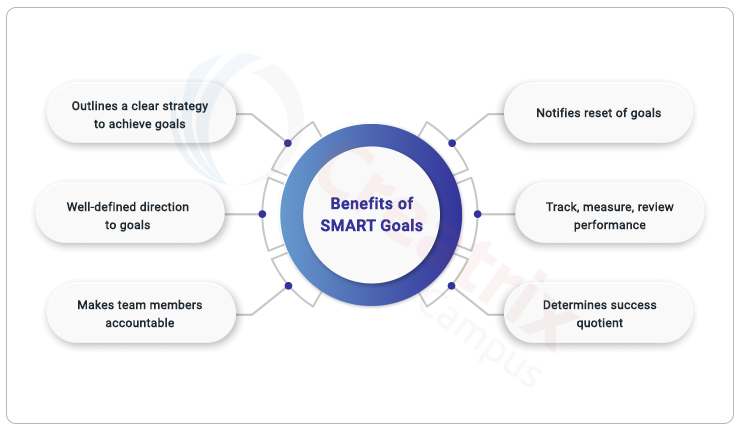
Define what you hope to achieve with the new Student Enrollment Management System. Goals might include reducing manual work, speeding up application processing, or improving data accuracy.
For instance, a college might aim to cut down application processing time from weeks to just a few days, thereby increasing satisfaction and reducing administrative bottlenecks.
Establish key performance indicators (KPIs) to measure success. Examples include application turnaround time, error rates, or satisfaction scores among staff and students.
Monitoring these KPIs will ensure that the Student Enrollment System meets its goals and can reveal areas for further improvement.
Choose the Right Software
Research various Student Enrollment Management System software options, considering features that align with your institution’s needs.
Look for essentials like online applications, real-time tracking, and automation capabilities. Some systems may also offer integrated tools for financial aid management or communication, which are beneficial for admissions teams.
Consider scalability, especially if your institution anticipates growth. Ensure the software can handle future increases in data and users without compromising efficiency.
Evaluate costs, including upfront and ongoing fees for maintenance and support, to choose a system that fits within your budget.
Plan the Implementation Process
Careful planning is essential to successfully implement a Student Enrollment Management System.
Outline a project timeline with specific milestones, such as software selection, data migration, and staff training. This structure keeps the project organized and allows you to monitor progress.
Assign clear roles and responsibilities. Designate a project manager to oversee the implementation, IT staff for data handling, and trainers to prepare staff for the new system.
Budget for all associated costs, including software purchases, training, and data migration, to prevent unexpected expenses during implementation.
Data Migration and Integration
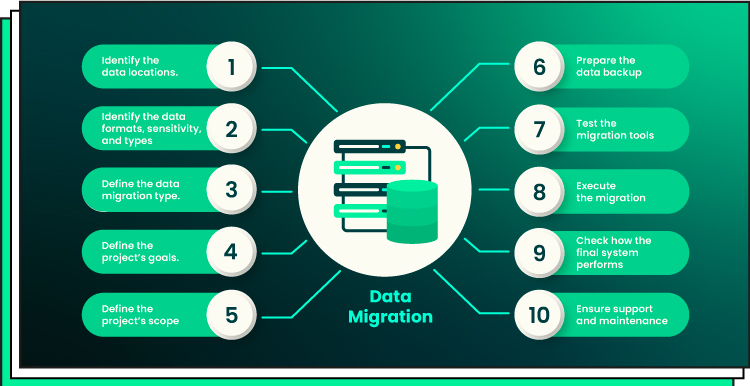
Migrate existing data to the new Student Enrollment Management System with accuracy and precision. This involves removing duplicates and updating outdated information, ensuring a clean data transfer. Automated tools can assist with this process to maintain consistency.
Ensure the system integrates smoothly with other institutional software, like student information or finance systems.
For example, if your Student Admission Management System syncs with financial records, it can automatically update payment statuses, reducing manual updates and minimizing errors.
Train Staff and Users
To fully leverage the Student Enrollment Management System, staff should receive comprehensive training.
Schedule sessions to cover system basics and advanced features, ensuring all users are comfortable and confident. Providing user manuals or an online support center can also help staff resolve issues independently.
Consider setting up a helpdesk for the initial phase of implementation, as well as offering ongoing training sessions as the system evolves. This ensures that staff stay updated on new features and improvements, leading to more effective system use.
Testing and Quality Assurance

Before a full rollout, thoroughly test the Student Enrollment Management System. Identify and fix any bugs to ensure a smooth user experience upon launch.
Testing should cover all aspects of the system, including data entry, application tracking, and reporting. Simulate real-world scenarios to verify that the system can handle actual user interactions.
Address issues identified in testing promptly to avoid future disruptions. Regular testing and updates will help maintain system efficiency and functionality.
Involve end-users, such as admissions officers, in testing, as their insights can reveal practical areas for improvement.
Launch and Monitor the System
Launch the Student Enrollment Management System gradually, if possible, to manage any unforeseen challenges in phases. Begin with a pilot group to iron out any final issues, and expand once confidence in the system is established.
Monitor the system’s performance closely, gathering feedback from both students and staff. Use surveys and feedback forms to capture user experiences, and compare the results against your KPIs.
Continuous monitoring and adjustments will ensure the Student Enrollment Management System remains efficient, user-friendly, and responsive to the needs of the institution.
How to Measure the Effectiveness of a Student Enrollment Management System
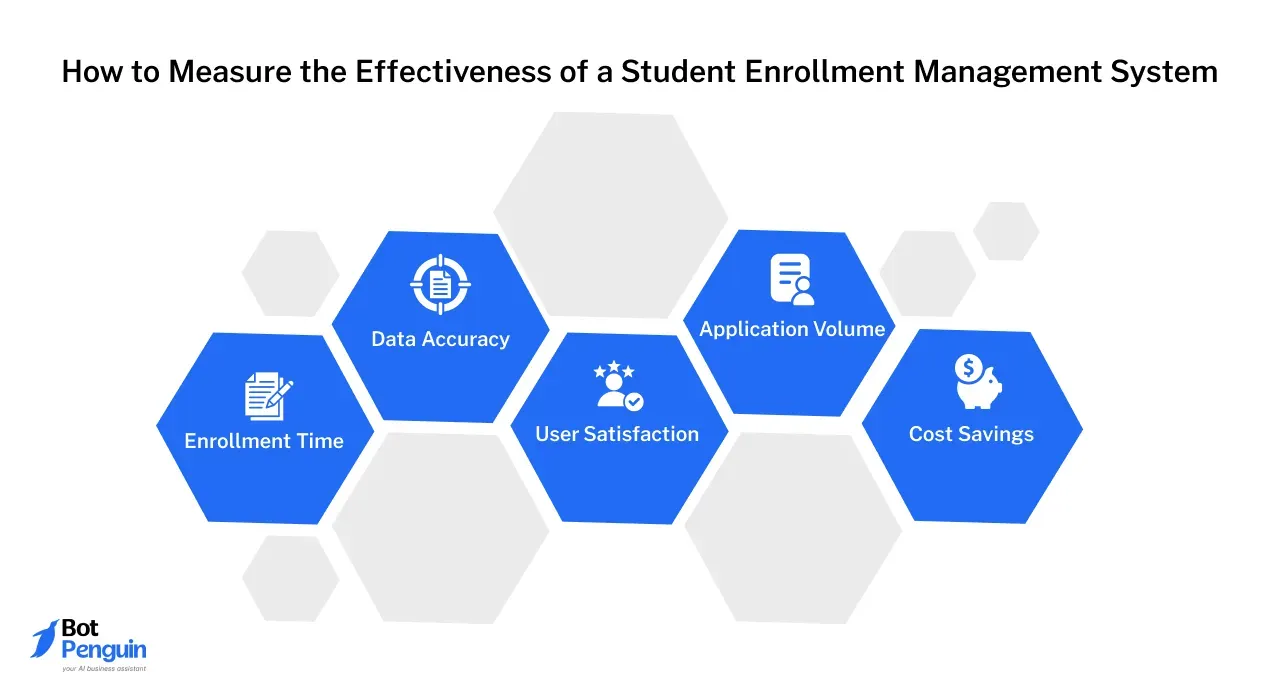
Evaluating the Student Enrollment Management System is essential to ensure it meets institutional goals and optimizes enrollment processes.
Here are some key performance indicators (KPIs) to consider:
- Enrollment Time: Track how long it takes to complete the entire enrollment process, from application submission to acceptance. A shorter duration signals an efficient Student Enrollment Management System.
- Data Accuracy: Monitor the frequency of data errors in student records. Low error rates indicate the system’s reliability in managing student information accurately.
- User Satisfaction: Use surveys to gather feedback from students and staff. High satisfaction scores highlight the ease of use and effectiveness of the Student Enrollment Management System.
- Application Volume: Track the number of applications processed over time. An increase shows the system’s capacity to handle growing demand efficiently.
- Cost Savings: Compare administrative costs before and after implementation. Reduced costs reflect enhanced efficiency and lower manual workload.
Continuous Improvement Strategies for the Student Enrollment Management System

To keep your Student Enrollment Management System optimized, employ ongoing strategies for enhancement:
- Regular Training: Offer staff training on new system features and best practices to maximize system effectiveness.
- Feedback Loop: Establish a consistent feedback loop with students and staff. Incorporating their suggestions ensures the Student Enrollment Management System evolves to meet user needs.
- System Updates: Maintain up-to-date software to access new features and improved security.
- Performance Monitoring: Continuously monitor performance analytics to identify areas needing improvement, ensuring the Student Enrollment Management System operates smoothly.
- Integration with Tools: Ensure seamless integration with tools like a Chatbot for Education to enhance communication, streamline responses, and elevate the user experience.
How BotPenguin Enhances Your Student Enrollment Management System
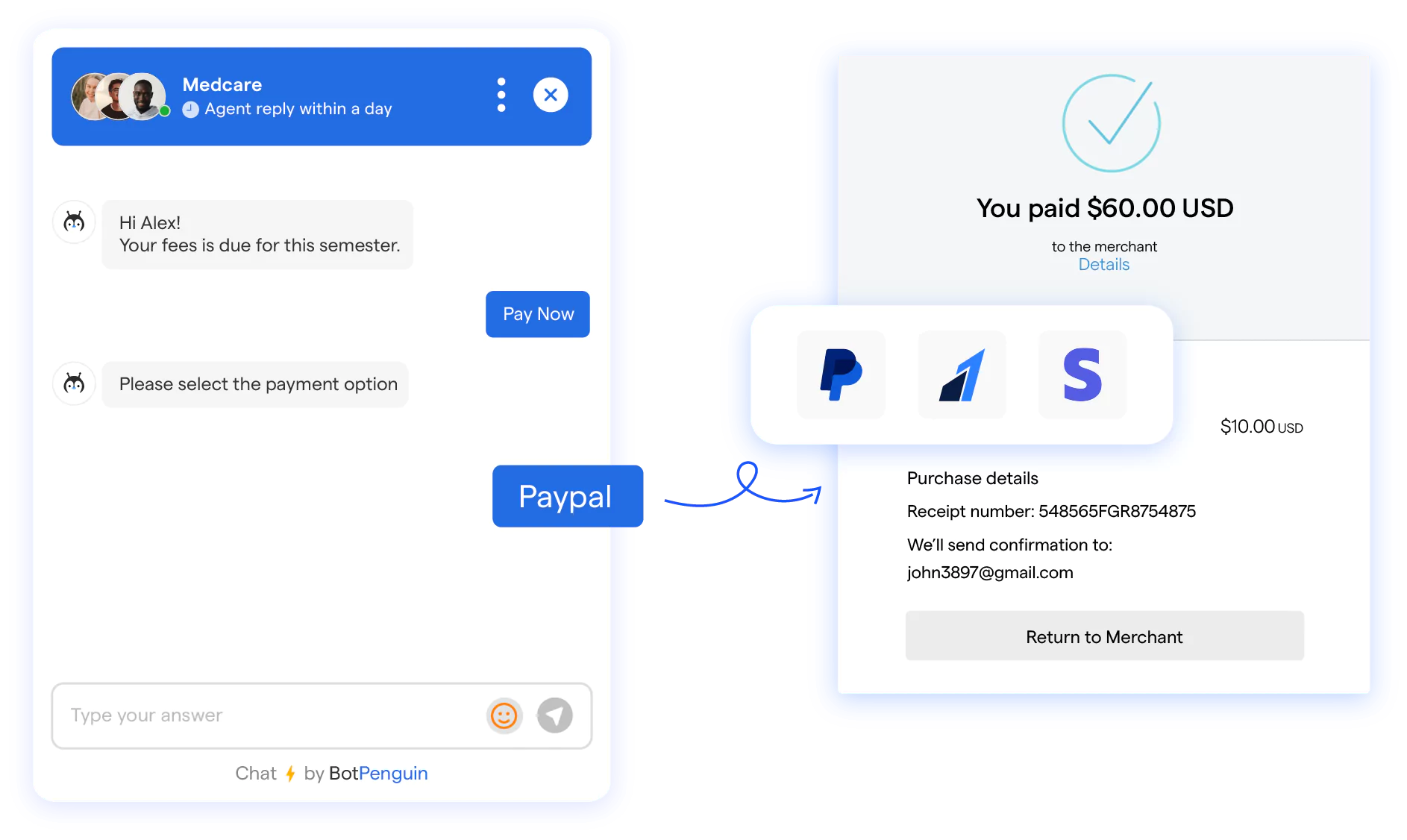
BotPenguin is an innovative no-code Student Enrollment Management System solution, designed to streamline enrollment tasks for schools and colleges.
With its multi-platform support and automation capabilities, BotPenguin has already transformed admissions processes at institutions like Cyboard School, which now efficiently manages student inquiries and admissions without the need for extensive administrative input.
By leveraging BotPenguin, educational institutions can handle common tasks like FAQ responses, form submissions, fee payments, and more—all without coding expertise.
Key Features of BotPenguin for a Student Enrollment Management System

With its robust features, BotPenguin serves as a powerful Student Enrollment Management System:
- Admission Management System: BotPenguin automates FAQ handling, admission form submissions, and document requirements, providing students with real-time, accurate responses.
- Multiple Platform Support: Accessible on popular channels like WhatsApp, Facebook, Instagram, and school websites, ensuring consistent communication.
- Data Analytics: Generates valuable insights into student interactions, tracking common questions and interests to optimize the enrollment experience.
- Integration with ChatGPT: This feature enables personalized, context-sensitive responses, adding a layer of human-like interaction for prospective students.
- Custom Data Training: Institutions can train BotPenguin on specific data, making it adaptable to unique admission processes.
- Native Integrations: With over 60 integrations available, BotPenguin seamlessly connects with CRM, scheduling tools, and more to create a holistic Student Enrollment Management System.
- Live Chat Feature: Enables real-time support, allowing staff to intervene in complex inquiries directly.
Pricing Plans for Every Institution's Needs
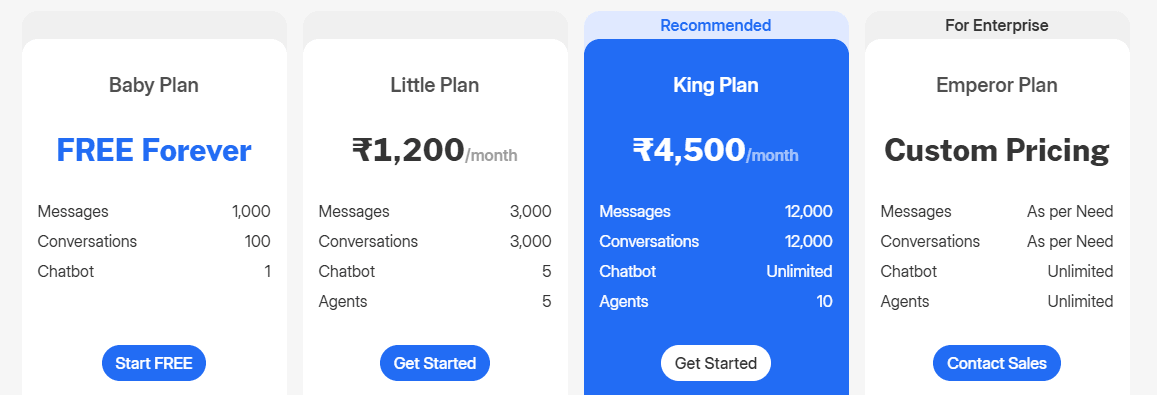
BotPenguin offers affordable pricing plans to meet the diverse needs of educational institutions:
- Baby Plan: Free forever, suitable for small institutions with up to 100 monthly conversations.
- Little Plan: $14/month for up to 3,000 conversations, ideal for medium-sized schools.
- King Plan: $53/month for up to 12,000 conversations, perfect for larger institutions handling high application volumes.
- Emperor Plan: Customizable as per institutional requirements, offering flexible scaling options.
Pros of Using BotPenguin as Your Student Enrollment Management System
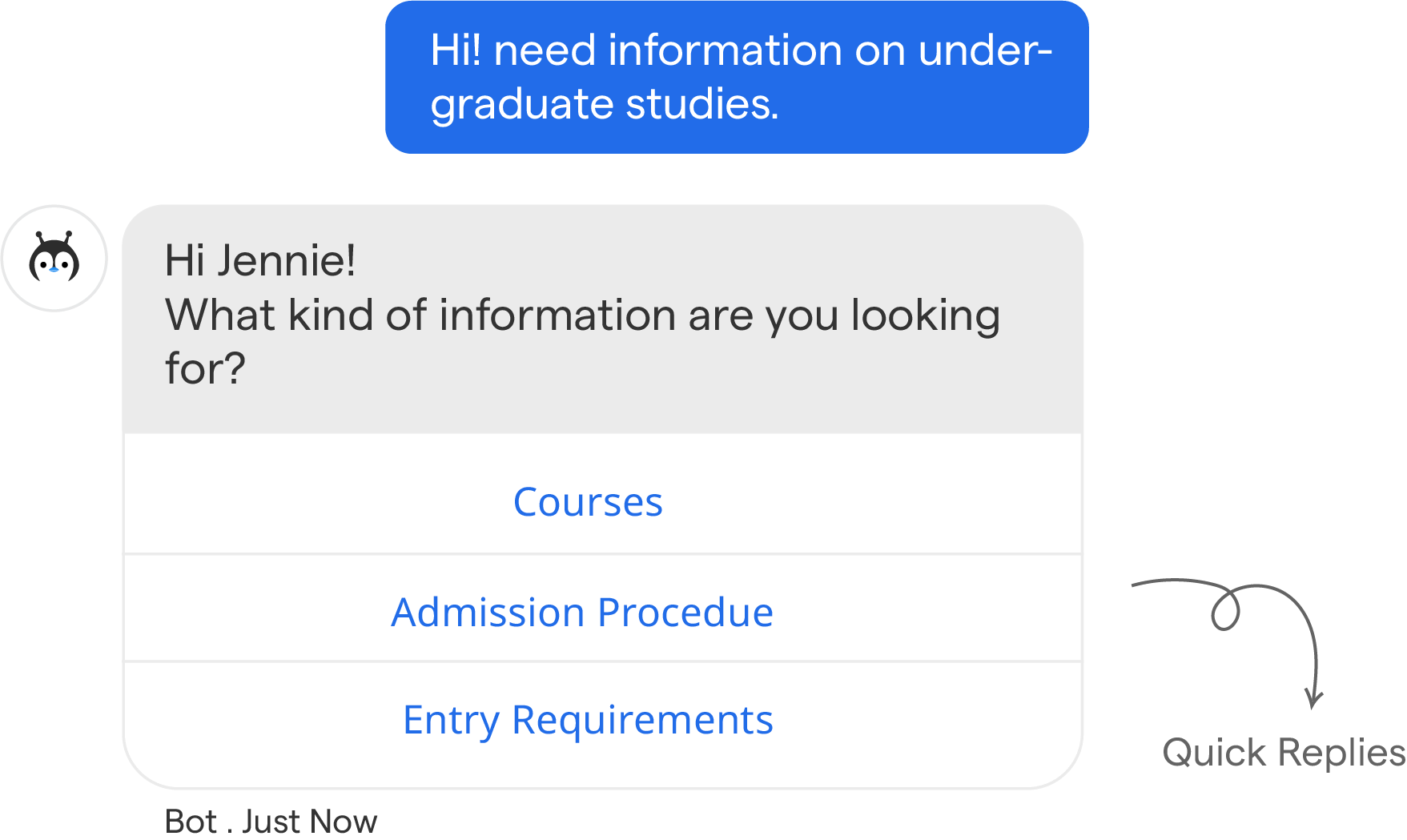
Using BotPenguin as a Student Enrollment Management System comes with numerous advantages:
- No coding required: User-friendly for all staff members.
- Affordable options: Plans start as low as $5 per month.
- Seamless integrations: Connects with over 60 popular tools.
- Multi-platform capabilities: Available on WhatsApp, Facebook Messenger, and more.
- Real-time live chat: Engage students in real-time with live and voice chat support.
- Customizable templates: Rapid setup with pre-made templates.
- Intuitive design: Simple, easy-to-navigate interface for all users.
Real-World Impact: Cyboard School’s Success with BotPenguin
Cyboard School is a prime example of how BotPenguin transforms admissions management.
By integrating BotPenguin as their Student Enrollment Management System, Cyboard School automated its admissions process, responding to inquiries 24/7 and reducing administrative strain.
Through its intuitive interface and multi-platform support, Cyboard School ensures prospective students receive quick, accurate assistance, enhancing the entire enrollment journey.
To explore BotPenguin’s unique offerings and pricing details, visit BotPenguin.
Conclusion
In conclusion, implementing a Student Enrollment Management System is a game-changer for educational institutions, streamlining the enrollment process, improving data accuracy, and boosting overall efficiency.
By carefully assessing your current process, setting clear goals, and choosing the right software, such as BotPenguin for its no-code chatbot capabilities, you ensure a smooth and successful transition.
Thorough data migration, staff training, and testing are essential to optimizing the system. Continuous monitoring and improvements will maintain long-term effectiveness. With the right system in place, you can automate manual tasks, enhance user satisfaction, and create a more efficient enrollment experience.
BotPenguin can help your institution easily automate student interactions, from FAQs to fee payments, ensuring a seamless Student Enrollment Management System for both staff and students.
Frequently Asked Questions(FAQs)
What is a Student Enrollment Management System?
A Student Enrollment Management System automates the student application and admission process, improving efficiency and data accuracy while enhancing the user experience.
How Do I Choose the Right Student Enrollment Management System?
To choose the right Student Enrollment Management System, consider factors like ease of use, required features, scalability, integration capabilities, and budget.
What are the Key Steps to Implement a Student Enrollment Management System?
To implement a Student Enrollment Management System, assess your current process, set clear goals, choose the right system, and provide staff training and support.
Why is Data Migration Important in Implementing a Student Enrollment Management System?
Data migration ensures accurate transfer of student records to the new Student Enrollment Management System, preventing data loss and ensuring continuity.
How can Training Staff Improve the Implementation of a Student Enrollment Management System?
Training staff on the new Student Enrollment Management System helps reduce errors, boost efficiency, and ensure smoother system adoption.
What Should I Do If I Encounter Issues During the Implementation?
If issues arise during implementation, test the system thoroughly, address bugs, and provide ongoing support to maintain the Student Enrollment Management System.



