Introduction
ChatGPT isn’t just for typing in a browser anymore.
Now, people want it inside their most-used app—WhatsApp.
From sending voice notes to texting friends, WhatsApp is where conversations happen. And for many, it’s the perfect place to get instant answers, automate replies, or even handle customer chats.
Whether you’re a student, a freelancer, or running a business, using ChatGPT on WhatsApp can save time and boost productivity.
This guide breaks down how to do it. You’ll learn all the ways to access ChatGPT on WhatsApp, how it works for both personal and business use, and the truth about the “official” ChatGPT WhatsApp number.
How to Access ChatGPT on WhatsApp
For a long time, there was no “real” ChatGPT on WhatsApp. Just a mix of workarounds, third-party tools, and plenty of confusion.
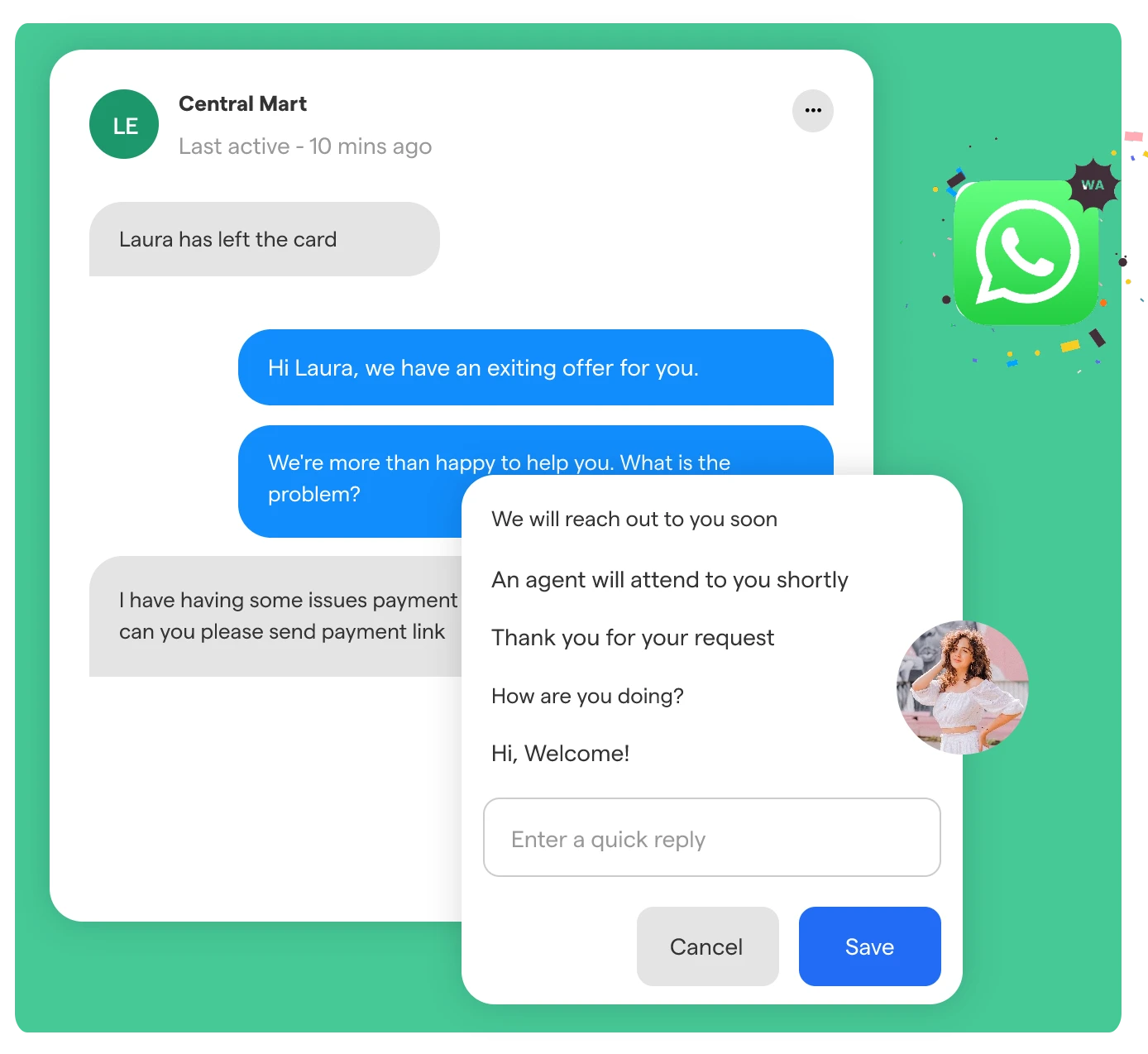
Now, that’s starting to change.
So, how do you use ChatGPT on WhatsApp today? Here are the two main ways:
There’s Now a ChatGPT Official WhatsApp Number
OpenAI has launched an official way to chat with ChatGPT inside WhatsApp.
You can now message ChatGPT directly through +1 800‑242‑8478. The account is marked with a green verified badge, confirming it’s real. You can ask questions, share images, send voice messages, and get responses in seconds—all within the WhatsApp app.
There’s no need to download anything. No need to sign up on other websites. It’s the most secure and direct way to access ChatGPT on WhatsApp.
Still, keep in mind: this official access might be limited to certain regions or rollout phases. If you don’t see it yet, or it’s not available in your country, third-party tools are still a solid alternative.
Use ChatGPT Through Third-Party Tools
Before OpenAI’s official number, people found workarounds to add ChatGPT to WhatsApp using third-party tools. These options are still active—and depending on your purpose, they might suit you better.
Some tools are designed for personal use, like BuddyGPT, WizAI, and Shmooz AI. You click a link, verify your number, and start messaging ChatGPT.
These are great for students, hobbyists, or anyone curious to try out AI in everyday chats. Most of these tools offer free plans with basic limits on usage.
Other platforms serve business needs. Tools such as BotPenguin are made for handling large-scale communication. They go beyond simple chat.
In short, while some platforms are built for quick access and casual chats, others focus on structure, scalability, and automation. Which one you choose depends entirely on how—and why—you want to use ChatGPT inside WhatsApp. So…
Why Use ChatGPT on WhatsApp?
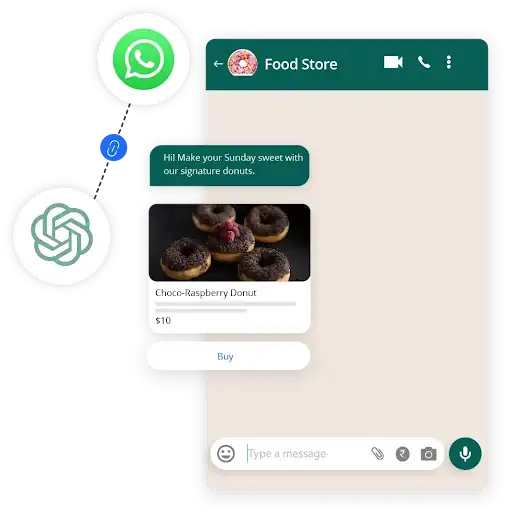
Most people don’t want another app. They just want smarter help inside the apps they already use. That’s exactly why ChatGPT on WhatsApp makes sense.
Instead of switching platforms, users can get instant, AI-powered support right inside their daily chats.
Whether it’s a student asking for help with a tricky sentence or a business replying to a customer query, ChatGPT on WhatsApp keeps things fast, simple, and in context.
WhatsApp is already where most conversations happen, both personal and professional. With AI layered on top, it becomes a tool that responds, solves, and guides.
Here’s why people want ChatGPT on WhatsApp:
- No app switching: Get help without leaving WhatsApp
- Works for daily tasks: Like summarizing articles, translating text, or brainstorming ideas
- Business ready: Answer FAQs, assist customers, qualify leads, and more
- Always on: 24/7 availability means round-the-clock assistance
- Saves time: Quick replies with zero wait time
That’s why people are looking up how to use ChatGPT on WhatsApp or how to connect ChatGPT with WhatsApp—because it delivers practical help exactly where it’s needed.
This demand isn’t a trend—it’s a shift in how we work and communicate. And it opens up a clear path to explore how this tool is being used by individuals and businesses alike.
How to Use ChatGPT on WhatsApp as an Individual
You don’t need to set up anything complex. You don’t need to install any extra apps either.
If you're someone who wants to use ChatGPT for personal help—whether it’s daily planning, writing prompts, or even just casual questions—you can do it right inside WhatsApp.
Since ChatGPT is now officially available through a verified number on WhatsApp, here’s how to make it useful in your everyday routine.
Method – Chat with the ChatGPT Official WhatsApp Number
Using ChatGPT as an individual on WhatsApp is straightforward.
- Save the number: Add +1 800‑242‑8478 to your contacts
- Open WhatsApp and start a new conversation with this contact
- Send a message just like you would with a friend
You can also send voice notes or upload photos to ask questions based on audio or images. ChatGPT responds in real-time, just like any regular chat.
However, depending on usage, there may be a daily limit on free messages.
Use Cases for Individuals
Now that ChatGPT is right inside WhatsApp, here are real ways you can use it:
- Ask quick questions: Want a recipe idea or a historical fact? Ask in chat and get instant responses.
- Translate messages: Forward or type a message in another language and get a quick, natural translation.
- Generate replies or drafts: Get help responding to a long message, or draft a polite response when you’re unsure.
- Plan tasks or brainstorm ideas: Ask ChatGPT to suggest names for your pet, outline your travel itinerary, or set reminders.
- Use it as a personal tutor or coach: Request simple explanations, grammar corrections, or even daily study tips.
- Write daily journal entries or social media posts: Stuck on a caption? Need to reflect on your day? Ask for prompts or ideas.
This setup is ideal for students, freelancers, remote workers, and anyone looking to make daily tasks a little easier without jumping between apps.
While this option is perfect for individual use, businesses may need more robust tools, automation features, and multiple-user access.
That’s where specialized platforms built for connecting ChatGPT to WhatsApp come in handy. Let’s discuss them now.
How to Use ChatGPT on WhatsApp for Business
Businesses today need speed, personalization, and 24/7 availability—all while staying on platforms customers already use. That’s where ChatGPT on WhatsApp comes in.
It allows companies to offer smart, instant replies without expanding their support team or building expensive systems.
Unlike individuals who can simply message the official ChatGPT WhatsApp number, businesses require a structured setup. That's because business interactions involve workflows, lead capture, customer segmentation, and more.
Using a third-party platform that connects OpenAI’s GPT models to WhatsApp is the most practical and scalable route for businesses of any size.
These tools act as bridges—taking WhatsApp messages and feeding them to ChatGPT, then routing the response back instantly.
Method – Connect ChatGPT to WhatsApp Using BotPenguin

For businesses, the most effective way to use ChatGPT on WhatsApp is through a reliable platform, such as BotPenguin.
BotPenguin is an AI Chatbot builder that gives businesses a simple, all-in-one dashboard to connect ChatGPT with WhatsApp and manage conversations without any tech headaches.
You can easily plug in your OpenAI API key to add ChatGPT to WhatsApp. From there, it lets you feed in your own FAQs and business details, so the responses match your brand’s tone and personality.
Everything happens in one place. You don’t have to switch between apps to check messages or follow up with leads.
If a conversation needs a human touch, your team members can jump in and take over right from the same dashboard. You can also track every chat, reply, and customer interaction, so nothing gets missed.
In short, BotPenguin connects your official WhatsApp Business number with ChatGPT and then lets the AI handle the conversations. You stay in control, while ChatGPT does the replying—even when you're not online.
How to Add ChatGPT to WhatsApp Using BotPenguin
Connecting ChatGPT with WhatsApp through BotPenguin is a smooth two-step process. First, you create your WhatsApp bot. Then, you link it with ChatGPT. Here's how it works:
Step 1: Create Your WhatsApp Bot on BotPenguin
- Log in to your BotPenguin dashboard.
- Click the “Create Bot” button in the top right corner.
- Choose “WhatsApp” as your platform.
- Fill in the basic bot details and continue through the guided setup.
- Scan the QR code shown to you, or send the confirmation message on WhatsApp to generate a demo bot.
- Once the verification is complete, click “Connect to your WhatsApp number” to begin the automatic onboarding process.
Step 2: Connect Your WhatsApp to ChatGPT
- Once your WhatsApp bot is set up and linked to your business number, go back to your BotPenguin dashboard.
- There, select the same bot you just created.
- Click on “Third Party Apps Integration.”
- You’ll see a list of supported integrations.
- Look for ChatGPT—either scroll through the list or type it into the search bar.
- Click the “Connect” button next to ChatGPT.
- A new page will open showing integration details—click “Connect” again to continue.
- Fill in the required fields (such as your OpenAI API key) to complete the setup.
Now, your WhatsApp number is powered by ChatGPT. Any incoming messages will receive smart, AI-generated responses—without needing to handle them manually.
Business Use Cases for ChatGPT on WhatsApp
Once you connect ChatGPT to WhatsApp, you can start unlocking real value across different parts of your business. Since everything runs through WhatsApp, the experience feels natural for your customers—and smooth for your team.
Here’s what businesses typically use it for:
- Customer Queries, Anytime: Customers can message you any time of day—whether it’s about delivery delays, return policies, or basic product info. The AI handles these instantly, saving your team’s time and keeping users satisfied.
- Sorting and Qualifying Leads: Instead of having a sales rep ask every new lead the same set of questions, the bot can do it for you. It asks, listens, and organizes responses—making follow-ups faster and more focused.
- Real-Time Order Updates: By integrating order data, ChatGPT can help customers track their packages or resolve order issues without manual intervention. All they need to do is type their order ID on WhatsApp.
- Helping Your Internal Teams: Your sales or HR staff can message the bot for answers—like checking leave policies, pricing info, or product specs—without digging through files or pinging a manager.
- Scheduling Made Simple: Whether it’s booking a call, confirming an appointment, or reminding a customer, everything can happen right inside the WhatsApp chat. No toggling between tools.
- Campaigns with a Human Touch: You can send out WhatsApp broadcasts, and ChatGPT can handle the replies in a personalized way. It can guide users based on their interests, follow up on offers, and help convert interest into action.
All of this is possible without needing to manually manage conversations or set up complex systems.
Once it’s connected through a tool like BotPenguin, ChatGPT simply steps in to handle the routine—while your team focuses on the big stuff. And because everything runs inside WhatsApp, customers get a consistent experience without switching platforms.
This is more than automation—it's smarter communication at scale. But to truly benefit from it, setting it up safely is just as important as using it well.
How to Link ChatGPT to WhatsApp Safely
When you connect ChatGPT to WhatsApp, convenience shouldn't come at the cost of safety.
Because of the rising popularity of AI-powered WhatsApp bots, many unofficial tools and links have started appearing across forums and social media.
Some may work temporarily, while others are outright scams. And when your WhatsApp is connected to a business process—or even your personal number—you don’t want to take unnecessary risks.
Here’s how to use ChatGPT with WhatsApp without compromising safety:
Only Use Verified Numbers and Platforms
The official ChatGPT WhatsApp official number is verified with a green checkmark. Anything else claiming to be “ChatGPT’s number” should be viewed with caution.
For business integrations, always pick tools with verified websites, clear data policies, and genuine user reviews.
Platforms like BotPenguin fall into this category—they provide transparent onboarding, verified WhatsApp API use, and secure storage for your business data.
Avoid Suspicious Bots and Links
Many websites offer WhatsApp AI chatbots promising “instant ChatGPT access.” Some even request .apk downloads or credentials. These are major red flags.
If you're using WhatsApp for your business, a compromised connection could lead to spam messages, phishing attacks, or even account bans.
Stick to platforms that walk you through a proper integration process, including QR verification from Meta and step-by-step onboarding.
Don’t trust vague landing pages or tools with unclear ownership or no privacy policy.
Don’t Share Sensitive Information
Even when you're using trusted tools, ChatGPT isn’t meant for sharing sensitive personal or financial details. It’s an AI assistant, not a password vault or transaction system.
Avoid sharing:
- Login credentials
- Bank or card information
- Government-issued IDs
If your workflow demands extra privacy, ensure that the platform you're using supports end-to-end encryption and complies with security standards.
Protecting your privacy while using AI doesn’t have to be complicated. Just use verified sources, stick with reliable platforms, and stay aware of how your data moves.
By following these simple habits, you can enjoy ChatGPT on WhatsApp without stress—keeping your personal and business communication secure and effective.
Best Practices to Use ChatGPT on WhatsApp Effectively
Whether you’re a casual user asking for reminders or a business managing customer conversations, how you use ChatGPT on WhatsApp directly impacts its usefulness.
For individuals, it’s about asking the right kind of questions and keeping conversations natural. For businesses, it’s more about consistency, control, and customer satisfaction.
Below are best practices tailored to both types of users so you can get the most out of your experience.
For Individual Users: Keep It Simple and Practical
ChatGPT on WhatsApp works best when you give it clear, specific instructions.
- Ask straightforward questions like: “What’s a good 30-minute dinner recipe?”
- Use it for everyday help—writing prompts, learning new words, or getting reminders.
- If you're journaling or planning, prompt it with structure: “List 3 goals for today.”
Avoid overloading a single message with too many questions or switching topics quickly. Treat it like a focused assistant for one task at a time.
Also, remember that you don’t need to be formal. You can talk to ChatGPT on WhatsApp like you’re texting a helpful friend.
For Business Users: Focus on Consistency and Control
When ChatGPT is integrated with your WhatsApp Business account, your audience expects reliable and on-brand responses. To maintain that:
- Create and maintain a base knowledge set (FAQs, tone, product info).
- Review and refine ChatGPT’s responses regularly using customer feedback.
- Use predefined workflows to guide conversations—like greeting, qualifying, and routing.
Pairing ChatGPT with CRMs or internal dashboards can improve how data flows between departments. For instance, sales teams can receive lead summaries, and support teams can track recurring issues—all initiated through a WhatsApp message.
Also, make sure your human agents are ready to step in when needed. While ChatGPT can handle volume, people still prefer personal assistance in complex or sensitive matters.
When used right, ChatGPT can act as a true business ally on WhatsApp.
Staying thoughtful with how you prompt, connect, and review makes all the difference—and paves the way for what comes next in AI-powered messaging.
Future of ChatGPT and WhatsApp
As more users explore how to use ChatGPT on WhatsApp, it's becoming clear this isn’t just a passing trend.
Whether chatting with friends, managing schedules, or handling business queries, people now expect smarter conversations—without needing to switch apps. That convenience is only going to deepen.
OpenAI and third-party platforms are evolving to make ChatGPT even more useful inside WhatsApp, blending AI capabilities with real-world messaging habits.
More Features Likely for the Official Number
The official ChatGPT WhatsApp number from OpenAI currently supports basic conversations. But there's strong potential for it to support:
- Voice notes as queries
- Image recognition and responses
- Context memory across sessions
There may also be paid plans in the future—especially for users who rely on it daily and want more flexibility than the limited free messages currently offered.
AI Will Continue to Grow on WhatsApp
As more businesses learn how to add ChatGPT to WhatsApp, smart messaging will start replacing repetitive tasks.
- Customer queries like product info or delivery status can be handled in real-time.
- Teams can access quick updates or reminders without leaving the app.
- Campaigns and updates could be triggered through AI-guided conversations.
Tools that simplify the process, like BotPenguin, will also keep improving. These will let even small businesses run smart communication without needing tech teams or developers.
As the connection between ChatGPT and WhatsApp becomes more powerful, the focus will stay on simplicity, speed, and personalization.
With each update, the line between chatting with a friend and talking to an intelligent assistant will blur further. The WhatsApp and ChatGPT combo is here to stay—and it’s only getting smarter.
Conclusion
By now, it’s clear that WhatsApp isn’t just for messaging friends—it’s becoming a powerful space for AI-driven interactions.
From individuals exploring how to use ChatGPT on WhatsApp for writing prompts or quick answers, to businesses managing leads and support in real-time, the use cases are both wide and practical.
The official ChatGPT WhatsApp number offers a simple and direct experience for personal use. But for businesses, efficiency and scale matter more.
That’s why earlier, we explored how BotPenguin helps connect ChatGPT to WhatsApp with ease.
No coding, no switching apps, and no extra tools. Everything you need is in one dashboard, tailored for business needs. So, if you're serious about delivering smart, instant, and consistent communication through WhatsApp, BotPenguin is worth trying.
Visit BotPenguin today and see how it can make your WhatsApp Business smarter!
Frequently Asked Questions (FAQs)
How do I start using ChatGPT on WhatsApp without any integrations?
You can use ChatGPT personally by messaging OpenAI’s official WhatsApp number: +1 800‑242‑8478. Just save the number, open WhatsApp, and start chatting.
It works like messaging a contact—no need for setup, third-party tools, or business software.
Is ChatGPT on WhatsApp free to use?
Yes, ChatGPT on WhatsApp is free for limited messages per day when using the official OpenAI number. For more usage or advanced capabilities, you may need to explore third-party tools that offer extended features.
Can I use ChatGPT on WhatsApp for business automation?
Absolutely. Businesses can connect ChatGPT to their WhatsApp Business number using platforms like BotPenguin.
This enables features like smart replies, lead qualification, appointment handling, and customer service—all without manual intervention.
Can ChatGPT on WhatsApp reply in different languages?
Yes, ChatGPT can understand and reply in multiple languages. You can use it for real-time translations, multi-language support, or responding to diverse customer bases—especially useful for global businesses or multilingual users.
What’s the difference between using ChatGPT on WhatsApp personally and for business?
For personal use, ChatGPT is a one-on-one AI chat experience. Businesses, however, can automate conversations at scale, route chats to teams, and analyze customer data through integrated platforms designed for customer engagement.


