Introduction
With WhatsApp’s global user base exceeding 2 billion active users, the role of a WhatsApp chatbot has become increasingly crucial for businesses.
This expansive reach enables companies to tap into a massive audience through a platform that seamlessly integrates into everyday life.
As businesses seek to enhance their customer service, the WhatsApp chatbot emerges as a key player. 60% of consumers now prefer messaging apps for customer support due to their immediacy and convenience (Statista). This growing trend highlights the importance of adopting WhatsApp chatbots in modern customer service strategies.
The WhatsApp chatbot simplifies customer interactions by automating up to 80% of routine inquiries (Juniper Research). This automation streamlines response times and reduces operational costs, making it a highly efficient tool for businesses.
Companies utilizing WhatsApp chatbots have reported up to a 35% increase in customer satisfaction. This improvement is largely due to the swift and effective service provided by these chatbots, which resonates well with the evolving expectations of today’s consumers.
Upgrade your Business WhatsApp with BotPenguin
In the era of digital customer engagement, BotPenguin stands out for its seamless integration with WhatsApp.

This integration allows businesses to harness the full potential of WhatsApp's comprehensive reach while leveraging BotPenguin’s refined chatbot technology to enhance customer interactions.
BotPenguin’s WhatsApp chatbot integration provides businesses with a vital tool to automate and personalize customer service.
BotPenguin’s platform further amplifies these benefits, with users experiencing up to a 45% reduction in response times and a 35% increase in overall customer satisfaction (BotPenguin Internal Metrics).
This integration empowers businesses to deliver real-time, personalized support, meeting the growing consumer demand for prompt and efficient service.
By combining WhatsApp’s vast user base with BotPenguin’s advanced chatbot functionalities, companies can offer a highly responsive and effective customer experience, positioning themselves at the forefront of digital customer service innovation.
Steps to Create WhatsApp with BotPenguin
Creating a WhatsApp chatbot with BotPenguin is a strategic action that can greatly enhance your customer service abilities.
With WhatsApp's extensive reach coupled with BotPenguin’s sophisticated chatbot features, businesses can achieve remarkable efficiency and engagement.
Here’s a detailed guide to integrating these tools,
Step 1
Make your BotPenguin Account
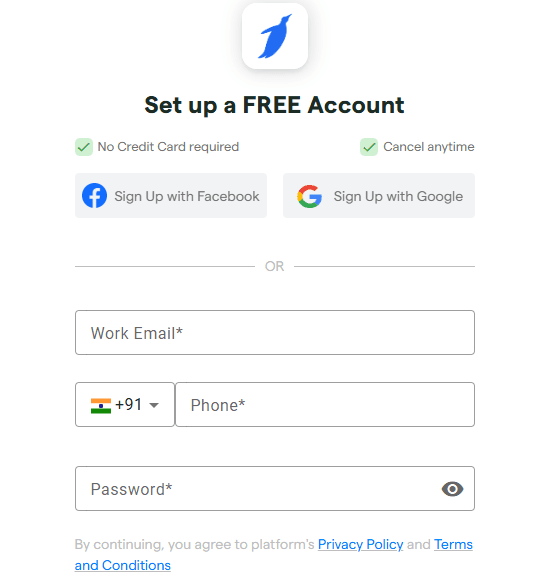
Start by visiting the BotPenguin website (https//www.botpenguin.com) to create an account. This involves providing your business details and setting up a secure password.
BotPenguin’s platform is designed with user accessibility in mind, offering a simple registration process. Its intuitive interface reduces setup time by approximately 40%, making it easier for businesses to deploy chatbots swiftly.
Step 2
Create a New Chatbot Project
After registering, log into your BotPenguin dashboard and select “Create New Chatbot.” From the list of available integration platforms, choose WhatsApp.
This selection ensures that your chatbot will be configured to operate within WhatsApp’s environment.
Step 3
Configure Your WhatsApp Business Account
Before integrating, ensure you have a WhatsApp Business account. This requires following WhatsApp’s official guidelines to verify your business and acquire API credentials.
This step is crucial as it enables secure and efficient communication through WhatsApp’s platform.
The WhatsApp Business account provides features tailored for business use, such as automated messaging and customer support tools, which are essential for effective chatbot integration.
Step 4
Integrate WhatsApp with BotPenguin
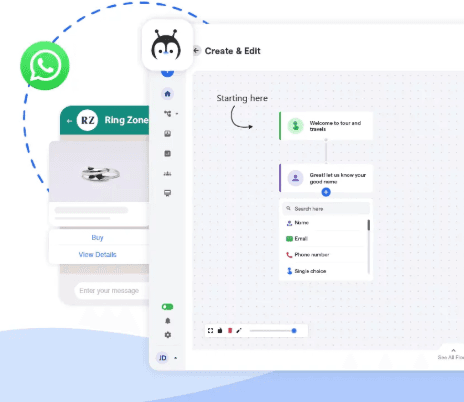
In your BotPenguin dashboard, navigate to the integration settings and input your WhatsApp API credentials.
This will link your WhatsApp Business account with BotPenguin’s chatbot system which will reduce response times and operational workload, enhancing overall efficiency.
Step 5
Design and Customize Your Chatbot
Utilize BotPenguin’s drag-and-drop interface to create and customize your chatbot’s conversation flows. You can craft various automated responses, set up interactive elements, and define user pathways based on your business needs.
BotPenguin’s platform supports extensive customization, allowing businesses to tailor their chatbots for specific functions such as FAQs, order processing, and appointment booking.
Customization can lead to a 35% increase in user engagement as it aligns the chatbot’s functionality with customer expectations.
Step 6
Test Your Chatbot
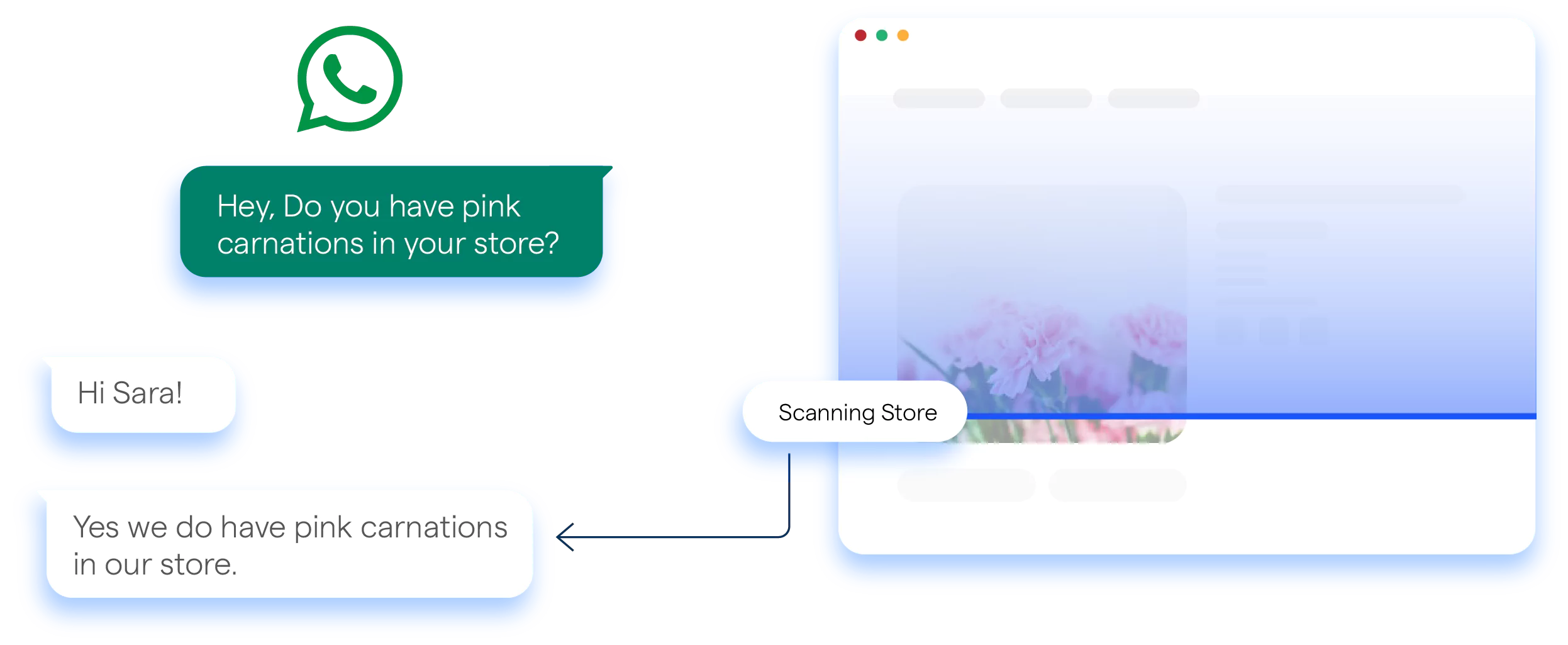
Before launching, make use of BotPenguin’s testing tools to simulate interactions and evaluate the chatbot’s performance. This step helps ensure that the chatbot handles queries effectively and meets your quality standards.
Rigorous testing allows for the identification and resolution of potential issues, ensuring a smooth user experience upon deployment.
Step 7
Deploy and Monitor
After successful testing, deploy your chatbot to your WhatsApp Business account. BotPenguin provides an analytics dashboard to monitor the chatbot’s performance in real-time.
This feature offers insights into user interactions, response accuracy, and overall efficiency. Continuous monitoring and analysis can lead to progress in operational efficiency.
Integrating BotPenguin with WhatsApp offers a powerful solution for enhancing customer engagement and operational efficiency.
Following these steps, businesses can leverage WhatsApp’s comprehensive user base and BotPenguin’s advanced features to deliver a responsive, automated customer service experience that meets contemporary demands and drives growth.
Use Cases of AI WhatsApp Chatbot
WhatsApp chatbot can be used in many cases and make comlex issues go seamless. Lets understand some of the use cases of WhatsApp chatbot
Customer Support
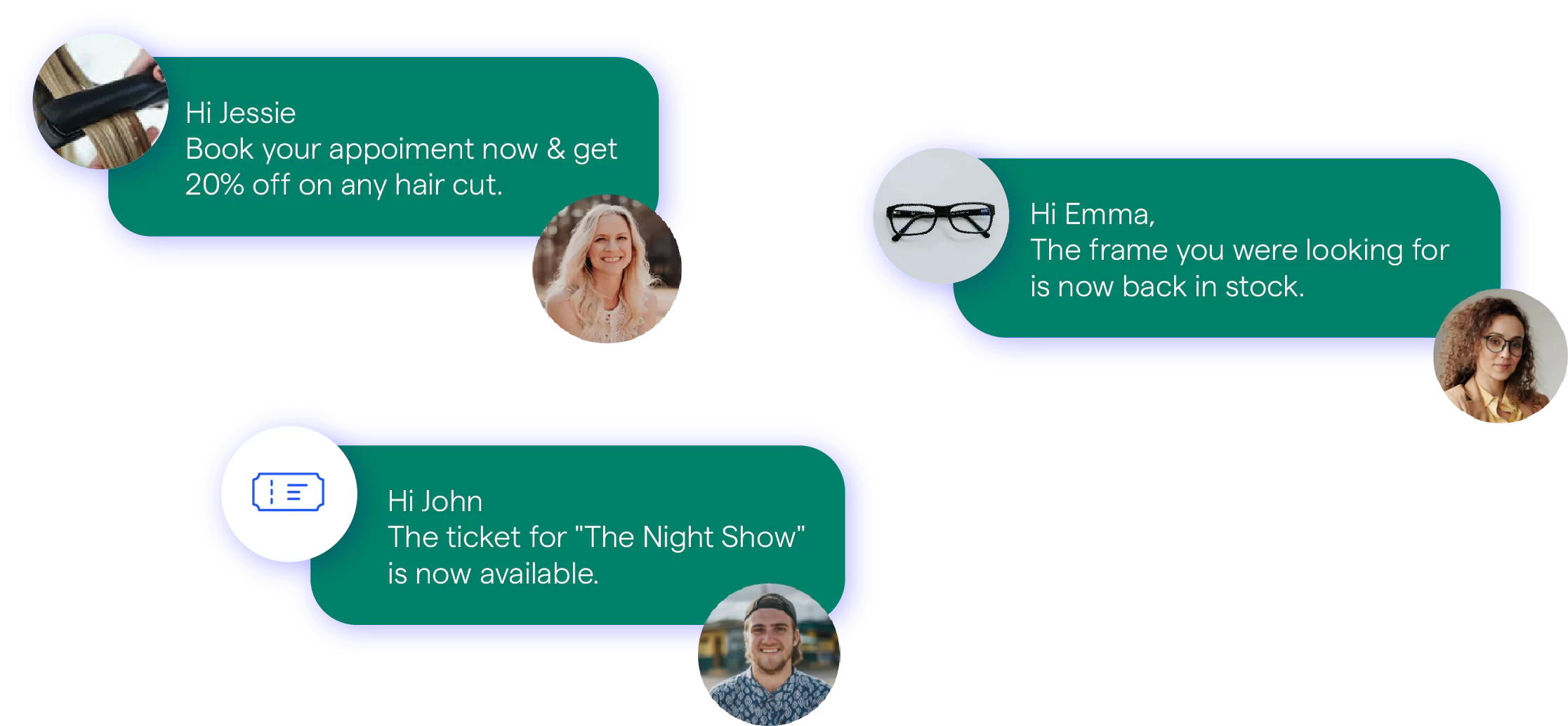
The WhatsApp Chatbot revolutionizes customer service by providing instantaneous responses to user queries.
It addresses frequently asked questions, handles troubleshooting, and offers solutions in realtime, thus significantly decreasing the need for human intervention and reducing response times.
Suggested Reading:
Are you committing these WhatsApp Chatbot mistakes?
Appointment Management
In industries such as healthcare and services, the WhatsApp Chatbot streamlines appointment scheduling. It manages booking requests, sends automatic reminders, and facilitates rescheduling.
This capability minimizes administrative overhead and reduces the incidence of missed appointments, enhancing operational efficiency.
Ecommerce Enhancement
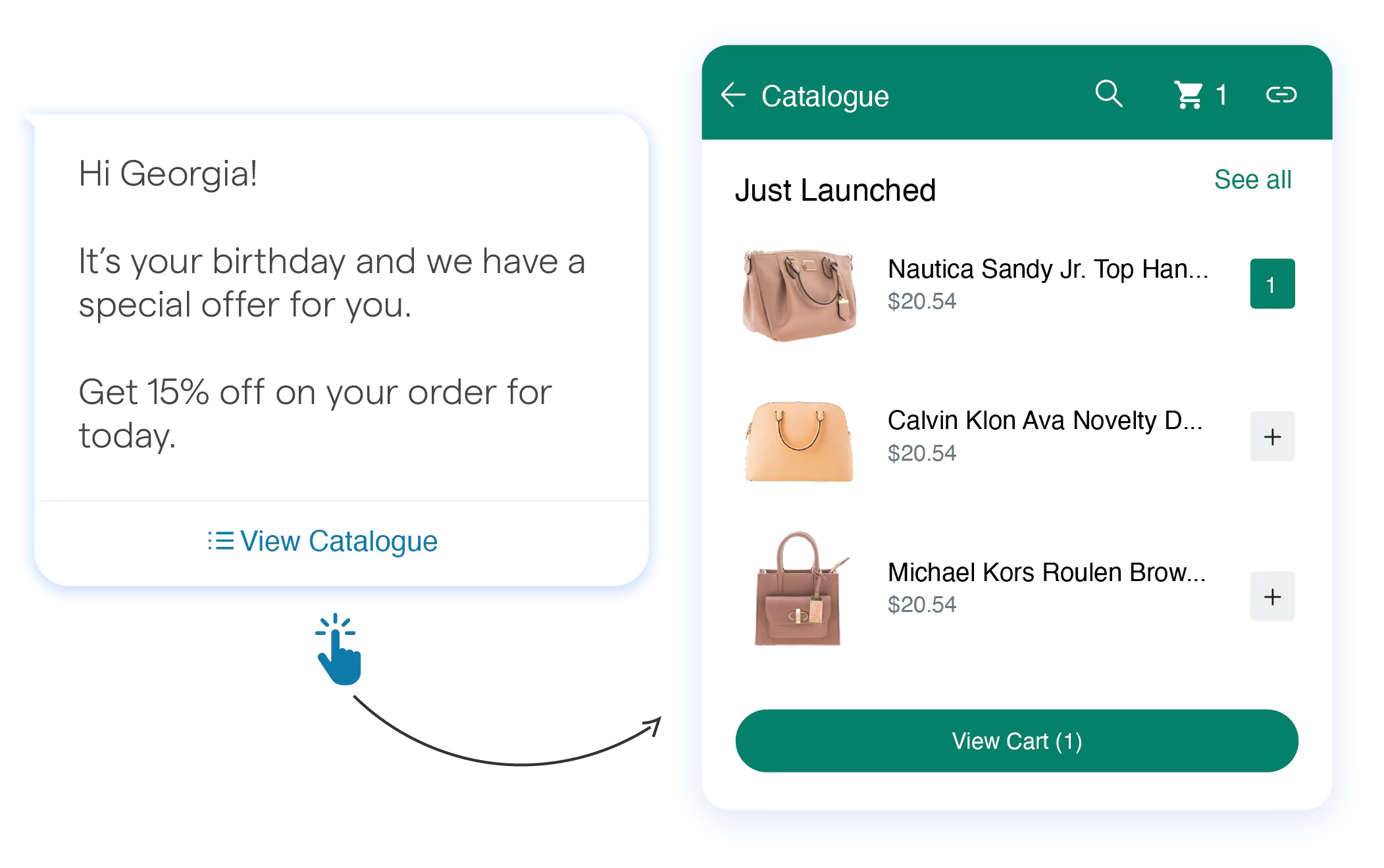
The WhatsApp Chatbot plays a crucial role in ecommerce by offering a personalized shopping experience. It provides product recommendations based on user preferences, tracks order status, and assists with returns or exchanges.
This personalization improves customer satisfaction and drives increased sales by delivering relevant and timely information.
Educational Support
Educational institutions leverage the WhatsApp Chatbot to improve student engagement. The chatbot can disseminate course materials, update students on class schedules, and respond to academic queries.
This use case facilitates a more interactive and organized learning environment, supporting both students and educators.
Best Practices of Using WhatsApp Chatbot
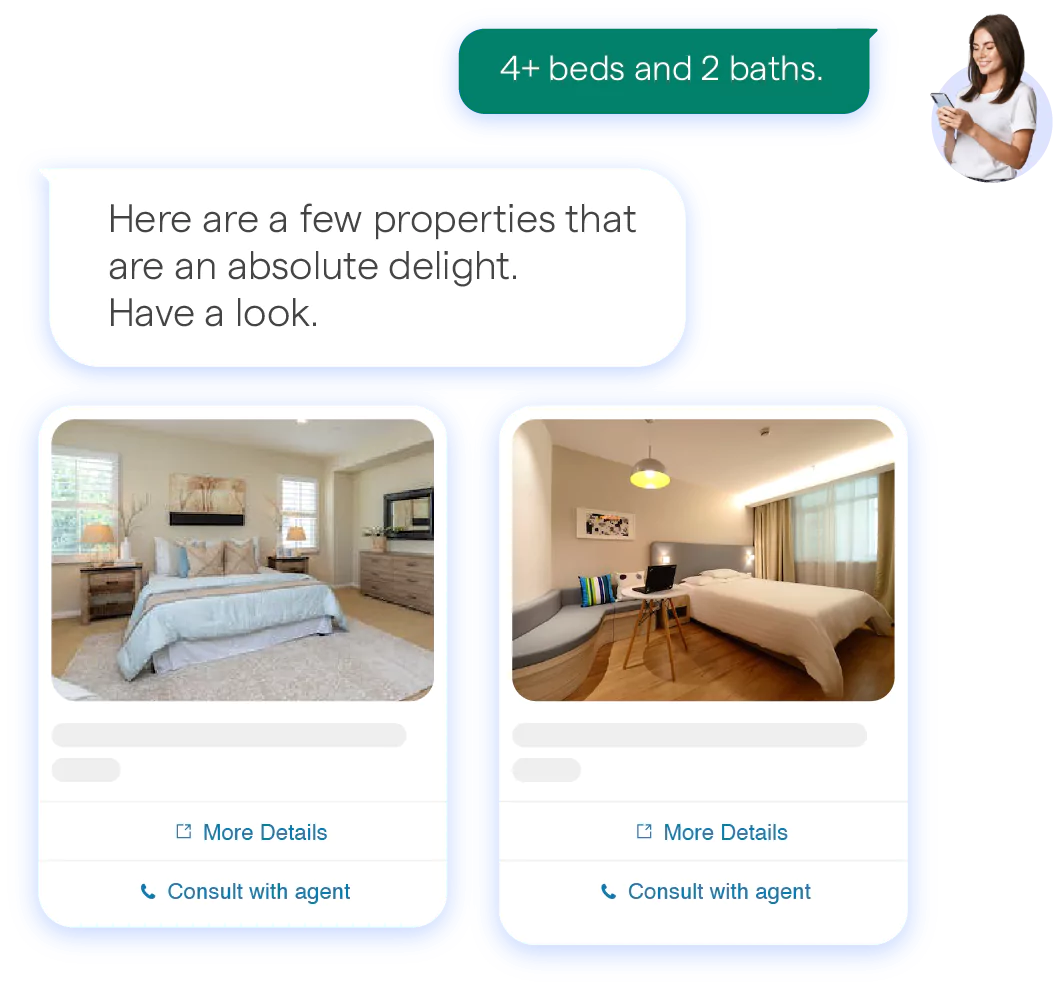
Using WhatsApp chatbot can be really beneficial if used in an effective manner. Let's look into some of the best practices for using WhatsApp chatbot.
Clear Communication
For optimal user experience, the WhatsApp Chatbot must use clear and concise language.
Avoiding jargon and complex terminology ensures that users can easily understand and navigate the chatbot’s responses, thus facilitating effective communication.
System Integration

Integrating the WhatsApp Chatbot with existing systems, such as CRM platforms and databases, is essential.
This integration allows the chatbot to access relevant information and provide personalized responses, thereby enhancing the overall interaction and efficiency of the service.
Regular Maintenance
To maintain effectiveness, the WhatsApp Chatbot should undergo regular updates and maintenance.
Continuous refinement is necessary to address new user needs and business requirements, ensuring that the chatbot remains relevant and functional over time.
Suggested Reading:
How to Use WhatsApp Chatbots for Sales and Marketing
Human Reference
Providing an option for users to escalate issues to human agents is a best practice. While the WhatsApp Chatbot can handle a range of queries, complex issues often require human intervention.
This feature ensures comprehensive support and resolution of more intricate problems.
Privacy and Security
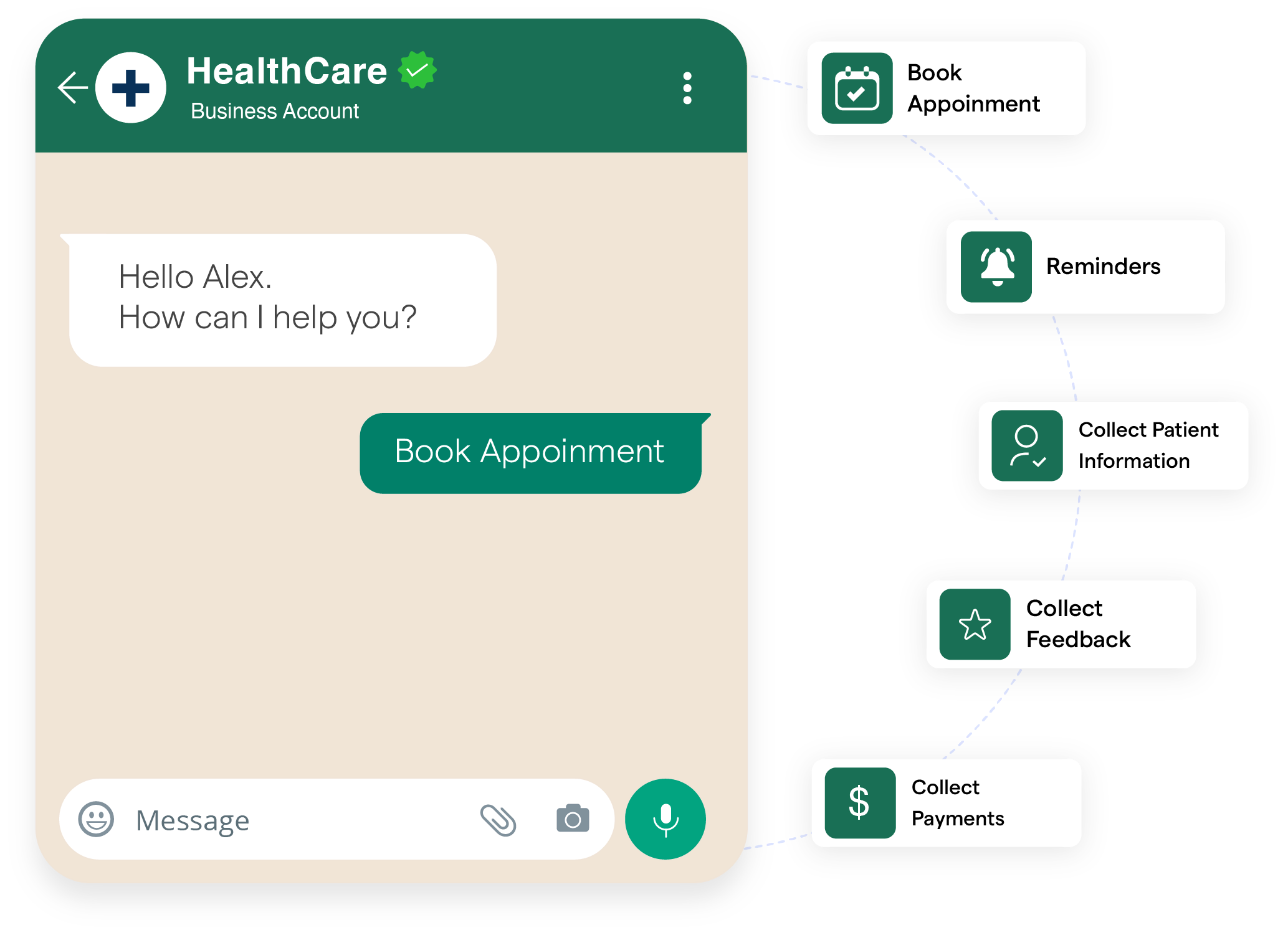
Adhering to data protection regulations is crucial for any WhatsApp Chatbot. Implementing robust security measures and maintaining transparent privacy policies protect user data and build trust.
Ensuring that the chatbot handles information securely is essential for fostering confidence among users.
Conclusion
Incorporating a WhatsApp chatbot into your business strategy is no longer just an option; it’s a vital step in today’s digital world. '
With over 2 billion active users on WhatsApp, businesses have a remarkable opportunity to connect with a vast audience while enhancing customer engagement.
In a competitive landscape, harnessing the power of chatbot technology allows companies to stand out by delivering efficient, responsive service.
By taking this leap, you meet modern consumers' demands and set your business up for sustained growth and success in the digital age. Embrace this innovative approach and watch your customer interactions transform for the better.
Frequently Asked Questions (FAQs)
How much will it cost me to get started with BotPenguin?
Starting with BotPenguin won't cost you anything. The basic plan is free of cost.
What features can I get for free?
With the free BotPenguin plan, you get WhatsApp, Instagram, Facebook, Telegram, website, MsTeams and ChatGPT Integration, Configure AI Bot personality, AI Bot Training on Your Knowledge base, Unlimited Subscriber/leads, Unified Inbox, Multi Languages, Live Chat, Reports & Analytics, Videos & Help Tutorials, 2048-bit SSL secure connection.
How can I ensure my WhatsApp Chatbot remains effective over time?
To maintain effectiveness, regularly update and refine the chatbot to address evolving user needs and business requirements.
Continuous maintenance ensures that the chatbot remains relevant and capable of handling new queries and tasks.
Which companies have availed services of BotPenguin?
Around 40,000+ brands trust BotPenguin Including Cipla, Hilton, Balenciaga, Apollo, Store My Goods, Logitech, and Geekster to name a few.
Can I get human assistance after taking the services of BotPenguin?
You will get 24*7 assistance by availing services to make your automation journey smooth.




