Insurance agents constantly seek innovative ways to connect with potential clients and generate leads.
Facebook chatbots have emerged as powerful tools for streamlining customer interactions and boosting lead generation. These automated conversational agents can engage with prospects, answer inquiries, and even guide them through the initial stages of insurance inquiries.
A strong online presence is crucial for staying ahead in the competitive insurance industry.
According to a recent study by Drift, companies using chatbots generate 35% more leads than companies that don't.
And what better way to engage with your potential customers than through Facebook Chatbot?
This innovative tool allows insurance agents to automate conversations, provide instant customer support, and capture valuable leads around the clock.
In this blog, we'll dive into Facebook Chatbots and explore how insurance agents can leverage their power to drive more leads and take their business to the next level.
So, let's get chatbot-ing and start generating those leads like never before!
What is a Facebook Chatbot?
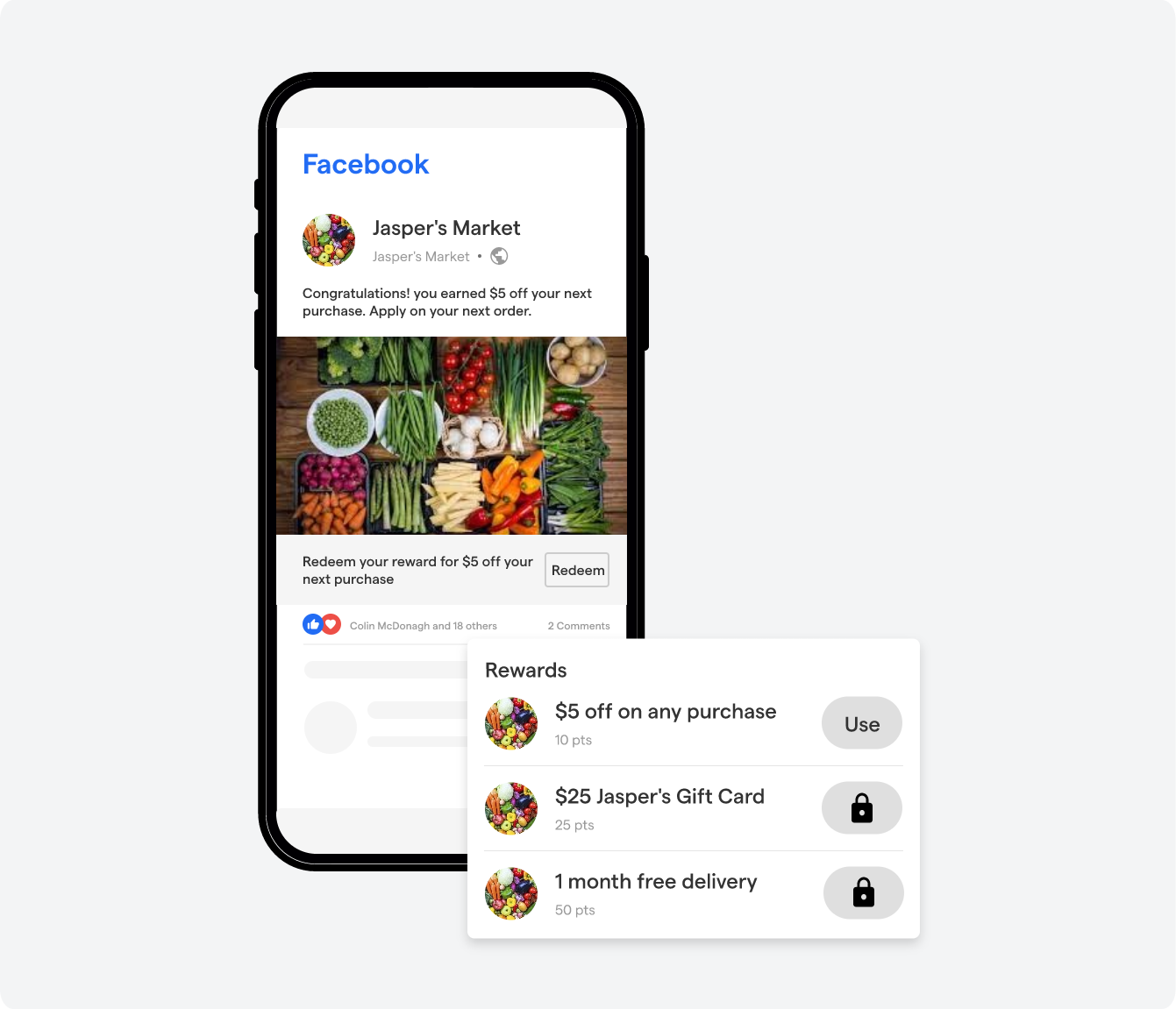
A Facebook Chatbot is an automated program that converses with users on the Facebook platform. It uses artificial intelligence and predefined response patterns to interact with users.
Think of it as a virtual assistant available 24/7, providing instant responses to inquiries, guiding users through various processes, and even capturing leads for insurance agents.
Facebook bots can be integrated into the Facebook Messenger platform, making it convenient for users to interact with businesses through messaging.
Understanding the Importance of Lead Generation
Lead generation is the process of identifying and attracting potential customers who are interested in the insurance products or services a business offers.
These potential customers, or leads, are the lifeblood of any insurance agency. They are individuals who have shown an interest in your insurance offerings and have the potential to convert into paying customers.
The significance of lead generation for insurance agents cannot be overstated. An insurance agent's business growth can continue with a consistent flow of leads, resulting in missed sales opportunities and decreased revenue.
Why Insurance Agents Need a Consistent Flow of Leads?
As an insurance agent, your success relies on converting leads into paying customers. A consistent flow of leads enables you to expand your customer base, increase sales, and ultimately grow your business.
With a steady stream of leads, you may be able to meet your sales targets and face revenue limitations.
Furthermore, in a highly competitive industry like insurance, having a consistent flow of leads gives you a competitive edge. It lets you stay proactive, engage with potential customers, and capture their attention before your competitors.
Advantages of Using Facebook Chatbot for Lead Generation
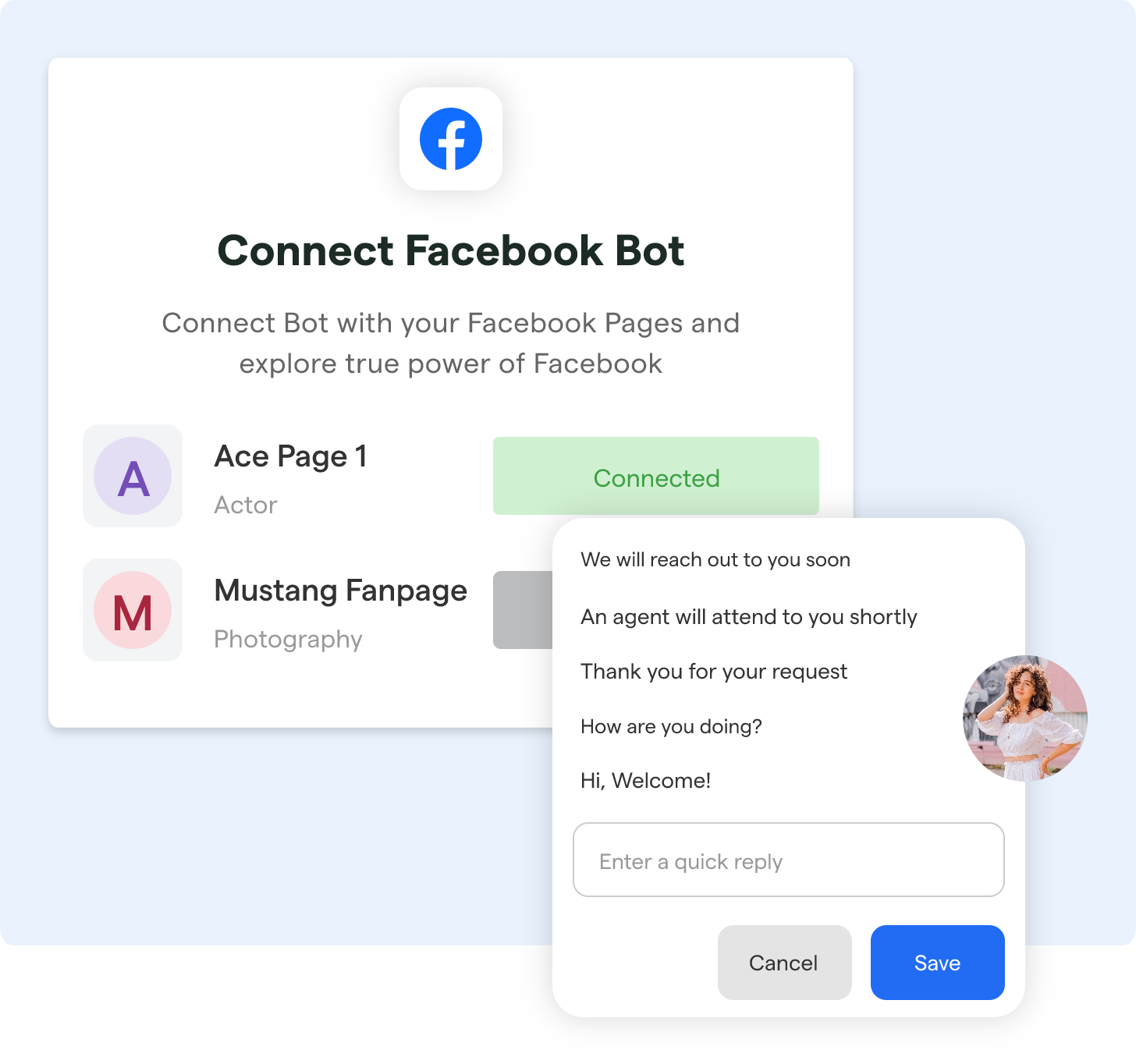
Now that we understand the importance of lead generation let's explore why Facebook Chatbots are excellent tools for insurance agents looking to generate more leads.
Enhanced Customer Engagement and Interaction
With a Facebook bot, insurance agents can enhance customer engagement and interaction, providing a personalized experience.
Chatbots can be programmed to ask questions, gather information, and provide relevant responses based on the user's inputs.
This interactive and conversational approach keeps potential customers interested in your insurance offerings.
By offering valuable information, answering queries, and addressing concerns, your Chatbot can create a positive user experience, increasing the likelihood of lead conversion.
24/7 Availability for Customer Inquiries
One of the biggest advantages of using a Facebook Chatbot is providing customer support and capturing leads 24/7.
Unlike traditional customer support methods limited by office hours, a Chatbot can be available round the clock, catering to your potential customers' needs anytime.
This ensures that no matter when a user has a question or wants to connect with your business, a Chatbot is always available to assist them.
This level of accessibility and responsiveness creates a favorable impression and increases the chances of converting leads into customers.
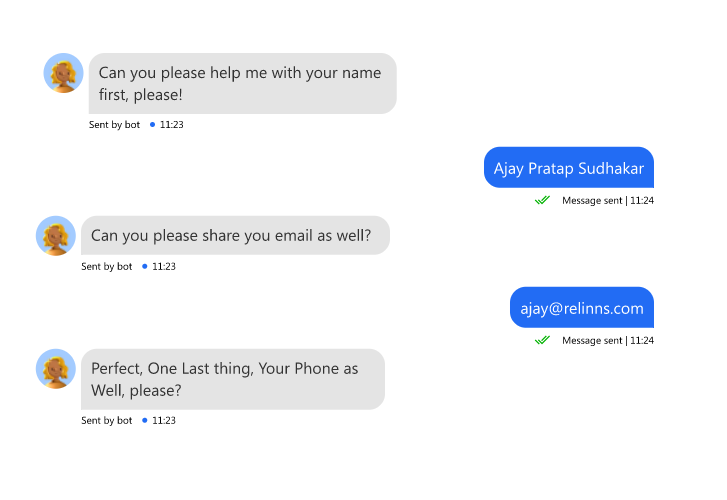
Automated Lead Qualification and Segmentation
Lead qualification and segmentation can be time-consuming tasks for insurance agents. However, with a Facebook Chatbot, you can automate these processes, saving time and effort.
By capturing leads through the Chatbot and asking relevant questions, you can automatically qualify them based on their responses.
This automated lead qualification lets you prioritize leads and focus on the most promising prospects. Additionally, you can segment leads based on their preferences, demographics, or specific criteria, allowing you to tailor your marketing efforts and communication strategies accordingly.
Suggested Reading:
Setting Up a Facebook Chatbot for Lead Generation
In this section, we’ll learn how to set up a Facebook Chatbot for lead generation. From choosing the right Chatbot platform to integrating it with Facebook Messenger and creating a captivating conversational flow, we've got you covered. So, let's get started and revolutionize the way you capture leads!
Choosing the Right Chatbot Platform
Before you can unleash the potential of a Facebook Chatbot, it's essential to choose the right platform.
Various Chatbot platforms are available, each with its own features and capabilities. Looking for the right one will require extensive research, but don’t worry; we have the best platform for you to create lead-generation chatbots.
BotPenguin: AI-Powered Chatbot Platform
BotPenguin is an AI-powered Chatbot platform designed to help businesses create and deploy interactive Chatbots for lead generation, customer support, marketing automation, and more.
Its user-friendly interface and advanced features make it an excellent choice for businesses of all sizes.
Here's why BotPenguin is a top contender:
- Drag-and-Drop Interface: With BotPenguin's intuitive drag-and-drop interface, you don't need coding skills to create a powerful Chatbot. Simply drag the desired elements and design a conversational flow customized for lead generation.
- Seamless Facebook Integration: BotPenguin seamlessly integrates with Facebook Messenger, allowing you to capture leads directly through the popular messaging platform. This integration ensures that your Chatbot reaches your target audience, where they spend most of their time.
- Lead Capture Forms: BotPenguin offers customizable lead capture forms that can be embedded within the Chatbot conversation flow. These forms allow users to enter their contact information, giving you valuable leads that can be further nurtured.
- Generative AI: Artificial intelligence can change your lead capture game drastically. Your AI chatbot will talk to your users, fetch their contact details in a conversational manner, and forward the lead data to your CRM for further nurturing.
- Automated Follow-ups: BotPenguin lets you set up automated follow-up messages once a lead is captured. These messages can be personalized and scheduled to nurture leads, making converting them into paying customers easier.
- CRM Integration: BotPenguin seamlessly integrates with popular CRM systems, such as HubSpot, Zoho CRM, and Zendesk, allowing you to sync captured leads and streamline your lead management process automatically.
And the tech for BotPenguin just doesn't stop there. From automating the lead generation process to customer support automation, BotPenguin has got too much to offer:
- Marketing Automation
- WhatsApp Automation
- Customer Support
- Lead Generation
- Facebook Automation
- Appointment Booking
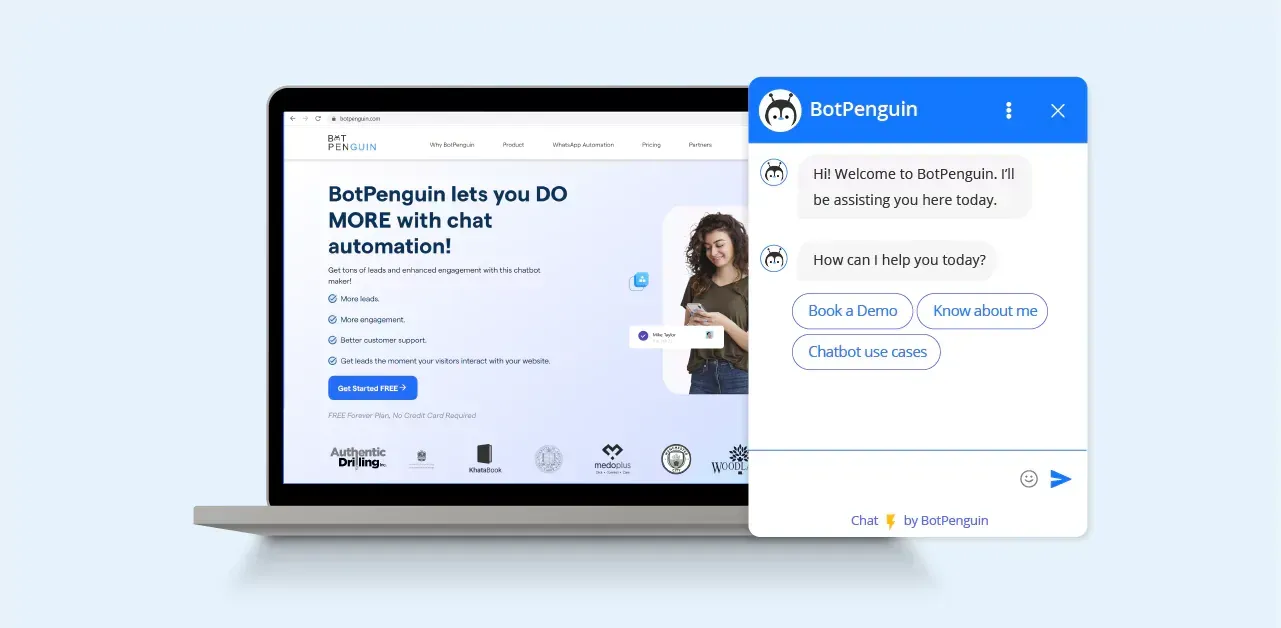
Integrating the Chatbot with Facebook Messenger
Once you've chosen the right Chatbot platform, it's time to integrate your Chatbot with Facebook Messenger.
This integration lets you reach your potential customers directly through their preferred messaging platform. Here's how you can do it:
Step 1
Create a New Facebook Chatbot Using BotPenguin
- Log In to BotPenguin: Start by logging into BotPenguin using your email ID. Access the BotPenguin dashboard.
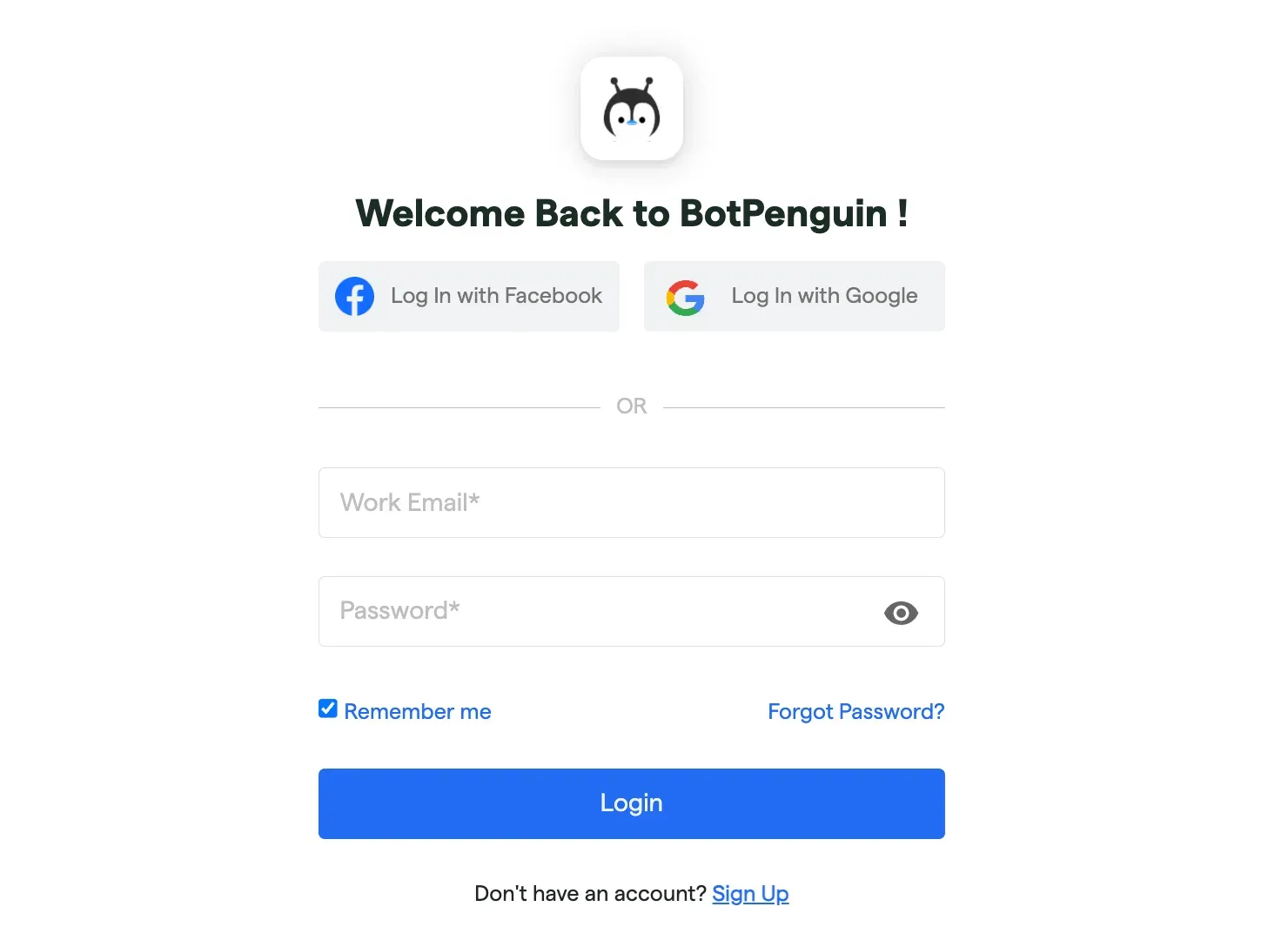
- Create a New Bot: Within the BotPenguin dashboard, locate and click on "Create a New Bot."
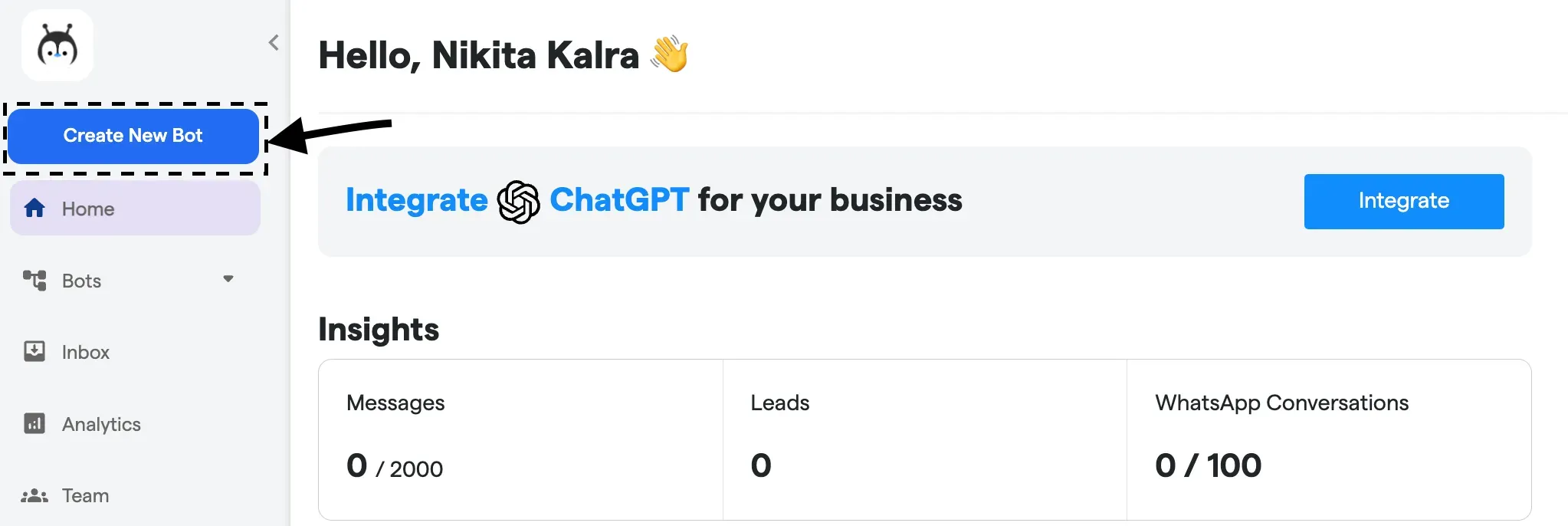
- Select Platform (Facebook): Choose Facebook as your platform when prompted during the bot creation process.
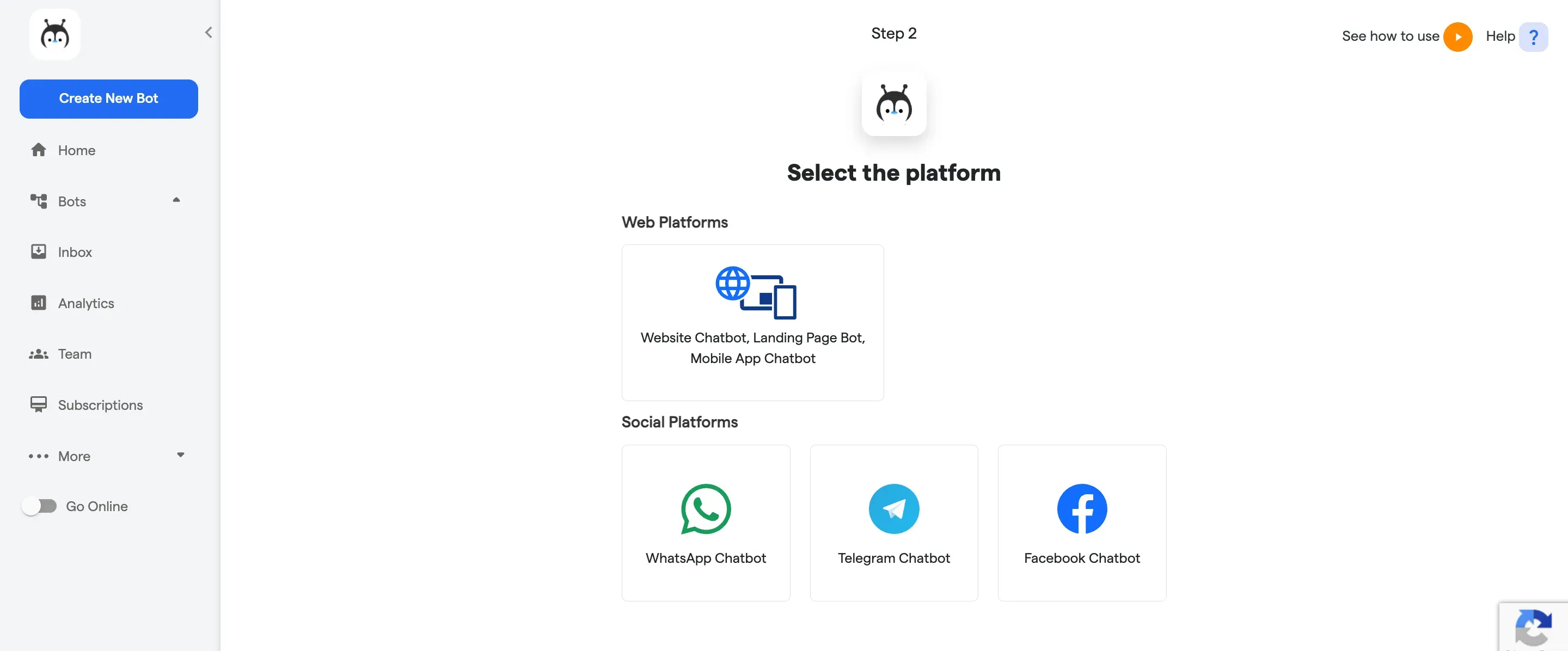
- Login to Facebook: Log in to your Facebook account through the BotPenguin interface.
- Choose or Create a Page: Select an existing Facebook page associated with your account or create a new one.
- Fill in Details: Complete the necessary page details such as name, categories, and bio. Click on "Create a Page."
- Finish Page Setup: Follow the steps to provide additional information, including contact details and location.
- Connect Your Page: Refresh the listed pages on BotPenguin, select your newly created page, and connect it. Specify BotPenguin permissions.
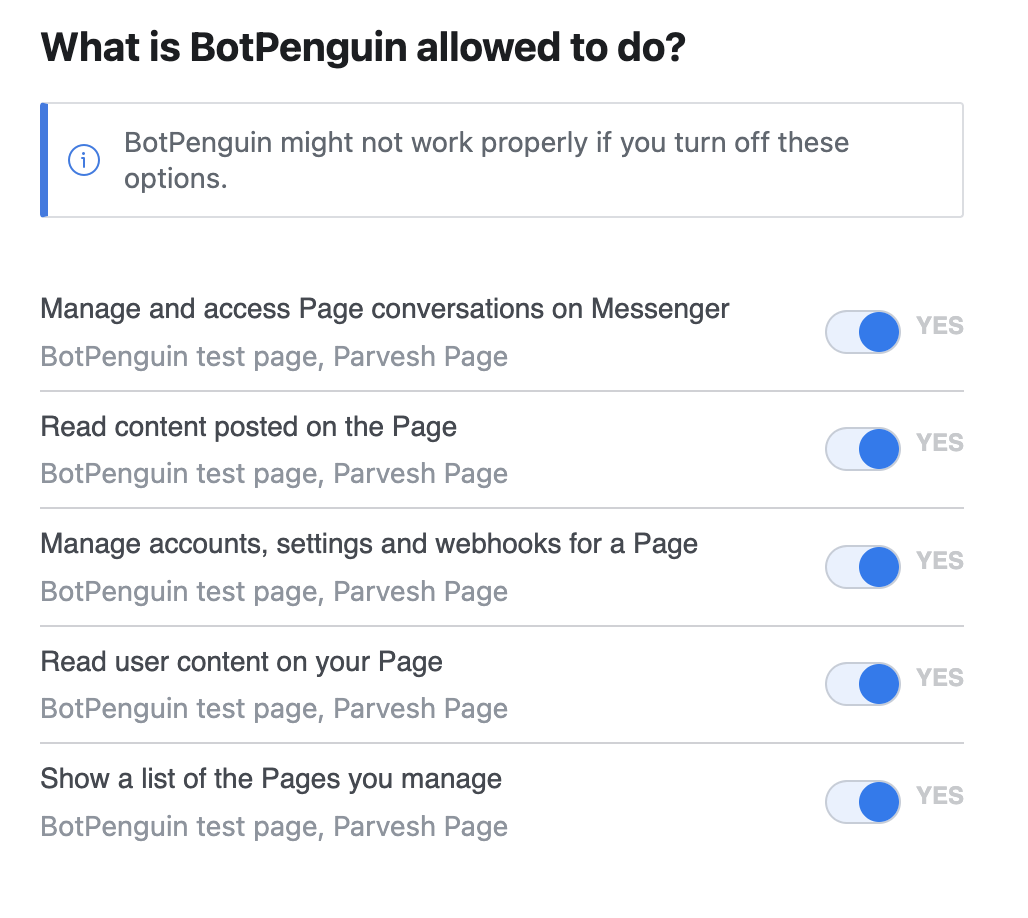
- Done: Click "Done" to create your Facebook chatbot successfully.
Step 2
Edit Your Chat Flow
- Create New Chat Flow: In BotPenguin, initiate a new chat flow and name it. Import the desired flow.
- Manage Chat Flow: Organize and manage your chat flow as needed. Reorder or create elements based on your preferences.
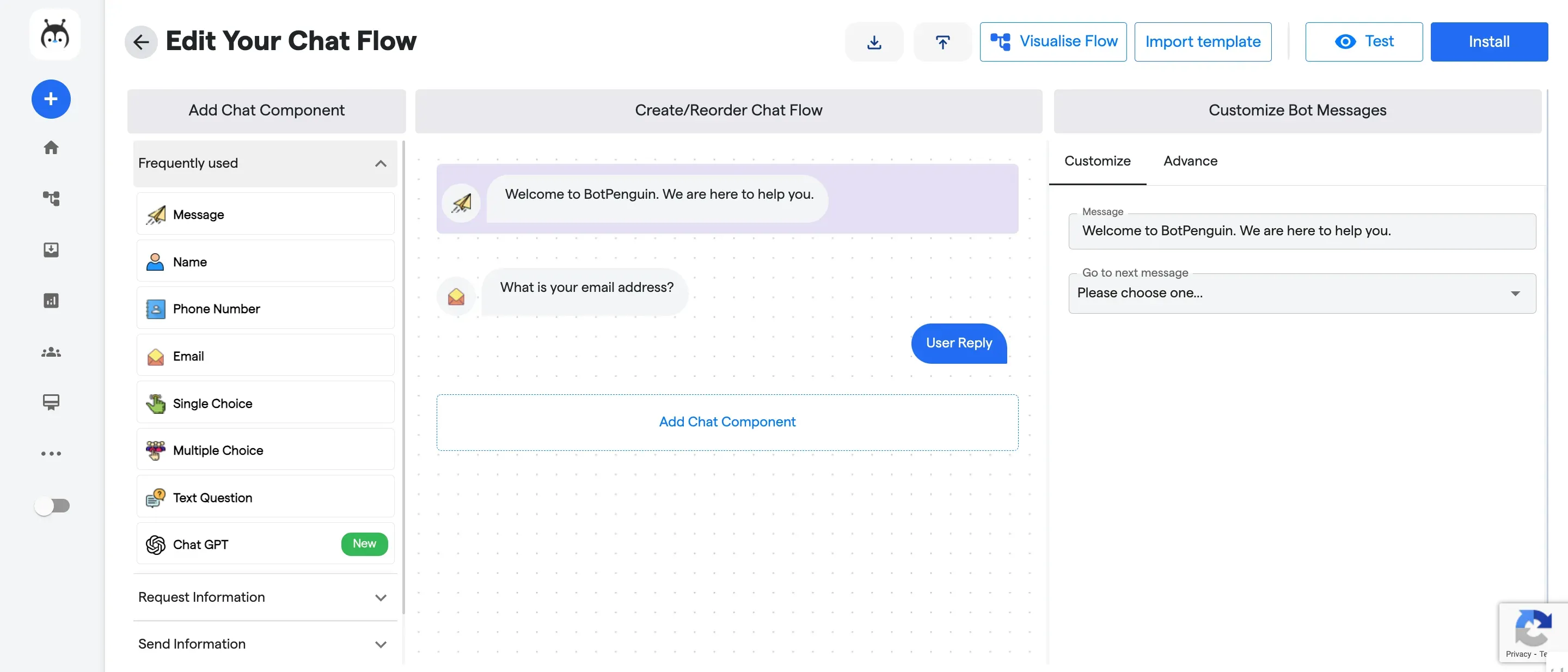
Step 3
Train Your AI Chatbot
- Train AI Chatbot: Once the chat flow is customized, proceed to train your AI chatbot.
- Training Options: Explore five training options: Website, File Upload, FAQs, AI Settings, and Conversation History.
- Choose Training Method: Select the preferred training method from the provided options to enhance your AI chatbot's capabilities.
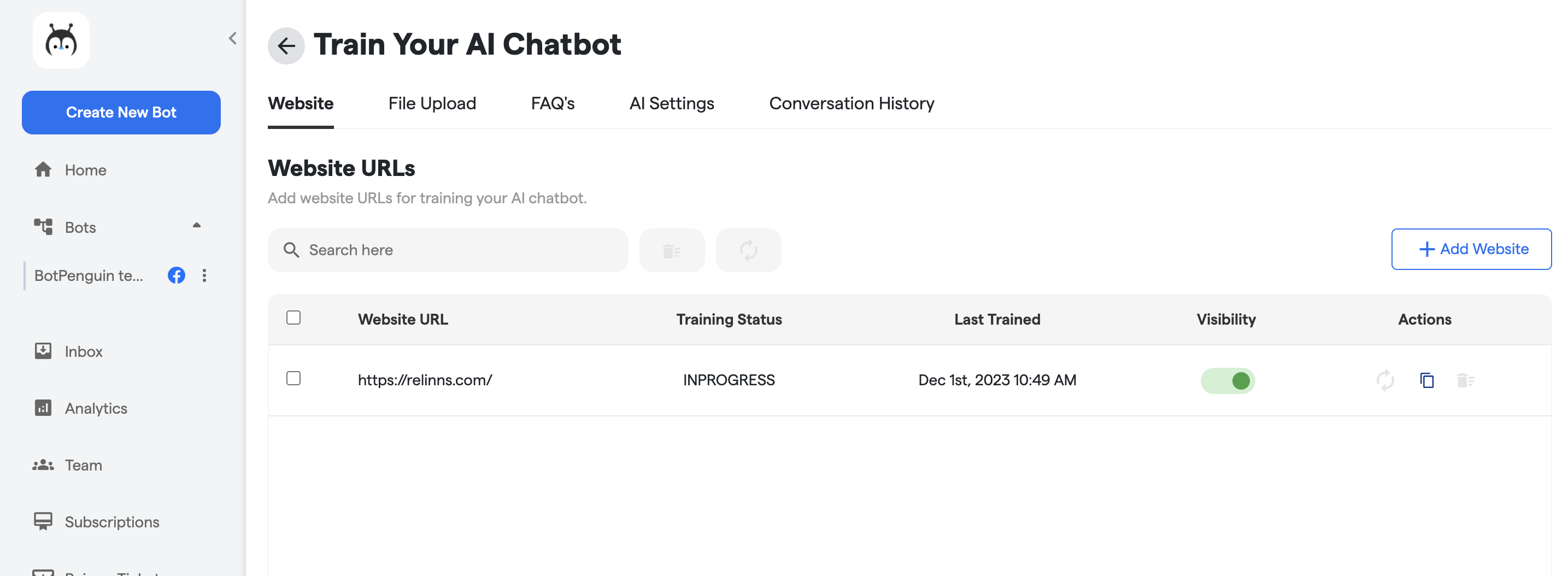
Step 5
Test Your Facebook Chatbot
Once you've configured your chatbot, it's time to test it. Send test messages, interact with your Chatbot, and ensure everything works as expected. Once you're satisfied, deploy your chatbots and start capturing leads!
Creating a Conversational Flow Tailored for Lead Generation
Now that your chatbot is integrated with Facebook Messenger, creating a conversational flow tailored for lead generation is important. Here are some tips to get you started:
Use Personalization and Engaging Questions
Make your Chatbot more relatable by addressing users by name and using conversational language. Ask engaging questions to gather information about their needs and preferences. For example, "Hi John! What type of insurance are you looking for?"
Provide Value and Offer Assistance
Offer valuable information and assistance to keep users engaged and interested. Provide tips, guides, or links to helpful resources related to insurance. This helps build trust and positions you as an expert in your field.
Capture Leads with Customized Forms
Implement lead capture forms into the conversation flow to capture essential information from potential customers. Create customized forms that ask for relevant details, such as their name, contact information, and specific insurance needs. Make the form submission process seamless and user-friendly.
Follow-Up and Nurture Lead
Once you've captured a lead, don't let it go to waste! Set up automated follow-up messages to nurture leads and keep them engaged. Send personalized messages, offer additional information, or schedule a call to discuss their insurance needs further.
Best Practices for Insurance Agents When Using Facebook Chatbot
.png)
Utilizing Chatbots effectively is vital for insurance agents looking to provide personalized customer experiences, comply with industry regulations, and monitor performance.
Here are some best practices for insurance agents when using Facebook bot:
Providing Personalized Customer Experiences
Insurance is a highly personalized industry, and customers value a tailored experience. Here are some ways insurance agents can provide personalized customer experiences using chatbots:
- Understanding Customer Needs: Use chatbots to collect information about customer needs, preferences, and risk profiles. Leverage this data to offer personalized insurance solutions that meet individual requirements.
- 24/7 Availability: Insurance emergencies can happen at any time. Ensure your chatbot is available 24/7 to assist customers with claims, policy information, or other inquiries.
- Instant Quotes: Empower customers to obtain instant insurance quotes by incorporating quotation forms into the chatbot conversation flow. Provide accurate and tailored quotes based on the customer's specific information.
Ensuring Compliance with Industry Regulations
The insurance industry is heavily regulated to protect consumers. When using Chatbots, insurance agents must ensure compliance with these regulations. Here are some tips to ensure compliance:
- Transparent Disclosures: Communicate to customers that they are interacting with a chatbot. Provide the necessary disclosures and disclaimers to comply with industry regulations.
- Data Protection: Safeguard customer data and comply with data protection and privacy regulations. Implement robust security measures to protect sensitive customer information collected through the chatbot.
Monitoring and Analyzing Chatbot Performance
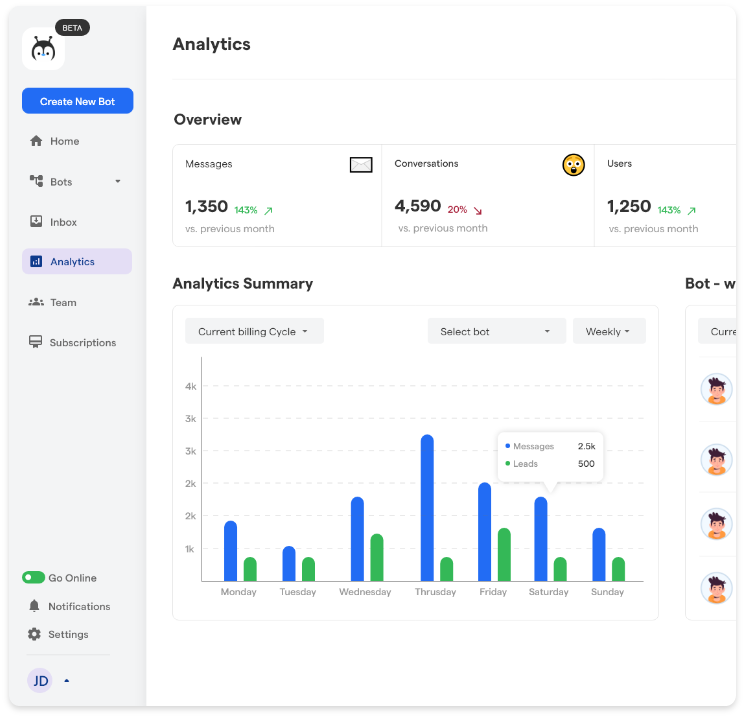
Insurance agents must monitor and analyze chatbot performance to continuously improve lead generation efforts. Here's how agents can effectively monitor and analyze performance:
- Key Metrics: Identify key metrics to track, such as lead capture rate, engagement rate, conversion rate, and response time. These metrics provide insights into how the chatbot performs and can guide improvements.
- A/B Testing: Conduct A/B testing to evaluate the effectiveness of different chatbot strategies. Test variations of welcome messages, lead capture forms, and follow-up sequences to optimize performance.
- User Feedback: Encourage users to provide feedback on their experience with the chatbot. This feedback can highlight pain points, areas of improvement, and opportunities for enhancing the lead generation process.
Conclusion
Utilizing Facebook Chatbots can be innovative for insurance agents seeking more leads.
Insurance agents can optimize their lead generation efforts by implementing personalized customer experiences, ensuring compliance with industry regulations, and monitoring chatbot performance.
Crafting compelling welcome messages, designing interactive lead capture forms, and utilizing chat blasts and follow-up sequences can further enhance the effectiveness of Facebook Chatbots.
With their friendly and playful tone, chatbots can engage with potential customers 24/7, provide instant quotes, and offer personalized insurance solutions.
By leveraging the power of chatbots, insurance agents can create meaningful connections with customers and enhance their lead-generation strategies.
BotPenguin is the ideal choice for insurance agents looking to harness the power of Facebook chatbots. With its advanced features, seamless integration, and user-friendly interface,
BotPenguin can help agents optimize lead generation efforts and create personalized customer experiences.
Start generating more leads today by embracing the chatbot revolution with BotPenguin!
Frequently Asked Questions (FAQs)
How can insurance agents use Facebook Chatbot to generate more leads?
Insurance agents can utilize Facebook Chatbot to engage with potential customers, automate lead generation, provide personalized recommendations, answer queries instantly, and collect contact information for follow-up communication.
What are the advantages of using a Facebook Chatbot for lead generation?
Using a Facebook Chatbot can save time, increase efficiency, provide round-the-clock availability, offer personalized responses, qualify leads automatically, and streamline the lead generation process for insurance agents.
Can a Facebook Chatbot be used for targeting specific insurance leads?
Yes, a Facebook Chatbot can be configured to ask specific questions based on user interests, demographics, or preferences. This enables insurance agents to gather targeted information and generate leads tailored to insurance products or services.
How can insurance agents personalize the customer experience with a Facebook Chatbot?
Insurance agents can personalize the customer experience by using a Facebook Chatbot to gather user information, offer tailored recommendations, provide targeted content, send personalized follow-up messages, and offer customized quotes based on individual needs.
How can insurance agents use Facebook Chatbot to nurture leads?
Insurance agents can use a Facebook Chatbot to nurture leads by sending automated follow-up messages, sharing educational content, providing regular updates, scheduling appointments, and offering personalized assistance throughout the customer journey.

