Create your own digital consultant with a chatbot. Answer questions anytime, from anywhere, without the hassle. Build one today using BotPenguin's simple tools.
No coding is needed - just point and click. Choose a template matching your business or start from scratch. Add info to help solve problems fast. Then, install it on your site, app, or messaging apps.
Customers get self-service 24/7. You get more free time. Chatbots handle basic queries, freeing you for complex work. Improve with feedback - bots learn from conversations.
Integrate apps like CRM, calendars and more. Chatbots work harder for you. Track results to optimize performance. Boost sales and customer satisfaction too.
Curious to learn more? Read on to discover how easy and effective chatbots can be. Build yours now in minutes, not months. Take back your weekends - your digital consultant is on the job!
Why Choose BotPenguin for Building a Consultancy Chatbot?
When it comes to creating a consultancy chatbot, there are several options available in the market. However, BotPenguin stands out for the following reasons:
- Reasonable Pricing: BotPenguin offers a cost-effective solution for creating chatbots. Our pricing plans offer the Baby plan is free for up to 2000 messages, providing a cost-effective solution for smaller institutions. The King plan starts from just $5 and offers 3000 messages, ideal for moderate usage. For more extensive or custom requirements, the Emperor plan provides unlimited messaging, ensuring scalability without breaking the bank.
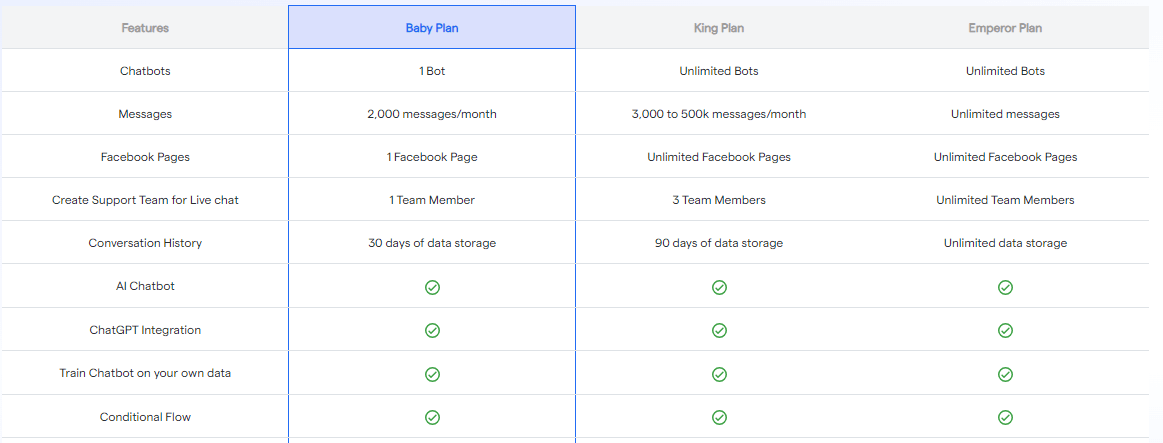
- Pre-made Templates: BotPenguin provides a wide range of templates you can choose from. These templates are designed specifically for various industries, including consultancy, making it easy to start quickly.
- 60+ Native Integrations: With BotPenguin, you can access over 60 + native integrations. These integrations cover various tools and platforms, including automation, CRM, courier tracking, customer support, productivity, scheduling, and task management. This lets you seamlessly connect your chatbot with other systems and streamline your business processes.
- Omnichannel Chatbot Integration: BotPenguin allows you to integrate your chatbot into various platforms, such as WhatsApp, Messenger, and Telegram. This omnichannel approach ensures that your chatbot can reach your customers wherever they prefer to engage, increasing convenience and accessibility.
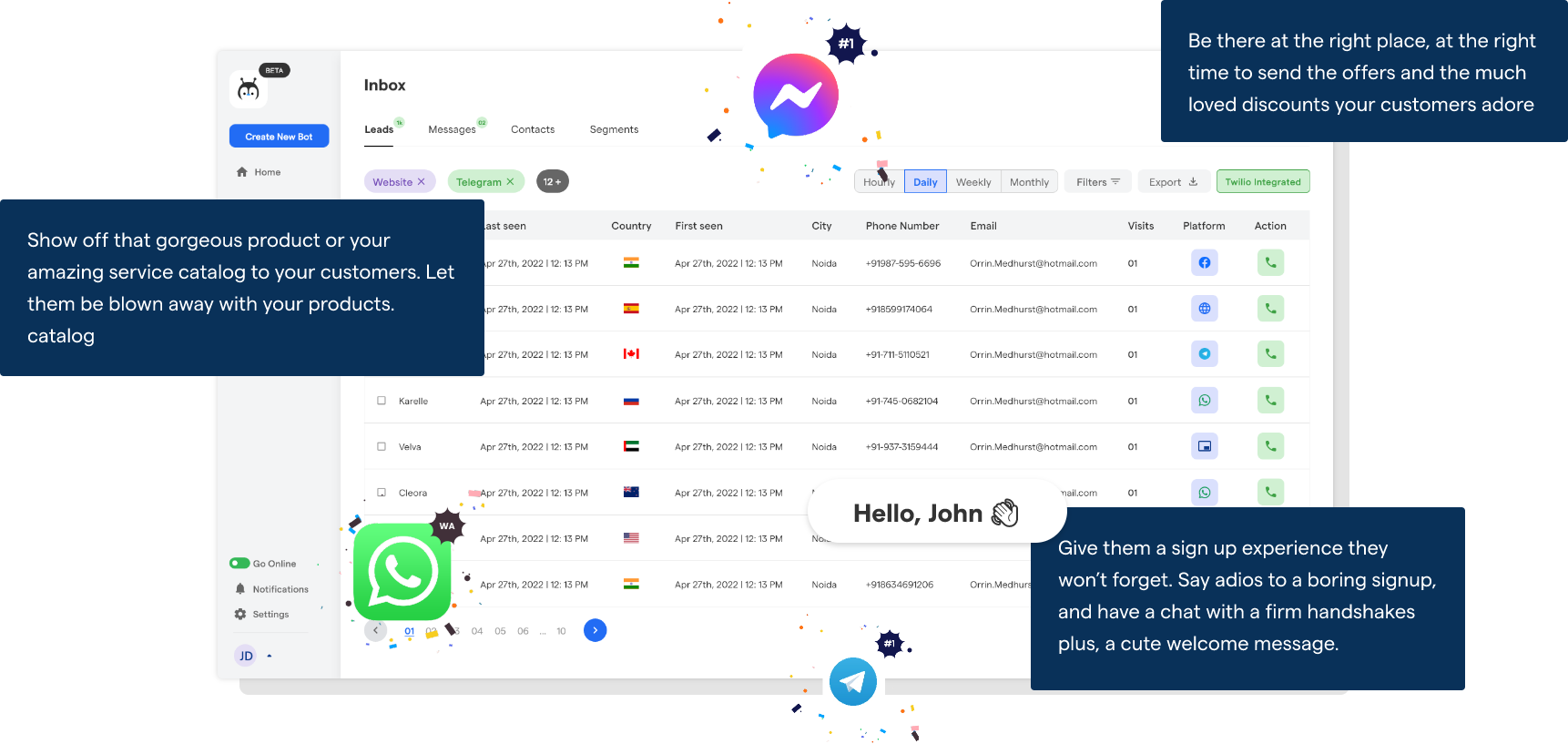
- Native Live Chat Feature: In addition to chatbots, BotPenguin also provides a native live chat feature. This means that you can offer real-time support to your customers through a manned chat interface when needed. The combination of chatbot automation and human support offers a comprehensive solution for customer communication.
- Unlimited Chatbot Creation: With BotPenguin, there are no limitations on the number of chatbots you can create. You can create multiple chatbots for different purposes or target different audience segments. This flexibility allows you to cater to various needs within your consultancy business.
- Voice Support with Twilio Integration: BotPenguin offers voice support by integrating with Twilio, a leading cloud communications platform. This integration enables your chatbot to respond to voice commands and engage in voice-based conversations with your users, further enhancing the user experience.
- Analytics: BotPenguin provides comprehensive analytics and reporting features. You can track and analyze various metrics, including user engagement, conversation flow, and conversion rates. This data-driven approach allows you to measure the effectiveness of your chatbot and make informed decisions for improvement.
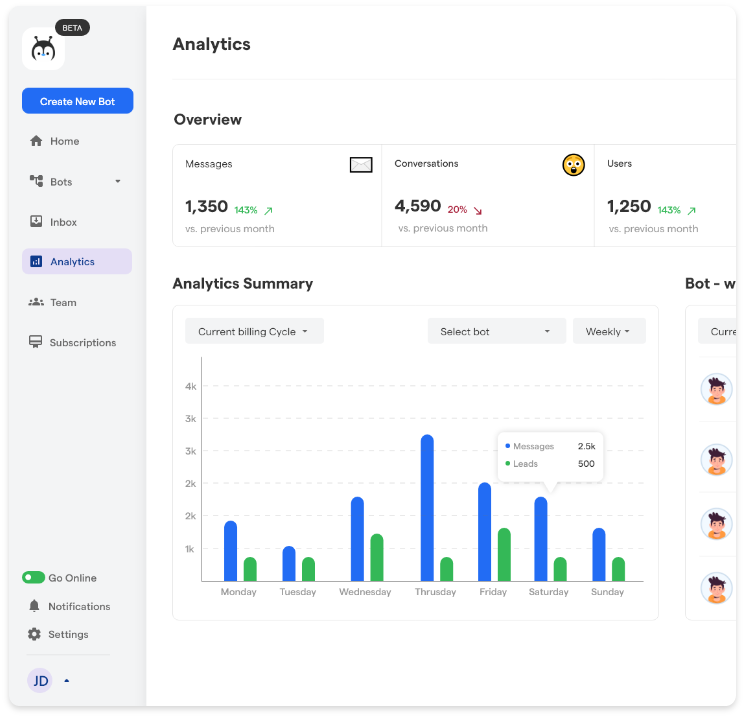
After knowing the amazing reason you must be excited to build your consultancy chatbot, Below are the steps for creating a Consultancy Chatbot with BotPenguin.
Creating a Consultancy Chatbot with BotPenguin
Need help with consultancy clients? Create a chatbot consultant assistant in minutes. BotPenguin's easy tool lets you build an AI helper without coding.
Guide visitors to your site with automated answers. Customers get quick service day and night from any device. Your bot can handle repetitive tasks, giving you more time for important work.
Below are the steps for Creating a chatbot consultant with BotPenguin.
Step 1
Sign up for BotPenguin
To get started, sign up for BotPenguin by visiting our website.
Signing up only takes a few moments, and you'll gain immediate access to the chatbot maker platform, enabling you to create your very own chatbot effortlessly.
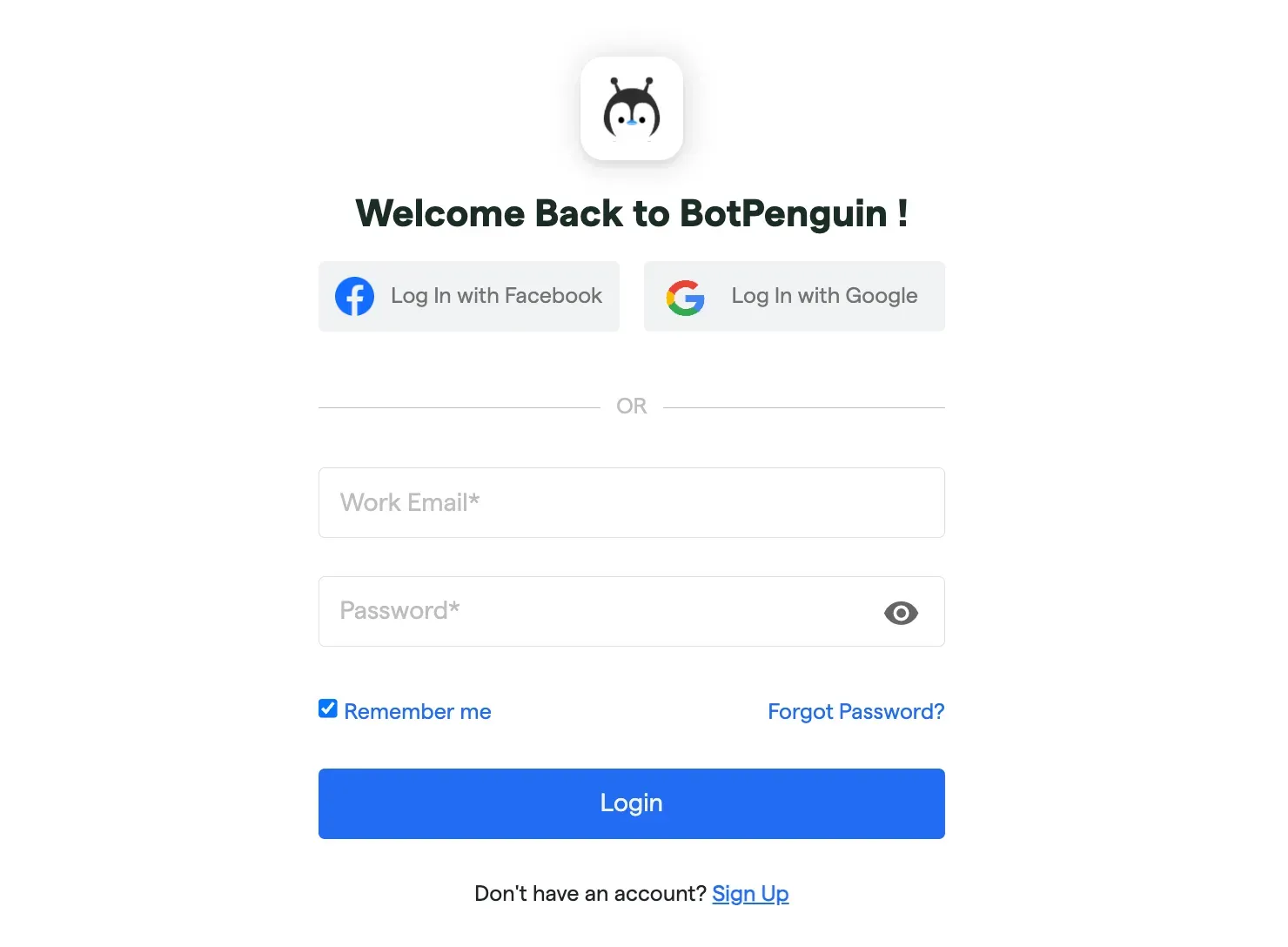
Step 2
Select the platform
Decide where you want to create your chatbot. Whether it's for a website, landing page, mobile app, WhatsApp, Facebook, or Telegram, BotPenguin chatbot consultant has got you covered.
Choose the platform that best suits your needs and target audience.
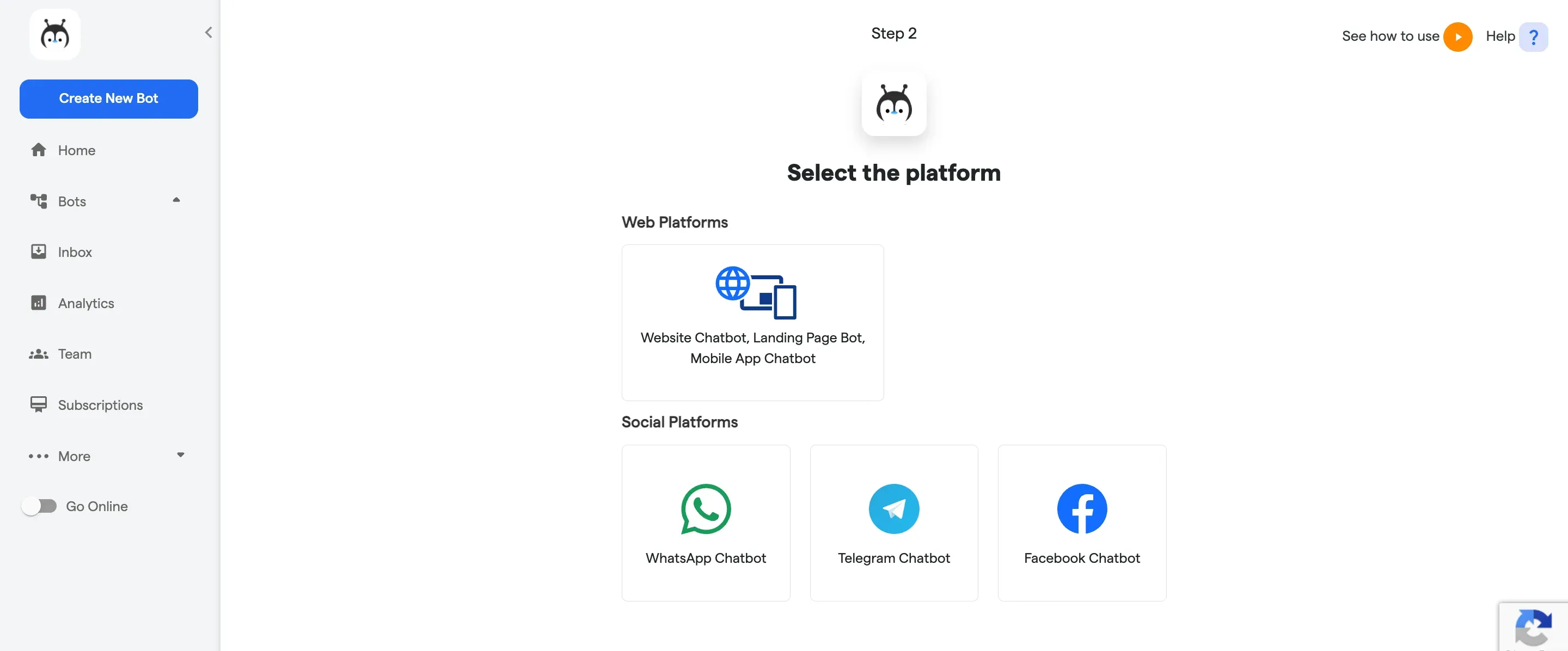
Step 3
Choose your chatbot type
Before you start creating your chatbot, you have two options.
You can create a rule-based chatbot, which follows predefined rules, or opt for the AI ChatGPT integration, which utilizes advanced AI algorithms for a more intuitive and natural conversational experience.

Step 4
Customize and name your chatbot
Give your chatbot a unique look and feel. Customize its appearance to match your brand and make it visually appealing to your users.
Additionally, don't forget to give your chatbot a name that reflects its purpose and personality.
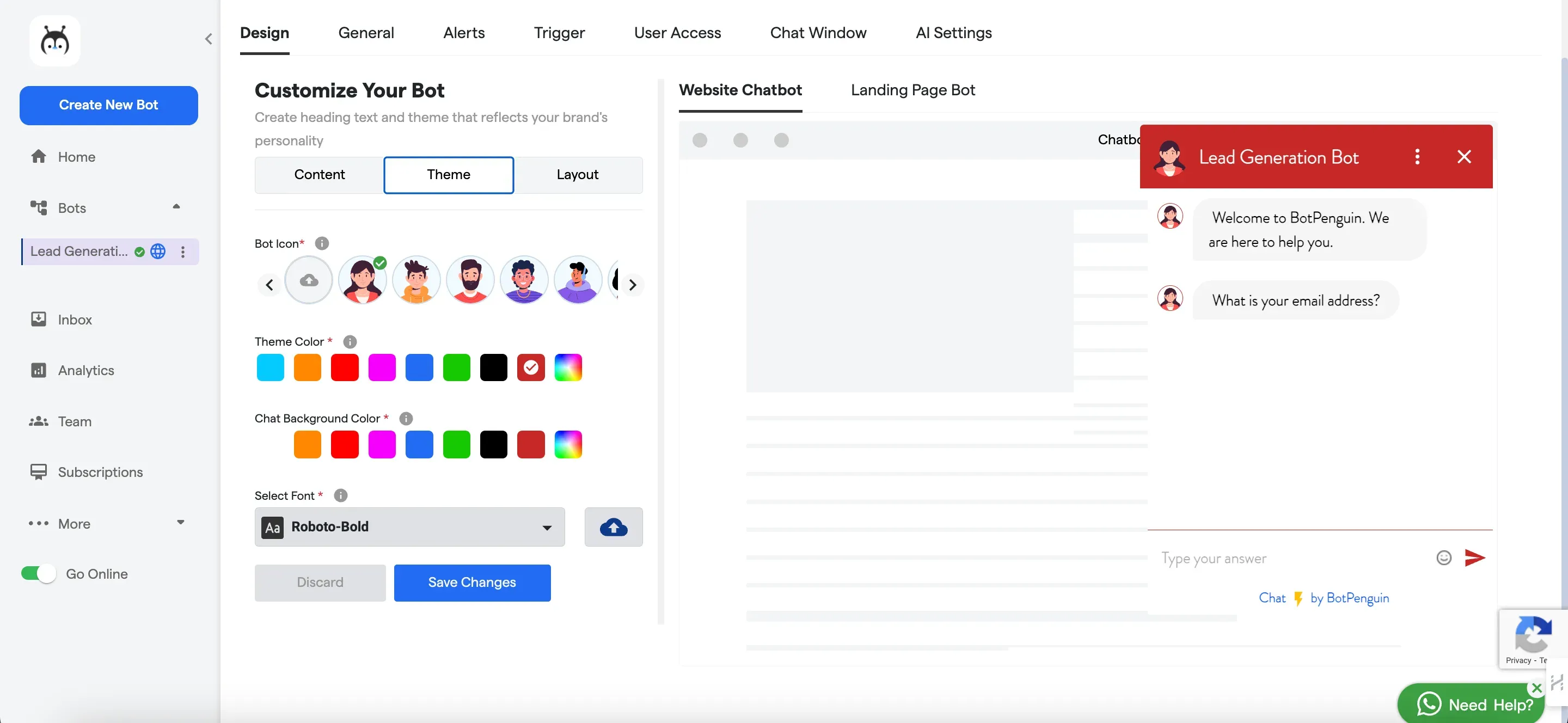
Step 5
Provide your chatbot with a database
Empower your chatbot by providing it with a relevant database. This will enable your chatbot to answer questions accurately and provide valuable information to your users. Ensure that the database you feed your chatbot is up-to-date and reliable.
Suggested Reading:
How to train a Custom Chatbot on your own data with ChatGPT?
Step 6
Create a Conversational Flow
Design the flow of conversations for your chatbot. This involves mapping out the various paths that your chatbot will take based on different user inputs and queries. Create a logical and seamless conversational flow to ensure a smooth interaction between the chatbot and your users.
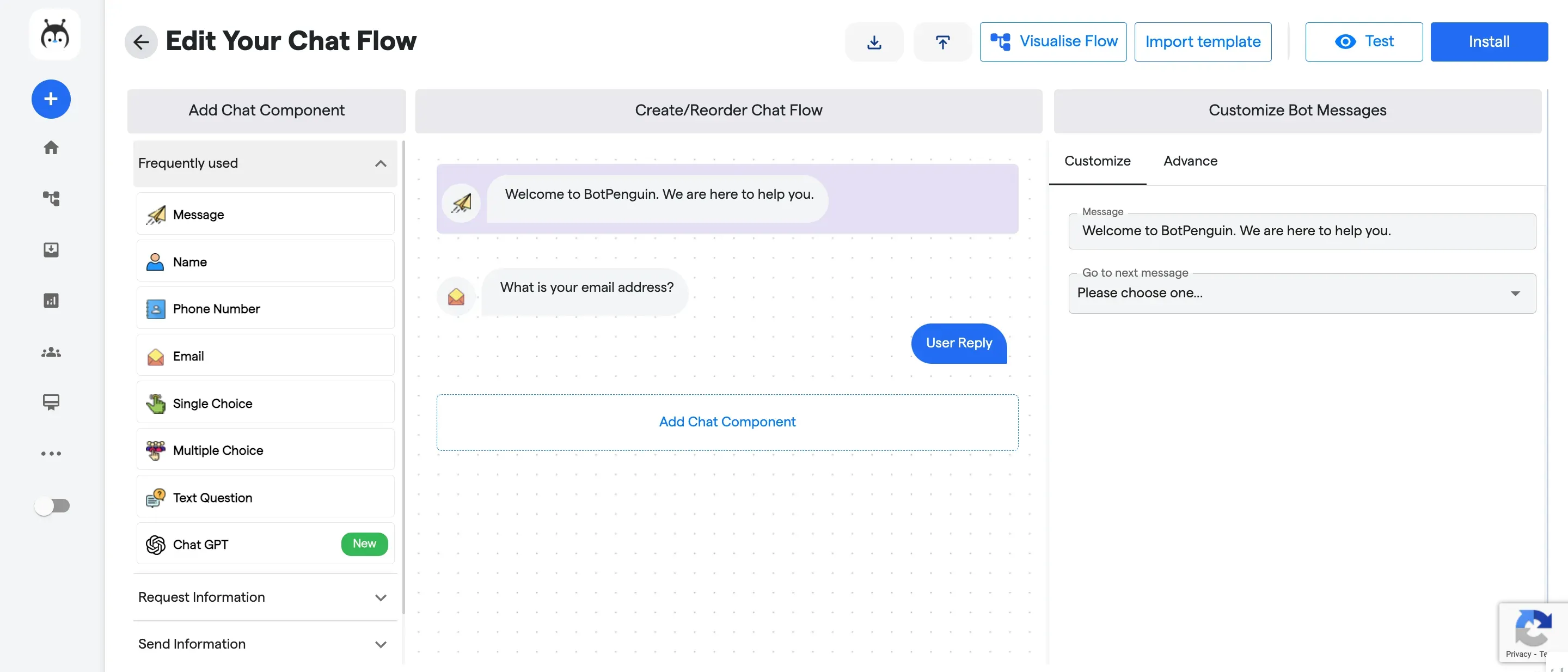
Step 7
Choose native integrations
Based on your specific requirements, choose from over 60 native integrations BotPenguin offers.
These integrations include automation, CRM, courier tracking, customer support, productivity, scheduling, and task management tools. Select the integrations that align with your business needs and enhance the capabilities of your chatbot.
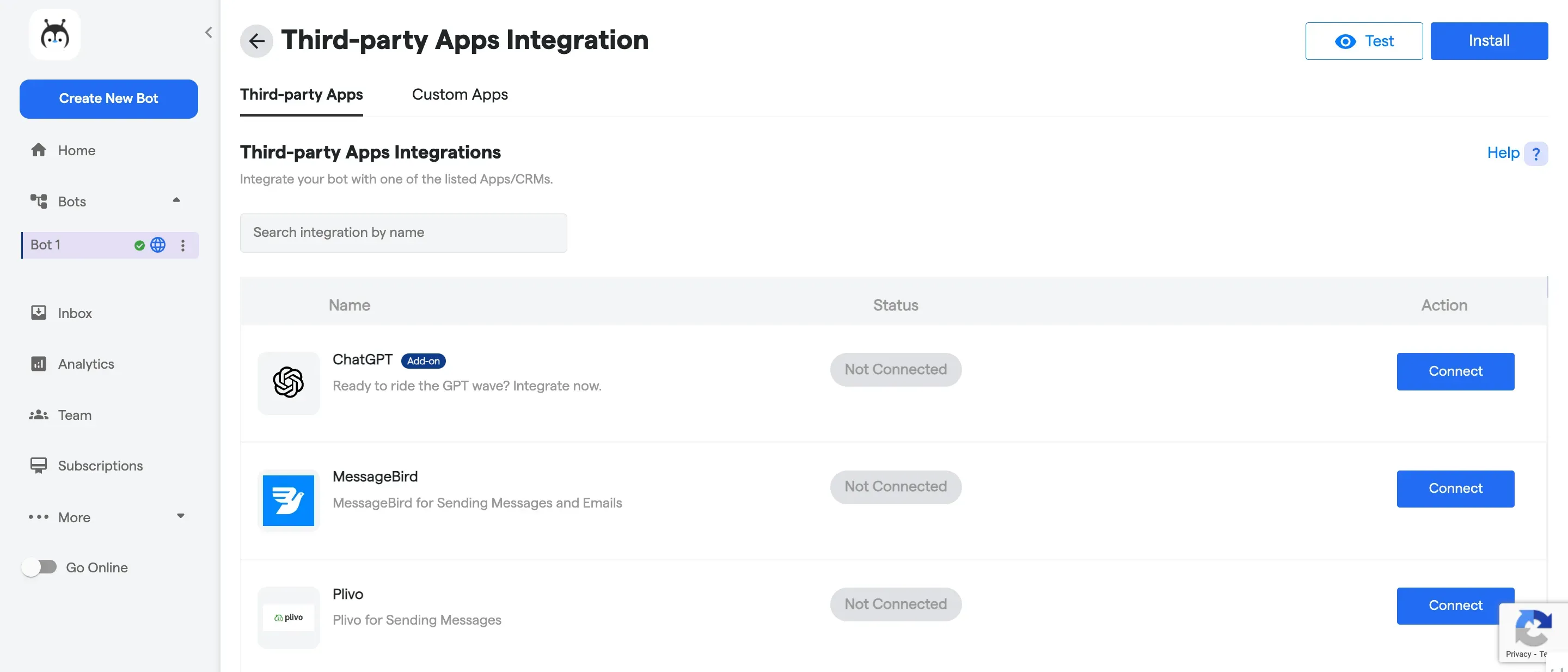
Step 8
Install your Chatbot
Once you've configured your chatbot, it's time to install it on your chosen platform.
You can easily install your chatbot on your website using custom CMS, WordPress, WIX, WooCommerce, Shopify, SquareSpace, or an embedded script.
Additionally, you can install it on a landing page or mobile app, depending on your preference and requirements.
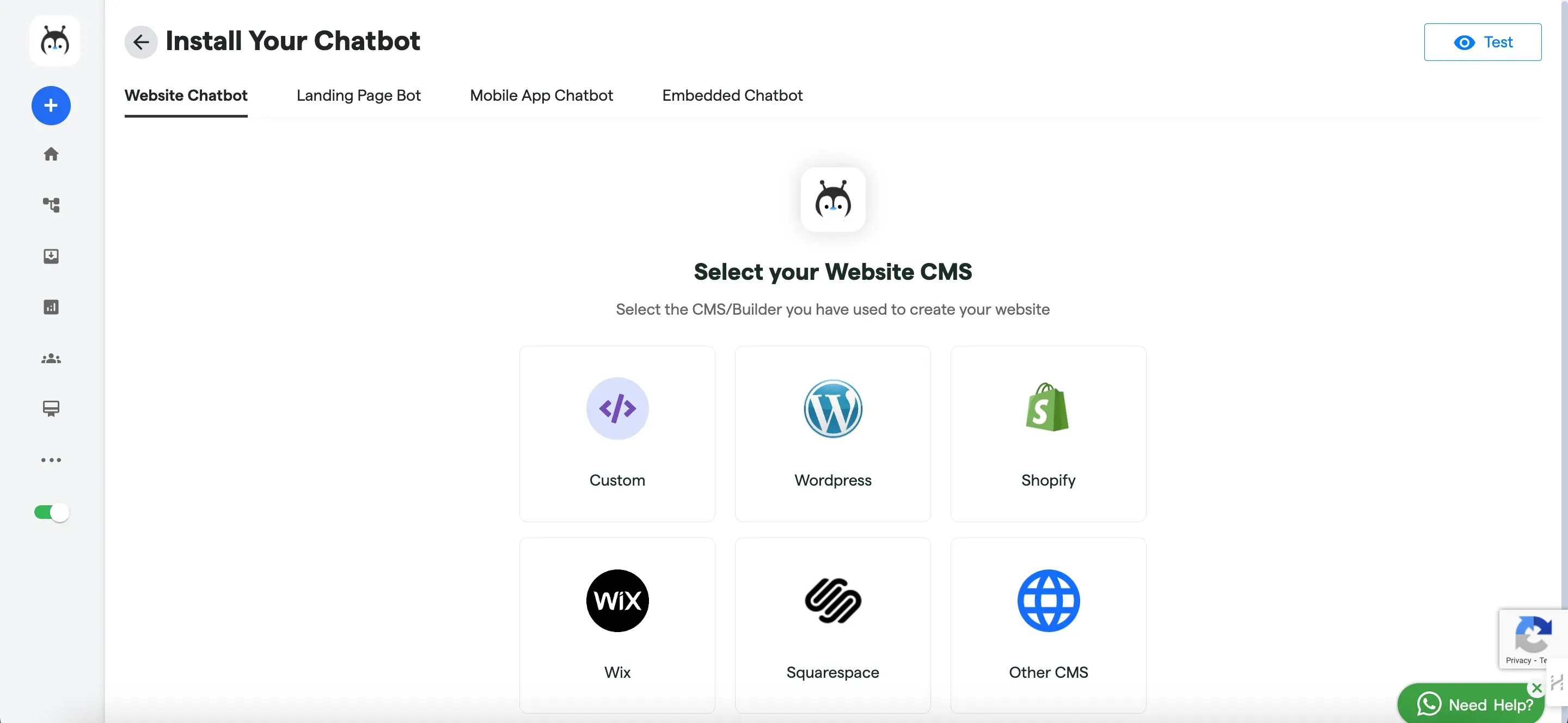
Step 9
Test and Refine your Chatbot
Now that your chatbot is ready to use, it is crucial to test its functionality thoroughly.
Test all possible scenarios to ensure your chatbot operates as expected and provides accurate responses.
Regularly evaluate and refine your chatbot to enhance its performance and user experience.
Let us see the best practices to make the most out of your chatbot consultant.
Best Practices to Make the Most Out of Your Consultancy Chatbot
With the advancement of technology, consultancy businesses have started using chatbots to enhance customer engagement and streamline communication.
A well-designed and properly implemented chatbot can provide immense value to the consultancy firm and its clients.
In this section, we will discuss some best practices to help you make the most out of your consultancy chatbot and ensure a successful implementation.
Understanding Your Audience
Before you start designing your chatbot, it is crucial to understand your target audience. Know your client's preferences, pain points, and common queries.
This knowledge will help you create a chatbot that provides relevant and valuable information, resulting in a better user experience.
Providing Accurate Information
To make the most out of your consultancy chatbot, providing accurate and up-to-date information is essential.
Regularly review and update the database your chatbot consultant relies on, ensuring that it has the most recent information related to your consultancy services and offerings.
Consider integrating your chatbot with existing knowledge bases or FAQs to provide accurate and consistent responses.
Personalizing the User Experience
Customize your chatbot to align with your brand's voice and personality. Use the chatbot's name and visual design to create a sense of familiarity and personal connection.
Tailor the chatbot's responses to match the tone and style of your consultancy firm, making the conversation feel more personalized and engaging for the user.
Regularly Evaluating and Refining Your Chatbot
Continuous evaluation and refinement are crucial for optimizing the performance of your consultancy chatbot.
Monitor its responses, identify areas for improvement, and make necessary adjustments. Analyze user feedback and take it into account to enhance the chatbot's capabilities and user experience.
Regularly update your chatbot's conversational flow and integrate new features or functionalities based on user needs and preferences.
Conclusion
By following these easy steps and best practices, you can have a consultancy chatbot up and running in no time with BotPenguin.
Try it out yourself - you have nothing to lose and a valuable new tool to gain. Your clients and potential clients will appreciate the always-on assistance.
And you'll benefit from valuable insights into how to improve your services based on real user data.
Don't wait any longer - start creating your consultancy chatbot today on BotPenguin.
Suggested Reading:
Frequently Asked Questions (FAQs)
What are the key features of BotPenguin for consultancy chatbots?
BotPenguin offers customization, AI integration, multi-platform deployment, analytics, and easy-to-use interfaces, catering to consultancy needs effectively.
Does BotPenguin support integration with other tools for consultancy chatbots?
Yes, BotPenguin facilitates seamless integration with various tools and platforms to enhance the functionality of chatbot consultant.
Can I personalize the consultancy chatbot's responses with BotPenguin?
Certainly, BotPenguin allows personalized responses, ensuring tailored interactions for consultancy services.
Is BotPenguin suitable for beginners to create consultancy chatbots?
Yes, BotPenguin offers a user-friendly interface, making it accessible and straightforward for beginners to create chatbot consultant.
How does BotPenguin assist in deploying consultancy chatbots across platforms?
BotPenguin chatbot consultant streamlines the deployment process, enabling users to launch chatbots on websites, social media, messaging apps, and more.
Are there AI capabilities integrated into BotPenguin for consultancy chatbots?
Yes, BotPenguin incorporates AI functionalities, including natural language processing and learning capabilities, enhancing consultancy chatbot interactions.
Does BotPenguin offer support and guidance for creating consultancy chatbots?
Certainly, BotPenguin chatbot consultant provides comprehensive support, tutorials, and documentation to assist users in creating effective consultancy chatbots.


