Introduction
Pabbly Connect enables seamless integration of chatbots with leading WordPress sites to engage visitors and drive conversions. With over 455 million WordPress sites active globally, integrating conversational capabilities allows brands to tap significant upside (WordPress, 2023).
Recent research by Juniper indicates that by 2025, over $142 billion worth of retail transactions will be facilitated by chatbots as consumers embrace conversational commerce (Juniper Research, 2022).
However, to maximize value, brands need to carefully assess chatbot providers across key criteria before integrating with platforms like Pabbly Connect.
Choosing enterprise-ready bots with robust analytics, predictive triggers and custom conversation flows allows delivering personalized engagements that convert on WordPress sites.
But how to choose the right chatbot for Pabbly Connect integration?
If that’s your question, then this blog is for you. Continue reading to know more about key criteria while choosing the right chatbot for Pabbly Connect integration.
What is Pabbly Connect?
Pabbly Connect is a powerful automation tool that allows businesses to connect various apps and automate workflows.
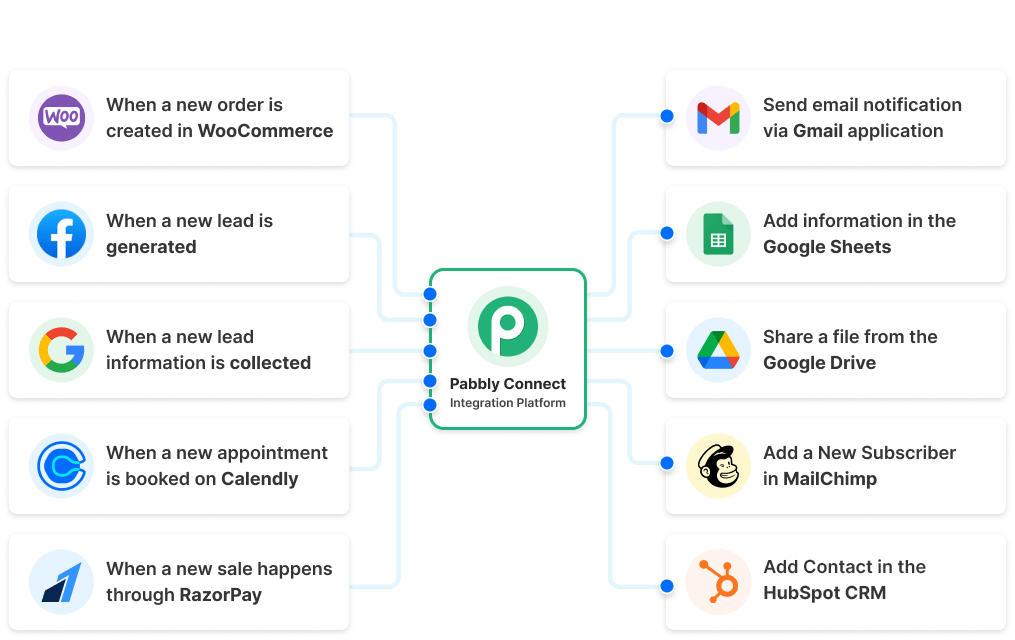
With its intuitive interface and pre-built templates, Pabbly Connect simplifies the process of integrating different platforms, including chatbots, to streamline operations and save time.
Benefits of using Pabbly Connect
Pabbly Connect offers numerous benefits for businesses seeking to automate their processes, like:
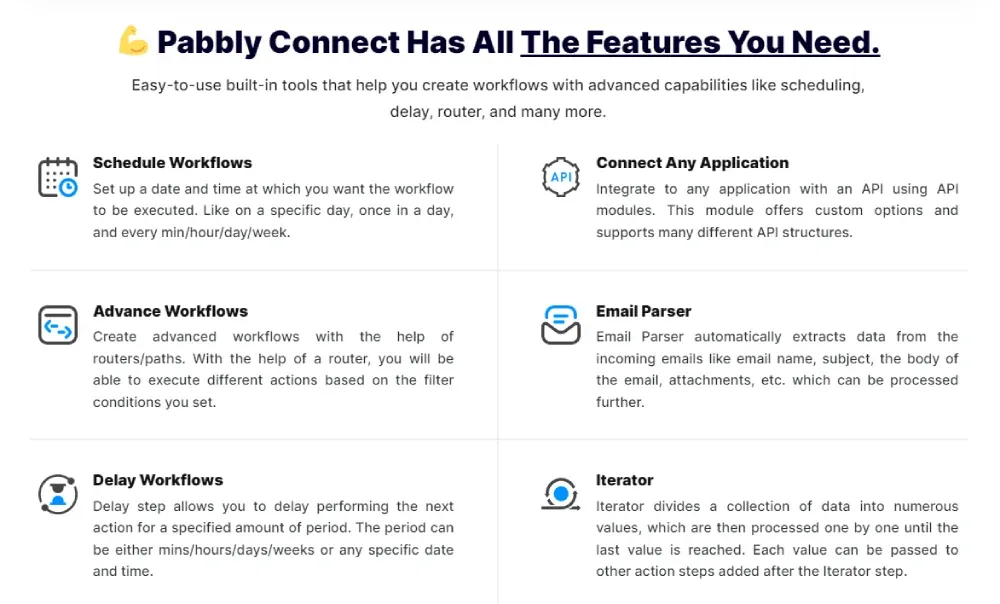
- Firstly, it eliminates the need for manual data transfer between apps, reducing the risk of errors and saving valuable time.
- Secondly, Pabbly Connect allows for seamless integration with a wide range of applications, ensuring compatibility and flexibility.
- Additionally, the platform offers real-time data syncing, enabling businesses to have up-to-date information across all integrated apps.
- With its affordable pricing plans and user-friendly interface, Pabbly Connect is an ideal choice for businesses looking to optimize their workflows and improve overall efficiency.
What to Consider when Choosing a Chatbot for Pabbly Connect Integration?
Selecting the right chatbot platform for Pabbly Connect integration requires careful consideration. Here are some key factors to keep in mind:
Purpose and goals of the chatbot
Before choosing a chatbot platform, clearly define the purpose and goals of your chatbot. Do you need a customer support chatbot, a lead generation chatbot, or a sales assistant chatbot?
Understanding your specific requirements will help narrow down the options and ensure that the chosen platform aligns with your business objectives.
Integration capabilities with Pabbly Connect
One of the primary considerations when choosing a chatbot platform is its integration capabilities with Pabbly Connect.
Ensure that the platform seamlessly integrates with Pabbly Connect and supports the necessary triggers and actions required for your automated workflows.
Chatbot platforms like BotPenguin provide over 60+ integration in multiple languages.
Customization options
Look for a chatbot platform that offers extensive customization options.
This includes the ability to design personalized chatbot interactions, customize the chatbot's appearance to align with your brand identity, and tailor the chatbot's responses to fit your business tone and language.
Natural language processing capabilities
Effective communication is vital for a chatbot. Choose a platform with advanced natural language processing (NLP) capabilities that can accurately understand and respond to user queries and commands.
NLP allows the chatbot to interpret user messages in a more human-like manner, resulting in a better user experience.
Analytics and reporting features
To measure the success and effectiveness of your chatbot, it's essential to have access to comprehensive analytics and reporting features.
Look for a platform that provides detailed insights into user interactions, conversation metrics, and conversion rates.
These analytics will help you monitor performance, identify areas for improvement, and make data-driven decisions.
BotPenguin - The Best Chatbot Platform for Pabbly Connect Integration
BotPenguin is a leading chatbot platform that excels in Pabbly Connect integration. With its intuitive interface and robust features, BotPenguin offers seamless automation capabilities for businesses.
Seamless integration with Pabbly Connect
BotPenguin integrates seamlessly with Pabbly Connect, allowing users to effortlessly connect their chatbots with other applications.
The simple setup process enables businesses to automate workflows and streamline their operations without any technical hassle.
Advanced customization options
BotPenguin provides extensive customization options to create chatbots that match your brand aesthetics and tone.
From choosing bot personalities to customizing chatbot responses, businesses can tailor the chatbot experience to align with their unique requirements.
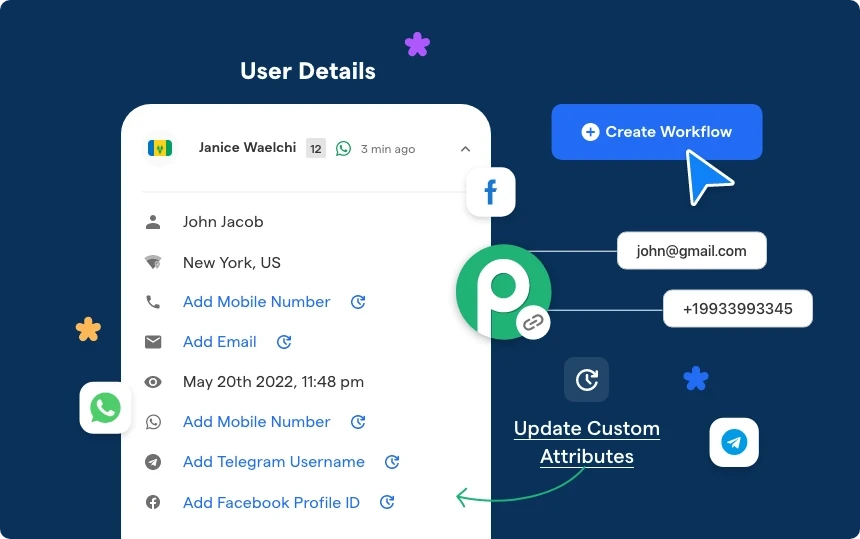
Powerful natural language processing engine
BotPenguin's advanced natural language processing engine empowers businesses to build chatbots that can understand user queries accurately.
With improved accuracy and context-aware responses, businesses can provide a more conversational and human-like experience to their customers.
Robust analytics and reporting tools
BotPenguin offers comprehensive analytics and reporting tools, allowing businesses to gain insights into user interactions, conversion rates, and overall chatbot performance.
These valuable metrics equip businesses to optimize their chatbot strategy and improve customer engagement.
How to Integrate BotPenguin with Pabbly Connect
In this section, you’ll find a step by step guide for BotPenguin integration with Pabbly Connect.
Step 1
Sign up for BotPenguin
Start by signing up for BotPenguin, a chatbot maker platform that allows you to create customized chatbots for various purposes.
Step 2
Select the Problem
Decide on the problem you want to create a chatbot for. It could be lead generation, customer support, an ecommerce website, marketing automation, or appointment booking.
Step 3
Select the Platform
Choose the platform where you want to create the chatbot. It could be a website, landing page, mobile app, WhatsApp, Facebook, or Telegram.
Step 4
Create Chatbot Type
Before you start creating your chatbot, decide if you want to create a rule-based chatbot or an AI chatbot using ChatGPT integration.
Step 5
Customize Appearance and Name
Personalize your chatbot's appearance by customizing its design and give it a suitable name that aligns with your brand.
Step 6
Provide Database
Give your chatbot access to a database so that it can retrieve and store information efficiently.
Step 7
Create Conversational Flow
Build the conversational flow for your chatbot by defining how it responds to user queries and interacts with them.
And the tech for BotPenguin just doesn't stop there. It makes sure that you reach your customers where they are by offering chatbots for multiple platforms, thus making omnichannel support look easy:
- WhatsApp Chatbot
- Facebook Chatbot
- Wordpress Chatbot
- Telegram Chatbot
- Website Chatbot
- Squarespace Chatbot
- Woocommerce Chatbot
- Instagram Chatbot
Step 8
Choose Native Integrations
Based on your requirements, select from over 60 native integrations such as automation, CRM, courier tracking, customer support, productivity, scheduling, and task management.
Step 9
Install Chatbot on Website
Install your chatbot on your website using the available CMS options like custom, WordPress, WIX, WooCommerce, Shopify, SquareSpace, or using an embedded script.
Alternatively, you can install it on a landing page or a mobile app.
Step 10
Test and Refine
Now that your chatbot is ready, thoroughly test it to ensure it functions as expected. Refine and make adjustments as needed to improve its performance.
Setting up triggers and actions in Pabbly Connect
In Pabbly Connect, triggers are events that initiate a workflow, while actions are the tasks performed by other apps based on the trigger event.
To set up triggers and actions in Pabbly Connect for BotPenguin integration, follow these steps:
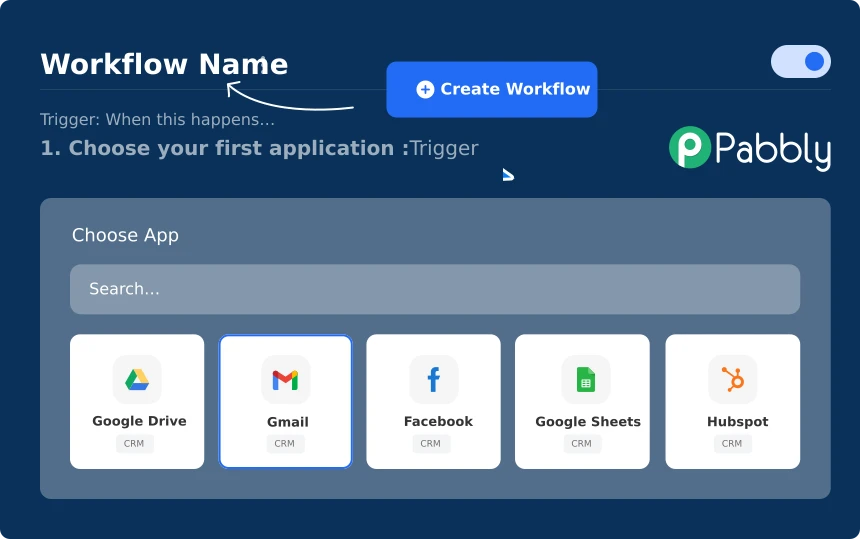
Step 1
Choose "Create Workflow" in Pabbly Connect.
Step 2
Select BotPenguin as the trigger app and choose the specific trigger event you want to use.
Step 3
Authenticate your BotPenguin account to enable the trigger event.
Step 4
Complete the required fields for the chosen trigger event.
Step 5
Select the action app you want to integrate with BotPenguin (e.g., Google Sheets, Slack, Mailchimp).
Step 6
Authenticate the action app account and configure the specific action to be performed.
Step 7
Map the data fields from the BotPenguin trigger event to the corresponding fields in the action app.
Step 8
Test the trigger and action to ensure the integration is working correctly.
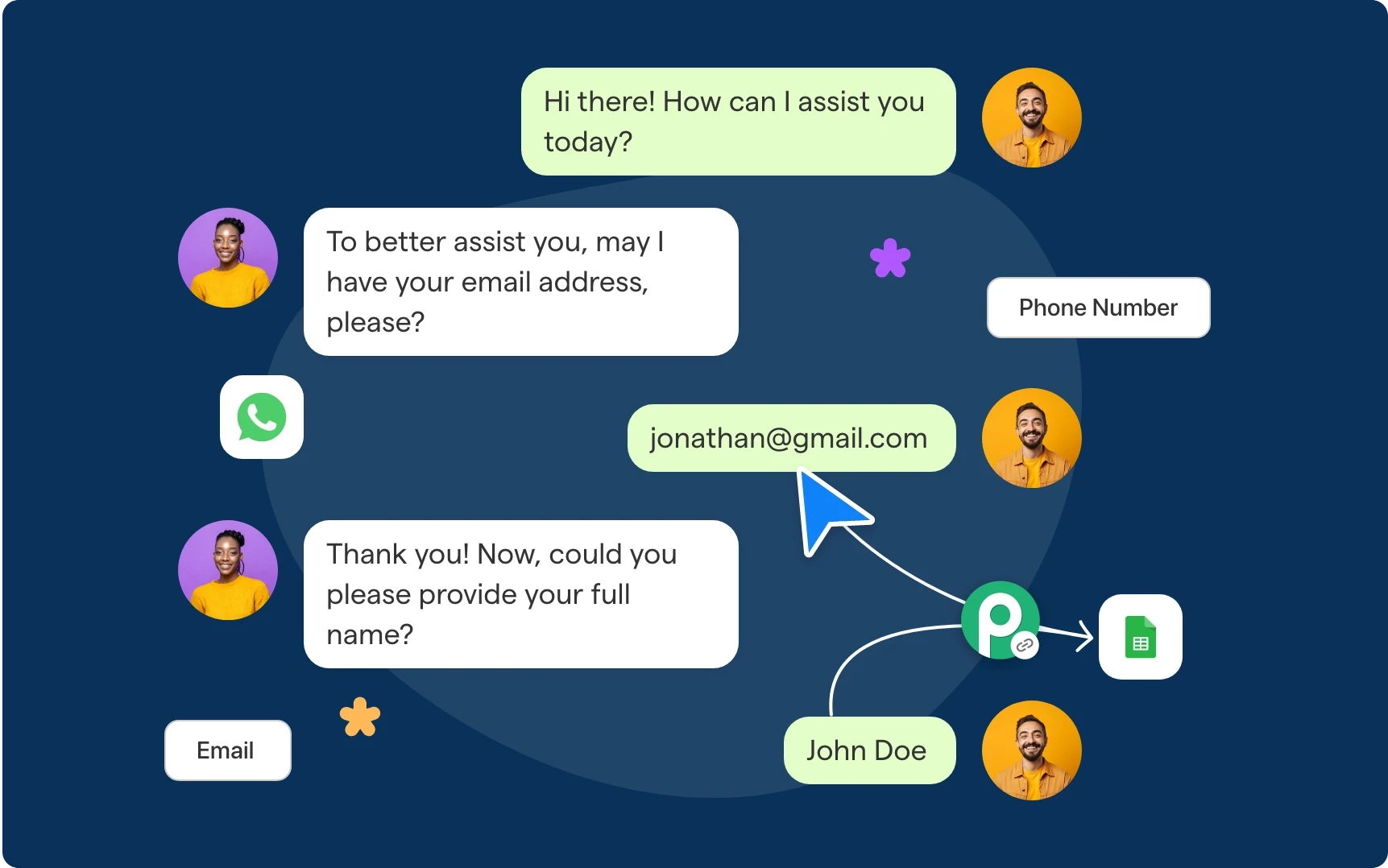
Step 9
Save and activate the workflow to start the automation process.
Testing and troubleshooting the integration
After setting up the integration between BotPenguin and Pabbly Connect, it is essential to thoroughly test and troubleshoot to ensure everything is functioning correctly.
Conduct comprehensive testing by interacting with the chatbot, triggering workflow events, and verifying that the desired actions are being executed accurately in the integrated apps.
If any issues arise, carefully review the setup and configuration of triggers, actions, and mappings to identify and resolve any integration problems.
Conclusion
In conclusion, integrating advanced chatbots perfectly aligned to website objectives via tools like Pabbly Connect can significantly boost customer engagement and sales.
By 2025, over 45% of shoppers are expected to first interact with a chatbot rather than a human agent when accessing consumer brand websites or apps (Juniper Research, 2022). Platforms like BotPenguin allow creating tailored e commerce bots with no-code environments.
With flows for lead generation, transactions, support and more, BotPenguin chatbots integrated via Pabbly Connect can handle 80% of repetitive site queries to lower costs and lift conversions. Integrated analytics further help track ROI across acquisition, conversions and retention.
As Retargeting highlights, chatbots retrieving relevant site data see 3x more effective resolutions versus siloed tools (Retargeting, 2022). BotPenguin enables easy integration with site content and CRM databases for such personalization.
As digital engagement continues to surge across contexts, identifying the optimal blend between automation and human oversight will be key for long-term success. Versatile yet specialized solutions from BotPenguin promise to empower brands to sustainably harness opportunities ahead.
Suggested Reading:
Frequently Asked Questions (FAQs)
What factors should I consider when choosing a chatbot for Pabbly Connect integration?
Factors to consider include chatbot platform compatibility, integration capabilities with Pabbly Connect, pricing, customizability, and support options.
Can I integrate any chatbot with Pabbly Connect?
Pabbly Connect supports integration with popular chatbot platforms like BotPenguin, Chatfuel, ManyChat, and MobileMonkey, among others.
Ensure your desired chatbot is compatible with Pabbly Connect.
What are the pricing options for chatbot integration with Pabbly Connect?
Pricing options vary based on the chosen chatbot platform. Some offer free plans with limited features, while others have various paid plans with enhanced functionality.
Check the pricing details of your preferred chatbot platform.
Can I customize the chatbot's behavior within Pabbly Connect?
Yes, most chatbot platforms allow customization of the bot's responses, logic, and workflow.
You can configure the chatbot's behavior to suit your specific integration needs within Pabbly Connect.
Is support available for chatbot integration issues?
Yes, both Pabbly and the chatbot platforms provide support for integration-related queries.
You can reach out to their respective customer support channels for assistance with any issues you may encounter during the integration process.


