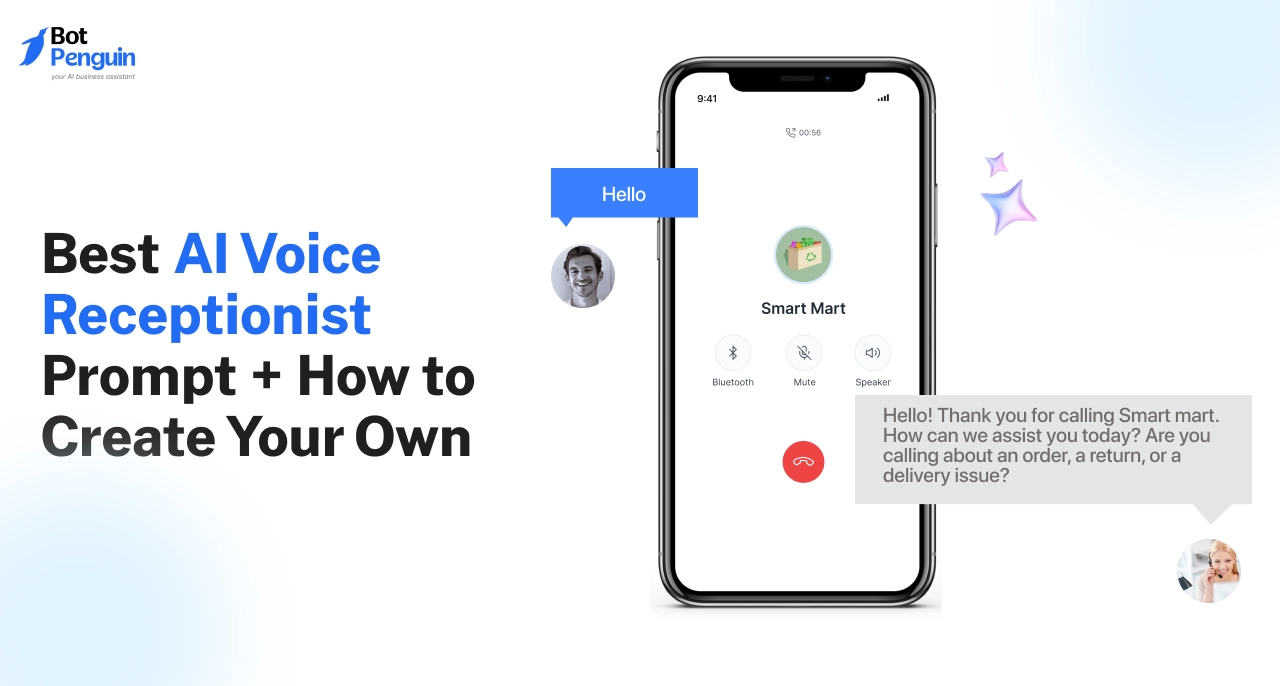Introduction
Most business calls still go unanswered.
That means leads are lost, customers get frustrated, and your brand risks looking careless—all because no one picked up the phone.
But here’s the good news: a real human doesn’t have to answer every call anymore.
An AI voice receptionist can step in to greet callers, answer FAQs, and route calls—if you know how to prompt it correctly.
AI receptionist prompting isn’t about writing what the AI says word for word. It’s about giving the AI smart, clear instructions so it can respond naturally and helpfully—just like a real receptionist would.
In this guide, you’ll learn how to write the best AI voice receptionist prompts for different use cases, along with examples of prompt styles that work.
What is an AI Voice Receptionist Prompt?
An AI voice receptionist prompt is the instruction or input you give to an AI model so it can generate realistic, helpful voice responses during calls.
Instead of writing the exact line the AI should say, you describe the tone, role, and behavior you want the AI to follow—like briefing a real receptionist.
For example, a prompt could be: “You’re a friendly front-desk assistant at a busy clinic. Greet callers, identify their intent, and guide them accordingly in a calm tone.”
This approach allows the AI to create responses that adapt naturally to each caller’s situation.
Whether you use ChatGPT, ElevenLabs, or another platform, strong AI receptionist prompting ensures the AI sounds professional, clear, and human-like—without needing line-by-line scripting.
It’s how modern businesses train AI to talk like a real receptionist—by simply giving it the right prompt.
Why Good Prompts are Essential

Effective AI receptionist prompting gives the system clear instructions for understanding and responding to callers. It helps teach the AI how to interpret intent and respond intelligently.
Here’s what good prompting includes:
Caller intent framing
→ Example: “The caller likely wants to schedule, cancel, or reschedule an appointment.”
Expected response behavior
→ Example: “If the caller asks for availability, ask for their preferred date and time.”
Fallback guidance
→ Example: “If the request is unclear, ask, ‘Can you repeat that, please?’”
Tone or personality direction
→ Example: “Respond warmly and helpfully, like a front desk assistant.”
A good prompt might look like this: “The caller may ask about pricing or services. Respond with a brief summary, then ask if they’d like to book or learn more.”
The better your input prompt, the more natural the AI sounds—and the more likely it is to meet the caller’s needs on the first try.
Next, let’s look at real-world places where AI receptionist voice prompting makes a difference.
Where AI Receptionist Voice Prompting is Used
AI receptionist prompting is used to guide how your voice AI responds across common caller scenarios.
It shapes the logic behind conversations—what to recognize, how to respond, and what action to take next—so callers get what they need, fast.
Common Use Cases Include:
- Building smart call flows for routing or transfers
- Setting up responses to FAQs and support requests
- Creating booking and scheduling paths
- Delivering store info, updates, or service options
Industries That Actively Use This:
- Healthcare for appointment workflows and follow-ups
- Legal offices to gather client intent and filter queries
- Beauty and wellness for slot booking and reminders
- E-commerce and retail to automate order and location lookups
- Home services to separate urgent jobs from standard requests
Whether it's routing calls or capturing intent, prompting ensures your AI knows exactly how to act—and when.
Now let’s walk through how to actually write the best AI voice receptionist prompt that gets real results.
How to Write the Best AI Voice Receptionist Prompt
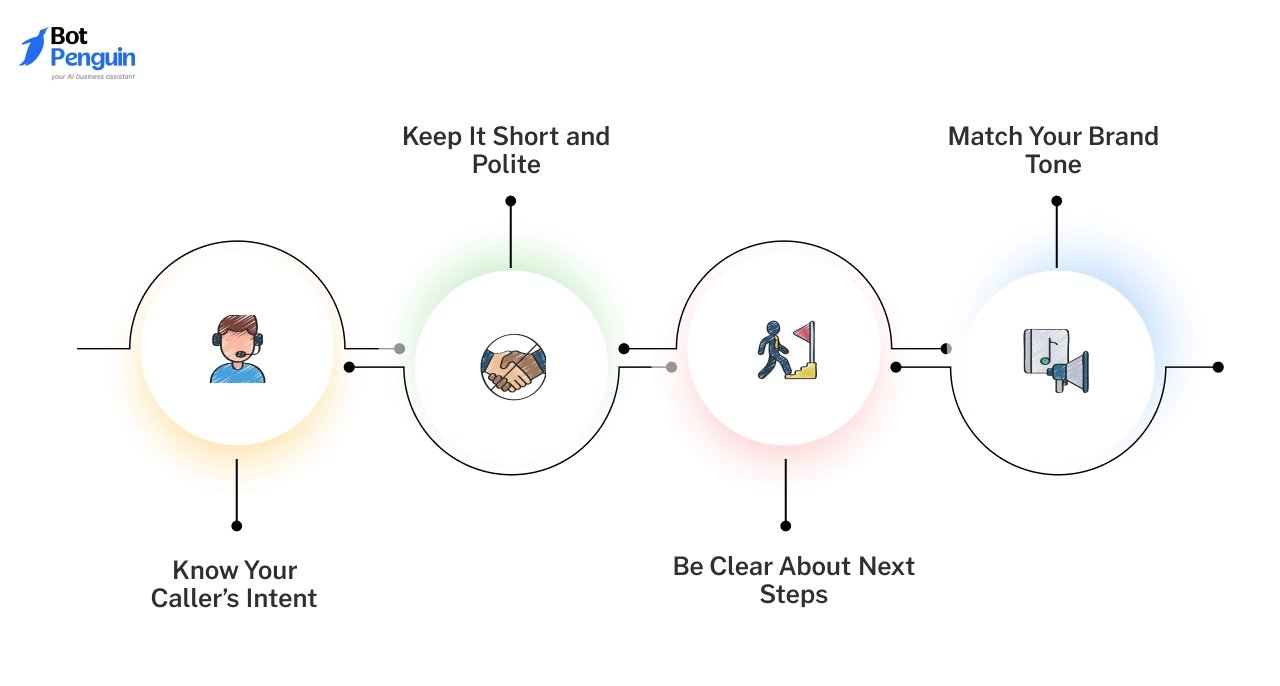
Great AI performance starts with great prompting.
You're not scripting the AI's voice — you're instructing it on how to respond in context. That includes what it should say, what tone to use, how to react when callers hesitate, and how to manage common flows like booking, routing, or answering FAQs.
The right AI receptionist prompting helps the system sound confident, human, and helpful.
Here's how to craft prompts that actually work on live calls.
Know Your Caller’s Intent
Start by mapping common reasons people call your business. Then, build prompts that give the AI a role and a goal.
For example, instead of saying “Write a greeting,” tell it: “Act as a salon receptionist. Greet warmly and ask if they want to book, reschedule, or speak to a stylist.”
This kind of direction helps the AI anticipate the caller's needs and craft relevant responses.
It’s the difference between generic greetings and goal-driven conversations that saves time for everyone.
Keep It Short and Polite
Your prompts should be crisp, natural, and purpose-driven.
Lengthy, overly descriptive instructions can lead to robotic or muddled responses. Instead, focus on two to three clear tasks per prompt.
Example: “Greet politely and offer two options: booking or speaking to support. Keep tone friendly.”
This keeps the AI focused.
Clear, polite phrasing leads to faster, more intuitive calls, and ensures callers never feel overwhelmed or lost in long menu trees.
Be Clear About Next Steps
Good prompts tell the AI what to say — great prompts tell it what to do when things shift.
Think of all possible responses a caller might give. Your prompt should include fallback instructions, next actions, and what to do in confusion.
For example: “If unsure, offer to connect with a human. If the caller asks for business hours, give them quickly, then ask if they need anything else.”
This structure helps avoid awkward silences and keeps the conversation moving smoothly.
Match Your Brand Tone
AI receptionists must speak your brand’s language.
Are you formal and professional? Fun and casual? Empathetic and calm? Your prompt should clearly state the desired tone.
Example: “Speak like a friendly dental receptionist—calm, clear, and reassuring.”
Also include voice cues like speed or emotional range if your platform allows it.
Matching tone isn’t just about sounding “human”—it’s about sounding like your business. This builds trust instantly.
Common Prompt Structures That Work
Don’t start from scratch. Use structured, repeatable formats that guide your AI receptionist prompting process.
Here are five strong formats:
- Act as…“Act as a front desk agent for a law firm…” This helps the AI step into a defined role with expectations around tone, task, and behavior.
- Greet and guide…“Greet the caller warmly, then ask what they need help with.” Useful for initiating smooth call openings and encouraging clear intent from the caller.
- Detect and direct…“If the caller asks about billing, answer and offer to escalate if needed.” This works well in FAQ or service-heavy environments with multiple caller intents.
- Clarify and confirm…“If the caller mumbles or is unclear, politely ask them to repeat and confirm their request before proceeding.” Helps manage noisy calls, poor signals, or confused callers without friction.
- Escalate if…“If the caller expresses urgency or asks for a manager, offer to transfer to a human immediately.” Critical for sensitive situations, complaints, or regulated industries like finance or healthcare.
These prompt formats are easy to test and reuse, making your AI receptionist voice prompting scalable and effective across different industries and call types.
Nail these basics, and your voice AI instantly feels smarter, faster, and more helpful. And now that you know how to write strong prompts, it’s time to explore real-world examples.
30 Best AI Voice Receptionist Prompts (By Industry)
Whether it’s routing someone to the right department or handling a booking request, the clarity and tone of your AI receptionist prompting determines how helpful and human the AI sounds.
Below are 30 well-structured input prompts you can give your voice AI, organized by use case.
Each one includes what to say to the AI, why it works, and how to adjust it for your business. Let's get started.
General Greeting Prompts
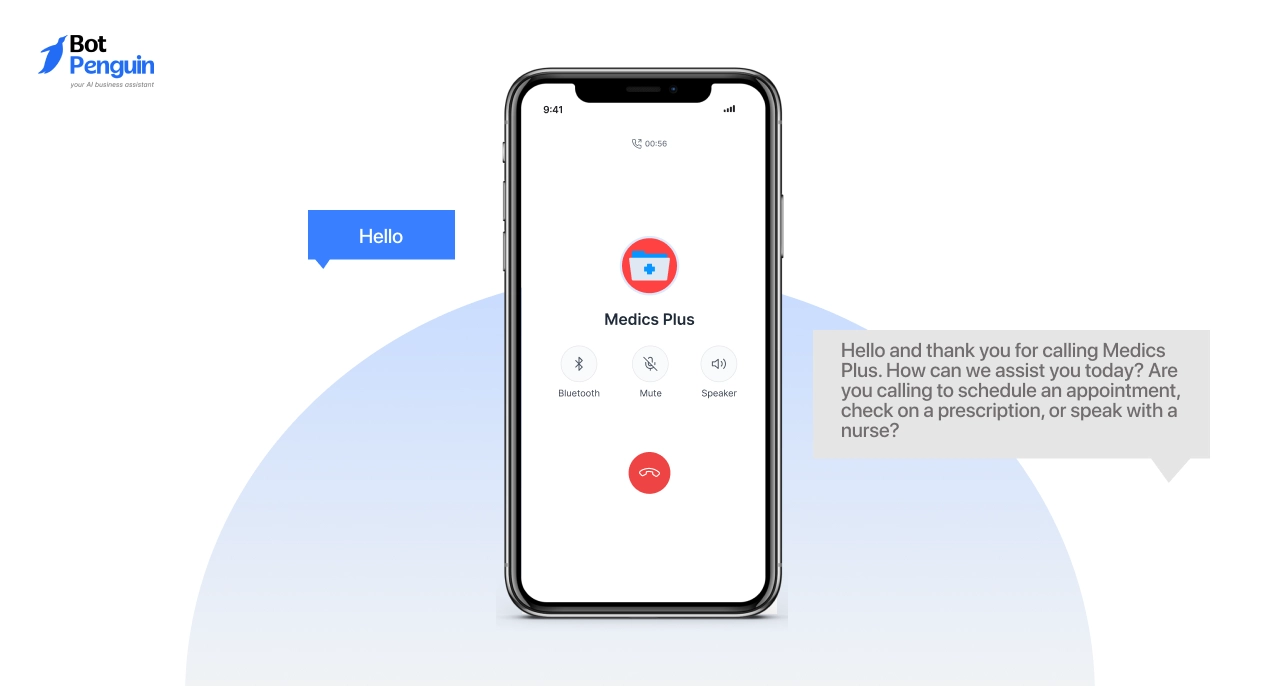
A strong opening sets the tone for the entire call.
These general greeting prompts help your AI receptionist sound clear, warm, and on-brand from the very first second. They're designed to welcome the caller, confirm your business identity, and get the conversation moving naturally.
Each prompt is tailored to suit different industries while remaining fully customizable for your needs.
1. Medical Clinic
“You are the virtual front desk for a medical clinic. Use a calm, caring tone. Greet the caller, mention the clinic name, and ask them to briefly share the reason for calling—whether it’s appointment scheduling, prescription info, or speaking with a nurse.
If unclear, ask a follow-up gently. Keep the conversation patient-friendly.”
2. Law Firm
“You are the voice receptionist for a law office. Greet the caller professionally using the firm’s name. Your tone should be formal yet approachable.
Ask the caller how you can assist with legal services like consultations, case updates, or connecting them to a legal assistant. If the call seems urgent, prioritize human handoff.”
3. Salon or Spa
“You’re the virtual receptionist for a beauty salon or spa. Use a friendly and upbeat tone. Welcome callers warmly, mention the business name, and ask how you can help—whether it’s booking, rescheduling, or learning about services.
Make it feel personal and relaxed, just like a great front desk experience.”
4. Retail or Delivery-Based Business
“You are the voice assistant for a retail store or delivery service. Speak clearly and helpfully.
Greet the caller, name the business, and prompt them to mention if they’re calling about an order, return, or delivery issue. Be quick to recognize urgency and provide options or next steps confidently.”
5. Home Services (e.g., Plumbing, Cleaning, Repairs)
“You’re the virtual receptionist for a home services business. Use a courteous and reassuring tone.
Greet the caller, mention the company name, and invite them to briefly describe the issue—whether it’s related to plumbing, cleaning, or repair. Listen for urgency and guide them toward the right booking or escalation path.”
Call Routing Prompts
Once your AI receptionist has greeted the caller, the next goal is to guide them quickly to the right person or department.
These call routing prompts are designed to efficiently identify caller intent, without sounding like a rigid phone tree.
Each template provides your AI with the necessary instructions to collect key information and guide the conversation naturally.
6. Medical Clinic
“You’re the virtual receptionist for a clinic handling both general inquiries and specific department calls.
After your initial greeting, listen carefully for intent—appointments, lab results, billing, or urgent care. Route accordingly. Use a calm, professional tone and repeat back the request if needed for clarity.”
7. Law Firm
“As a legal office voice assistant, your job is to route callers based on legal need. After greeting, ask what they’re calling about—consultation, case updates, or speaking with a specific attorney. Keep your tone respectful and composed.
If they mention legal areas (like family law or real estate), connect them to the right team.”
8. Salon or Spa
“You’re helping callers reach the right stylist or service area at a salon or spa. After greeting, ask if they’re booking a specific treatment, checking availability, or rescheduling.
Listen for keywords like ‘hair,’ ‘massage,’ or ‘facial’ and route to the corresponding specialist or booking line. Stay warm and relaxed in tone.”
9. Retail or Delivery-Based Business
“You are the AI receptionist for a retail or delivery service. After greeting, listen for the type of issue—order tracking, return, product inquiry, or store location.
Based on the caller’s response, route to the correct team. Keep your tone helpful and efficient, especially during high-volume hours.”
10. Home Services
“You’re supporting a home services company. After welcoming the caller, ask what kind of service they need—repairs, cleaning, emergency help, or estimates.
Recognize service-specific terms like ‘leak,’ ‘clog,’ or ‘deep clean’ and guide them accordingly. Keep your tone friendly but direct to move things along quickly.”
Appointment Scheduling Prompts
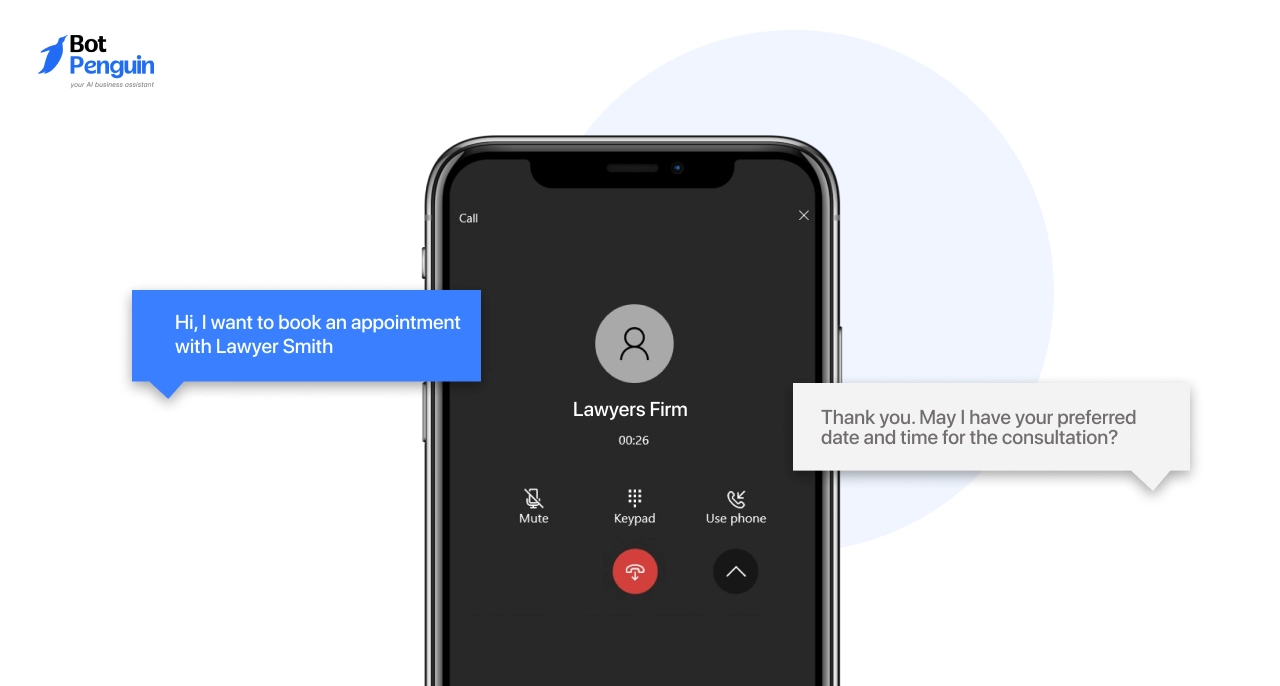
With the right AI receptionist prompting, you can guide callers to schedule, reschedule, or cancel appointments without ever speaking to a human.
This saves time for your team and gives customers 24/7 access to your services.
Below are prompt templates you can use to instruct your AI receptionist on how to handle appointment-related tasks.
11. Medical Clinic
“You’re the AI receptionist for a medical clinic. After identifying the caller’s need, guide them through booking an appointment by asking for their preferred date, time, and doctor or department.
If they mention symptoms or urgency, flag for priority routing. Use a calm, reassuring tone and clearly repeat confirmation details at the end.”
12. Law Firm
“Act as the front desk assistant for a legal office. When a caller requests an appointment, ask whether it’s a consultation or case-related meeting.
Collect their availability, preferred attorney (if mentioned), and brief case type if applicable. Keep a formal, respectful tone, and ensure you confirm time, date, and whether it will be in person or virtual.”
13. Salon or Spa
“You’re helping clients book self-care services. Ask what service they’d like, who their preferred stylist or therapist is (if any), and offer available slots.
If they’re flexible, suggest the next open time. Maintain a warm, upbeat tone and confirm all details clearly—service type, time, and provider name—before closing the prompt.”
14. Retail or Delivery-Based Business
“You’re booking service calls, product demos, or customer consultations. After identifying their interest, ask for their preferred date and time.
Confirm details like address or contact method if needed. Keep the tone clear and efficient, especially for B2C or B2B interactions where speed and accuracy are important.”
15. Home Services
“You’re assisting a home service provider (plumbing, cleaning, repairs). Once the service type is known, ask for preferred days/times, access instructions (if needed), and any urgency.
Suggest first availability or offer multiple windows. Keep a friendly and practical tone, and repeat booking info clearly at the end of the prompt.”
Customer Support and FAQs
When callers reach out with questions, issues, or support needs, your AI receptionist should respond quickly, clearly, and confidently. This is where customer satisfaction is either strengthened or weakened.
These prompt templates help your AI handle frequent inquiries, basic troubleshooting, and escalation—all without making callers repeat themselves or wait unnecessarily.
The goal is to resolve common concerns while passing complex ones to a human at the right time.
16. Medical Clinic
“You’re assisting patients calling with questions about appointments, prescriptions, insurance, or general clinic information. Use a calm and empathetic tone.
Offer to help with rescheduling, policy questions, or doctor availability. If they mention medical concerns, gently guide them toward speaking with a nurse or scheduler, based on urgency.”
17. Law Firm
“You’re fielding FAQs for a legal practice—topics like consultation fees, case types handled, or required documents. Maintain a clear, professional tone.
If callers ask legal-specific questions, let them know you can connect them to the right attorney. Your role is to inform and route, not advise.”
18. Salon or Spa
“You’re handling common questions around services, pricing, availability, and cancellations. Keep your tone upbeat and friendly.
If a caller asks about what a service includes or how long it takes, give a short overview or offer to text/email more info. Suggest appointment booking if they seem ready.”
19. Retail or Delivery-Based Business
“You’re helping customers with order status, delivery delays, return policies, or store hours. Use a helpful, concise tone.
Ask for order numbers if needed and guide callers through basic next steps. If something sounds complex or unresolved, flag it for handoff to a human support rep.”
20. Home Services
“You’re managing support questions around service coverage, pricing, technician schedules, or emergency availability. Be friendly but efficient.
If a caller needs help rescheduling or clarifying what’s included in a visit, walk them through it. For emergencies or complaints, quickly escalate or offer a callback.”
Closing Prompts
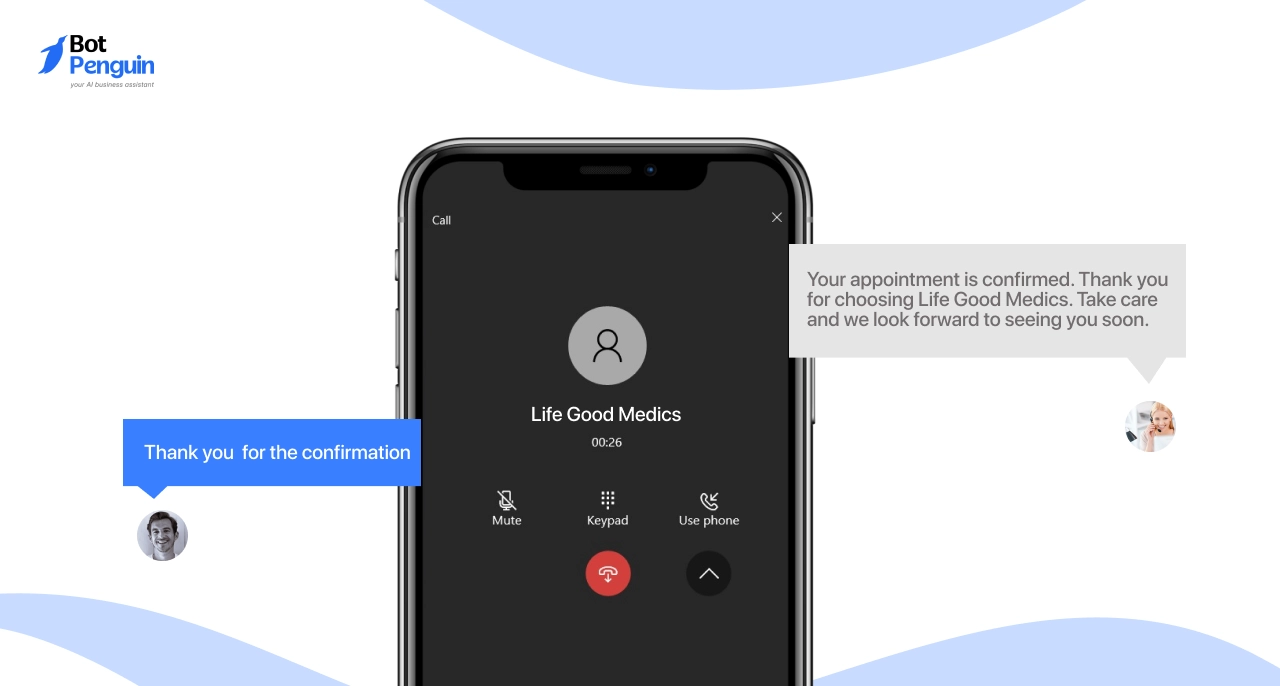
How a call ends is just as important as how it begins.
A well-crafted closing prompt ensures the caller leaves with clarity—knowing what happens next, who to expect contact from, or how to follow up.
Whether the call was completed or routed, these prompts help your AI receptionist leave a positive, professional impression while wrapping things up smoothly.
21. Medical Clinic
“You’re confirming appointment times, answering last-minute questions, or wrapping up a prescription request. Use a calm and reassuring tone.
Confirm what’s been scheduled or resolved, remind the caller of anything they need to bring or do, and let them know when to expect a follow-up—if any.”
22. Law Firm
“You’re ending a call after booking a consultation, answering case-type questions, or collecting basic intake info. Close with clarity and professionalism.
Recap any next steps, such as sending over forms or expecting a callback, and offer a polite thank you for choosing the firm.”
23. Salon or Spa
“You’ve just helped someone book a service, check availability, or ask about treatments. Wrap up in a friendly, upbeat tone.
Confirm the booking details if applicable, thank them for calling, and offer a reminder like arriving early or asking for a preferred stylist.”
24. Retail or Delivery-Based Business
“You’ve resolved a product query, checked delivery status, or explained a return policy.
Use a courteous, helpful tone to thank the caller, confirm their issue has been addressed, and let them know if a follow-up email or tracking update is on its way.”
25. Home Services
“You’ve helped the caller schedule a repair, check technician availability, or troubleshoot a small issue. Close with a helpful, positive tone.
Confirm the service window, what the technician will bring, or when they can expect a quote—then thank them and end confidently.”
Human Handoff Prompts
Even the best AI receptionist can’t solve everything.
When callers need special attention—like urgent requests, complex issues, or personal concerns—your AI should know when and how to escalate.
Human handoff prompts help your system identify such moments and guide the caller smoothly to a live agent or voicemail without friction.
Use these templates to instruct your AI receptionist when a real person should step in.
26. Medical Clinic
"When a patient calls about test results, insurance complexities, or wants to speak with a nurse, you should clearly explain that you’re connecting them to a team member who can assist.
Maintain a calm and professional tone, and gently suggest they keep any relevant documents handy while they wait."
27. Law Firm
"If someone asks for legal advice, details about a case, or requests a specific attorney, you should acknowledge their request with clarity and transfer them confidently.
Use a composed and courteous tone, assuring the caller that a qualified person will speak with them shortly."
28. Salon or Spa
"When a client wants to speak to a particular stylist or discuss a custom service, you should handle the request warmly.
Let them know you're connecting them to someone who can assist, and reassure them the wait will be brief."
29. Retail or Delivery-Based Business
"If a caller mentions billing problems, damaged goods, or a failed delivery, you should quickly recognize the issue and offer to connect them with customer support.
Stay helpful and focused, and let the caller know someone will resolve it soon."
30. Home Services
"When a caller starts describing a complex repair issue or needs detailed scheduling help, that’s your cue to hand off.
Let them know you're transferring them to the right technician or dispatcher and keep your tone steady, helpful, and capable."
Every single prompt shapes how your callers feel about your business.
In the next section, let’s look at how to use these prompts in your AI system, whether you’re just starting or improving an existing one.
How to Apply and Activate Voice Prompts for AI Receptionists
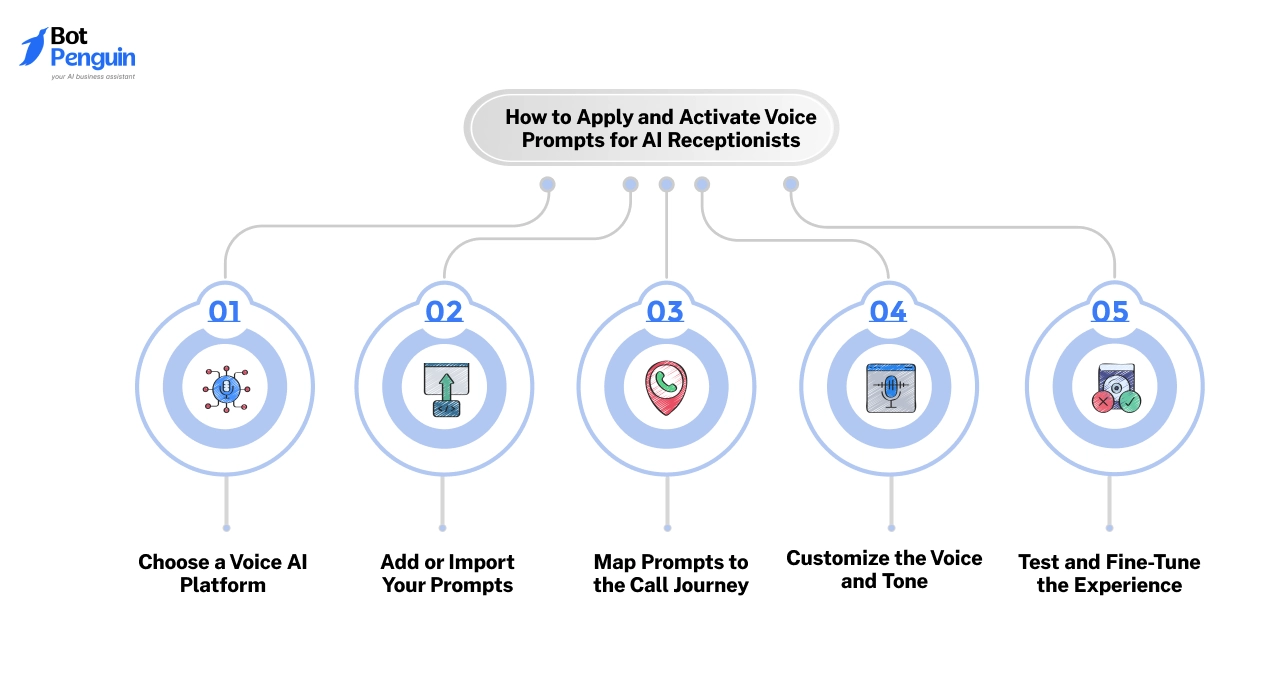
Writing great instructions for your AI receptionist is just the beginning.
For your system to actually handle calls well, you need to apply those prompts properly—by setting them up inside your voice AI platform. This step transforms static ideas into real-time interactions.
Whether you’re prompting an AI to greet patients, route support calls, or schedule appointments, you’ll need to give it structured, well-placed instructions.
Below is a simple 5-step process to help you activate your AI receptionist prompting setup effectively.
Step 1 – Choose a Voice AI Platform
Start by picking a platform that allows for prompt-based configuration—where you can instruct the AI on what to listen for and how to respond.
Look for tools that support intent recognition, conversational flows, and input mapping. Popular platforms like Twilio Studio, Dialogflow, Amazon Lex, and ElevenLabs offer prompt-level customization and good integration with CRM or scheduling tools.
Make sure your platform supports free-text input and branching so you can guide the AI using clear, layered prompt instructions.
Step 2 – Add or Import Your Prompts
With your platform ready, begin inputting the actual instructions you’ve written for your AI receptionist.
These aren’t the final phrases callers hear—these are what tell the AI how to respond, what information to extract, and what voice line to trigger based on intent.
Most platforms allow basic text entry, while some support advanced prompting with tools like SSML tags. Keep your prompt files organized by function—greetings, routing, appointment handling, etc.—to ensure easy maintenance and clarity.
Step 3 – Map Prompts to the Call Journey
Every call follows a path. To make your AI effective, map your prompt instructions to each stage of that path.
For example:
- At the start: Use a prompt like “Begin with a general greeting. Listen for purpose keywords (e.g., appointment, billing, support).”
- After identifying intent: “If the caller mentions scheduling, activate scheduling prompts and capture availability.”
Assign each instruction to its place in the flow. Whether you're using visual drag-and-drop builders or a code-based logic tree, keep transitions smooth and predictable.
Step 4 – Customize the Voice and Tone
Once prompts are in place, choose how the AI will sound to the caller.
Platforms like ElevenLabs or Microsoft Azure allow you to assign custom voices and tweak pacing, emotion, and pronunciation. But don’t just pick a voice—instruct the AI on how to deliver each line.
For instance:
- “Use a warm tone for greetings.”
- “Add a 1-second pause after offering options.”
- “Speak clearly when reading names or confirmation codes.”
This helps make the AI sound intentional, not mechanical.
Step 5 – Test and Fine-Tune the Experience
Before going live, run full test calls.
Prompt the AI as a caller would and observe how it reacts to different scenarios. Take notes on:
- Missed or misunderstood intents
- Delays or unnatural speech flow
- Confusing transitions between stages
Then return to your prompt instructions and update accordingly. Tweak wording, clarify logic, or insert fallback prompts like “If unclear, ask again with simplified wording.”
The goal is to make the experience seamless for every caller, across devices and situations.
When your AI receptionist's prompt instructions are structured, placed, and tested well, you're not just setting up tech—you’re delivering a consistent, scalable caller experience.
Now, let’s take it even further.
Prompt Customization Tips for Better Caller Experience
Even after your AI receptionist is up and running, the work doesn’t stop there.
To truly deliver a smooth, human-like experience, you need to keep refining your system. That starts with improving how you prompt it.
The best AI voice receptionist prompt isn’t just clear—it’s tested, tuned, and tailored to real conversations.
Add Caller Name and Data When Possible
If your AI platform connects to a CRM or calendar, prompt it to personalize based on available data.
Prompt examples:
- “If caller ID matches existing contact, greet by name using CRM token.”
- “Reference last appointment if available.”
- “If recent order exists, confirm and ask if support is needed.”
By including dynamic tokens or referencing past actions, you guide the AI to use context that builds familiarity.
Your instructions should tell the AI when to personalize and what kind of data to use.
Use Natural Speech, Not Robotic Text
Your prompts should instruct the AI to speak like a human, not a script.
Prompt examples:
- “Use a casual, friendly tone. Avoid generic phrases.”
- “Keep messages under 12 words unless clarification is needed.”
- “Insert 0.5s pause before new options to give the caller space to think.”
This isn’t about writing lines like “Please hold.” Instead, it’s prompting your AI on how to sound—clear, calm, conversational. The way you phrase instructions shapes the caller experience just as much as what’s being said.
Test & Analyze Real Calls
Strong prompting is based on real interactions, not assumptions. Once live, review call recordings and transcripts.
Prompt refinement actions:
- If users repeat responses, rephrase the follow-up prompt for clarity.
- Add a fallback prompt if no response in 3 seconds.
- Log intents that fail >10% and flag for rewording.
Create a system of reviewing and adjusting your prompts based on how callers actually behave.
Updating instructions regularly helps your AI become more intuitive, which reduces dropped calls and frustration.
Use these customization tips to evolve your instructions.
By using data to personalize greetings, writing prompts that sound human, and fine-tuning based on real calls, your AI receptionist can feel less like a machine—and more like a trusted front desk assistant.
Conclusion
The effectiveness of your AI voice receptionist doesn’t rely on advanced tech alone—it hinges on the quality of the prompts you give it.
What works best is a prompt set built around your specific needs, industry, and audience. Clear, intentional prompting guides the AI’s behavior, tone, and flow, shaping a caller experience that feels human, efficient, and on-brand.
The examples shared throughout this guide are meant to help you instruct your AI clearly and confidently.
Start by implementing a few targeted prompts. Test how the system responds, tweak based on real calls, and evolve your instructions from there.
Ready to create prompt flows that actually work? Use this guide as your starting framework—and build from it.
Frequently Asked Questions (FAQs)
How do I know if my AI voice prompts sound too robotic?
If your prompt leads the AI to deliver stiff or awkward responses, it likely needs revision. Listen for unnatural flow. Adjust your prompt to use natural language, contractions, and a friendly tone to help the AI sound more conversational and human.
Can AI receptionists handle accents and unclear speech?
Yes, but they depend on how you prompt them. Include clear fallback instructions like, “If you didn’t catch that, ask them to repeat.” Well-structured prompts guide the AI to respond better to varied speech patterns or misunderstandings.
Is it better to use a real voice or a synthetic AI voice?
Both work, but prompting is key. A synthetic voice with clear, tone-aware instructions can sound more natural than a poorly scripted real voice. Focus on writing prompts that guide tone, pacing, and clarity for the best results.
How often should I update my AI receptionist prompts?
Update prompts whenever you add services, notice confusion, or hear repeated complaints. A good rule: review prompt performance monthly. Refine based on call logs or feedback to keep responses smooth and relevant.
How do I prevent callers from getting stuck in loops?
Write prompts that include clear fallback paths. Instruct the AI to escalate or offer a human handoff after two failed tries. A good prompt includes backup options, keeping callers from frustration loops.
Are voice prompts different for inbound vs. outbound calls?
Yes. Prompt your AI differently for each. Inbound prompts should be open-ended and helpful. Outbound prompts must be concise and action-driven. Tailor prompt wording to match intent and tone for each direction.