Let’s face it: cold calling is broken. Reps spend hours dialing, only to hit voicemails, get brushed off, or recite the same tired pitch. Conversion rates stay low, while time drains away, payroll piles up, and morale sinks fast.
The truth? Traditional cold calling doesn’t scale anymore. And it’s not because your team isn’t trying hard enough—it’s because the old playbook no longer fits today’s sales landscape.
That’s where AI cold-calling bots come in.
These bots aren’t just glorified robocallers. They’re built to sound human, hold basic conversations, qualify leads, and even schedule meetings—all without tiring, getting discouraged, or going off-script. In other words, they give your sales team superpowers.
In this blog, we’ll break down:
- What AI cold calling bots actually are (and what they’re not)
- How they work behind the scenes
- Where they fit in your current sales process
- And how to get started without overhauling your entire tech stack
If you’re looking for a way to scale outreach, boost rep productivity, and generate more pipeline without burning out your team—or your budget—this guide is for you.
What is an AI Cold Calling Bot?
An AI cold calling bot is a voice-based virtual assistant designed to initiate and manage real phone conversations with potential leads—just like a human sales rep, but faster, more scalable, and tireless.
At its core, it combines:
- Voice AI to generate natural-sounding speech
- Natural Language Processing (NLP) to understand what prospects are saying
- Speech recognition to respond in real time and keep the conversation flowing
These bots can follow a sales script, ask qualifying questions, respond to basic objections, and even route promising leads to human reps or book meetings directly into your calendar.
Unlike static robocalls or voicemail drops, AI cold calling bots engage in two-way conversations—the kind that actually moves leads through your pipeline.
And because they don’t fatigue or forget lines, they offer consistency and efficiency that’s hard to match with a human team alone.
What It’s Not
Quick heads-up before we go deeper—this is not another robocall tool dressed up as AI.
An AI cold calling bot isn’t blasting out pre-recorded messages. It doesn’t dump voicemails hoping someone calls back. And it’s definitely not a spam dialer getting flagged after 10 calls.
Here’s the difference:
- It talks in real time
- It listens actively
- It handles two-way conversations like a trained SDR
Think of it more like a junior sales rep on autopilot. Every interaction is personalized, responsive, and designed to move leads down the funnel—not annoy them out of it.
How an AI Cold Calling Bot Works Step-by-Step
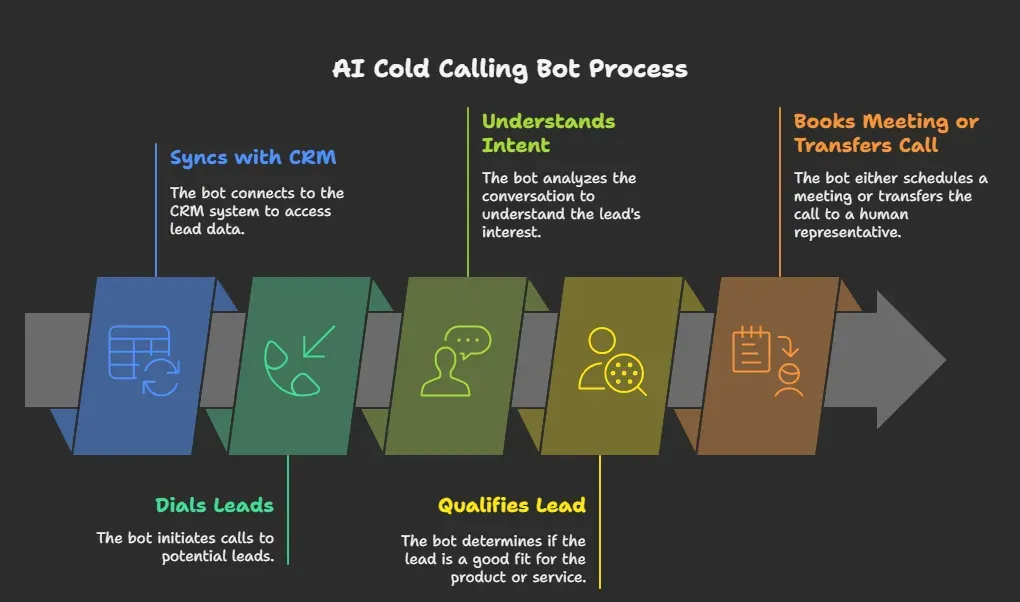
Let’s say you run a B2B SaaS company offering project management tools to mid-sized marketing agencies. You want to reach out to 5,000 leads this month — without hiring 5 new SDRs.
Here’s how your AI cold calling bot makes that happen, start to finish:
Step 1: Syncs Seamlessly With Your CRM
You’ve already collected leads from webinars, forms, and LinkedIn.
The bot connects to your CRM (like HubSpot or Salesforce) and pulls:
- Contact names and numbers
- Company size
- Last interaction date
- Lead score or funnel stage
No CSVs. No manual work. It uses live data for smarter targeting.
Step 2: Dials Leads Like a Trained Rep
The bot begins making outbound calls using your own script logic.
It starts at 10:00 AM local time in each region. Using smart throttling and rotating caller IDs, it dials hundreds of leads per hour without hitting carrier spam filters.
So while your reps are handling follow-ups, the bot is doing cold outreach at scale.
Step 3: Understands Intent in Real Time
Let’s say a lead picks up and says:
"I’ve heard of your product, but I’m not sure if we need it."
The cold calling AI bot understands the hesitation using NLP. It replies:
"Got it — just to check, are you currently using any project management tool for your team?"
It’s real-time comprehension and context-aware response.
Step 4: Qualifies the Lead Automatically
If the lead says they’re using Asana but struggling with timeline tracking, the bot follows up with:
"We actually help with deadline visibility and client approval workflows. Can I ask how many users you manage today?"
Based on the lead’s responses, the bot:
- Tags the company as a fit
- Logs the tool they currently use
- Scores the lead for sales-readiness
This data syncs right back to your CRM, structured and ready.
Step 5: Books a Meeting or Transfers the Call
If the lead is interested, the bot says:
"Sounds like this could be a fit. I can book a quick demo with our product advisor — does tomorrow at 2 PM work?"
The lead confirms, and the bot:
- Books the meeting directly on your AE’s calendar
- Sends a confirmation email
- Logs the event in your CRM
If you prefer, it can live-transfer the call instead.
📊 What Just Happened?
Your AI bot for cold calling:
- Called 200 leads in 1 hour
- Qualified 27
- Booked 5 demos
- Costs less than what one SDR earns in a day
No skipped follow-ups. No script drift. Just repeatable, scalable outreach powered by automation.
Best Use Cases: Where AI Cold Calling Bots Deliver Results
AI cold calling bots work best in industries where high lead volume meets limited bandwidth.
They take over the repetitive, early-stage outreach—so your human teams can focus on closing deals instead of chasing callbacks.
1. SaaS (Software Companies)
SaaS sales often involve nurturing leads at different stages—free trials, demo requests, and newsletter signups. AI cold calling bots help ensure no opportunity slips through the cracks.
Where it’s used:
B2B SaaS platforms and subscription-based software companies.
How it’s used:
- Call new signups to understand their needs
- Book demos with qualified leads
- Follow up with trial users nearing expiration
Why it helps:
The bot ensures leads are engaged early and consistently. Reps get meetings with real buyers instead of cold prospects.
2. Insurance
Insurance firms generate large volumes of leads but struggle with follow-up speed and consistency. AI bots help maintain timely contact across the entire funnel.
Where it’s used:
Life, health, home, auto, and business insurance agencies.
How it’s used:
- Call back quote form leads instantly
- Remind customers about policy renewals
- Re-engage unresponsive prospects
Why it helps:
The bot filters out dead leads and brings only serious buyers to human agents—boosting efficiency and conversions.
3. Education & EdTech
Educational institutions often lose leads due to slow or missed follow-ups. AI bots step in to respond instantly and keep prospective students engaged.
Where it’s used:
Universities, coaching centers, edtech platforms, and online courses.
How it’s used:
- Call applicants who filled out inquiry forms
- Answer FAQs about course details and fees
- Book calls with admissions or counselors
Why it helps:
Faster response times mean better student engagement. Your team spends time only on high-intent leads ready to enroll.
4. Real Estate
Real estate is time-sensitive, and delayed follow-ups often cost sales. AI bots make sure you're always the first to respond.
Where it’s used:
Real estate agents, brokers, and developers.
How it’s used:
- Follow up with property inquiries
- Promote new listings to potential buyers
- Reconnect with old or inactive leads
Why it helps:
The bot ensures timely communication and prevents leads from going cold, helping agents stay competitive and top-of-mind.
5. Marketing & Lead Gen Agencies
Agencies juggle multiple clients and campaigns. AI cold calling bots allow them to scale without expanding headcount.
Where it’s used:
Lead generation companies and marketing agencies serving various industries.
How it’s used:
- Call and qualify leads from campaigns
- Use customized scripts for each client
- Book meetings directly in clients’ calendars
Why it helps:
Agencies deliver better ROI with less manual effort. One bot can manage thousands of campaign calls across clients—accurately and efficiently.
AI cold calling bots aren’t just helpful—they’re essential in industries that depend on speed, scale, and smart filtering. If your team is missing leads or wasting hours chasing voicemails, it’s time to put your outreach on autopilot with BotPenguin.
How to Create an AI Cold Calling Bot (with BotPenguin)

Cold calling doesn’t have to drain your sales team anymore. With BotPenguin, you can set up a smart voice bot that handles calls, qualifies leads, and even routes hot prospects to a live rep—without writing a single line of code. Here’s how to go from setup to live calls in no time:
Step 1: Sign in to BotPenguin
Start by logging into your BotPenguin account. If you’re new, creating an account is free and takes just a few seconds.
Once inside the dashboard, select the option to create a voice bot. This is where the setup begins.
Step 2: Choose “Voice Bot” and Select a Use Case
Next, choose “Voice Bot” from the chatbot type options. You’ll see a range of templates based on different industries and use cases.
Pick one that aligns with your goal—whether it’s demo booking, lead qualification, or outbound follow-ups.
This sets the structure your AI cold calling bot will use.
Step 3: Describe the Role with a Prompt
Here’s where the magic begins—give your bot a clear prompt that outlines its role. For example: “You’re a sales rep calling to book product demos for a SaaS tool.”
Add instructions on tone, target audience, and how to handle objections. This helps the AI understand exactly how to behave during live calls.
Step 4: Train with Business Data
Want your bot to sound even smarter? Feed it your product docs, FAQs, or sales playbooks.
BotPenguin can train on this data to make responses more personalized and aligned with your brand.
Step 5: Upload Contacts or Connect Your CRM
Ready to call? Upload a list of phone numbers, pull from an existing database, or integrate directly with your CRM or lead gen tools. BotPenguin handles bulk lists effortlessly.
Step 6: Set Up Fallback Routing
Not every call goes as planned. Build fallback paths that route the call to a live agent if the lead wants to speak to a human, asks something complex, or signals high interest.
Your AI does the heavy lifting—your reps close the deal.
Step 7: Add Integrations (CRM, Calendar, More)

Once the flow is set, connect your CRM (like HubSpot or Zoho), calendar (Google Calendar, Outlook), or lead capture tools. This ensures every call result is tracked, logged, and followed up automatically.
This step makes sure your cold calling AI bot is part of your full sales stack, not operating in isolation.
Step 8: Schedule Your Campaign
Choose when and how often your bot should make calls. Set the frequency, time zones, and retries—BotPenguin takes care of the logistics so your campaigns run on autopilot.
Step 9: Configure Voice Settings and Launch
Now it’s time to give your bot a voice. Choose from available AI-generated voices, adjust tone and pacing, and test sample calls. Make sure it sounds natural, not robotic.
Once you're happy with the voice and flow, hit publish. Your bot is now live and ready to start calling leads 🚀
This helps you optimize performance, tighten your funnel, and scale up fast—without hiring a single SDR.
What Metrics to Track and Improve with AI Calling Bots
AI doesn’t just automate outreach — it unlocks precision. With an AI cold calling bot, every call is measured, every conversation logged, and every pattern tracked. These metrics show you exactly what’s working, what’s not, and where to scale.
1. Connect Rate
This shows how many people actually answer the call. It helps you know if you're calling at the right time or using the right contact list.
How is it calculated:
(Answered calls ÷ Total calls made) × 100
Why it matters:
If connect rates are low, your data might be outdated, or your bot may be calling at the wrong times.
Example:
If your AI bot makes 1,000 calls and 250 are answered, your connect rate is 25%. A rate below 15% usually signals timing or list quality issues.
2. Conversion Rate
The percentage of answered calls that result in a lead showing interest or qualifying. It reflects how well the bot turns conversations into potential opportunities.
How is it calculated:
(Qualified leads ÷ Total live conversations) × 100
Why it matters:
This shows how well your cold calling AI bot engages, handles objections, and drives action.
Example:
Out of 200 live conversations, 40 lead to interest or qualification. That’s a 20% conversion rate. A strong bot script paired with clear qualification logic can often boost this by 2–3x over human reps.
3. Call-to-Meeting Ratio
This measures how many of your total calls result in a meeting being scheduled. It shows how effective your outreach is at turning conversations into real sales opportunities.
How many outbound calls result in an actual meeting booked.
How is it calculated:
(Meetings booked ÷ Total calls made) × 100
Why it matters:
This metric directly ties activity to revenue. If meetings aren’t happening, pipeline stalls.
Example:
If your AI bot makes 500 calls and books 25 meetings, your call-to-meeting ratio is 5%. Tweak your booking logic or handoff process to lift this ratio higher.
4. Cost Per Booked Meeting
The average cost to book one meeting using the AI bot. Calculated by dividing total bot cost by meetings booked—it helps measure ROI and efficiency.
How is it calculated:
(Bot cost ÷ Meetings booked)
Why it matters:
This helps you benchmark AI performance against SDR cost — and justify budget spend.
Example:
If BotPenguin costs $300/month and books 30 meetings, your cost per booked meeting is just $10. Compare that to $150+ when done manually by a rep.
5. Time to First Touch
The time it takes for your bot to contact a lead after they enter your system. Faster response improves engagement and increases the chance of conversion.
How is it calculated:
(Time of first outbound call - Time of lead capture)
Why it matters:
Leads are most responsive in the first 5 minutes. AI bots hit that window instantly.
Example:
A lead signs up at 10:02 AM. Your ai bot for cold calling dials them at 10:03 AM. Human teams typically take hours or days. That 1-minute reaction often doubles the chance of booking a call.
Sample Scorecard Table (Ready-to-Embed Visual)
| Metric | Target | Bot Output | Status |
Connect Rate (%) | 20% | 25% | Performing |
Conversion Rate (%) | 15% | 18% | Strong |
Call-to-Meeting Ratio (%) | 5% | 7% | Efficient |
Cost Per Meeting ($) | 25 | 10 | Profitable |
Time to First Touch | <5 min | <1 min | Instant Reach |
Why Growing Teams Choose BotPenguin for AI Cold Calling
By now, it's clear that AI cold calling bots can drive real impact—qualifying leads faster, improving connect rates, and scaling outreach without exhausting your sales team. But not all AI calling platforms are built the same.
That’s where BotPenguin stands out.
It’s built specifically for teams that need to move fast, stay lean, and still deliver high-volume outbound at scale—without code, complexity, or heavy lifting.
Here’s why teams—from startups to growing agencies—are choosing BotPenguin to power their cold calling:
✅ No code needed: Launch your first voice bot in under an hour. The drag-and-drop builder makes it simple—even if you’ve never touched automation before.
✅ CRM-ready out of the box: Syncs with tools like HubSpot, Salesforce, and Zoho to pull contacts, log activity, and keep your pipeline up to date.
✅ Realistic voice AI: Your bot sounds human, not robotic. It pauses, paces, and responds naturally—so prospects engage more and hang up less.
✅ Built-in booking & live transfers: When a lead says “yes,” the bot can book a meeting right on your calendar—or transfer them to a rep in real time.
✅ Compliance-first architecture: Stay worry-free with built-in support for GDPR, TCPA, DNC list filtering, and regional dialing rules.
✅ Affordable, startup-friendly pricing: Flexible plans let you scale with usage—not headcount. Perfect for lean teams that want enterprise-level outreach without enterprise costs.
From demo booking to lead reactivation, BotPenguin gives you the power to automate cold calling like a pro—without hiring a room full of SDRs.
🎯 Ready to see it in action? Try it risk-free and experience what modern outbound should feel like.
Frequently Asked Questions (FAQs)
Can an AI bot for cold calling speak multiple languages?
Yes. Most advanced cold calling AI bots support multiple languages and regional accents, allowing you to engage global leads, localize conversations, and scale multilingual outreach without hiring separate reps for each market. It’s seamless and scalable.
How does an AI cold calling bot handle objections during calls?
An AI cold calling bot uses pre-trained NLP models and logic branches to recognize objections in real time, respond with scripted rebuttals, and guide the lead forward—without pausing, panicking, or losing track of the conversation.
Can a cold calling AI bot integrate with calendar tools like Google Calendar?
Yes. A cold calling AI bot can directly schedule meetings using tools like Google Calendar, Outlook, or Calendly. It books in real time, sends invites, and updates your CRM—all without human involvement or manual syncing.
Does an AI bot for cold calling work with VoIP numbers?
Most AI bots for cold calling support VoIP, SIP trunking, and virtual phone systems. This makes it easy to run global campaigns without traditional telecom costs, while tracking quality and call performance from one dashboard.
What kind of data does a cold calling AI bot collect from calls?
A cold calling AI bot collects conversation transcripts, call duration, sentiment tags, objection types, outcome classification, and timestamps. This structured data feeds your CRM, supports coaching, and improves targeting for future campaigns using real insights.
Can an AI cold calling bot pause or follow up automatically?
Yes. AI cold calling bots can pause calls mid-script when needed, then follow up via call, SMS, or email based on lead response. This makes follow-through automatic, timely, and consistent across campaigns without rep intervention.



