Did you know that Google Home has many hidden features and tricks to make your life more accessible and enjoyable? It's true!
60% of Google Home owners aren't aware of these mind-blowing hacks. That means you're about to join an elite group of savvy users who harness the true power of their smart assistant.
In this blog post, we'll unveil these ten Google Home hacks that will leave you in awe.
From supercharging your routines and personalizing your experience with Voice Match to seamlessly controlling your entire smart home, we've got it all covered.
Get ready to explore advanced music playback, voice-controlled shopping, hands-free calling, and even games that will entertain you for hours.
Let’s dive in!
What are Google Home Hacks?
These hacks are clever tricks and techniques that allow you to unlock hidden features and functionalities of your Google Home device.
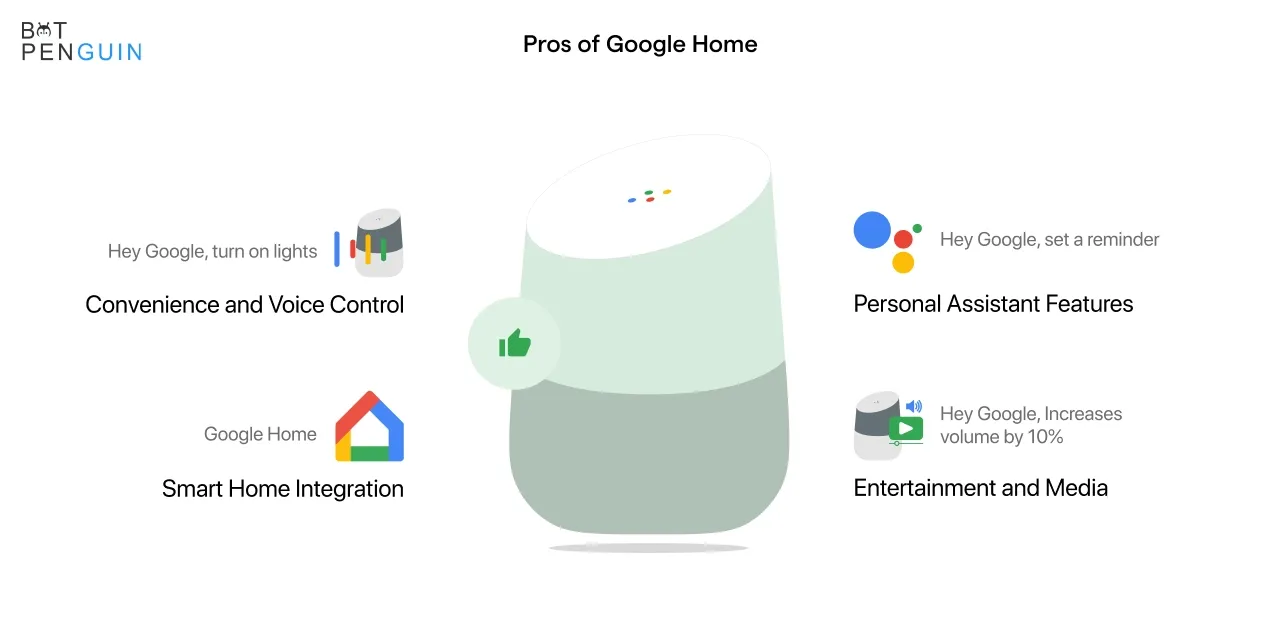
They go beyond primary usage and enable you to optimize your device's capabilities to new heights.
Why bother with these hacks? By delving into these lesser-known features, you can discover exciting possibilities that can transform how you interact with your Google Home.
The Top 10 Google Home Hacks You Need To Try Now
With these hacks in your arsenal, you can optimize your daily routines and tasks like never before.
From automating repetitive actions to creating customized routines tailored to your needs, Google Home becomes your ultimate assistant, simplifying your life and helping you stay organized. Prepare to take your productivity and efficiency to new heights!
1. Supercharging Your Routine Setup
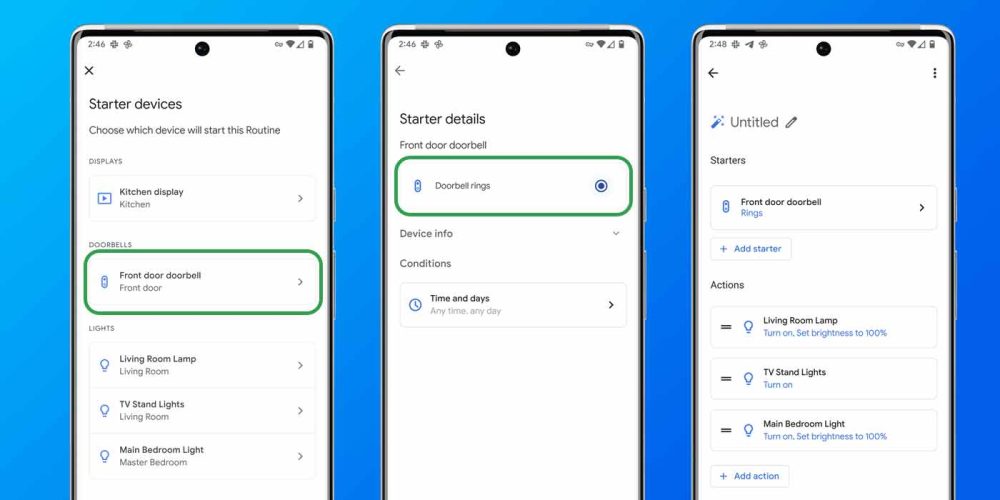
This section explores how you can supercharge your routine setup with Google Home Hacks. Get ready to streamline your daily activities and make your life more efficient and enjoyable.
A step-by-step guide to creating efficient routines with Google Home
Routine creation is a breeze with Google Home. The developing process of routines that are perfect for your needs.
From morning rituals to night routines, you'll have a seamless and regulated flow to start and end your day.
Examples of valuable routines for different times of the day
To spark your creativity, we'll provide examples of proper routines for different times of the day.
Discover how to automate turning on lights, adjusting thermostat settings, playing news briefings, and more. These routines will transform your mornings and evenings, making your day-to-day life more effortless and enjoyable.
2. Voice Match for Personalized Experience
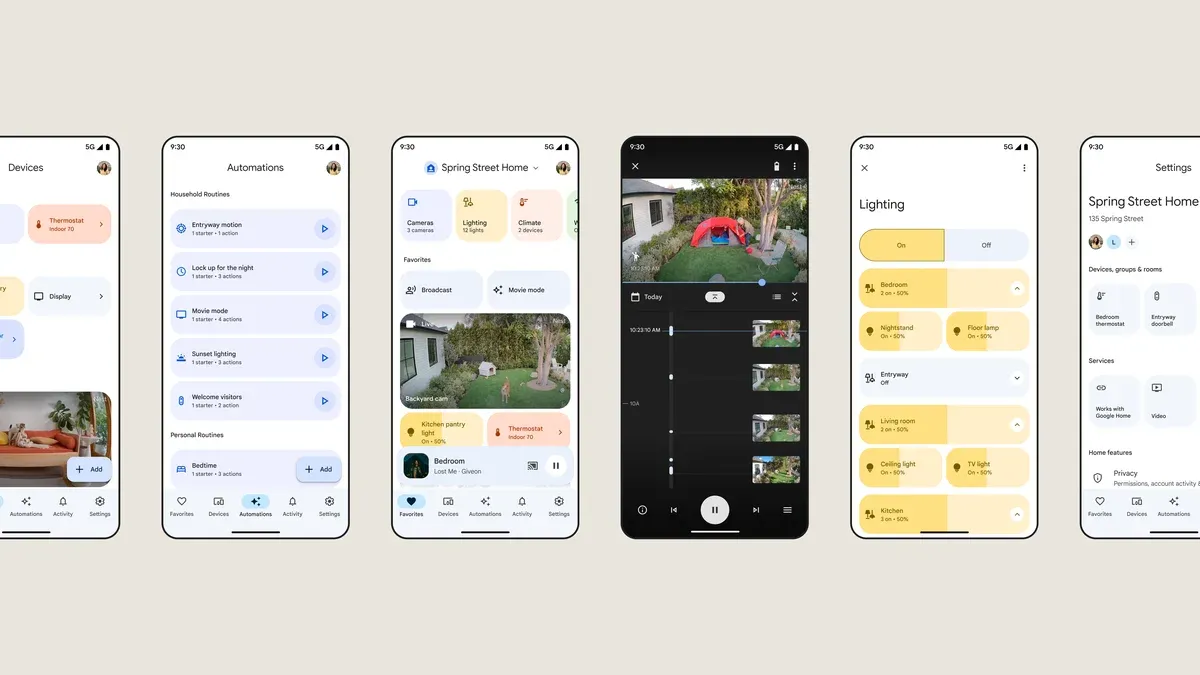
In this section, we'll dive into the wonders of Voice Match, a feature that brings a personalized touch to your Google Home experience.
Setting up Voice Match to cater to individual preferences
Voice Match allows Google Home to recognize your voice and tailor responses and actions accordingly.
We'll guide you through the setup process, ensuring your Google Home device understands and responds precisely to your commands and queries.
Unlocking personalized features and information through Voice Match
Once Voice Match is set up, you'll unlock a treasure trove of personalized features and information.
From personalized news updates and commute information to customized playlists and calendar reminders, Google Home will become your assistant, catering to your individual preferences and needs.
3. Smart Home Integration for Seamless Control

If you have smart home devices, you'll love this hack! This section explores how you can integrate your Google Home with various innovative home platforms for seamless control and automation.
Connecting and controlling smart home devices with Google Home
We'll guide you through connecting and controlling your smart home devices using Google Home.
Imagine the convenience of controlling lights, thermostats, locks, and more with simple voice commands or through the Google Home app.
Integrations with popular smart home platforms
Google Home offers compatibility with a wide range of popular innovative home platforms.
We'll highlight some of the most popular ones and show you how to integrate them effortlessly with your Google Home. Get ready to learn a new level of smart home control and convenience!
4. Advanced Music Playback and Streaming
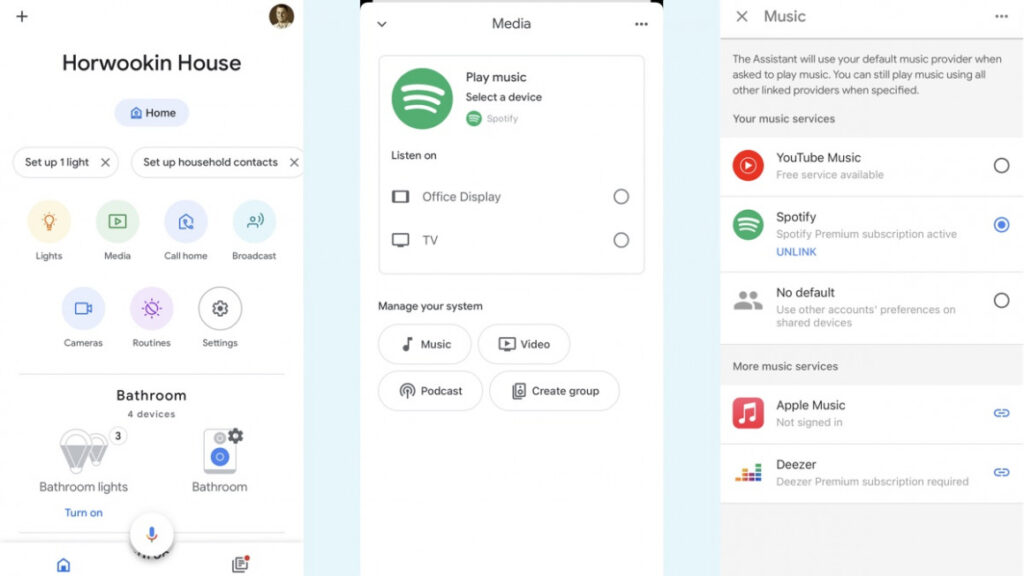
Prepare to enhance your music streaming experience with this exciting hack! This section uncovers hidden music playback features and commands that will make your Google Home your personal DJ.
Discovering hidden music playback features and commands
Google Home offers more than just basic music playback. We'll reveal some lesser-known features that allow you to customize your listening experience.
You'll have complete control over your musical journey, from adjusting equalizer settings to playing specific genres or even songs from a particular era.
Optimizing music streaming experience with Google Home
We'll also provide advice on how to improve your music streaming experience.
Google Home offers seamless integration and capabilities to guarantee your tunes sound just how you like them, whether you use popular streaming services or your music library.
Prepare to enjoy a customized musical paradise by cranking up the volume!
5. Voice-Controlled Shopping and Ordering

This section explores how to make voice-controlled purchases and ordering a reality with Google Home. Say goodbye to lengthy online shopping processes and hello to the convenience of voice commands.
Using Google Home to make voice-controlled purchases
Google Home opens up a world of voice-controlled shopping possibilities. Here is a guide on how to set up and utilize this feature, allowing you to add items to your cart, place orders, and even reorder your favorite products with a simple voice command. Shopping has always been challenging!
Supported online shopping platforms and services
Discover the online shopping platforms and services compatible with Google Home's voice-controlled shopping feature.
From groceries and household essentials to electronics and fashion, Google Home makes it convenient to shop for a wide range of products without lifting a finger. Prepare to redefine the way you shop!
6. Hands-Free Calling and Messaging

Setting up and Utilizing Hands-Free Calling Features
Say goodbye to reaching for your phone when you need to call. With Google Home, you can set up hands-free calling and dial your contacts with just your voice.
In this section, we'll walk you through the simple process of setting up this feature and using it effortlessly. Stay connected without lifting a finger!
Sending and Receiving Messages through Google Home
Texting is made more accessible than ever before! Google Home allows you to send and receive messages hands-free.
Discover how to sync your messaging apps and effortlessly dictate your transmissions through the power of voice. You may continue communicating with your loved ones while freeing your hands to perform other things.
7. Fun and Games with Google Home

Entertaining Games and Activities to Enjoy with Google Home
Who said smart devices couldn't be fun? Google Home is packed with entertaining games and activities to keep you entertained for hours.
There's something for everyone, from interactive storytelling adventures to trivia challenges and even guided meditation sessions. Get ready to unlock a world of laughter and enjoyment from your Google Home.
Discovering Interactive Quizzes, Trivia, and More
With fun quizzes and trivia games, test your knowledge. Even the smartest brains can find many brain teasers and trivia questions on Google Home's huge database.
Bring your loved ones together for an exciting gaming night, or challenge yourself to surpass your previous best. Get ready for unending entertainment and friendly competition!
8. Voice-Controlled Smart TV Control
Integrating Google Home with Compatible Smart TVs
Did you know that your Google Home can become your TV remote?
By integrating your compatible smart TV with Google Home, you gain the power to control your television with simple voice commands—no more hunting for remotes or navigating complex menus.
We'll help you set everything up so you can sit back, unwind, and let your voice take over.
Controlling TV Functions and Streaming Using Voice Commands
Change channels, adjust the volume, play your favorite shows, and even search for content using nothing but your voice.
Unlock the full potential of voice-controlled TV control with Google Home. Whether you're binging the latest series or want to switch to your favorite channel, your Google Home is your ultimate TV companion.
9. Managing Your Day with Google Home

Utilizing Google Assistant's Productivity Features for Scheduling and Reminders
Utilize the productivity tools in Google Assistant to stay organized and on top of your everyday duties.
Discover how to schedule events, set reminders, and get personalized updates to help you manage your day efficiently. From important meetings to grocery lists, Google Home has your back, ensuring you never miss a beat.
Suggested Reading:
7 Ways Google Home Can Revolutionize Your Daily Routine
Syncing Calendars and Getting Personalized Updates
Sync your calendars and get personalized updates tailored to your preferences.
Whether it's your work calendar, personal appointments, or even the daily weather forecast, Google Home can provide timely information to keep you informed and prepared. Stay one step ahead with the power of voice-activated organization.
10. Exploring Third-Party Services and Apps
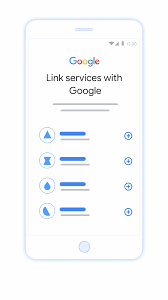
Discovering Lesser-Known Third-Party Services Compatible with Google Home
Extend the capabilities of your Google Home by exploring the vast ecosystem of third-party services.
From music streaming platforms to home automation systems, a world of integration is waiting to be discovered. We'll introduce you to lesser-known services that seamlessly work with Google Home, opening up new horizons of possibilities.
Additional Functionalities and Expanding Device Capabilities
Expand the functionality of your Google Home by exploring additional features and capabilities.
From language translation and recipe recommendations to fitness tracking and news briefings, there's much more to explore beyond the basics. Unleash the full potential of your device and discover how Google Home can cater to your unique needs.
Conclusion
The world of smart home automation is full of endless possibilities, and with devices like Google Home, we can truly revolutionize the way we live, work, and play.
Throughout this blog, we've explored some lesser-known Google Home hacks and tricks that can help you make the most of your Google Home device, enhancing your daily routines and adding a touch of convenience and fun to your life.
From managing your home's lighting and temperature to ensuring security and providing entertainment, Google Home offers a wealth of features that can be customized to suit your unique needs and preferences.
As you continue to explore and experiment with these hacks, you'll undoubtedly uncover even more ways to optimize your smart living experience.
Remember, with a little creativity and curiosity, there's no limit to what you can achieve with your smart home devices.
Frequently Asked Questions (FAQs)
What is Google Home?
Google Home is a smart speaker with built-in virtual assistant technology, allowing users to control smart devices, play music, set reminders, and more using voice commands.
Can I control my smart home devices using Google Home?
Yes, Google Home allows you to control compatible smart home devices such as lights, thermostats, and smart plugs using voice commands, making it convenient to manage your home automation.
How can I set up multiple users on Google Home?
To set up multiple users, each person needs to link their Google account to Google Home. This enables personalized responses, access to individual calendars, and tailored recommendations based on user preferences.
Can I use Google Home to play music from popular streaming services?
Yes, Google Home supports popular music streaming services like Spotify, YouTube Music, and Pandora. You can simply ask Google Home to play your favorite songs, artists, or playlists from these services.
How can I create routines on Google Home?
Routines allow you to automate multiple actions with a single command. Using the Google Home app, you can set up routines to trigger specific actions, such as turning on lights, playing the news, and adjusting the thermostat.
Is it possible to make phone calls using Google Home?
Yes, you can make hands-free phone calls using Google Home. Simply say "Hey Google, call [contact name]" or "Hey Google, dial [phone number]," and Google Home will initiate the call through connected services.
Can I use Google Home to control my TV and entertainment system?
Yes, with compatible devices and supported apps, you can use Google Home to control your TV and entertainment system. You can ask Google Home to play specific shows, movies, or videos on your television.
How can I use Google Home as an alarm clock?
Google Home can function as an alarm clock. You can set alarms and timers, customize alarm sounds, and even ask Google Home to snooze or dismiss alarms with voice commands.
Can I use Google Home to check the weather forecast?
Yes, Google Home can provide you with weather updates. Simply ask, "Hey Google, what's the weather like today?" or "Hey Google, will it rain tomorrow?" and you'll receive the latest weather information.
How can I control my Google Home using my smartphone?
You can control your Google Home using the Google Home app on your smartphone. The app allows you to manage settings, play media, adjust volume, and access various features of your Google Home device.
Is it possible to connect Google Home to other smart devices and services?
Yes, Google Home integrates with a wide range of smart devices and services, including smart lights, thermostats, security cameras, and more. You can connect and control these devices using Google Home for a seamless smart home experience.



