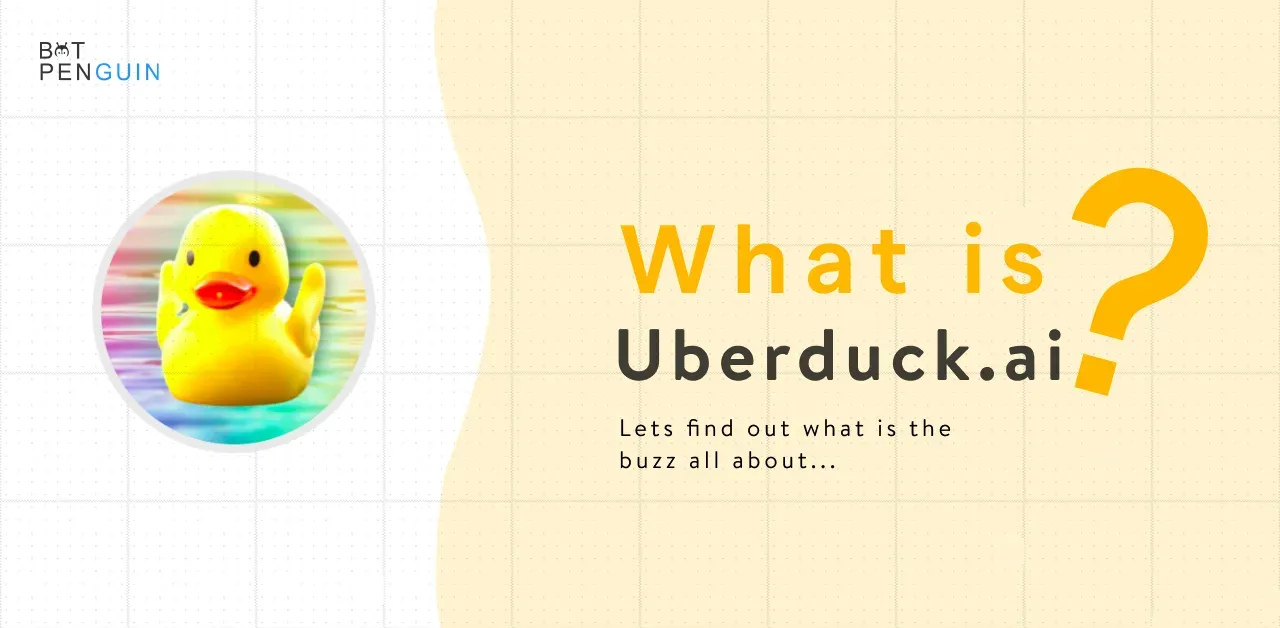Tired of using the same old monotone voice for your videos and presentations?
Do you wish you could sound like your favorite celebrity or cartoon character?
Well, you can, now, with Uberduck!
With UberDuck AI, users can turn text into speech using the voice of a celebrity or even their voice.
Yes, you read that right – you can even sound like yourself if you want to!
Uberduck ai a highly popular app. It has been utilized in commercials and by TikTokers to enhance the quality of their text-to-speech transitions.
Whether you want to sound like Kanye West, Nicki Minaj, or Mickey Mouse, UberDuck AI has got you covered.
Let's find out What makes Uberduck ai so popular in a world commandeered by shorts and reels.
What is Uberduck ai?
In a world where deep fakes and voice cloning are becoming increasingly common, Uberduck AI offers a fun and harmless way to play with different voices.
Want to sound like Kanye West? No problem. How about Nicki Minaj? You got it. Or maybe you're feeling more like Mickey Mouse today? Uberduck AI has got you covered.
The best part is, it's no code. You don't need a degree in computer science.
You can turn any written text into speech using the voice of your favorite celebrity or even your voice.
Plus, it's not just for personal use - Uberduck AI has also been utilized in commercials and even the notorious GIFs of rappers.
And let's not forget about the technology behind it all. Uberduck AI uses a Transformer model to create text replies, which are then synthesized to voice using a WebRTC audio chatbot.
It's like having your personal AI assistant to help you sound like a superstar.
So, whether you're a TikToker looking to enhance your text-to-speech transitions or want to have a little fun with AI-generated voices, Uberduck AI is the place to be.
And don't worry. The conversation agent is open-minded and welcoming to all, even if you're not a famous rapper.
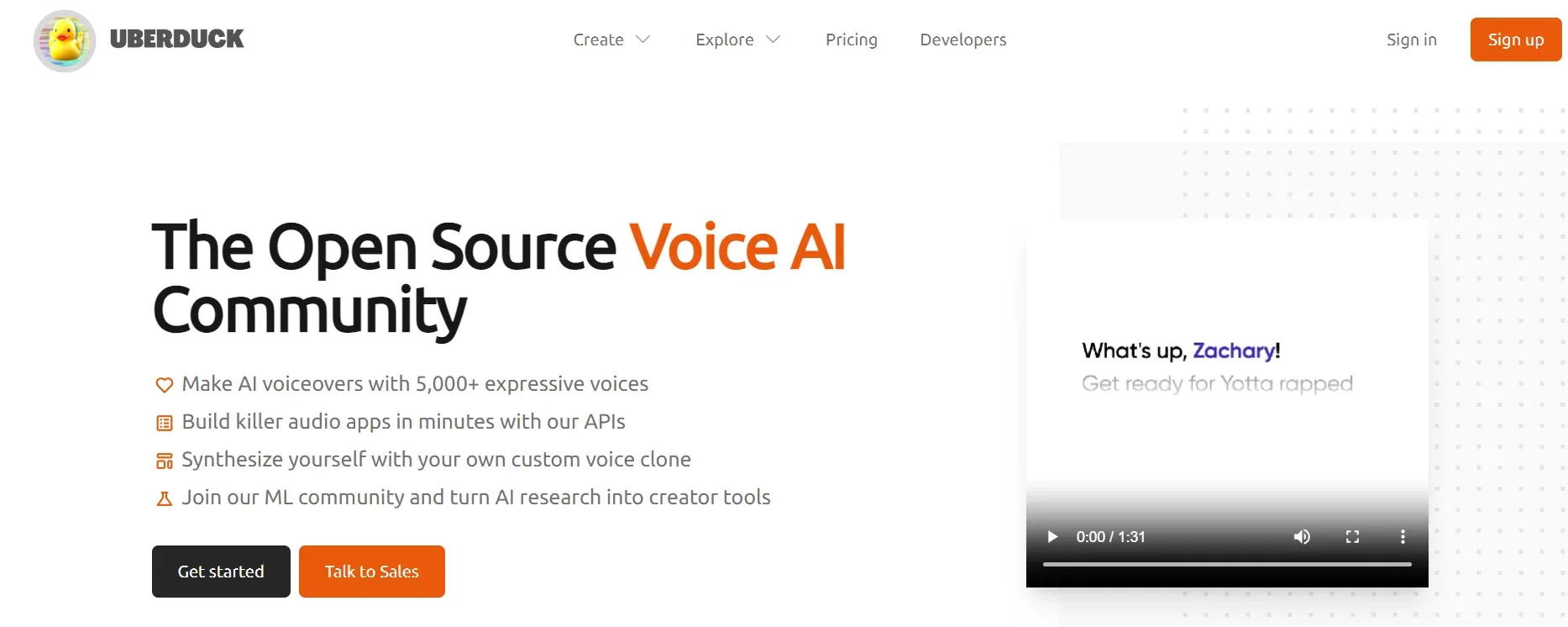
What makes Uberduck AI stand out from other voice generators?
Uberduck AI is a text-to-speech voice generator that's gaining popularity for its ability to simulate celebrity voices and create a realistic speech that sounds like it's being read by famous personalities or fictional characters.
Here are some of the features that distinguish Uberduck AI from other voice generators:
Recreate Famous Voices
Unlike other voice generators, Uberduck AI has a library of famous personalities' voices that you can simulate.
Upload Your Own Voice
You can also upload your own voice and use it to generate synthesized speech.
Do Fake Duets
Create fake duets with your favorite artist using Uberduck AI.
Mimic Rapper's Flow
Simulate a rapper's flow in an incredible way with Uberduck AI.
Write New Lyrics
Write new lyrics and let artists recite them using Uberduck AI.
Mimic Famous Voices
Mimic the voice of a well-known figure, either real or fictional.
Create Hilarious Situations
Create hilarious simulated situations using famous voices.
Create GIFs
Create GIFs of rappers in Uberduck AI.
Melodies in Rapper's Voice
Create beautiful melodies in the voice of rappers using Uberduck AI.
Actor's Avatar
Take an actor's avatar and make it speak in an actress's voice using Uberduck AI
Listen to New Songs
Listen to any new song in your favorite singer's voice using Uberduck AI.
Text to Voice
Uberduck.ai can efficiently convert text into a realistic, synthesized voice. This gives life to scripts, enhancing user experience
API Access
Uberduck also provides API access, this means developers can integrate this awesome AI voice generator into their applications to offer more dynamic services.
Voice Cloning
Probably one of the most powerful features of Uberduck.ai. With enough training data, their AI can clone any voice, adding customizable and personalized voice options to your project.
Voice to Voice
A relatively new feature. Save hours of manual voice choreographing by directly converting one voice to another.
Use Cases of Uberduck.ai
With its advanced voice cloning technology, Uberduck.ai has turned sci-fi into reality. It can be employed to leverage AI's power in various fields. Here are some notable use cases:
- Video Game Development: Game creators can use Uberduck.ai to generate dialogue for their characters. It allows you to create a more immersive gaming environment with realistic speech.
- Post-production dubbing: Uberduck's AI-powered software can mimic celebrity voices, which can be useful for dubbing films during post-production.
- Voiceovers for Animations: Uberduck.ai can create unique and versatile voices for different animated characters, facilitating a more dynamic and engaging storytelling experience.
- Prototyping Voice-activated Systems: Get a realistic understanding of the final product by using genuine-sounding voices from Uberduck.ai. It helps in conceptualizing and designing voice-based applications and devices.
Content Creation: Podcasters, YouTubers, and other digital creators can use Uberduck.ai to create seamless voice interactions, narrations, or interview-like content.
What makes Uberduck AI stand out from other voice generators?
Uberduck AI is a text-to-speech voice generator that's gaining popularity for its ability to simulate celebrity voices and create a realistic speech that sounds like it's being read by famous personalities or fictional characters.
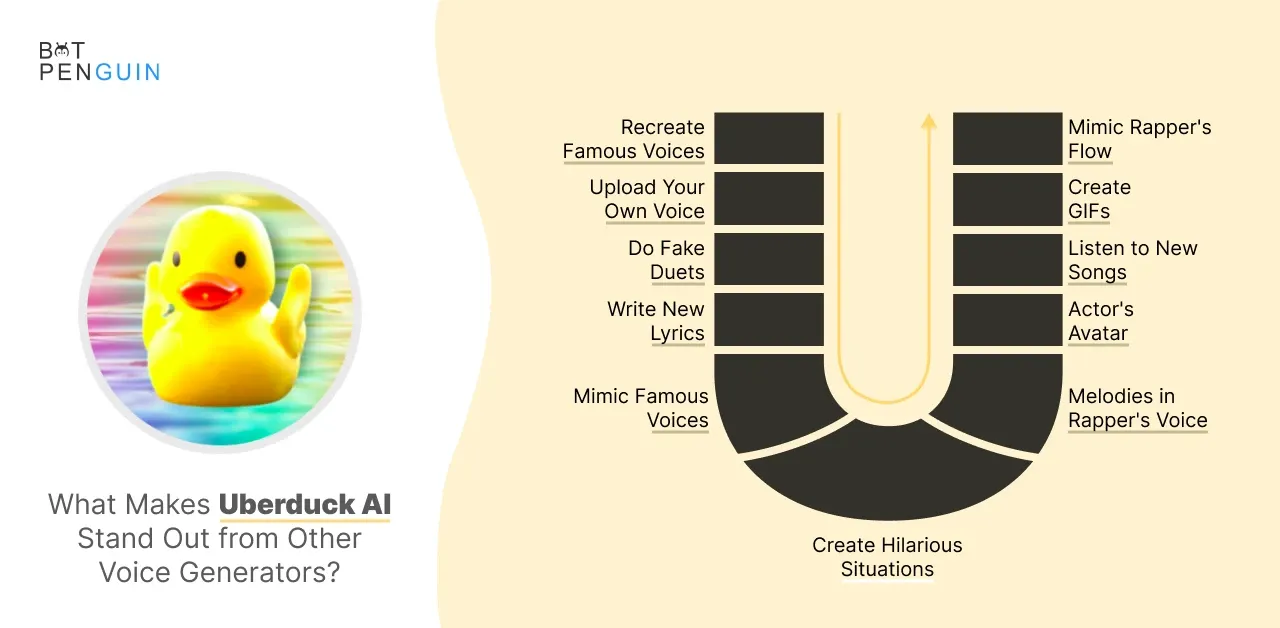
Here are some of the features that distinguish Uberduck AI from other voice generators:
Recreate Famous Voices
Unlike other voice generators, Uberduck AI has a library of famous personalities' voices that you can simulate.
Upload Your Own Voice
You can also upload your own voice and use it to generate synthesized speech.
Do Fake Duets
Create fake duets with your favorite artist using Uberduck AI.
Mimic Rapper's Flow
Simulate a rapper's flow in an incredible way with Uberduck AI.
Write New Lyrics
Write new lyrics and let artists recite them using Uberduck AI.
Mimic Famous Voices
Mimic the voice of a well-known figure, either real or fictional.
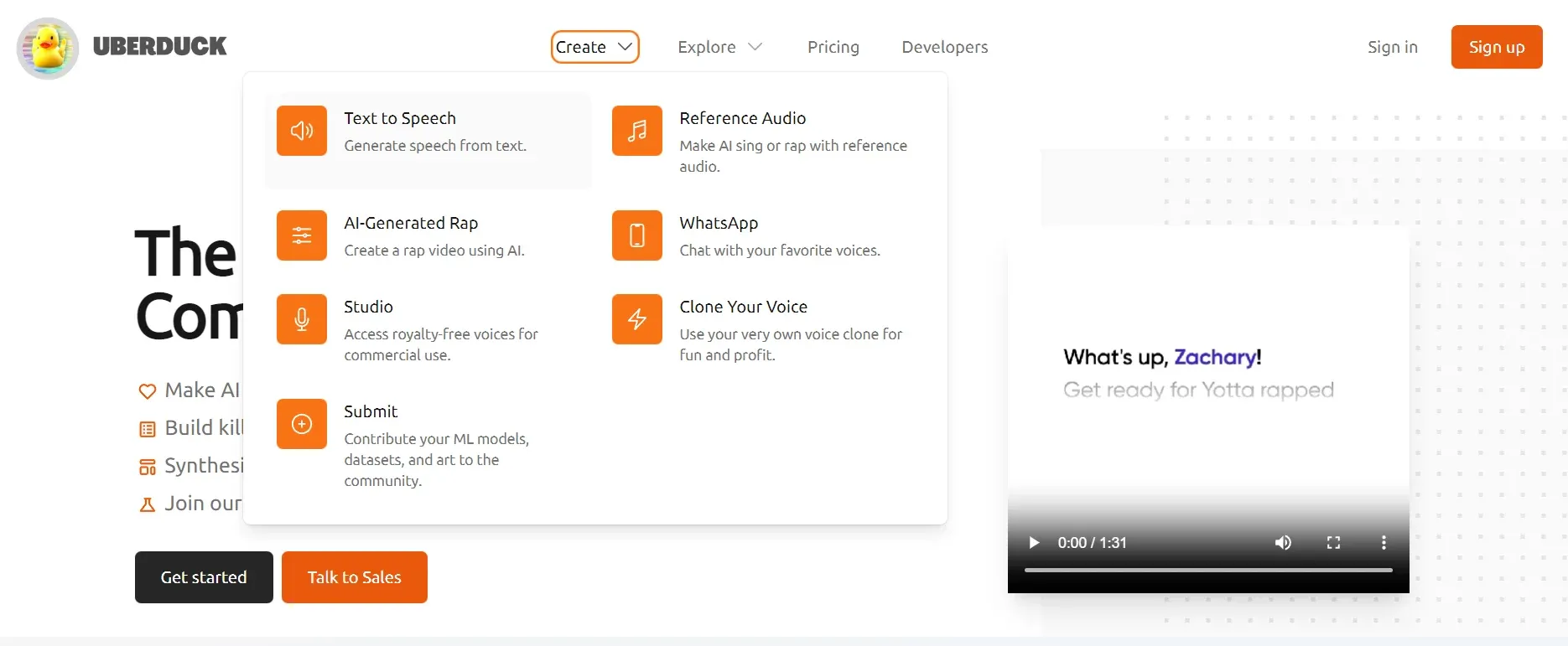
Create Hilarious Situations
Create hilarious simulated situations using famous voices.
Create GIFs
Create GIFs of rappers in Uberduck AI.
Melodies in Rapper's Voice
Create beautiful melodies in the voice of rappers using Uberduck AI.
Actor's Avatar
Take an actor's avatar and make it speak in an actress's voice using Uberduck AI.
Listen to New Songs
Listen to any new song in your favorite singer's voice using Uberduck AI.
BotPenguin offers chatbot creation for social platforms, websites, wordpress along many different features:
- WhatsApp Chatbot
- Telegram Chatbot
- Facebook Chatbot
- Website Chatbot
- WordPress Chatbot
Create Your own Customized Chatbot with BotPenguin
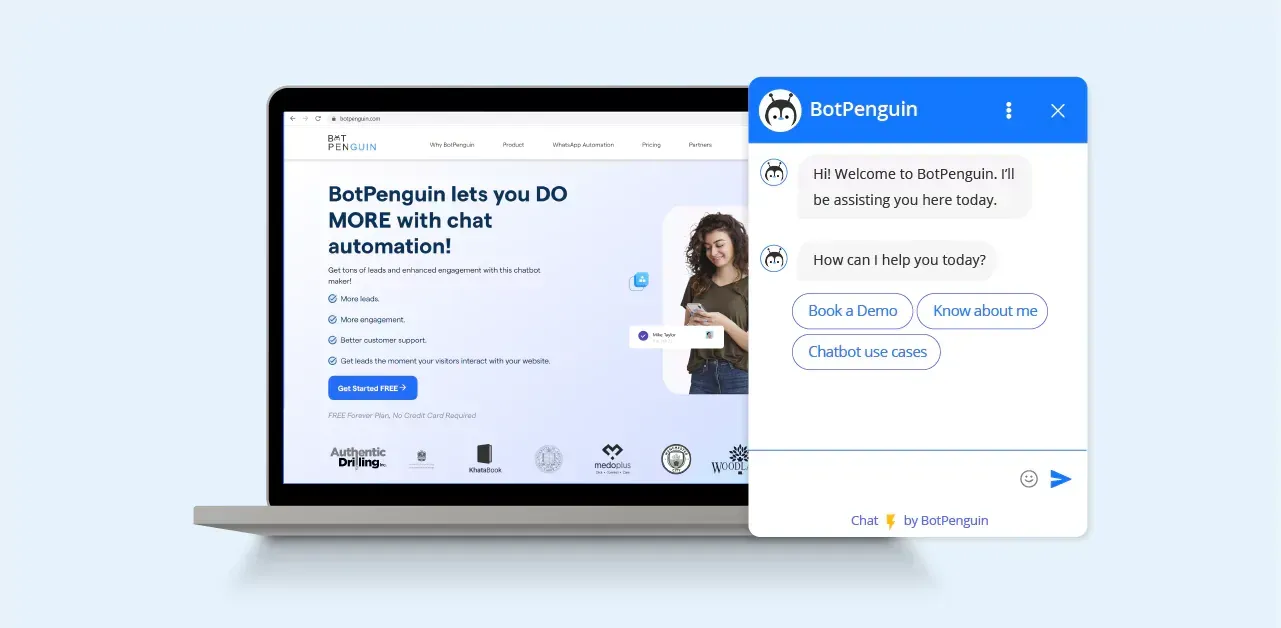
Potential threats associated with Uberduck AI
While Uberduck AI is a powerful tool, it can also be used to disinformation or defame famous personalities.
However, the app's terms prohibit using synthesized vocals for commercial purposes or to create defamatory material.
Challenges faced while using Uberduck AI
Uberduck AI is still experimental and may not generate flawless synthesized voices.
It's recommended to enter short text to get the best results; some text may lead to a malfunction in the generated voice.
Uberduck AI Pricing: How much will sounding like a celeb cost you?
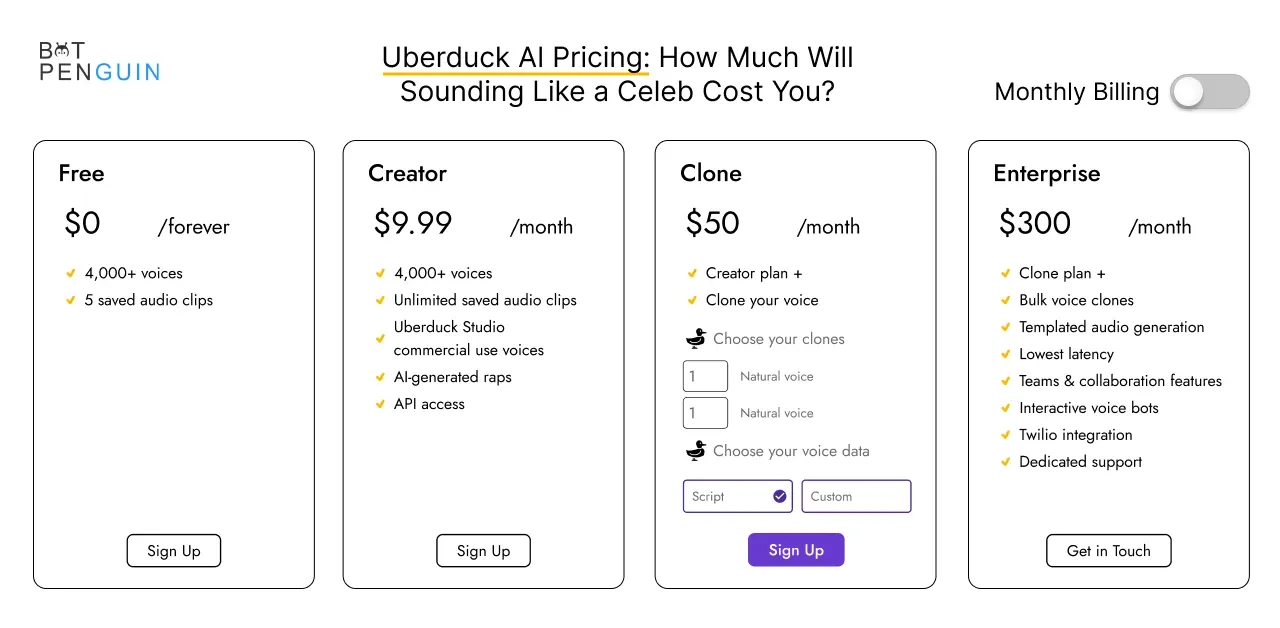
The platform offers four pricing plans, each tailored to fit the needs of different users. Let's dive in and see what each plan has to offer.
Free Plan-Listen to Over 4,000 Voices
Yes, you read that right. With the free plan, you'll have access to over 4,000 AI-generated voices that you can use to spice up your voiceovers or text-to-speech projects.
You'll also get 10 text-to-image renders and 5 saved audio clips to play around with.
Creator Plan-More Voices, More Renders, More Clips
For just $10 a month, the Creator plan gives you access to all the free plan features, plus unlimited text-to-image renders and unlimited saved audio clips.
You'll also have access to UberDuck Studio's commercial-use voices, which can elevate your projects.
Clone Plan-Be Your Voice Actor
Ready to take your voice cloning to the next level?
The Clone plan, which starts at $25 per month, gives you all the features of the Creator plan plus the ability to clone your face or voice.
You can choose your model, whether you want a singing voice, a natural voice, or an image clone.
Enterprise Plan-For the Serious Cloner
If you want to invest seriously in voice cloning, the Enterprise plan might be for you.
At $300 per month, it includes all the features of the Clone plan plus bulk voice clones, templated audio generation, low latency, and interactive voice bots.
Plus, with Twilio integration, you can seamlessly integrate your voice clones into your existing communication channels.
So there you have it. Whether you're just starting with voice cloning or a seasoned pro, UberDuck AI has a pricing plan that can fit your needs and budget.
Using Uberduck AI: A step-by-step guide
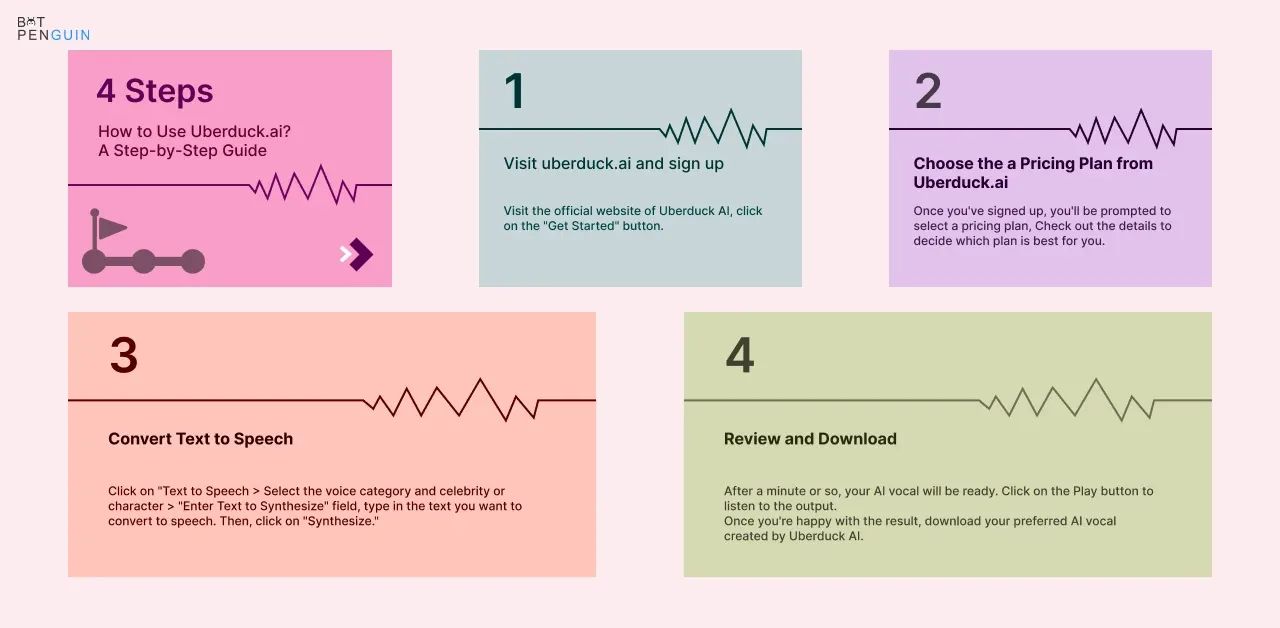
Are you curious about how to use Uberduck AI? Look no further!
In this guide, we'll walk you through the process step-by-step.
Step 1
Visit uberduck.ai and sign up
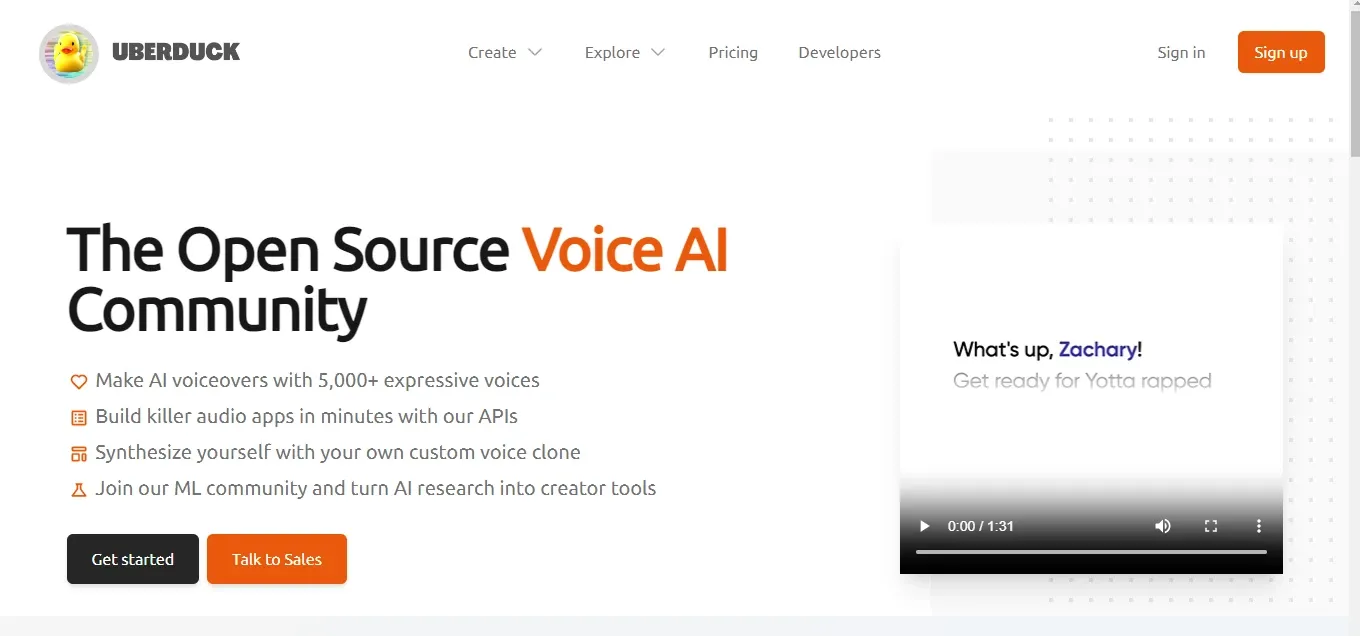
First, visit the official website of Uberduck AI to gather relevant information. Once you're ready to get started, click on the "Get Started" button.
Then, sign up for an account. You can sign up with your Google account, Discord account, or email.
Step 2
Choose a Pricing Plan
Once you've signed up, you'll be prompted to select a pricing plan. Check out the details to decide which plan is best for you.
Step 3
Convert Text to Speech
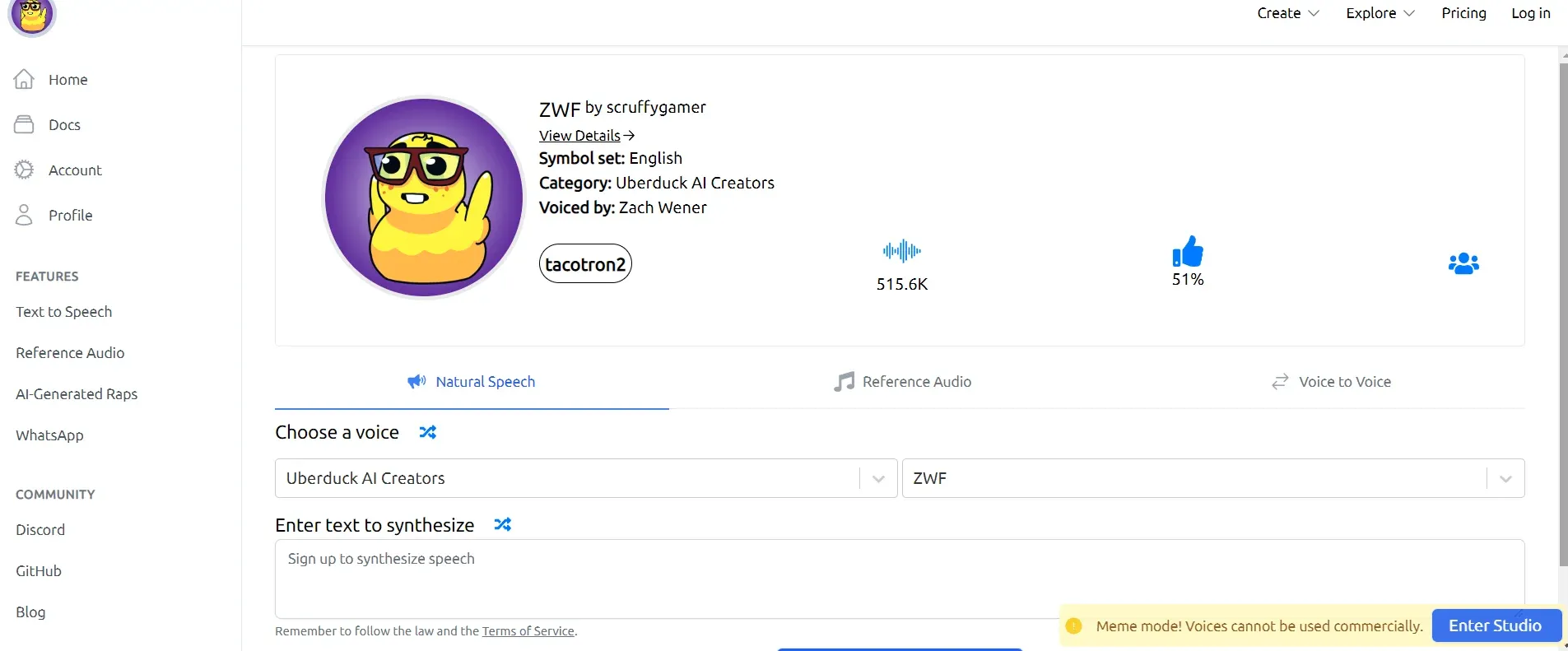
Now that you're logged in go to the homepage and click on "Text to Speech."
From there, select the voice category and celebrity or character you want to hear reciting your text.
In the "Enter Text to Synthesize" field, type in the text you want to convert to speech. Then, click on "Synthesize."
Step 4
Review and Download
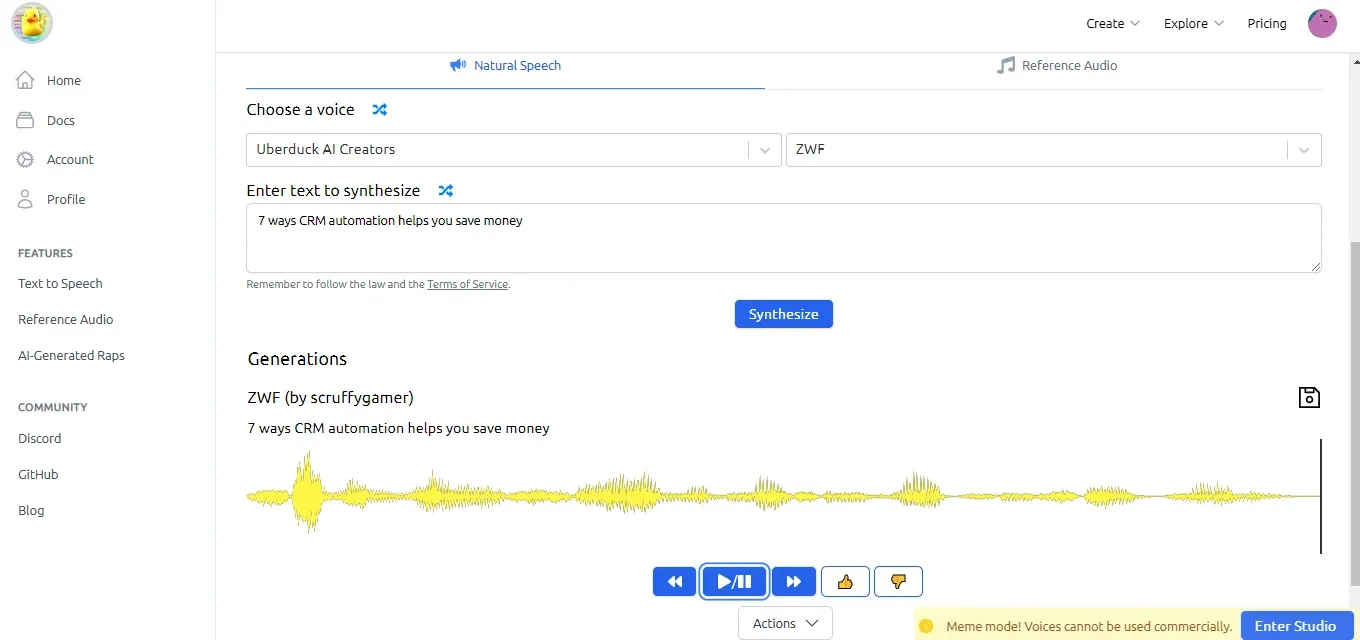
After a minute or so, your AI vocal will be ready.
Click on the Play button to listen to the output.
If you're unsatisfied with the result, try experimenting with another voice.
Once you're happy with the result, download your preferred AI vocal created by Uberduck AI.
How to use Uberduck AI on Discord?
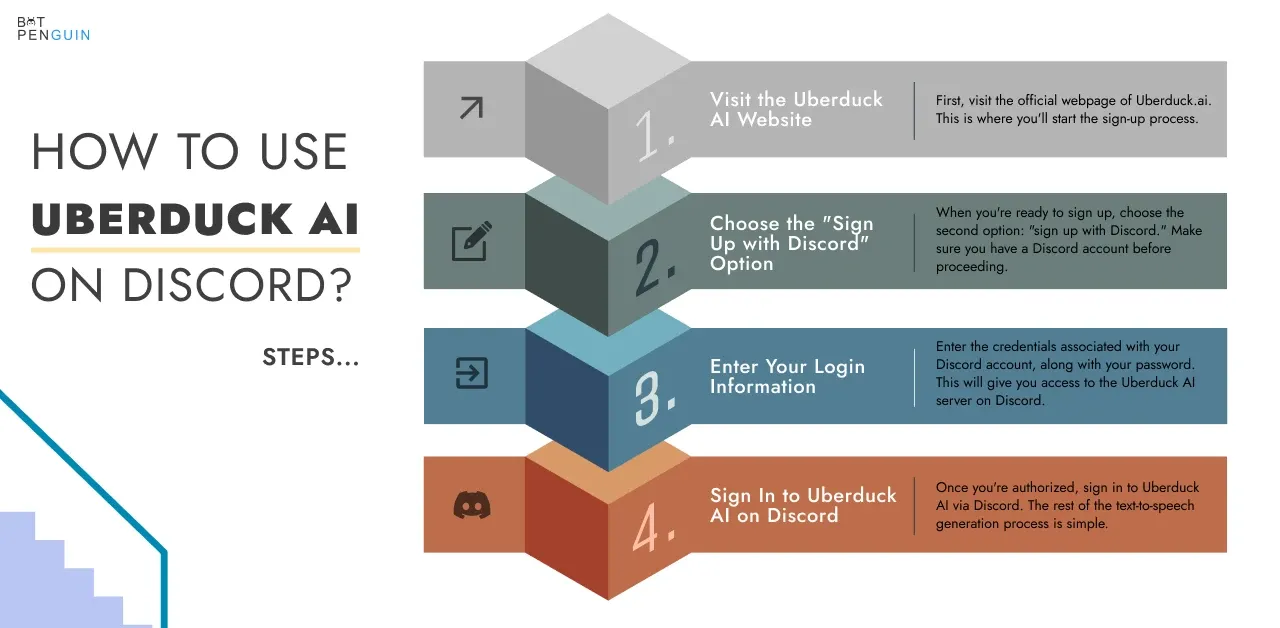
If you're interested in using Uberduck AI on Discord, don't worry—it's easy! Just follow these simple steps:
Step 1
Visit the Uberduck AI Website
First, visit the official webpage of Uberduck AI.
This is where you'll start the sign-up process.
Step 2
Choose the "Sign Up with Discord" Option
When you're ready to sign up, choose the second option: "sign up with Discord." Make sure you have a Discord account before proceeding.
Step 3
Enter Your Login Information
Enter the credentials associated with your Discord account, along with your password.
This will give you access to the Uberduck AI server on Discord.
Step 4
Sign In to Uberduck AI on Discord
Once you're authorized, sign in to Uberduck AI via Discord.
The rest of the text-to-speech generation process is simple.
It can be completed using the steps outlined in our previous guide.
How to use Uberduck AI on TikTok?
Let us just explore how you can use Underduck AI on TikTok to create better content.
Step 1
Visit the Uberduck AI Website
To use Uberduck AI on TikTok, start by visiting the official webpage of uberduck.ai on your computer or mobile phone.
From there, you can sign up using your Gmail, Discord, or uberduck.ai email account.
Step 2
Choose Your Voice Actor and Enter the Text
Once signed in, you can use Uberduck AI to synthesize voiceovers for your TikTok videos.
Choose a voice actor from the list provided and enter the text you want to hear in the tone of that actor.
Step 3
Hit the "Synthesize" Button
After entering your text and selecting a voice actor, hit the "Synthesize" button.
This will start the process of creating your synthesized voiceover file.
Step 4
Listen and Download
When your file is ready, you'll receive a notification. Listen to the file and decide if you like it.
If you do, you can download it in MP3 format and add it to your TikTok video.
Is Uberduck AI Safe? What you need to know!
If you are still in a fix if Underduck AI is safe or not, then this section of the blog will answer all your queries.
Expert Opinions
According to ScamAdvisor, Uberduck.ai is a secured website with a good Trust score of 92/100. Symantec and Google Safe Browsing also vouch for Uberduck.ai.
It is a secure domain free from malware, phishing, or harmful applications.
SSL Certificate
The site has a valid SSL certificate issued by R3, which ensures safe and encrypted communication between Uberduck.ai and its users.
Security Risks
While Uberduck AI is generally considered safe, some people are concerned about security risks when signing in through their Gmail or Discord ID.
To avoid these risks, create a fresh account on Uberduck.ai and log in from there instead.
Based on expert opinions and security measures, Uberduck AI appears to be a safe web app.
However, taking precautions to protect your personal information and avoid potential security risks is important.
Is Uberduck Worth It?
Uberduck.ai's prime offer is its excellent AI voice synthesis capability, particularly its voice cloning feature. But is Uberduck worth it?
An unambiguous answer to this query is yes. While the question, 'Is Uberduck free?' may often pop up among users, it's worth noting that Uberduck.ai does offer both paid and free services. The premium versions bring along enhanced features and access, making it an invaluable tool for projects that require high-quality voice synthesis.
Moreover, Uberduck.ai constantly upgrades its systems, implementing advanced voice features like Text to Voice, and Voice to Voice. Additionally, its provision of API access renders it convenient for developers aiming to integrate this technology into their apps.
In essence, Uberduck.ai's flexible pricing, diverse voice offerings, continuous updates, and applications make it a worthwhile investment.
Free Alternative to Uberduck Ai
While Uberduck.ai offers prime AI voice synthesis services, its premium services may be out of reach for some users. Consequently, free alternatives like Resemble.AI might come in handy. It doesn’t offer exact functionality as the Uberduck ai voice feature, but provides a comparative array of artificial voices at no charge.
Key features of Resemble.AI include:
- Custom Voice Cloning: Much like Uberduck, Resemble.AI provides a custom cloning feature, perfect for creating unique AI voices.
Multiple Languages and Accents: Resemble.AI supports various languages and accents, thereby increasing its usability across different regions.
Conclusion
Uberduck AI is an innovative platform that allows users to turn text into speech using the voice of a celebrity or even their own voice.
This app is a game-changer, especially for TikTokers and content creators looking to add a unique touch to their videos.
Although the platform has the potential to be misused to spread disinformation or defame famous personalities, Uberduck AI's terms prohibit using synthesized vocals for commercial purposes or to create defamatory material.
As with any technology, some challenges come with using Uberduck AI, and it's essential to note that the app is still experimental and may not generate flawless synthesized voices.
All in all, Uberduck AI is a must-try for anyone looking to add some fun and uniqueness to their videos or presentations.
It's like having your personal AI assistant to help you sound like a superstar!
Frequently Asked Questions (FAQs)
Is Uberduck Al trustworthy?
Uberduck AI is a reputable platform that offers a harmless way to play with different voices.
The conversation agent is open-minded and welcoming to all, even if you're not a famous rapper.
The platform has also been utilized in commercials and even the notorious GIFs of rappers.
Uberduck AI uses a Transformer model to create text replies, which are then synthesized to voice using a WebRTC audio chatbot.
So, you can rest assured that the technology behind it is trustworthy.
What sites are similar to Uberduck?
Some sites similar to Uberduck AI include 15.ai, Voicegenerator.io, and Melobytes.com.
Other alternatives include Vo.codes, Danwdavey.com, Amai.io, Sonantic.io, Spik.ai, Readspeaker.ai, Deepzen.io, and more.
Is UberduckAl royalty-free?
The website offers many royalty-free AI voices.
However, it's best to check the website's terms of service and licensing agreements before using any generated content for commercial purposes.
Does Uberduck Al cost money?
Uberduck AI is a free web app that allows users to convert text into speech using different voices. However, the free plan is limited to some features.
You can opt for the paid plans (Starting at $25) to access more features.
How does the Al voice work?
Uberduck AI uses machine learning algorithms to analyze and replicate different human voices.
Users can input their desired text and choose from various available voices to convert it into speech.