A Discord music bot allows numerous people on the same network to play the same music. Music bots on Discord may search for songs on Spotify, YouTube, and other services and broadcast them on a voice channel.
You may play the song on Discord bot if you register the voice channel. It is a fantastic method to introduce friends to new music, create listening parties, or give background music.
However, with several music bots accessible on Discord, choosing which one to add to your server might be tricky.
It will be especially true in 2022 when YouTube will force the closure of two popular Discord music bots, Groovy and Rhythm.
If you need support finding a new music bot, this blog is for you. Directly compare Discord music bots, including Hydra, Rythm, and MEE6.
Spotify Discord bots and free music bots are included in this list. You'll also discover how to use Discord to play music and how to install music bots.
How can you install music bots into your Discord server?

To install discord bots to your server, follow these steps:
- Go to the bot's official website.
- Select "Add to Discord."
- Sign in to Discord and choose the server you wish to add the bot.
- Give it the rights it requires to run normally.
Note: To add bots to a server, you must have Administrator or Manage Server authority.
Top 3 Discord Music Bots
There are many Discord Music Bots , But here a the Top 3 out of them!
Hydra
The latest Hydra Discord bot supports a wide range of streaming services. Hydra streams music to your server via Spotify, Soundcloud, Deezer, and Bandcamp. Hydra was one of the original Spotify bots available on Discord, and it's still one of the finest.
You may also play or listen to the internet radio by uploading audio files. Hydra will longer support music via YouTube as of September 2021.
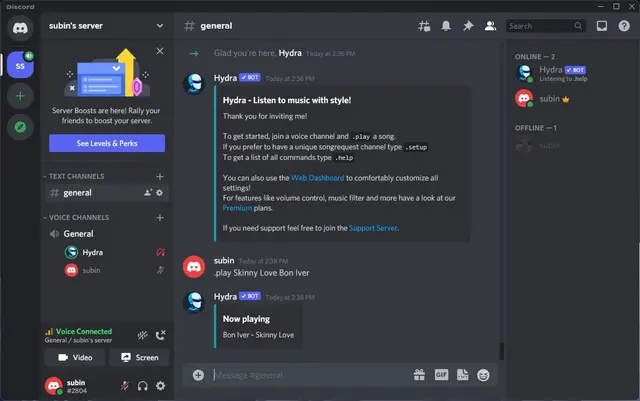
You might skip, vote skip, loop, relocate a song inside a list, even to the top of the priority list, shuffle, or repeat songs with the Hydra bot. You may also look up music metadata and lyrics.
Finally, the Hydra bot has account manager commands that allow you to announce which song plays, change the set language, ban users directly from using the bot, and controls the waiting list.
On the topic of bots, let’s not forget about the coolest chatbot platform—BotPenguin!
With BotPenguin, you can build unique chatbots that can perform various tasks, such as responding to frequently asked inquiries, gathering user data, and making tailored recommendations.
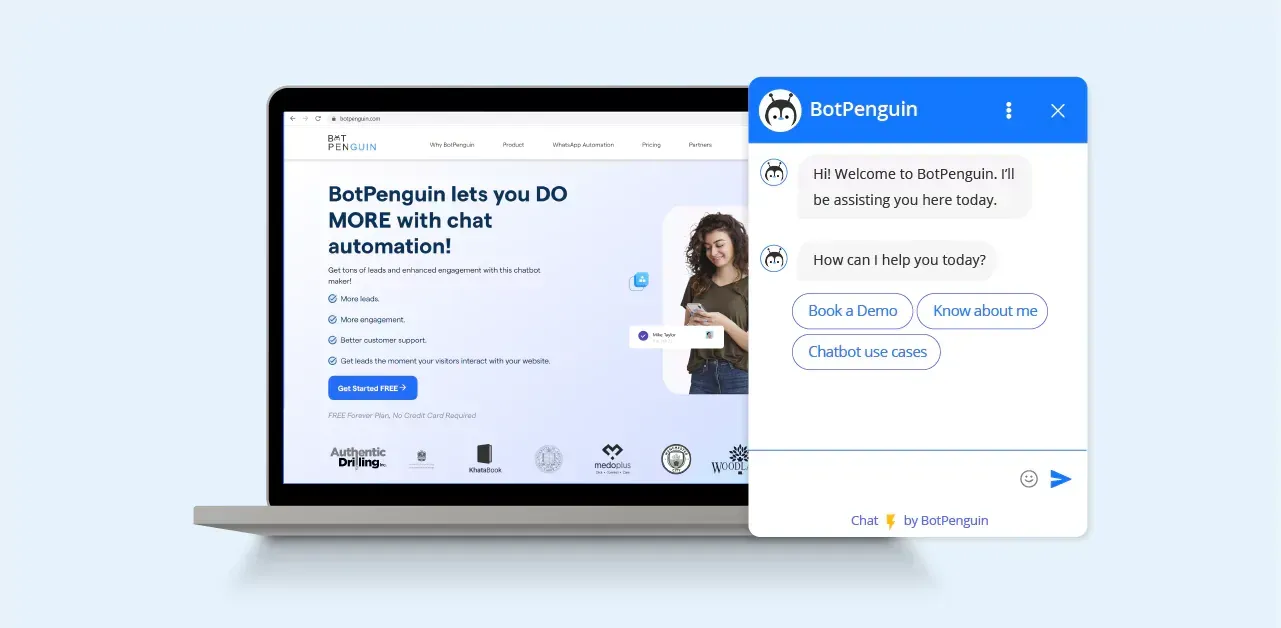
In Hydra Discord bot Volume can control, music effects, 24/7 playback, and unlimited stored playlists are all included in the premium version of the Hydra bot. For $1.99/month, you may utilize the premium capabilities of Hydra bot on any server.
Hydra server premium provides all premium music bot features for a server of your choosing and all user premium features. Monthly fees are $3.99.
MEE6
MEE6 is a popular Discord moderation bot, but did you even know it can also play music? The MEE6 music bot is unique in that it allows you to control your music through a visual player on your Mee6 dashboard.
Rather than typing MEE6 music commands into your server, go to your web dashboard to see your queue, control playlists, and search, play, and replay songs, Mee6 features are just amazing.
Music instructions in MEE6 may also regulate volume, record speech channels, and play music continuously. MEE6 supports SoundCloud and Twitch music. The bot also has a fun music quiz where you can compete with your friends, whoever can name the music and artist from a video the fastest.
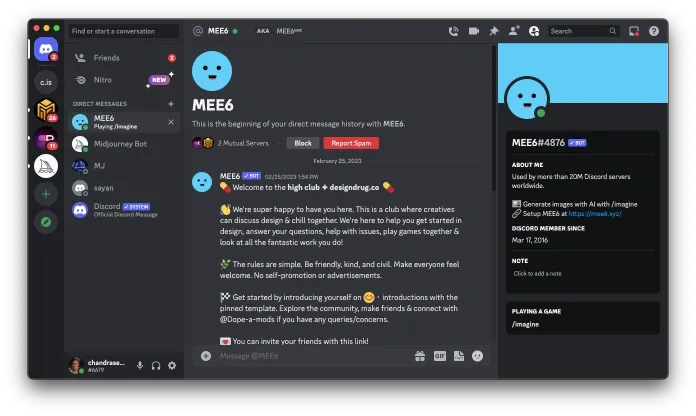
MEE6's music is free but allows you to list up to 50 songs and take three music quizzes every day. It is up to 1,000 audio tracks in the queue and an infinite number of examinations with the premium MEE6 bot.
For $89.90, you may acquire a one-time lifelong subscription for one server. Alternatively, you may pay $11.95 each month for a monthly subscription. You may also save money each month by signing up for a $49.99 yearly plan.
Suggested Reading:
Rythm
Music Bot Rhythm bot that now serves 5.2 million Discord clubs. It's optimized to be lag-free as a bot that only interacts with music-related commands, and it's continually updated with repairs and enhancements.
The Discord bot now supports YouTube, SoundCloud, and Twitch live streams. It also allows you to play and search from YouTube, queue music, import YouTube playlists, etc.
Rythm's administrative features are also fairly extensive. You may limit the bot's use to the "DJ" role, prohibit similar music from just being queued, and determine the length of the queue.
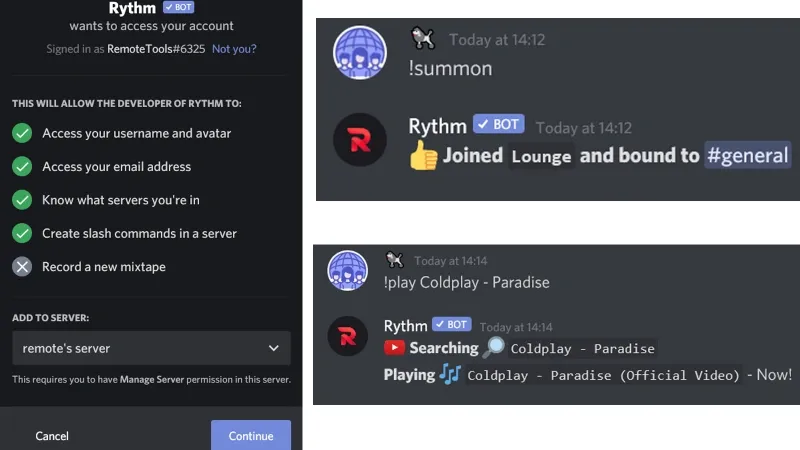
The ability to operate Rythm via its online dashboard is another significant benefit. The interface, which is still in development, enables you to select, play, stop, and skip music without using Discord instructions.
Rhythm offers three premium packs to its customers. It costs $4.99 per month for a personal server, $6.99 per month for multiple servers, and $9.99 per month for community servers.
Suggested Reading:
Groovy Bot
Groovy is one of the Discord best music bots that allows for seamless integration with many popular music platforms including YouTube, Spotify, and SoundCloud. Just invite Groovy to your server, make sure you have the necessary permissions, and you are good to go with your melody filled Discord channels.
The commands for Groovy are easy to remember, allowing for effortless playback control and queue management. Its premium version offers additional benefits such as 24/7 music playback, volume control, and audio effects. With the Groovy bot, Discord bot music will be at your command, literally.
ChillBot
To create a high-quality music environment within your Discord server, ChillBot is another splendid choice. This music bot for Discord assists in converting your chatbox into a lively music box without any hitches. It supports various popular streaming platforms like YouTube and Spotify.
ChillBot hosts several features, apart from just playing music. You can make a queue of your preferred songs, skip tracks, adjust the volume, and even pause the music - all with easy commands. Whether you're into calm melodies or upbeat tunes, ChillBot adapts to any environment, living up to its namesake ethos.
Honorable Mentions
- Rhythm Bot
- Fred Boat
- Vexera Bot
- Jockey Music Bot
- Hydra Bot
- Zandercraft Bot
Which Discord Music Bot Should I Add to My Server?
Since each Discord music bot has its capabilities, the answers to these questions will vary depending on your needs. Finally, avoid using a music bot that integrates with YouTube since Google has threatened any Discord music bots that play YouTube songs and playlists.

MEE6 is the most straightforward music bot with its music dashboard, albeit you will have to pay to access it. Rythm is the most excellent Discord music bot since it is the only one that offers free audio effects. Hydra and Rythm provide the most diverse music streaming options and radio.
Hydra's Discord bot, in particular, is the most excellent Spotify Discord bot. Hydra also has the greatest admin controls, allowing you to manage who may use the bot and what channels it can access.
Conclusion
Discord music bots can search for songs on Spotify, YouTube, and other services and broadcast them on a voice channel. In 2022, YouTube will force the closure of two popular Discord music bots, Groovy and Rhythm.
Hydra was one of the original Spotify bots available on Discord, and it's still one of the finest. MEE6's music (lyrics) is free but allows you to list up to 50 songs and take three quiz quizzes every day. Music instructions can also regulate volume, record speech channels, and play music continuously.
The Discord bot now supports YouTube, SoundCloud, and Twitch live streams. Google has threatened any Discord music bots that play YouTube songs and playlists. Hydra also has the most excellent admin controls, allowing you to manage who may use the bot and what channels it can access.
Frequently Asked Questions (FAQs)
How do I make Mee6 play music in my Discord server?
Mee6 is a versatile bot, but it does not natively support music playback. However, with the help of other music bots like Groovy or Chillbot, you can easily play music on your Discord server.
How to add music bot to Discord?
Adding a music bot to Discord involves finding a music bot you prefer, then inviting it to your server. Use a bot like Rythm by visiting its website, clicking "Invite," and selecting your server. Ensure you grant necessary permissions for the bot to function properly.
Which is Discord's best music bot that supports YouTube streaming?
Many Discord music bots support YouTube streaming. Groovy and ChillBot, mentioned above, are commendable for their robust support for YouTube streaming. Simply provide a YouTube link and these bots can play the music directly into your Discord server.
What's the Discord best music bot for Spotify integration?
Groovy is known for its seamless Spotify integration, making it the Discord best music bot for in terms of Spotify support. Simply paste the Spotify song or playlist link into your channel, and Groovy plays it for you.
What are the steps to delete a Discord account permanently?
- Open Discord and log into your account.
- Click the 'User Settings' (shaped like a cog) near your profile picture.
- In the left sidebar, go to 'My Account' and click on 'Edit.'
- Finally, scroll down to the end and click 'Delete Account.' Enter your password if prompted.
Please note that this action is irreversible.
Can Mee6 be used to play music in a Discord server?
Unfortunately, Mee6 no longer natively supports music playback on Discord servers. For your music needs, you might want to consider using other top-performing bots like Groovy or ChillBot. These bots have been designed specifically to offer gilded music experiences to the users.
These top-of-the-line, best Discord music bots like Groovy and ChillBot make your Discord server a fun-filled place brimming with your favorite music, and let's not forget about all their extra features which can be a real game-changer for any music enthusiast.












