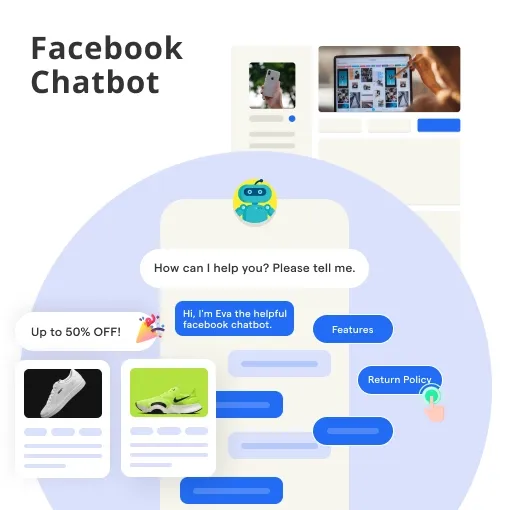What are Facebook Chatbots?
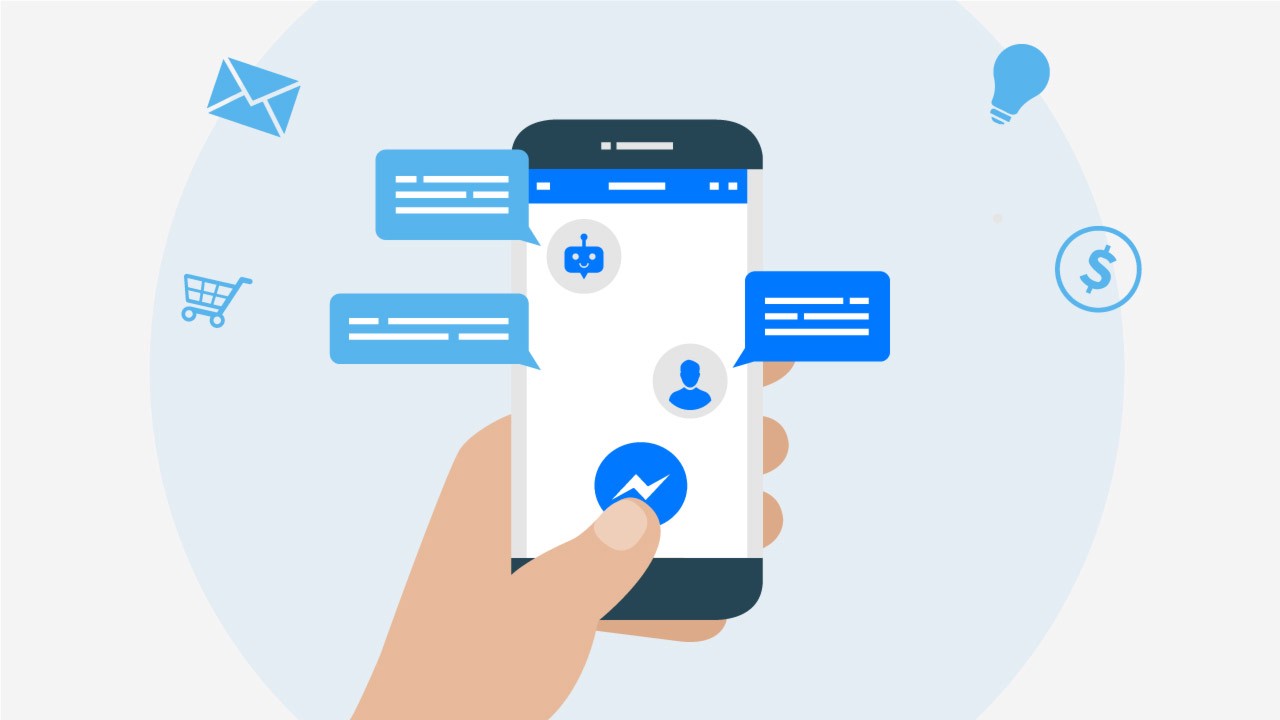
A Facebook Chatbot is an artificial intelligence (AI) powered software that can simulate conversations with users on Facebook Messenger. It's designed to automate tasks, answer questions, and engage with users in a conversational, warm, and friendly manner.
Chatbots can be used for various purposes, such as customer support, lead generation, sales, and even entertainment.
Imagine you have a small online clothing store, and you want to provide quick and efficient customer support. Instead of hiring a dedicated team to handle customer inquiries, you can create a Facebook Chatbot to assist your customers.
When a user visits your Facebook page and clicks on the Messenger icon, the chatbot will greet them and offer help. If the user wants to know more about a specific product, the chatbot can provide detailed information, images, and even suggest similar items.
In case the user has a question about shipping or returns, the chatbot can instantly provide answers based on your store's policies.
By using natural language processing, the chatbot can understand and respond to users' questions in a more human-like manner, creating a personalized experience.
Furthermore, your Facebook Chatbot can also help with lead generation by collecting users' contact information and preferences, allowing you to follow up with targeted marketing campaigns.
Why Use Facebook Chatbots?
Customer Service Benefits
Facebook Chatbots can handle customer inquiries 24/7, providing instant support and reducing response times. They can answer frequently asked questions, resolve issues, and even escalate complex queries to human agents.
Sales and Marketing Advantages
Chatbots can guide users through the sales funnel, offering personalized product recommendations and promotions. They can also collect valuable customer data, helping businesses refine their marketing strategies.
Cost and Time Efficiency
By automating repetitive tasks, chatbots can save businesses time and resources. They can handle multiple conversations simultaneously, reducing the need for additional customer support staff.
How do Facebook Chatbots work?
Natural Language Processing (NLP)
NLP is the technology that enables chatbots to understand and process human language. It allows them to identify the user's intent and generate appropriate responses.
Machine Learning and AI
Chatbots use machine learning algorithms to improve their performance over time. As they interact with users, they learn from the data and become better at understanding and responding to various inputs.
Integration with Facebook Messenger
Facebook Chatbots are integrated with the Messenger platform through APIs (Application Programming Interfaces). This allows them to send and receive messages, access user profiles, and leverage platform-specific features like buttons and rich media.
Who can Benefits from Facebook Chatbots?
Small Businesses
Small businesses can use chatbots to provide customer support, answer inquiries, and even manage bookings or orders. They can also help with lead generation and nurturing.
E-commerce Companies
E-commerce businesses can leverage chatbots for personalized shopping experiences, order tracking, and handling returns or exchanges. They can also send targeted promotions and offers to customers.
Customer Support Teams
Chatbots can act as the first line of support, handling basic queries and freeing up human agents to focus on more complex issues. They can also assist with internal support tasks like knowledge base management.
Marketing Agencies
Marketing agencies can use chatbots for lead generation, customer engagement, and data collection. They can also help with campaign management, analytics, and reporting.
Where to Start with Facebook Chatbots?
Facebook Chatbot Development Tools
Facebook provides various tools and resources for chatbot development, like the Messenger Platform and the Wit.ai NLP engine. These tools can help you create, test, and deploy your chatbot.
Third-Party Chatbot Platforms
Several third-party platforms offer chatbot building and hosting services, with easy-to-use interfaces and pre-built templates. Some popular options include BotPenguin, Chatfuel, ManyChat, and MobileMonkey.
Hiring a Chatbot Developer
If you lack the technical expertise or resources to build a chatbot in-house, you can hire a chatbot developer or agency to create a custom solution tailored to your needs.
How to Create a Facebook Chatbot?
Step 1
Planning and Strategy
Before diving into chatbot development, outline your goals and objectives. Define the chatbot's purpose, target audience, and the problems it will solve. This will help guide the development process.
Step 2
Choose a Chatbot Building Platform
Select a chatbot building platform that suits your needs, such as BotPenguin, ManyChat, Chatfuel, or MobileMonkey. These platforms offer easy-to-use interfaces and pre-built templates, simplifying the chatbot creation process.
Step 3
Design Conversational Flows
Create conversational flows that emulate natural human interactions. Map out the different paths users can take and ensure the chatbot can handle various scenarios and inputs.
Step 4
Integrate with Facebook Messenger
Connect your chatbot to the Facebook Messenger platform using the provided APIs (Application Programming Interfaces). This allows your chatbot to send and receive messages, access user profiles, and leverage platform-specific features.
Step 5
Test and Launch Your Chatbot
Thoroughly test your chatbot in Facebook Messenger, identifying and fixing any issues or bugs before deployment. Once your chatbot is ready, launch it to the public and start reaping the benefits of improved customer engagement and support.
Best Practices for Facebook Chatbots
User-Friendly Design
Ensure your chatbot is easy to use and navigate, with clear instructions and a simple interface. Avoid overwhelming users with too much information or complex features.
Personalization and Customization
Personalize the chatbot experience by addressing users by name and offering tailored recommendations. Customize the chatbot's tone and language to match your brand identity.
Continuous Improvement
Regularly monitor and analyze your chatbot's performance, gathering user feedback and making necessary improvements. Keep up with industry trends and best practices to ensure your chatbot stays relevant and effective.
Chatbot Analytics and Metrics
Key Performance Indicators (KPIs)
To measure the success of your Facebook Chatbot, it's essential to track relevant KPIs. Some important metrics to consider include:
- User engagement: The number of users interacting with your chatbot and the duration of their sessions.
- Conversion rate: The percentage of users who complete a desired action, such as making a purchase or signing up for a newsletter.
- Retention rate: The percentage of users who return to engage with your chatbot over time.
- Response time: The average time it takes for your chatbot to reply to user messages.
- User satisfaction: The overall satisfaction of users with your chatbot, usually measured through feedback surveys or ratings.
Analyzing Chatbot Data
Regularly analyze your chatbot's performance data to identify trends, patterns, and areas for improvement. Use this information to optimize your chatbot's conversational flows, response accuracy, and user experience. You can also leverage user data to refine your marketing strategies and better target your audience.
Chatbot Security and Privacy
Data Protection
Ensure your chatbot complies with data protection regulations, such as the General Data Protection Regulation (GDPR) and the California Consumer Privacy Act (CCPA). Implement security measures to protect user data from unauthorized access, and inform users about your data collection and usage policies.
User Consent
Obtain user consent before collecting or processing their personal information. Provide users with clear options to opt-in or opt-out of data collection, and respect their privacy preferences.
Platform Guidelines
Follow Facebook's platform policies and guidelines to ensure your chatbot remains compliant and avoids potential penalties or restrictions. Stay updated on any changes to Facebook's policies, and adapt your chatbot accordingly.
Frequently Asked Questions
How do I create a Facebook Chatbot for my business?
You can create a Facebook Chatbot using platforms like BotPenguin, MobileMonkey, Chatfuel, or ManyChat. Connect your Facebook page, design the conversation flow, and launch your chatbot.
What are the benefits of using Facebook Chatbots?
Facebook Chatbots can help with customer support, lead generation, sales, and engagement, while providing quick responses and personalized experiences for users.
How can I integrate my Chatbot with Facebook Messenger?
To integrate a chatbot with Facebook Messenger, access the chatbot platform, follow the setup process, and connect your Facebook page to enable the Messenger integration.
Are Facebook Chatbots free to use?
Some chatbot platforms offer free plans with limited features, while others require a subscription for advanced functionalities. Costs vary depending on the platform and your needs.
Can I customize my Facebook Chatbot's responses?
Yes, you can customize your chatbot's responses by designing conversation flows, incorporating user data, and using natural language processing for more personalized interactions.