Use BotPenguin Chatbot with Zoho Projects Integration for successful Project Management
Automate repetitive, tedious workflows and processes to create, plan and track your project works effortlessly and efficiently
Features
No code Chatbot builder
Free Lifetime Plan
Multi channel Live Chat support
Automate Your Workflows, And Achieve Your Project Goals
Effective project task and issue management by interactive feeds, time tracking, built-in analytics and data automation
About
Use cases
Platform
Key Features
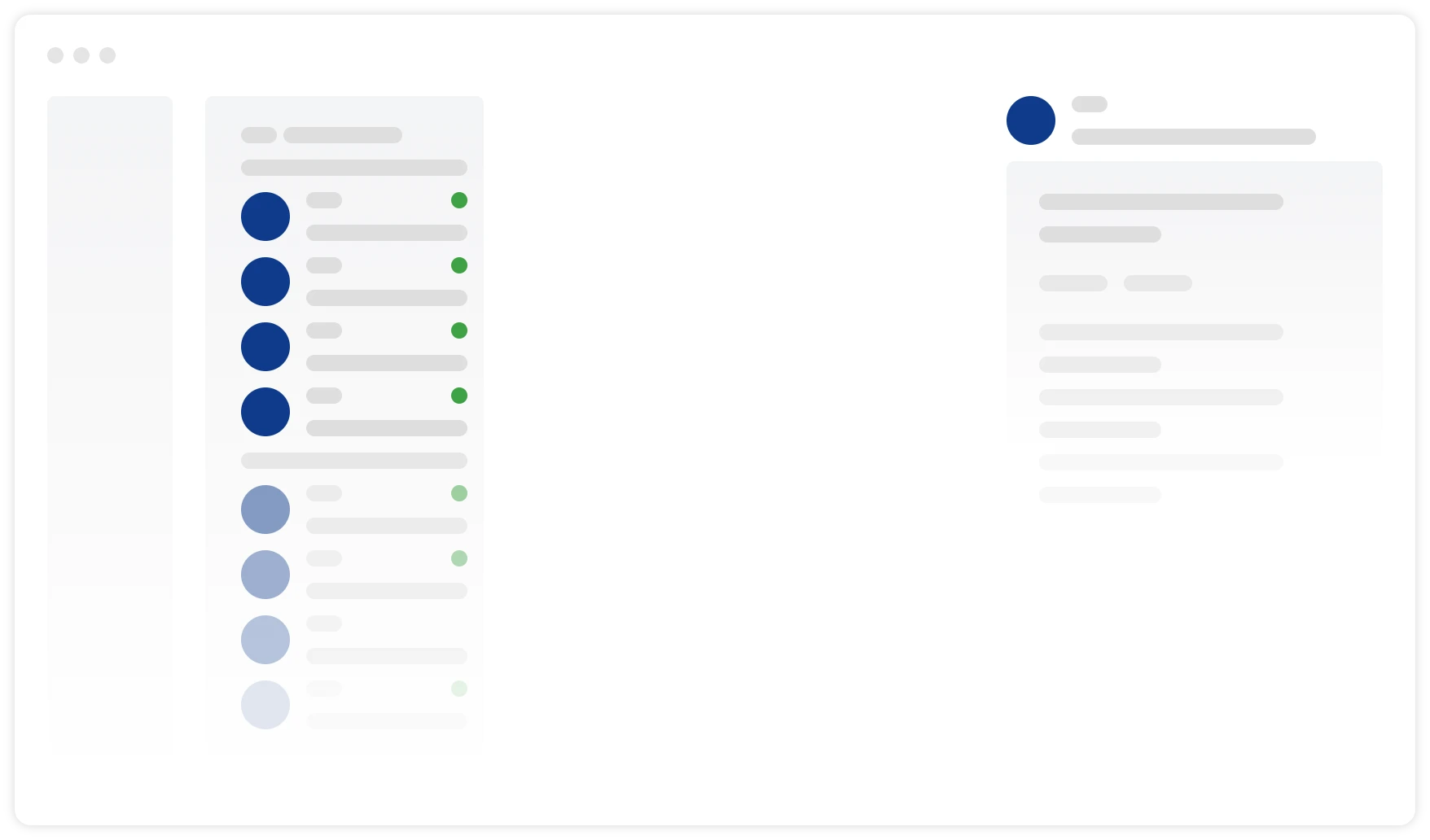
- A web-based project management and planning tool, Zoho Projects, provides teams with an online collaborative environment. It has the necessary features for project management platforms like time and resource allocation to tasks, issue tracking, milestones, Gantt charts, timesheets, and reporting tools. It is integrated with other Zoho products, such as Zoho CRM, and includes a bug tracking module that is specially made to support software development projects.
- It controls document management, offers list and calendar views, and more.
Connect BotPenguin And Zoho Projects For Achieving Your Project Goals
Tutorial For BotPenguin And Zoho Projects Integration Set-Up
Easy steps to follow for BotPenguin and Zoho Projects Integration. No code required
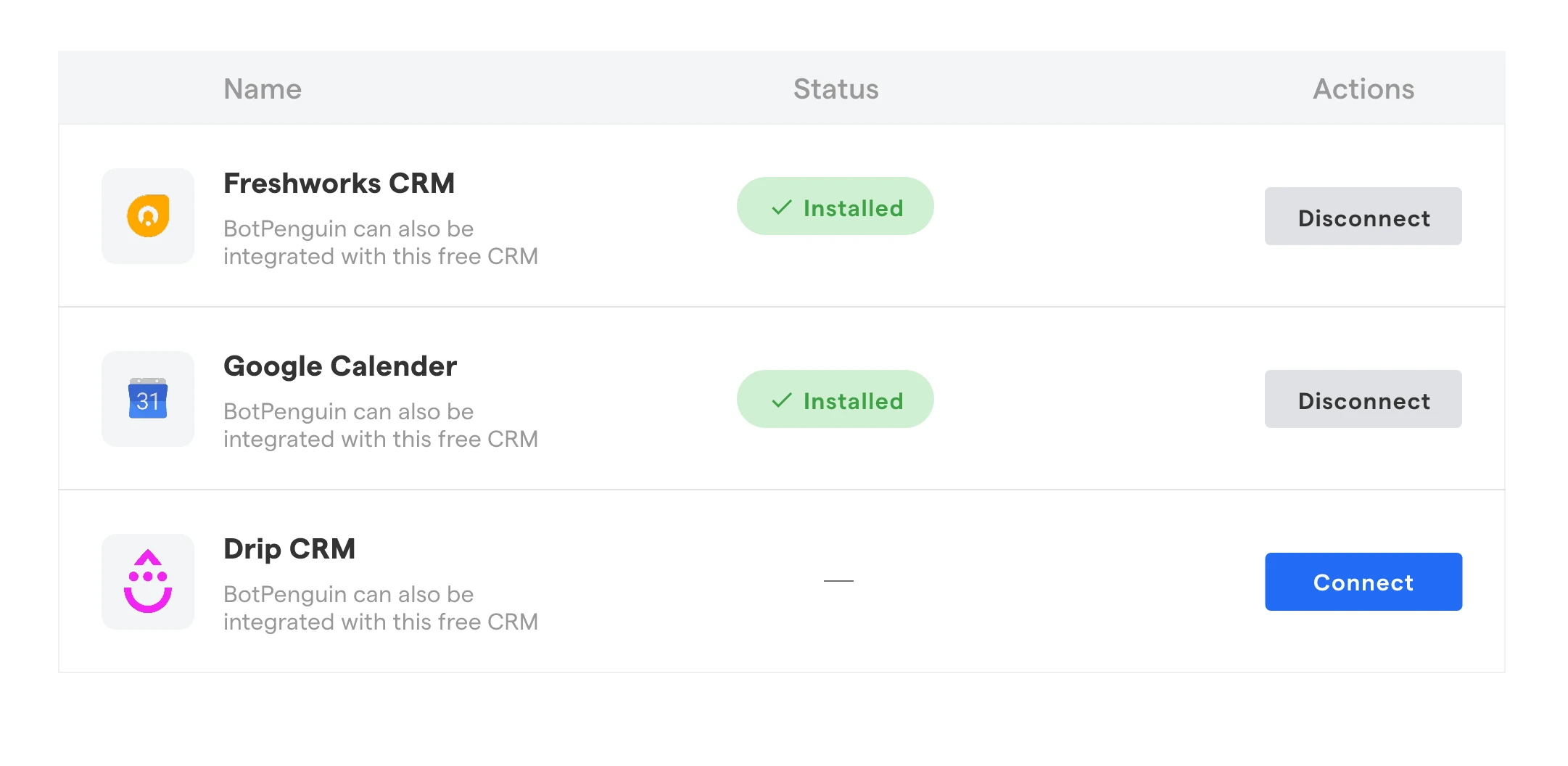
Authenticate
Login to your BotPenguin account & Select the bot that you want to integrate with the 3rd party app and authenticate
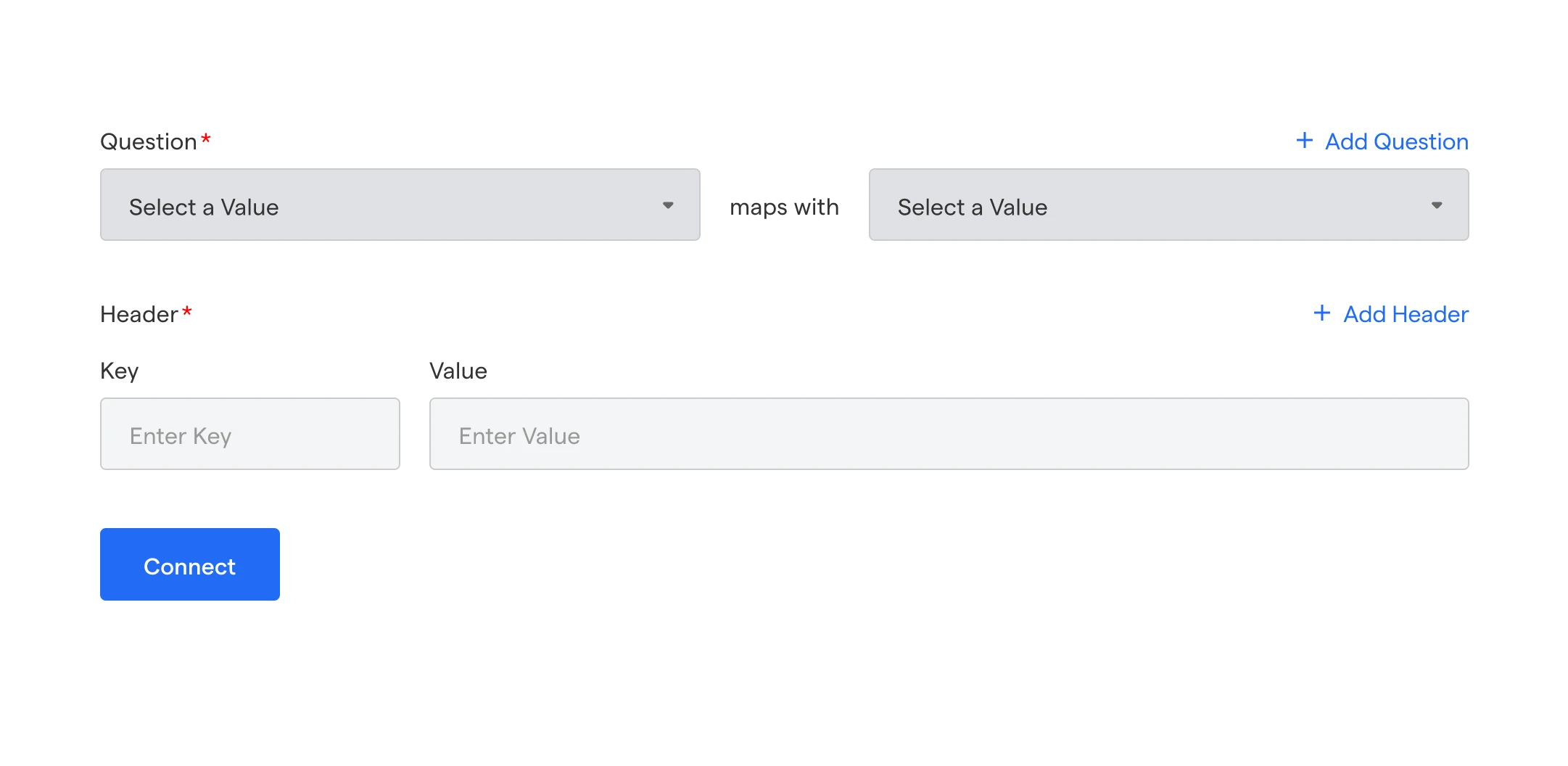
Configure
Add all the necessary API details and map the response of bot messages to the parameters of API and save the settings.
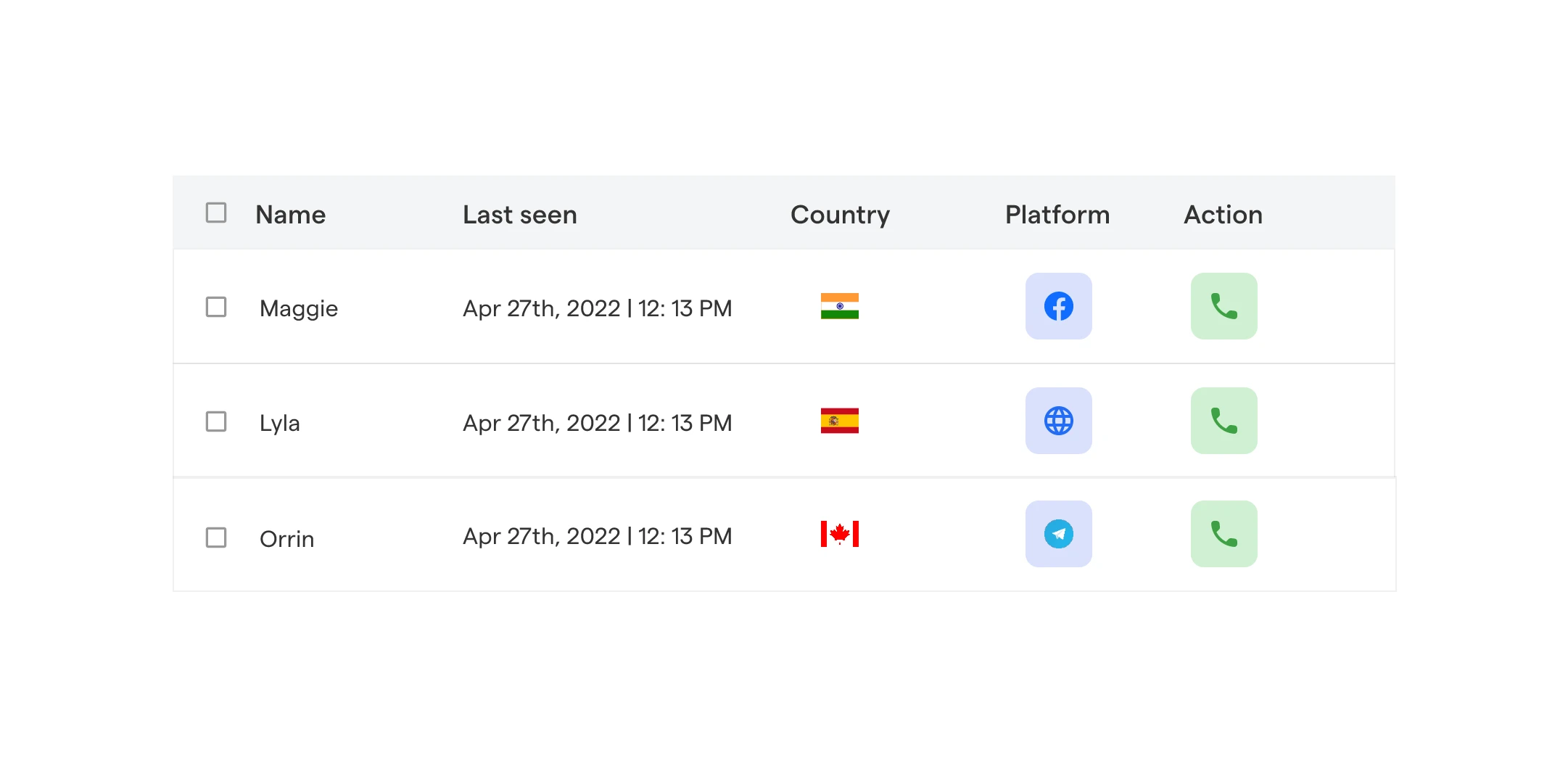
Test
Send the test lead and check on the CRM if you have received the lead. If yes, Create a genuine lead and check the integration.”
Do You Have Room for More Integrations? The Treat Has Just Begun!
Integrate your Chatbot with 80+ native integrations that fit seamlessly into your chatbot like puzzle pieces in a masterpiece.
ChatGPT
HubSpot
Bitrix24
Go High Level
Acuity Scheduling
Zoho CRM
Pabbly
Zapier
Twilio
Pipedrive CRM
Google Calendar
Google Sheets
and more than 80 tools to integrate