Choose BotPenguin Chatbot to automate customer support by Help Desk Integration
Use proactive, automated workflows to speed up your processes and optimize response time for repetitive tasks
Features
No code Chatbot builder
Free Lifetime Plan
Multi channel Live Chat support
Make It Easy To Stay Connected With Customers
Manage chats, ticket form messages, emails, and Live Chat with customers on a robust multichannel customer service platform to resolve issues promptly and effectively
About
Use cases
Platform
Key Features
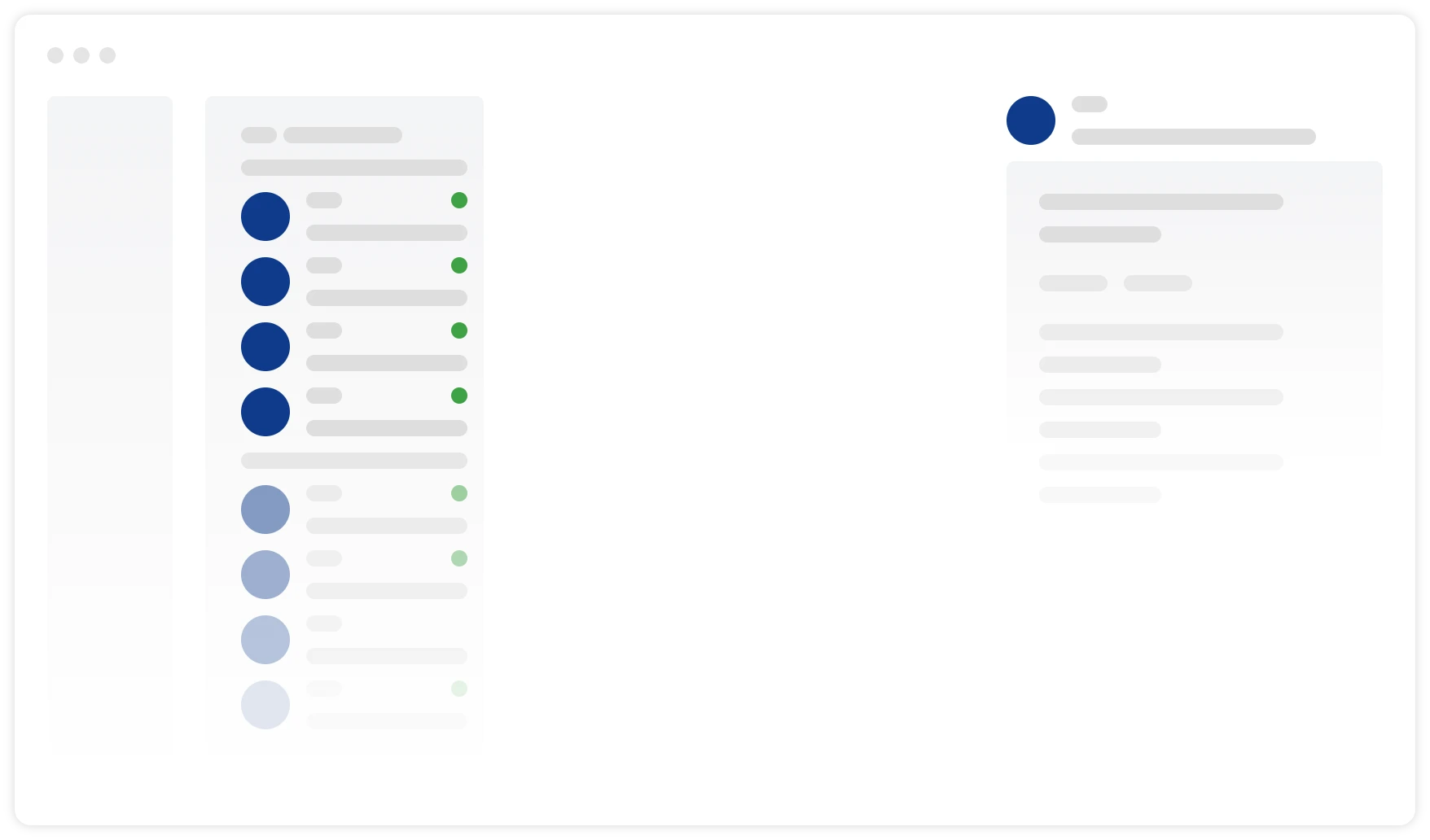
- With the help of the customer service tool HelpDesk, you can manage all customer conversations in one location. You can link your HelpDesk to the methods of contact that your customers use to get in touch with you, including email, live chat, social media, contact forms, and other unique contact points.
- HelpDesk's main goal is to organize and make your customer service processes transparent by providing a single dashboard into which all customer communications—in the form of tickets—are automatically deposited.
Connect BotPenguin With Help Desk For Automation Of Omnichannel Customer Support
Tutorial For BotPenguin And Help Desk Integration Set-Up
Quick Steps for BotPenguin and HelpDesk integration with no code in minutes..
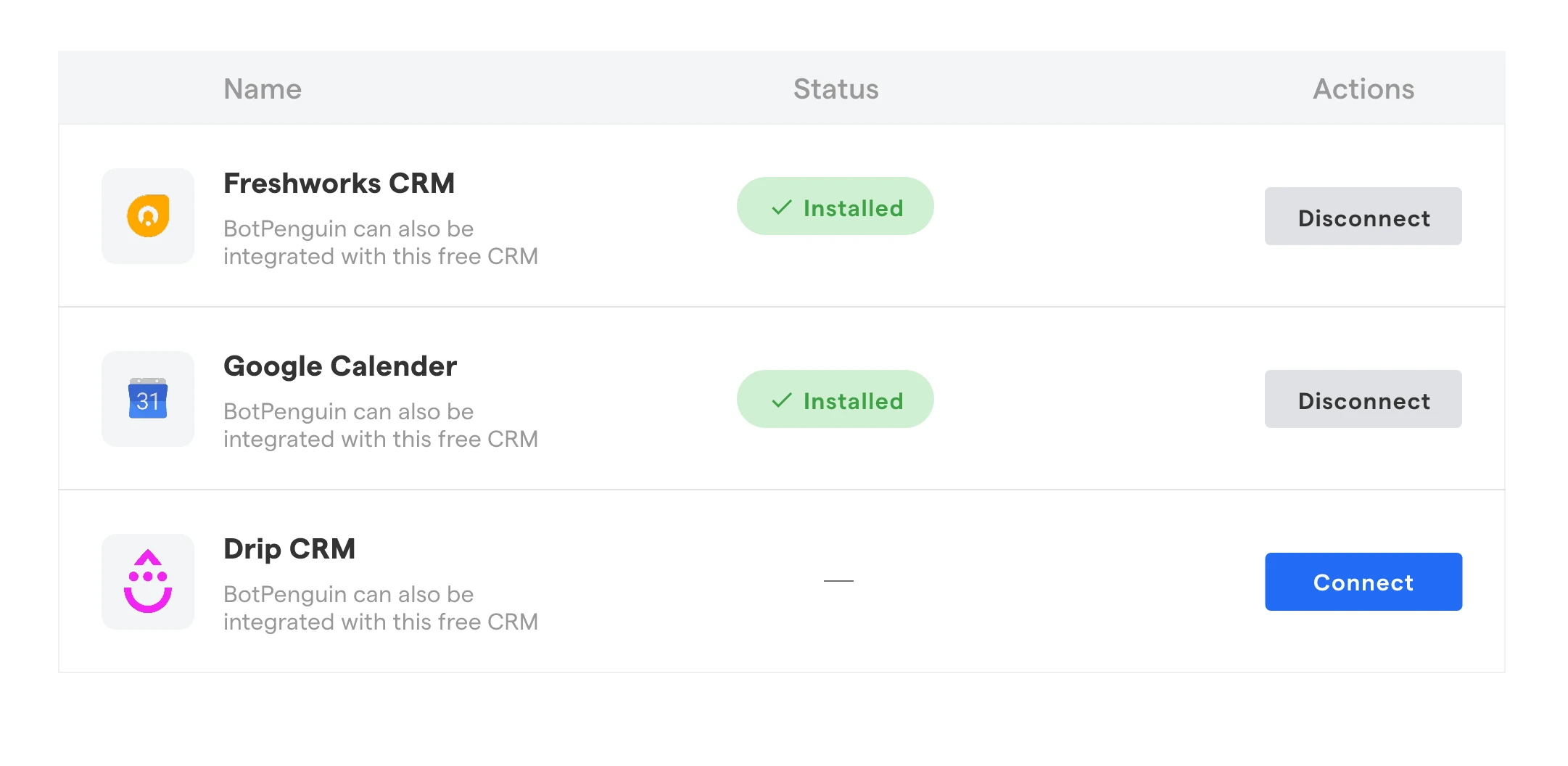
Authenticate
Login to your BotPenguin account & Select the bot that you want to integrate with the 3rd party app and authenticate
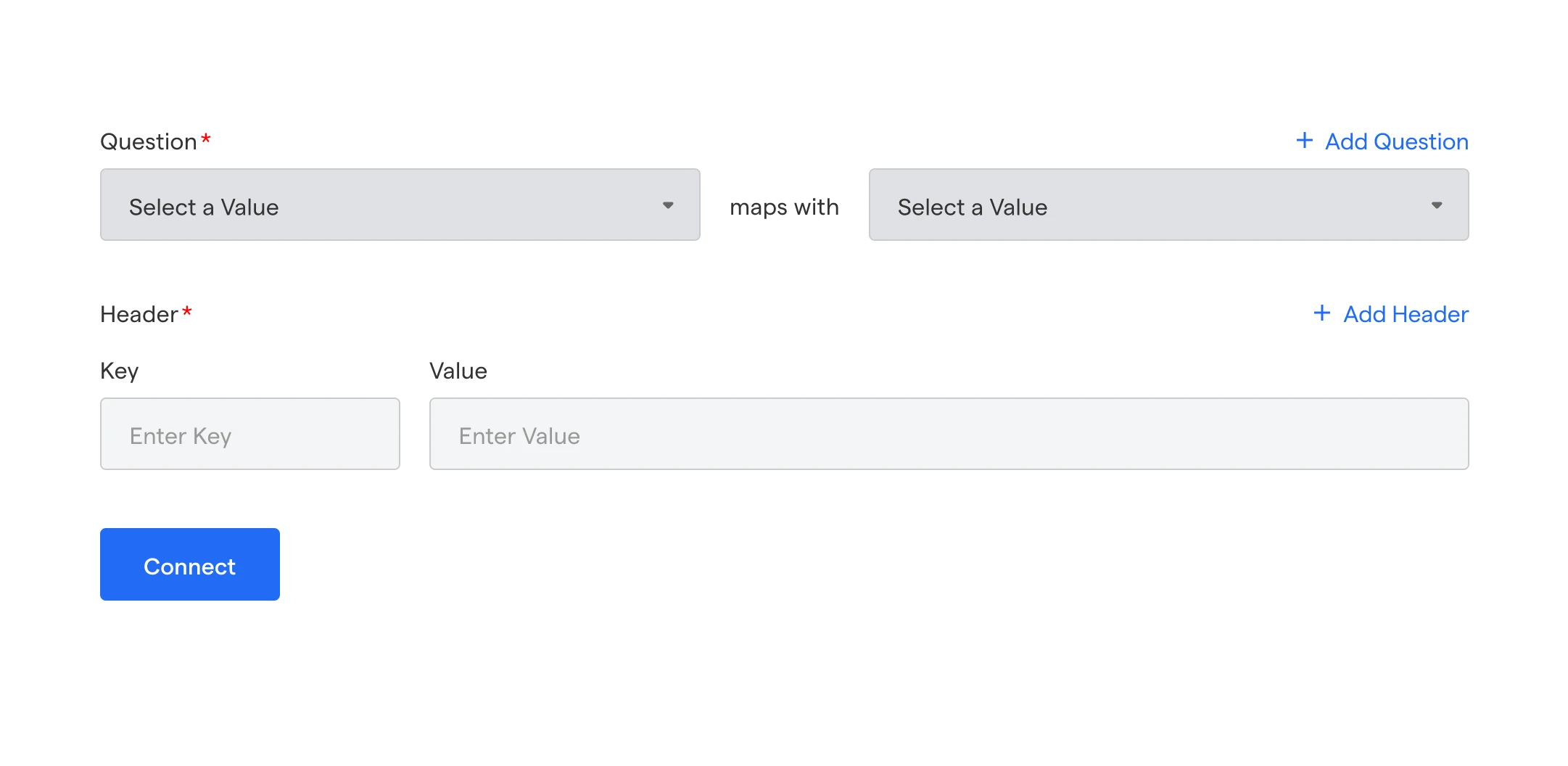
Configure
Add all the necessary API details and map the response of bot messages to the parameters of API and save the settings.
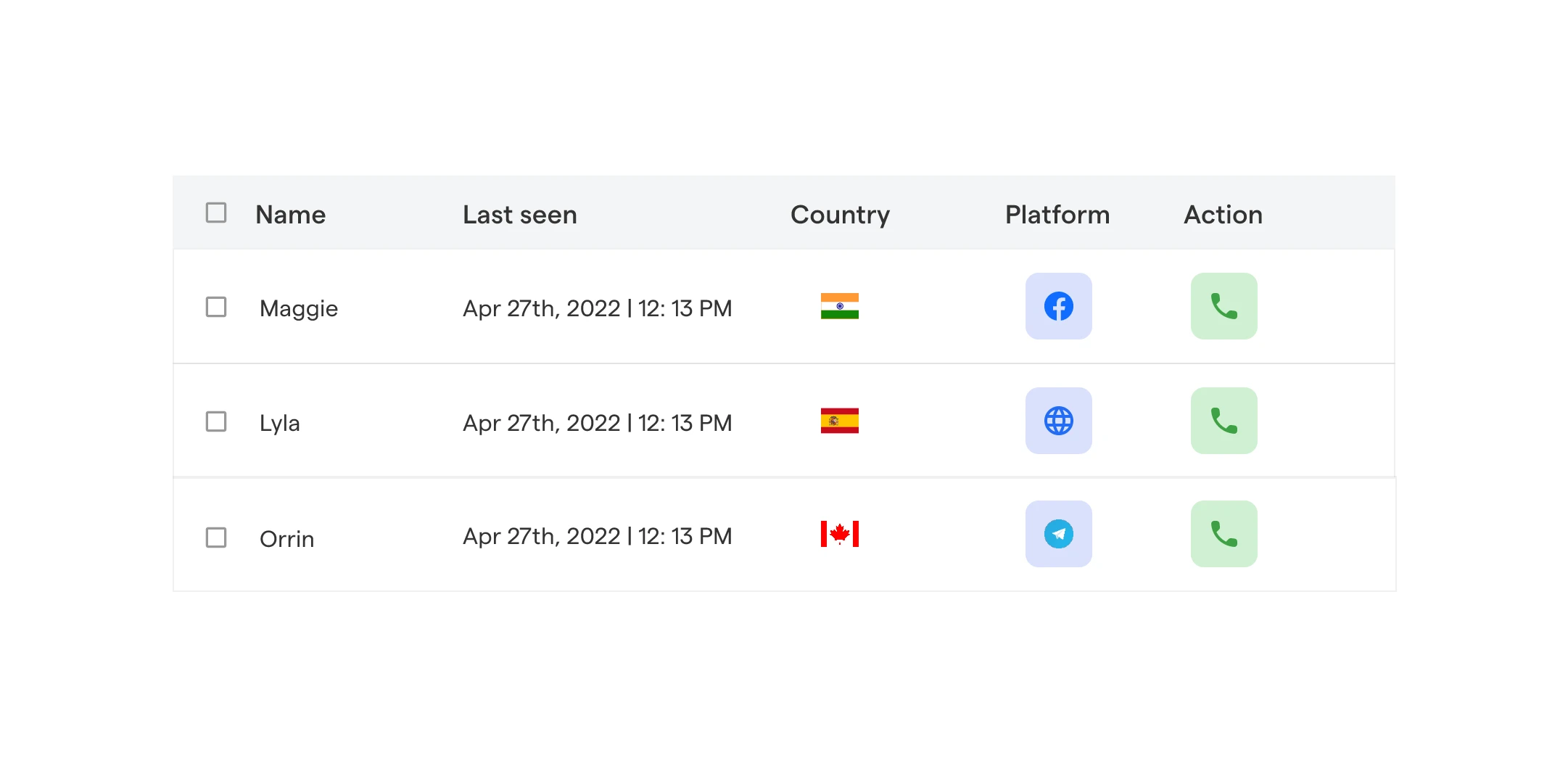
Test
Send the test lead and check on the CRM if you have received the lead. If yes, Create a genuine lead and check the integration.”
Do You Have Room for More Integrations? The Treat Has Just Begun!
Integrate your Chatbot with 80+ native integrations that fit seamlessly into your chatbot like puzzle pieces in a masterpiece.
ChatGPT
HubSpot
Bitrix24
Go High Level
Acuity Scheduling
Zoho CRM
Pabbly
Zapier
Twilio
Pipedrive CRM
Google Calendar
Google Sheets
and more than 80 tools to integrate