Power HelpCrunch integration’s communication capability with BotPenguin
Trigger customer engagements with automated operational workflows generated via in-app messenger installed on multiple platforms
Features
No code Chatbot builder
Free Lifetime Plan
Multi channel Live Chat support
Power Pack Live Chat Feature For Instant Customer Conversations
Real time communication support for customers through multiple channels and provide them prompt responses and immediate query resolution
About
Use cases
Platform
Key Features
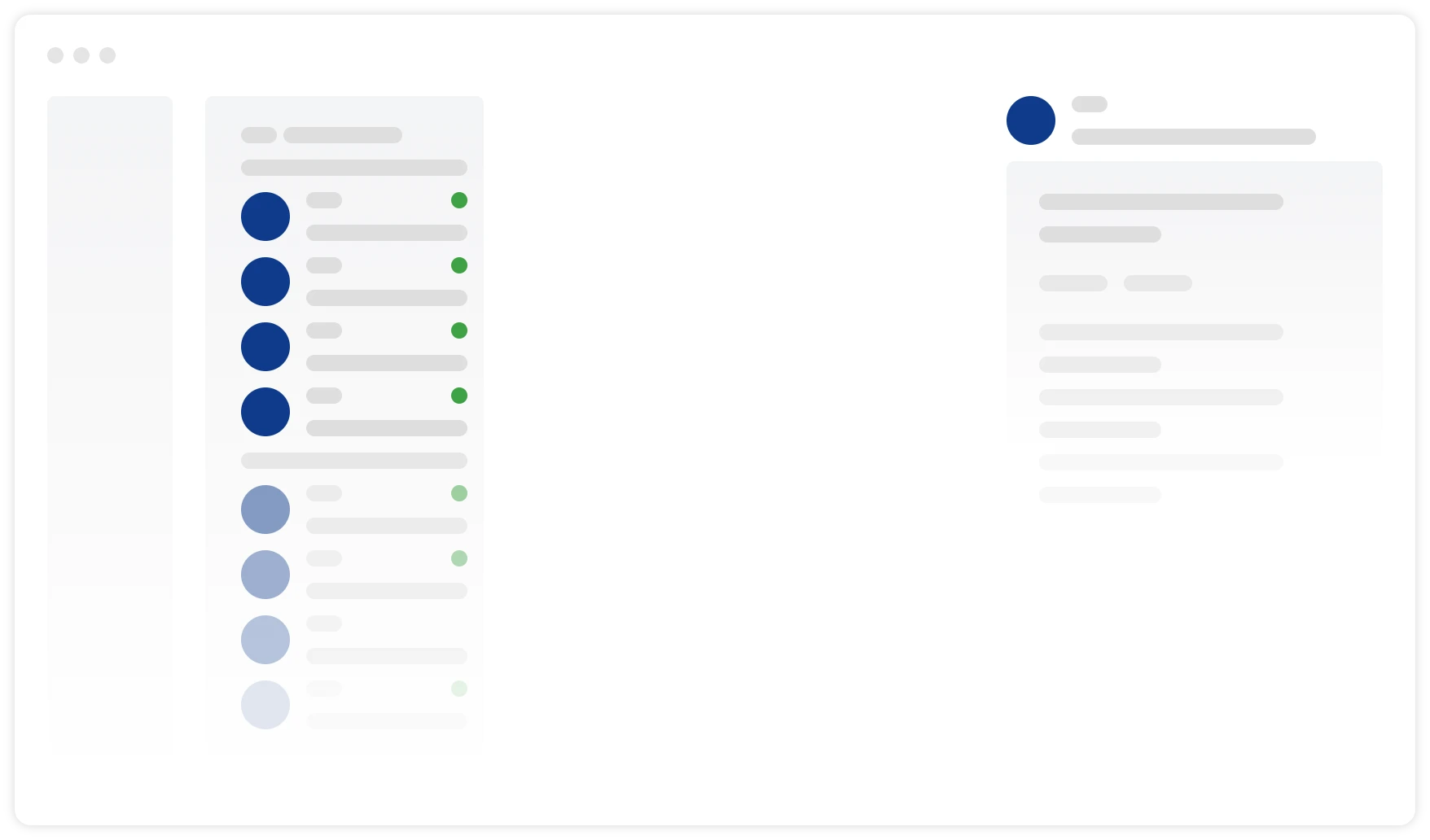
- HelpCrunch is a customer communication platform that is appropriate for SaaS, e-commerce, and other online businesses. In one solution, it combines live chat, email marketing automation, and a help desk. It assists sales and marketing teams in acquiring, converting, and supporting customers.
- Companies can use its Live Chat feature to respond to customer inquiries immediately or later in the same thread, even if the customer has disconnected.
BotPenguin Integrates Easily With HelpCrunch For Seamless Communication
Quick Guide For BotPenguin And HelpCrunch Integration
Steps for BotPenguin and HelpCrunch Integration without coding in a few clicks
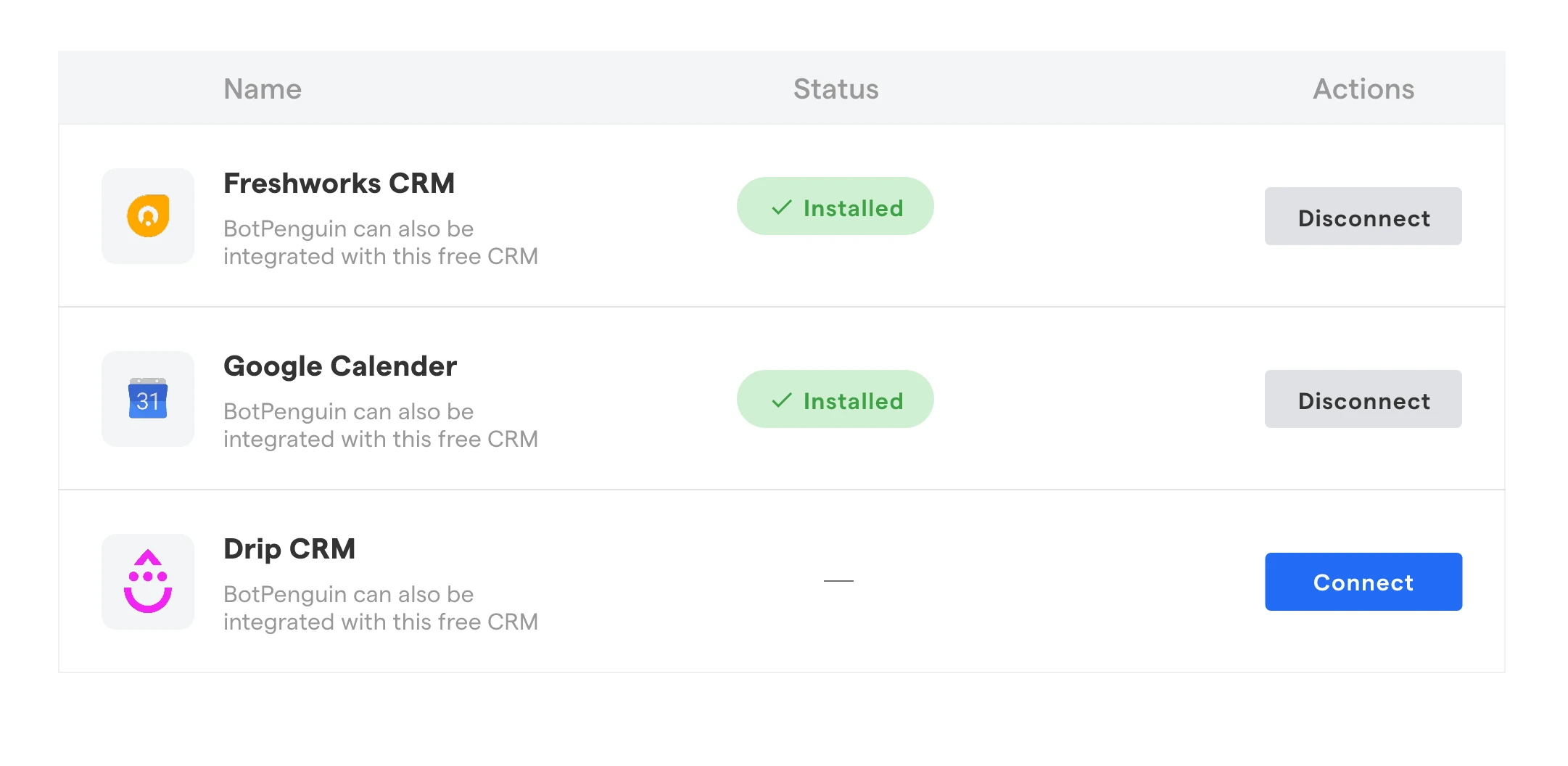
Authenticate
Login to your BotPenguin account & Select the bot that you want to integrate with the 3rd party app and authenticate
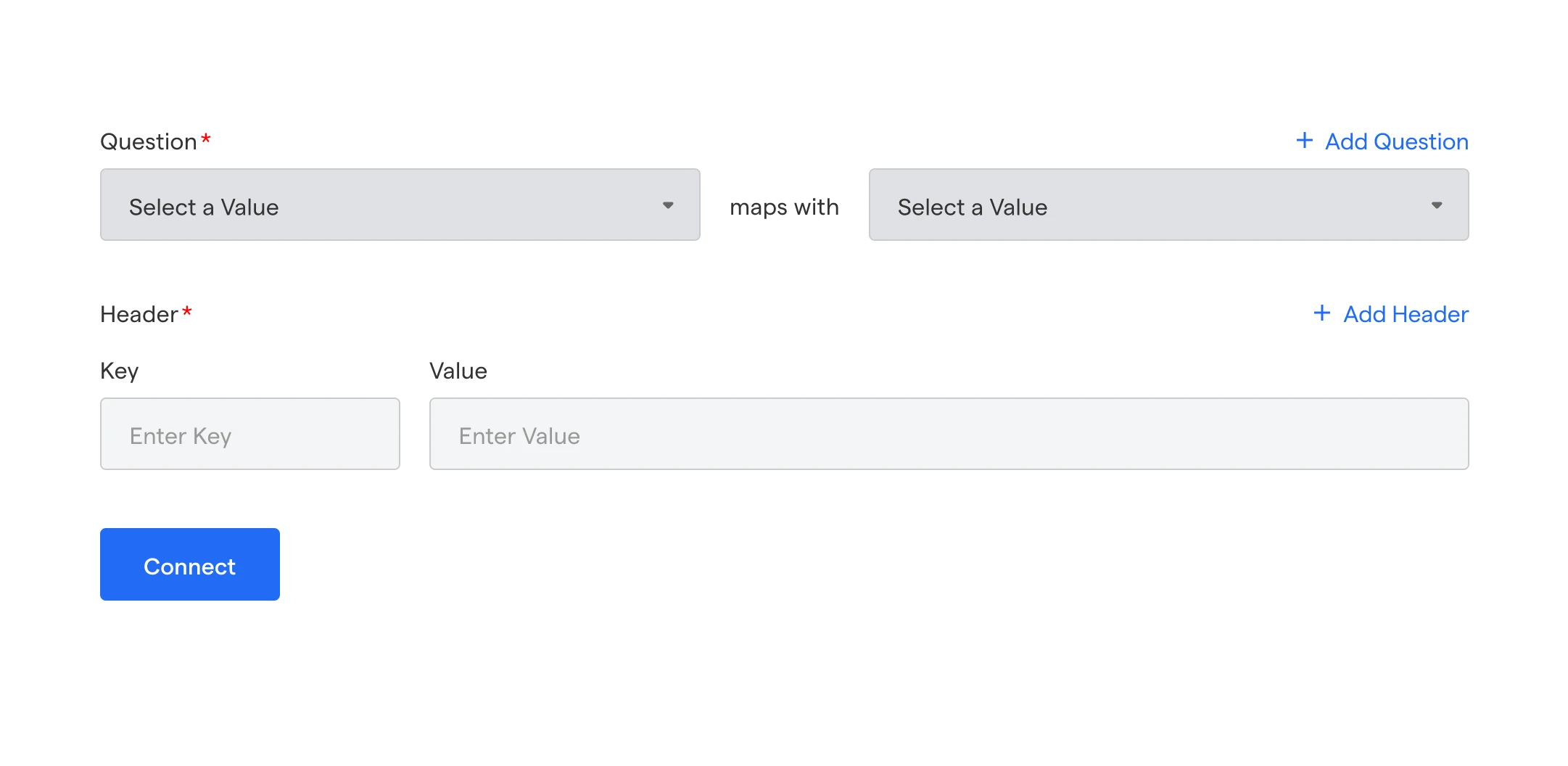
Configure
Add all the necessary API details and map the response of bot messages to the parameters of API and save the settings.
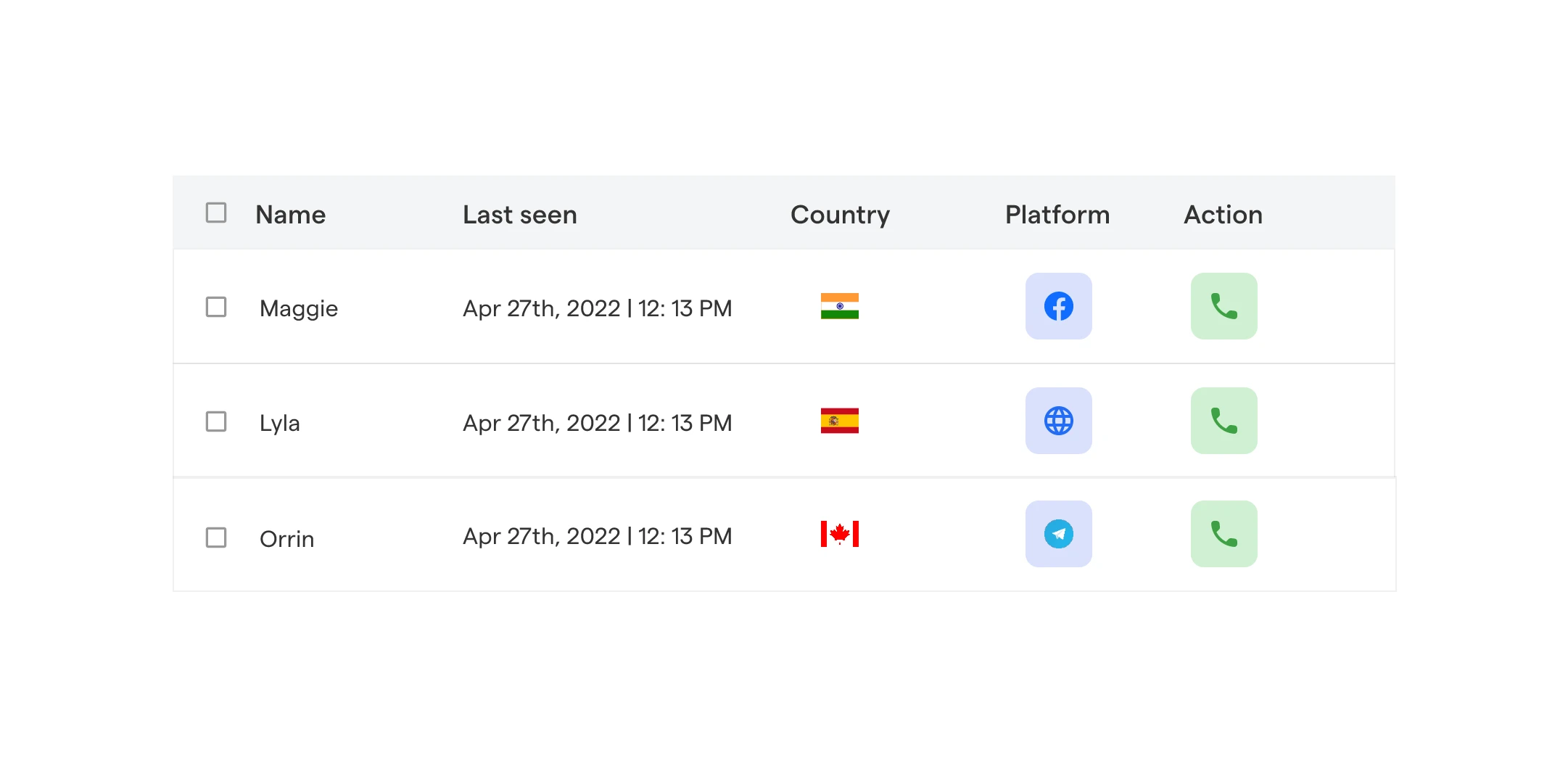
Test
Send the test lead and check on the CRM if you have received the lead. If yes, Create a genuine lead and check the integration.”
Do You Have Room for More Integrations? The Treat Has Just Begun!
Integrate your Chatbot with 80+ native integrations that fit seamlessly into your chatbot like puzzle pieces in a masterpiece.
ChatGPT
HubSpot
Bitrix24
Go High Level
Acuity Scheduling
Zoho CRM
Pabbly
Zapier
Twilio
Pipedrive CRM
Google Calendar
Google Sheets
and more than 80 tools to integrate