Create an engaging knowledge base by connecting BotPenguin with HelpDocs Integration
Tackle issues, queries and boost customer satisfaction with BotPenguin’s live chat, automated and smart chat flows, broadcasts, drip campaigns. Create the perfect helpdesk your customers need.
Features
No code Chatbot builder
Free Lifetime Plan
Multi channel Live Chat support
Improve your customer experience by connecting your expansive knowledge base with nifty chatbots.
Combine your Helpdocs integration with live chat functionality and give out the support that your customer deserves with your favorite chatbots
About
Use cases
Platform
Key Features
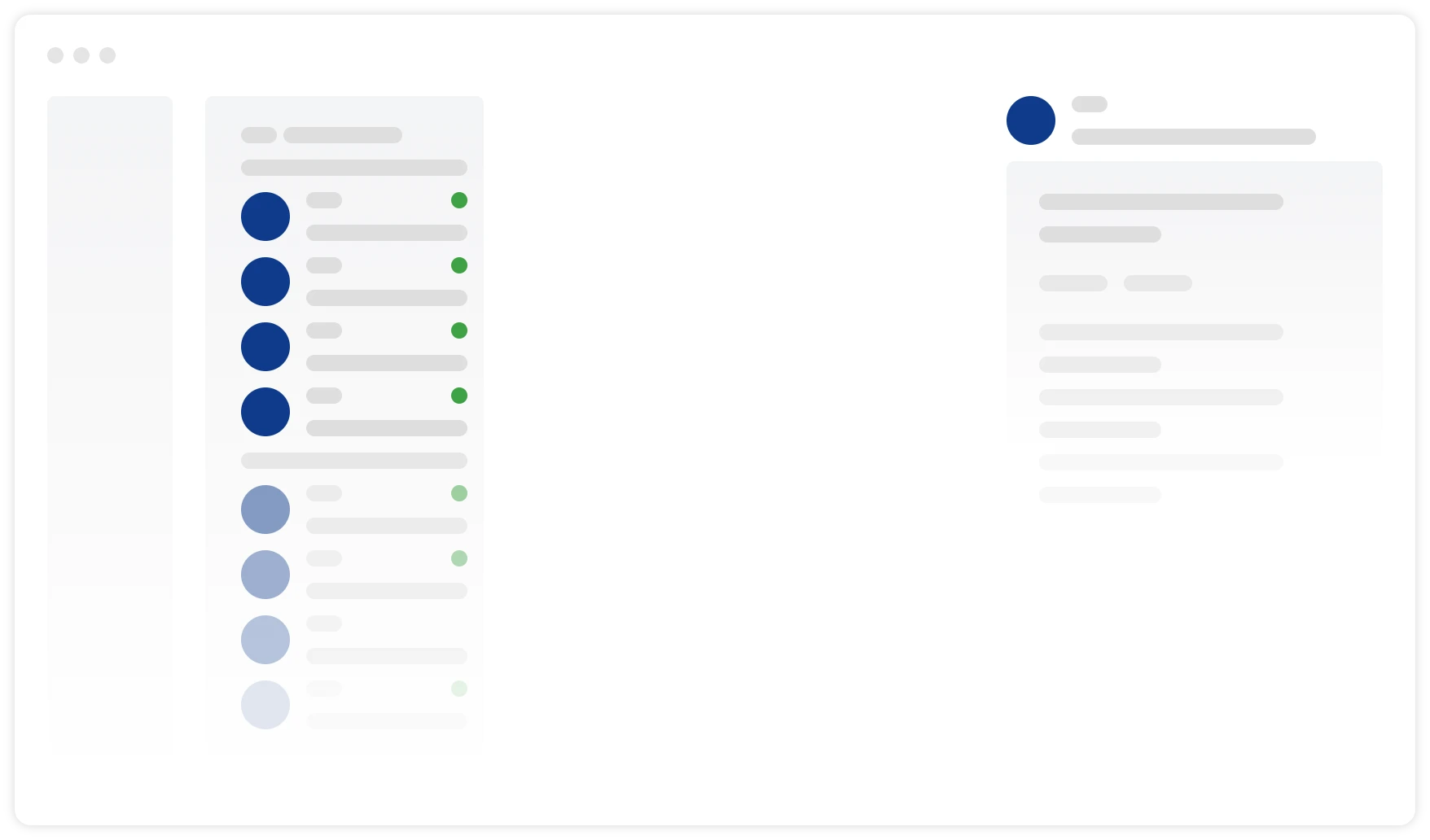
- HelpDocs makes managing a knowledge base easy. It allows you to create, manage, and publish a knowledge base for your business. You can use it to create a comprehensive information resource. A simple interface makes it easy for users to add content and customize the appearance of their knowledge base.
- Inline editing capabilities allow you to edit content directly from within the editor, eliminating the need for switching between tabs and pages.
Integrate BotPenguin with HelpDocs To Automate Customer Support
Easy Guide For BotPenguin Integration With HelpDocs
Combine BotPenguin and HelpDocs in a few minutes without hassle.
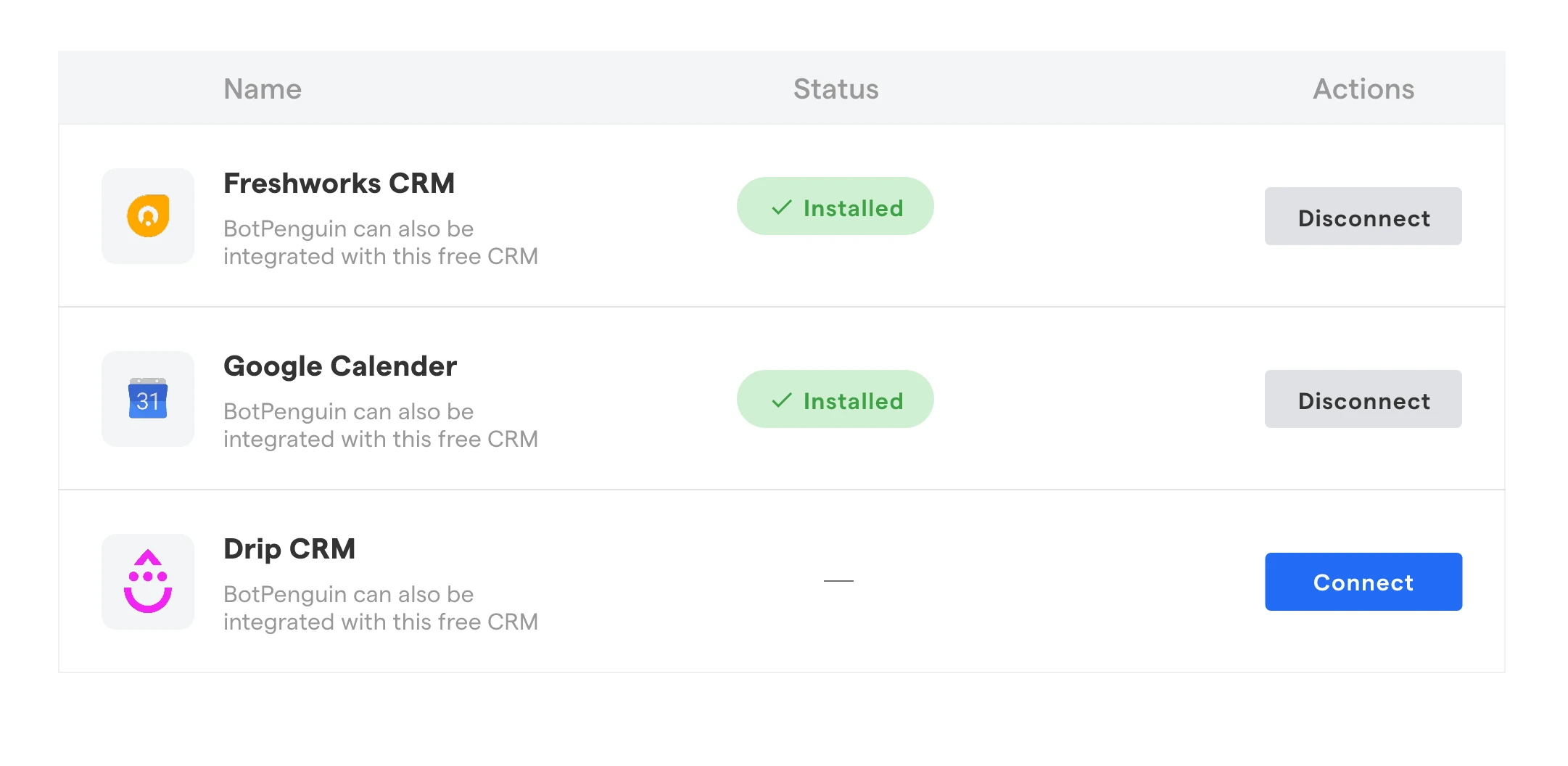
Authenticate
Login to your BotPenguin account & Select the bot that you want to integrate with the 3rd party app and authenticate
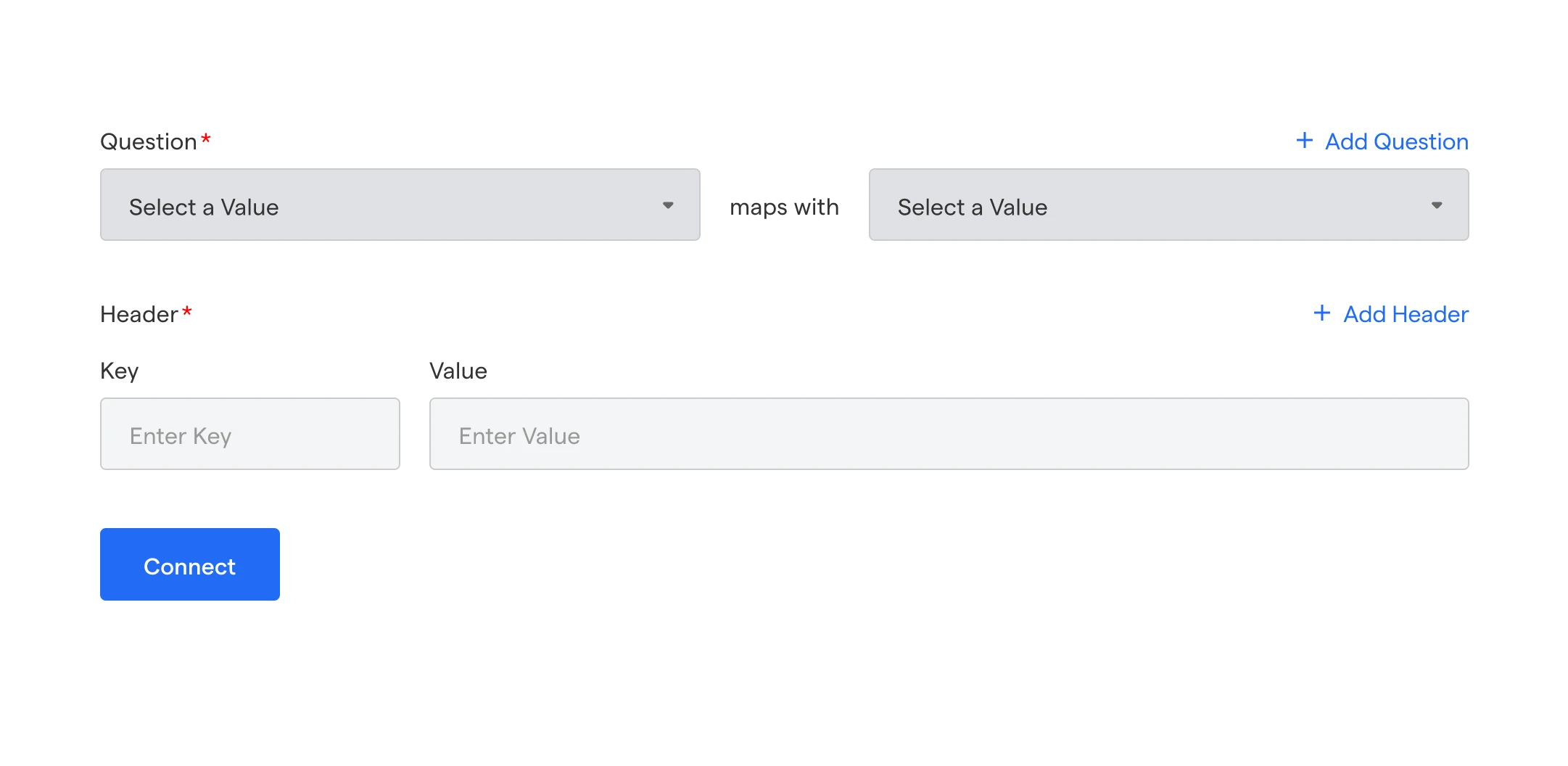
Configure
Add all the necessary API details and map the response of bot messages to the parameters of API and save the settings.
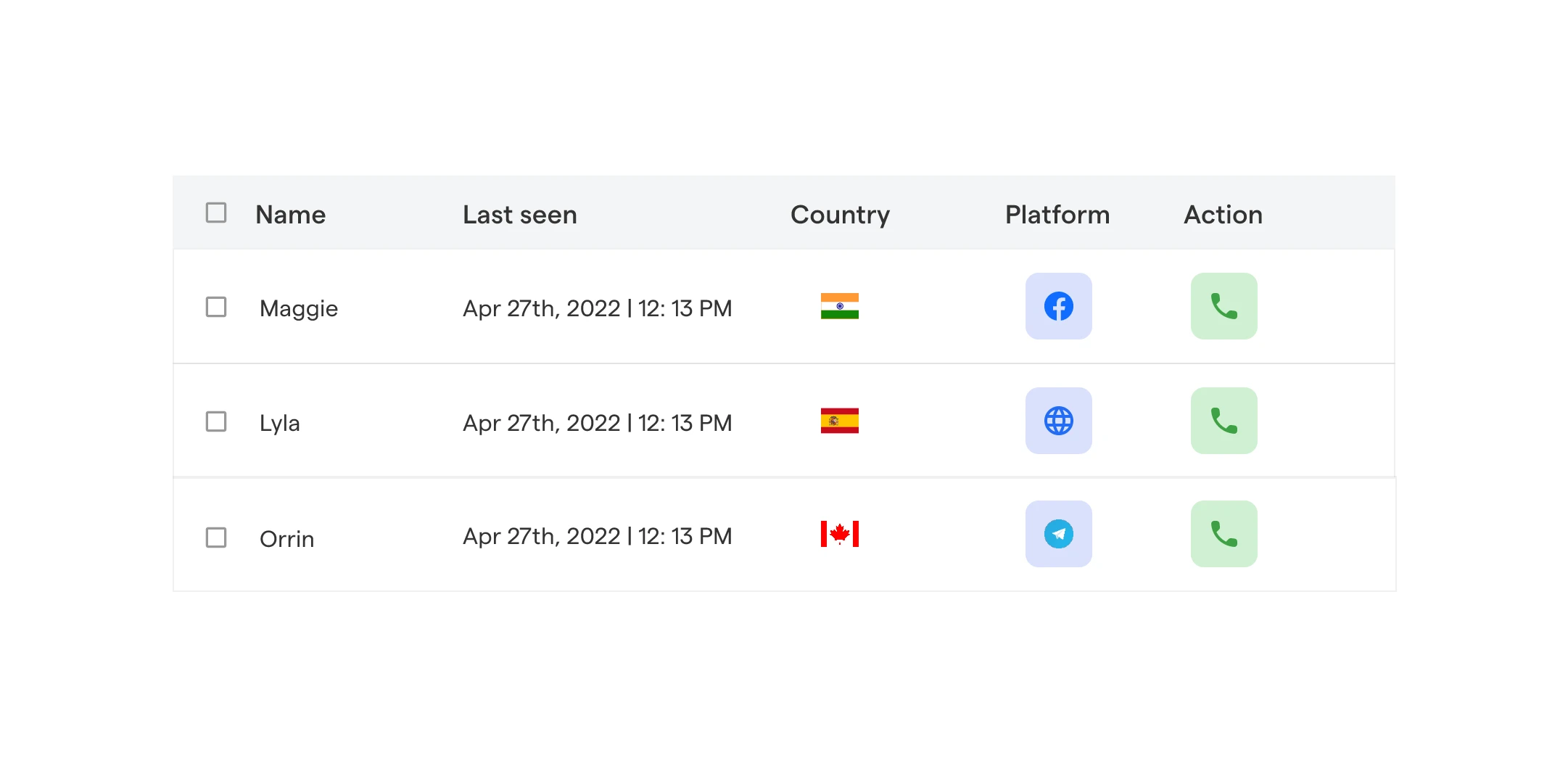
Test
Send the test lead and check on the CRM if you have received the lead. If yes, Create a genuine lead and check the integration.”
Do You Have Room for More Integrations? The Treat Has Just Begun!
Integrate your Chatbot with 80+ native integrations that fit seamlessly into your chatbot like puzzle pieces in a masterpiece.
ChatGPT
HubSpot
Bitrix24
Go High Level
Acuity Scheduling
Zoho CRM
Pabbly
Zapier
Twilio
Pipedrive CRM
Google Calendar
Google Sheets
and more than 80 tools to integrate