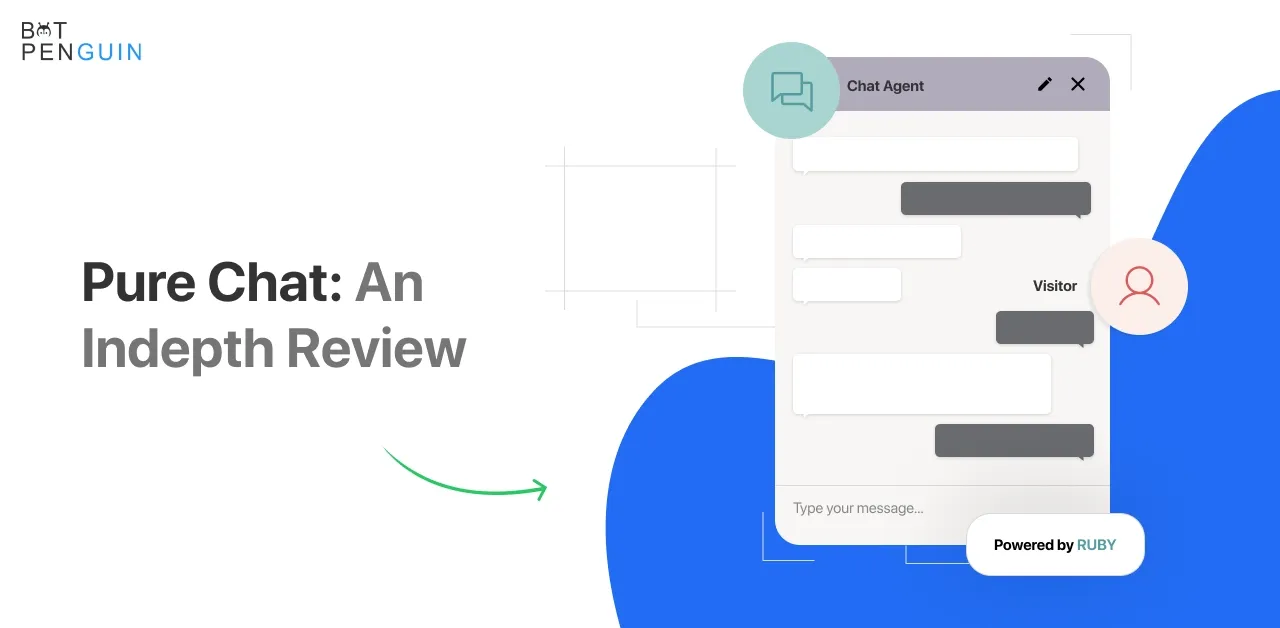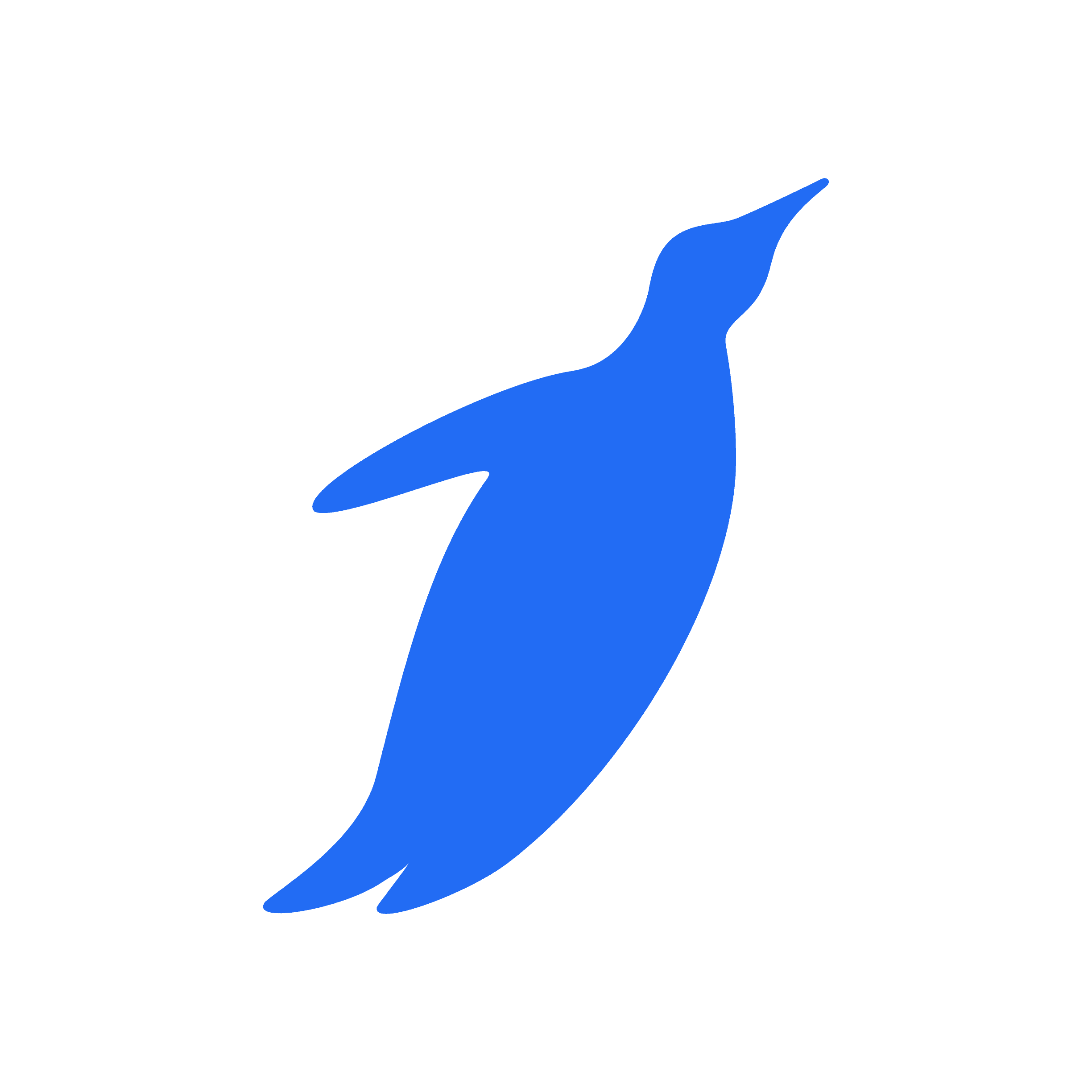Live chat is a necessity for businesses today. It's the most efficient way to engage potential customers and answer their questions.
It is one of the best ways to reach out to your customers directly, as it allows you to provide them with a quick response. You can answer any queries they have, resolve problems and provide helpful information.
Live chat is also an effective tool for improving customer service. It helps you offer better customer service by enabling you to identify and address issues before they become significant.
In addition, Live Chat can help with your sales process by providing valuable data about the customer's behavior on your website or app, such as their preferences.
One Live Chat Platform Worth Considering is PureChat. Let's Take a look at this blog!
What is Pure chat?
It's a live chat software that engages directly with leads and solves the queries of the website visitor in real-time. Pure chat allows you to share information with website visitors, improve sales and exceptional customer service, provide support, and improve customer satisfaction. Pure chat is specially made to support small and mid-sized businesses and provides live chat software. It offers integrations with various applications and automates the workflow of the sales.
How to use Pure Chat?
There are a few ways to install or add Pure Chat on your device. Let's see some ways to install it and find out how to use it:
- Add Pure Chat as a plugin to a website builder:
- First, log into the WordPress account to reach your dashboard.
- Select Plugins on the left sidebar, and in the 'Add new' section, search for the Pure Chat plugin in the search bar to get the Pure Chat plugin on your WordPress.
- Activate the plugin and pick a widget to turn the chat.
- Once done, you can use it on the mobile to chat anywhere and anytime.
- Add Pure Chat to your website in the HTML method:
- You must go to your Pure Chat account and select the chatbox from the options you like to install.
- You will get a code snippet at the right bottom.
- Now, copy and paste the custom code snippet before the closing body tag of the website.
Now let's get more acquainted with the Pure Chat setup.
- First, let's talk about the Pure Chat dashboard. As a new user, this is where you will spend most of your time starting and responding to chats. In the right-hand panel, you will be able to toggle your availability to see new incoming chats. A list of your current conversations, chats and other users are in, and a list of your teammates will also be there. If you are on a pad plan, the center section will show a list of visitors on your site right now. If you are on a plan that does not include visitor tracking, you will see this set of quick links to other important areas of pure chat.
- You must understand the availability section up in the corner as a new user. When the toggles are gold, you are offline and will not get notified of new chat messages. When you switch on the toggles, you are online and can now receive incoming chats.
- Now, if you got the basics of the dashboard, we can click over to your account to set your settings. Add the image website visitors will see when they chat with you next turn on your notifications. It is crucial because you won't know when a customer is trying to chat with you without them. Once you are done with notification setup, just hit save, and now you will always be aware when a new person is trying to chat with you.
- Now final thing in this is to create a canned response. It's a saved answer to common customer questions. Add a greeting so that you can respond even more quickly.
- Get familiar with reports. In this tab, you can see information about several chats individually and as a team.
Who are the users of Pure Chat?
Pure Chat clients are companies of all sizes across many industries, from small, mid-sized businesses and startups to large enterprises and e-commerce stores. They offer more than 300 thousand clients worldwide (and growing) who rely on them daily to deliver their e-mail marketing campaigns with high delivery rates.
Features of Pure Chat?
Some important key features of Pure Chat:
- Customizable Branding
- File Sharing
- Interaction Tracking
- Mobile Access
- Offline Form
- Proactive Chat
- Real-Time Analytics
- Tagging
- Third-Party Integrations
- Transcripts/Chat History
- Transfers/Routing
- Website Visitor Tracking
- Proactive chats and triggers.
- Transcriptions.
- Multi-chat management.
- Visitor information and location details.
Pricing of Pure Chat?
Free Plan
- Unlimited Live Chat
- Unlimited Users
- Full Customization
- Engagement Hub
- Transcripts
- All Integrations
- Use on Up to 3 Websites
Growth plan
- Unlimited Chats
- Advanced Widget Customization
- All Integrations
- Engagement Hub
- ioS and Android Mobile Apps
- Security Roles (Admin, Power Users, and Operators)
- Unlimited Chat History Transcripts
- Canned Responses
- Chat Notifications
- File Transfer
- Trigger-Based Actions and Alerts
- Realtime Analytics
- Visitor Tracking
- Comprehensive Account Statistics and Reports
- CSV exports for Reports & Contacts
Pro Plan – $99 per month
- Real-Time Analytics
- Visitor Tracking
- Contacts
- Unlimited Websites
- SMS Notifications
- Remove Branding
- iOS and Android Mobile Apps
- Security Roles (Admin, Power Users, and Operators)
- Unlimited Chat History Transcripts
- Canned Responses
- Chat Notifications
- File Transfer
- Trigger-Based Actions and Alerts
- Visitor Tracking
- Comprehensive Account Statistics and Reports
- CSV exports for Reports & Contacts
- Support
- Advanced Widget Customization
- All Integrations
- Engagement Hub
Merits and demerits of Pure Chat?
Merits:
- Pure chat has Bluetooth and wifi capabilities. It offers pretty easy to install.
- Adding pure chat and installing that on everyone's devices was very simple, and teaching people didn't take more than a small conversation.
- Customer Data about their preferences and experience on the website.
- Chat history
- Rich reporting features provide information about several chats individually and as a team.
- Customizable.
- Roles designation.
- The free plan is available.
Demerits:
- Limited reports and details.
- Creates problems while using tablets.
- No features of the help desk.
- Limited options for customizations.
Alternatives of Pure Chat.
The top alternatives of Pure Chat are
- Tawk.to
- Jivo Chat
- Drift
- Olark
- Crisp
- Zoho SalesIQ
- REVE Chat
- Userlike
- BirdSeed
- Tidio
- BotPenguin
- Zendesk
- Intercom
- Social Intents
- Elevio
Integrations of Pure Chat.
Pure chat can integrate with more than 1000 applications. Using a live chat feature to its zenith means integrating seamlessly.
PureChat Integrations Are As Follows:
- Zoho
- Zapier
- Salesforce
- Shopify
- Google Analytics
- MailChimp
- HubSpot
- Go daddy
- Google sheets
- Google drive
- Pay Pal
- Stripe
- Salesforce
- WordPress
- Keap
- SuperSaas
- Better Proposals
- Nutshell
- Insightly
Final Takeaway.
PureChat is a new tool that offers live chat functionality with a big focus on customer service. They have a growing list of clients and are working hard to provide a great product.
The interface is clean, intuitive, and easy to use. Live chat is one of the best ways to provide a high-quality customer experience. PureChat does an excellent job of making this easy for you.
If you're looking for an all-in-one solution that includes live chat, CRM, and email marketing, then PureChat isn't the right fit for your business. You can check out BotPenguin instead!