Introduction
ChatGPT, an AI tool, has proven its quality for various purposes, from generating code to content. Its language model can be tailored to your business needs, and you can create extensions and tools imbued with ChatGPT’s conversational AI.
However, building a custom ChatGPT plugin is a laborious task, especially if you lack the expertise. Luckily, you have BotPenguin — a leading platform for building custom ChatGPT solutions, including chatbots, plugins, etc.
Our ChatGPT developers have 3+ years of experience creating tailored GPT extensions for different industries, such as healthcare, education, SaaS, eCommerce, real estate, and more.
So, In this article, I will walk you through the different stages of ChatGPT plugin development and explain why BotPenguin is the most reliable solution provider for your business use case.
Benefits of Using Custom Plugins on ChatGPT

Implementing custom plugins on ChatGPT can enhance functionality and user experience. Some significant benefits of customizing ChatGPT with the ChatGPT Plugin include increased flexibility, better performance, and tailored features to meet specific needs.
Customizing ChatGPT with custom plugins provides numerous benefits to the user, including greater flexibility, improved performance, scalability, uniqueness, and better user experience.
BotPenguin’s GPT developers ensure that ChatGPT meets your business needs and budget, delivering unparalleled functionality that sets you apart from competitors.
Whether you want to implement the GPT model in a chatbot or utilize its language model for various applications, we will dot all the i’s and cross all the t’s to ensure your version becomes a reality.
With enterprise-grade infrastructure optimized for scale and reliability, BotPenguin equips you with future-ready automation while providing round-the-clock support.
Let’s see the benefits of building ChatGPt-driven extensions.
Enhanced Functionality and Customization
ChatGPT Plugin offers various additional features and functionalities that can be integrated seamlessly into the ChatGPT platform. These plugins allow users to tailor their chatbots to specific use cases like e-commerce, customer support, or content generation.
With ChatGPT Plugin, users can extend the capabilities of their chatbots and create personalized conversational experiences.
Improved User Experience
By utilizing the ChatGPT Plugin, users can enhance the user experience of their chatbots. Plugins can help automate repetitive tasks, provide context-specific responses, and optimize conversation flows. This results in more engaging and interactive conversations, providing users with a more satisfying and efficient experience when interacting with the chatbot.
Increased Efficiency and Productivity
Custom plugins can significantly boost the efficiency and productivity of chatbot interactions. These plugins can handle complex tasks, integrate with external systems or databases, and automate processes, saving valuable time and effort.
Plugins help users streamline their workflows and achieve higher levels of productivity, enabling them to handle a larger volume of conversations or tasks.
By highlighting these benefits, readers can understand why custom plugins are essential for maximizing the potential of their ChatGPT platform and creating more effective and efficient chatbot experiences.
Why Choose BotPenguin for Customer ChatGPT Plugin Development?
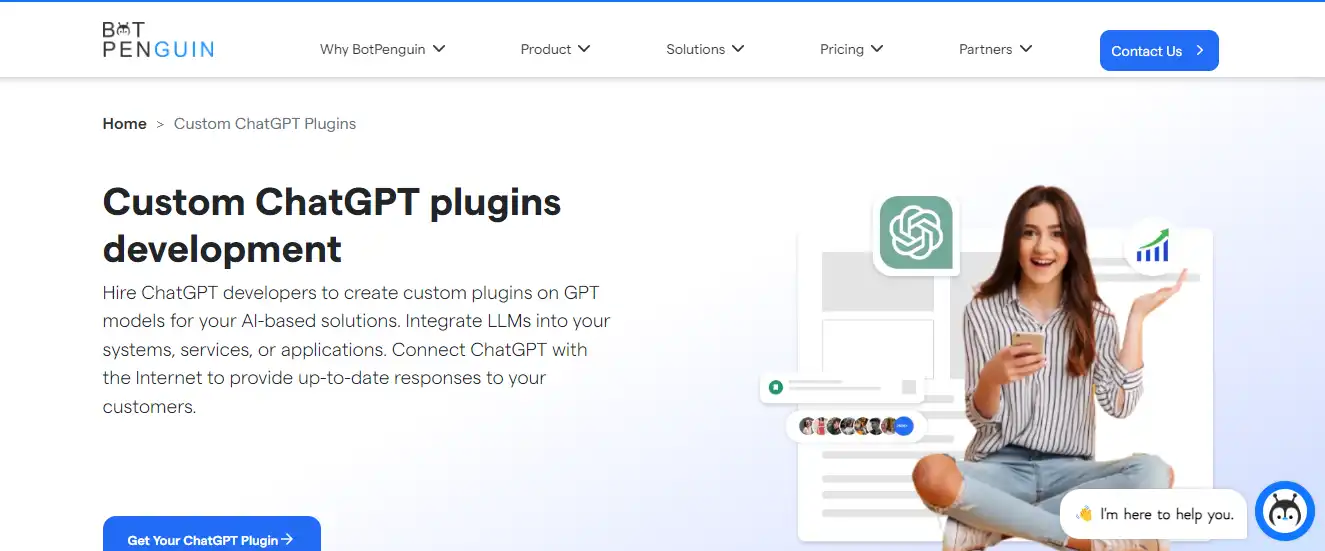
When considering a ChatGPT plugin developer, BotPenguin stands out as a top choice. With expertise in chatbot development and GPT models, BotPenguin offers customized solutions, quality assurance, scalability, and more for exceptional results.
Experience with chatbot development: BotPenguin's extensive experience in chatbot development ensures the expertise needed to create high-quality ChatGPT plugins tailored to your specific requirements. We offer an AI-driven Chatbot platform to create bots for websites, apps, and social media. We also deliver custom chatbots for various businesses.
Expertise in GPT models: With in-depth knowledge of GPT models, BotPenguin can leverage advanced technologies to deliver cutting-edge ChatGPT plugins that enhance user interactions. Also, we have integrated the GPT model to offer advanced AI features in our chatbot platform, like URL & data set scraping, auto-translation, contextual conversation, etc.
Portfolio and references: BotPenguin’s impressive portfolio and positive references attest to its successful track record in developing innovative ChatGPT plugins for diverse clients.
Customization abilities: BotPenguin excels at customizing ChatGPT plugins to meet your unique needs, ensuring seamless integration and a personalized user experience.
Quality assurance: BotPenguin prioritizes quality assurance processes, guaranteeing the delivery of error-free and high-performing ChatGPT plugins that meet your expectations.
Scalability and performance: BotPenguin’s solutions are designed for scalability and optimal performance, accommodating growing interaction volumes and providing a seamless user experience.
Security and privacy: BotPenguin prioritizes data security and privacy compliance to ensure your ChatGPT plugin is secure and meets regulatory standards.
Communication and collaboration: BotPenguin fosters open communication and collaboration throughout development, ensuring your input is valued and integrated into the final product.
Support and maintenance: BotPenguin offers comprehensive support and maintenance services post-deployment, ensuring your ChatGPT plugin operates smoothly and efficiently.
Cost and budget considerations: BotPenguin offers transparent pricing and value for money, making it a cost-effective choice for developing high-quality ChatGPT plugins that align with your budget requirements.
How to Install and Integrate Custom Plugins into ChatGPT
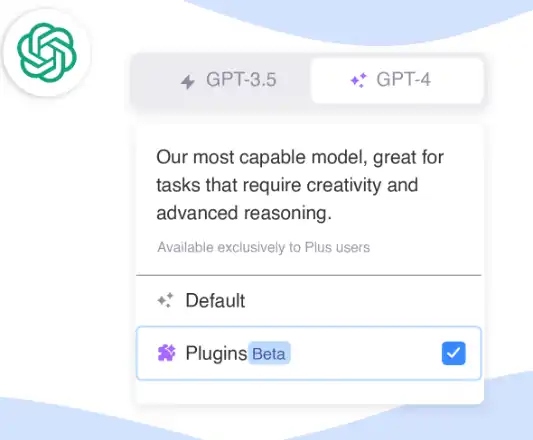
Installing and integrating custom plugins into ChatGPT involves a series of steps to ensure smooth integration and functionality. Here is a step-by-step process to install and integrate custom plugins into ChatGPT:
Identify the ChatGPT Plugin Requirements: Determine the specific functionality or feature you want to add to ChatGPT. Define the requirements and objectives for the development of the custom plugin.
Find a Developer: Discuss your requirements and collaborate with BotPenguin to understand the desired functionality clearly. Our development team has expertise in programming languages and frameworks compatible with ChatGPT.
Create the ChatGPT Plugin: Work closely with BotPenguin to design and develop the custom plugin. Provide them with any necessary APIs, resources, or design assets. BotPenguin follows standard development practices, including code reviews and version control, to ensure quality and reliability.
Test the ChatGPT Plugin: Thoroughly test the custom plugin for compatibility, stability, and performance. BotPenguin conducts unit and integration testing to identify and resolve bugs or issues.
Deploy the ChatGPT Plugin: Once the custom plugin is developed and tested, BotPenguin assists in deploying it on your ChatGPT platform or infrastructure. They ensure the plugin files are copied to the appropriate directories or hosting environments.
Integrate the Plugin with ChatGPT: BotPenguin integrates the custom plugin with the ChatGPT platform. Depending on the architecture and framework, they modify the configuration files or add the plugin code to the appropriate sections of the ChatGPT codebase.
Test Integration: BotPenguin validates the integration of the custom plugin with ChatGPT by performing comprehensive testing. They ensure that the ChatGPT Plugin works seamlessly with the existing functionality and does not introduce any conflicts or errors.
Monitor and Maintain: BotPenguin provides ongoing support and maintenance services to monitor the custom plugin's performance and behavior in real-world scenarios. They conduct regular maintenance and updates to address any issues, bugs, or compatibility problems that may arise.
Remember that the integration process may vary depending on the platform or framework you use for ChatGPT and the specific requirements of your custom plugin. Documenting and following best practices ensures a successful installation and integration process.
Conclusion
As interest in conversational AI accelerates, customizable platforms like ChatGPT lower barriers to safely harnessing generative intelligence. Its managed GPT-3 API enables training models on private data for alignment with business needs.
According to reports, over 50% of large enterprises are piloting AI automation prototypes. Solutions-oriented AI provides reliability and accuracy for production through rigorous testing and transparency frameworks.
While AI platforms offer turnkey deployment, evolving to keep pace with constant updates poses risks.
This is where BotPenguin's ChatGPT developers provide greater ongoing customization for your unique needs. We help with development, model training, integration, and management.
You can utilize the GPT extensions to automate your business processes and ensure higher productivity. Get a tailored solution that fits your business perfectly and is compatible with your existing tech stack.
Let's start a conversation where you can lay down your requirements for a custom ChatGPT plugin.
The possibilities of generative AI are tremendously exciting, albeit early. We're committed to shaping practical innovation responsibly!
Suggested Reading:
Top 10 ChatGPT Plugins: Supercharge Your Data Analysis x10!
Frequently Asked Questions (FAQs)
What is the leading platform to install custom ChatGPT plugins?
The leading platform for installing custom ChatGPT plugins is OpenAI's official platform, which provides a plugin management section for easy installation, activation, configuration, and customization of plugins.
How can I install custom plugins into ChatGPT?
To install custom plugins into ChatGPT, you can follow a step-by-step guide provided by the platform, which involves downloading the plugin files, accessing the plugin management section, and activating the plugins as instructed.
How do I configure and customize plugins in ChatGPT?
After installing custom plugins, you can configure and customize them by accessing the plugin's configuration settings within the platform's interface. This allows you to adjust options, define responses, set input requirements, or integrate external APIs to suit your needs.
What are some tips for configuring custom plugins in ChatGPT?
Tips for configuring custom plugins include referring to the plugin's documentation for a better understanding, utilizing provided examples or templates, incorporating user feedback, regularly checking for updates, and experimenting with different settings to optimize the plugin's performance.
What are the benefits of installing a ChatGPT plugin?
Installing ChatGPT plugins can provide benefits such as increased personalization, enhanced functionality, improved user engagement, and the ability to tailor the chatbot to specific requirements, leading to a more effective and engaging user experience.
How can custom plugins improve the performance of ChatGPT?
Custom plugins can improve ChatGPT's performance by extending its capabilities with additional features and functionalities. They allow you to integrate external services, define custom responses, and fine-tune the chatbot's behavior to provide more accurate and relevant interactions.


