Does your healthcare facility need an easy way to provide patients with information and services? Introducing BotPenguin's Healthcare chatbot solution. Our chatbots help in simple, effective ways.
Patients can get answers to common questions anytime through live chat or messaging apps.
No need to wait on hold or during office hours. Our chatbots know about conditions, treatments, and what your services offer.
Setting one up is also simple. We provide templates for symptoms, appointments, and more.
Just add your own details. Integration is easy too - connect to your website, app, or other tools.
Chatbots improve the patient experience and your operations. People get quick answers privately. Your staff can focus on complex cases. Analytics show what patients need most.
Keep reading to see how else our chatbots can benefit your practice. Learn about pricing, features, and success stories. Also, get tips to make the most of your chatbot. Find out how an AI assistant could help your healthcare facility today.
Creating A Chatbot For Healthcare Using Botpenguin In 9 Easy Steps
Creating an AI chatbot for healthcare using BotPenguin is a simple process specifically designed to cater to the unique needs of the healthcare industry.
Let's go through the steps to get your healthcare chatbot up and running quickly:
Step 1
Sign Up For BotPenguin
Sign up for BotPenguin, a chatbot platform designed for healthcare organizations. BotPenguin understands the unique needs of the industry.
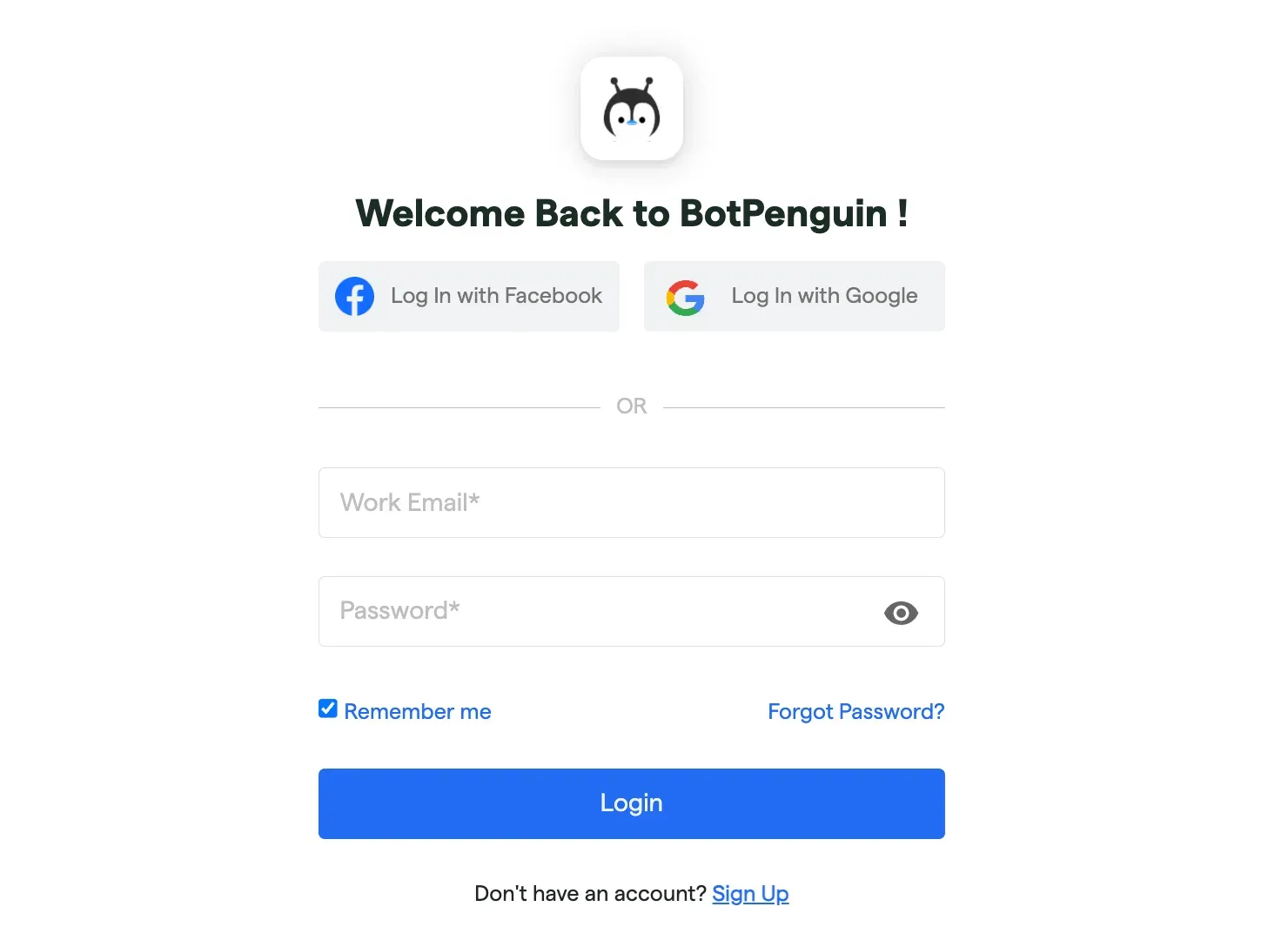
Step 2
Select The Deployment Platform
Choose where to deploy the chatbot, such as websites, mobile apps, WhatsApp, Facebook or Telegram. Select the option that best suits your audience.
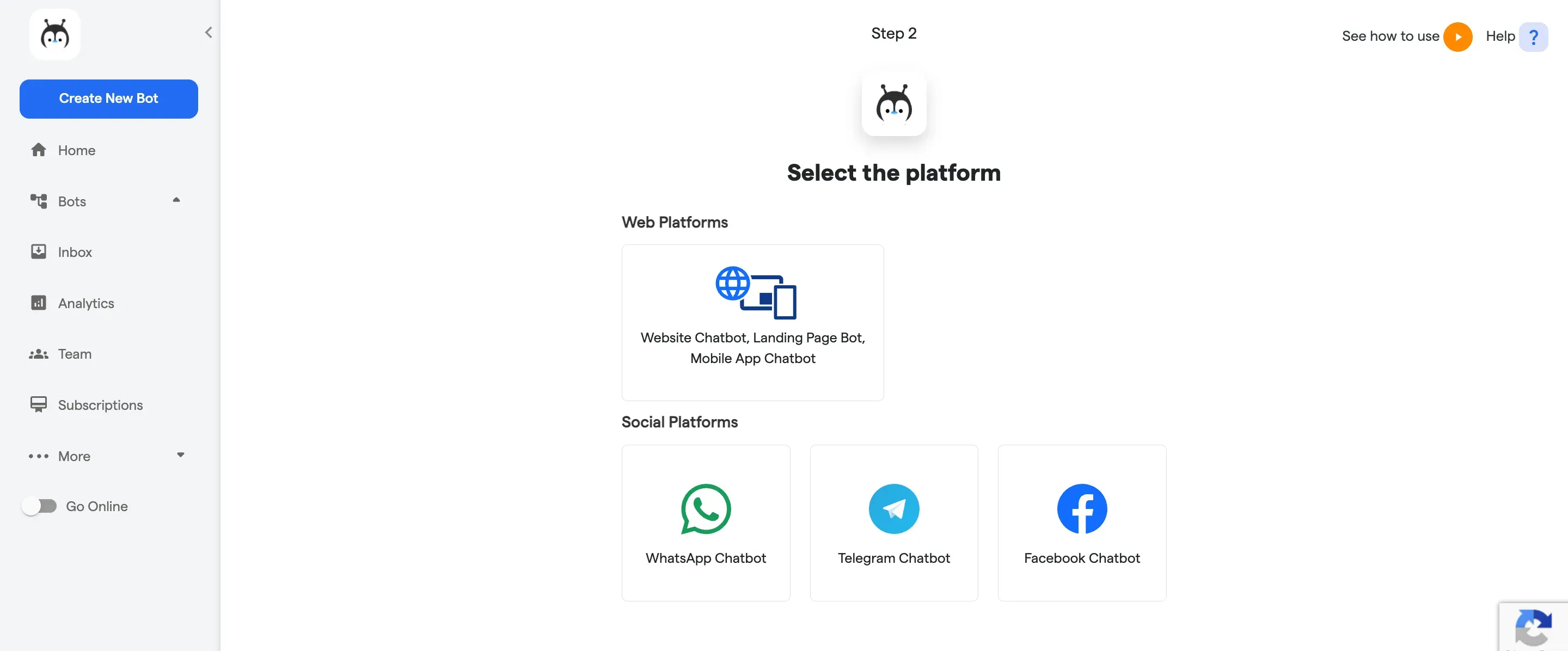
Step 3
Customize Appearance And Name
Give the chatbot a professional look that matches your brand. Customize colors, logos, and names to create a trustworthy patient identity.
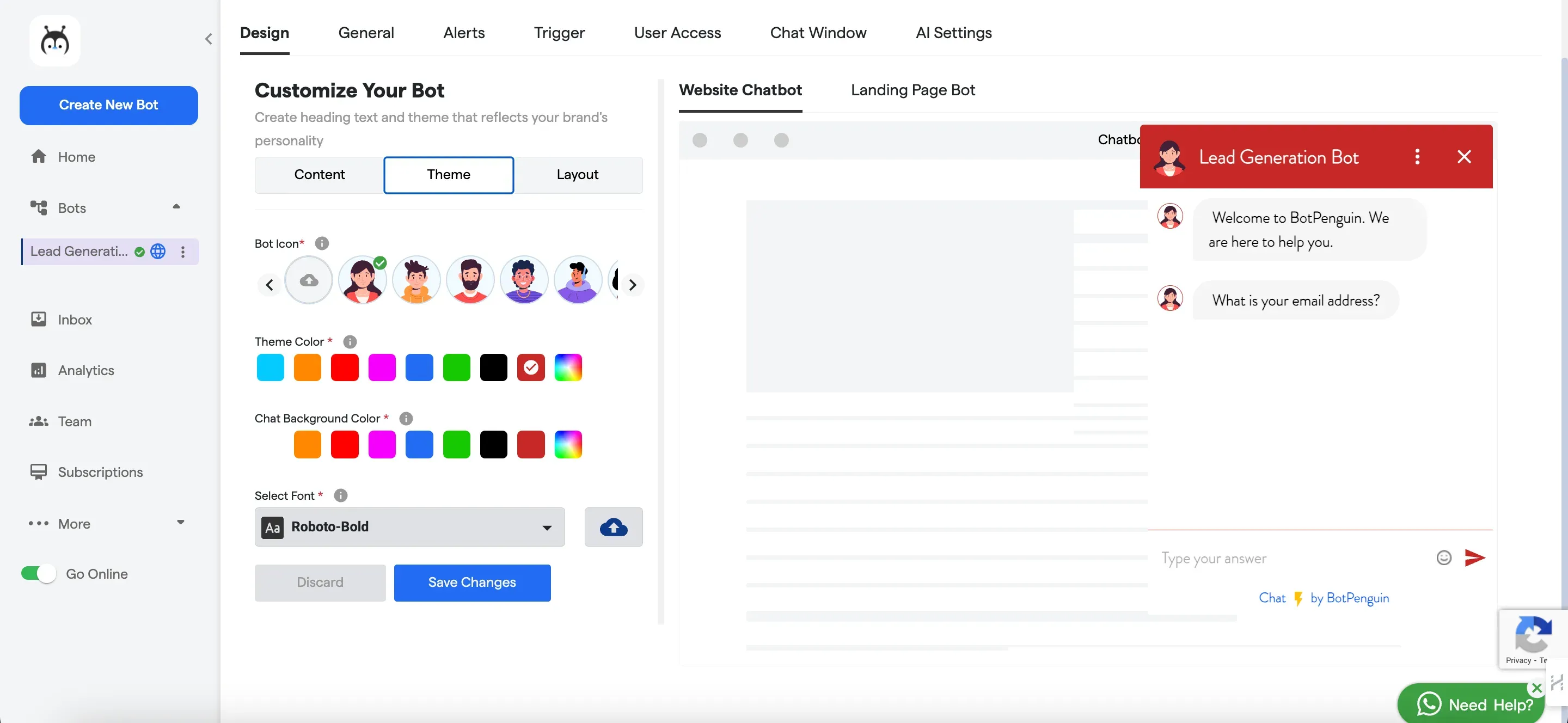
Step 4
Provide A Database
Equip the chatbot with relevant healthcare content to answer common questions on conditions, treatments, medications, and more.
Step 5
Create Conversational Flows
Design how the AI chatbot for healthcare will handle queries about symptoms, telehealth, billing, and other topics. Ensure smooth dialogue.
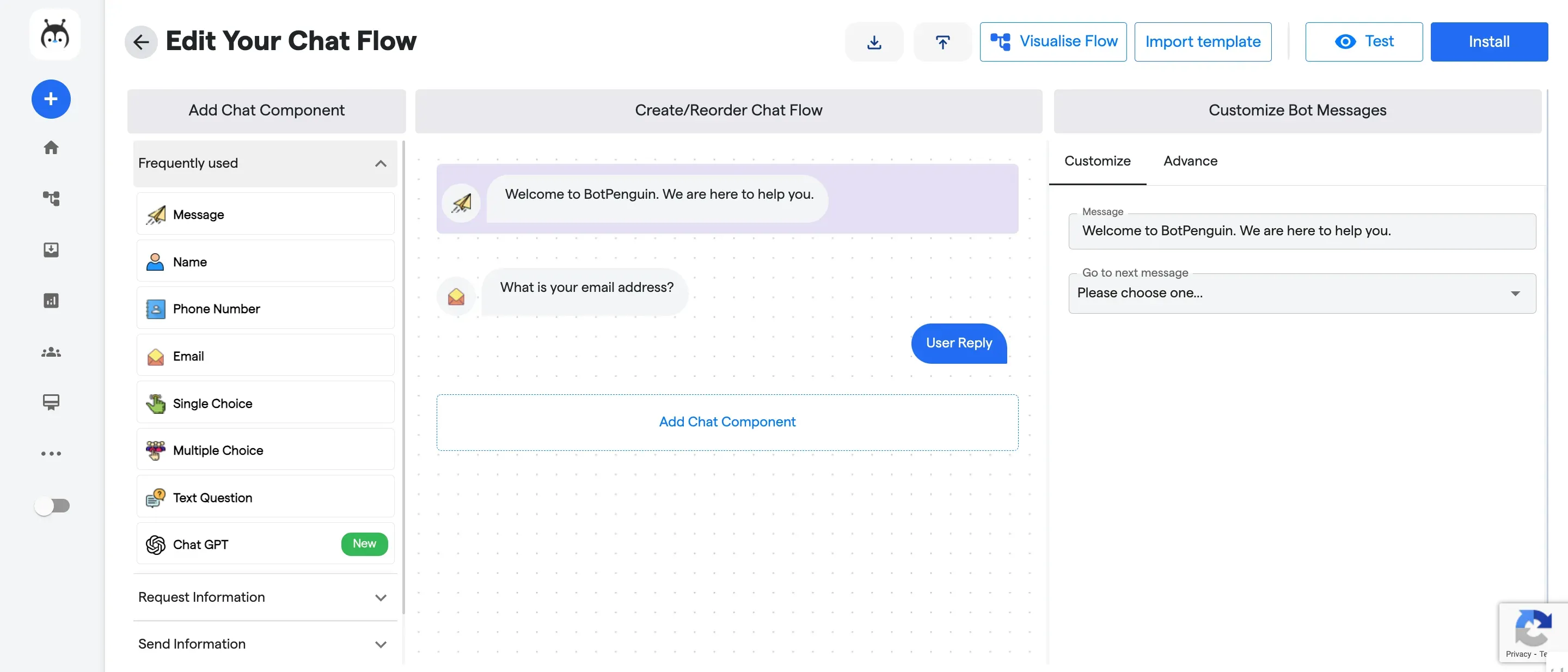
Suggested Reading:
Step 6
Choose Integrations
Enhance functionality by connecting the chatbot to tools like CRM software, scheduling apps, and more using BotPenguin integrations.
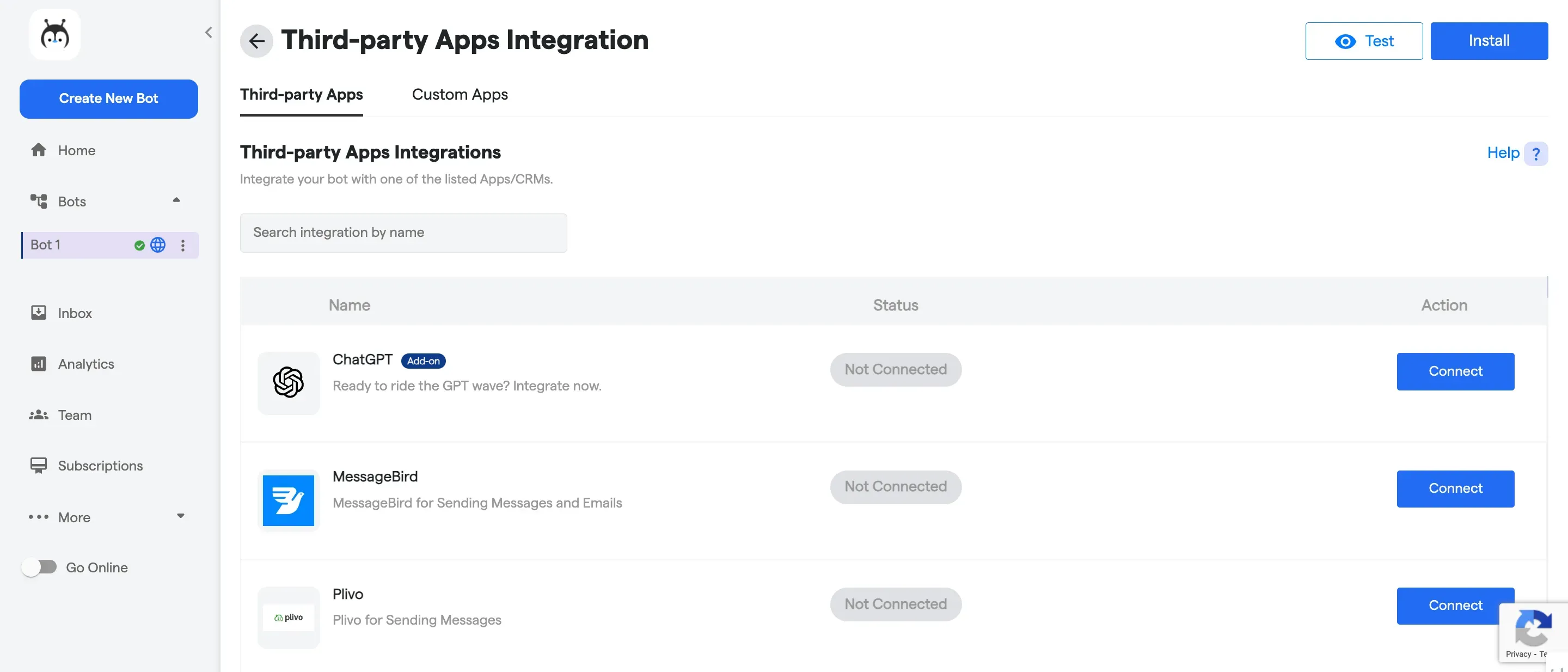
Step 7
Install And Deploy The Chatbot
Install the chatbot on your preferred platform or embed the code directly into your website or app.
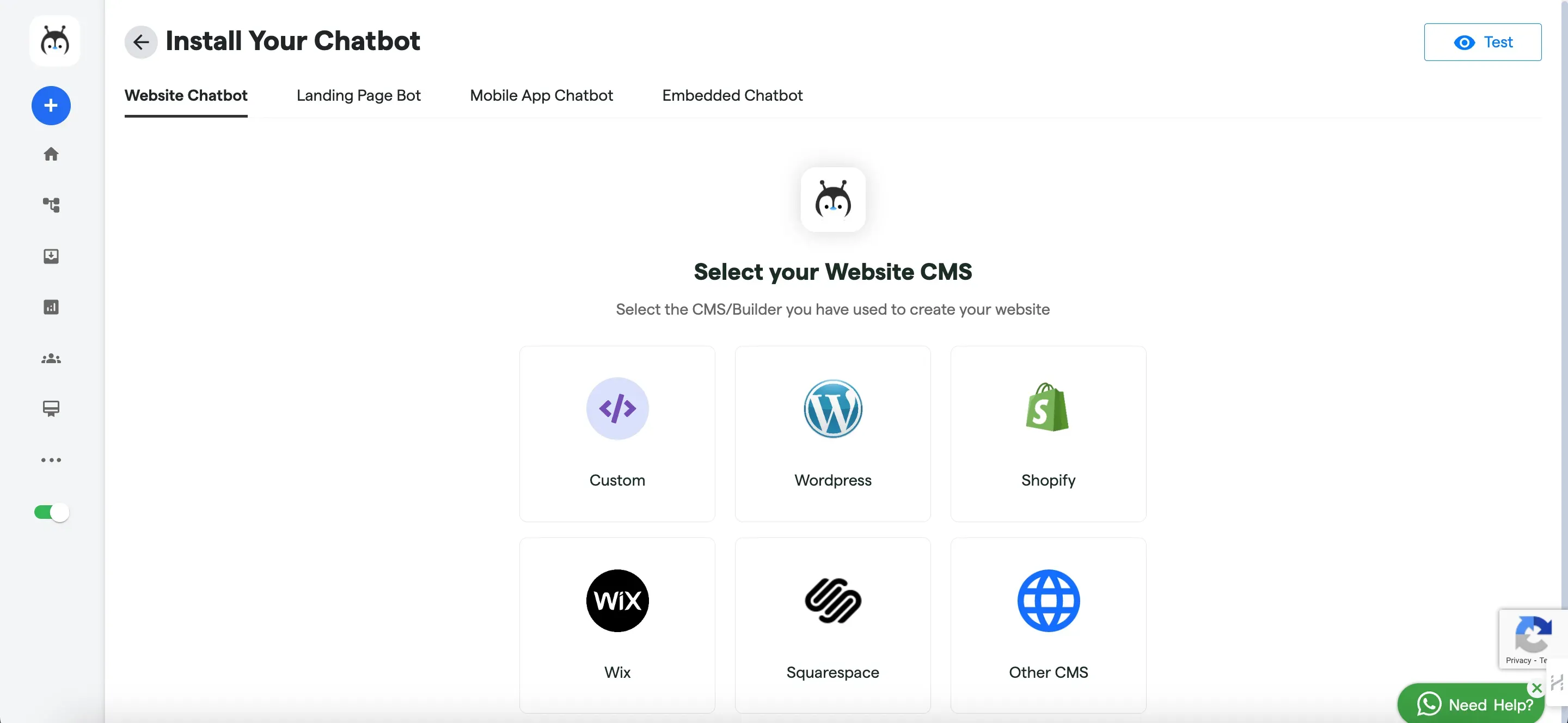
Step 8
Test And Refine The Chatbot
Thoroughly test the chatbot's responses and user experience. Interact with it as patients would to identify areas for improvement. Continuously gather feedback to enhance performance over time.
Now, we will tell you some things you can use from BotPenguin’s Healthcare Chatbot.
What can you Expect From BotPenguin’s Healthcare Chatbot?
With BotPenguin's healthcare-focused approach, you can create a chatbot that caters to the unique requirements of the healthcare industry.
From providing personalized medical information to facilitating appointment bookings, your healthcare chatbot will enhance patient experience and optimize healthcare service delivery.
With BotPenguin's Healthcare Chatbot, you get a comprehensive set of features and benefits tailored to the specific needs of the healthcare industry.
Here's what you can expect:
- Reasonable Pricing: BotPenguin offers cost-effective pricing plans tailored to suit the budget of healthcare organizations, whether small clinics or large hospitals. The pricing is transparent and based on your requirements, ensuring you only pay for the needed features.
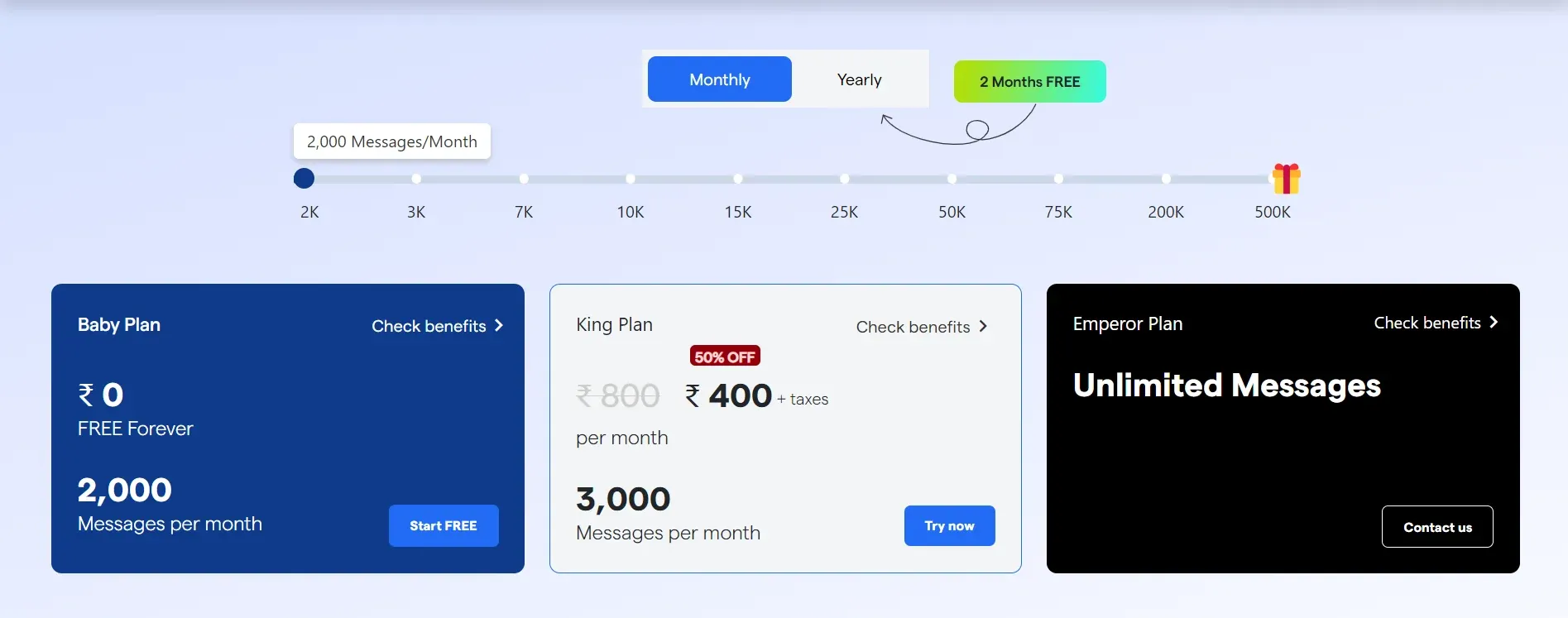
- 40+ Pre-made Templates: To make the chatbot creation process even more convenient, BotPenguin provides pre-made templates specifically designed for healthcare. These templates include predefined conversational flows and frequently asked questions about healthcare services, allowing you to get started quickly and easily.
- Native Integrations: BotPenguin offers native integrations seamlessly integrated with your healthcare chatbot. These integrations cover various services, including automation, CRM software, courier tracking, customer support platforms, productivity apps, scheduling systems, and task management solutions. You can enhance the functionality of your healthcare chatbot by integrating it with the tools you already use.
- Omnichannel Chatbot: BotPenguin's healthcare chatbot is integrated into various platforms, including WhatsApp, Messenger, Telegram, websites, and mobile apps. This omnichannel approach ensures patients can easily access the chatbot through their preferred communication channel, providing a consistent and convenient user experience.
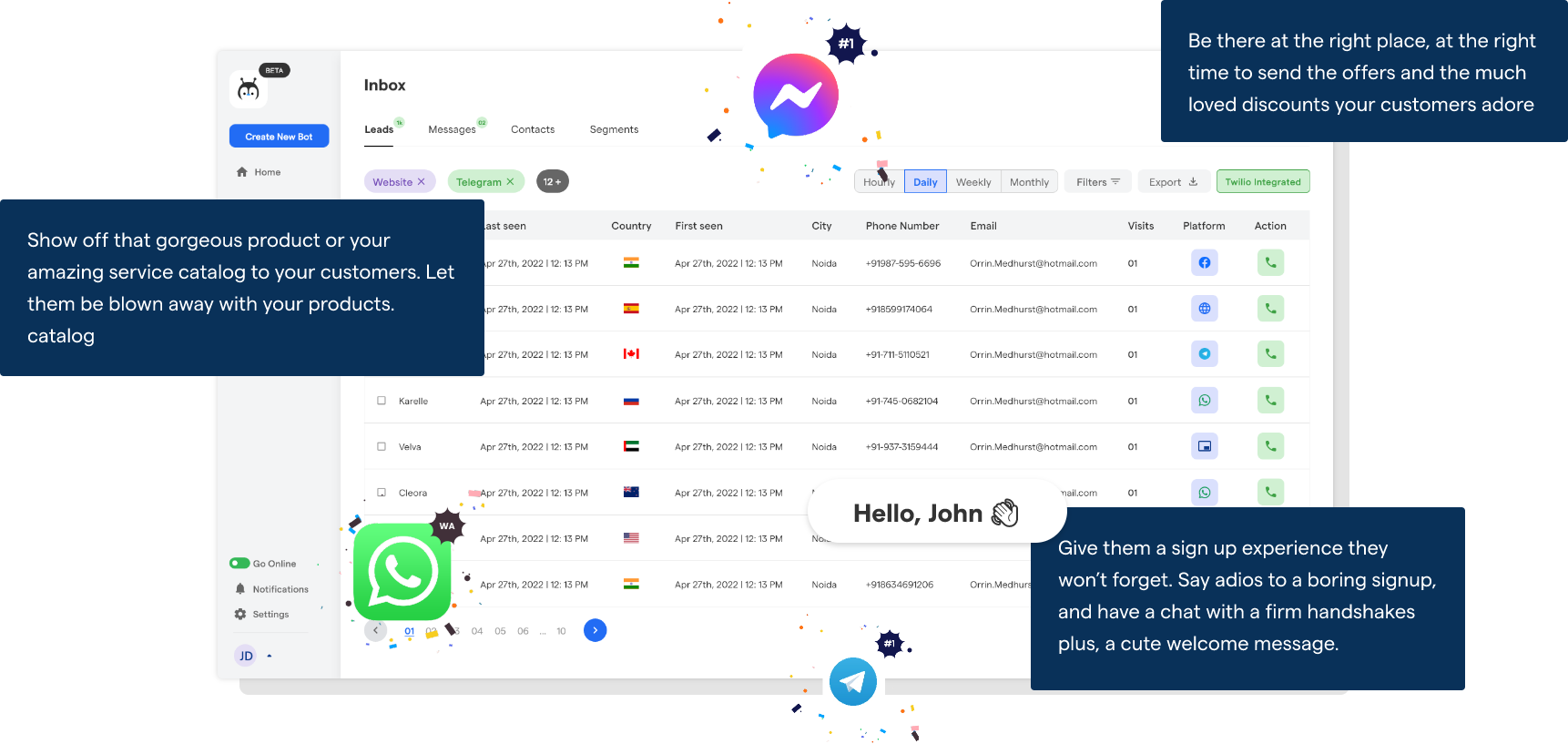
- Native Live Chat Feature: In addition to the chatbot functionality, BotPenguin also offers a native live chat feature. This allows your patients to connect with a human agent directly whenever necessary. The chatbot can seamlessly hand over the conversation to a live agent, ensuring personalized assistance when required.
- Unlimited Chatbot Creation: With BotPenguin, you can create and deploy multiple chatbots to address different aspects of your healthcare services. This means you can create separate chatbots for appointment scheduling, symptom checkers, medication reminders, and more, providing focused and specialized assistance to your patients.
- Voice Support with Twilio: BotPenguin offers an integration with Twilio to call your leads from the Inbox. You can use the call feature to call leads and customers directly from your desktop from the leads section. You must integrate Twilio with BotPenguin to set up the calling feature in BotPenguin.
- Analytics: BotPenguin's analytics dashboard provides valuable insights into the performance of your healthcare chatbot. You can track user engagement, conversation volume, frequently asked questions, and user feedback. This data allows you to continually improve your chatbot and optimize its functionalities based on user behavior.
And the tech for BotPenguin just doesn't stop there. From automating the lead generation process to customer support automation, all the features above are well inlined to perform automation like:
- Marketing Automation
- WhatsApp Automation
- Customer Support
- Lead Generation
- Facebook Automation
- Appointment Booking
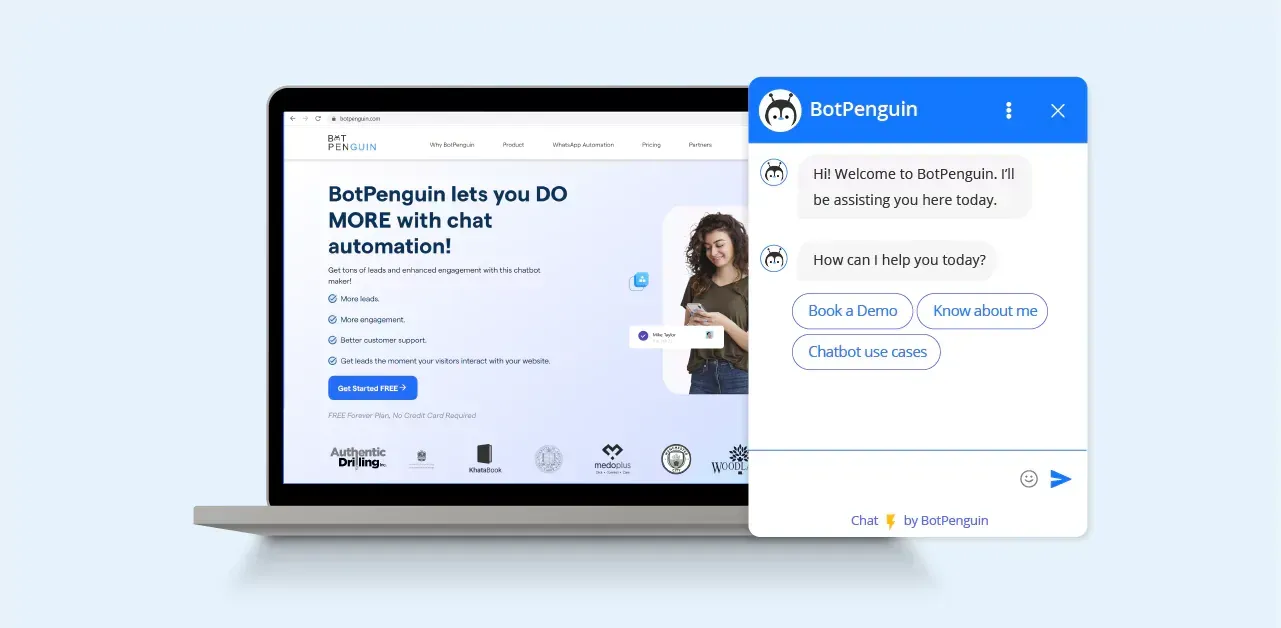
Best Practices For Making The Most Out Of Your Healthcare Chatbot
To make the most out of your healthcare chatbot and ensure its effectiveness in improving patient experience and optimizing healthcare operations, here are some best practices to consider:
- Understand your target audience: Gain a deep understanding of your patient's needs, preferences, and common queries. This insight will help you design your healthcare chatbot to address their specific concerns and provide relevant information effectively.
- Create a conversational flow that mimics human interaction: Aim to create a chatbot that engages users in natural, conversational interactions. Use friendly and empathetic language, make the chatbot responses sound human-like, and provide personalized recommendations whenever possible.
- Ensure accuracy in medical information: Healthcare information needs to be accurate and up-to-date. Regularly update your chatbot's knowledge database to include the latest medical guidelines, treatment options, and frequently asked questions. It is also essential to have a mechanism in place for vetting and verifying the information provided by the chatbot.
- Train the chatbot to understand various queries: Anticipate how patients may phrase their questions and train your chatbot to handle these variations. This will ensure that users receive accurate and relevant responses regardless of how they phrase their queries.
- Test and refine the chatbot: Thoroughly test your healthcare chatbot before deploying it to ensure it functions as intended. Test it using a variety of scenarios and user inputs to identify any areas that require improvement. Continuously gather user feedback and make adjustments to enhance the chatbot's performance.
- Monitor and analyze chatbot performance: Regularly review analytics and performance data to identify patterns, user preferences, and areas for improvement. Use this information to iterate and refine your healthcare chatbot's functionalities over time, ensuring it continues to meet the evolving needs of your patients.
- Integrate with other healthcare systems: Integrate your healthcare chatbot with existing systems such as appointment scheduling, electronic health records, or telemedicine platforms. This allows for a seamless flow of information and enhances the chatbot's ability to provide personalized and context-aware responses.
- Regularly update and expand chatbot capabilities: Continuously evaluate the performance of your healthcare chatbot and identify expansion opportunities. Consider adding new features, integrating with additional platforms, or expanding the chatbot's knowledge base to cover a wider range of healthcare topics. This will ensure that your chatbot remains relevant and valuable to patients.
- Provide a seamless handoff to live agents: Although chatbots are designed to handle most queries autonomously, there may be instances where human intervention is necessary. Ensure your healthcare chatbot can seamlessly transfer the conversation to a live agent when required, providing patients with the necessary human support.
By following these best practices, you can maximize the benefits of your AI chatbot for healthcare and provide an exceptional patient experience.
Remember that continuous improvement, personalization, and integration with existing systems are crucial to ensuring your chatbot's effectiveness in the evolving healthcare landscape.
Conclusion
In healthcare, delivering a great patient experience is key. A chatbot can help by providing 24/7 access to information and services.
BotPenguin makes it simple to set up a chatbot for your clinic. Our solution is tailored for healthcare with templates for common queries. Integrations connect the chatbot to your existing systems.
An affordable chatbot pays for itself by improving operations. Patients get a better service through faster responses. Analytics show how to enhance the chatbot over time.
If you want an easy way to boost patient convenience, try BotPenguin. Our healthcare chatbot platform leads to happier patients and an optimized practice.
Suggested Reading:
Frequently Asked Questions (FAQs)
What are the two main types of chatbots?
Rule-based chatbots follow predefined rules, while AI-powered chatbots use machine learning to understand and respond to user queries.
What is the future of chatbots in healthcare?
The future entails more advanced AI chatbot for healthcare, personalized patient care, improved diagnostics, and greater accessibility to medical information through chatbots.
What are the cons of chatbots in healthcare?
Cons include potential misinterpretation of symptoms, lack of emotional intelligence, and issues with data privacy if not appropriately secured.
How can healthcare professionals train a chatbot for specific medical queries?
BotPenguin AI chatbot for healthcare facilitates easy training through intuitive interfaces, allowing healthcare professionals to input and refine responses based on medical knowledge.
What is the impact of healthcare chatbots on operational efficiency?
Healthcare chatbots streamline administrative tasks, reduce wait times, automate processes, and enhance overall operational efficiency within healthcare facilities.


