Introduction
Do you know that Amazon's market capitalization is $1.212 trillion as of May 2023? This places Amazon as the world's fifth most valuable firm by market capitalization.
Amazon Lex, powered by the same technology that brought us, Alexa, is at the forefront of this chatbot revolution. It is a great natural language understanding (NLU) service that makes it simple to create conversational interfaces. But wait, there's more! Integrating Amazon Lex with other AWS services can unlock a treasure trove of possibilities and take your chatbots to new heights.
In this blog post, we'll guide you through the step-by-step guide to Amazon Lex integration with other AWS services. We'll showcase real-life use cases, and provide practical tips and tricks. Let’s dive in
Why Integrate Amazon Lex with Other AWS Services?
When it comes to building chatbots, Amazon Lex integration is a robust and versatile service. However, integrating it with other AWS services unlocks many benefits that can supercharge your chatbot's capabilities.
By Amazon Lex integration service with other AWS services, you can tap into the flexibility and scalability offered by the AWS ecosystem. Services like Amazon Lambda, Amazon DynamoDB, and Amazon S3 enable you to seamlessly handle more chatbot interactions. Your chatbot can scale to meet increasing demand without compromising performance or user experience.
When to Integrate Amazon Lex with Other AWS Services?
While integrating Amazon Lex with other AWS services offers immense benefits, it's essential to identify the right scenarios where integration can be truly beneficial.
Identifying scenarios where Amazon Lex integration is beneficial
Integrating Amazon Lex with other AWS services is advantageous when incorporating specialized functionality into your chatbot. For example, if you require advanced natural language understanding capabilities, integrating Amazon Lex with Amazon Comprehend can provide powerful language comprehension features.
Use cases and industries that can leverage integrated solutions
Integrated solutions combining Amazon Lex with other AWS services find applications across various industries. E-commerce companies can use integrated chatbots to provide personalized product recommendations by integrating with Amazon Personalize. Healthcare organizations can leverage Amazon Lex's conversational abilities and integrate with Amazon Polly for speech synthesis, enabling voice-enabled virtual assistants.
Which AWS Services Can be Integrated with Amazon Lex?
Amazon Lex can be seamlessly integrated with several AWS Services, expanding the capabilities of your chatbot application.
Amazon Lex integration with Amazon Lambda
With Lambda, you can execute custom code responding to specific events, such as user inputs or chatbot requests. It acts as the glue that connects your custom logic with Amazon Lex, enabling seamless integration and extending functionality.
Amazon Lex integration with Amazon DynamoDB
DynamoDB provides a highly scalable and flexible NoSQL database. By integrating with Amazon Lex, you can store and retrieve conversation context, user preferences, and other relevant data, ensuring a personalized and context-aware chatbot experience.
Amazon Lex integration with Amazon S3
Amazon S3 is an object storage service that allows you to store and retrieve large amounts of data. By integrating Amazon Lex with S3, you can leverage it to store media files, user profiles, or any other data required for your chatbot, enriching interactions and personalization.
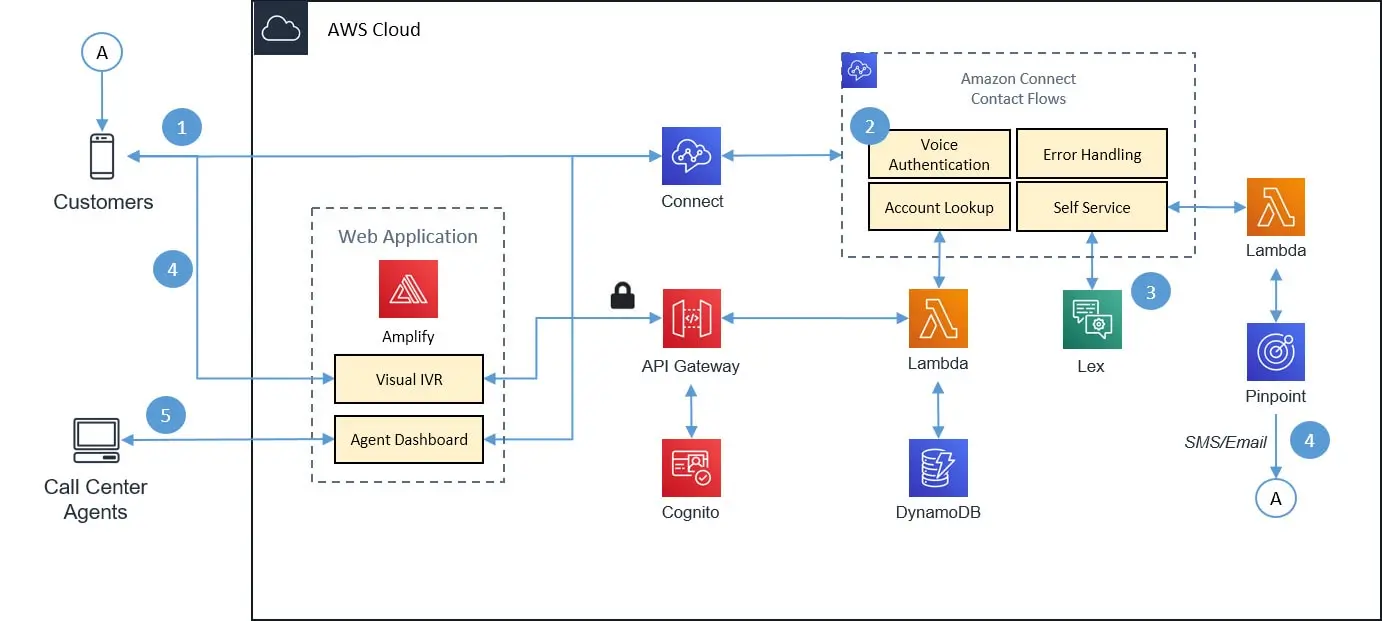
How to Integrate Amazon Lex with Other AWS Services
Are you ready to take your Amazon Lex chatbot to the next level? By integrating it with other robust AWS services, you can unlock a world of possibilities and enhance the capabilities of your chatbot. In this guide, we'll walk you through the step-by-step process of integrating Amazon Lex with various AWS services to create a seamless and powerful conversational experience.
Step 1
Setting up Amazon Lex
- Creating and configuring the Amazon Lex bot
Let's start by creating your very own Amazon Lex bot. We'll guide you through defining intents and slot types, which form the backbone of your chatbot's understanding. Get ready to give your bot its unique personality!
- Defining intents and slot types
Intents help your chatbot understand user requests, while slot types define the data your bot needs to gather. This guide will guide you on how to set them up and fine-tune them for optimal performance.
- Building the chatbot interface
Now it's time to design a user-friendly interface for your chatbot. We'll explore the options available and guide you on creating a chatbot interface that aligns with your brand and engages users effectively.
Step 2
Integrating with AWS Lambda
AWS Lambda is a serverless computer service that is crucial in integrating Amazon Lex with other benefits. We'll briefly introduce Lambda and explain why it's an essential component in the integration process.
- Creating a Lambda function for processing Lex requests
Learn how to create a Lambda function that processes incoming requests from Amazon Lex. We'll provide code examples and guide you through the configuration steps.
- Configuring the Lambda function in the Amazon Lex console
Now that your Lambda function is ready, it's time to connect it with your Amazon Lex bot. We'll show you how to configure the integration in the Amazon Lex console, allowing seamless communication between the chatbot and Lambda function.
Step 3
Integrating with Amazon S3
Discover the various use cases where integrating Amazon Lex with Amazon S3 can be incredibly powerful. From storing chatbot data to logging interactions, we'll explore the possibilities.
- Storing chatbot data and logs in Amazon S3
We'll guide you through setting up an S3 bucket to store your chatbot's data and logs. Learn how to use the scalability and durability of Amazon S3, manage your data, and set up permissions.
- Configuring the S3 bucket for integration
You must configure the necessary settings to enable seamless integration between Amazon Lex and Amazon S3. We'll walk you through the steps to establish a smooth connection.
Step 4
Integrating with Amazon DynamoDB
Amazon DynamoDB offers a highly scalable NoSQL database solution, perfect for storing chatbot data. Discover the advantages of using DynamoDB and how it can enhance your chatbot's performance.
- Creating tables and defining the schema
Learn how to create DynamoDB tables and define the schema to accommodate your chatbot's data requirements. We'll provide guidelines on optimizing performance and scalability.
- Configuring Amazon Lex to interact with DynamoDB
Configure Amazon Lex to seamlessly interact with DynamoDB and enable data retrieval and storage. We'll guide you through the setup process to establish a robust connection between the two services.
Step 5
Integrating with Amazon Polly
Amazon Polly, a powerful text-to-speech service, can take your chatbot's interactions to new heights. We'll show you how to integrate Polly with Amazon Lex to enable your chatbot to speak and engage users more personally.
- Configuring Amazon Lex to utilize Amazon Polly services
Let's dive into the configuration steps required to enable Amazon Lex to use Amazon Polly's text-to-speech capabilities. You'll learn how to customize speech output and create a unique and engaging voice for your chatbot.
- Customizing speech output for a more personalized experience
With Amazon Polly, you can customize the voice, pronunciation, and other aspects of the speech output. We'll explore the options available and guide you on creating a more personalized and human-like chatbot experience.
Best Practices for Amazon Lex Integration with Other AWS Services
Here are some best practices that you should consider before you pick on the part of the integration process.
Leverage AWS Lambda for Custom Logic
Utilize AWS Lambda functions to add custom logic, validation, or data processing to your Amazon Lex chatbot, enabling seamless integration with other AWS services or external APIs.
Secure Access with AWS Identity and Access Management (IAM)
Ensure secure access to your Amazon Lex chatbot and other AWS services by configuring appropriate Identity and Access Management (IAM), granting only necessary permissions, and adhering to the principle of least privilege.
Integrate with Amazon Connect for Omnichannel Support
Combine Amazon Lex with Amazon Connect to create an omnichannel customer support experience, enabling your chatbot to handle voice and text interactions across various platforms, providing consistent and efficient support.
Enhance Chatbot Capabilities with Amazon Comprehend
Incorporate Amazon Comprehend, a natural language processing service, to improve your chatbot's understanding of user input and sentiment, allowing for more accurate intent recognition and personalized responses.
Utilize Amazon S3 for Data Storage and Retrieval
Store and retrieve data, such as user transcripts or chatbot configurations, using Amazon S3, a scalable and secure object storage service, ensuring easy access and management of your chatbot's resources.
Final Thoughts
Integrating Amazon Lex with other AWS services can significantly enhance your chatbot's capabilities, streamline workflows, and improve the overall user experience. By leveraging AWS Lambda for custom logic, securing access with IAM, and combining Lex with Amazon Connect for omnichannel support, you can create a powerful, versatile, and secure conversational agent. Additionally, incorporating Amazon Comprehend for advanced NLP and utilizing Amazon S3 for data storage further optimizes your chatbot's performance.
As you explore these integrations, remember to keep your focus on the user experience and continuously refine your chatbot to meet their needs and expectations. With the right combination of AWS services, your Amazon Lex chatbot can become an invaluable tool for customer support, sales, and user engagement.
Know another service at the forefront of the chatbot revolution? Meet BotPenguin!
BotPenguin is a chatbot-building platform that allows users to create and integrate chatbots into their websites, social media platforms, and messaging apps with over 60+ native integrations and multichannel support.
Frequently Asked Questions
How can I integrate Amazon Lex with AWS Lambda?
By using AWS Lambda functions, you can extend the functionality of your Amazon Lex chatbot and integrate it with other AWS services, enabling you to perform custom actions and retrieve data.
Can I integrate Amazon Lex with Amazon Connect?
Yes, you can integrate Amazon Lex with Amazon Connect, which allows you to use the power of natural language understanding in your contact center interactions, providing a more efficient and personalized customer experience.
What AWS service can I integrate with Amazon Lex for speech recognition?
Amazon Lex supports integration with Amazon Transcribe, an automatic speech recognition (ASR) service. This integration allows you to convert spoken language into written text, enhancing the accuracy of your chatbot's understanding.
How can I integrate Amazon Lex with Amazon S3?
You can integrate Amazon Lex with Amazon S3 to store user input, conversation logs, and other chatbot-related data. This integration enables you to analyze and retrieve the stored data for insights and further processing.
Is it possible to integrate Amazon Lex with Amazon Polly for speech synthesis?
Yes, you can integrate Amazon Lex with Amazon Polly, a text-to-speech (TTS) service. This integration allows your chatbot to generate natural-sounding speech responses, enhancing the conversational experience for users.
Can I integrate Amazon Lex with Amazon Comprehend for natural language processing?
Absolutely! By integrating Amazon Lex with Amazon Comprehend, a natural language processing (NLP) service, you can extract insights, sentiments, and entities from user input, enabling your chatbot to better understand and respond to customer queries.
How can I integrate Amazon Lex with Amazon CloudWatch for monitoring?
Integrating Amazon Lex with Amazon CloudWatch allows you to monitor and gain insights into your chatbot's performance, track metrics, and set up alarms for proactive monitoring and troubleshooting.
Can I integrate Amazon Lex with Amazon DynamoDB for data storage?
Yes, you can integrate Amazon Lex with Amazon DynamoDB, a fully managed NoSQL database service. This integration enables you to store and retrieve chatbot-related data, providing scalability and flexibility for your applications.
What AWS service can I integrate with Amazon Lex for authentication and user management?
Amazon Cognito, an identity management service, can be integrated with Amazon Lex for user authentication and management. This integration ensures secure access to your chatbot and allows you to manage user identities effectively.
Is it possible to integrate Amazon Lex with Amazon Step Functions for chatbot workflow management?
Absolutely! By integrating Amazon Lex with Amazon Step Functions, you can design and manage complex conversational workflows, orchestrating multiple interactions and service integrations for a seamless chatbot experience.



