Introduction
Machine learning is simple. Just type one command and you’re done. If only it were that easy. Behind that simple command lies a complex framework called TensorFlow.
Developed by Google, it makes building machine learning models deceptively straightforward. Don’t be fooled though. Mastering TensorFlow requires perseverance.
Like exercising, you must push past the initial difficulty before seeing results. The same applies here. Learning TensorFlow involves overcoming hurdles like installation, configuration, and debugging.
Once grasped however, a world of possibilities opens up. You can build powerful models for computer vision, speech recognition, and beyond.
This guide breaks down step-by-step instructions for installing TensorFlow. It covers different methods like using pip, Docker, or building from source code.
Each approach has its own pros and cons to consider. There are also tips for verifying your installation and troubleshooting issues.
Follow this guide, and TensorFlow’s complexity fades. The simple command hides the heavy lifting needed behind the scenes. Persevere through the initial challenges, and a flexible, scalable framework awaits you.
Build and deploy models with speed and efficiency. Join a thriving ecosystem advancing AI innovation. The effort brings ample reward.
Understanding Tensorflow
TensorFlow is a free, open-source software library for building and training machine learning models. Google created it to help developers and researchers build and deploy complex artificial intelligence projects.
Some key things to know about TensorFlow:
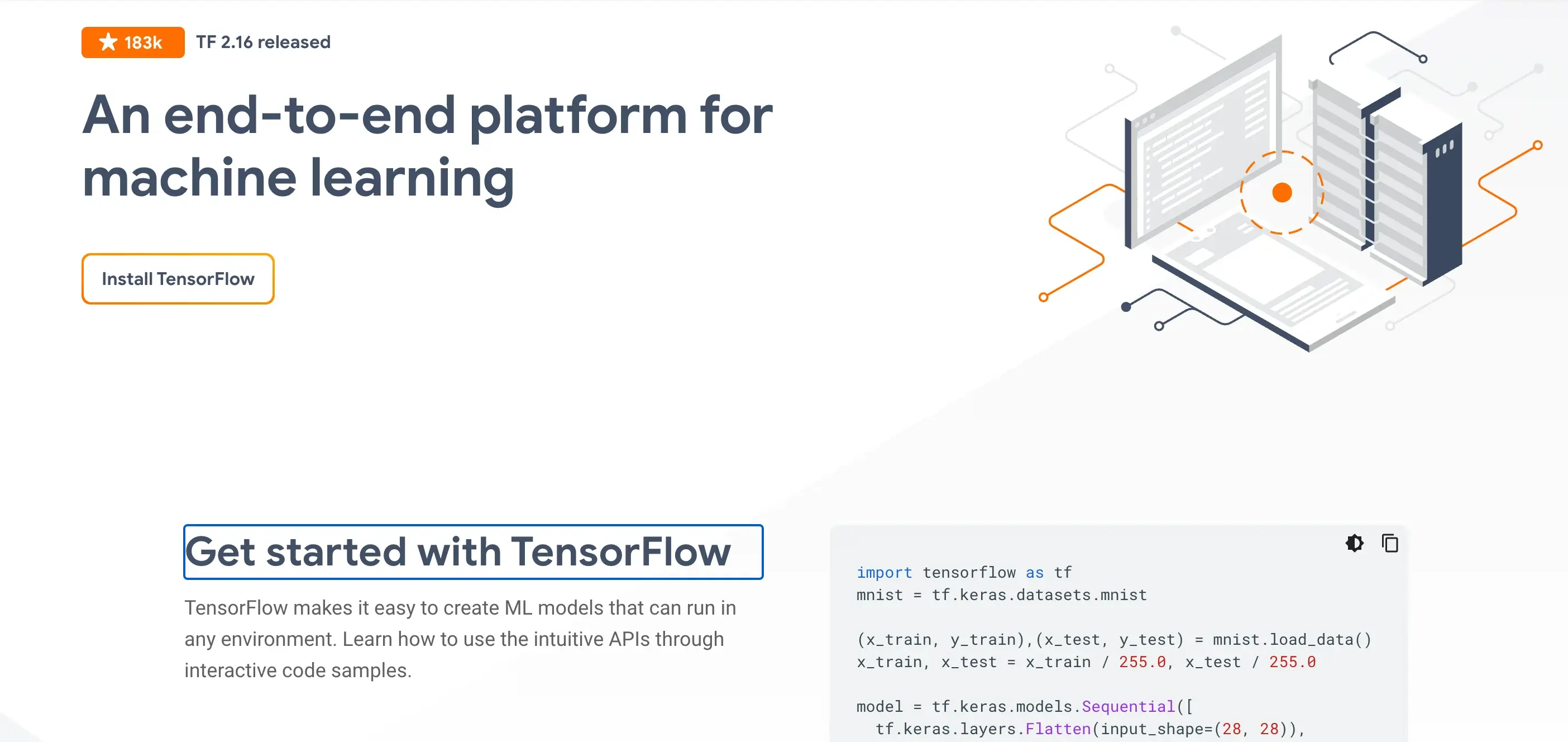
- It provides tools and functions for managing data flows and mathematical operations behind the scenes in machine learning. This makes it easier to build models.
- It enables large-scale neural network training by distributing processing across servers and GPUs. This makes training very fast.
- It supports many programming languages, including Python, Java, C++, and Go, giving developers flexibility in building models.
- It includes pre-built machine learning modules for common tasks, such as image recognition, natural language processing, recommendation systems, etc. This makes development quicker.
- TensorFlow models can be deployed to various platforms and devices, from servers to mobile apps, enabling real-world applications.
TensorFlow simplifies developing and running machine learning models in production environments. Its flexibility and scalability have made it very popular for artificial intelligence research and development.
Next, we will see how to install TensorFlow
How to Install TensorFlow: A Step-by-Step Guide
Before installing TensorFlow, it is important to ensure that your system meets all the necessary prerequisites. To install TensorFlow, you must have the following:
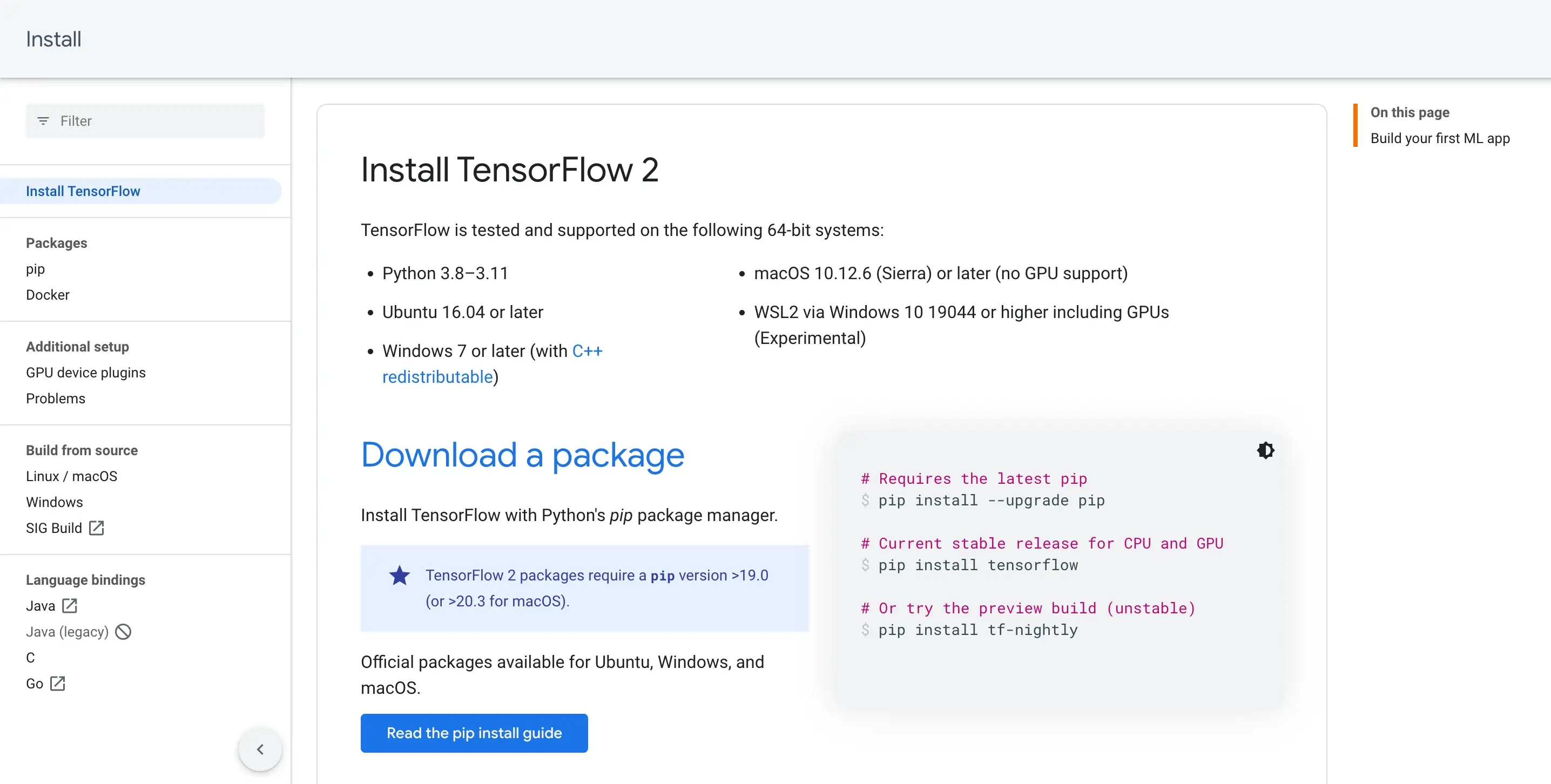
- A 64-bit operating system
- A CPU with support for AVX instruction set
- Python 3.5-3.8 (as of TensorFlow 2.4)
- GPU support: CUDA-enabled GPU (Ubuntu and Windows), NVIDIA® cuDNN SDK, and TensorRT (recommended)
It is important to note that TensorFlow installation requirements may vary depending on the version you are using.
We recommend using TensorFlow 2.x since it has a simpler installation process than its predecessors.
Step 1
Check Compatibility
To verify that your system meets all the requirements for TensorFlow installation, you need to check its compatibility beforehand.
A compatibility check is crucial because TensorFlow requires exact software versions and dependencies to function optimally. Incompatible software or dependency versions can cause frustration, and it’s best to identify such issues beforehand.
Step 2
Choose Installation Method
There are several ways to install TensorFlow in your system, including:
Method 1
Installing TensorFlow with pip
Installing TensorFlow with pip is one of the quickest and most straightforward methods.
Pip is a package manager for Python packages that makes it easy to install and manage libraries. TensorFlow can be installed using pip on all major platforms.
Step 2.1
Install Python and pip
To install TensorFlow using pip, you must first install Python and pip. The latest versions of Python and pip can be downloaded from the official Python website.
Step 2.2
Create a Virtual Environment
Next, it is recommended that you create a virtual environment before installing TensorFlow. A virtual environment is a tool that helps you avoid conflicts between different versions of libraries and packages installed on your system.
Step 2.3
Install TensorFlow
To install TensorFlow with pip, all you have to do is run a command in the terminal. The command is as follows:
pip install tensorflow
This will install the latest stable release of TensorFlow for CPU-only machines. If you want to install a specific version of TensorFlow, you can use the == operator followed by the version number. For example, to install TensorFlow 2.4.0, you can run the following command:
pip install tensorflow==2.4.0
Method 2
Installing TensorFlow with Docker
Another popular way to install TensorFlow is to use Docker. Docker is an open-source platform for packaging and distributing software in containers.
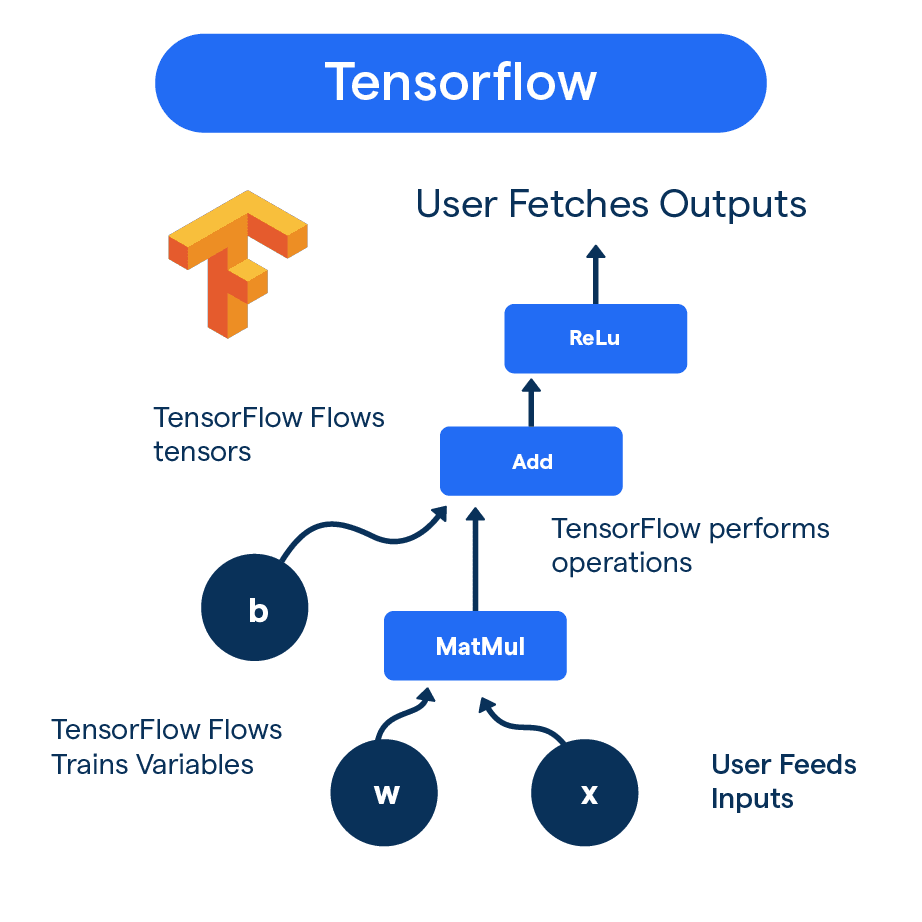
Step 2.1
Install Docker
To install TensorFlow using Docker, you must first install Docker on your system. Docker is available for all major platforms, and installation instructions can be found on the official Docker website.
Step 2.2
Pull the TensorFlow Docker Image
After installing Docker, you can pull the TensorFlow Docker image from the official Docker Hub registry using the following command:
docker pull tensorflow/tensorflow
Step 2.3
Run TensorFlow with Docker
Once you have pulled the TensorFlow Docker image, you can start a container and run TensorFlow using the following command:
docker run -it tensorflow/tensorflow
This will start a container and drop you into a TensorFlow-enabled command-line shell. You can then run Python programs that use TensorFlow.
Method 3
Installing TensorFlow from Source
For advanced users who want more control over the installation process, installing TensorFlow from the source is a viable option. This gives you greater flexibility to customize the installation and optimize it for your hardware.
Step 2.1
Install required dependencies
Before you can build TensorFlow from the source, you must install the required dependencies. The dependencies vary depending on the version of TensorFlow you are building, but they typically include build tools, Python headers, and a few libraries.
Step 2.2
Clone the TensorFlow repository
Next, you need to clone the TensorFlow repository on GitHub. You can do this using the following command:
git clone https://github.com/tensorflow/tensorflow.git
Step 2.3
Build and Install TensorFlow
After you have cloned the TensorFlow repository, you can build and install TensorFlow from the source. This process involves running a series of configuration commands and then building the software from source using the Bazel build system.
Step 3
Verify Installation
After installing TensorFlow, it is essential to verify if everything works correctly. A simple way to verify your TensorFlow installation is by running a test program.
To check whether TensorFlow is installed correctly, you can run the following command:
python -c "import tensorflow as tf; print(tf.reduce_sum(tf.random.normal([1000, 1000])))"
If TensorFlow is properly installed, the command should output a random number close to zero.
Next, we will see the benefits of installing TensorFlow.
Benefits of Installing TenserFlow
Speed up machine learning workflows. Access powerful GPU performance. Jumpstart projects with pre-trained models.
Scale across platforms with ease. Join a thriving ecosystem propelling AI innovation. TensorFlow accelerates ML development.
Simplified Development Process
Installing Tensorflow provides a simplified development process for building and training machine learning models.
With its high-level APIs, developers can easily define and train models without getting into the complexities of low-level implementation details.
This allows for faster model development and iteration.
Efficient Computation
Tensorflow offers efficient computation capabilities, ideal for handling large-scale datasets and complex computations.
Using GPU acceleration to perform computations in parallel, leading to faster training and prediction times.
This efficiency is crucial for tasks such as deep learning and neural network training.
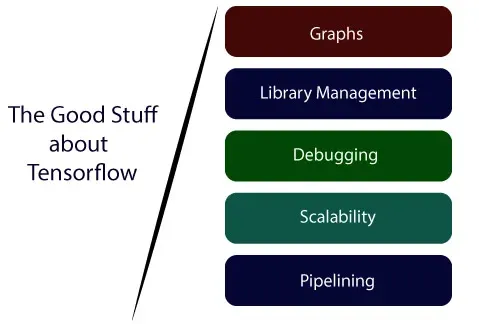
Wide Range of Model Support
By installing Tensorflow, users can access a wide range of pre-built models and tools for various tasks, such as image and speech recognition, natural language processing, and reinforcement learning.
These pre-built models and tools provide developers with a starting point, saving them time and effort when building models from scratch.
Scalability and Deployment Flexibility
Tensorflow allows for seamless scaling and deployment of models across different platforms and devices.
It supports distributed computing, enabling users to train models on multiple machines or in the cloud, which can significantly speed up the training process.
Additionally, Tensorflow models can be deployed on mobile devices, embedded systems, and web servers, making it highly versatile.
Vibrant Community and Ecosystem
Installing Tensorflow opens the door to a vibrant community and ecosystem of developers, researchers, and enthusiasts.
This community offers extensive documentation, tutorials, and support forums, providing valuable resources for beginners and experienced users.
Additionally, the large user base ensures a constant stream of updates, improvements, and new features.
Conclusion
Take the first step. Install TensorFlow and open doors to the future of AI.
Build models that see, hear, and understand our world. Create apps that tap the potential of machine learning. Join a community advancing innovation.
The journey begins with a single command yet transports you to new frontiers. Don’t just imagine the possibilities.
Realize them. Transform ideas into reality with the power of TensorFlow. Start today and let your creations astound tomorrow.
The future is now. Install TensorFlow and unleash it.
Frequently Asked Questions (FAQs)
How do I check if my system is compatible with TensorFlow installation?
To check compatibility, you need a 64-bit operating system, a CPU with AVX support, and Python 3.5-3.8. For GPU support, you'll need a CUDA-enabled GPU, cuDNN SDK, and TensorRT (recommended).
What is the easiest way to install TensorFlow?
The easiest way is by using pip. First, install Python and pip. Then, create a virtual environment. Finally, run pip install tensorflow to install the latest stable release.
Can I install TensorFlow using Docker?
Absolutely! After installing Docker, pull the TensorFlow Docker image from Docker Hub using docker pull tensorflow/tensorflow. Then, run TensorFlow using docker run -it tensorflow/tensorflow.
How can I install TensorFlow from source?
To install TensorFlow from source, start by installing the required dependencies. Then, clone the TensorFlow repo from GitHub. Finally, build and install TensorFlow using the bazel build system.
How do I verify if my TensorFlow installation was successful?
Simply run this command in your terminal: `python -c "import tensorflow as tf; print(tf.reduce_sum(tf.random.normal([1000, 1000])))". If everything is working, it should output a random number close to zero.

