Introduction
ChatGPT has captivated the world with its advanced conversational AI capabilities since its release in November 2022. Developed by OpenAI, this powerful language model represented a major leap forward for generative AI.
Within just 2 months of launch, ChatGPT racked up an astounding 100 million users. However, the proprietary nature of ChatGPT also spurred interest in creating open-source clones to democratize access to this technology.
According to The Verge, over a dozen ChatGPT clone projects popped up on GitHub within weeks of its launch. Developing customized versions unlocks possibilities to enhance, refine, and expand on ChatGPT's foundations.
One promising option is leveraging Python - currently the world's fastest-growing programming language per Stack Overflow data. Building a Custom ChatGPT Clone in Python combines the power of generative AI with the versatility of Python for limitless potential applications.
In this comprehensive blog, we'll walk through the key steps, considerations, and code to build a custom ChatGPT Clone in Python from the ground up.
What is ChatGPT?
ChatGPT is designed to generate human-like responses to text inputs, making it an incredibly powerful tool for building chatbots.

With its ability to understand and generate coherent and contextually relevant responses, ChatGPT has gained immense popularity in the field of conversational AI.
Why Build a Custom ChatGPT Clone in Python?
The right custom clone unlocks numerous possibilities to learn, innovate, and apply generative AI on your own terms.
Here are some key reasons why it can be beneficial to build a custom ChatGPT clone in Python:
Personalization and Branding
One of the key advantages of building a custom ChatGPT clone in Python is the ability to personalize it to align with your brand's voice and tone.
By infusing your chatbot with your brand's unique personality, you create a more engaging and memorable user experience.
Imagine having a chatbot that not only provides accurate and helpful responses but also reflects your brand's values and style.
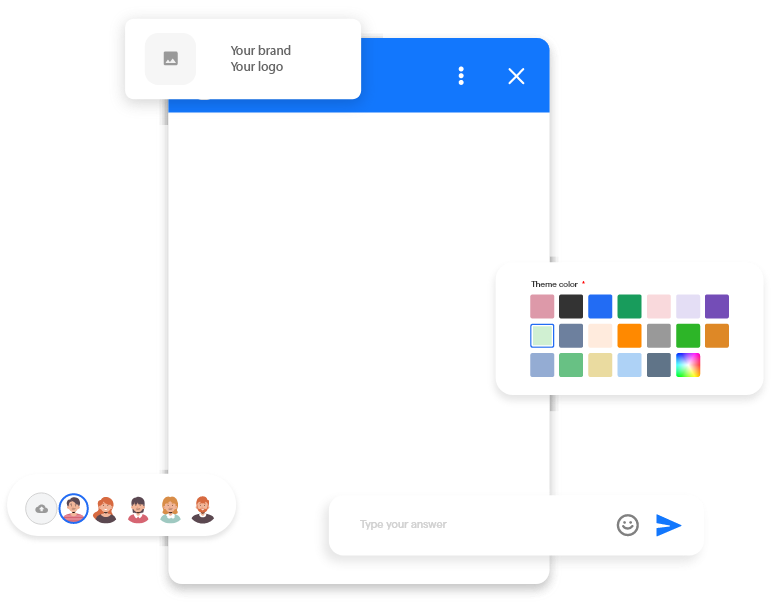
Control and Privacy
When you build a custom ChatGPT clone in Python, you have full control over its behavior and responses. No more relying on third-party services and worrying about privacy concerns.
You get to decide how your chatbot interacts with users, ensuring that it aligns with your brand's guidelines and ethical standards.
Flexibility and Scalability
Building a custom ChatGPT clone in Python offers you the flexibility to add or modify features as per your requirements.
You can customize the chatbot's functionality to suit your specific use cases and integrate it seamlessly with your existing systems.
Moreover, as your business grows and user demands increase, your custom ChatGPT clone in Python can easily scale to handle the load.
How to Build a Custom ChatGPT Clone in Python
The key is breaking it down into modular steps from data to deployment. With the right strategic approach, anyone can build a custom ChatGPT clone in Python.
Here are key steps to build a custom ChatGPT clone in Python:
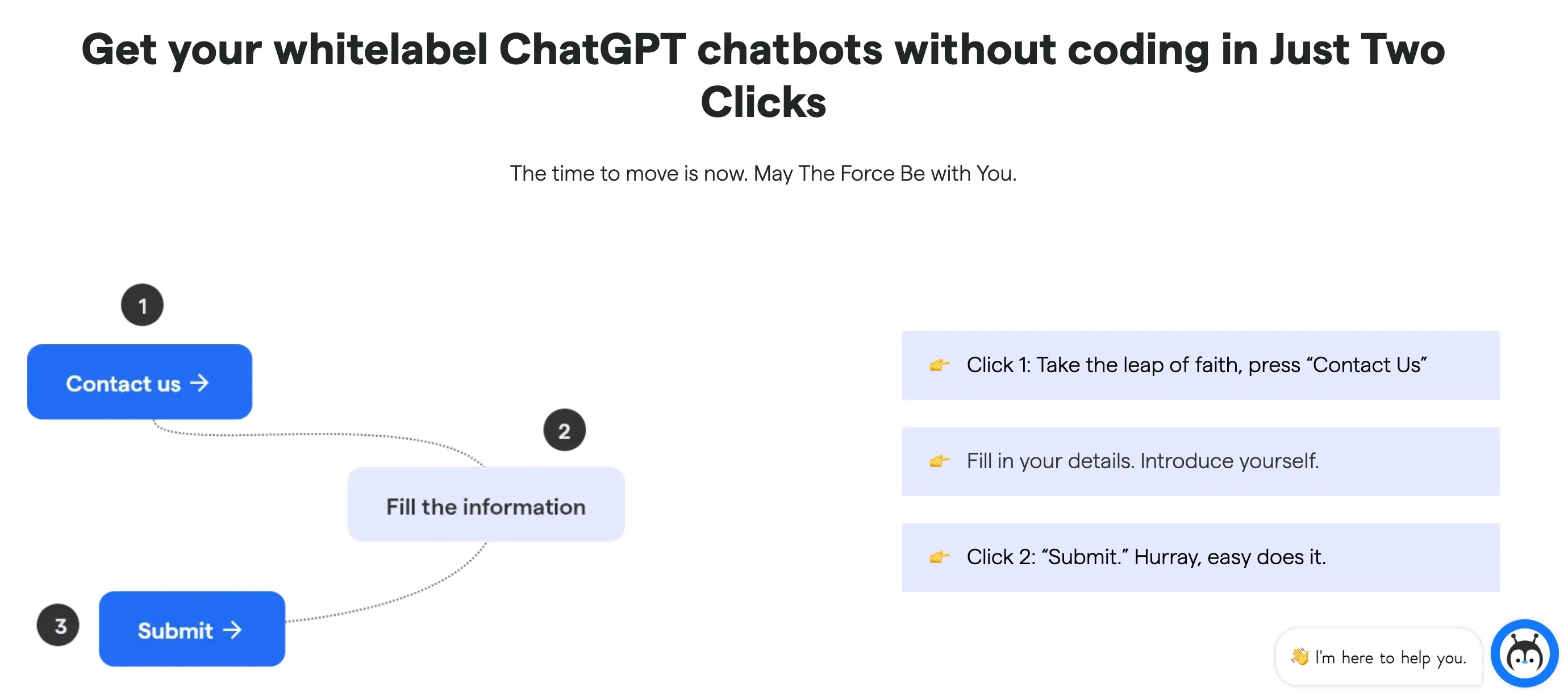
Setting Up the Development Environment
Before we begin, we need to set up our development environment. Here's a step-by-step guide to get you started:
Step 1
Install Python
If you don't have Python installed, head over to the official Python website and download the latest version suitable for your operating system.
Step 2
Create a Virtual Environment
It's always a good practice to work within a virtual environment to keep your project dependencies isolated. Use the venv module to create a virtual environment for your chatbot project.
Step 3
Install Required Libraries
We'll need a few libraries to build our custom ChatGPT clone. Install the necessary libraries, such as transformers and torch, using the pip package manager.
Data Collection and Preprocessing
To train our chatbot, we need a dataset. Here's how you can collect and preprocess the data:
Collect Training Data
Gather a dataset of conversational data that aligns with your custom ChatGPT clone's purpose. You can use existing chat logs, and customer support conversations, or create your dataset.
Preprocess the Data
Clean and preprocess the collected data to remove noise, format it appropriately, and ensure consistency. You can use Python libraries like pandas or nltk for data preprocessing tasks.
Training the ChatGPT Model
Now comes the exciting part – training our ChatGPT model. Follow these steps:
Fine-tuning the Model
Fine-tuning is the process of adapting a pre-trained language model to a specific task. Use the transformers library to fine-tune the pre-trained ChatGPT model on your dataset.
Training Parameters
Experiment with different hyperparameters like learning rate, batch size, and number of training epochs to achieve the desired performance. Remember to balance training time and computational resources.
Building the Chat Interface
To interact with our custom ChatGPT clone, we need to build a chat interface. Here's how you can do it:
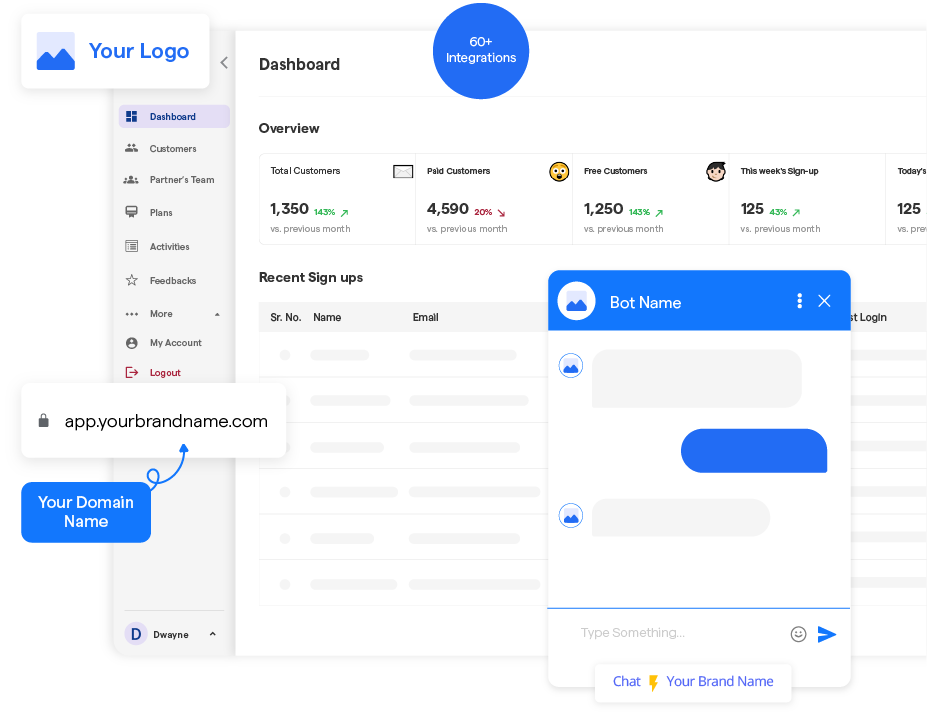
Choose a Framework
Select a Python web framework like Flask or Django to build the chat interface. These frameworks provide the necessary tools to handle HTTP requests and responses.
Integrate the Model
Use the trained ChatGPT model to generate responses based on user inputs. You can use the transformers library to load the fine-tuned model and generate responses.
Testing and Improving the ChatGPT Clone
This how to test and improve ChatGPT clone:
Test Scenarios
Create a variety of test scenarios to evaluate the chatbot's performance. Include both expected and edge cases to cover a wide range of user inputs.
Evaluate Responses
Assess the generated responses for accuracy, relevance, and coherence. Use metrics like BLEU score or human evaluation to measure the quality of the chatbot's responses.
Gathering User Feedback
User feedback is invaluable in improving the chatbot's performance. Here's how you can gather and analyze user feedback:
Feedback Channels
Provide users with channels to provide feedback, such as in-app feedback forms or surveys. Encourage users to share their thoughts, and suggestions, and report any issues they encounter.
Analyzing Feedback
Analyze the collected feedback to identify patterns, common issues, and areas for improvement.
Iterative Improvement
Based on user feedback and testing results, iterate and improve your chatbot:
Refine Responses
Fine-tune the custom ChatGPT clone's responses based on user feedback and identify areas for improvement. Adjust the model's training parameters or update the training dataset to enhance its performance.
Reinforcement Learning
Consider implementing reinforcement learning techniques to allow the chatbot to learn and improve over time. Reinforcement learning can help the chatbot adapt to user preferences and provide more personalized responses.
Conclusion
Building a custom ChatGPT clone in Python provides immense opportunities to learn conversational AI foundations, customize functionality, and drive unique real-world applications. As this blog demonstrates, with the right strategic approach any developer can build a custom ChatGPT clone in Python from data curation to deployment.
Key takeaways include leveraging Python for its versatility, implementing modular design, training on relevant datasets, optimizing hyperparameters, extensive testing, and maintaining post-deployment. While building a custom ChatGPT clone in Python takes effort, the rewards in terms of technical knowledge, customizable AI, and entrepreneurial potential are immense.
Platforms like BotPenguin also open up clone-building by providing simple interfaces to craft custom ChatGPT clone in Python tailored to your needs. With BotPenguin's code-free environment, anyone can develop AI-powered chatbots specialized for business use cases, no complex cloning is required.
Looking ahead, honing your skills in generative AI creation tactics will prove invaluable as the space continues evolving rapidly. Whether you build from scratch or use no-code solutions, developing custom conversational AI unlocks possibilities to tailor interactions and capabilities.
The future looks bright for creators pushing boundaries with custom ChatGPT clones in Python!
Frequently Asked Questions (FAQs)
What is a ChatGPT clone and how can it help my business stand out?
A ChatGPT clone is a custom chatbot built using Python that emulates the capabilities of OpenAI's ChatGPT model.
It can help your business stand out by providing personalized and interactive conversational experiences to your users.
What programming language is required to build a custom ChatGPT clone?
Building a custom ChatGPT clone requires Python programming language.
Python provides a wide range of libraries and frameworks that make it easier to develop and train chatbot models.
Can I customize the behavior and responses of my ChatGPT clone?
Yes, one of the benefits of building a custom ChatGPT clone is the ability to customize its behavior and responses.
You can train it on specific datasets and fine-tune its responses to align with your business goals.
Do I need advanced coding skills to build a ChatGPT clone in Python?
While some coding skills are required, building a ChatGPT clone in Python does not necessarily require advanced programming expertise.
There are various libraries and resources available that simplify the development process.
How can a custom ChatGPT clone help create a unique user experience?
A custom ChatGPT clone allows you to create a unique user experience by tailoring the chatbot's responses to your brand's personality, language, and specific user needs.
This personalization can help differentiate your business from competitors.
What are the advantages of building a custom ChatGPT clone instead of using pre-built chatbot solutions?
Building a custom ChatGPT clone offers advantages such as complete control over the chatbot's behavior, the ability to train it on specific datasets, and the opportunity to create a more tailored and unique user experience compared to pre-built chatbot solutions


