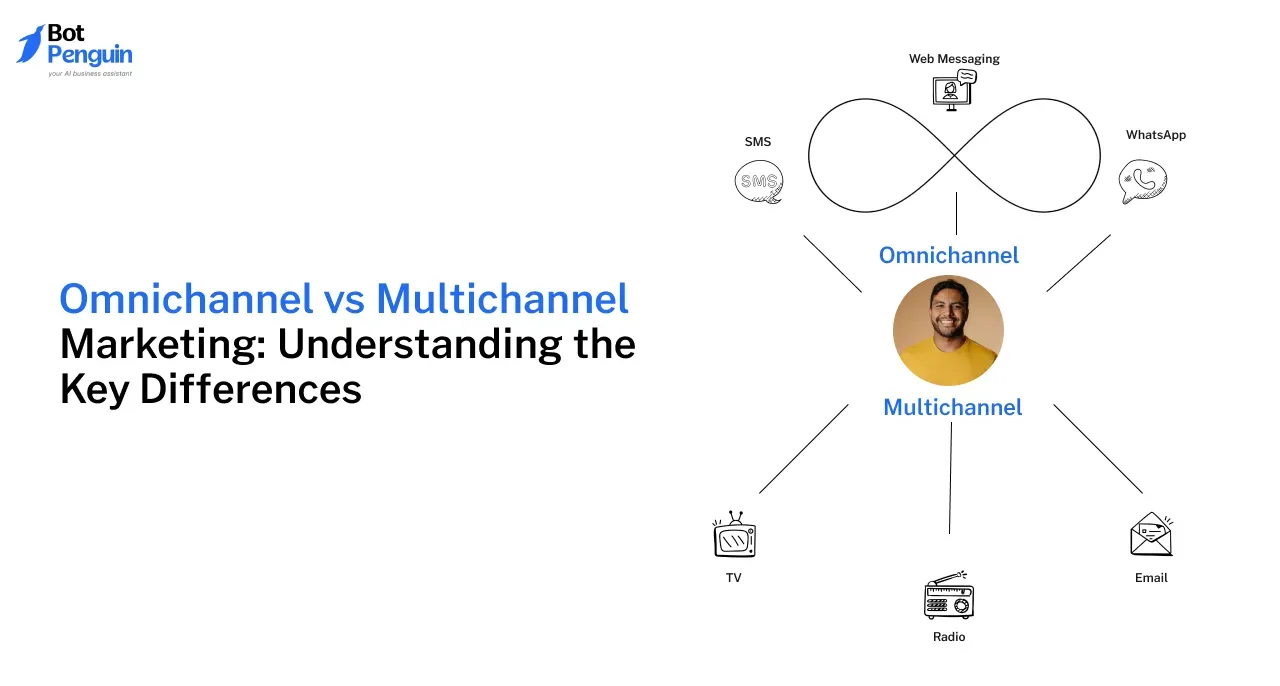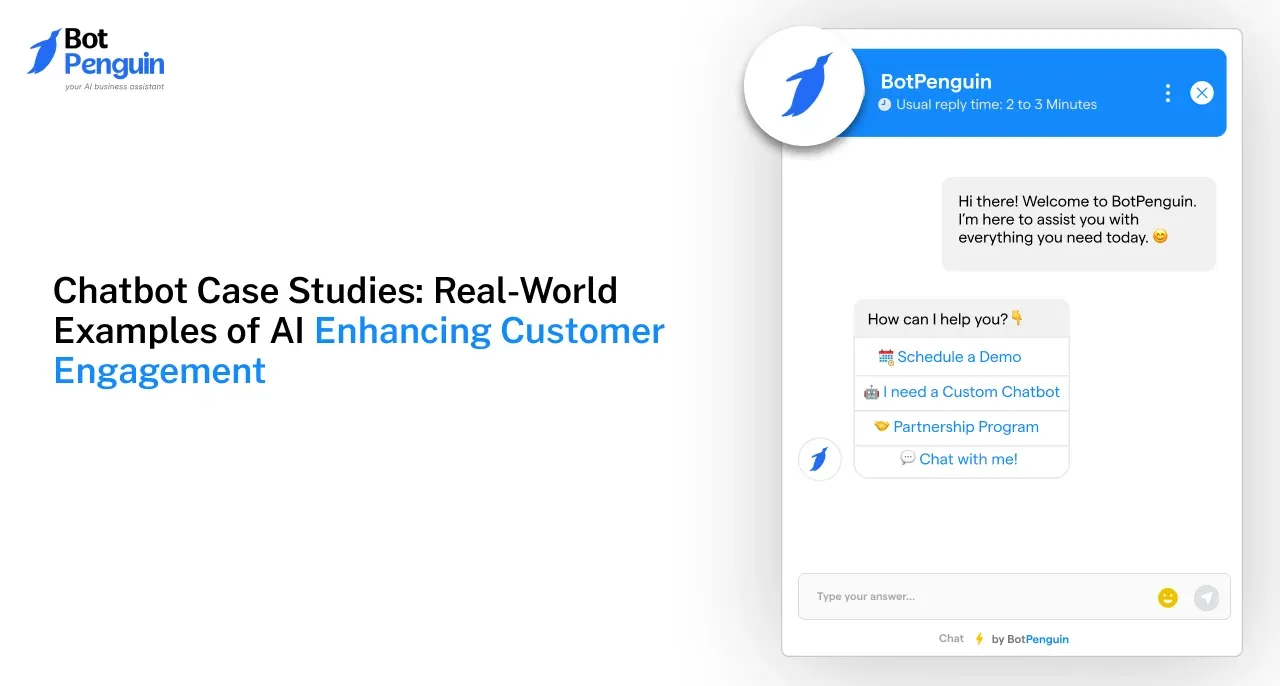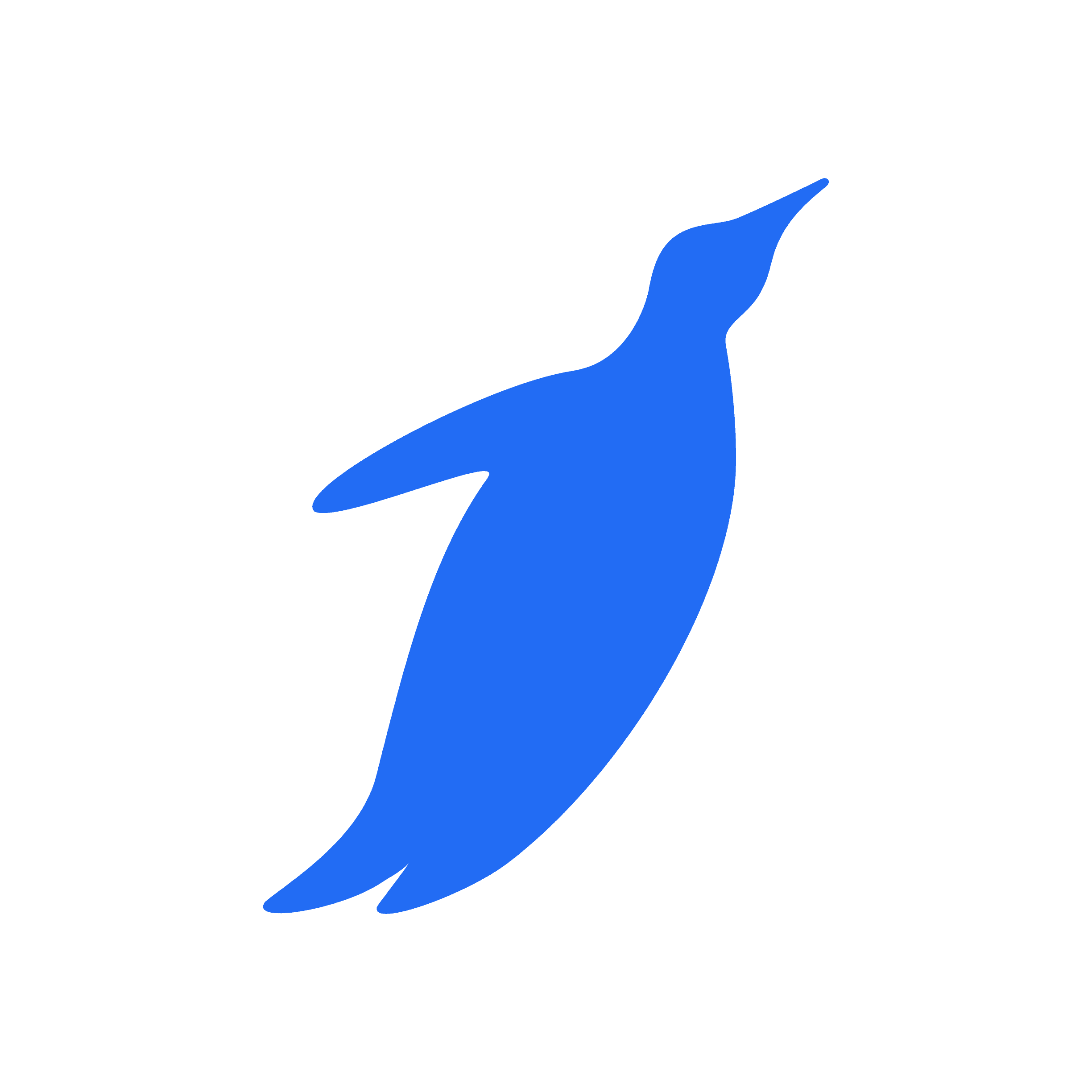Like any other digital marketing tool, Chatbots give rise to new fields of expertise for any business. While many go for prebuild chatbots, others like to build from scratch.
But whatever your target may be, it is essential to use natural conversational language. It creates a logically good conversational flow.
But why are we saying this? Many people prefer to build and use chatbots without the involvement of code. If you have chosen Landbot as your chatbot platform but don't know how to use it, this article is for you.
Landbot is a full-scale no-code automation platform for real-time communication. You can build conversational chatbots or other assistants for WhatsApp, web, and Facebook Messenger. You can also use API to create any chatbots for third-party applications without any code.
If you want a chatbot developer platform for your business with a well-reputed brand name, Landbot is one of the best choices.
If you want to know more about Landbot, continue reading this article, and find out what it is and how its works.
What is Landbot?
A no-code app that allows you to develop conversational experiences for your audience using an intuitive drag-and-drop builder.
Without writing any code, it adds rich UI components and multi-channel interactions on the web, WhatsApp, and Facebook Messenger.
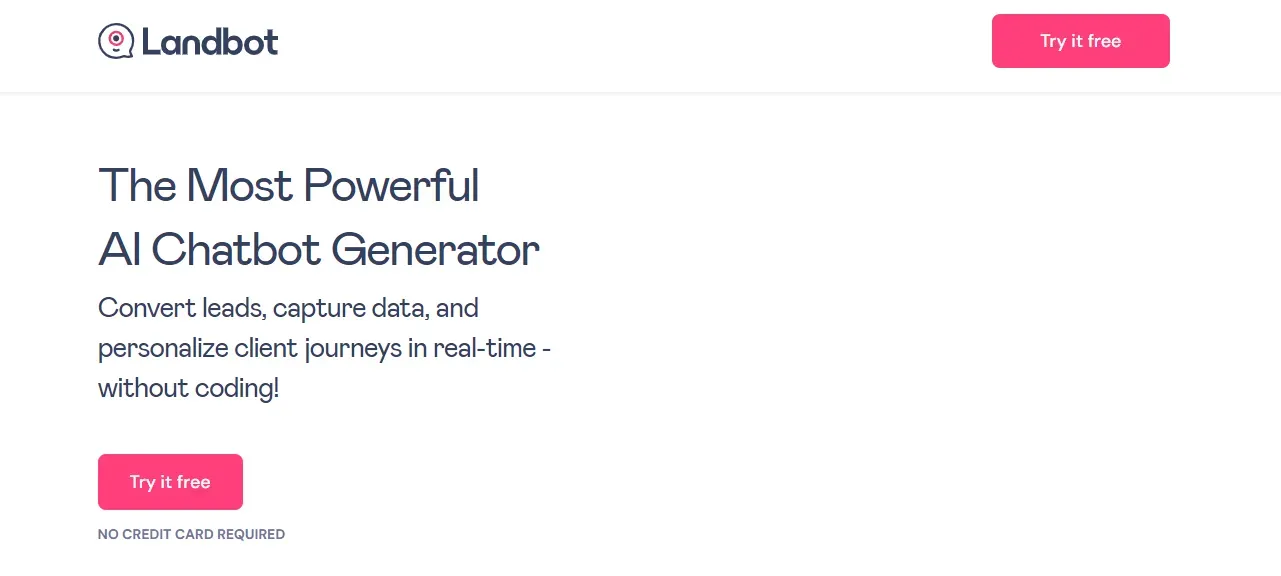
Do you require anything more challenging? Landbot offers robust data processes, natural language processing (NLP), Dialogflow, and real-time integrations with all major apps.
Assisting you in creating primary and complex automation for various use cases in marketing, sales, customer service, and operations.
The human takeover functionality and multi-agent compatibility allow you to go from a bot to a human in seconds.
Landbot will enable you to optimize every stage of your customer experience, from lead generation to customer care, without writing a single line of code.
Features of Landbot
- Drag-and-Drop Interface with No Code: The Landbot chatbot platform has a simple, straightforward UI to explore and utilize regardless of your technological expertise. As a result, you may create effective bots in minutes.
- Integration of Rich Media Is Easy: The Landbot platform allows you to easily incorporate films, animations, and graphics into your discussion flow.
- Prebuilt Templates : Streamline the design of your bot by using prebuilt templates for every circumstance. Create a bot for lead generation, product launches, event registration, and job applications, among other things.
- Keyword Jump Customized Journeys: Easily customize the dialog by utilizing keywords as jump triggers to direct people along the most appropriate conversation path. Questions that are similar to button-driven questions but are more natural!
- Human Takeover & Chat Manager: Arrange for a bot-to-human handoff with a single click and leave the rest to your team. Landbot's easy chat manager displays all user data and allows you to retrieve previous chats.
- Data Collection Variables: Use @variables to classify user answers. Use them to personalize discussions in real-time or quickly gather and deliver data to your CRM or other databases.
- Optimize CX with Multi-Questions: Add visual UI features to your bots, such as the multi-questions block, which lets you construct clever "mini-forms" within the discussion when convenient for the user.
- Out-of-the-box integrations: Use Landbots out-of-the-box connections like Google Sheets, Mailchimp, Stripe, Salesforce, Slack alerts, and more to turn your chatbots into practical workflow tools.
- Deep Analytics: Using built-in analytics, keep track of each chatbot's performance. Analyze the number of active conversations, new chats, received messages, and sent messages for any bot and time.
- Multi-Channel Integration Application: You don't have to confine your casual encounters to the internet. You may send them directly to your consumers via WhatsApp, Facebook Messenger, or API-enabled messaging apps.
How does Landbot Works?
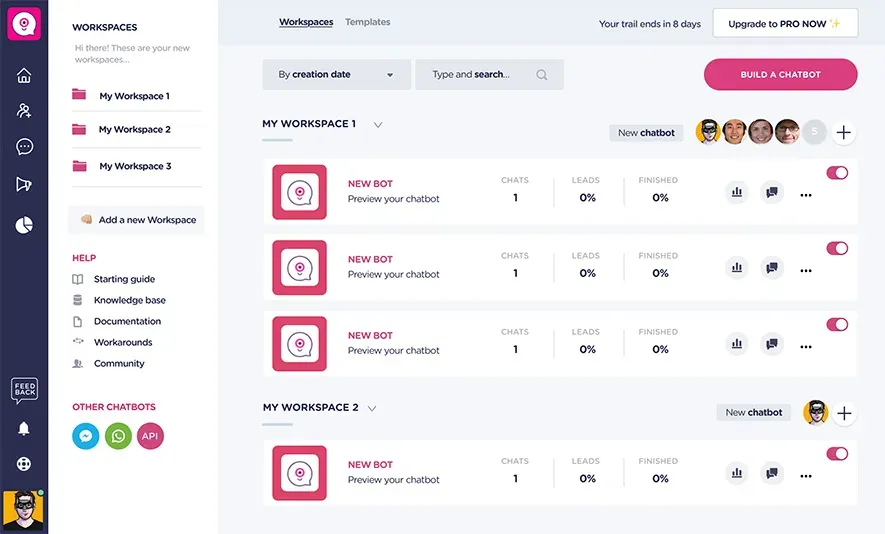
- Quickly Develop: Landbot's no-code drag-and-drop interface with out-of-the-box functionality allows you to rapidly and easily create conversational flows.
No coding is required to use your CX and UI skills on the fly.
- Integrations with No Code: Provide excellent customer service using out-of-the-box or webhook integrations. Connect your bot to information databases like Airtable, customer relationship management systems like Salesforce, and natural language processing tools like Dialogflow.
- Collecting data in a user-friendly, real-time manner: Make data collecting and feedback more accessible and engaging for all users by using the conversational nature of bot interactions.
Even better, export and update gathered data in real-time as the conversation progresses.
- A quicker response time: Add several agents to your Landbot account and set up a bot-to-human handoff in seconds. Prioritize queries based on real-time information.
Easily direct your agents' attention to more complex problems that a bot cannot handle.
- All-in-One Chat Manager: Landbot's native Landbot live chat manager provides multiple-agent support. Unified access to all interactions on the web, messaging applications, and your native app empowers your support personnel.
- Automatic Personalized Journeys: Allow users to customize their experience by making their own choices along a guided path using numerous discussion pathways.
Use the information gathered to provide customized help 24 hours a day, seven days a week.
How to Build a Chatbot Using Landbot?
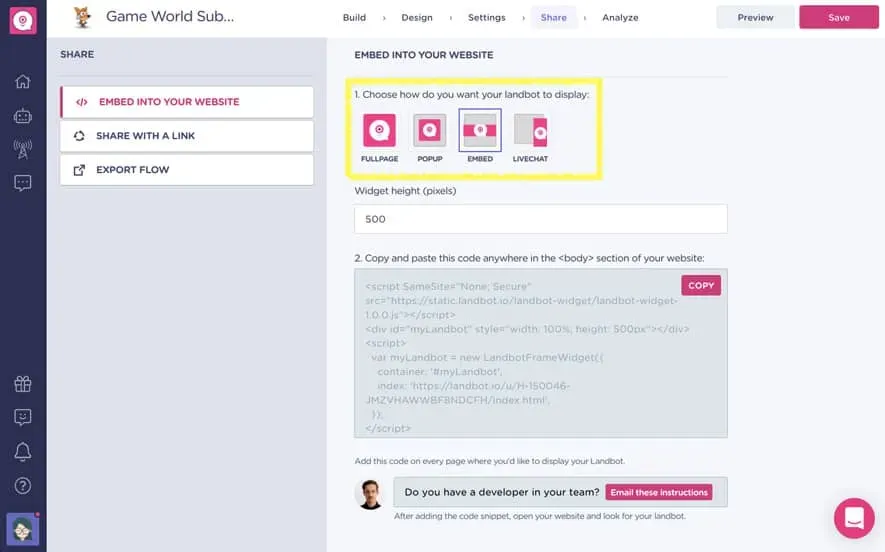
Step 1
Set Up Your Chatbot Builder Account
Before anything, you must first register a Landbot account. The registration is free and does not necessitate using a credit card.
Your first bot project will be live instantly when you complete the signup process. It'll direct you to the bot builder. You'll find a sample prebuilt template conversation flow based on the use cases you specified during the signup process (e.g., lead generation).
However, if you want a better visual overview of the platform, go to the dashboard by clicking the small house symbol on the left.
Step 2
Click on the "Build a Chatbot" & Choose Your Channel
By clicking "Build a Chatbot" on the dashboard, you may change an existing bot project or create a new one.
After that, the bot builder will ask you what sort of channel you want to develop your bot for. You may use the web (for example, your WordPress site), Facebook Messenger, WhatsApp, or any other API-enabled chat application. The builder is the same regardless of whatever option you pick.
After selecting a channel, you'll be sent to Landbot's chatbot template library, which has prebuilt use-case appropriate templates.
Step 3
Optimize the Welcome Message
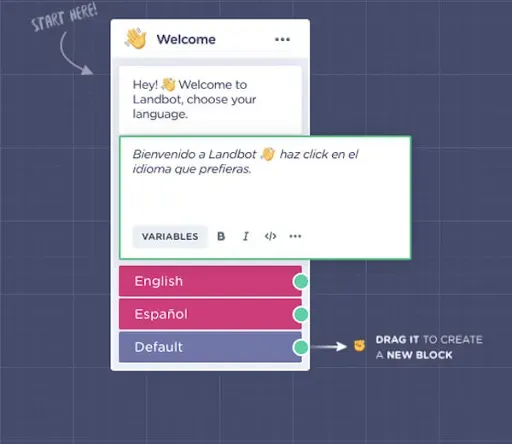
Landbot makes building a chatbot from the ground up a breeze.
The welcome message is a pretty versatile block that allows you to integrate text messages. Moreover, you can add media messages such as photos, gifs, videos, files, and buttons, which is the first message to customize.
The chatbot can greet the user and invites them to start a chatbot discussion by clicking the "Hi" button.
Step 4
Add Your First Sequence
Drag the green arrow from a particular response to add a new sequence to your welcome message. Choose "Simple Message" as your new block type, then enter your message to alter it.
Step 5
Ask a Question (Email)
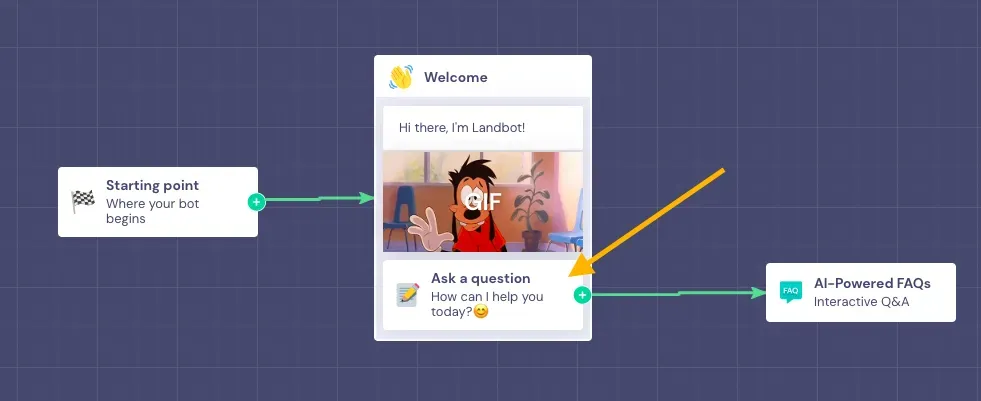
Draw an arrow from the "Subscribe" option to our initial button choice. Landbot builder includes an "EMAIL" question block with a pre-set @email variable and verifies the email format.
That implies the bot will reject the user's responsibility unless it follows the standard form of xxx@xxxx.xx.
In this manner, whether the consumer decides to subscribe immediately or after learning a bit more about the magazine, they will be routed via the same subscription funnel.
Step 6
Let the User Rate the Experience
Do you want to hear how you're doing?
For this, Landbot provides the "RATING" and "SCALE" blocks, two essential components of an excellent survey bot.
Select the "RATING" block from the menu by drawing an arrow from the last Buttons question and the sub-questions.
Step 7
Take A Sneak Peek
You can constantly evaluate the user experience and quality of the connections with preview as you build your chatbot step by step.
Go to the top right corner of the user interface and click the "PREVIEW" button. You may interact with the new bot you just created as if you were a genuine client on your website from here.
Follow the various answer strings and inquiries to see how you fared during the construction process and detect potential problems.
You may even use a mobile device to test the bot!
Step 8
Customize Your Chatbot Branding For a Better Experience
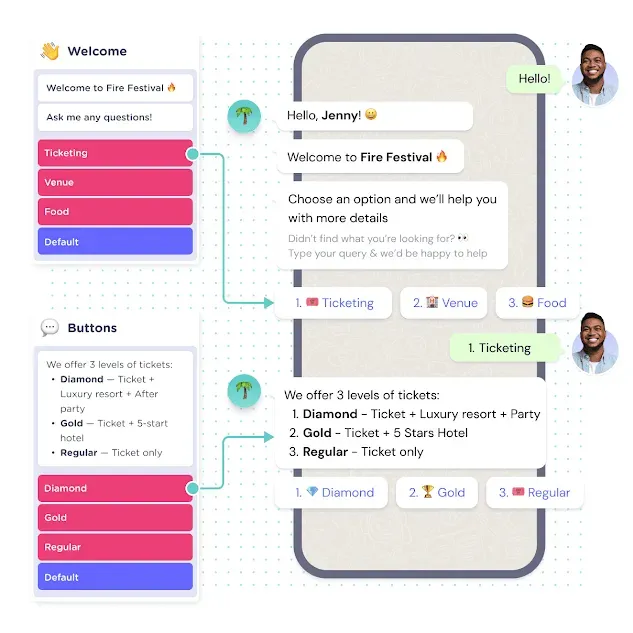
So, for a better client experience, the next stage in creating your conversational chatbot is to give it a consistent LOOK.
Because you went to the work of creating a bot from the ground up, it should match your website's identity and color style!
Landbot provides you with many possibilities for expressing your brand's identity. Click "Design" in the top menu to bring up design components.
A long number of customization options are available on the left side:
- Design Themes
- Colors & Background
- Logo & Avatar
- Fonts
- Advanced
You may choose a theme and customize the brand, message, and logo in the header and your avatar with just a few clicks. In each design area, click APPLY to preserve your changes.
Hit SAVE in the upper right corner to update the bot once you're pleased.
Step 9
Embed a Chatbot on Your Website (or Make a Bot Landing Page!)
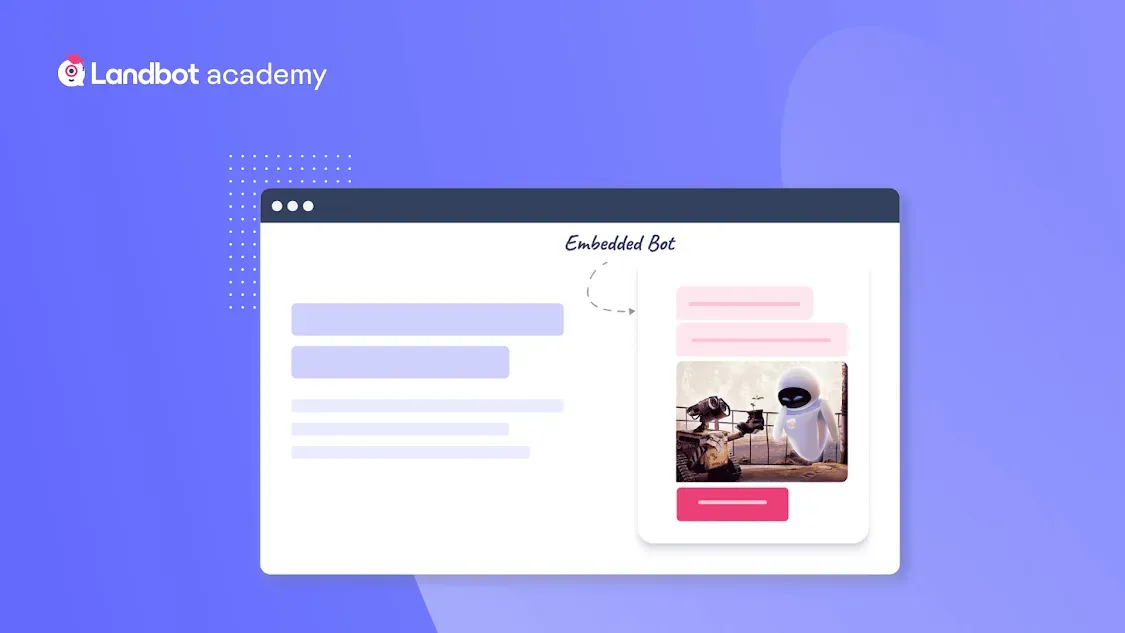
Click "SHARE" on the top navigation bar. You can find four embed choices:
- Total page: Engage the user by taking up the entire screen with the bot.
- Popup: When someone visits your site, the bot should appear as a popup (or after a certain amount of seconds)
- Embed: Put your bot in an area of your website as an embedded function.
- Live Chat: Make your bot appear in the corner of the screen as a live chat message.
If you click on any icons, you'll get a slightly different set of simple instructions.
You have two options if you're ready to put your new Landbot on your website:
- Paste the code into the body> section of each page on your site where you want the bot to function.
- Send your developer the embed instructions through email.
If you only need a temporary landing page and don't care about the URL, choose "Share with a Link" from the left-side menu.
You'll find an automatically produced Landbot chatbot URL here, which you may use on your website, emails, or social media.
Conclusion
Landbot is a chatbot developer tool that you can use to create chatbots on your website. Landbot is full of potential if one knows how to use it.
Anyone can make the chatbot with any conversational experience as it is no code chatbot. The level of difficulty is also low with many features. It also has a multi-agent in one platform for initiating conversation using natural processing language. With its box full of integrations, you can create chatbots for any platform.
If you are looking for an alternative to Landbot, you can try BotPenguin. It is also no code chatbot builder with a high conversion rate.