What is an AWS Chatbot?
AWS Chatbot is an interactive agent that integrates with your Slack channels and Amazon Chime chat rooms, making it easy to monitor and interact with your AWS resources. This nifty little helper enables you to receive alerts, run commands, and collaborate with your team to quickly resolve issues.
Why use AWS Chatbot for your business?
AWS Chatbot is like having a super-smart cloud assistant at your fingertips. Here are a few benefits it offers to businesses.
- Streamlined communication: AWS Chatbot consolidates notifications from various AWS services into a single chat interface, making it easier to stay informed and take action.
- Faster incident resolution: By receiving alerts and executing commands directly in your chat platform, you can reduce the time it takes to identify and resolve issues.
- Improved collaboration: AWS Chatbot allows your team to collaborate in real-time, share insights, and work together to address incidents more effectively.
Key features and benefits of AWS Chatbot
AWS Chatbot comes packed with features that make managing your AWS resources a breeze:
- Integration with AWS services: AWS Chatbot supports a wide range of AWS services, including Amazon CloudWatch, AWS Health, AWS Security Hub, and more.
- Customizable notifications: Tailor your AWS Chatbot alerts to include the most relevant information for your team.
- Command execution: Run AWS CLI commands directly from your chat platform to interact with your resources and resolve issues.
- IAM-based permissions: Control access to AWS Chatbot and its features using AWS Identity and Access Management (IAM) policies.
Setting Up AWS Chatbot
Now that you're sold on the idea of AWS Chatbot, let's explore how to get it up and running.
1. How to configure AWS Chatbot with Amazon SNS
To start receiving notifications from AWS services via AWS Chatbot, you'll need to configure it with Amazon Simple Notification Service (SNS). Here's a step-by-step guide:
- Sign in to the AWS Management Console and open the AWS Chatbot console.
- Click "Configure new client" and choose your chat client (Slack or Amazon Chime).
- Follow the prompts to authorize AWS Chatbot for your chat platform.
- Navigate to the Amazon SNS console and create a new topic.
- Add a subscription to the SNS topic, selecting "AWS Chatbot" as the protocol.
- Configure your desired AWS service to send notifications to the SNS topic.
Voilà! Your AWS Chatbot is now ready to start receiving notifications.
2. Integrating AWS Chatbot with Slack
If you're a Slack aficionado, you'll love having AWS Chatbot as part of your team. Here's how to integrate AWS Chatbot with Slack:
- Open the AWS Chatbot console and click "Configure new client."
- Select "Slack" as the chat client and click "Configure."
- Click "Add to Slack" and follow the prompts to authorize AWS Chatbot with your Slack workspace.
- Choose the Slack channel where you'd like to receive AWS Chatbot notifications.
That's it! Your Slack workspace is now equipped with its very own AWS Chatbot.
3. Integrating AWS Chatbot with Amazon Chime
If Amazon Chime is your chat platform of choice, fear not—AWS Chatbot has your back. Here's how to integrate AWS Chatbot with Amazon Chime:
- Open the AWS Chatbot console and click "Configure new client."
- Select "Amazon Chime" as the chat client and click "Configure."
- Click "Sign in with Amazon" and follow the prompts to authorize AWS Chatbot with your Amazon Chime account.
- Choose the Amazon Chime chat room where you'd like to receive AWS Chatbot notifications.
AWS Chatbot Use Cases and Best Practices
Welcome back, cloud adventurer! Let's dive into some exciting use cases and best practices for making the most of AWS Chatbot.
1. Monitoring and alerting with AWS Chatbot
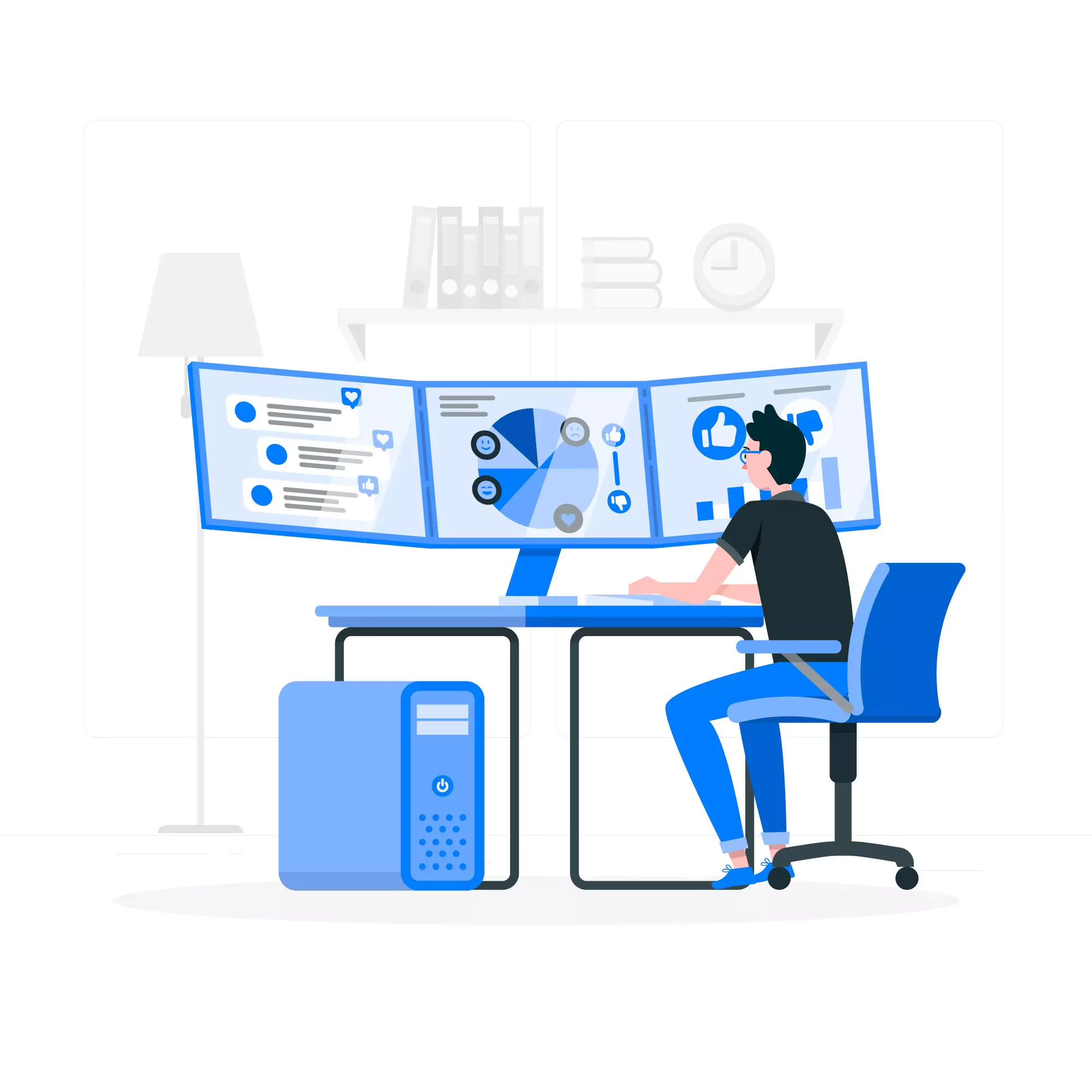
One of the greatest strengths of AWS Chatbot is its ability to help you monitor your AWS resources and receive alerts when something goes awry. Here's how to get started with monitoring and alerting:
- Configure notifications: Set up AWS Chatbot to receive notifications from services like Amazon CloudWatch, AWS Health, or AWS Security Hub.
- Customize alert content: Tailor the information included in your AWS Chatbot notifications to make them more informative and actionable.
- Prioritize alerts: Use different channels or chat rooms for critical and non-critical alerts to help your team prioritize their response.
With AWS Chatbot, you'll never miss a beat when it comes to keeping an eye on your cloud kingdom.
2. AWS Chatbot for incident management
When incidents strike, AWS Chatbot is there to help you manage and resolve them with ease. Here's how to use AWS Chatbot for incident management:
- Receive real-time alerts: Configure AWS Chatbot to receive alerts from AWS services, helping you stay informed and take action quickly.
- Execute commands: Run AWS CLI commands directly from your chat platform to interact with your resources and resolve issues.
- Collaborate with your team: Use AWS Chatbot to facilitate real-time collaboration, allowing your team to share insights, discuss solutions, and work together more effectively.
With AWS Chatbot by your side, you'll be well-equipped to tackle any incident that comes your way.
3. Automating tasks and workflows using AWS Chatbot
Why do the work when AWS Chatbot can do it for you? Here's how to automate tasks and workflows using AWS Chatbot:
- Leverage AWS Lambda: Use AWS Lambda functions to create custom actions and workflows that can be triggered by AWS Chatbot commands.
- Integrate with AWS Step Functions: Use AWS Step Functions to create serverless workflows, allowing you to automate complex processes with ease.
- Combine with AWS EventBridge: Use AWS EventBridge to create event-driven automation, triggering actions in response to specific events within your AWS environment.
By automating tasks and workflows with AWS Chatbot, you'll save time, reduce errors, and free up your team to focus on more strategic initiatives.
Customizing AWS Chatbot
Unleash the full potential of AWS Chatbot by customizing it to fit your unique needs and requirements.
1. Creating custom AWS Lambda functions for AWS Chatbot
Creating custom AWS Lambda functions allows you to add new capabilities and features to your AWS Chatbot. Here's how to get started:
- Write a Lambda function in your preferred programming language (e.g., Python, Node.js, or Java).
- Define the input parameters and output format for your function.
- Create an AWS IAM role with the necessary permissions for your Lambda function.
- Deploy your Lambda function and configure AWS Chatbot to invoke it in response to specific commands.
With custom Lambda functions, the sky's the limit for what you can achieve with AWS Chatbot.
2. Managing access and permissions in AWS Chatbot
Keep your AWS Chatbot secure and well-governed by managing access and permissions using AWS Identity and Access Management (IAM). Here's how:
- Create IAM policies: Define granular permissions for AWS Chatbot, specifying which actions users can perform and on which resources.
- Attach policies to users or groups: Assign your custom IAM policies to individual users or groups, ensuring that each team member has the appropriate level of access.
- Use IAM roles: Create IAM roles for your AWS Chatbot to assume when interacting with other AWS services, helping to maintain the principle of least privilege.
AWS Chatbot Pricing and Alternatives

So, you're ready to welcome AWS Chatbot into your digital domain, but first, let's talk dollars and cents, and explore some alternative options.
1. Understanding AWS Chatbot pricing model
When it comes to pricing, AWS Chatbot keeps things simple and wallet-friendly:
- No upfront costs: There's no fee to start using AWS Chatbot—just sign up and dive right in!
- Pay-as-you-go: AWS Chatbot follows a pay-as-you-go model, meaning you only pay for the services and resources you actually use.
- Free tier perks: AWS Chatbot usage is covered under the AWS Free Tier for many services, allowing you to enjoy a generous amount of free usage each month.
For detailed pricing information, visit the AWS Chatbot pricing page on the AWS website.
2. Comparing AWS Chatbot with other chatbot platforms
AWS Chatbot is just one of many chatbot platforms available. Let's see how it stacks up against some popular alternatives:
- Microsoft Azure Bot Service: Azure Bot Service offers a robust set of tools for building, deploying, and managing chatbots. While it's a powerful option, its learning curve may be steeper compared to AWS Chatbot.
- Google Dialogflow: Dialogflow is a natural language understanding platform that helps you build conversational interfaces. It's great for creating user-friendly chatbots, but it may not be as tightly integrated with cloud management tasks as AWS Chatbot.
- IBM Watson Assistant: Watson Assistant is an AI-powered chatbot platform that excels at handling complex conversations. While it's a strong contender, it may not offer the same level of AWS-specific integration as AWS Chatbot.
Ultimately, the best chatbot platform for you will depend on your specific needs, preferences, and existing infrastructure.
Tips and Tricks for Optimizing AWS Chatbot
With AWS Chatbot by your side, you're well on your way to cloud management greatness. Level up your AWS Chatbot game with these tips and tricks.
1. Enhancing AWS Chatbot security
Safety first! Keep your AWS Chatbot secure with these best practices:
- Use AWS IAM: Manage access and permissions for AWS Chatbot using AWS Identity and Access Management (IAM) to ensure the right people have the right access.
- Monitor activity: Keep an eye on AWS Chatbot usage and activity with services like AWS CloudTrail and Amazon CloudWatch.
- Encrypt sensitive data: Protect sensitive information by enabling encryption in transit and at rest for AWS services used by AWS Chatbot.
2. Scaling AWS Chatbot for large-scale deployments
As your cloud kingdom grows, AWS Chatbot can scale right alongside it. Here's how to prepare AWS Chatbot for large-scale deployments:
- Optimize SNS topics: Create separate Amazon SNS topics for different types of notifications to keep things organized and manageable.
- Automate with Lambda: Use AWS Lambda functions to automate responses to common alerts, reducing manual intervention and speeding up response times.
- Monitor performance: Keep an eye on AWS Chatbot's performance using Amazon CloudWatch, and adjust your configuration as needed to maintain optimal performance.
3. Troubleshooting common AWS Chatbot issues
Even the best cloud adventurers encounter hiccups along the way. Here's how to troubleshoot common AWS Chatbot issues:
- Check permissions: Ensure that AWS Chatbot has the necessary permissions to interact with the desired AWS services, and verify that users have the appropriate IAM policies.
- Verify configurations: Double-check your AWS Chatbot configurations, including SNS topics, integrations, and Lambda functions, to ensure everything is set up correctly.
- Consult the documentation: When in doubt, consult the AWS Chatbot documentation for guidance and best practices.
FAQs

1. What is AWS Chatbot?
AWS Chatbot is an interactive agent that integrates with your chat platform, enabling you to monitor resources and run commands in your AWS environment directly from the chat window.
2. How do I set up AWS Chatbot?
To set up AWS Chatbot, follow these steps:
- Sign in to the AWS Management Console.
- Open the AWS Chatbot console.
- Configure the chat client.
- Set up IAM permissions.
- Complete the setup.
3. Which chat platforms does AWS Chatbot support?
AWS Chatbot currently supports Slack and Amazon Chime as chat platforms, allowing seamless integration and communication with your AWS services.
4. Can I create custom AWS Chatbot notifications?
Yes, you can create custom AWS Chatbot notifications by configuring AWS services to send events to an SNS topic, which then forwards the messages to your chat platform.
5. Is AWS Chatbot available in all AWS Regions?
AWS Chatbot is available in several AWS Regions, but not all. You can find the updated list of supported regions in the [AWS Regional Services List

