Introduction: Embracing the Messaging Revolution
Customers are increasingly choosing messaging over phone calls. Surprising, isn’t it? In fact, 75% of consumers prefer using messaging apps for customer support (Zendesk). This shift highlights the demand for quick and convenient communication.
Traditional support methods often leave customers feeling frustrated and ignored. That's where WhatsApp steps in, transforming how businesses connect with their customers.
With its popularity and user-friendly interface, a WhatsApp ticketing system can enhance satisfaction and improve efficiency.
In this blog, we will explore how to utilize WhatsApp to elevate your customer service experience.
Understanding WhatsApp Ticketing System
In a world where speed matters, effective customer support is crucial. A WhatsApp ticketing system allows businesses to respond quickly and efficiently, revolutionizing how they handle inquiries.
Imagine a customer named Charlie who has an issue with her recent order. Instead of calling a support line and waiting on hold, she sends a message via WhatsApp.
This message automatically generates a ticket in the support system, allowing agents to track and manage her issue seamlessly.
With a ticketing system with WhatsApp integration, Charlie’s query is routed to the appropriate team member who can assist her. The agent can quickly respond with updates or solutions directly in the chat.
A WhatsApp business ticketing system streamlines this process by organizing messages, prioritizing urgent tickets, and ensuring no customer is left waiting. This is especially useful for businesses that receive a high volume of inquiries daily.
According to a study, 64% of consumers prefer messaging a business rather than calling for support (Salesforce). By utilizing a ticket system on WhatsApp, companies can provide timely support while keeping all conversations in one place.
A WhatsApp ticket system not only improves efficiency but also enhances the customer experience, leading to higher satisfaction and loyalty.
Why WhatsApp Stands Out for Customer Support
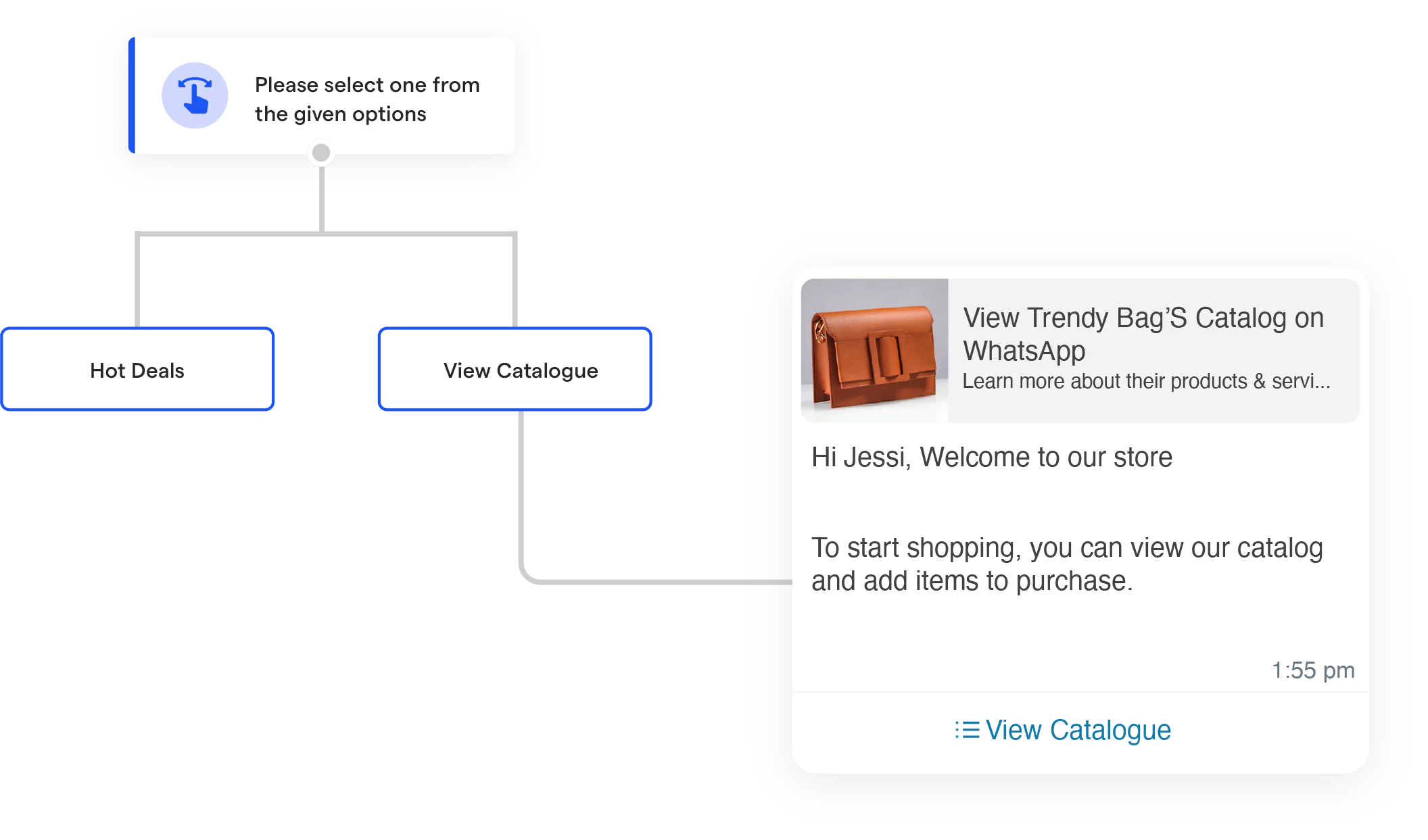
A WhatsApp ticketing system offers unique advantages that make it a top choice for customer support. Consider a busy restaurant receiving multiple reservation inquiries.
Instead of managing phone calls, they use WhatsApp. Customers send messages that create tickets in their system, enabling staff to respond quickly and efficiently.
One major benefit is instant messaging and real-time responses. This preference reinforces WhatsApp’s effectiveness as a ticketing system with WhatsApp integration.
WhatsApp’s high user engagement also plays a significant role. With over 2 billion users globally, many customers are already familiar with the app, increasing engagement and encouraging them to seek assistance.
The simple and familiar interface enhances the user experience. Most customers find it easy to navigate the app, leading to higher satisfaction levels.
Additionally, WhatsApp can reduce operational costs compared to traditional support methods, as businesses can handle multiple inquiries without a large support team.
Furthermore, WhatsApp is accessible across various devices and regions, allowing customers to reach out for support anytime, anywhere. This accessibility ensures that businesses cater to a diverse customer base.
Choosing WhatsApp for customer support enhances efficiency and also meets customer expectations for fast, reliable service. The benefits of a ticket system on WhatsApp lead to happier customers and improved business performance.
Best Practices for Effective Ticket Management
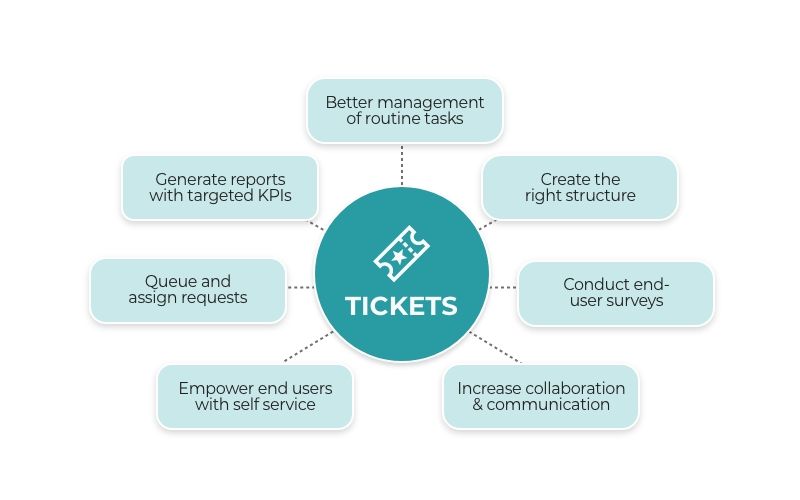
Implementing best practices can significantly enhance the customer experience and streamline operations. Here are some strategies to consider
- Respond quickly to enhance customer experience: Customers expect prompt responses. Research shows that 72% of customers value immediate replies.
If a customer messages your support team via a WhatsApp ticketing system, ensure someone is available to respond within minutes. A quick reply can prevent frustration and foster loyalty.
- Use automated replies for common inquiries: A ticketing system with WhatsApp integration can include automated responses for frequently asked questions.
If many customers inquire about shipping times, an automated message can instantly provide that information, reducing the workload on your team.
- Personalize messages to build rapport: When replying through a WhatsApp business ticketing system, address customers by their names and reference their specific issues.
This approach helps build a connection and makes customers feel valued.
- Regularly follow up on open tickets: Keeping customers in the loop is essential. Use the WhatsApp ticket system to check in on unresolved issues.
A follow-up message a few days later can demonstrate care and encourage feedback.
- Analyze feedback to refine your process: Collecting and analyzing customer feedback is vital for improvement. After resolving a ticket, ask customers about their experience to refine your approach continuously. Tools like BotPenguin can assist in gathering and analyzing this data effectively.
Implementing these best practices can lead to improved customer satisfaction and loyalty. A well-managed WhatsApp ticketing system not only resolves issues efficiently but also creates a positive experience for customers.
Measuring Your Success
To improve customer support with a WhatsApp ticketing system, measuring success is essential. Understanding system performance helps identify areas for improvement.
- Track response time: This metric shows how quickly your team answers inquiries. Aim for a response time of under 5 minutes.
- Measure resolution time: This indicates how long it takes to resolve issues fully. If a customer has a problem that takes too long to fix, they might become frustrated.
Analyzing resolution times can help identify bottlenecks.
- Assess customer satisfaction: Use surveys after resolving tickets to gather feedback. High satisfaction scores indicate that your WhatsApp business ticketing system is effective.
- Analyze trends in ticket volume and types: Are there specific times when inquiries spike? Understanding these trends allows effective resource allocation.
For instance, if you notice increased inquiries about a new product, you can prepare your team accordingly.
By focusing on these metrics, you can refine your WhatsApp ticket system and provide even better support, leading to higher customer satisfaction and loyalty.
Overcoming Common Challenges
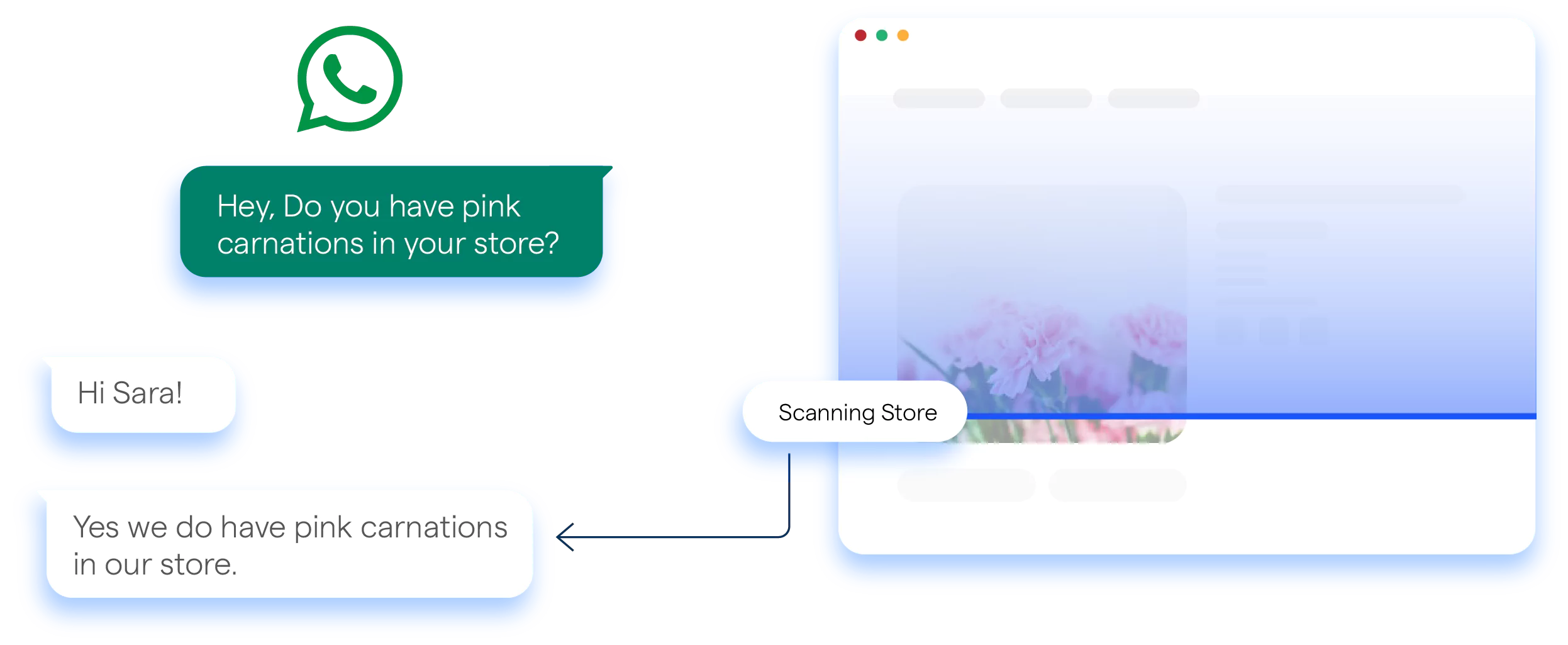
While implementing a WhatsApp ticketing system brings benefits, it also presents challenges. Understanding these issues and their solutions can help your business run smoothly.
One challenge is managing high ticket volumes efficiently. During peak times, like holiday seasons, businesses may receive an influx of inquiries.
For example, a clothing retailer might see a spike during Black Friday sales. Using a ticketing system with WhatsApp integration that allows for automated sorting of tickets can prioritize urgent issues, ensuring timely assistance.
Another issue is resolving complex customer queries without overwhelming agents. When a customer has a complicated question, access to a knowledge base can provide accurate information quickly, reducing frustration.
Maintaining a human touch in automated responses is also vital. While automation saves time, customers want to feel valued. Incorporating personalized messages in automated replies can keep interactions friendly.
Technical issues can arise, such as connectivity problems. Providing troubleshooting tips in your FAQ can empower customers to resolve minor issues themselves, ensuring a smoother experience.
By addressing these challenges with practical solutions, your WhatsApp ticket system can enhance efficiency and improve overall customer experience.
Unlocking the Full Potential of WhatsApp Ticketing
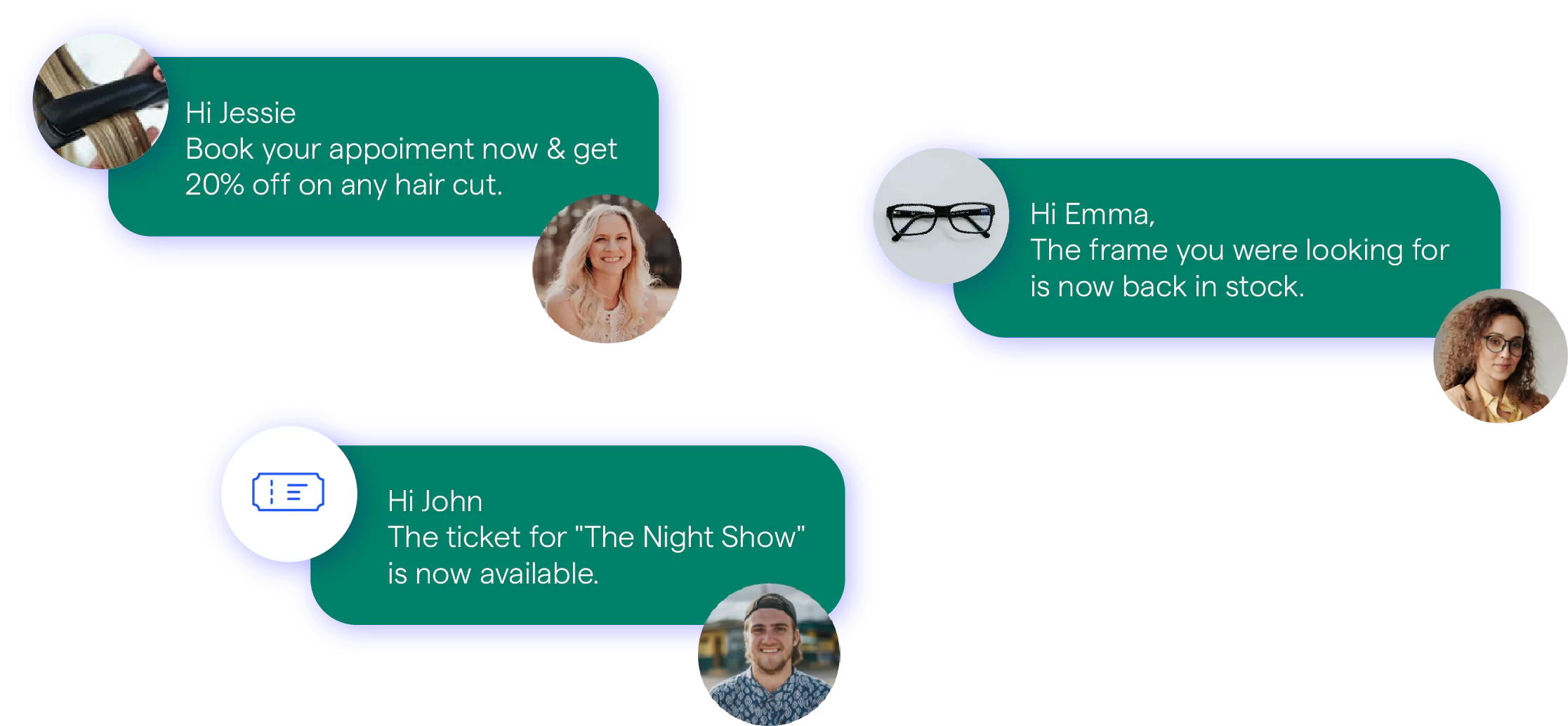
A WhatsApp ticketing system extends far beyond just quick replies; it encompasses a variety of features that can significantly improve customer service.
One of the standout benefits is the integration of automation and AI. By leveraging chatbots like Bot Penguin, businesses can efficiently manage routine inquiries.
For instance, BotPenguin can handle questions about order status or product features, allowing human agents to focus on more intricate customer needs.
This not only enhances efficiency but also ensures that customers receive timely support, ultimately boosting satisfaction levels.
Another significant advantage is the capability for multi-channel support. Customers can initiate a conversation on WhatsApp and smoothly transition to email or social media without losing any context. This seamless interaction fosters trust and makes the customer journey more fluid, catering to individual preferences.
Implementing a WhatsApp ticketing system facilitates enhanced data collection and analysis.
Businesses can monitor customer interactions and identify patterns, leading to actionable insights that drive improvements in products and services.
This data-centric approach enhances not just customer support but also contributes to ongoing development.
By unlocking these advanced features, including the strengths of Bot Penguin, businesses can cultivate a more agile and customer-focused service model, meeting the evolving needs of today's consumers effectively.
The Future of Customer Support
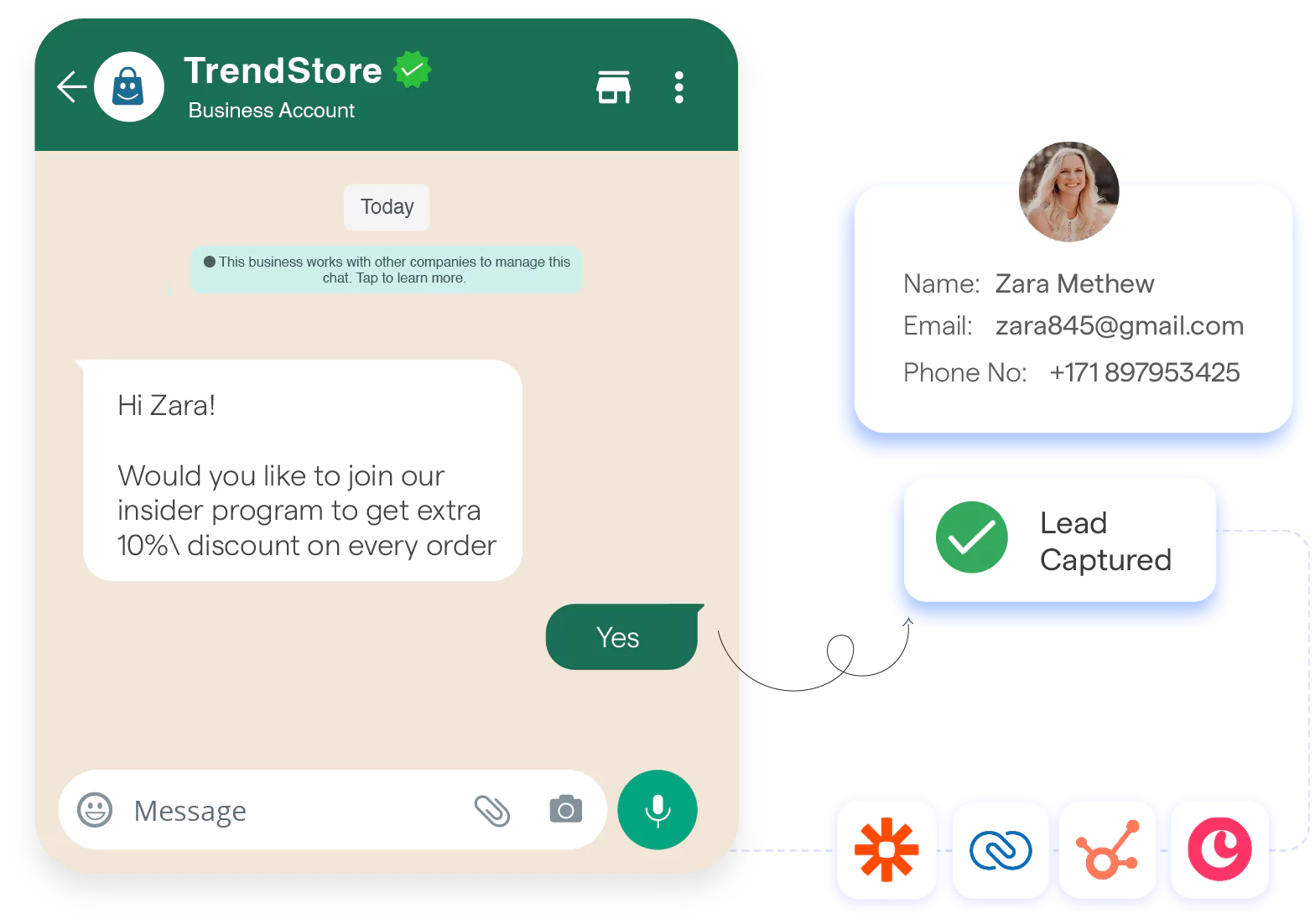
A WhatsApp ticketing system offers numerous advantages for businesses looking to enhance customer satisfaction. It facilitates real-time communication, allowing support teams to respond quickly to inquiries.
With a ticketing system with WhatsApp integration, businesses can efficiently manage multiple queries, significantly reducing wait times and enhancing service quality. Moreover, using a familiar platform encourages customer engagement.
As tech entrepreneur Richard Branson once said, "Take care of your employees, and they’ll take care of your business."
By adopting tools like the WhatsApp business ticketing system, companies empower their support teams to provide top-notch service, leading to increased customer loyalty.
The ticket system on WhatsApp enables businesses to track conversations and maintain organized records, ensuring no inquiry is overlooked. A report found that companies using messaging apps for customer support see a 20% increase in customer satisfaction.
Looking to the future, the role of messaging apps in customer service will only grow.
Embracing a WhatsApp ticketing system positions businesses at the forefront of this shift, ensuring they remain competitive and responsive in a rapidly changing landscape. Investing in this technology today will pay off in stronger customer relationships tomorrow.
Conclusion
In a world where customer expectations are constantly evolving, embracing a WhatsApp ticketing system might seem like an obvious step—but it’s more than that. It's a game-changer.
While many businesses still rely on traditional support methods, those who integrate a ticket system with WhatsApp are setting themselves apart, enhancing efficiency, and fostering a level of unmatched customer engagement.
The future of customer service isn’t about more agents or longer hours; it's about smarter, faster interactions that cater to the instant gratification culture.
By investing in a WhatsApp business ticketing system today, you’re not just keeping up; you’re ahead of the curve, ensuring stronger relationships and superior service tomorrow.
Frequently Asked Questions (FAQs)
What tools can help set up a WhatsApp ticketing system?
Several tools provide a ticketing system with WhatsApp integration, allowing businesses to manage inquiries effectively through a WhatsApp business ticketing system.
How does a WhatsApp ticketing system handle high inquiry volumes?
A ticket system on WhatsApp can manage high volumes by utilizing automation, prioritizing tickets, and deploying chatbots, ensuring quick responses and efficient service.
Can a WhatsApp ticketing system support multiple languages?
Yes, many WhatsApp business ticketing systems support multilingual capabilities, enabling businesses to engage customers from diverse backgrounds effectively through a WhatsApp ticket system.
What security measures are implemented in a WhatsApp ticketing system?
WhatsApp ticket systems typically utilize end-to-end encryption, secure data storage, and compliance with data protection regulations to ensure customer information is safe.
How can businesses measure the effectiveness of their WhatsApp ticketing system?
Businesses can analyze metrics such as response times, resolution rates, and customer satisfaction scores to evaluate their ticketing system with WhatsApp integration and enhance performance.
What challenges do businesses face when using a WhatsApp ticketing system?
Common challenges include managing customer expectations, ensuring consistent quality across the ticket system on WhatsApp, and integrating with existing support frameworks.




