Many people are acquainted with Alexa, Amazon's helpful and cheerful assistant who can play music for you, tell jokes, and assure you that it isn't trying to take over the world. However, not everyone is familiar with Lex, a deep-learning conversational interface that is the brains behind the Amazon Echo and Echo Dot's charming female voice.
The emphasis of this post is on development experience with AWS Lex including, its merits, specific difficulties, and our general view of Lex as a service. When you integrate with Amazon Con, you can develop your chatbot to function on social media, within an app, or even in a travel contact center using Amazon Web Services.
This incredible technology has the potential to revolutionize the tourism industry's interface. Still, it all boils down to one question: how to build an AWS chatbot?
Use Cases of AWS Chatbot
Although e-commerce and customer service are prominent uses for chatbots, Amazon Lex may be helpful in various situations.
Users can use the framework to create: A chatbot that gives weather forecasts: You can use Lex and AWS Lambda to create a Slack bot that responds to queries like “Show me the weather in my city.”
Uses voice commands
You may use Lex to create a voice assistant bot that allows non-developers to code apps without writing any code. Instead, the bot may insert functionalities by responding to voice commands.
These are the technologies that work well together to make a chatbot. To utilize Amazon Lex, you must already be an Amazon Web Services customer.
Consider using additional AWS ecosystem services when working with the framework, such as:
Amazon Connect
Connect is a low-cost, omnichannel cloud contact center system that enables dynamic customer-agent interactions.
All of your customer communications, including emails, may be routed through this system.
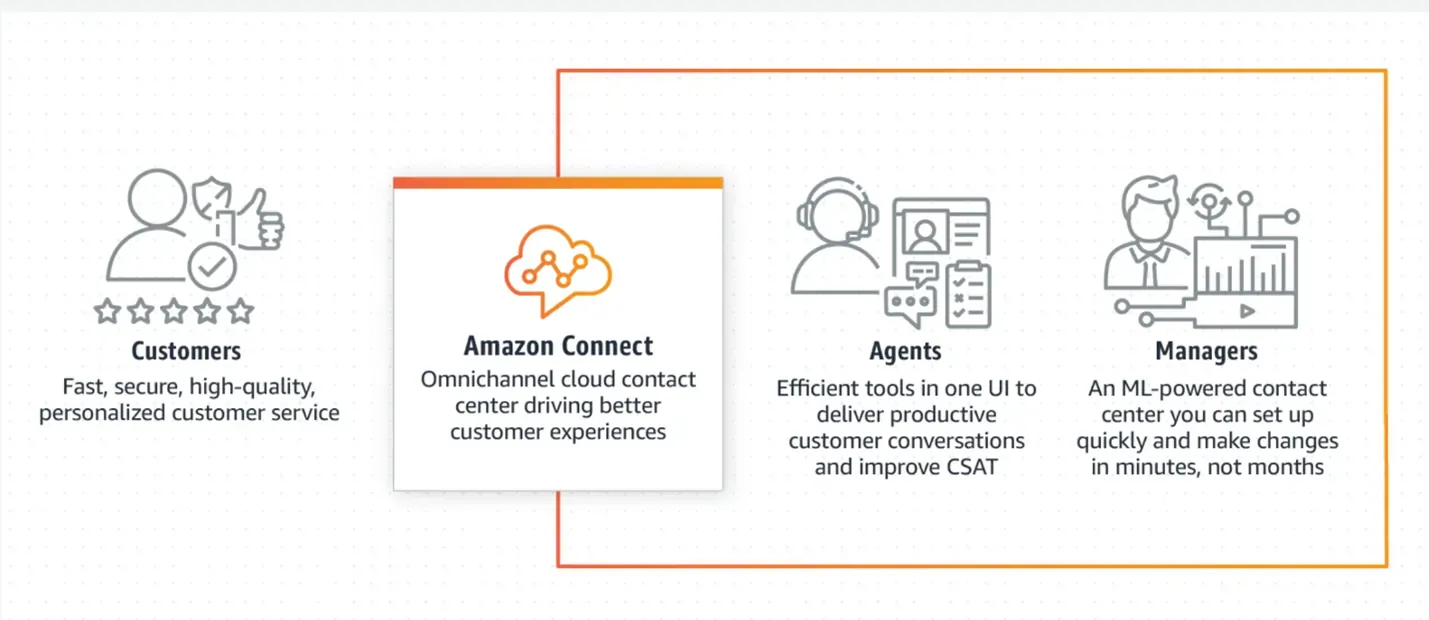
Amazon Polly
Amazon Polly allows users to automate text-to-speech synthesizing and create speech-enabled chatbot programs that can function as voice assistants, take commands, and answer inquiries.
Amazon Chatbot
AWS Chatbot allows you to keep track of alarms, diagnostics, support issues, and more in your Slack and Amazon Chime chat groups.
It's a simple method to keep your entire team updated when you're integrating the native chatbot and debugging it throughout the early stages of the deployment.
C
This is an admin-free platform for executing programs without having to operate a server. It's a cost-effective approach to run your chatbot because you're only paid for every 100ms of code execution or compute time you need.

Amazon Simple Notification Service
A flexible chatbot should communicate with other systems (and app-to-person if you integrate your chatbot into an app). Amazon SNS allows you to send messages to millions of people at once via SMS or mobile push. Within two hours, you can build a native chatbot.
With Amazon Lex and other AWS ecosystem services, you can build a native chatbot in under two hours with no coding expertise.
5 Steps for Building AWS chatbot
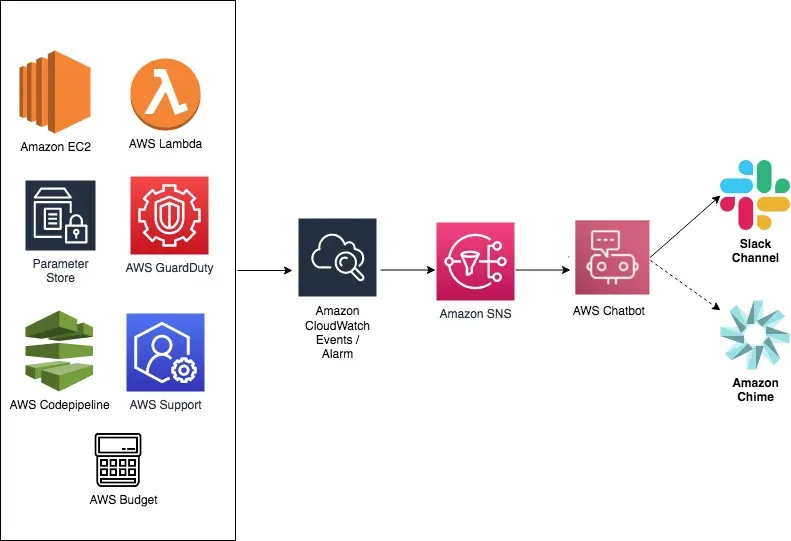
Step 1: Create a custom Lex bot
Navigate to Lex after logging into AWS. Set up the service by clicking "Get Started," then click "Create" and pick "Custom Bot."
Fill in the name and output voice when establishing your bot, or choose "This is simply a text-based program." Choose "No" for "COPPA" and enter one minute in the "Session Timeout" column.
Then press the "Create" button.
Step 2: Assign an intent
Create a new intent by clicking "Create intent" and then "Create new intent." Let's assume you want your bot to display recent orders when your consumers ask for them. "ListRecentOrders" is the name of the intent.
Enter variants of words that a user could say when seeking to recover their recent orders under "Sample Utterances." They may include the following:
- List my orders
- List recent orders
- Show orders
- Show recent orders
You'll need Amazon Connect set up with a database of client data, including purchase history, actually to access those recent orders.
Step 3: Generate a Lambda function
Choose "Roles," then "Create role," and then "Lambda" from the IAM console. Search box, type "Lambda basic" and click on "Next: Permissions."
Choose the "AWSLambdaBasicExecutionRole" permission. Choose "Create role" and give it the name "basic-lambda-execution."
Click "Create function," "Author from scratch," and input "BotHandler" as the function name in Lambda. Choose "Create function" from the IAM role menu.
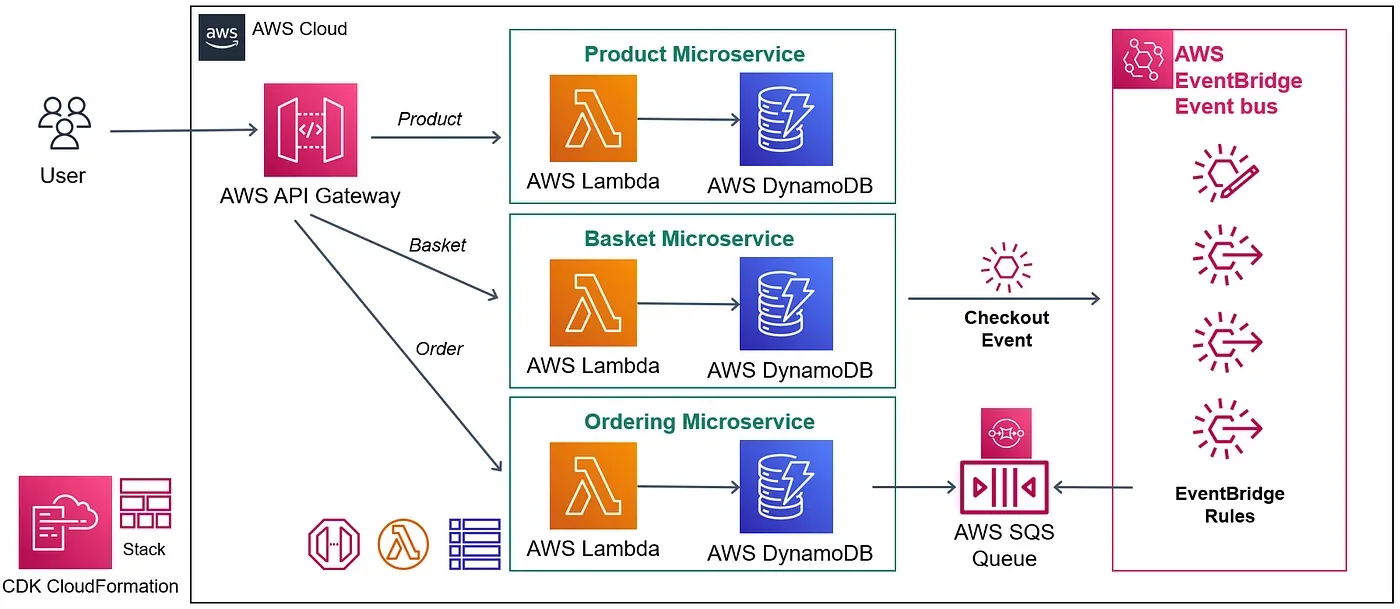
Step 4: Build and test the bot
Return to Lex Console and choose the bot you made in the previous step. After selecting the intent, scroll down to "Fulfillment" and select "AWS Lambda Function." Then choose "BotHandler," the function you created in step 3.
Click "Build," then launch the chatbot and type one of the example utterances from step 2 to see how it works.
Step 5: Set up Amazon Cognito
Amazon Cognito may grant authorization for your native app to communicate with mobile applications and other external sources.
Click "Manage Federated Identities," then "Create New Identity Pool" in the Cognitio Console. Before creating the pool, give it the name "LexBotPool" and select "Enable access to unauthenticated identities."
Click "Allow" after leaving all of the settings at their defaults. Change the environment to Javascript on the following page, then copy the example code to add the bot to your native app later.
Then, click the IAM console, select "Roles," and attach the policies "AmazonPollyReadOnlyAccess" and "AmazonLexRunBotsOnly" to the Cognito roles from before.
This is the of many ways to build a chatbot in Amazon Lex. Still, the possibilities are endless thanks to the framework's flexibility and the ecosystem's vast number of AWS tools and services.
Conclusion
AWS Lex is a promising tool with a user-friendly UI for building chatbots. It was used to develop a travel chatbot that was ideal for text conversation and social media talking to plan a vacation and identify some critical factors for working with Lex in the future.
Unfortunately, it is not yet suitable for interactive voice communication in which the conversational flow is critical.
This is particularly true in the tourism sector, where the ability to resolve proper nouns such as place and airport names is vital.
However, this must be mentioned with care because AWS is known for quickly producing upgrades for its services, and we are presently working with Amazon to resolve some of these issues. Keep an eye on this.
BotPenguin is an AI-based platform for building chatbots for many businesses and websites.



