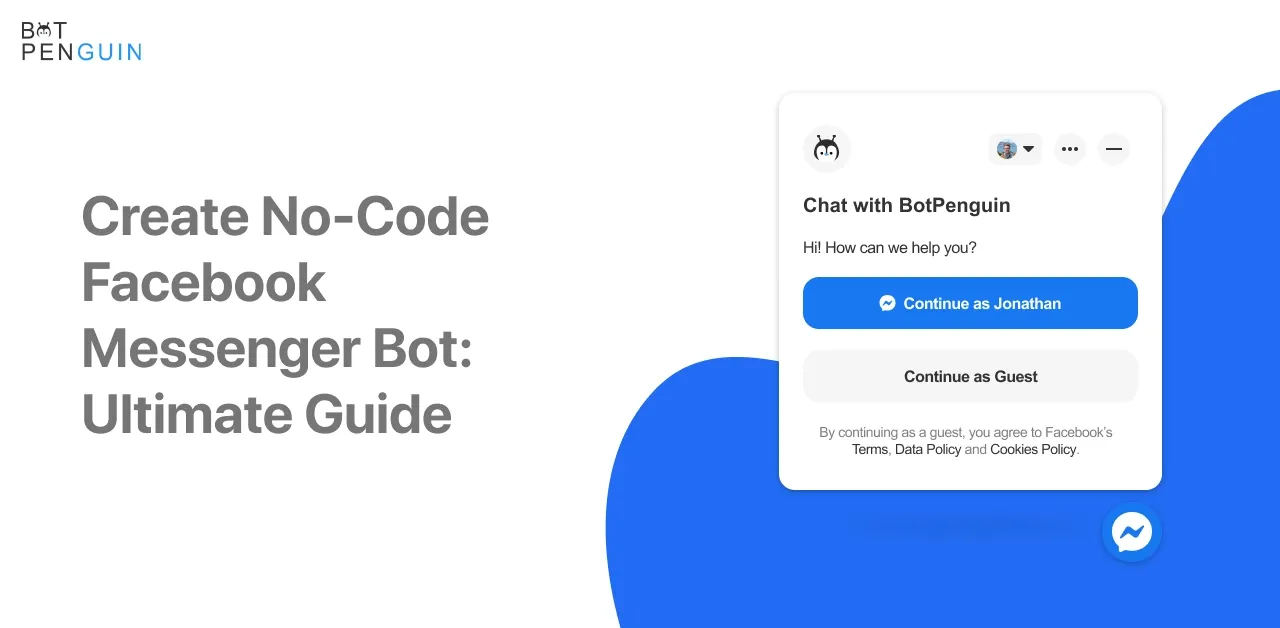Introduction
Did you know there are over 1.3 billion active users on Facebook Messenger? That's a vast audience; Facebook Messenger bots can help you tap into it. But before we learn about the benefits of Facebook Messenger bots, let's talk about the pain points of traditional marketing.
Are you tired of spending countless hours answering customer inquiries and processing orders?
Here's the good news - Facebook Messenger bots can solve these pain points and more. Messenger bots can help businesses save time and money while improving customer satisfaction by automating customer service, providing personalized recommendations, and even processing orders.
And the best part? You don't require any coding skills to create a Facebook chatbot. No-code Facebook Messenger bots use drag-and-drop interfaces and pre-built templates to make bot building accessible to everyone.
So here is the secret to taking you to the next level.
Facebook Messenger Bot

First things first, let's define what a Facebook Messenger bot is. A Facebook chatbot is a bot that can be integrated with Facebook Messenger.
It simulates human dialogue using artificial intelligence & natural language processing. Businesses can use Messenger bots to automate customer service, provide personalized recommendations, and even process orders.
Benefits of using Facebook Messenger Bots
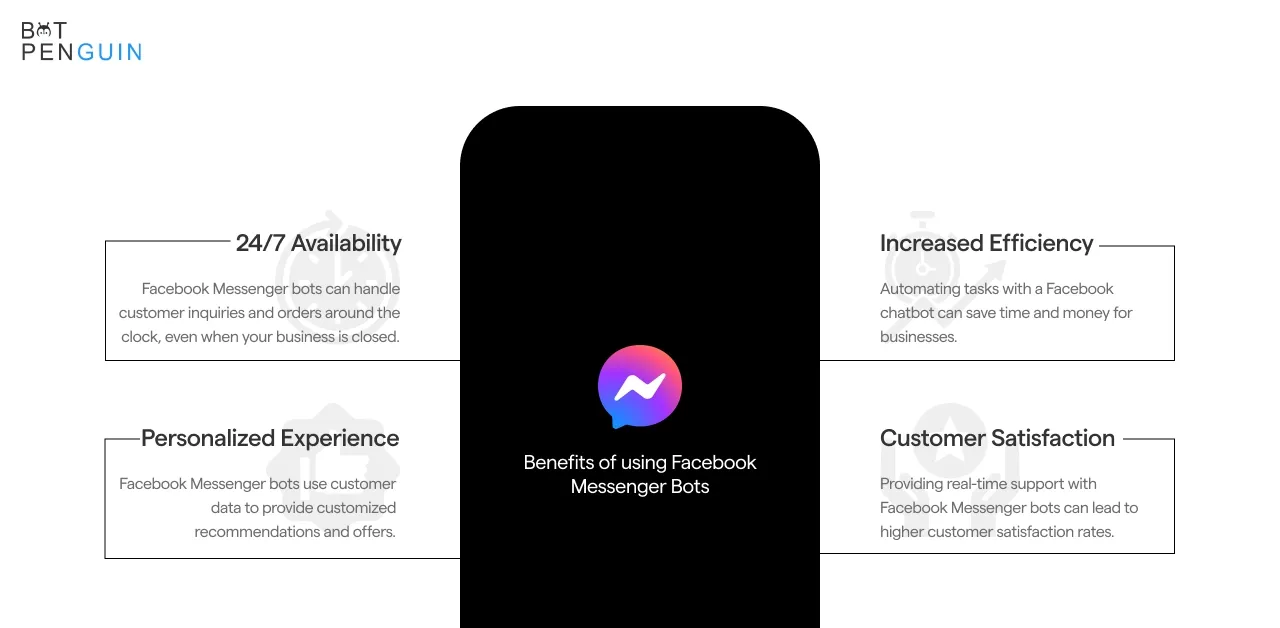
Using a Facebook chatbot can provide numerous benefits to your business. Some of these benefits include:
- 24/7 availability: Facebook Messenger bots can handle customer inquiries and orders around the clock, even when your business is closed.
- Personalized experience: Facebook Messenger bots use customer data to provide customized recommendations and offers.
- Increased efficiency: Automating tasks with a Facebook chatbot can save time and money for businesses.
- Improved customer satisfaction: Providing real-time support with Facebook Messenger bots can lead to higher customer satisfaction rates.
Now that we've covered the basics of Facebook chatbots, let's dive into no-code Messenger bots. No-code Facebook Messenger bots are bots that can be built without any coding skills. They use drag-and-drop interfaces and pre-built templates to make bot building accessible to everyone.
Understanding No-Code Messenger Bots
No-code technology is a game-changer for businesses. It allows anyone, regardless of technical skills, to create complex software solutions without writing a single line of code. This technology has enabled businesses to develop Messenger bots quickly and easily.
Why use No-Code Facebook Messenger Bots?
No-code Facebook Messenger bots have numerous benefits, including:
- Time-saving: No-code Facebook chatbots can be built in minutes instead of hours or days.
- Cost-effective: Building a Facebook Messenger bot with no-code technology is more affordable than hiring a developer.
- Accessible: Anyone can create a Facebook Messenger bot with no-code technology, regardless of technical skills.
- Customizable: No-code Facebook Messenger bots come with pre-built templates that can be customized for your brand's needs.
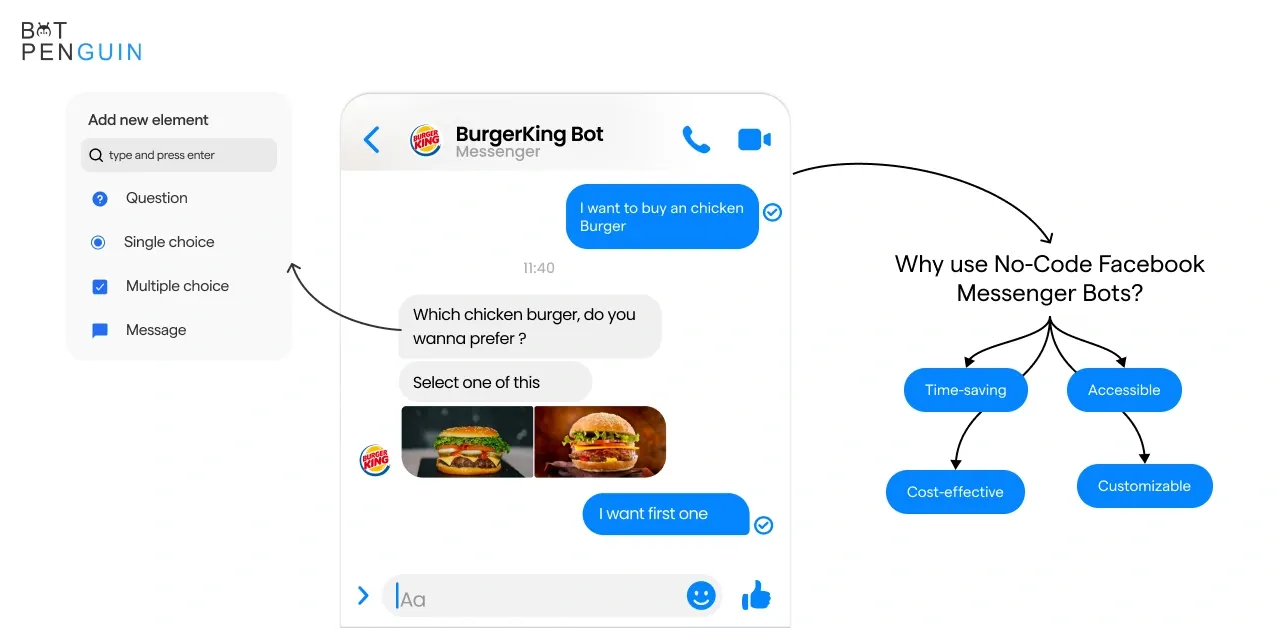
Advantages of No-Code Facebook Messenger Bots
No-code Messenger bots offer several advantages, including:
- Faster development: With pre-built templates and drag-and-drop interfaces, no-code Messenger bots can be developed quickly.
- User-friendly: No-code Messenger bots are easy to use and require no technical skills.
- Scalable: No-code Messenger bots can handle extensive customer inquiries and orders.
- Cost-effective: No-code Messenger bots can save businesses money by eliminating the need for expensive developers.

Preparing for No-Code Facebook Messenger Bot Development
In order to create a successful no-code Facebook Messenger bot, it is crucial to lay a solid foundation by understanding the platform's capabilities, exploring available tools and resources, and defining your bot's purpose and target audience.
Defining Objectives and Goals for No-Code Facebook Chatbot
Defining your objectives and goals is essential before building your Messenger bot. What do you want your bot to achieve? Do you want to automate chores, produce leads, or offer customer support? You may build a bot that satisfies your company's demands by clearly defining your aims and ambitions.
Creating a Facebook Developer Account
It would help if you created a Facebook developer account to create a Messenger bot.
You'll have access to this account's tools and resources to create and maintain your bot.
Once the account is created, you may begin configuring your bot.
Setting up a Facebook Page for No-Code Facebook Chatbot
This page will be the face of your bot and the platform where users can interact with it. Make sure to customize your page to reflect your brand and provide helpful information for users.
Choosing a No-Code Messenger Bot Builder Platform
Now that you've defined your objectives, created your Facebook Developer account, and set up your Facebook Page, it's time to choose a no-code Messenger bot builder platform.
Also Read:
Building a No-Code Facebook Messenger Bot
Building a no-code Facebook Messenger bot offers an efficient way to automate interactions and enhance engagement with your audience. Here are some key things to do when creating your bot.
Creating a Flowchart for No-Code Facebook Chatbot
Once you've chosen your no-code Messenger bot builder platform, it's time to start building your bot. The first step is to create a flowchart for your bot. This will help you map out your bot's paths and user interactions.
Adding Responses and Actions to No-Code Facebook Chatbot
Next, you'll need to add responses and actions to your bot. This is where the no-code aspect comes in handy, as most builder platforms provide pre-built templates and modules that you can customize to fit your needs. You can add responses to common questions, provide personalized recommendations, and even process orders.
Integrating Facebook Messenger Bot with Third-party Applications
To enhance your bot's functionality, you can integrate it with third-party applications. This can include payment gateways, email marketing platforms, and more. Integrating these applications can make your bot more powerful and efficient.
Testing and Launching Messenger Bot
Before you launch your Facebook chatbot, it's essential to test it thoroughly. Make sure to test all possible paths and interactions to ensure that your bot is functioning correctly. Once you're satisfied with your bot, it's time to launch it and start engaging with your customers.
Are you ready to take your Facebook Messenger bot to the next level? In this article, we'll explore some ways to enhance your bot's functionality and promote it to your audience.
Enhancing the Messenger Bot's Functionality
Optimize your Messenger Bot for functionality by incorporating advanced features like natural language understanding, data analysis, and integrations with external systems to provide personalized and contextually relevant responses.
Adding Personalization to Facebook Messenger Bot
One of the most significant benefits of Messenger bots is their ability to provide personalized experiences for users. You can create customized recommendations, offers, and interactions using customer data. Make sure to collect and use customer data responsibly and transparently.
Integrating NLP (Natural Language Processing) with No-Code Facebook chatbot
To make your bot more human-like and improve the user experience, consider integrating NLP (Natural Language Processing) into your bot. NLP allows your bot to understand and interpret user input more accurately, leading to more efficient and satisfying interactions.
Implementing Facebook Messenger Bot Analytics
Tracking and analyzing user data is important to improve your bot's performance. Facebook Messenger bot analytics can provide insights into user behavior, preferences, and pain points. This information can help you optimize your bot and offer better experiences for users.
Integrating E-commerce features with No-Code Facebook Chatbot
If using Facebook Messenger bots for e-commerce, consider integrating features like payment processing, product recommendations, and order tracking. You can increase sales and customer satisfaction by making the buying process seamless and efficient.
Promoting Your Messenger Bot
Once you've developed and fine-tuned your Messenger bot, it's time to promote it effectively to reach your target audience.
Creating a Marketing Plan for Facebook Messenger Bot
You'll need to develop a marketing strategy to market your Messenger bot. Goals, messages, and your target audience should all be included in your system. You may employ many methods to reach your audience, including paid advertising, social media, and email marketing.
Integrating Facebook Messenger Bot with Landing Pages
Consider integrating your Messenger bot with landing pages to drive traffic and conversions. Landing pages can provide more information about your bot and its benefits and encourage users to engage.
Facebook Ads for No-Code Facebook Chatbot
Your Messenger bot may be effectively promoted using Facebook Ads. Ads can help you reach a target audience and increase traffic to your site. To enhance click-through rates, generate compelling and pertinent ad content.
Social Media Promotion for Facebook Messenger Bot
Lastly, keep social media in mind! Utilize your social media platforms to advertise and market your Facebook Messenger bot. Social media may be used to publish information, offer customer service, and conduct promotions.
Congratulations on creating your Messenger bot! But the work continues beyond there. This article explores tips for maintaining and managing your bot to ensure optimal performance and user satisfaction.
Facebook Messenger Bot Maintenance and Management
Maintaining and managing your Facebook Messenger bot is crucial to ensure its optimal performance and provide a seamless user experience. Here are some best practices that you can follow.
Facebook chatbot Respond to Customer Queries
One of the most important aspects of maintaining a Facebook Messenger bot is responding to customer queries promptly and proactively. Ensure to provide clear and accurate responses, and consider using automation to handle frequently asked questions.
Update your Facebook Messenger Bot Regularly
To keep your bot relevant and effective, it's important to update it regularly. This can include adding new responses and actions, integrating new features, and fixing bugs or errors. Test any changes before launching them to ensure they don't negatively impact user experience.
Optimizing Facebook Messenger Bot for Better Performance
To improve your bot's performance, consider optimizing it for speed and efficiency. This can include reducing load times, simplifying interactions, and eliminating unnecessary steps in the user journey. You can also use analytics to track user behavior and identify areas for improvement.
Handling Facebook Messenger Bot Errors
No matter how well you maintain your Facebook chatbot, errors, and bugs are inevitable. Make sure to have a plan for handling errors, such as providing clear error messages and offering alternative options for users. You can also use analytics to identify common mistakes and proactively fix them.
Conclusion
By following this ultimate guide to creating a no-code Facebook Messenger bot, you can tap into the vast potential of Facebook Messenger and provide an enhanced customer experience for your audience. Embrace the power of automation and start building your Messenger bot today.
If you're looking for a powerful and user-friendly platform for building Facebook Messenger Bot, we recommend BotPenguin.
With its drag-and-drop interface, pre-built templates, and advanced features like natural language processing and e-commerce integration, BotPenguin makes building and managing chatbots easy and efficient.
So, if you're ready to take your business to the next level, we encourage you to consider implementing a Facebook chatbot in 2023.
Using a platform like BotPenguin, you can create a Facebook chatbot that meets your business needs and engages your audience, increasing customer satisfaction and business growth.
Frequently Asked Questions
What is a no-code Facebook Messenger bot?
A no-code Facebook Messenger bot is a chatbot that can be created and deployed without coding knowledge, using intuitive visual interfaces and drag-and-drop builders.
How can I create a no-code Facebook Messenger bot?
To create a no-code Facebook Messenger bot, you can use platforms that offer visual interfaces and drag-and-drop builders, allowing you to design the bot's behavior and responses without coding.
What are the benefits of creating a no-code Facebook Messenger bot?
Creating a no-code Facebook Messenger bot offers benefits such as automating customer interactions, providing instant support, reducing costs, and streamlining processes without coding expertise.
Can I customize the appearance and behavior of my no-code Facebook Messenger bot?
Yes, most no-code Facebook Messenger bot platforms allow you to customize the bot's appearance, behavior, conversational flow, and integration with external systems, offering flexibility and personalization options.
Is it possible to integrate my no-code Facebook Messenger bot with other systems or platforms?
Certainly! Many no-code Facebook Messenger bot platforms provide seamless integration capabilities, enabling you to connect your bot with CRM systems, databases, e-commerce platforms, and other third-party applications.
Can I train my no-code Facebook Messenger bot to understand user queries better?
Yes, most no-code Facebook Messenger bot platforms offer features to train the bot's Natural Language Understanding (NLU) capabilities by adding sample user queries and mapping them to appropriate responses.
How can I analyze the performance of my no-code Facebook Messenger bot?
No-code Facebook Messenger bot platforms often provide analytics and metrics to help you measure the bot's performance, including user engagement, response rates, conversation analytics, and conversion tracking.
Does creating a no-code Facebook Messenger bot require technical knowledge?
No, the purpose of no-code Facebook Messenger bot platforms is to enable users without technical knowledge to create, deploy, and manage their bots easily, making it accessible to individuals and businesses of all backgrounds.
Can I make updates and improvements to my no-code Facebook Messenger bot over time?
Absolutely! One of the advantages of no-code Facebook Messenger bot development is the ability to iterate and improve your bot's performance based on user interactions, feedback, and insights gained over time.
What level of support is available when creating a no-code Facebook Messenger bot?
No-code Facebook Messenger bot platforms typically provide support through documentation, tutorials, and customer support channels to assist users with any challenges or questions they may have during the bot creation process.