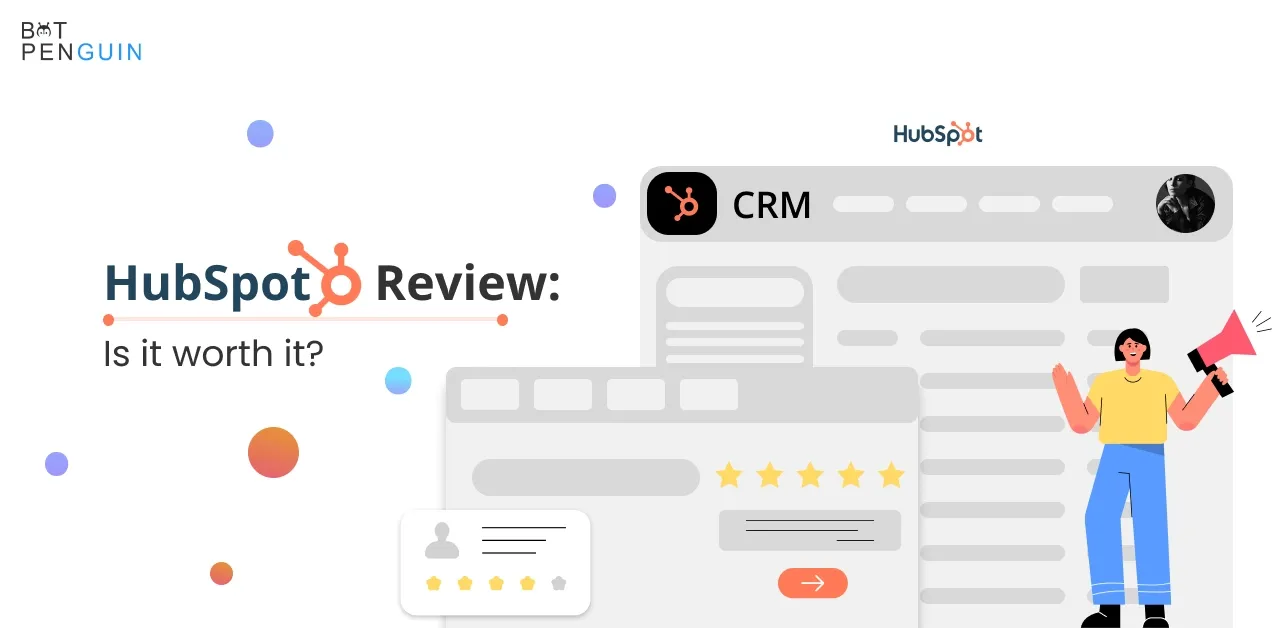If you're familiar with inbound marketing, then you're likely familiar with HubSpot.
As a platform that holds a third of the market, you may have stumbled upon their informative blog posts or have a friend who uses their services.
With the desire to save money, it's important to carefully consider any investment.
That's where our comprehensive HubSpot CRM review comes in.
According to invespcro, a significant percentage of marketers have reported a good ROI for inbound marketing.
To help you determine if this software is the right fit for your business, we've conducted an in-depth analysis that includes our own usage experience and both positive and negative results.
In this blog, we'll explore how HubSpot CRM can help you establish a personal connection with your customers and encourage the growth of your business!
What is HubSpot CRM?
HubSpot is a cloud-based CRM tool that aids businesses of all shapes and sizes to manage leads, track company KPIs, and more.
Businesses across a variety of sectors, including retail, real estate, marketing, sales, construction, accounting, and more, both B2B and B2C, can use it.
HubSpot enables automated sales pipeline management, lead and contact management, email campaigning, and tracking for both inbound and outbound leads.
HubSpot CRM review 2023: The good and the bad
One thing is for certain: HubSpot CRM is a significant player in the marketing world.
But how good is it really?
It has advantages and disadvantages of its own, just like any other tool.
The platform's robust tools, user-friendliness, and affordable monthly subscriptions appear to be loved by thousands of clients worldwide.
Its largest supporters are small- to medium-sized businesses and people who have never used a CRM.
HubSpot is a user-friendly option for beginners because of how simple it is to use and find their way around the user interface.
However, this CRM might not be suitable for everyone.
Organizations with extensive sales teams, for instance, can discover that CRM isn't quite developed enough yet.
Small enterprises in specialized industries could also struggle with restricted customization choices.
In the end, your company's size, industry, sales team, and objectives will determine how effective HubSpot CRM is for you.
The following are the main benefits and drawbacks of Hubspot CRM:
Advantages:
- Simple user interface.
- Most suitable for small to midsize businesses.
- Strong email integration capabilities.
- It is compatible with other CRMs.
- Integration with Gmail and Outlook.
- Synchronises automatically with other HubSpot hubs.
- Keeping track of prospective consumers' actions during the sales process.
- An excellent option for new CRM users.
- Excellent for people who currently use the marketing or sales software from HubSpot.
- Plans for every price range.
Disadvantages:
- Once you start adding premium features, it can become expensive.
- Ineffective for large sales teams.
- Few opportunities for modification.
- Advanced features are lacking.
- Workflow creation can be challenging.
- Not using A/B testing with more affordable packages.
HubSpot CRM: Top customer reviews
1. HubSpot CRM appears to be developing continually
Customers adore the wide range of tools HubSpot provides.
There are several helpful tools to support a growing business, from email scheduling to live chat.
Customers love how HubSpot seems to be developing all the time.
They constantly release new improvements and pay attention to user input.
2. If you're not tech-savvy, HubSpot CRM is a great option
Reviews demonstrate that users who are unfamiliar with computer coding or web page maintenance find the HubSpot CRM to be very user-friendly.
It is not necessary to have any prior knowledge of technology to navigate the platform's features.
3. It's good that HubSpot encourages you to follow up with prospects
According to salespeople, it can be difficult to recall every interaction and communication on your own.
However, sales representatives may record all of their contacts with prospects—including notes, emails, calls, and meetings—using the HubSpot CRM.
Knowing where they left off during past contacts helps them remember whether they need to follow up.
4. Integration of support, marketing, and CRM into a single platform
Clients enjoy having their marketing, customer service, and customer relationship management software all on one platform.
The three teams will be able to work more quickly and collaboratively once they are all familiar with the platform.
Is HubSpot CRM right for you or your business?
HubSpot CRM is a great option if you want to start using customer relationship management for the very first time because it is simple to set up and operate.
It was developed especially for small and mid-sized organizations to address the particular problems they face, such as small team sizes and few resources.
There are probably enough tools in the HubSpot Free plan to get you going.
You can add tools as you need them or upgrade to other priced tiers as you become more adept and at ease with CRM.
HubSpot may be your finest CRM if you are, in a nutshell:
- Ready to give a novel customer attraction strategy a try.
- Fresh to CRM
- A tight budget.
- Currently utilizing the marketing or customer support tools from HubSpot.
- A small or medium-sized company.
However, if your company is a larger corporate one and requires solutions that go beyond the more fundamental ones HubSpot provides, CRM may not be the best platform for you.
Wrapping it up
HubSpot has earned its position as the market leader in sales and marketing due to their expertise in inbound marketing.
They provide valuable information to both new and existing customers, while also delivering a great user experience.
While the free CRM software version is suitable for smaller businesses, it can also serve as a starting point for those looking to incorporate more advanced features as they grow.
Ultimately, if you're looking for a more innovative way to increase sales and expand your business, HubSpot CRM is an excellent choice.
However, for larger businesses requiring more flexibility and specialized tools, this may not be the best option.
Looking to enhance your marketing efforts and provide excellent customer service?
Consider integrating HubSpot with BotPenguin.
By using these two powerful tools together, you can create a seamless experience for your customers and streamline your marketing and sales processes.
Contact us today to learn more about how BotPenguin and HubSpot can work together to take your business to the next level!