Introduction
The real-time personalization and automation capabilities are the key for a business to elevate customer experience and conversions dramatically. Seamlessly integrating chatbots with WordPress sites via tools like Pabbly Connect enhances just that.
As per Pabbly's estimates, over 86% of customers now demand contextualized engagements from brands, which integrated chatbots enable at scale (Pabbly, 2022).
This capability will prove even more vital as content volumes explode - with Statista projecting over 6 billion blog articles to be posted annually by 2025 (Statista, 2022).
Further, advancing AI allows sophisticated use cases spanning lead generation, cart recovery, and dynamic product recommendations via integrated tools like Pabbly Connect.
Driving this forward are exponential advances in natural language processing, allowing almost human-like interactions. As Deloitte notes, early movers best leveraging these opportunities can achieve up to 30% greater market share versus competition (Deloitte, 2022).
This complete guide supports organizations to set up robust chatbot integration with Pabbly Connect – boosting working capital efficiency and customer lifetime value in parallel.
Understanding Pabbly Connect
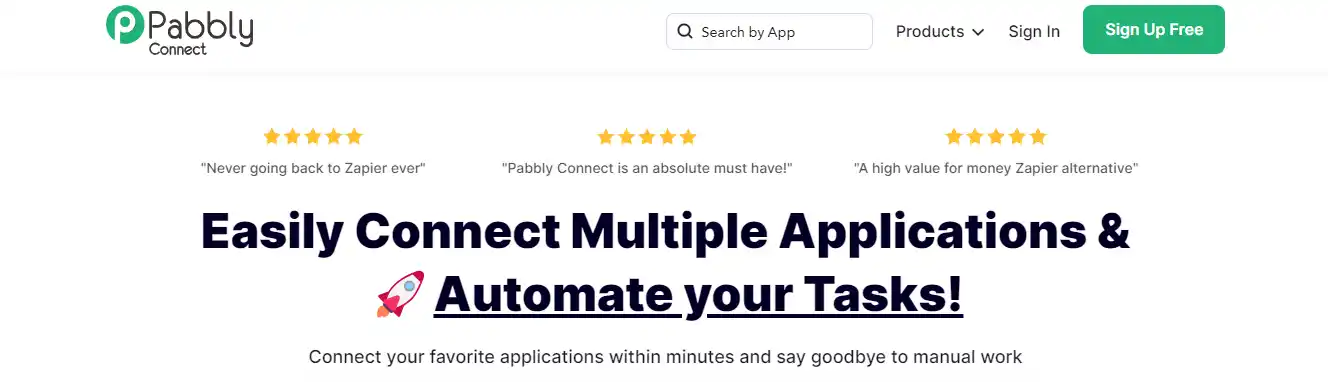
Pabbly Connect offers an easy-to-use interface, extensive app integrations, multi-action workflows, error handling and logging, and security and compliance features.
Benefits of Chatbot-Pabbly Connect Integration
Combining chatbots with Pabbly Connect can offer a wide range of benefits.
It includes improved efficiency, enhanced customer experience, seamless data flow, and increased cost savings.
Understanding Chatbots
Chatbots are AI-powered conversational agents that can simulate human interactions through messaging platforms.
They can be used for a wide range of purposes, including customer support, lead generation, and marketing automation.
Popular Chatbot Platforms
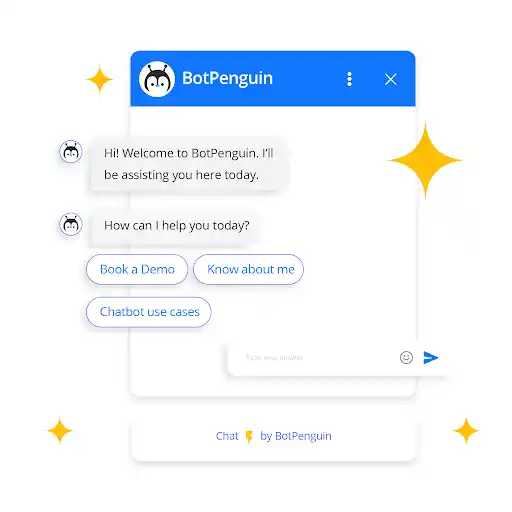
Some popular chatbot platforms include BotPenguin, ManyChat, and Dialogflow.
These platforms offer various features and integrations to help users build and deploy chatbots quickly and easily.
The Power of Chatbot-Pabbly Connect Integration
Automation is the key to streamlining business processes and improving efficiency.
By integrating chatbots with Pabbly Connect, you can unlock a world of possibilities. Let's explore the power of this integration!
Enhancing Workflow Automation
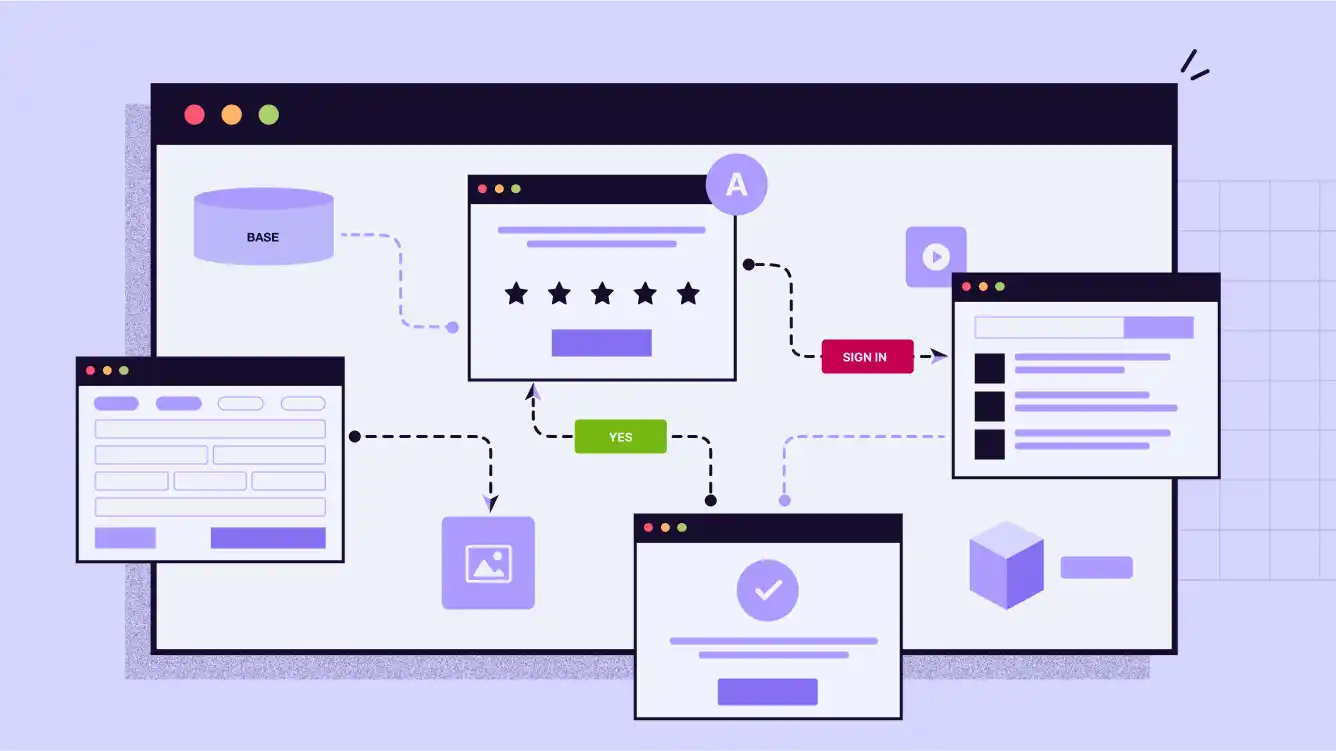
Chatbots act as virtual assistants, handling customer queries, collecting information, and executing tasks.
By integrating chatbots with Pabbly Connect, you can automate workflows, eliminating the need for manual intervention. This saves time and allows your team to focus on more important tasks.
Enabling Real-Time Communication
With chatbot-Pabbly Connect integration, you can enable real-time communication between your chatbot and various apps.
This means you can instantly trigger actions based on user interactions with the chatbot. Whether it's sending personalized emails or updating customer records, the possibilities are endless.
Setting Up Chatbot-Pabbly Connect Integration
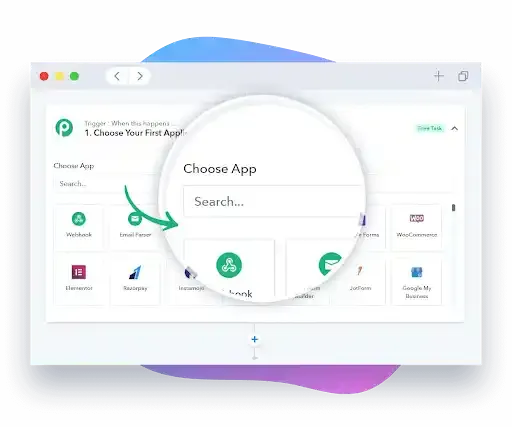
Now that we understand the power of this integration, let's dive into the setup process. Here's a step-by-step guide to get you started:
Step 1
Choosing a Chatbot Platform
There are several chatbot platforms available, each with its own set of features. But one of the best out there is BotPenguin.
BotPenguin offers a user-friendly interface and powerful AI capabilities. You can create flowcharts, add responses, and customize your chatbot to fit your business needs.
Step 2
Creating a Chatbot
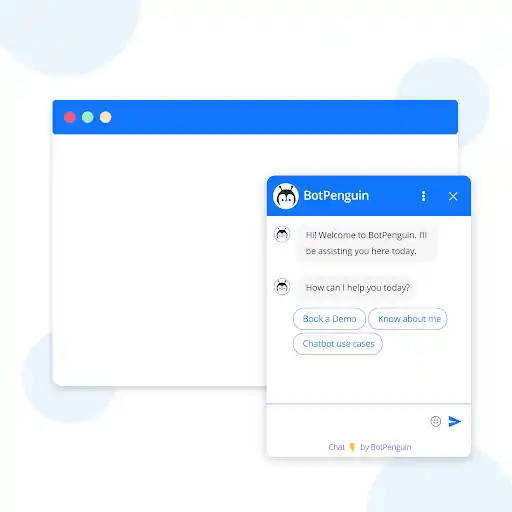
Once you've chosen a platform, it's time to create your chatbot. Here's a high-level overview of the process:
Building a Chat Flow
Start by designing a flowchart that represents the conversation flow of your chatbot. This will help you visualize the user journey and plan your responses accordingly.
Training Your AI Chatbot
Training is a crucial step in developing an effective AI chatbot that can understand and respond accurately to user inputs. The chatbot must be provided with a large dataset of conversational examples and relevant information to learn from.
This training data should cover a wide range of topics, intents, and conversational flows that the chatbot may encounter.
Machine learning algorithms are then used to train the chatbot's natural language processing models on this data. Continuous retraining and fine-tuning of the chatbot's models is necessary as new data and feedback from real user interactions become available.
Suggested Reading:
Choosing the Right Chatbot for Pabbly Connect Integration
Adding Messages and Responses
Next, add messages and responses to your chatbot. Think about different user inputs and design responses that provide relevant information or guide users to the next step.
Testing the Chatbot
Before integrating with Pabbly Connect, it's important to thoroughly test your chatbot. Interact with it like a user would and make necessary adjustments to ensure a smooth experience.
Step 3
Setting up Pabbly Connect
Now that your chatbot is ready, it's time to integrate it with Pabbly Connect. Here's how:
Creating a Workflow
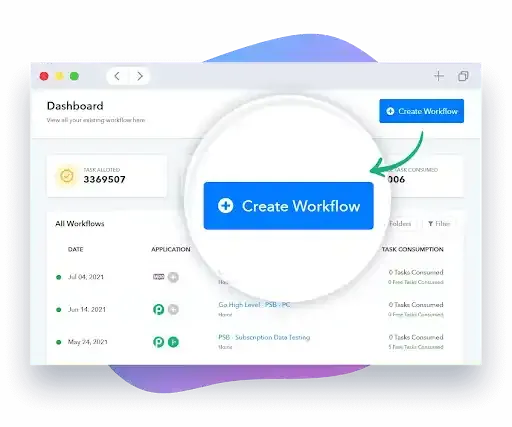
In Pabbly Connect, create a workflow that defines the actions to be triggered based on chatbot interactions.
You can choose from a variety of triggers and actions provided by Pabbly Connect.
Adding Triggers and Actions
Select suitable triggers and actions for your workflow. Triggers can be user input or specific events in your chatbot, while actions are the tasks you want Pabbly Connect to perform based on those triggers.
Configuring Filters and Conditions
Pabbly Connect allows you to add filters and conditions to your workflow. This helps you define specific criteria for triggering actions based on user interactions.
Step 4
Mapping Triggers and Actions
To complete the integration, you need to map triggers and actions between your chatbot and Pabbly Connect. Here's how:
Identifying Triggers
In your chatbot platform, identify the appropriate triggers that correspond to user inputs or desired events. These triggers will initiate actions in Pabbly Connect.
Setting up Actions
In Pabbly Connect, configure the actions that should be performed based on each trigger. You can specify the app to be integrated, the data to be passed, and any necessary mapping or transformation.
Configuring Data Mapping
Ensure that the data from your chatbot is mapped correctly to the corresponding fields in your integrated apps. This ensures seamless data flow and accurate execution of actions.
With these steps, you can successfully set up the integration between your chatbot and Pabbly Connect, unleashing the full potential of automation!
Use Cases of Chatbot-Pabbly Connect Integration
Now that you have set up your Chatbot-Pabbly Connect integration, let's take a look at some exciting use cases where this powerful combination can make a difference!
E-commerce Automation
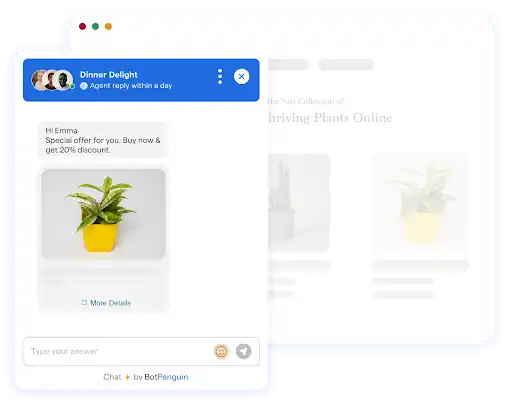
E-commerce businesses can greatly benefit from chatbot-Pabbly Connect integration. Here are a few ways to automate your e-commerce workflows:
Processing Orders and Payments
With the integration in place, your chatbot can take orders from customers and process payments seamlessly.
This ensures a smooth purchasing experience, without the need for manual intervention.
Handling Shipping Details
Integrate your chatbot with Pabbly Connect to automate the process of getting shipping details from customers.
This eliminates the need for manual data entry and speeds up the fulfillment process.
Triggering Cart Abandonment Emails
When a user abandons their cart, your chatbot can automatically trigger follow-up emails through Pabbly Connect.
This can help recover lost sales and encourage customers to complete their purchase.
Lead Generation and Nurturing
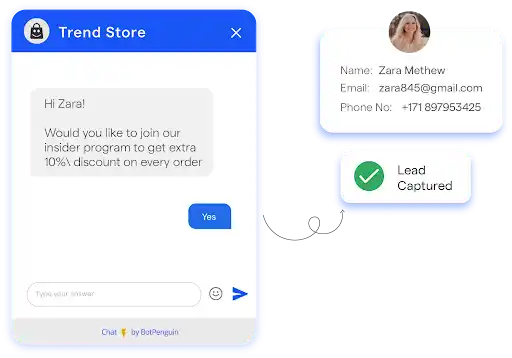
Generating and nurturing leads is crucial for any business. Here's how chatbot-Pabbly Connect integration can help:
Qualifying Leads
Use your chatbot to collect information from potential leads and qualify them based on specific criteria.
Based on the answers received, you can trigger appropriate actions through Pabbly Connect to prioritize and nurture leads effectively.
Scheduling Follow-Up Actions
Chatbots can schedule follow-up actions, such as sending personalized emails or setting reminders, using Pabbly Connect.
This ensures that potential leads are consistently engaged and nurtured throughout the sales funnel.
Personalizing Messages and Offers
Integrate your chatbot with Pabbly Connect to access customer data and personalize messages and offers.
By understanding each customer's preferences and needs, you can create a personalized experience that boosts conversions.
Customer Support and Service
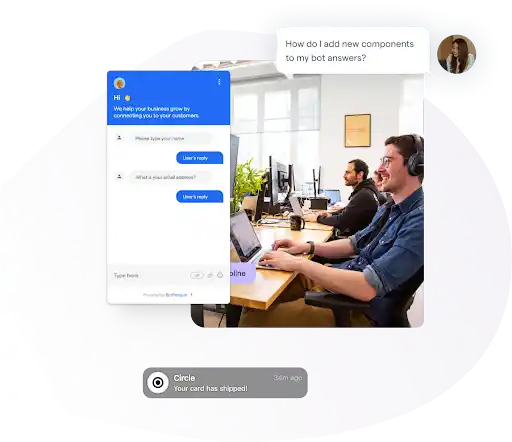
Providing exceptional customer support and service can set your business apart. Here's how chatbot-Pabbly Connect integration can help:
Providing 24/7 Support
Your chatbot can act as a virtual support agent, providing immediate assistance to customers 24/7.
By integrating with Pabbly Connect, you can automate responses to common queries and escalate complex issues to your support team.
Resolving Common Issues
Automate the resolution of common customer issues by integrating your chatbot with Pabbly Connect.
This reduces the load on your support team and ensures faster customer resolution.
Gather Customer Feedback
Use your chatbot to collect feedback from customers after their interaction with your business.
By integrating with Pabbly Connect, you can automatically analyze and store feedback, allowing you to make data-driven improvements to your products and services.
But to make all that automation possible, you need to use a chatbot that offers native integration with Pabbly.
And that is where BotPenguin comes in!
BotPenguin is the home of chatbot solutions that ace in providing native integration with not only Pabbly but also with popular CRM platforms like Hubspot, Salesforce, Insightly, and many more.
And the tech for BotPenguin just doesn't stop there. It makes sure that you reach your customers where they are by offering chatbots for multiple platforms, thus making omnichannel support look easy:
- WhatsApp Chatbot
- Facebook Chatbot
- Wordpress Chatbot
- Telegram Chatbot
- Website Chatbot
- Squarespace Chatbot
- Woocommerce Chatbot
Advanced Techniques for Chatbot-Pabbly Connect Integration
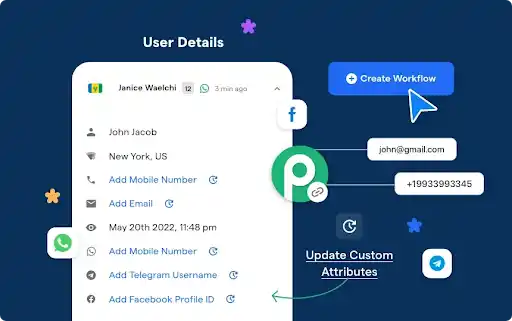
Now that you have a solid understanding of the basics of chatbot-Pabbly Connect integration, let's dive into some advanced techniques that can take your automation to the next level!
Conditional Logic and Workflows
Adding conditional logic to your workflows allows you to create custom paths and responses based on specific conditions.
Here's how you can leverage conditional logic to enhance your chatbot-Pabbly Connect integration:
Adding If/Then Statements
With conditional statements, you can define rules that determine the next action based on user inputs.
For example, if a customer selects "Product A," your chatbot can trigger a specific action through Pabbly Connect, such as sending a personalized discount code.
Creating Conditional Workflows
By setting up conditional workflows, you can create dynamic sequences of actions based on user interactions with your chatbot.
For instance, if a customer expresses interest in "Category X," your chatbot can trigger a series of actions through Pabbly Connect to guide them through the purchase process.
Fallback Responses for an AI Chatbot
Here are few fallback responses for an AI chatbot:
- Keep fallback responses polite and conversational, acknowledging the system's limitation while offering alternatives to assist the user further, such as redirecting to a human agent or suggesting rephrasing the query.
- Provide helpful information in fallback responses, like links to relevant FAQs, documentation, or contact information, so users can find the information they need even if the chatbot cannot directly answer their specific query.
- Implement fallback response variation to prevent repetitive and robotic-sounding replies, by having multiple fallback utterances that convey the same general message but with slightly different wording or phrasing.
Integrating Multiple Chatbot Platforms
If you're using multiple chatbot platforms, you can still integrate them seamlessly with Pabbly Connect. Here's how:
Connecting Multiple Platforms
Integrate each chatbot platform with Pabbly Connect individually by following the integration process for each platform. This allows you to consolidate data and triggers from multiple sources into a single workflow.
Mapping Triggers and Actions
Carefully map triggers and actions between multiple chatbot platforms and Pabbly Connect.
Make sure to account for any variations in data formats or user inputs. By ensuring a smooth flow of data, you can create powerful automations that span across different chatbot platforms.
Suggested Reading:
Why You Need Pabbly Connect for Your Chatbot Strategy?
Data Validation and Error Handling
Ensuring data accuracy and handling errors efficiently is essential for effective automation. Here are some techniques to consider:
Verifying Data Accuracy
Implement data validation checks within your chatbot to verify the accuracy of user inputs before triggering actions in Pabbly Connect.
This helps prevent errors and ensures only valid data is processed.
Addressing Errors and Exceptions
Define error-handling processes within your workflows to handle exceptions and errors that may occur during automation.
Consider setting up notifications or alerts to monitor and address any issues promptly.
Best Practices for Chatbot-Pabbly Connect Integration
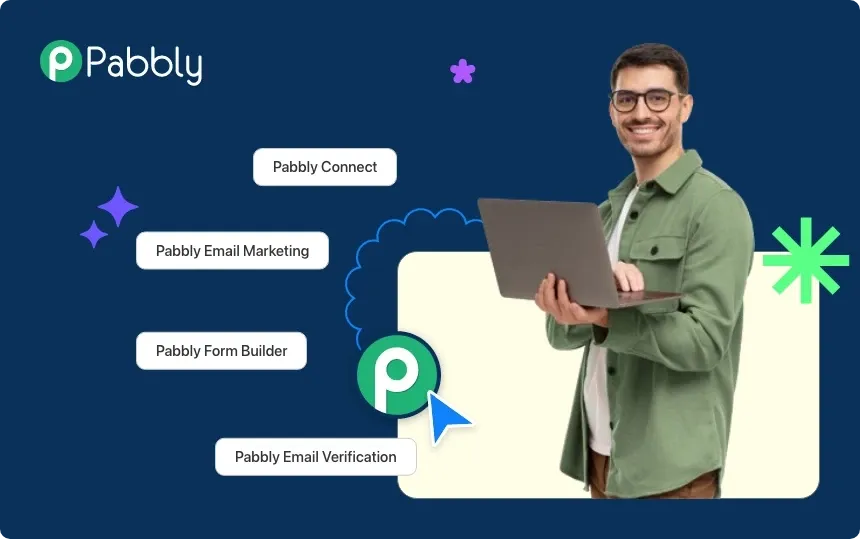
As you continue to explore and refine your chatbot-Pabbly Connect integration, keep these best practices in mind:
Defining Clear Objectives
Before setting up any automation, clearly define your objectives and desired outcomes.
This ensures that your efforts align with your business goals and helps you choose the right triggers and actions for your workflows.
Testing and Iterating Workflows
Always test your workflows thoroughly before deploying them. Interact with your chatbot as a user would and ensure all triggers and actions are working as intended.
If needed, iterate and fine-tune your workflows to improve the overall user experience.
Monitoring and Analyzing Results

Regularly monitor the performance of your integrated chatbots and workflows. This allows you to measure key performance indicators (KPIs) and identify areas for improvement.
Use data-driven insights to optimize your automation processes and enhance business outcomes.
Measuring KPIs
Identify KPIs that align with your objectives and regularly track them. This could include metrics like conversion rates, response times, customer satisfaction scores, and more.
Use these metrics to gauge the success of your chatbot-Pabbly Connect integration.
Identifying Areas for Improvement
Analyze the data collected through your integrated workflows to identify any areas that need improvement.
This could be optimizing chatbot responses, refining data mapping, or streamlining workflow automation. Continuously iterate and refine your processes to ensure maximum efficiency.
Suggested Reading:
Advance Automation with Chatbot-Pabbly Connect Integration
Adapting to Shifting Needs
Monitor market trends, customer needs, and business requirements. Be prepared to adapt your chatbot-Pabbly Connect integration to align with any changes.
Flexibility and responsiveness are key to staying ahead in a rapidly evolving business environment.
Troubleshooting Common Issues
While chatbot-Pabbly Connect integration is powerful, you may encounter occasional hiccups. Here are some tips for troubleshooting common issues:
Debugging Tips

When facing issues, break down the problem into smaller parts and test each component individually. This can help pinpoint the source of the problem and identify potential solutions.
Also, check for any error messages or logs provided by your chatbot platform or Pabbly Connect.
Connectivity and Compatibility Issues
Ensure that your chatbot platform and Pabbly Connect are compatible and properly connected.
Check for any updates or known issues with your chatbot platform or Pabbly Connect integration to address any connectivity issues.
Seeking Support and Community Help
If you cannot resolve an issue on your own, reach out to the support teams of your chatbot platform and Pabbly Connect.
They are experts in their respective platforms and can provide valuable guidance. Additionally, explore online communities and forums where you can seek help and learn from other users' experiences.
With these troubleshooting techniques, you'll be able to overcome any obstacles that come your way and get your chatbot-Pabbly Connect integration back on track.
Conclusion
As shown, integrating optimized chatbots with WordPress sites via Pabbly Connect can elevate customer experiences while driving higher conversions and lower costs simultaneously.
McKinsey estimates that early adopters of AI could achieve over 50% greater cash flow compared to peers by 2030, highlighting the competitive edge integration confers across metrics (McKinsey, 2021).
With platforms like BotPenguin, creating fully customized chatbots for any WordPress site now takes minutes, not months.
Bots can easily be equipped with lead capture flows, FAQ modules and post-purchase assistance capabilities to boost conversions by over 30%, as per Gartner (Gartner, 2022).
BotPenguin also enables real-time visitor targeting and analysis based on past browsing habits and intent signals for contextual recommendations via Pabbly Connect.
As AI capabilities grow exponentially more advanced, being an early mover best-leveraging solutions promise significant first-mover advantages.
With BotPenguin pioneering easy yet enterprise-grade integration capabilities, organizations across industries have immense opportunities at their fingertips today to drive transformative progress.
Frequently Asked Questions (FAQs)
How to set up the Pabbly Connect integration with chatbot?
To set up the integration, go to the Pabbly Connect dashboard, select the chatbot software you are using, and follow the step-by-step instructions provided to connect your chatbot with Pabbly Connect.
How to automate tasks using the Pabbly Connect integration for chatbot?
Pabbly Connect allows you to automate various tasks like sending follow-up emails, updating CRM, or adding leads to your email marketing software, all triggered by specific actions or inputs from your chatbot.
Are there any limitations to the Pabbly Connect integration with chatbots?
Pabbly Connect integrates with a wide range of chatbot platforms, but it's important to check if your specific chatbot software is supported. Additionally, some complex workflows or advanced operations may not be fully supported.
How secure is the Pabbly Connect integration with chatbot?
Pabbly Connect takes security seriously. All your data and information are encrypted and stored securely. They also follow best practices to ensure the safety of your integration and take measures to protect against any potential vulnerabilities.
How to track the performance of my chatbot integration in Pabbly Connect?
Pabbly Connect provides detailed analytics and reports on the performance of your chatbot integration. You can track the number of triggers, actions taken, and other important metrics to monitor and optimize your chatbot's performance.










