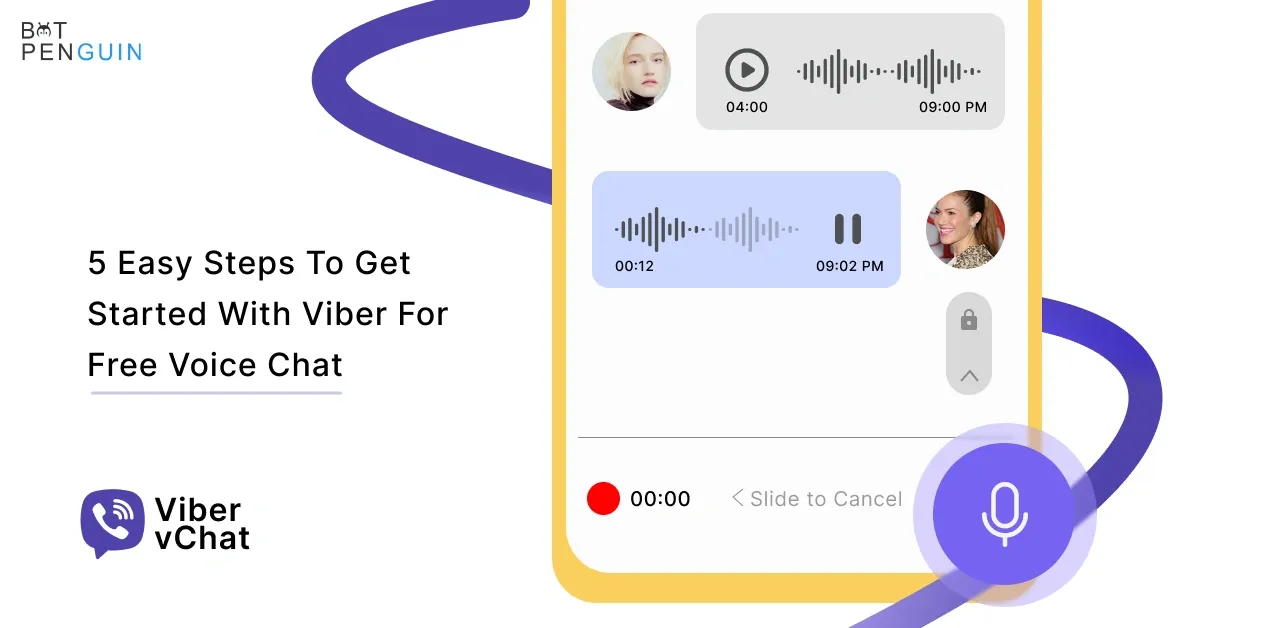Calling relatives and friends is usually the priority for anyone traveling or living abroad. Thanks to the invention of smartphones, we no longer have to be concerned about exceeding our message limit or sending the same message to multiple people.
Nowadays, there are numerous messaging apps to choose from. These allow you to send as many messages as you want to as many people as you want, including group messages, all for free.
Depending on where you live, WhatsApp, Kik, Telegram, or Voxer may be the most popular messaging app. Viber is another top-rated app, with over 100 million active monthly users out of 280 million registered users.
Viber is a valuable service allowing you to make calls and send texts, photos, and video messages to other Viber users free of charge.
Viber allows you to have free voice chats with anyone in the world!
Viber is so much more than just sending a text message!
This blog will walk you through getting started with Viber's voice chat in five simple steps.
What is Viber?
Users can make and receive voice and video calls, send stickers, participate in group chats, and send instant voice and video messages using the(Voice over Internet Protocol) VoIP and instant messaging app Viber, which is cross-platform compatible. It is a creation of Rakuten Viber, a global internet business with headquarters in Tokyo's Setagaya-Ku district.
Viber messages are secured with end-to-end encryption. The app is well-liked by people who want to have public and private conversations, play games with others, and use the service on a desktop. Viber works with a user's phone's contacts list and voice assistants like Siri and Google Assistant. A feature of Viber's instant messaging is the ability to share images, animated GIFs, stickers, videos, and emoticons.
5 Simple Steps to Using Viber for Free Voice Chat
Viber is a popular messaging app. It allows users to make free voice and video calls to other Viber users worldwide. Here are 5 simple steps to using Viber for free voice chat:
Step 1: Download and Install Viber.
The first step is downloading and installing Viber on your smartphone or desktop. You can then download the app from the App Store or Google Play.
Step 2: Register for a Viber Account.
After installing the app, you must use your mobile phone number to register for a Viber account. Viber will send you a verification code to your phone number, which you must enter to complete the registration process.
Step 3: Find and Add Contacts
Once you have registered for a Viber account, you can start adding contacts by searching for their phone numbers or by syncing your phone contacts. Viber will automatically show you which contacts are already using the app.
Step 4: Start a Free Voice Chat.
To start a free voice chat with a Viber contact, tap on their name and the phone icon. Viber will connect the call, and you can start chatting.
Step 5: Enjoy the Conversation
With Viber, you can enjoy free voice chats with your contacts worldwide. The app also offers features like group chats, stickers, and the ability to send photos and videos, making it a fun and versatile messaging app.
In conclusion, Viber is an excellent app for connecting with friends and family worldwide. Following these simple steps, you can enjoy free voice chats with your contacts on Viber in no time!
Why should your business use Viber?
A new set of tools from Viber that connects businesses and marketers was unveiled in 2016. Users of Viber now frequently engage with services and businesses on the network. Coca-Cola, FC Barcelona, Uber, Starbucks, and other global brands have benefited from Viber's assistance in connecting with their target markets.
Viber makes it simple to send messages to customers that inspire them. For instance, you can use Public Accounts to send stickers, videos, and photos of products. Customers can easily find your business and interact with your brand thanks to Public Accounts.
Conclusion
After finishing these easy steps, you can quickly start using Viber to send voice messages for free.
It is a good way for businesses to connect with consumers because of its reach. Viber's photo, sticker, and other media-rich functions make communicating simple. Many businesses have realized their potential due to its prominence and business software.
Besides, their security systems protect the information you share, so you never have to question what you can or cannot communicate when using Viber.
Are you aware? You are losing 40% of your current customers by not adding a chatbot to your website. So visit BotPenguin now!
Respond to inquiries, create leads, and schedule appointments with BotPenguin. The chatbot creator at BotPenguin is here to help your company reach new heights