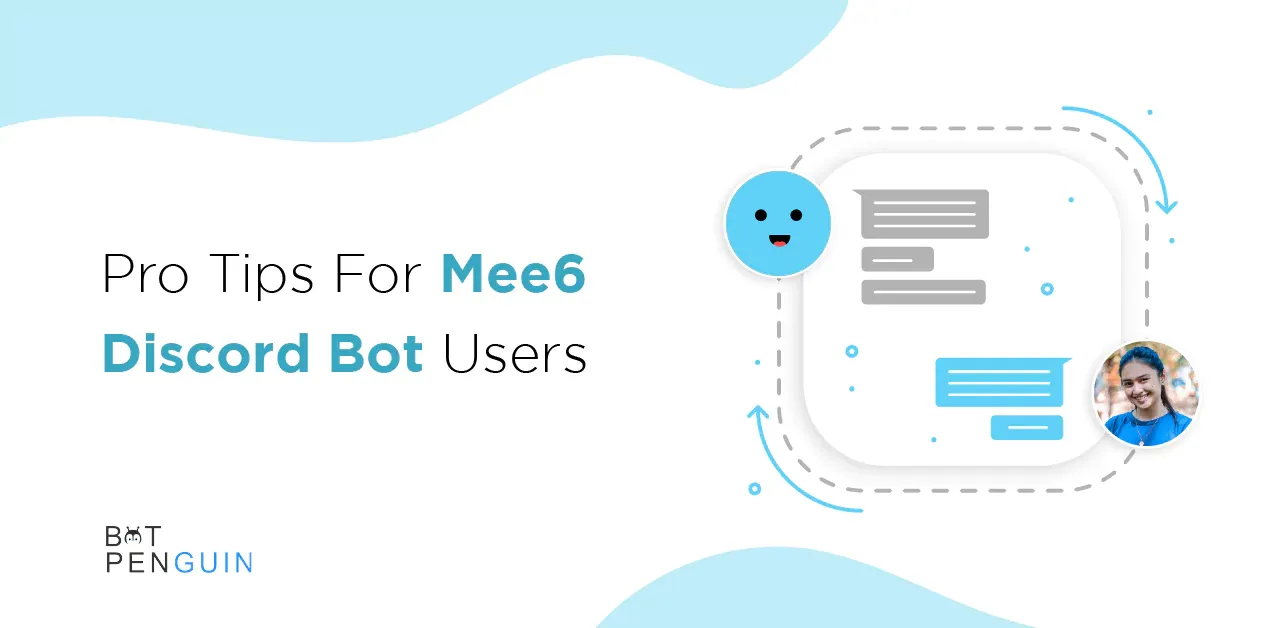Discord is the forum among gamers. It's the place where they practically live on the internet. Discord has 6.7 million active servers.
Running a discord server is not at all a complex process. Running a server could be a full-time job, but the discord bots help in automation. One such fantastic bot is MEE6.
The MEE6 bot is active on more than 12 million+ servers. 18+ million servers use MEE6. 16+ million servers trust it. According to the Wall Street Journal, Discord made $130 million in revenue in 2020, increasing 188 percent yearly.
After reading this article, you will get to unveil some new and exciting features of mee6. Hence, continue reading to explore and learn!
What is the mee6 bot?
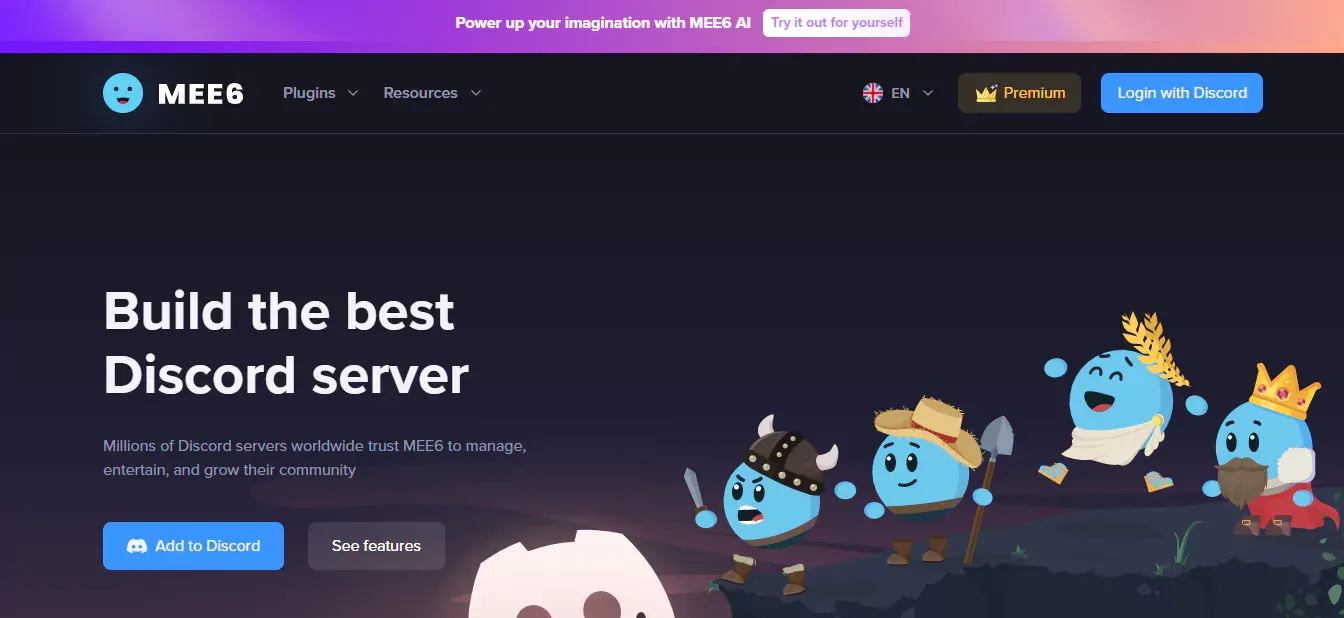
Mee6 is a famous discord bot or a discord bot featuring moderation and leveling. It includes moderation, role leveling, giving announcements, playing music, and has announcement functions for twitch and youtube.
Mee6 features, such as custom commands allowed by server moderators. It can respond with custom messages, leveling, premium, music, moderation, welcome, record, search anything, and help.
Mee6 is very important and helpful for the discord bot servers and communities. It helps Mee6 users to manage various server functions and make rules for visitors and spam to keep their discord server understandable and shielded.
The bot is very serviceable in case your discord server contains various channels, making it harder, especially for keeping an overview of visitor traffic.
Mee6 can set up commands which act as server monitors, blocking spam, abusive content, excessive emoji usage, and many more. It also assigns levels determined by their participation.
BotPenguin offers chatbot creation for social platforms, websites, wordpress along many different features:
- WhatsApp Chatbot
- Telegram Chatbot
- Facebook Chatbot
- Website Chatbot
- WordPress Chatbot
Create Your own Customized Chatbot with BotPenguin
Top 5 Pro Tips For Mee6 Discord Bot Users
Few Pro Tips For Mee6 Discord Bot Users
How to use mee6?
Managing large and multiple discord servers can be complicated and time-consuming. The mee6 discord bot has many plugins that can help moderate and keep your server entertaining.
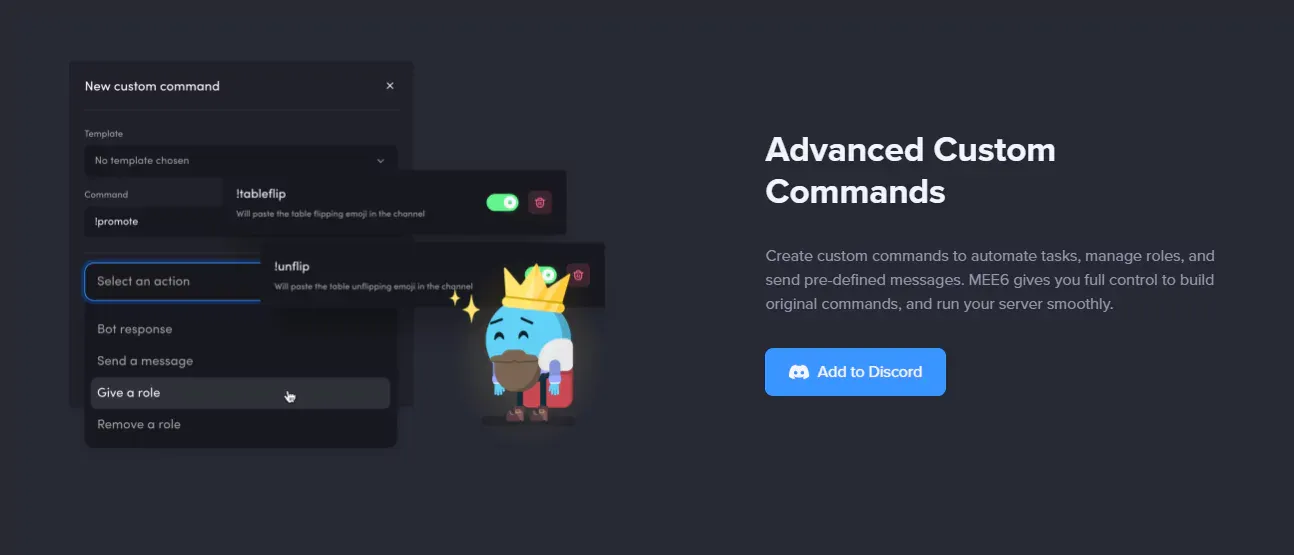
- Go to mee6.xyz and follow the easy steps to connect your mee6 bot to your server. Once your bot is connected to your server, you can control it from the mee6.xyz site. Inside your mee6 dashboard is the plugin gallery. z
You can enable or disable the different plugins available to help moderate your server.
To use a plugin, slide the enable-disable slider to enable. Then click on the Plugin to refine the plugin settings for your needs. Some plugins require a premium subscription. - Let's go over some of the server management plugins.
- Welcome Plugin can warmly welcome users by sending custom messages or assigning roles when they join your server.
- With the custom commands Plugin, you can create custom messages that the mee6 bot will respond with when prompted by the custom command. The bot will respond to commands typed from users within your server like "rules," which could show your server rules, or "FAQ" to show a list of common facts and questions.
- Next are utility plugins.
- For utility plugins, we have options like search "anything," which gives the users the ability to search the internet for something without leaving the server. For example, you can write "/YouTube" inside a chat and search for a specific youtube video by name. Also, you have "record," which can be used to record a voice channel and save it as an MP3 file.
- Next are social connector plugins.
- When these are enabled, you can make custom notifications within the server. For example, the youtube plugin will notify the server when a defined youtube channel posts a new video.
- The last category of plugins is entertainment and fun.
- The levels Plugin is prevalent because you can reward users for chatting on the server. You can give them XP, a form of mee6 points that levels the user up over time and ranks them against other users on the server. The music plugin lets you play audio from youtube into a voice channel. Members can add music to playlists and play it in the background while chatting.
How to add mee6 to Discord?
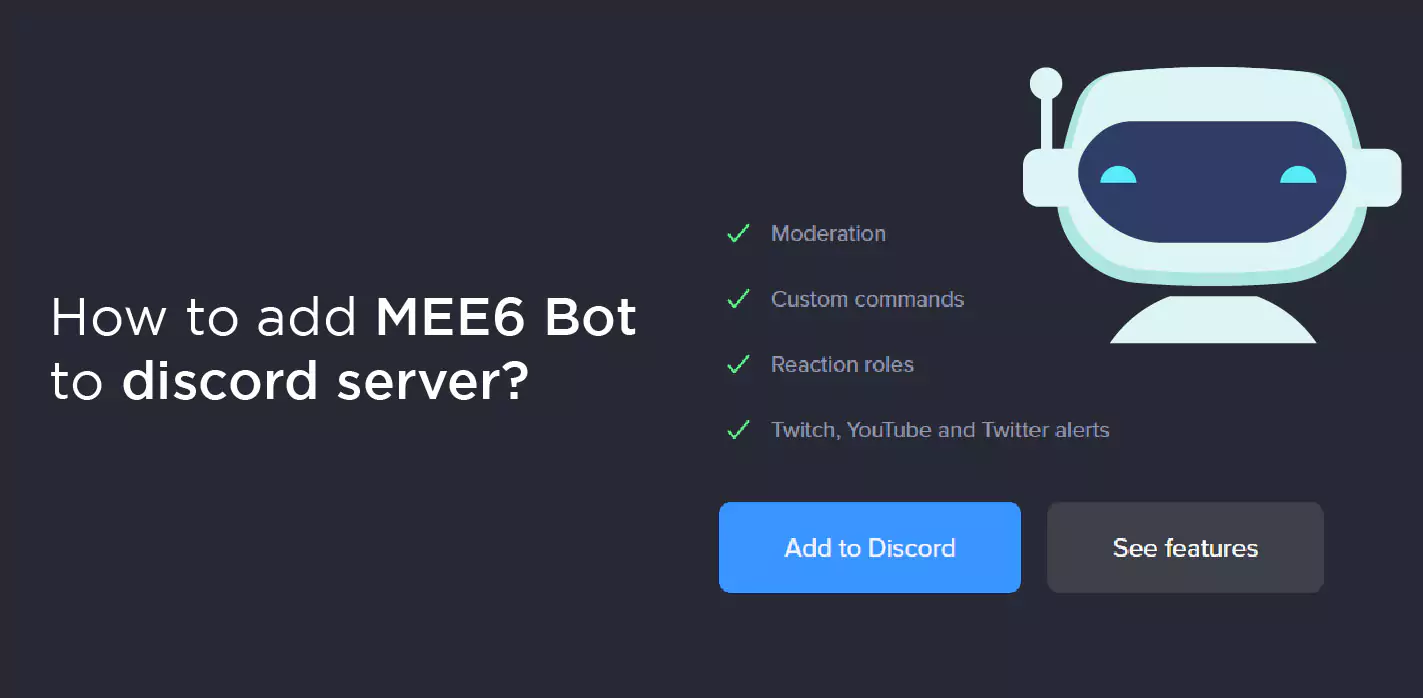
Mee6 is a lot and is meant for the public on Youtube or stream.
- So first, you have to go to mee6.xyz and make sure that you are actually signed into your discord account online on the website.
- Then once you have signed into your correct one, you click 'add to discord,' and make sure that you are an admin on your discord server, so on roles if you have well.
- Then a popup will come after you click it, and it might be scared that it needs a lot of those things, but that's a good thing because it's, well, that's how many features it has.
There are a lot of features that can do all this stuff, so make sure you choose the correct server, click everything, and click authorize.
How to change the mee6 prefix?
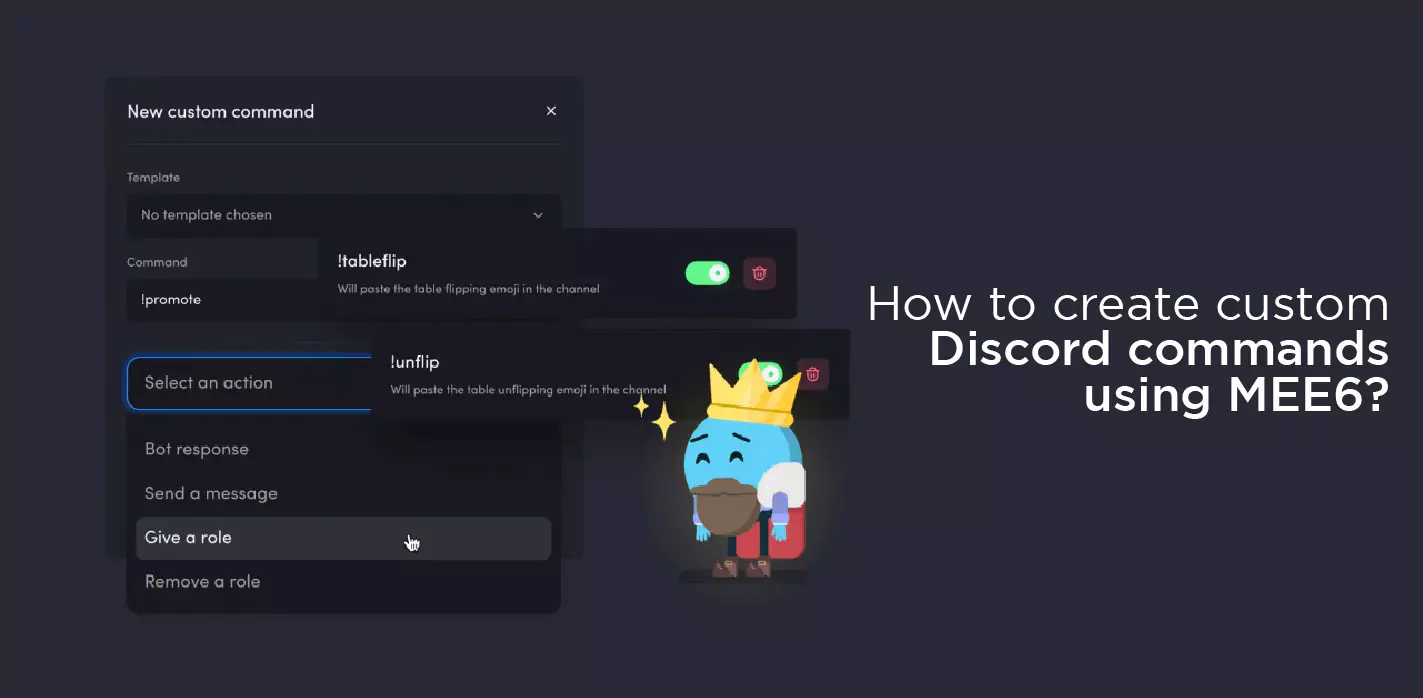
Changing the prefix of mee6 is an essential part of this bot. If you already subscribe to the mee6 premium, here are some steps to follow while changing the mee6 prefix.
- First, open the official website of mee6 and then the mee6 dashboard.
- Then select your server so that you can change the prefix, select Settings from the option on the left on the tab lists,
- Scroll down a little later to get the Commands option, under which you will get the Command Prefix. You can enter any new commands of your choice or any symbol you want and click save.
- Now you have successfully changed the prefix of the MEE6 bot for Discord.
How to level up in mee6?

- Click the levels Plugin, or enable it using the switch. First, you need to choose where the level-up message is sent.
- Expand the drop menu and choose the channel you want to use. If you prefer to have the message sent in the same channel the member is using, select "Current Channel." You can also disable the message altogether.
- Set the announcement message on the right. The curly bracket variable will source the member's name from the server. You can include this somewhere in the announcement. Unfortunately, role rewards are a premium feature.
- If you plan to use the MEE6 ranking system with roles, you will need to give ranks manually. Click the "Edit Server Rank Card" button. Select a color to be used for the rank card. You can choose one of the preset colors or click the eyedropper to select a custom color.
- Save. Scroll down to the "No XP" section. Here you can add roles or channels you don't want to get XP. Finally, we need to set up the level commands. Each command has a summary of what it does. If you don't want anyone being able to use a specific command, then disable it. Save your settings.
- Click the edit button on the right of one of the commands. Add any roles you want to be able to use the command. For the give XP and remove XP commands, you can either leave it blank or only add moderator and admin roles.
- You will want to add every role in your server for the rank command. It will allow members to check their ranks. The level's rank will show on the server leaderboard. You might like to allow everyone to use this command, or only moderators.
- Set the banned roles. If you have a muted role, you want to add it. Add banned channels. Set a cooldown. It is how often you can use the command in your server. The cooldown can be set based on the entire server or a specific user. If you are adding a cooldown, you must click on the duration boxes to make changes.
- Finally, set the command reactions. You can set the response to be privately sent to the user, have their command deleted, or set there not to be a reply when the command is used. Save and close.
What to do if mee6 is not responding?
If you face any problems with the mee6 bot, you can check out the mee6 bot's support server. You can discover much more about the newest updates, announcements, troubleshooting tips, and other helpful clues for making mee6 an excellent discord server.
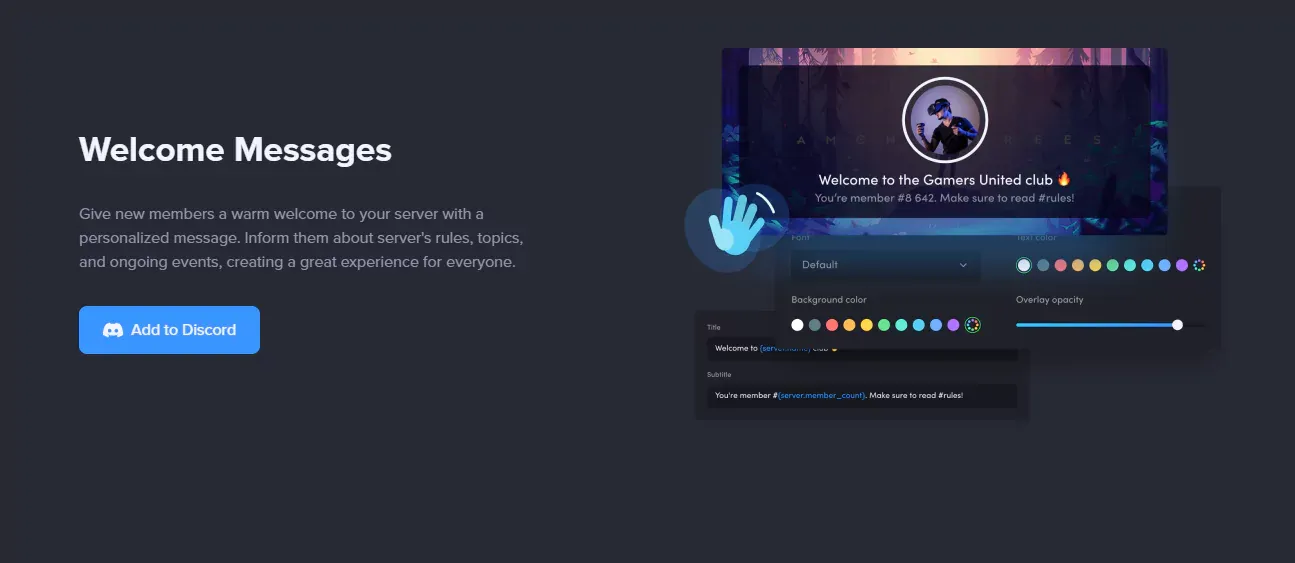
Conclusion
Mee6 is a popular discord bot and one of the renowned moderation bots. It allows the users to assign roles through discord replies. Mee6 comes highly recommended if you own a server on Discord or want to create one. It has everything one might need to run a server without any problems successfully.
If you encounter problems, then Mee6 can help you moderate your server's volatile and unruly citizens. We Suggest You Go for the free options first and see how it works for you and if you find it well, go for the premium version.
Also, if you want to run a website with customer support as Mee6 does it, Check out BotPenguin!
Create Your Own Chatbot with BotPenguin