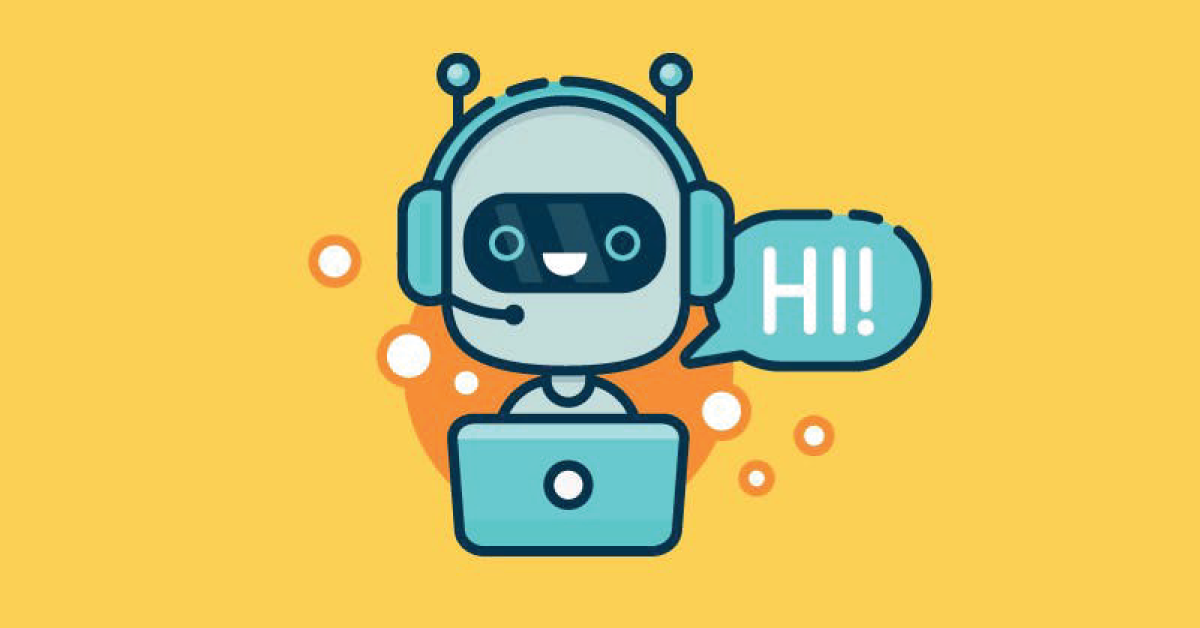Chatbots have become a normality in the digital world. They are efficient, responsive, and help customers interact with businesses at any point in time. Before the pandemic, chatbots had not gained traction, but after 2020, chatbots have cropped up everywhere and flourished. Although there are multiple use cases for chatbots, some use cases like 24/7 customer service have made them mandatory for any business. One such chatbot that has become the talk of the town launched only recently is the AWS chatbot. AWS stands for Amazon web services, a host of services offered by Amazon to its users primarily based on the cloud. To make it easier for the users to get support and provide a unified experience, amazon launched its chatbot in 2019. Since then, it has become an instant success. Let us get to know more about it.
What is an AWS chatbot?

AWS Chatbot is a service that allows you to create and manage bots for interacting with your customers on Amazon Channels. With AWS Chatbot, you can easily create and configure bots to respond to customer questions and requests on Amazon Channels.
What are the benefits of AWS chatbot?
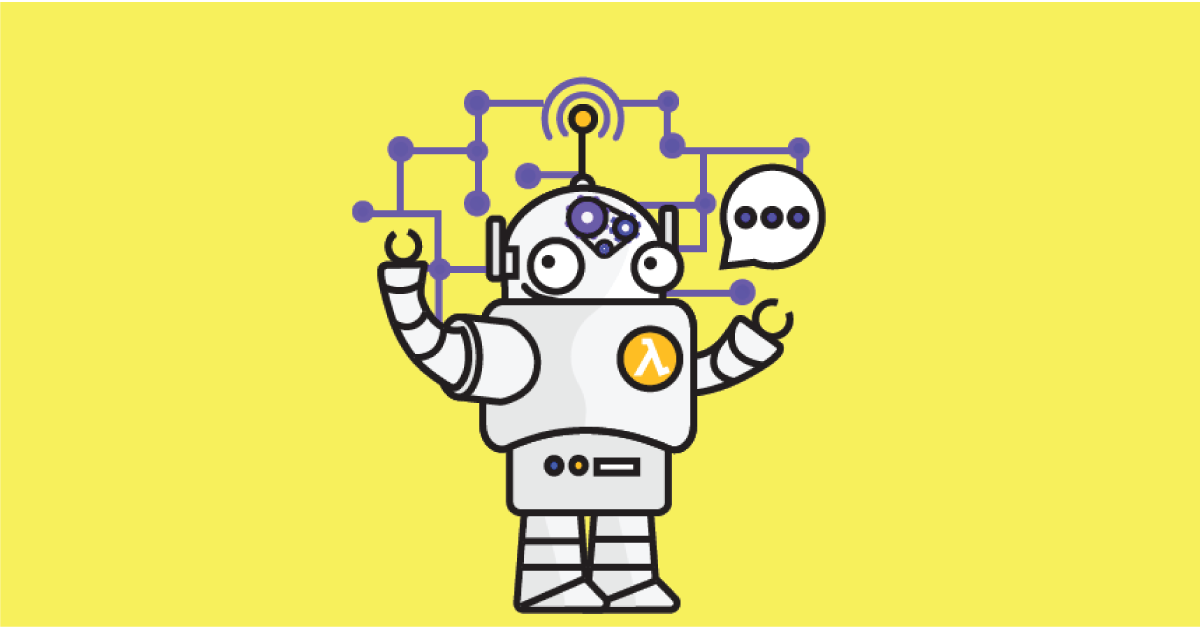
There are multiple benefits of the AWS chatbot for users, apart from making life easier for them. Some of the benefits of AWS chatbot include:
Quick and easy setup
With AWS Chatbot, you can quickly create and configure bots to respond to customer questions and requests on Amazon Channels.
Scalable
AWS Chatbot scales to meet the needs of your business.
Cost-effective
AWS Chatbot is cost-effective, allowing you to handle customer interactions without incurring additional expenses.
Flexible
AWS Chatbot allows you to configure bots to meet your specific needs.
Reliable
AWS Chatbot is reliable, providing uninterrupted service to your customers.
Secure
AWS Chatbot is secure, protecting your customer data and communications.
How can AWS chatbot help my business?

AWS Chatbot can help your business in several ways, including:
Handling customer interactions
With AWS Chatbot, you can easily handle customer interactions without incurring additional expenses.
Improving customer service
AWS Chatbot helps you improve customer service by providing a quick and easy way for your customers to get help with issues and inquiries.
Optimizing operational efficiency
AWS Chatbot helps you optimize the operational efficiency of your business, which allows you to focus on high-value tasks.
Responding quickly to customer questions
It lets you respond quickly to customer requests by providing a quick way for customers to get the information they need.
Allowing multiple users to manage bots
With the chatbot, multiple users can create and configure their bot accounts, allowing different teams in your organization access to manage bots based on their unique roles and responsibilities.
How can AWS chatbot help me communicate with my audience?
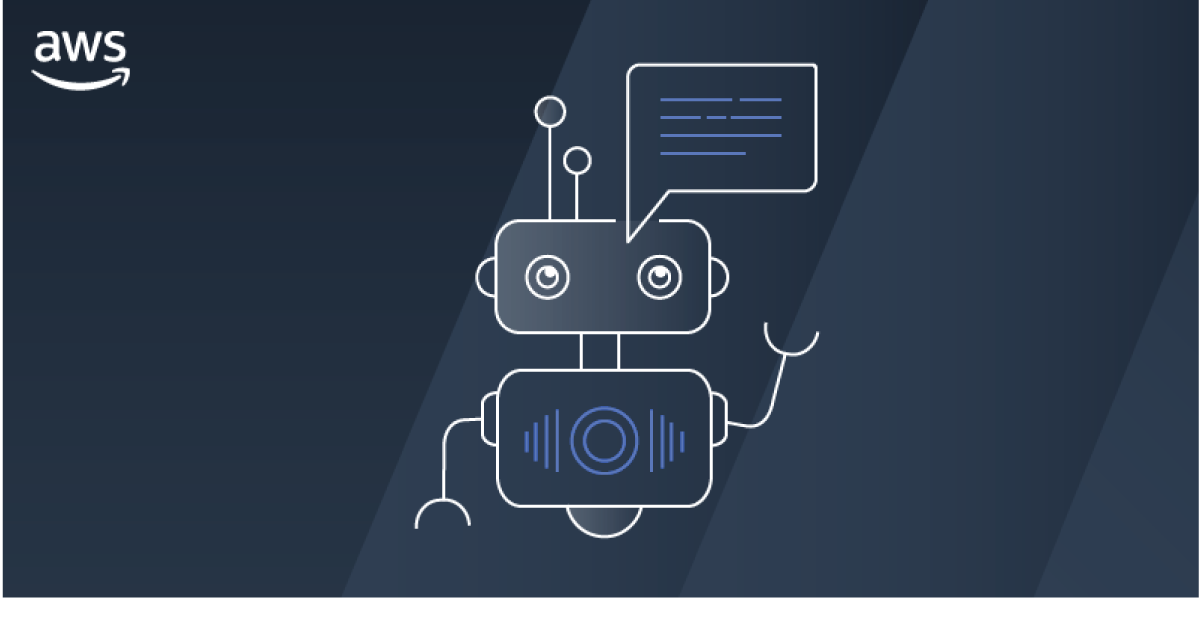
The whole point of launching the chatbot was to give a better experience to you and your audience. It provides several ways for you to communicate with your audience, including:
Using Amazon Channels list and discover interfaces
It can list and discover interfaces making it easy for you to discover relevant content to send to your customers.
Using different intents
It provides different intents that your bots can use to respond appropriately to customer requests. For example, if a customer asks, "What are the top three best sellers?" then you can configure one of your bot's intent handlers to respond with the appropriate answer (based on what you've decided is most relevant).
Creating 'Related Content' channels
You can use the related content features to automatically create new channels when certain keywords are used in chats. For example, suppose a customer asks about a product your company sells. In that case, you can create a new channel called "Product X" and populate it with related content that the customer might be interested in.
Using chatbot logs
It provides chatbot logs that you can use to review the interactions between your customers and bots. It can help you determine what types of questions are being asked most frequently and help you better understand how customers interact with your bots.
How do I get started with AWS chatbot?

To get started with the chatbot, follow these simple steps:
Sign up for an Amazon Channels account
You can create one for free if you don't have an Amazon Channels account yet.
Create an AWS account
Sign up for an AWS account if you don't already have one. You'll need this to use your chatbot
Configure your bot
With the chatbot console, it's easy to configure your bot to respond to questions and requests from customers.
For example, suppose someone asks about product X. In that case, the appropriate response is automatically sent back through Amazon Channels (i.e., "Product X has sold out"). You can set this up by creating intents in your chatbot configuration options. If you want to send other types of content - such as promotions or targeted offers - then you can use the chatbot-related content feature to send these types of messages.
Create your own chatbot
Once the chatbot is configured, you can use AWS managed bot to create an AWS chatbot. Then publish the chatbot to all or selected Amazon Channels.
How much does it cost?
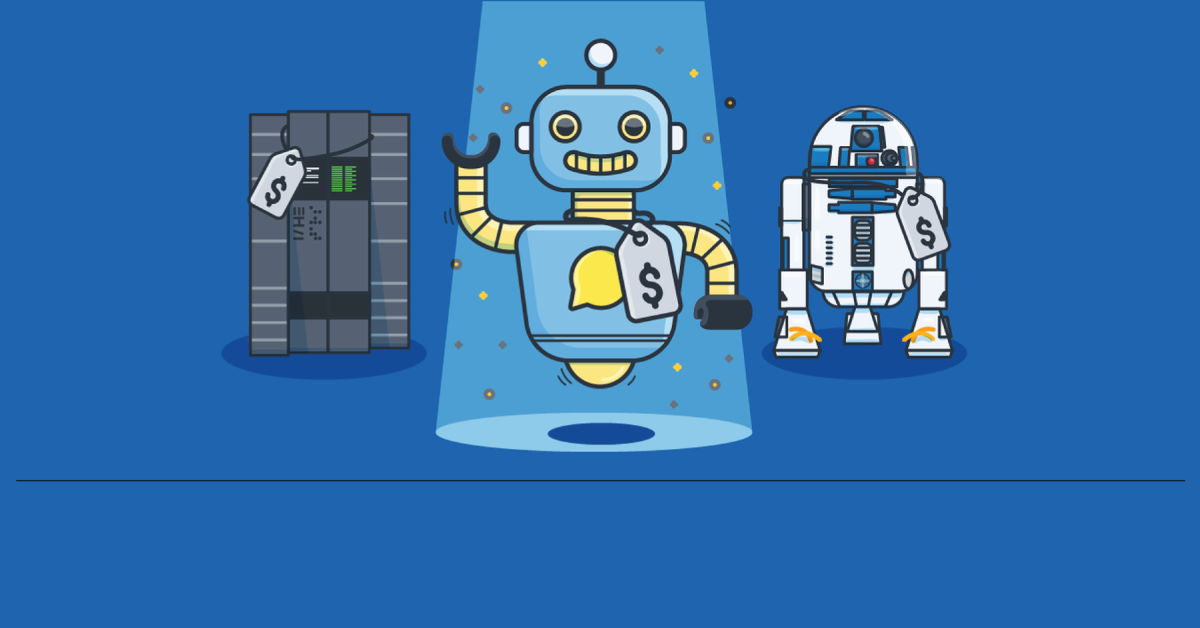
If you are new to AWS, your first year of usage is free. Using an AWS-managed bot costs $1 per month for each instance you get started with.
Some of the questions that arise are:
How do I know if my business qualifies for this offer?
You are eligible for the free usage tier if your organization has fewer than 100 employees and only runs in the US-east-1 region.
Can we change our instance size later?
Yes, you can change your instance size at any time.
It is a service that allows you to create and configure your chatbots, which you can then use to communicate with customers. It can help you better understand how customers interact with your bots and provide many ways for you to send content to customers.
The chatbot is free for the first year for new AWS customers and costs $1 per month for each chatbot instance. To get started with it, sign up for an Amazon Channels account and create an AWS account. With the chatbot console, it's easy to configure your bot to respond to questions and requests from customers. Users can publish it to all or selected Amazon Channels.
Conclusion
It is a great way to improve customer communication and engagement for your business. To get started, sign up for an Amazon Channels account and create an AWS account today. You would love the overall experience and the support that you will get.
BotPenguin is an AI-based chatbot creator platform that lets you build smart, zero coding chatbots that can be integrated across multiple platforms.